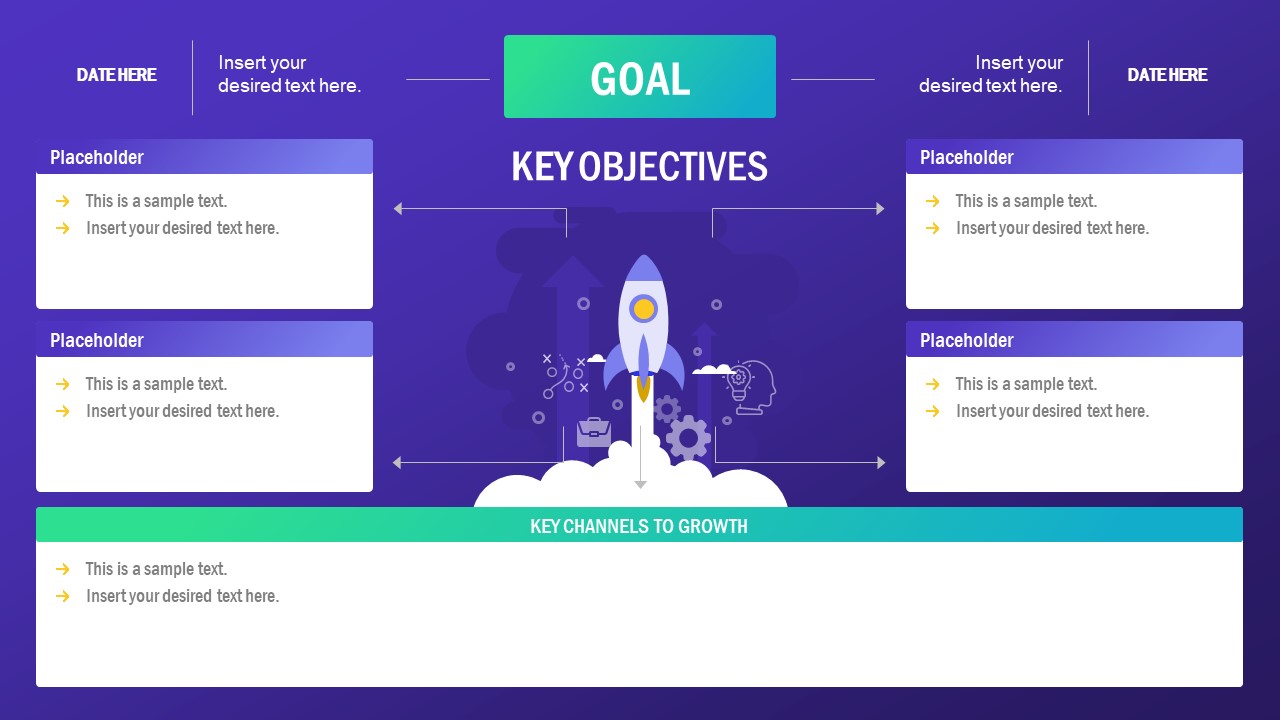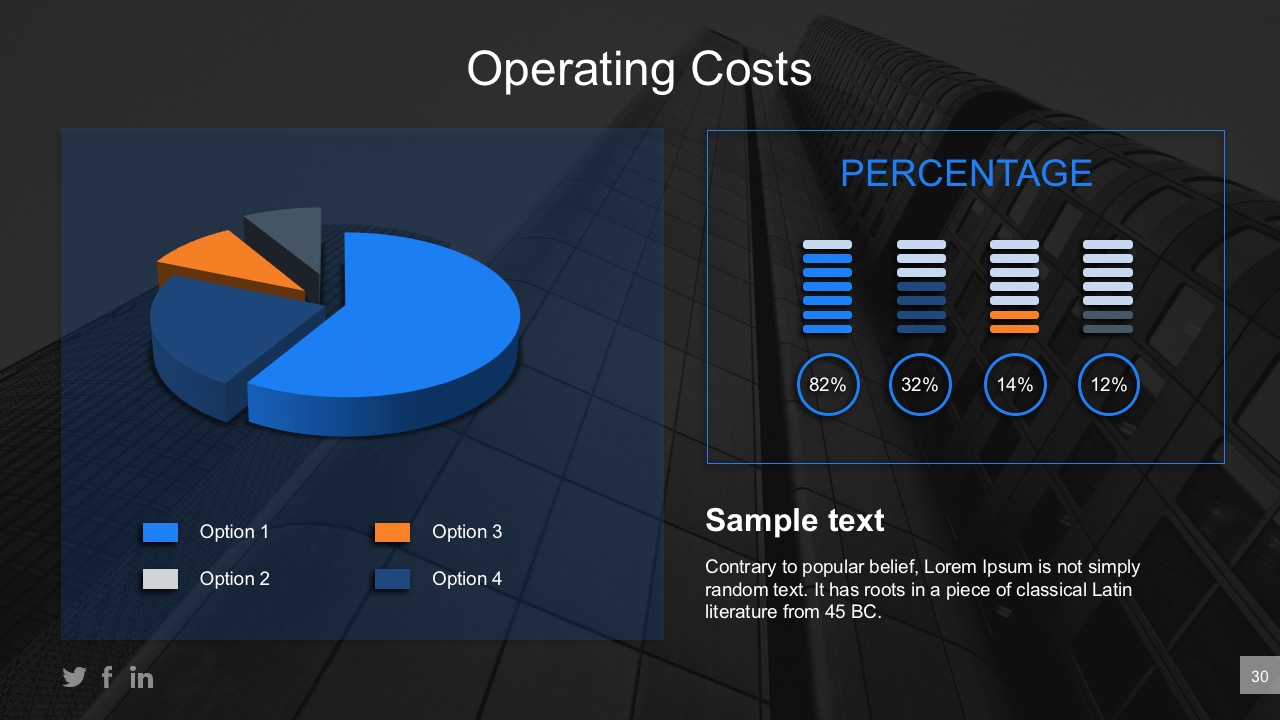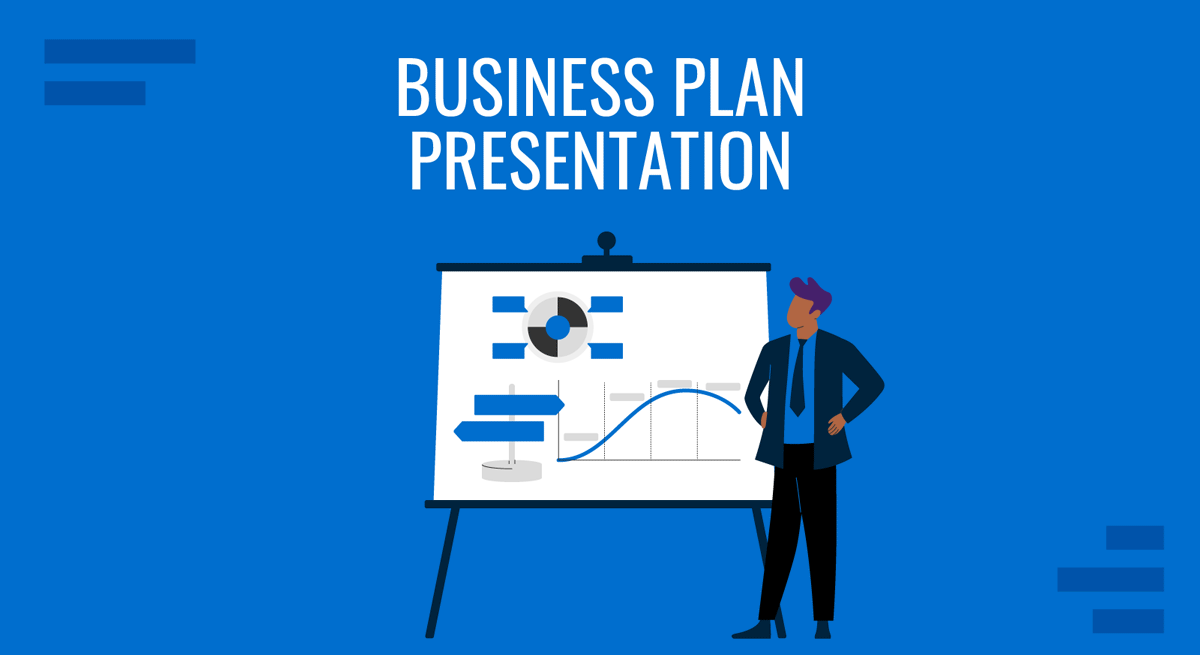
A vital element in today’s highly competitive business landscape is the ability to craft and deliver a business plan presentation. This applies to both entrepreneurs and corporate leaders.
This guide describes essential aspects required to build a business plan presentation and deliver it to stakeholders.
Table of Contents
- What is a Business Plan Presentation?
- Is a Business Plan Presentation the same as a Business Presentation?
- How to Create a Business Plan Presentation
- How to deliver a Business Plan Presentation
- Conclusion
What is a Business Plan Presentation?
A business plan presentation is the medium we use to communicate a business plan to an audience.
Presenters commonly ask what is the target length of a business plan presentation in terms of slides. Our expertise in this field tells us it’s advisable to work between 13-20 slides, remaining as concise as possible and using the help of visual aids. Let the graphics speak rather than fill your slides with text blocks.
Is a Business Plan Presentation the same as a Business Presentation?
No. A business plan presentation is used to communicate an identified business opportunity and how it is planned to be served in a way that generates profit. A business presentation is a more generic term, explained in our article about business presentation examples.
How to Create a Business Plan Presentation
This section will list our recommended content for a successful business plan presentation. We broke it down into four stages which help the presenter build the story backing the business: a-. The opportunity and the competitive landscape analyzed, b- the business model designed and tested to serve the opportunity, c- the implementation plan of the business model, and finally, d- the financial and economic projections estimated that show the profitability of the opportunity.
For the purpose of this guide, the slides will refer to a case study of photo editing software. To replicate this slide deck creation process, you can speed up design decisions by working with the SlideModel AI Presentation Maker and tailoring it to your project.
So, how to make a business plan presentation? Let’s see a step by step guide.
Stage 1 – Identifying the Opportunity
Executive Summary
After the title slide that defines how to start a presentation, any business plan should proceed by introducing the executive summary in a concise but impactful format.
The purpose of the executive summary is to inform the audience what to expect from the presentation and its conclusion.
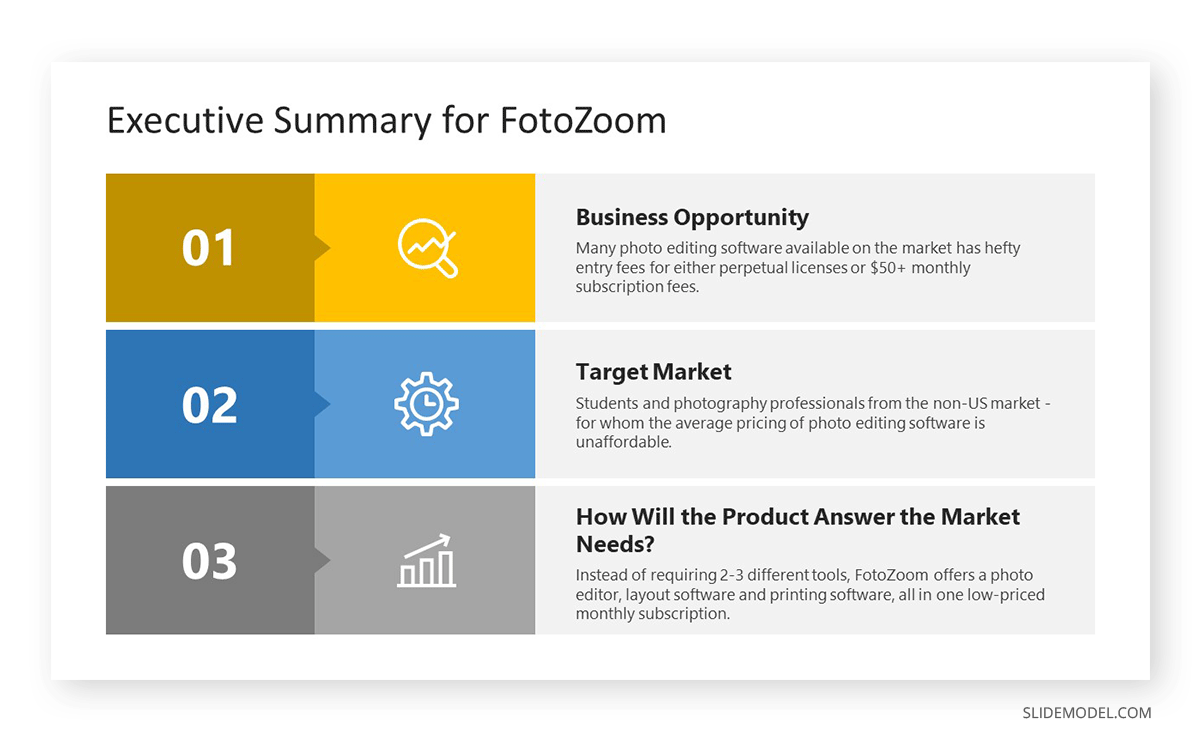
Work with a maximum of two slides for this section, highlighting the key elements through visual cues. Check our guide on how to present an executive summary.
Justification of the Business Proposal
The next slide should disclose all the reasoning behind the business plan proposal, why this plan is being presented at this present moment, and projections of how the plan aligns with the current market trends.
Presenters can share the analysis done by the Market research team as long as it’s made clear which problem is relevant to the current market trends that this business plan aims to solve.
Mention all the references used to arrive at the conclusions expressed so data is backed with meaningful sources.
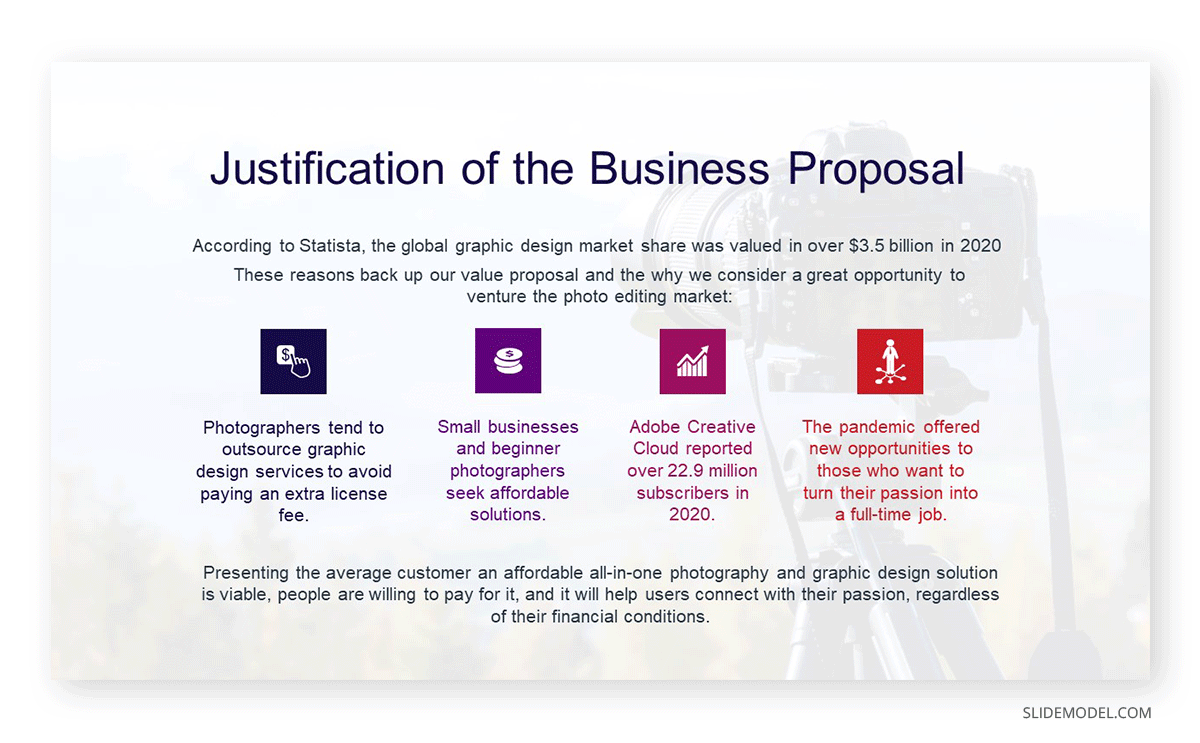
Any corporate PPT template can help you craft this slide, but presenters can also boost their performance through the use of infographics. If your solution for the selected problem involves a complex process, consider using a process flow template to expose the step-by-step justification of this proposal.
SWOT Analysis
Use a SWOT template to showcase the Strengths, Weaknesses, Opportunities, and Threats of this business opportunity.
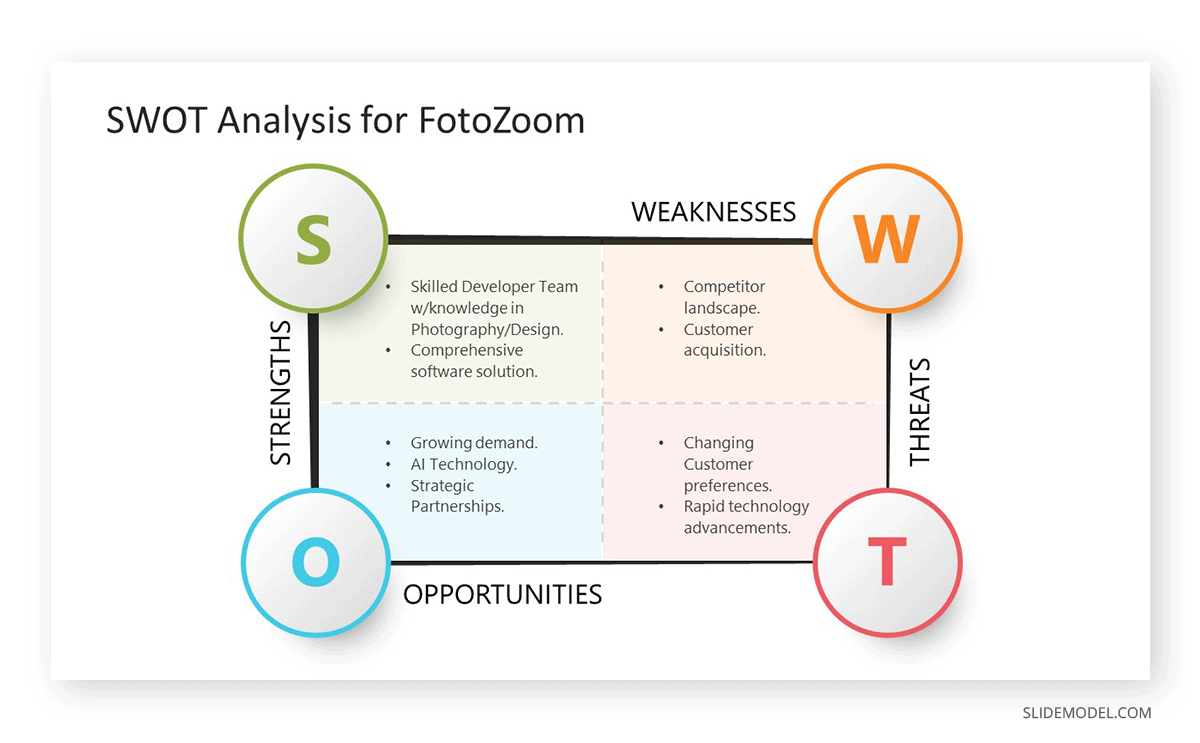
Make sure the SWOT diagram is legible. Work your way to meet the same aesthetic style despite speeding up the process with templates. Mention the tools used for gathering the information for this SWOT Analysis in the footnote and ensure the audience understands which information elements help you reach conclusions in each quadrant. Check our guide on how to create a SWOT analysis and see if your business plan requires a SWOT or SOAR analysis.
The Niche of the Proposal & Actors in the Industry
Every business plan is scoped under a niche or industry sector. With this slide, describe the sector in which the proposal is immersed. Communicate its value, list the actors involved, and describe their high-level relationships.
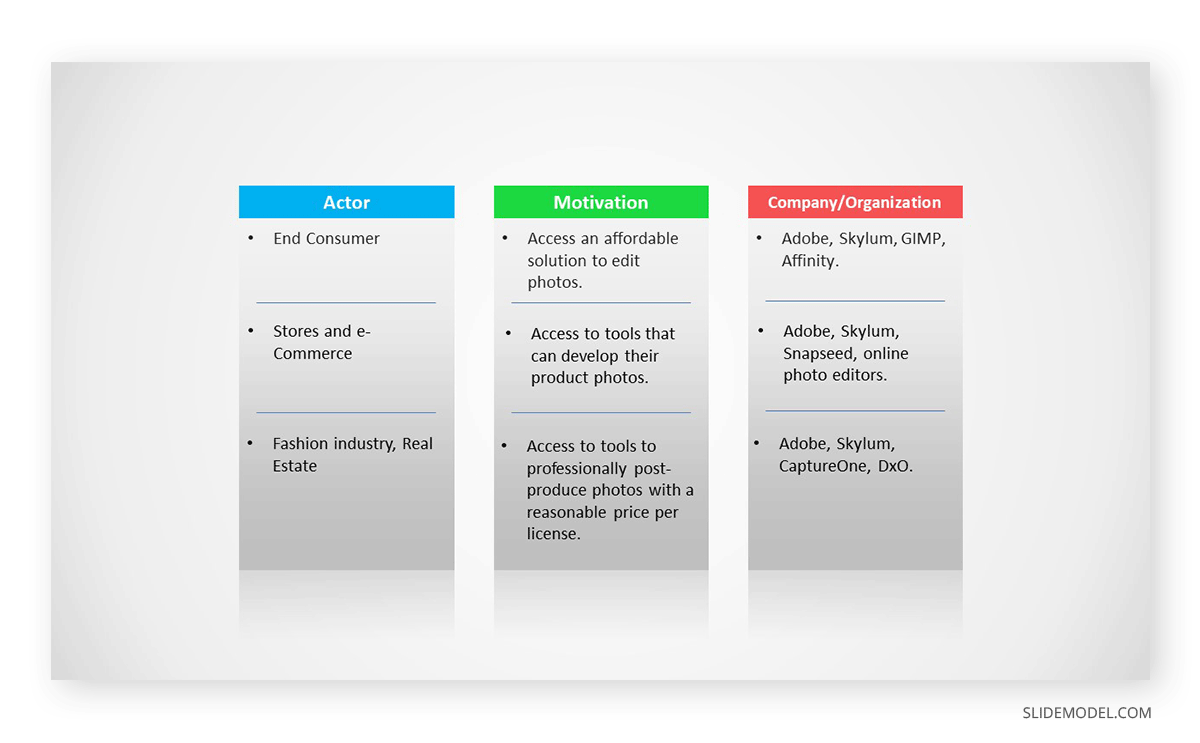
Competitors
List the analyzed competitors. Communicate their attributes. The competitors’ comparison in business plan presentation can be visually explained using tools from the Blue Ocean Strategy framework, like the Strategy Canvas.
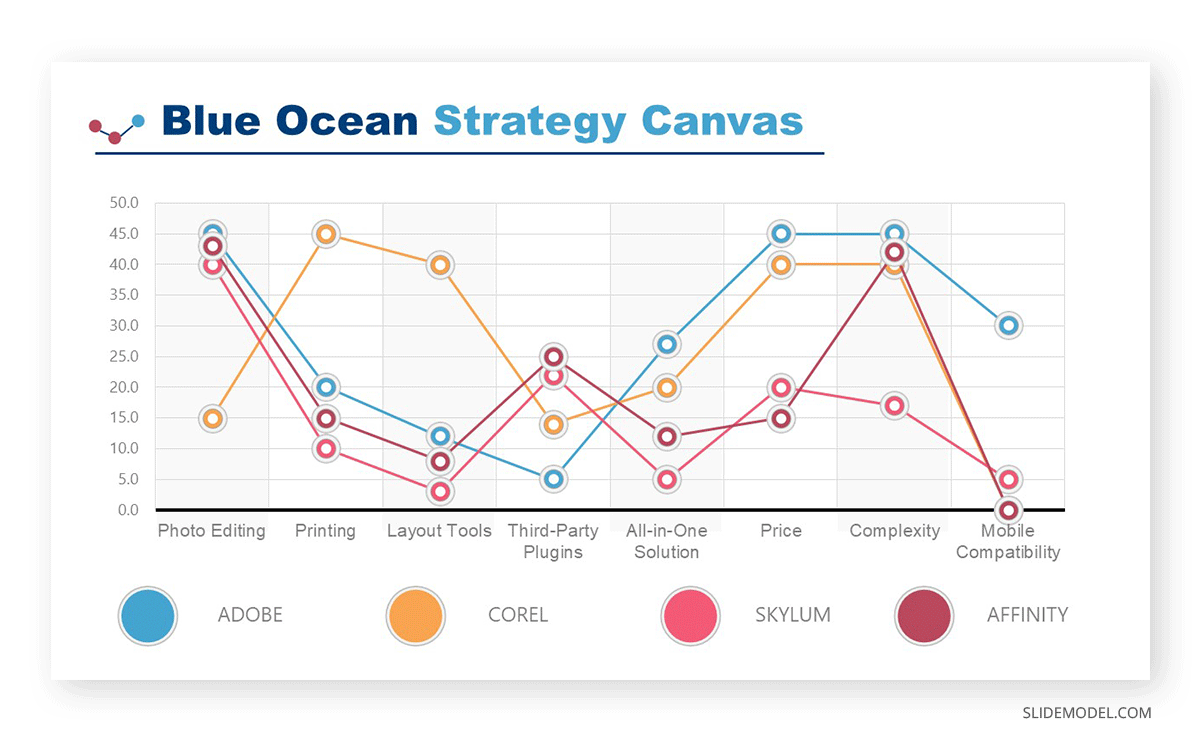
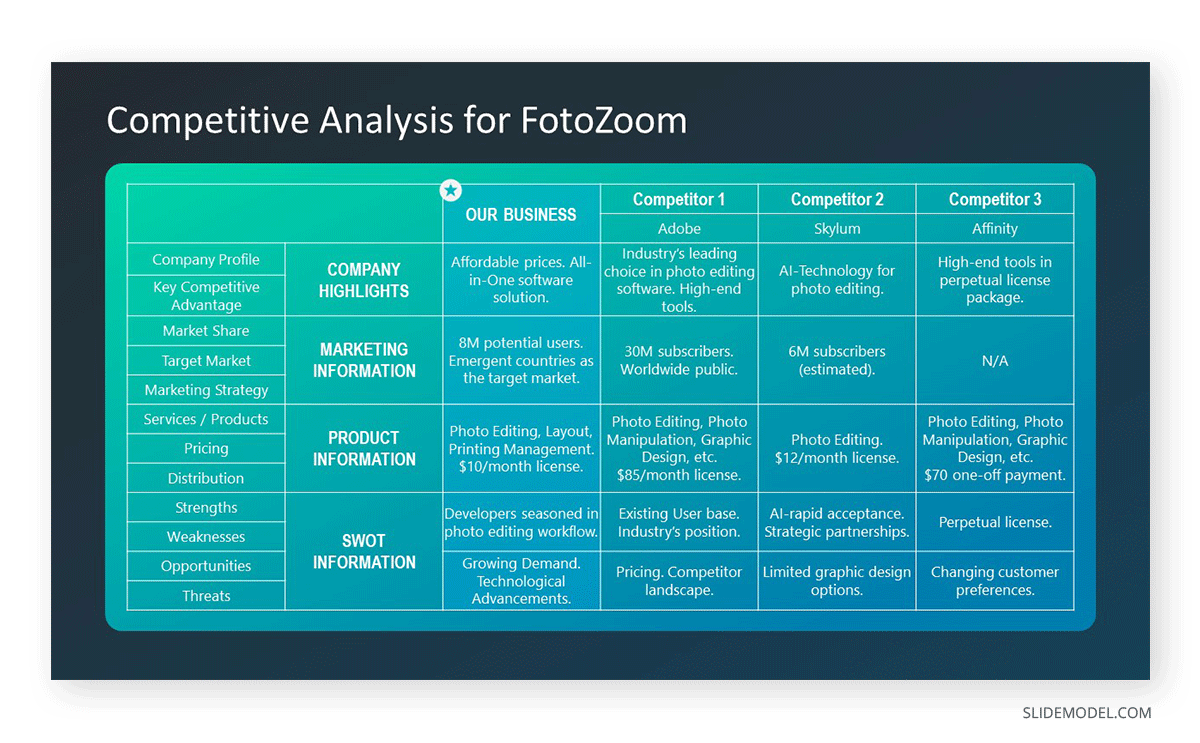
Competitive Intensity
The competitive intensity of an industry sector is studied through the Porter’s 5 Forces model. This intensity expresses how attractive the industry is. Explain the conclusion in each force showcasing the model.
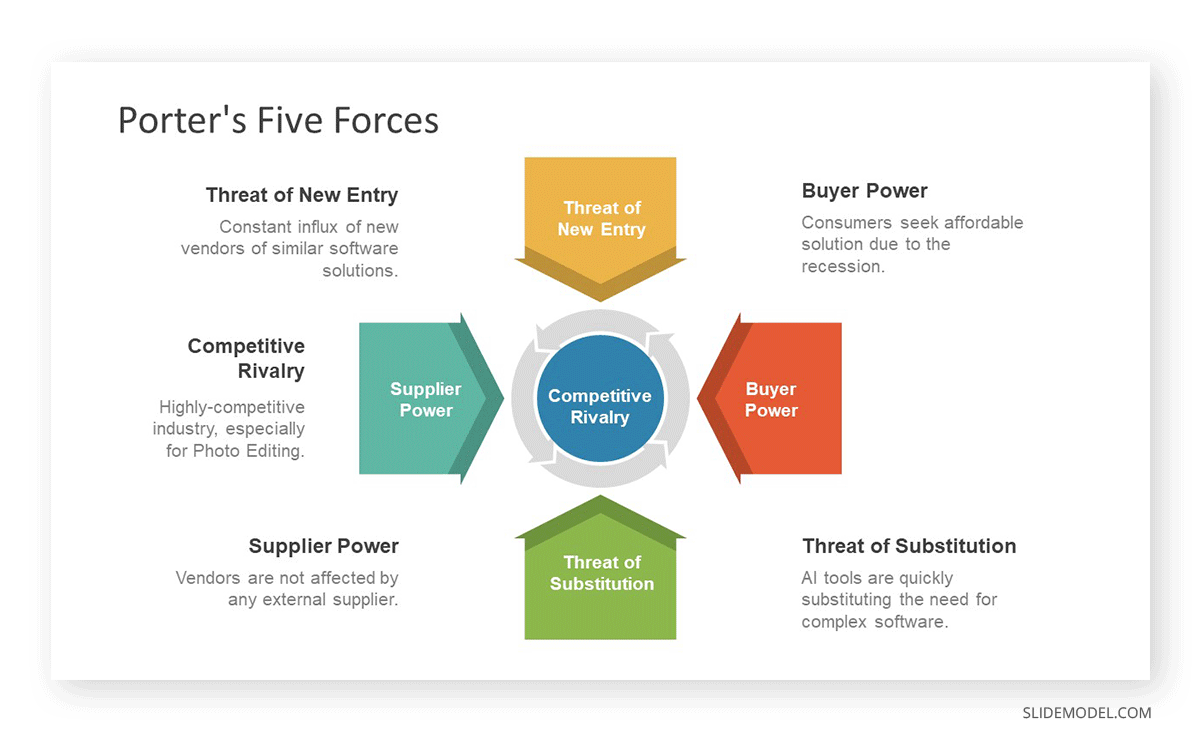
Trend Analysis and Critical Variables
First, introduce the variables identified as important for the industry sector, citing the insight’s source. Secondly, drill down each variable and break down the different trend dimensions (PESTEL)
- Use a highly visual slide, like a dashboard template, to introduce factual data regarding the trends over a specific time period. Growth rates must be represented in time frames of over 180 days to evaluate the trend accurately.
- List the critical variables (consumers, product, production capability, and financing) briefly.
- Disclose how each variable can affect pricing and your position within the niche for that trend. Presenters can refer to case studies from successful competitor stories on how they responded to trend changes in the niche.
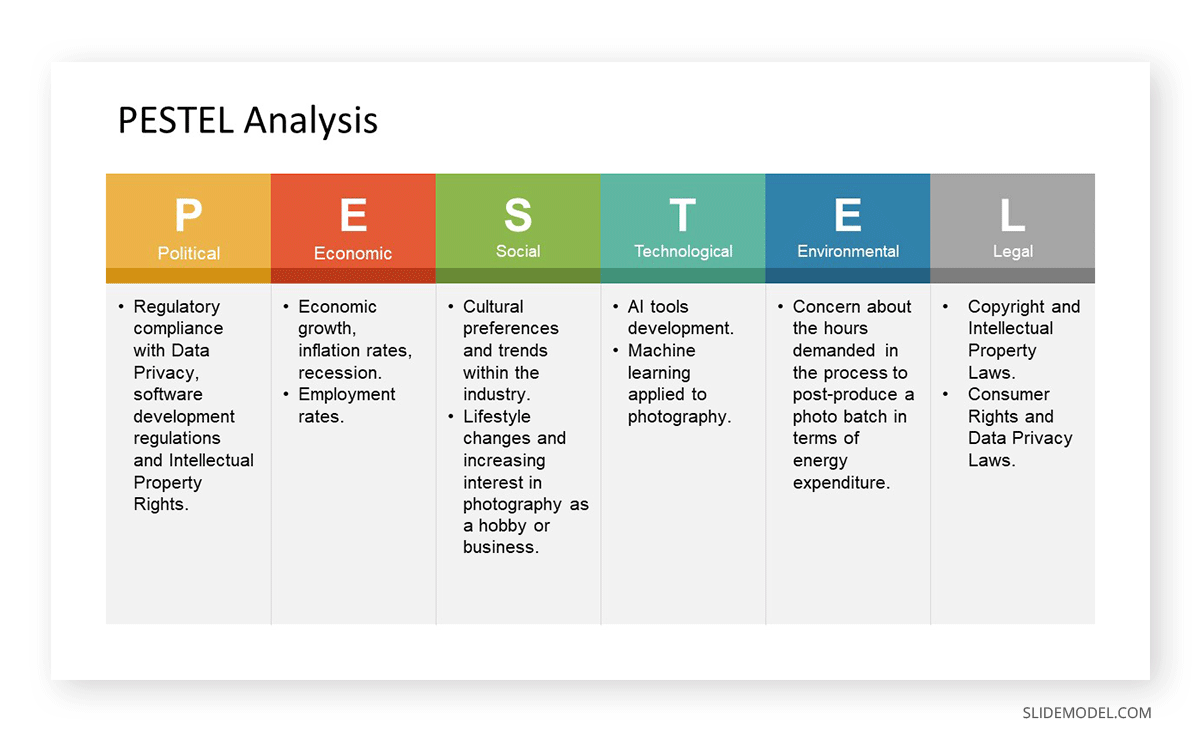
Value Chain
When presenting the value chain, we ought to articulate the sequence of activities the company handles to create value within the business plan. Start by breaking down the value chain into its key components, briefly explaining the stages from inbound logistics all the way through customer service. It is important to highlight the linking point between each stage and express the value of coordinating team activities to enhance overall efficiency.
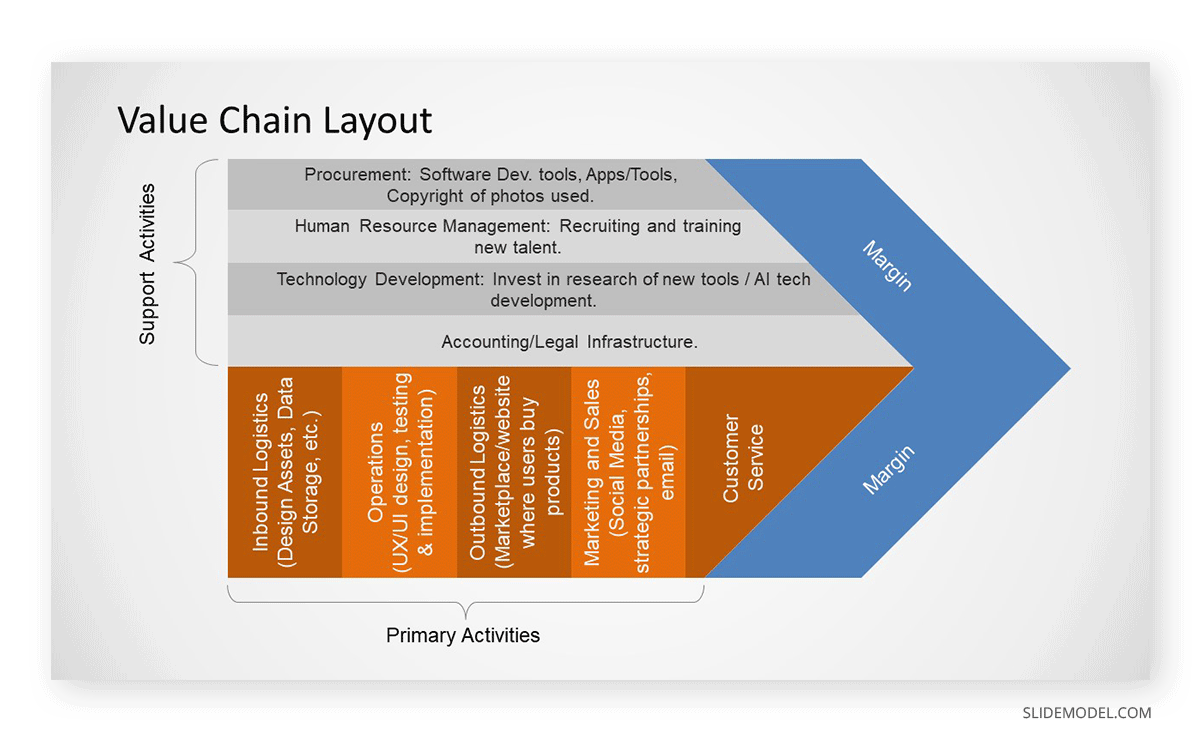
We can use flowchart diagram templates as visual aids for the audience so they can understand the process sequence. Check our guide on how to make a flowchart.
Market Analysis
Present the identified Market and its Segments. Continue explaining how conclusions were driven through the analysis and sizing of the market.
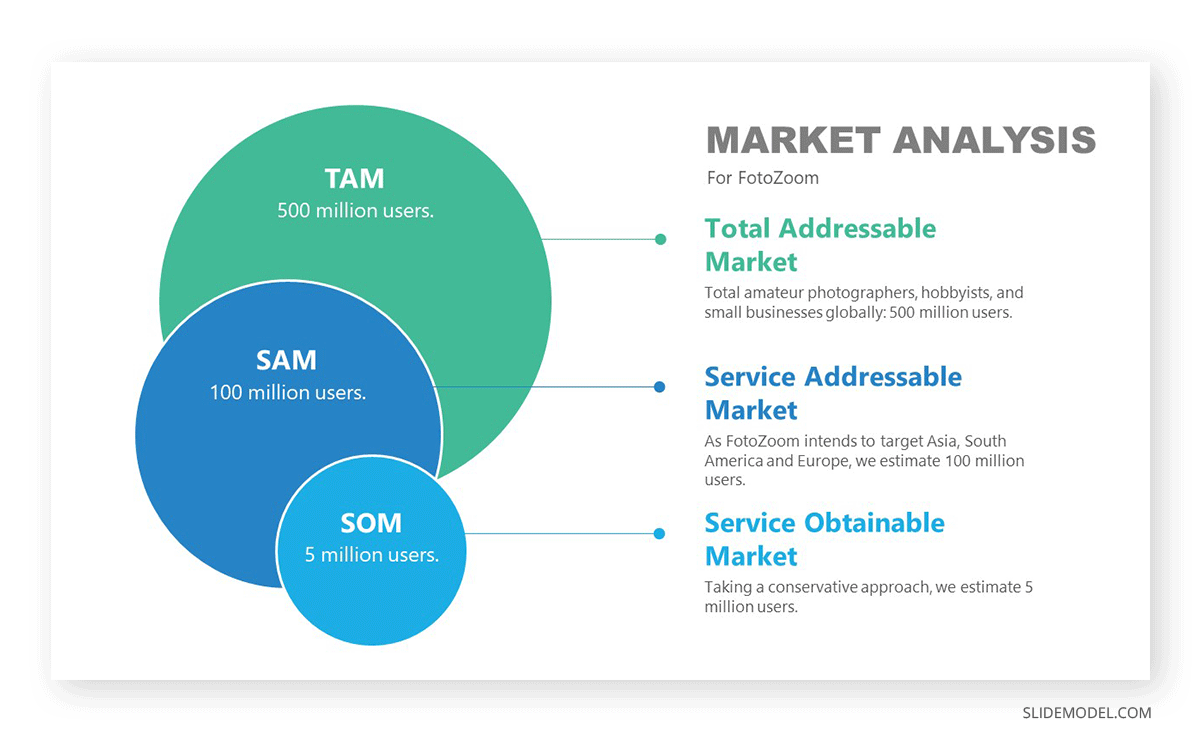
Presenters can use target market analysis templates, market segmentation templates, or TAM SAM SOM templates to compare their target market with the total available market.
We recommend you check our guide on market segmentation for this process.
Then drill down with a Persona definition.
This study can be made by creating ideal customers, describing their demographics and psychological factors that make them prospective candidates to purchase the product or service this business plan presentation refers to.
Here is our guide on creating buyer personas.
Jobs-to-be-Done
The Jobs-to-be-Done theory explains why certain customers are attracted to products and services and how those elements solve core problems in the consumers’ lives.
A Perceptual Map is a tool we can use to measure the consumer perception of different products/services in the same market. This can be particularly useful if our value proposal is to brand ourselves as cheaper alternatives to already existing solutions. Check our guide on perceptual maps for further information.
Check our guide on the Jobs-to-be-Done framework and add suggestions to the business plan presentation.
Stage 2 – Business Model
To describe the Business Model in your Business Plan Presentation, use the business model canvas analysis tool. Display your design in one slide.
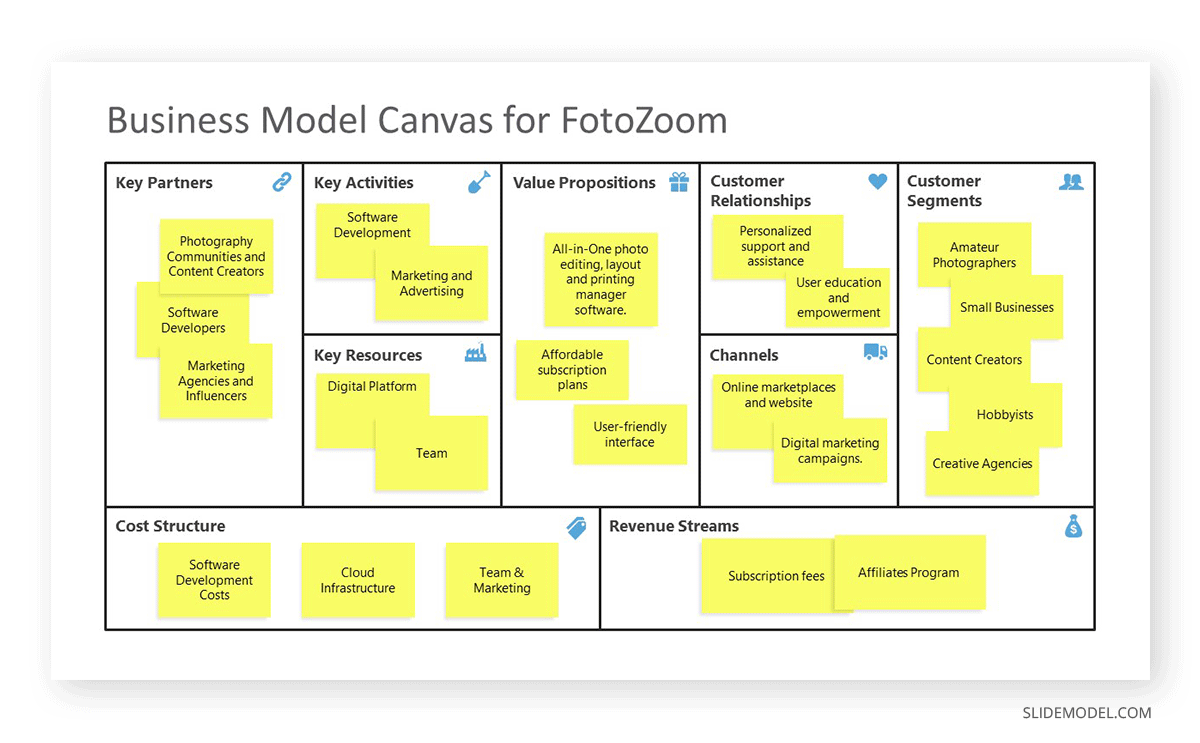
For specific sections of the BMC, you can add slides if you need to drill down for further details. In our experience, the following sections require a deeper level of explanation.
Segments
List the Segments targeted in your Business Model. You can include a slide with additional information and segment size. Reference the Market analysis explained earlier to justify the selection or which were the pivots applied.
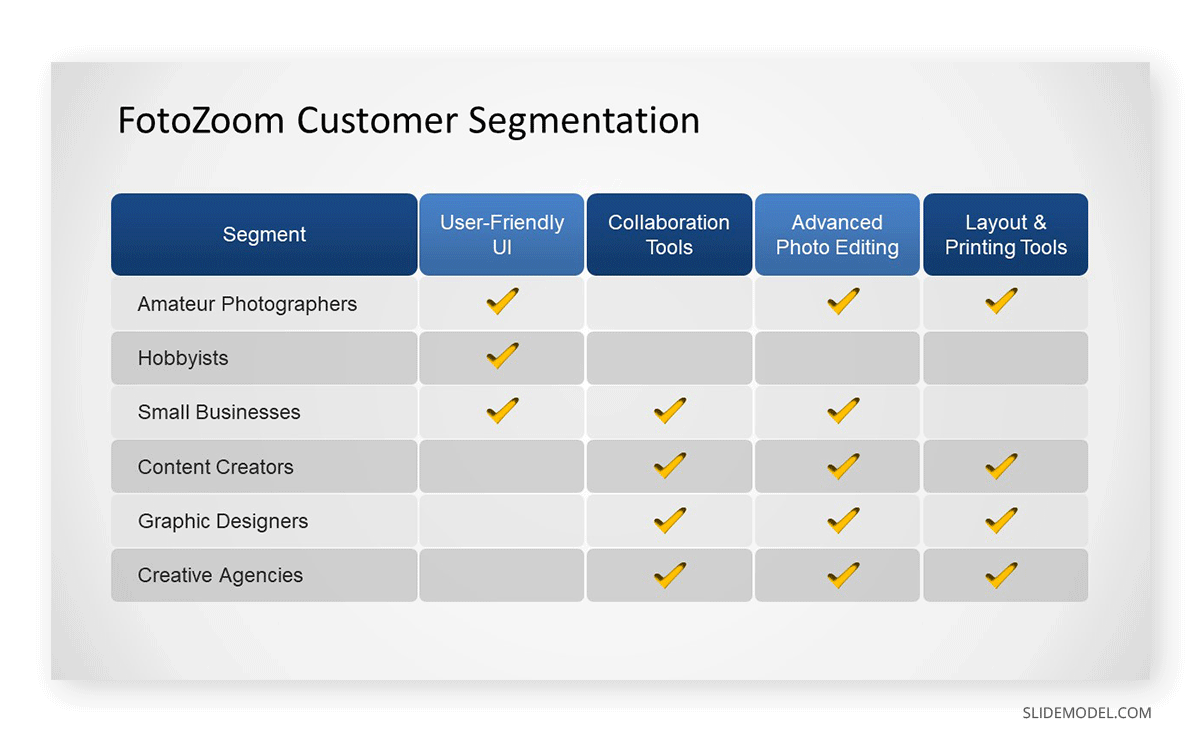
Value Proposition
In order to explain the reasoning behind the Value Proposition and how it serves the segments selected, you can use the Value Proposition Canvas tool to explain the logic behind this selection.
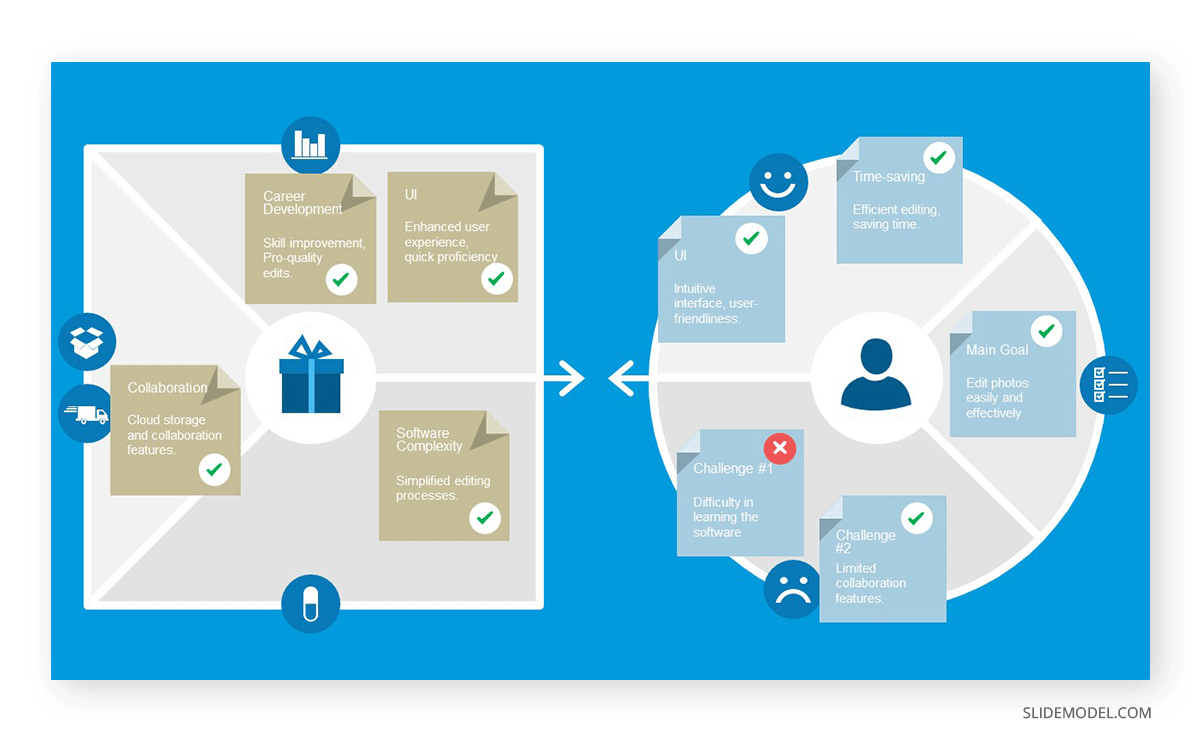
The Value Proposition outlines the unique benefit our product or service offers the market and why customers should choose our offer over potential alternatives. Since we have already analyzed the potential buyers and presented the market, it’s time to deliver that value proposition using our best assets: customer testimonials, report data, surveys, etc.
As testimonials often weigh the most in established brands, be sure to present this information through a narrative that showcases why your product or service had a positive impact on the life of that customer. You can use customer testimonial templates to give an extra boost through visual aids.

Revenue Streams
Explaining how much the customers will pay for the product/services is critical to understanding the viability and profitability of the business. Showcase for each segment the pricing model and the engagement terms.
The Income Model expresses the sources of revenue for our business plan. This has to be in relationship with the pricing strategy for established businesses. Lean startups can work concerning their minimum viable product (MVP) and then elaborate with projections for future releases or changes in their income stream structure.
At this point, companies need to present the sources of revenue depending on their origin:
- Product Sales
- Subscription Model
- Freemium Model
- Partnerships with other brands in different niches
- Advertising and Sponsorships
- Monetization
Check our guide on pricing strategy models for more information about how to present this point. You can use revenue stream templates to represent this data in style.
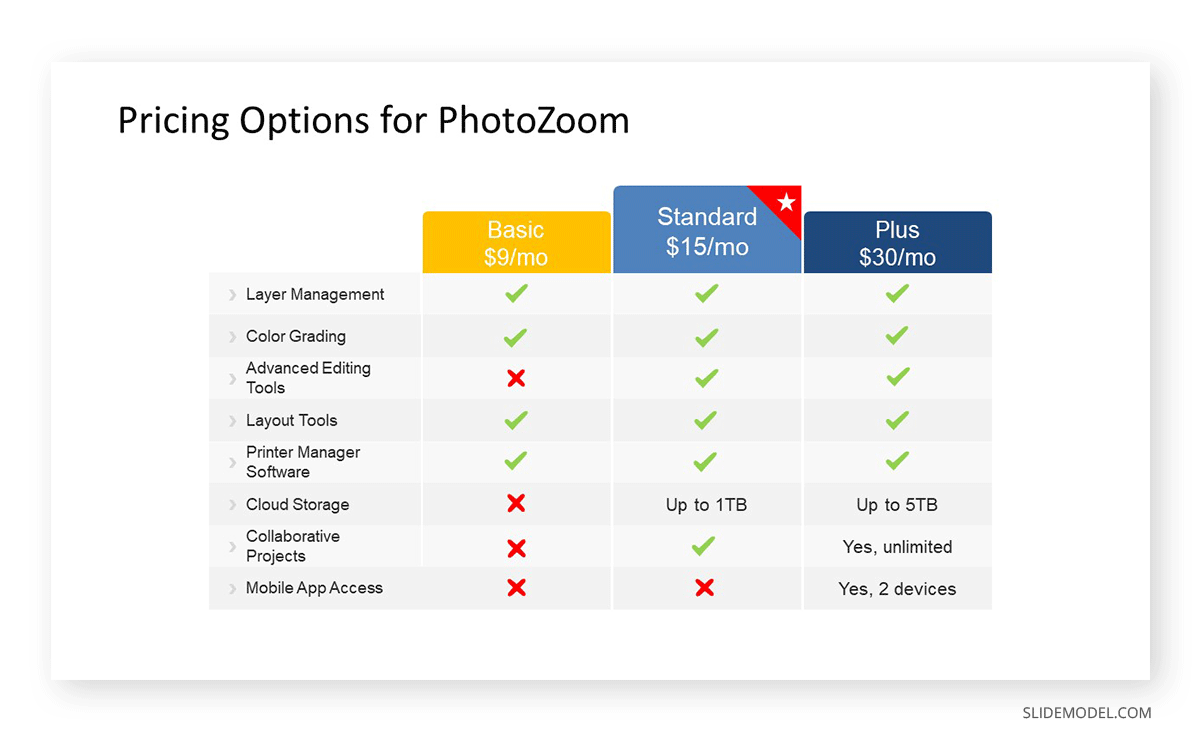
Cost Structure
Drill down the cost structure categories and relate them to the Value Chain explained earlier. Show a cost breakdown chart to make it easier for the audience to understand their weight in the total costs.
As this step can be a bit complex to articulate, we recommend you check our guide on Cost Structure to see how you can resume all that information in one slide.
Distribution Channels
At the business model stage, distribution channels should be briefly introduced since they will be mentioned again in the Distribution Plan. In some industries, it is important to highlight which channels are chosen over others for the sake of revenue and faster operation.
Our Distribution Channels PowerPoint Template is a perfect resource for this.
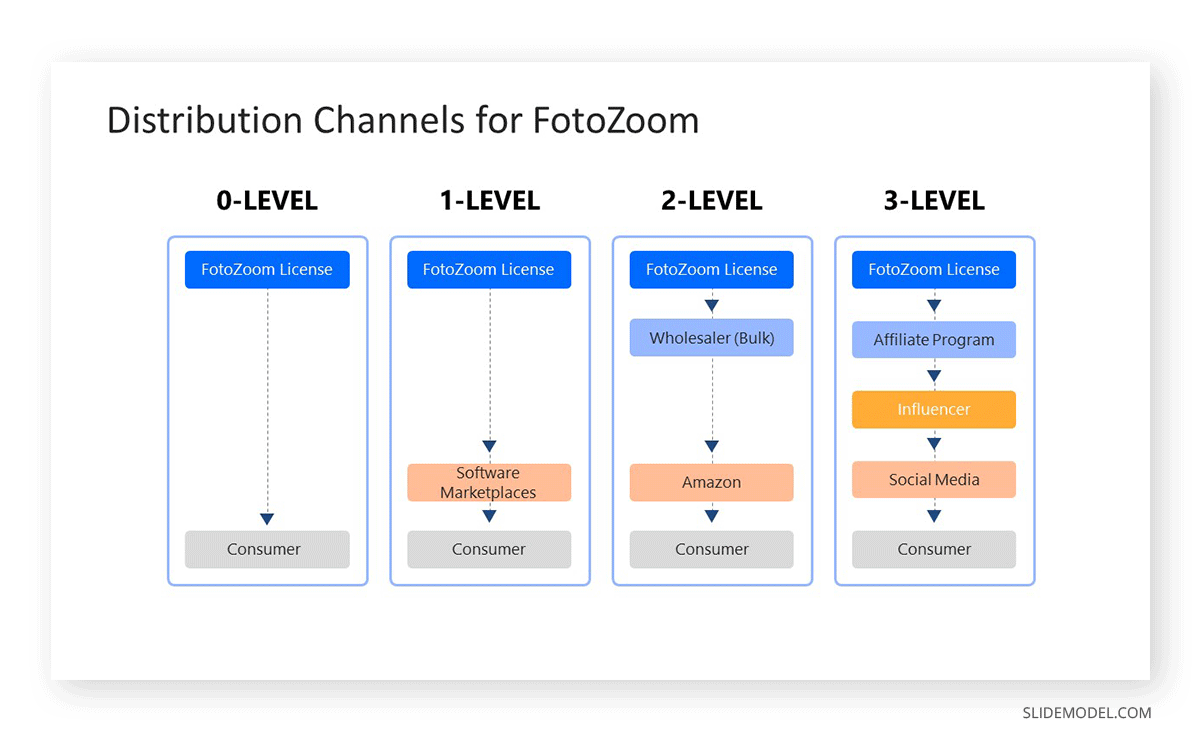
Key Partnerships for the Business Model
Presenting the strategic partnerships for the business plan is a way to prove the plan’s potential reach and success factor. On this behalf, companies must list which resources they are sharing with their business partners regarding expertise, technology, distribution channels, or capital, as these elements will impact the cost structure.
You can use the Business Partnership PowerPoint Template to present this information in a professional-looking format.
Stage 3 – Implementation
The business plan is designed to offer a product, deliver a service, or combine both. At this stage, the business plan presentation drills down on how the organization will build/deliver the product/service implementing the business model outlined earlier.
Organizational Structure & Management
Describe how the company operates regarding human capital and its roles. Presenters must describe to the audience the hierarchical structure, responsibilities, and how they play a role within the value chain.
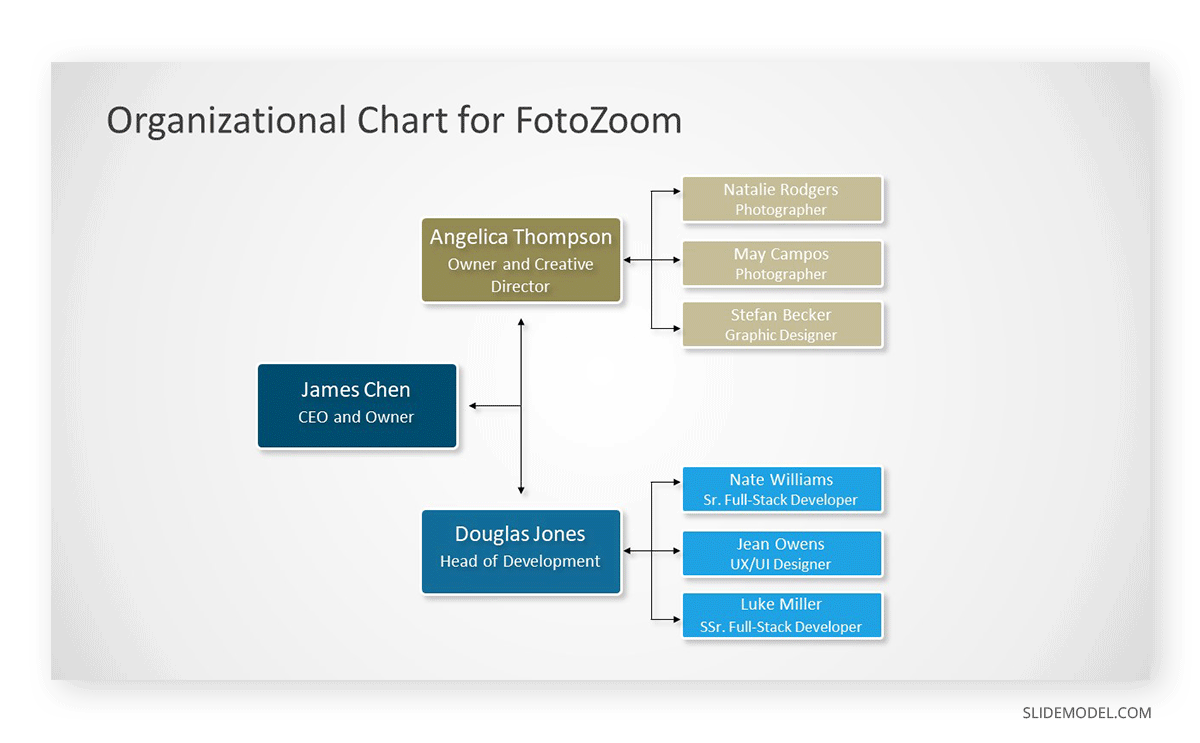
You can use Org Charts to represent the roles and responsibilities in the organization visually. It is also advisable to highlight the expertise and experience of the management team, as it helps to build trust.
HR Plan
The Human Resource Plan must refer to your planned recruitment, training, and employee onboarding. Which talent will be required, and how is it planned to build the different teams of the structure.
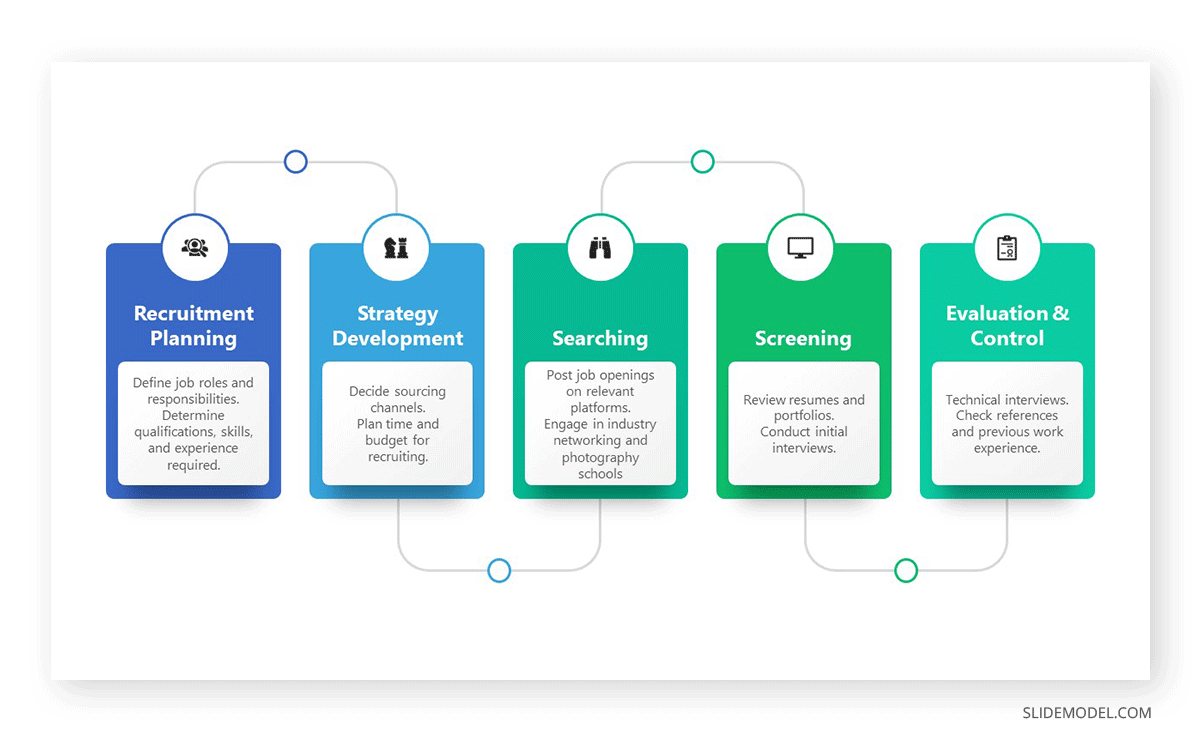
Go To Market and Marketing Plan
Check the Go To Market Strategy guide and describe how the Business Plan will enter the market and overcome the initial barriers. Continue with the Marketing Plan limited to 1-2 slides resuming the plan’s tactics to increase brand awareness and the selected channels for this strategy.
You can use the Marketing Plan Templates help to speed up the process by focusing on the content to fill rather than the design or creating complex charts from scratch.
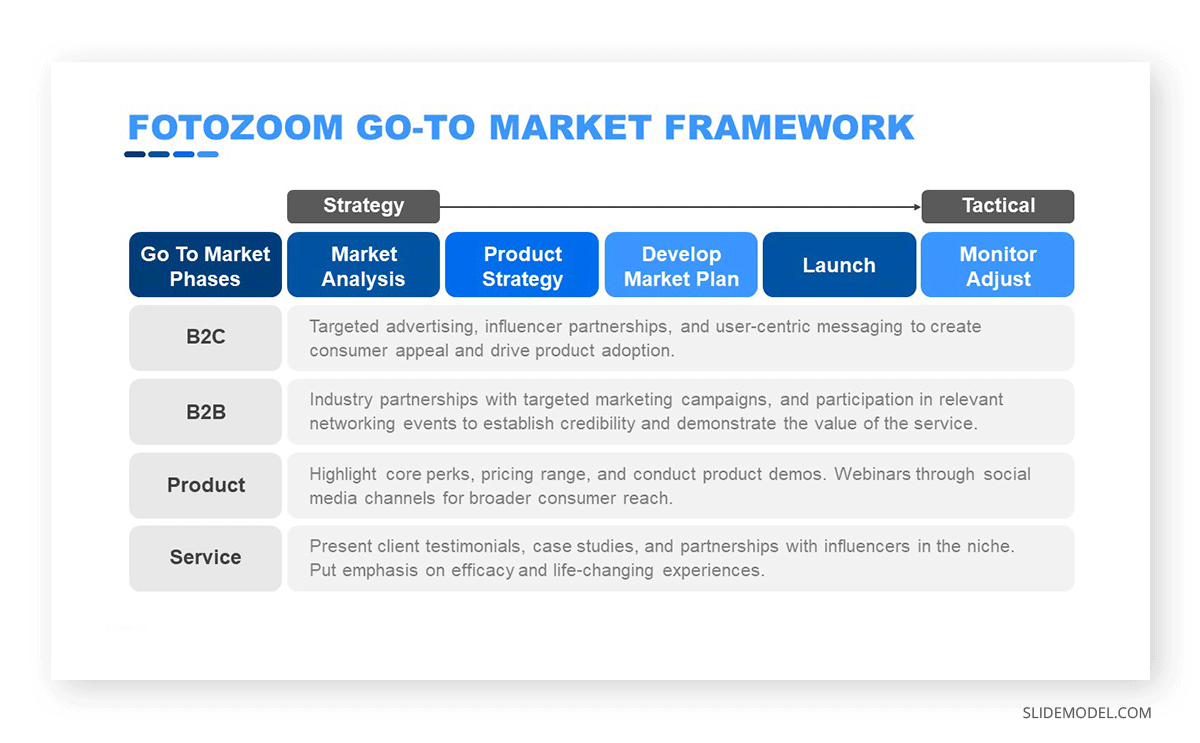
Sales Plan
Present the sales plan describing the full sales process, lead generation, nurturing customers, and conversion strategies.
Use Sales PowerPoint Templates to visually illustrate your sales process, like the Sales Pipeline Slide Template for PowerPoint, which depicts the process from lead acquisition to a closed deal.
Check our guide on Sales Plan for further information on this topic.
Development Plan, QA, and Continuous Improvement Model
This step refers to presenting the product/service development plan, the Quality Assurance processes behind its validation, and your company’s commitment to a continuous improvement process based on surveyed data or customer feedback.
We can refer to testimonials, user case experiences our team successfully troubleshot, or experiences we learned from competitors in the same niche.
Distribution Plan
Presenting the distribution plan involves addressing logistics topics, supply chain, and sharing fulfillment strategies. Although we already presented the potential distribution channels, this is the step in which you detail how each will interact and their impact on the estimated revenue.
Present one slide mentioning your company’s approach to these channels, if applicable:
- Direct Sales (either physical store or e-commerce)
- Retail Partnerships
- Wholesalers or Distributors
- E-Commerce marketplaces
- B2B Sales
- Franchises
Inventory Management
This step involves two different approaches depending on the kind of industry we’re in. For traditional business, inventory management in a business plan presentation must highlight how the inventory will be handled to minimize transportation costs or overproduction. Projections must be shown per quarterly period and take into account seasonality if it has a significant impact on the required storage capacity.
On the other hand, e-commerce companies have to present their online infrastructure to secure the product’s availability 24/7, how customer tickets are handled when the customer cannot access the product, server costs, and how we prevent online leaks.
Stage 4 – ROI and Risk Evaluation
This section will outline the Financial Plan of your Business.
Initial Funding and Financing Structure
Showcase the financial structure, including equity, debt, and potential investors, at the moment of kick-starting this business. It is a good practice to consider the initial funding slide to be a brief summary of those points, with particular emphasis on the funding needs.
Cash Flow Diagrams, Comparison Chart templates, and Timeline templates to showcase when funds help to meet each of the plan’s milestones are good ideas to represent the elements on this slide.
Projection of Income and Costs
Income and expense projections must be presented over a defined time period by using graphs or charts to clearly visualize the trends supporting each change.
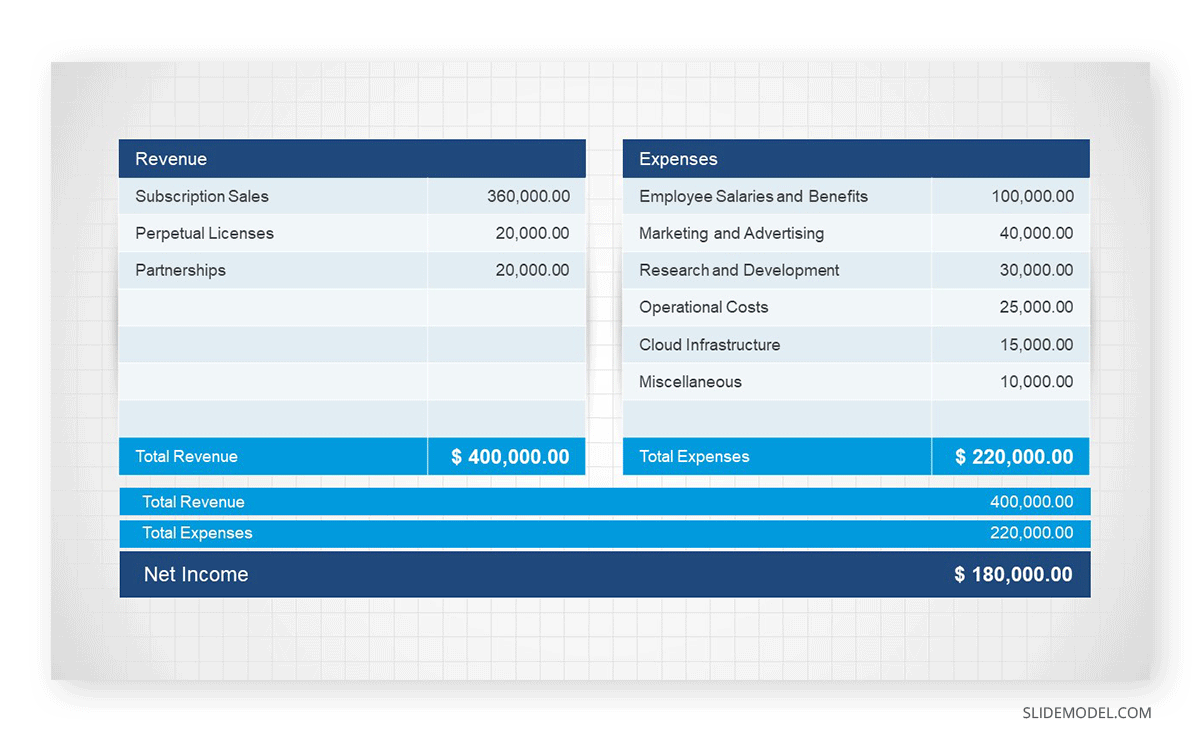
Break down the revenue sources with clear, identifiable icons to showcase: product sales, subscription fees, advertisement, affiliates, etc. Sales estimations have to be realistic and conservative, as they will be contrasted with the production, marketing, administrative, and personnel costs to leave a gross profit margin calculation.
Evaluation of Projected Return vs. Required
Demonstrate the feasibility of your business plan. Start by presenting the profit margins in relation to the projection of income and expenses, then introduce the break-even analysis.
Presenters can make their message more relevant by presenting an ROI calculation and contrasting it with industry benchmarks in the same niche. By following this approach, presenters prove how the ROI offered by this business plan aligns with the investment’s risk projection.
Risk Evaluation
Presenting a risk evaluation analysis in a business plan presentation involves introducing both risks and their mitigation strategies.
Risk Management templates, like the ROAM framework, can help organize potential risk sources by their severity and impact on the organization. A pyramid diagram can be used to demonstrate how risk management can be delegated across the organization to completely eradicate the risk factor depending on its severity.
The elements you should consider presenting are mainly regulatory changes, market changes, competitors (new or existing), and financial crises.
Sensitivity to Critical Variables
The final point in our business plan presentation involves summarizing how key variables can influence the projected returns in our plan. Examples of these variables can be sudden increases in raw materials (affecting production costs and sales prices), a new pandemic (affecting workforce capacity and shortage of raw materials), geopolitical situations like war, etc.
We highly recommend presenting these critical variables using scenario analysis techniques according to measured data. Introduce best-case, worst-case, and most likely-case to give a full panorama of how your organization is prepared against any contingency.
How to present Bibliographical information in a Business Plan Presentation
An often overlooked point in a business plan presentation comes when listing the bibliographical information used to craft the business plan. Follow these steps to ensure a professional outcome for this slide or document.
- Use a title like: “Bibliography,” “Source Credits,” or “References.” If your business plan presentation cites examples from other companies, use a “Works Cited” section.
- References are usually shown in the APA style, but the MLE or Chicago style can be requested depending on your location or situation.
- Maintain a consistent style in terms of reference style used, font, text size, and formatting options across the entire slide deck. Footnotes or in-text citations can be used for important data.
- Verbally acknowledge your sources when required throughout the course of your presentation. This helps to establish credibility and respect for other people’s work rather than just dropping a slide with chunks of text.
How to deliver a Business Plan Presentation
This section will cover the most commonly asked questions on delivering a business plan presentation.
How many slides should my business plan presentation list?
This will depend entirely on your niche and the complexity of the business plan. Generally, work with at least 15 slides and no more than 30. It is best to use an extra slide rather than overcrowd an existing slide with tons of information.
What is the best format to present a business plan?
There are different options to present any business plan, so the selected option will mostly consist of the presenter’s preferred style and the audience’s age and interests.
- PowerPoint Presentation: You can start from a blank slide and go all the way through a professionally designed PPT template. PowerPoint documents allow you to present images, text, audio, videos, and any kind of graphic to help you convey the core ideas behind the business plan. They can work with any PC or Mac device, as well as mobile devices.
- PDF Documents: This can be a choice made in a hurry or by preference. Sharing a PDF document can work, but you must include the fonts used in the original document, as some compatibility issues can be present.
- Pitch Deck: Rather than doing a lengthy business plan presentation, a pitch deck consists of a maximum of 15 slides to deliver your proposal concisely. This is the typical approach we can see in TV shows like Shark Tank.
- Video Presentation: In some cases, using a video in a business plan presentation is relevant, especially if we are to introduce an innovative product in the market. You can use videos to showcase features, present services in a live format, introduce your team, and plenty of other options.
Are printables required in business plan presentations?
Although they are not required, using supplementary material in business plan presentations can be useful. You can prepare reference material for investors, especially involving complex data like graphs in an amplified format (and reference the slide in which they appear and vice versa).
Providing a printable to accompany your business plan presentation helps to give an image of professionalism and respect to your proposal.
What are the don’ts of writing a business plan?
The main purpose of this article is to craft and deliver a business plan presentation. Still, we would like to clarify some common errors seen in business plans that typically affect the performance of the presentation.
- Using overcomplicated language: Jargon or unnecessary acronyms may confuse spectators who are not in touch with all the details relevant to a particular industry.
- Ignoring the audience: Not considering the variety of interests among investors, partners, and team members can hinder your presentation.
- Neglecting/underestimating competitors: Any realistic business plan considers the existing competitors in their niche and perhaps potential newcomers. Not doing so will leave you unprepared to present a doable business plan.
- Ignoring Risk Assessment: Omitting the Risk Assessment analysis and mitigation strategies does not respect the value investors and your team have.
How long should the business plan presentation be?
As a general guideline, try to fit your business plan presentation between 20-30 minutes. Some complex plans may require additional time to be presented.
Does the presentation need to be tailored to different audiences?
Using this tactic can be a winning factor for both investors and your team, as you prioritize effective communication for the roles they are relevant. Take these items into consideration for tailoring the presentation for specific needs.
In-Company Presentation
The focus should be on goal accomplishment and the strategies targeted to the team’s roles. Emphasize how teamwork is the pathway to success and how each individual contributes to the bigger picture.
If new technologies or knowledge are required as part of the business plan implementation, then this is the moment to disclose that information and inform the process to coach the team into it.
Board Meeting
Whenever delivering the business plan presentation to a board of directors, focus on the strategic goals, financial projections, and KPIs.
Showcase how this business plan aligns with the company’s core values, mission, vision, and long-term strategy.
Potential Investors
Presenting your unique value proposition, potential ROI, and highlighting the market opportunity is extremely important. Focus on selling your business model and vision with accurate financial projections and growth strategy.
Dedicate some minutes to present your industry’s competitive landscape and answer why your product or service is a better offering than what competitors produce.
Conclusion
As we can see, creating a business plan presentation is a process that can be time-consuming if we lack the required business plan presentation tools to turn data into visually appealing formats.
Remember to work concisely without losing the big picture of what you intend to explain. Your presentation is the entry point into the heart of your business; therefore, by adopting a structured approach, you can deliver an experience that engages, inspires, and builds confidence.
Finally, let’s see some business plan PowerPoint presentation examples & business plan templates that you can use to speed up the presentation design process and save time.
Featured Business Plan Presentation Templates
FAQs
What is an executive summary in a business plan presentation?
An executive summary is a concise, impactful overview at the very start of your deck, typically presented as a one-pager slide or with two slides, that tells your audience what to expect, highlights the business opportunity, solution, target market, and key financials, and sets the stage for the details that follow.
What’s the difference between a business plan presentation and a general business presentation?
A business plan presentation lays out a specific opportunity, the model to capture it, implementation details, and financial projections. A business presentation is broader and may cover status updates, training, or other topics unrelated to launching or pitching a new venture.
What should be included in a risk evaluation slide of a business plan?
In a risk evaluation slide you can list key risks (e.g., regulatory changes, supply disruptions, competitive threats) alongside your mitigation strategies. Frameworks like ROAM or scenario analysis (best/worst/likely cases) give structure and credibility.