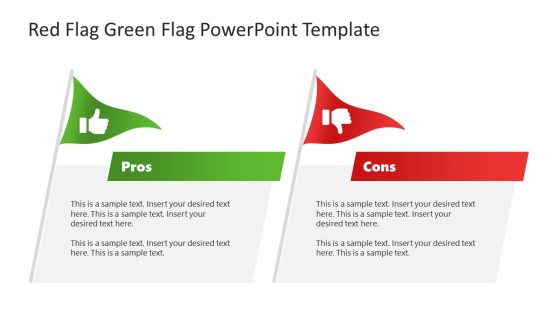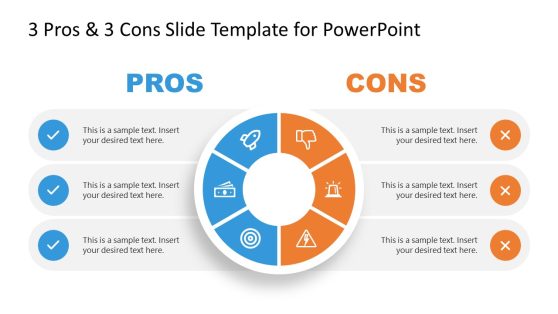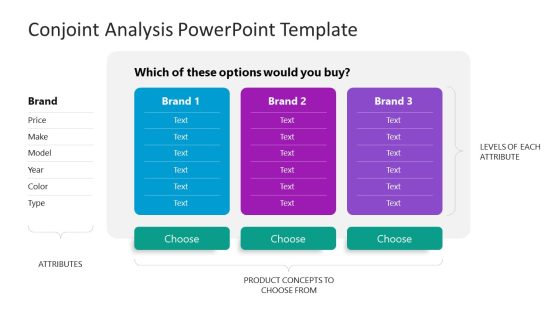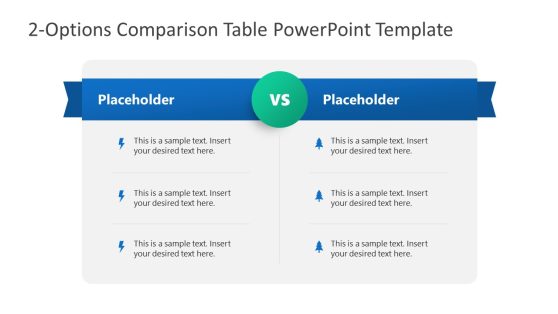Comparison Tables for PowerPoint & Comparison Slides for Presentations
Slide designs for product and feature comparison including comparison tables and creative layouts for PowerPoint.
This collection of comparison PowerPoint templates provides unique slide designs for making comparison slides and tables. These templates can be used for a variety of topics ranging from business, engineering, environment, education, etc. Presenters can use the fresh comparison presentation ideas to prepare their presentations in PowerPoint and Google Slides.
Featured Templates

Modern Comparison Slide Template for PowerPoint
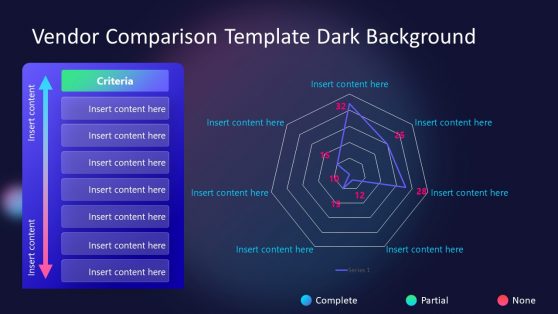
Vendor Comparison Table PowerPoint Template
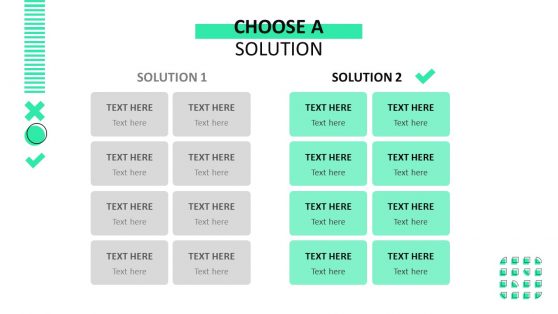
Creative Comparison Tables PowerPoint Template
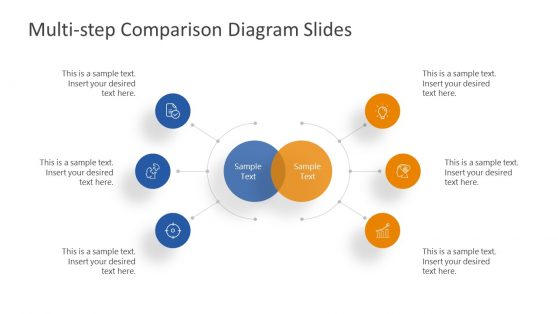
Multi-step Comparison Diagram Slides for PowerPoint
Latest Templates
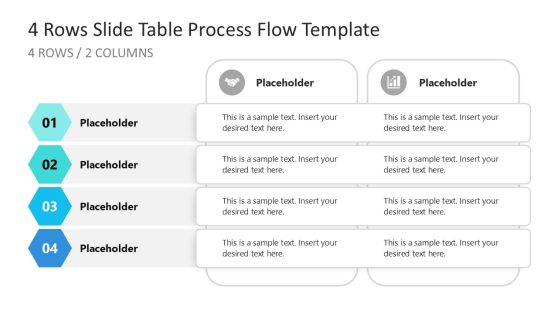
4 Rows PowerPoint Table Process Flow Template
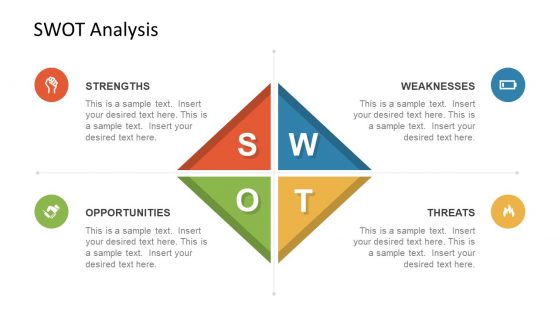
Industry Analysis PowerPoint Template
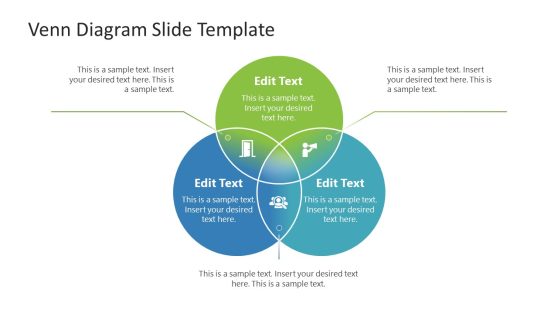
Venn Diagram PowerPoint Template
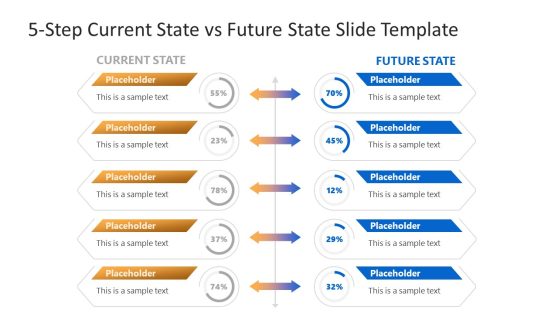
5-Step Current State vs Future State PowerPoint Template
The Comparison Template is a comprehensive ready-made design that shows the similarities and differences between two or more things. You can also compare your company’s market growth to your competitors, and the Competitor Analysis Comparison Slide Template for PowerPoint is a perfect fit for such a purpose. Also, you can compare various parts of your business with your competitors with the easy-to-use pre-designed templates that make you find out the difference and similarities of anything across all industries.
A comparison between two products is arguably the best way to choose the best. The act of comparison will expose you to knowing the truth about these products and give you the privilege to choose based on your preferences. These templates are creatively designed with decent layers, charts, graphs, bars, and other elements that help convey the information to your audience.
The editable comparison PowerPoint templates can help prepare a business presentation comparing different concepts, ideas, products, or services. Take for example the Creative Comparison Tables PowerPoint Template, which is a Comparison Table Template that indicates solutions to the problem. You can use the Pros & Cons Slide Template for PowerPoint to indicate whether a product/service is good or bad.
What is the Comparison Template?
A comparison template visualizes the key differences between two or more products, companies, or periods. It can take the form of a chart, bar graph, or Venn diagram, one of the most effective comparison tools. The Venn diagram lets you quickly identify differences (disjoint in space) and similarities (intercepted circles) between products, companies, strategies, etc.
Why Is Comparison Important?
It is significant because it directly distinguishes the differences and similarities between two or more products, services, companies, strategies, plans, and so on. These distinctions are easily discernible when using one of our pre-designed Comparison PPT Templates. You can easily download and edit them to fit your projects.
What is a Comparison Chart?
When two values are being compared, a comparison chart is used. It is mostly used by organizations’ marketing and strategy departments. It is used to compare the efficacy of various strategies and plans. For example, you can easily compare an organization’s current performance to its projected performance.
How do I add comments to a Comparison slide?
Adding comments to comparison slides is one of the important elements you can use on PowerPoint. It shows the remark of the comparison. Below are ways you can add a comments comparison table.
- Left-click on the area you want to want the comment to appear either on text or diagram
- Click on the Review tab
- Click on the Comments group and select a New Comment option
- The comments box will appear; type your comments and press Enter
How to make an effective comparison infographic?
A comparison infographic is one of the efficient ways to compare ideas, products, places, things, etc. Check these step-by-step procedures to put into consideration when creating a comparison infographic:
- Have a definite goal about what you want to compare and get the required data and information.
- Choose a template that will visually illustrate your ideas and communicate them to your audience at a glance.
- Customize your infographic by adding text content and all relevant information and data.
We also recommend you to read our tutorial on how to make a presentation.