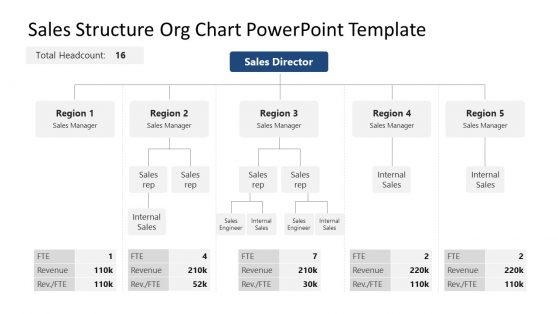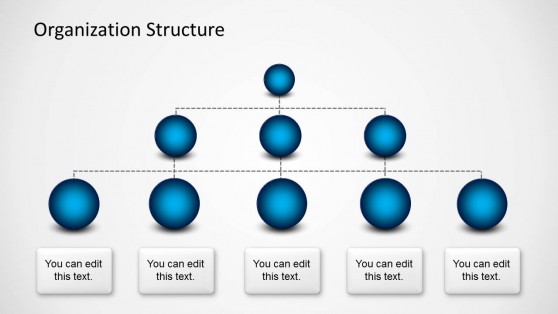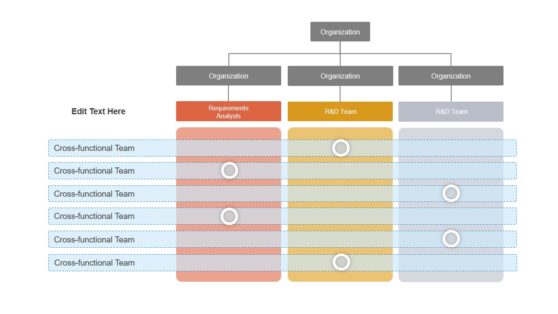47+ Org Chart PowerPoint Templates & Presentation Slides
Download a ready-made Org Chart template for PowerPoint presentations and Google Slides that you can use to present an organizational structure effectively.
Navigate through our organizational chart template PPT gallery for different options for divisional organizational structures and designs. We provide different org structure template (PPT) designs on each Org chart PPT template to help the user select an option nearer to its real hierarchy.
Featured Templates
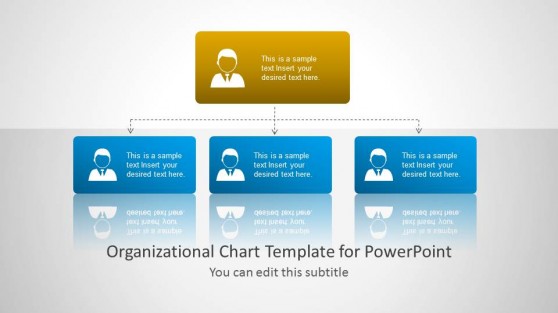
Org Chart Template for PowerPoint
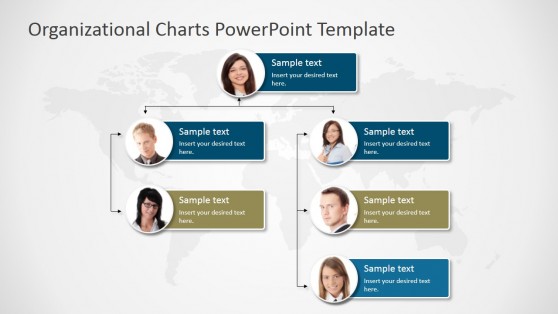
Organizational Charts PowerPoint Template
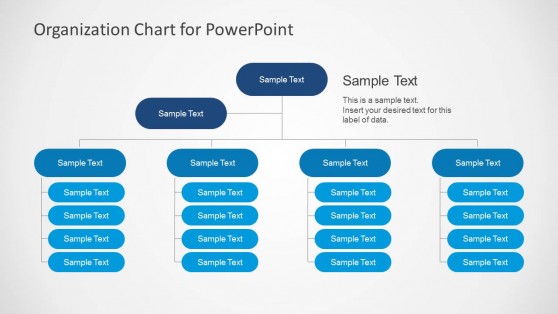
Simple Organizational Chart Template for PowerPoint
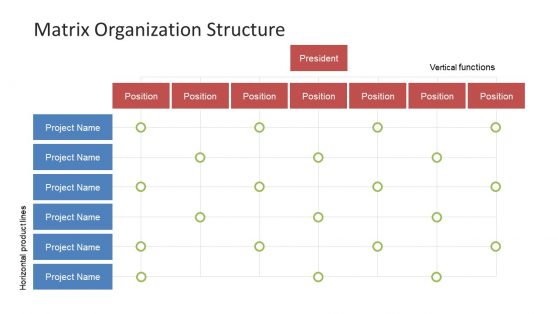
Matrix Organization Structure PowerPoint Template
Latest Templates

Board Deck PowerPoint Template

Circular Org Chart Presentation Template
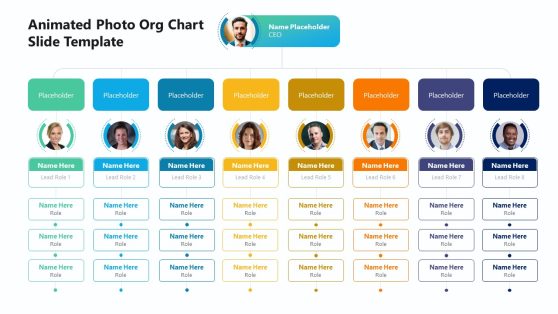
Animated Photo Org Chart PowerPoint Template

Employee Onboarding Presentation Template

Business Slide Deck Presentation Template
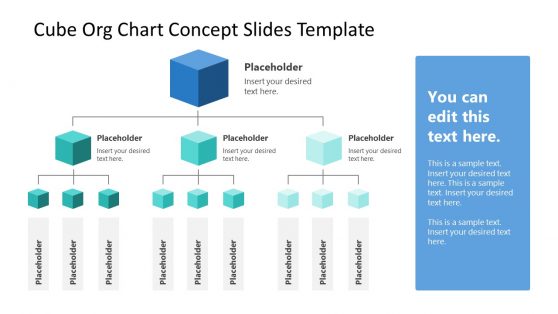
Cube Org Chart PowerPoint Template

Finance & Investment PowerPoint Template
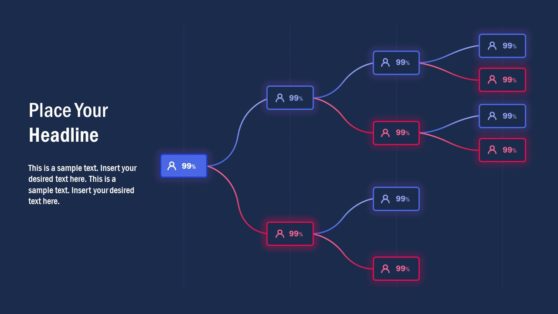
Multi-Level Segmentation Tree Diagram for PowerPoint
Under this section, you can find different designs of PowerPoint Org Chart templates and diagrams with different tree layouts, including pictures or other nice shapes and illustrations.
Business Managers and Executives use org charts for a wide range of purposes. Perhaps you want to demonstrate the company culture to your new employee or discuss changes within the company with your existing employees—an organizational chart can help in this and other objectives.
Use an organizational chart template to create your current structure and identify inefficiencies or redundancies. The chart will quickly help you determine skills and duty gaps, overused or unused talent, or functions which are irrelevant to the organizations strategy and can be outsourced.
When restructuring your organization, having a clear view of roles and responsibilities will help the analyst take an informed decision on where talent is missing or can be trimmed.
Combined with a Process Map, an org chart template can help auditors and analysts document clearly the organizations processes and their workload across talent and areas. We have created a free org chart template that will surely help you make your PowerPoint presentation and save you time.
Alternatively, you can learn how to make an Org Chart in PowerPoint using SmartArt or shapes, or review some of the org chart examples.
What is an Org Chart?
An org chart is a visual diagram that demonstrates the structure of an organization hierarchy. It shows the roles, relative ranks, reporting chain and positions within the organization. There are classic org charts as the well known tree structure that starts with a root node as the top of the hierarchy and bellow there are leaves that represent reporting roles. But other organizational structures can also be represented with org charts, as a matrixed organizations or more spread structures as graphs org charts.
What is an Org Chart template?
An Org Chart Template is a pre designed structure, with content placeholders; the user can edit with its own content to represent it’s own hierarchy. In the case of SlideModel org char templates, we offer org chart PowerPoint templates created as PowerPoint Shapes. Those shapes have image and texts placeholders so the user can include their roles name, people phots or a related graphic in the structure. The connections between roles are editable, so if the org chart template structure provided does not match the hierarchy, the user can re connect the chart with its own links.
How can a PowerPoint Org Chart template be used in a presentation?
A PowerPoint Org Chart template can be used in a presentation with different purposes:
You can use SlideModel org chart template to document your organization structure. Describe the overall organization in the main slide, using high level roles (like board, directors, Operations, Marketing, Quality , Sales , etc.). Then drill down each area structure in following slides. For example create an org chart of the board of directors, then an org chart of the Area Managers, depending from the board, finally , drill down in each area, documenting each person on the area and its chain of command. Based on this presentation you can then create a poster as a composite of the slides.
Also, you can use the Organizational Chart template PowerPoint to describe only the main members of an organization, within other presentation. For example, imagine your Sales Deck or your Pitch Deck, probably you will show the management structure as an org chart structure.
Each template comes with a description and the details about the number of slides, the colors, and the supported versions. Edit the text, colors, and size of the templates to customize it according to your preference.
Alternatively, you can learn how to create Org Charts in PowerPoint in a simple and professional way.