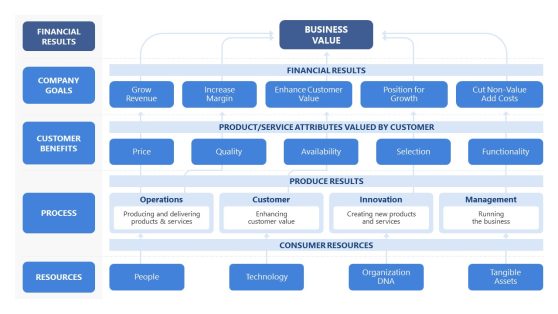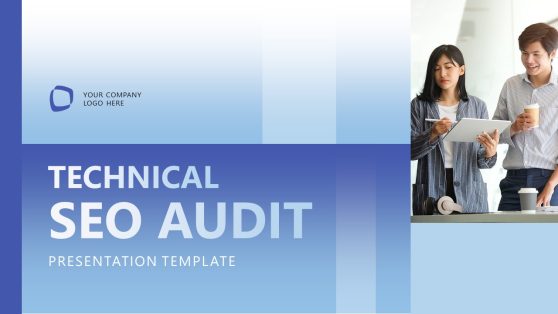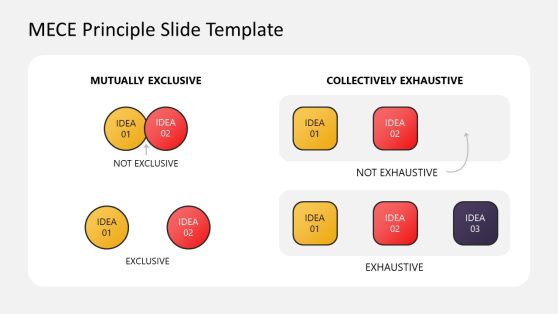427+ Business PowerPoint Templates for Presentations
Download Business PowerPoint Templates, diagrams and slide designs for making business presentations related to Marketing, Finance, Strategy and more.
Our business themed templates cater for presenter leads like no one else. Whether you need to make a BCG Matrix. SWOT analysis, data analysis curve, a complex business diagram or just a nice presentation to impress your audience, we have a template for you.
Our Business PowerPoint Templates include slide designs that have been made for specific types of business presentation topics, as well as template designs that are simple enough to accommodate any type of business presentation topic.
Featured Templates

Professional Sales Proposal PowerPoint Template
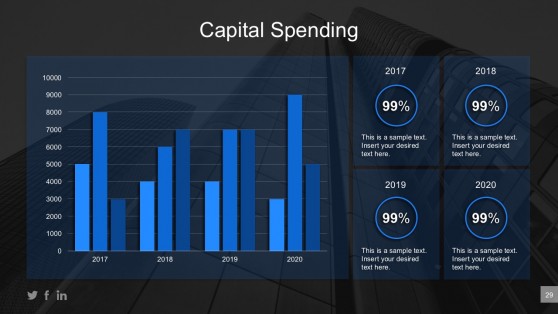
Business Plan PowerPoint Templates

Business Case Study PowerPoint Template

Business Review PowerPoint Template

Blue Corporate Overview PowerPoint Template

Light Corporate Overview PowerPoint Template

Business Company Profile PowerPoint Template
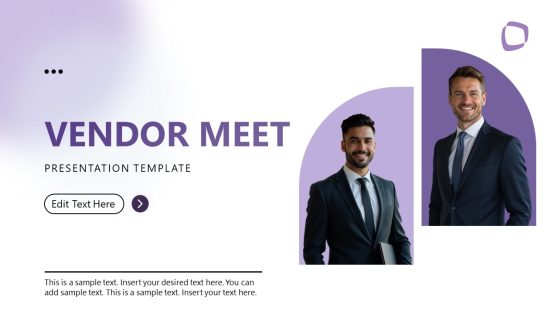
Vendor Meet PowerPoint Template
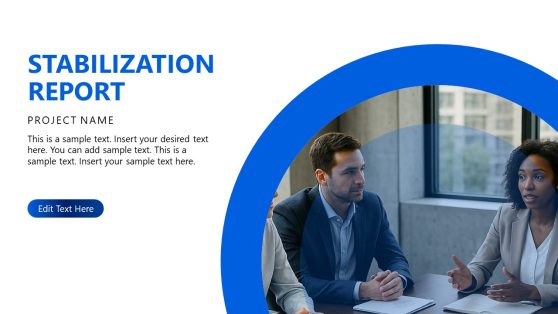
Stabilization Report PowerPoint Template

Project Management Business Case Dashboard PowerPoint Template

User Persona PowerPoint Template
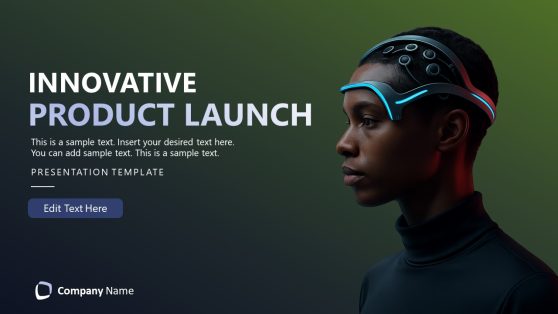
Innovative Product Launch Deck Template for PowerPoint

Business Pitch Deck PowerPoint Template
A business is an organization where people collaborate to consistently work on tasks that drive them to a set goal. Businesses are meant to solve consumers’ immediate needs by selling products or rendering services, and businesses profit from the products and services it provides. The Business Powerpoint Templates are ready-made designs created to depict Business, Finance, Strategy, Analysis, etc.
Each template is designed with different PowerPoint elements and serves a unique purpose. You can apply them to different situations in the business presentations, and alternatively, you can use the Company Presentation Template. Business Slides vary depending on the situation you are considering using them for, but we have templates suitable for all business tasks.
Choose from our creatively designed Business PPT Template to help you save time, energy, and resources in your next presentation. Using any of these templates makes your business presentation visually appealing and communicates efficiently to your audience without hassle. They are all downloadable and 100% editable. Browse through our collection of Business Presentation Templates to select the one suitable for your next presentation. You can try out the Go To Market Strategy Template for PowerPoint that demonstrates an extensive account of your company’s marketing strategy. Organizations use it to introduce an improved value proposition to the targeted market segment.
In addition, our Business Presentation PowerPoint Templates are compatible with both Mac and Windows. They are also compatible with Keynote, Office365, and Google Slides. These templates are also available in various colors, styles, fonts, and font sizes, making them one-of-a-kind. The colors, icons, shapes, vector images, and other elements used for these Slides have been carefully chosen. You can change the color and edit the placeholder texts to your preference. It personalizes the slides, and your audience gets more connected.
How to make a captivating Business Presentation Template?
- Make a plan – create an outline that includes the main points and pieces of evidence you want to get across.
- Choose a slide deck – Select a slide deck that matches the tone of your presentation: the formality of your workplace, the content you are presenting, and your brand.
- Lead with a captivating and engaging story.
- Add catchy verbal signposts; it can be a tagline, etc.
- Rely on images and charts rather than text and tables.
- Incorporate audience interaction.
- Hold a few non-essential data points and end with a Question and Answer.
What are the advantages of using Company Presentation Templates?
PowerPoint backgrounds templates are extremely useful in business:
- They help maintain the company’s image in the eyes of the general public and your client base.
- It enables you to highlight the positive aspects of your company logically.
- It also lends credibility to your presentation, especially if you use graphs and charts to demonstrate your company’s financial success.
It aids in maintaining a distinct yet consistent presentation style. - It also keeps a company from becoming monotonous.
What should a business presentation include?
The following are the steps to creating a powerful company presentation:
- Discuss the company.
- Define the firm’s services.
- Describe the management and employees.
- Provide examples of previous projects.
- Provide feedback and testimonials.
- Keep it brief.
- Make use of a professional design.
- Be enthusiastic.
How do you make a good business presentation on PowerPoint?
Guidelines for creating powerful Business PowerPoint Presentations
- Create a consistent and simple design template with the slide master feature.
- Reduce the number of words on each screen and simplify it.
- Avoid using all capital letters and limiting punctuation.
- Text and background should be in contrasting colors.