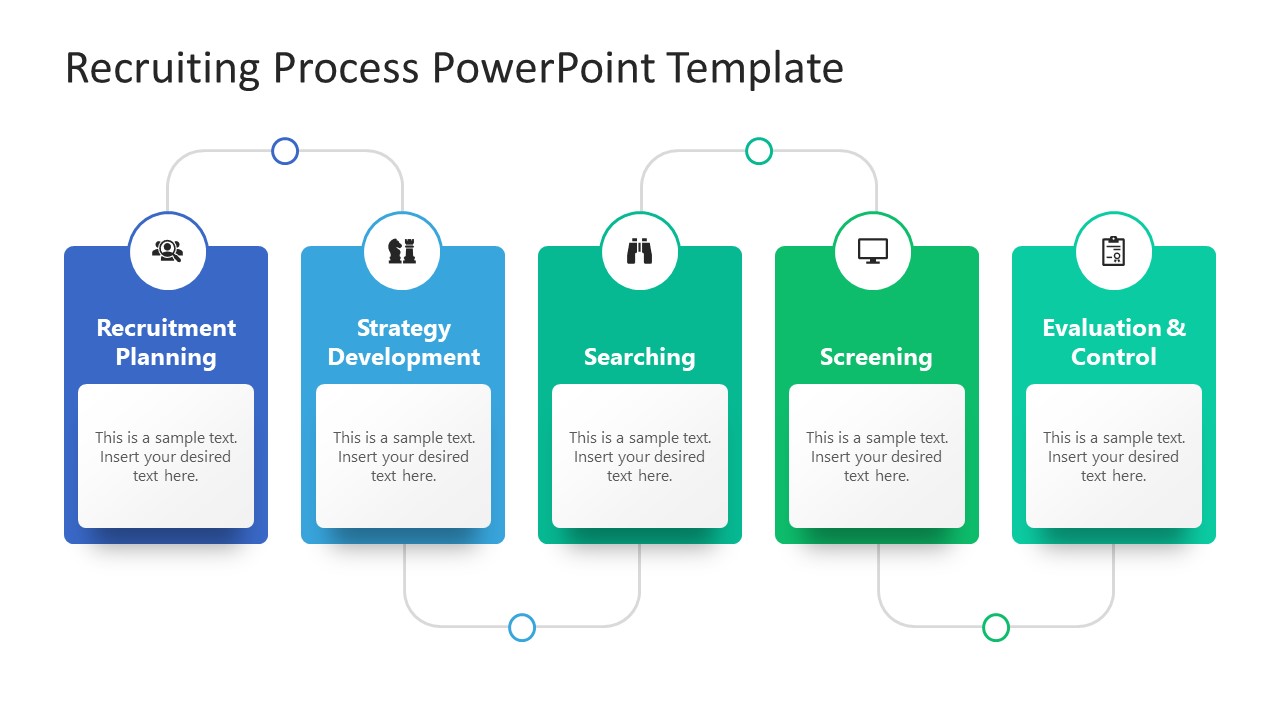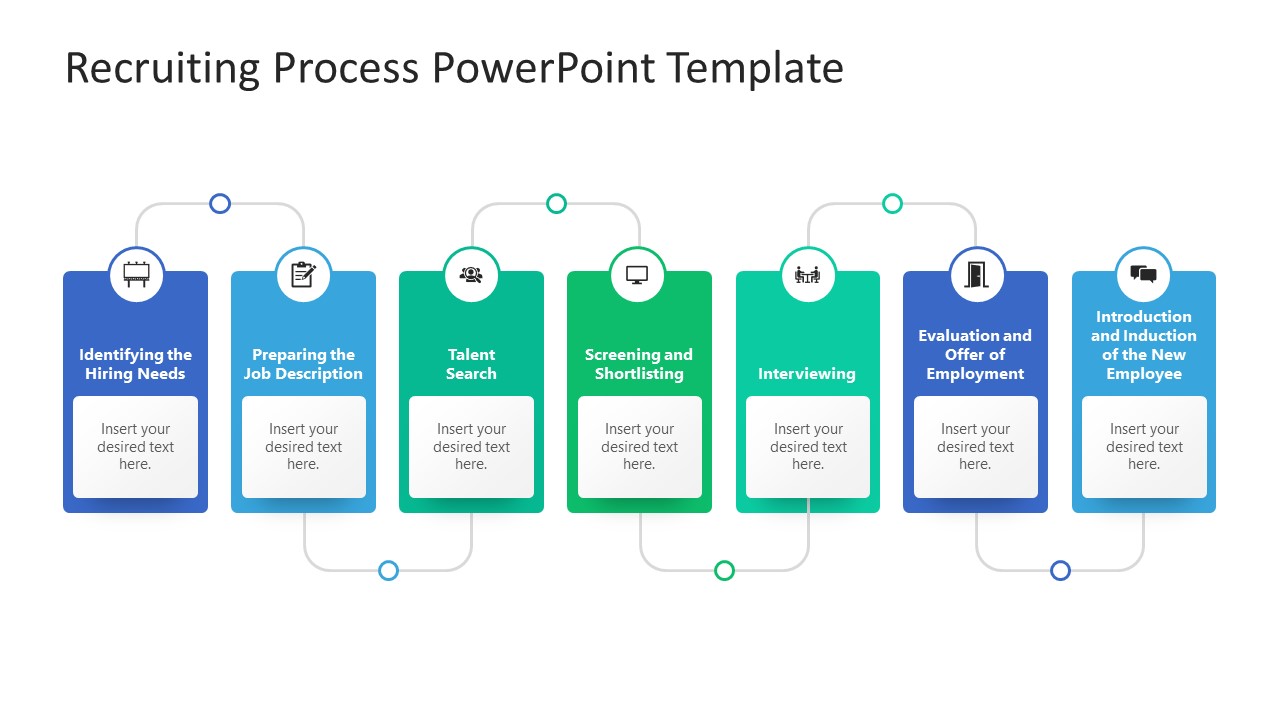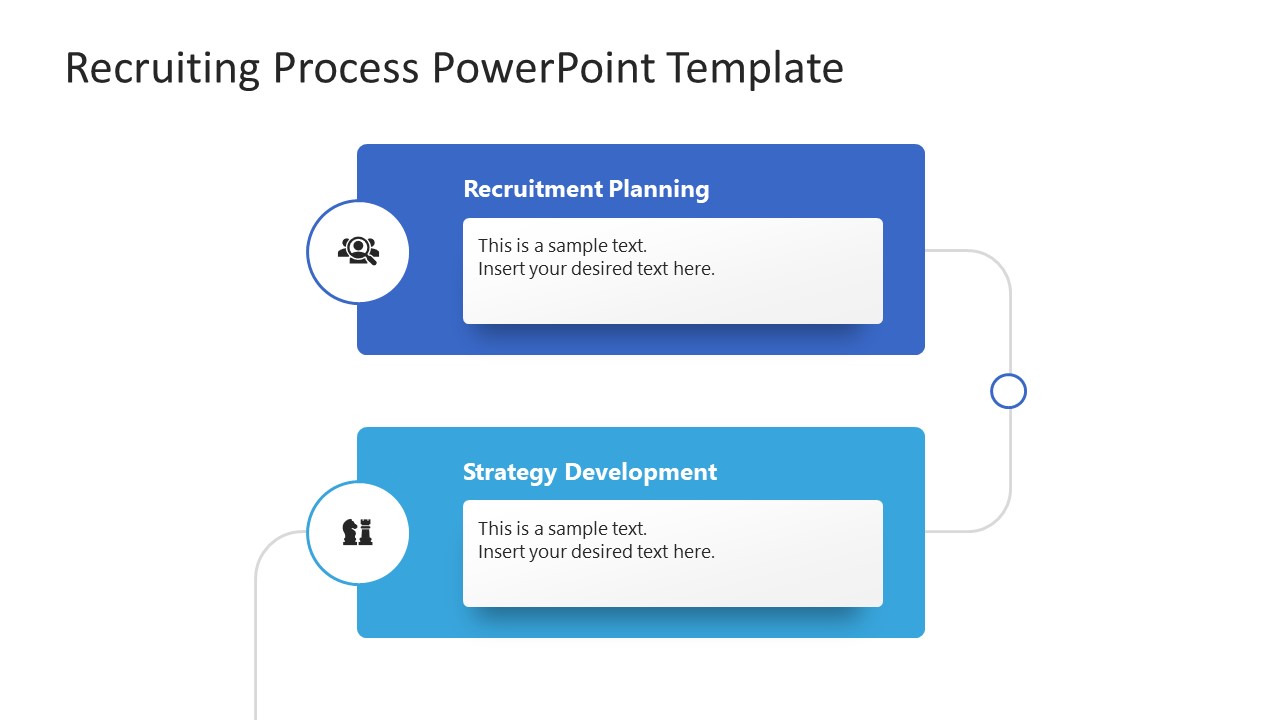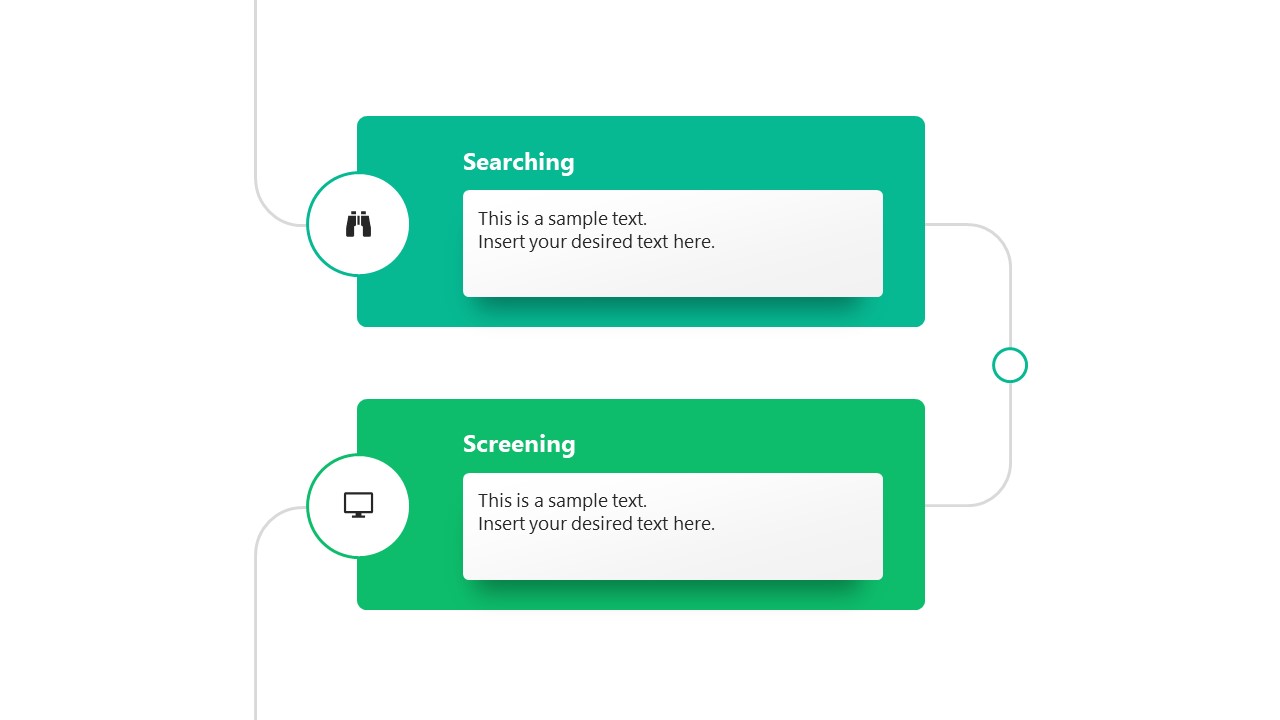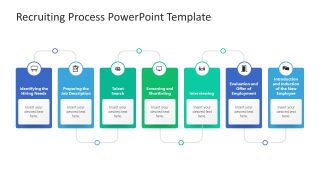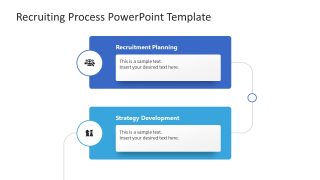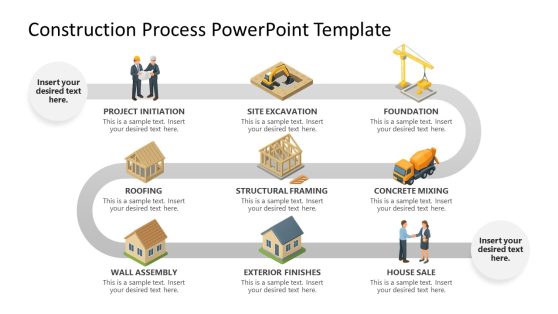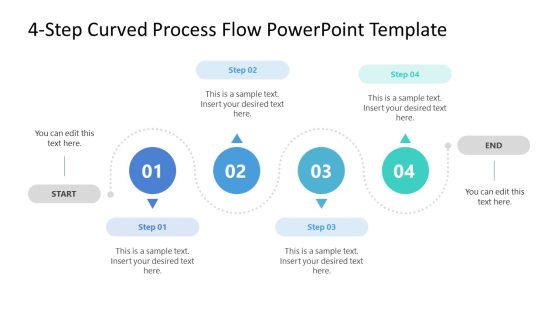Recruiting Process PowerPoint Template
Customize our 100% editable Recruiting Process PowerPoint Template for presenting the recruiting process stages. Recruitment is a critical procedure that begins with a need and ends with creating a solid connection with the newly introduced person in the organization. The HR teams specialize in this concern and work on a pre-set agenda and protocols. This presentation features a flow chart template indicating the stages of a recruiting process that the hiring departments most commonly follow. Users can employ the template for training presentations and discuss their plans with investors or executives. Similarly, this layout helps recruit consultants to display their working process. Presenters can edit the slides using all PowerPoint versions.
This Recruiting Process PowerPoint Template comprises five presentation slides. The first one shows five infographic flash cards, each representing a distinct phase of the recruitment process: recruitment planning, strategy deployment, searching, screening, and evaluation & control. Small circles display corresponding graphical icons on the top of each shape. Also, white text boxes are added to the colored flashcard to mention relevant description points. Thin curved lines are added between the individual sections to depict connectivity. So, professionals can showcase the recruitment plans and strategy with these slides.
The following slide carries seven flashcards to discuss the process in more detail. For instance, it displays the planning phase split into two parts: identify the hiring needs and prepare the job description. This onboarding slide can help clarify each step before the clients. The rest of the three slides have a push animation effect, i.e., the five stages are divided into three slides in a vertical flowchart layout, and push animation reveals them gradually. Presenters can create a lasting impact on their audience through this animated slide. It also enables adding more data than on the previous slides. Download and try it now!
Alternatively, check our complete collection of human resources PowerPoint templates and onboarding slides.