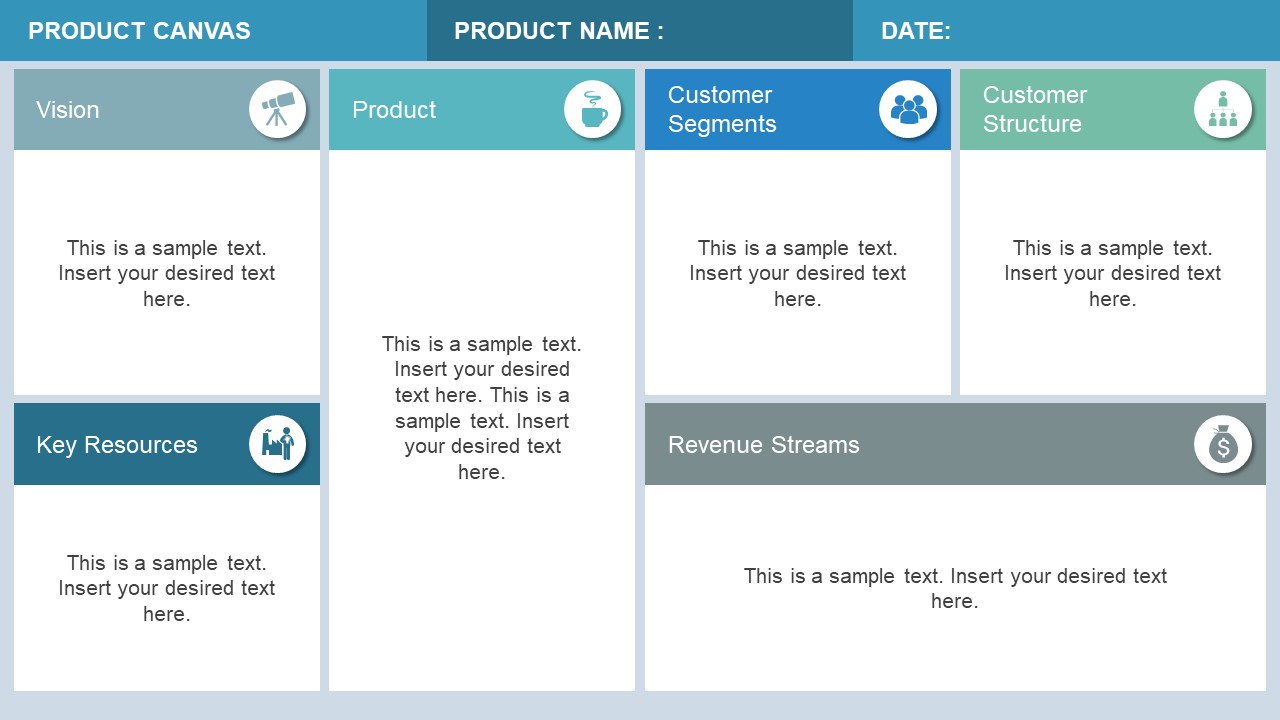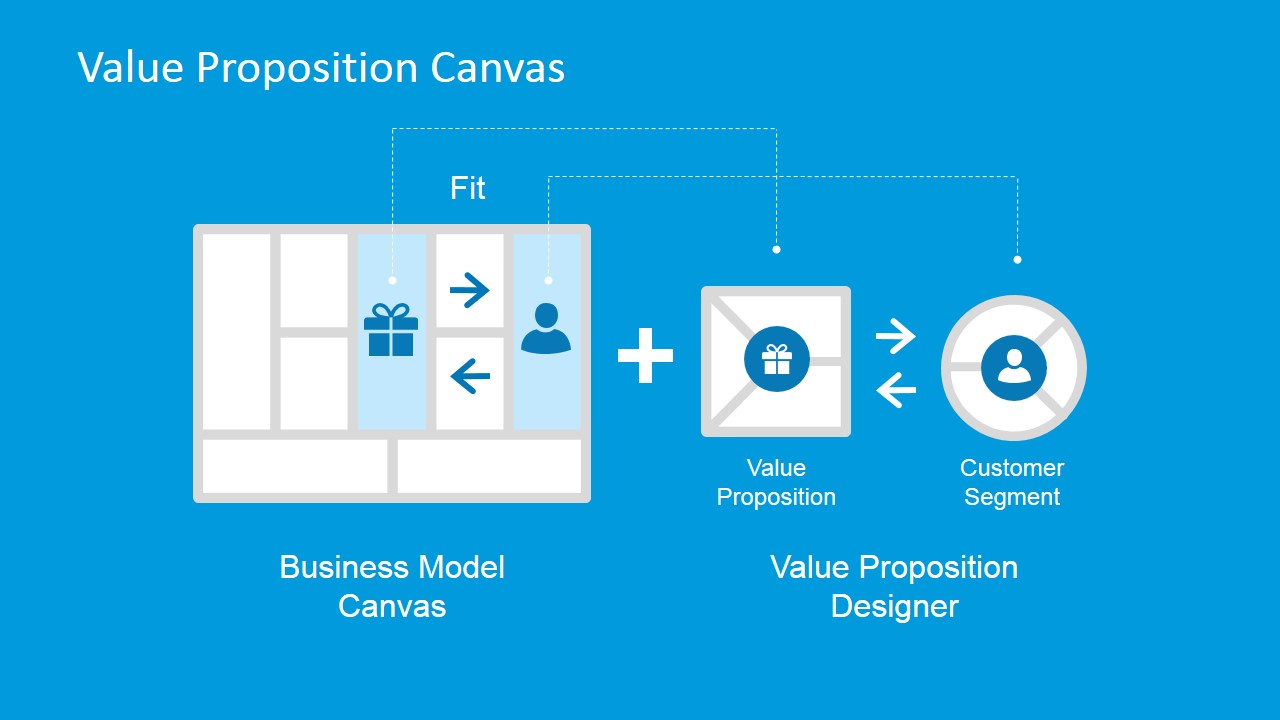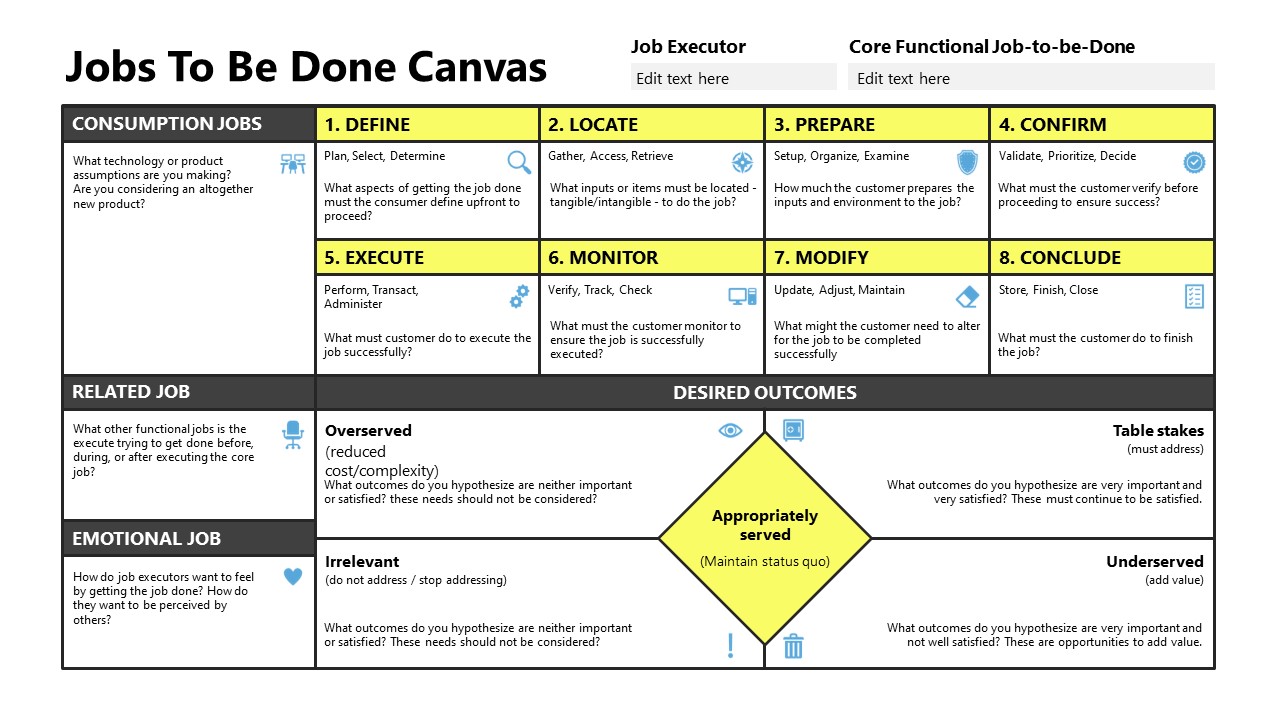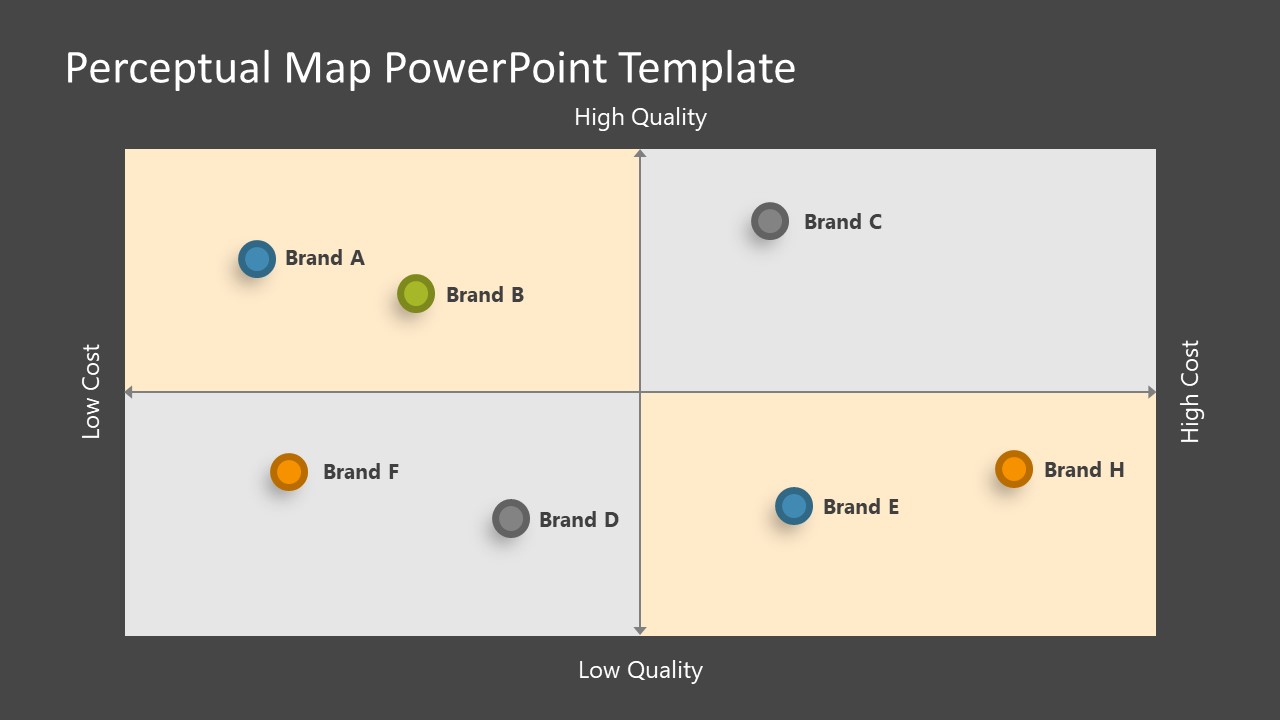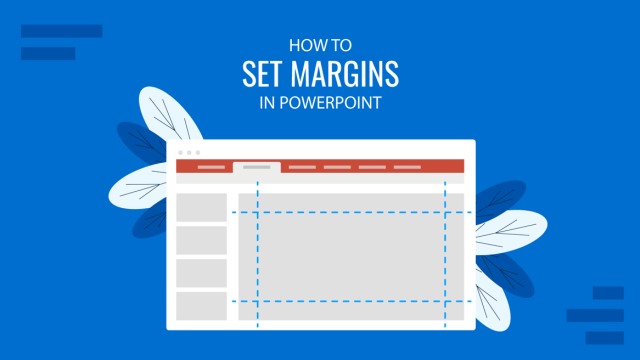Getting your business plan presentation ready is a task that requires a large amount of resources. For some presenters, it implies working with a broad range of online tools, paperwork, and even getting some coaching to deliver the presentation successfully.
A well-crafted business plan serves as a medium to communicate your organization’s strategies, ideas, and visions to stakeholders, investors, and your team. Join us today to discover the workflow to speed up this process and guarantee the best performance for your business plan presentation.
Table of Contents
- Tools to Inspire You to Write a Business Plan
- Microsoft PowerPoint
- Google Slides
- LivePlan
- Enloop
- Upmetrics
- Bizplan
- Adobe Express
- Midjourney
- Conclusion
Tools to Inspire You to Write a Business Plan
Despite being a professional in writing a business plan, sometimes we need inspiration when we’re moved out of our comfort zone or to elaborate a business plan in a new industry. These resources presented here are educational tools that can guide you in writing the business plan and can help both beginners and professionals alike.
SBA’s Write Your Business Plan
This tool from the U.S. Small Business Administration is a guided resource on how to write a business plan. You can check sample business plans, and since it is a governmental tool, the elements featured in this guided tool are what most bank entities would ask from a company.
SBA Learning Platform
This second resource from the U.S. Small Business Administration is a learning center for small businesses. The learning tools offered are for small business owners, women looking to venture into business, educational material for transitioning service members (a program offered by both the SBA and the Department of Defense’s Transition Assistance Program), and a program for emerging leadership.
SCORE
A non-profit organization, SCORE provides free mentorship and educational resources targeted to small business owners and entrepreneurs. On top of that, they have a well-built startup roadmap to get you ready to take your business ideas into action.
Coursera
By browsing the business planning category on Coursera, you can come across several university-grade programs covering different aspects of the business plan syllabus. The best part is that you can obtain certifications for completing these courses, which can revamp your CV.
SlideModel Blog
Exploring the SlideModel Blog, you can find articles intended for business professionals covering all the topics required in a business plan presentation, among other informative content. These articles list detailed case studies and step-by-step instructions, guiding you in completing the different stages of the business plan presentation.
LinkedIn Learning
This resource is available for LinkedIn Premium members and comprises a large selection of courses on business topics. Like Coursera, these courses give you a certification upon completion, which can be uploaded to your LinkedIn profile.
Recommended Books
As a final note on this section, we recommend you check the following articles to expand your knowledge on some topics involved in writing a business plan:
- “The Lean Startup” by Eric Ries
- “The One-Page Business Plan” by Jim Horan
- “Business Model Generation” by Alexander Osterwalder and Yves Pigneur
- “Hurdle: The Book on Business Planning” by Tim Berry
- “The Art of the Start” by Guy Kawasaki
- “The Founder’s Dilemma” by Noam Wasserman
- “The Secrets to Writing a Successful Business Plan” by Hal Shelton
Microsoft PowerPoint
The first tool that pops into mind when talking about presentations is PowerPoint. Undoubtedly, it is the industry’s leading choice in presentation software, and we can enhance its functionality by using business plan presentation templates.
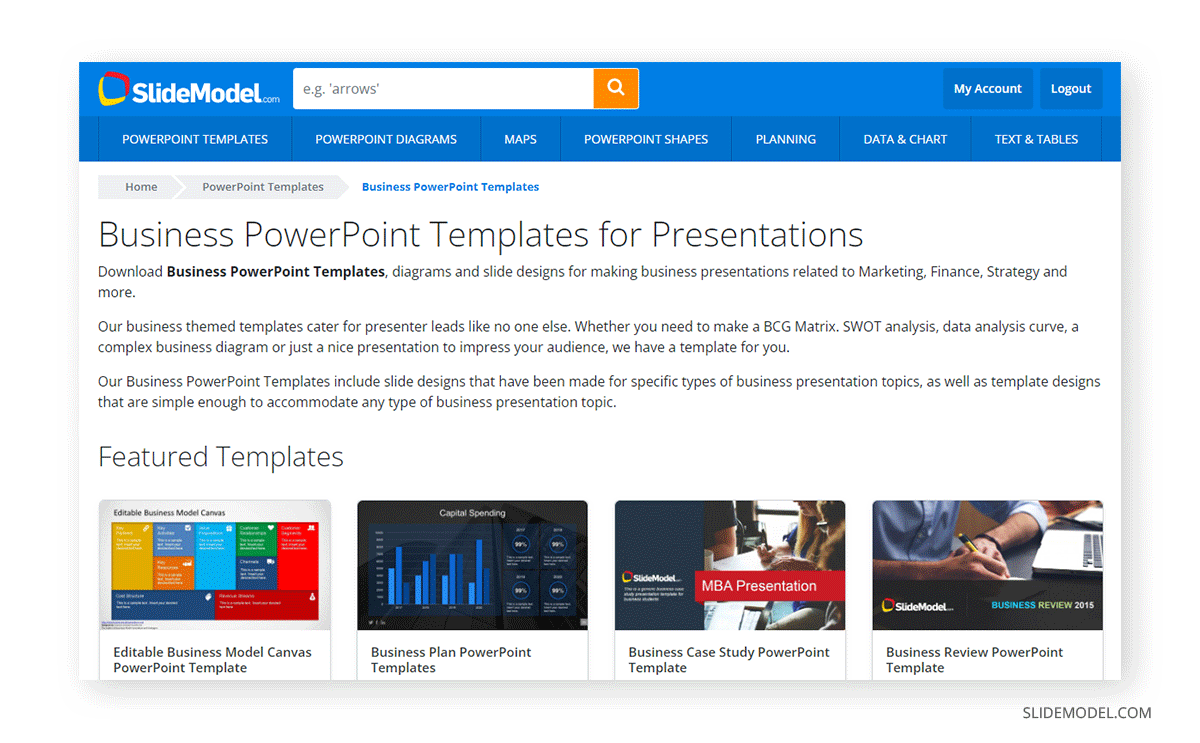
As we believe in creating faster workflows for our presentation work, here’s a list of recommended PPT templates for business plan presentations:
Alternatively, you can check the following categories:
- Executive Summary
- Company Profile
- SWOT Analysis
- Value Chain
- PEST Analysis
- Persona Analysis
- Blue Ocean Strategy
- Business Model Canvas
- Cost Structure
- Marketing Plan
- QA and Continuous Improvement Model
- Risk Evaluation
Google Slides
This cloud-based presentation software by Google is a perfect alternative for those who travel and must use multiple computers. Rather than learning how to share a PowerPoint document – which doesn’t preserve version control, unlike Google Slides – you can work in a collaborative Google Slide template that keeps track of when changes were made and by whom.
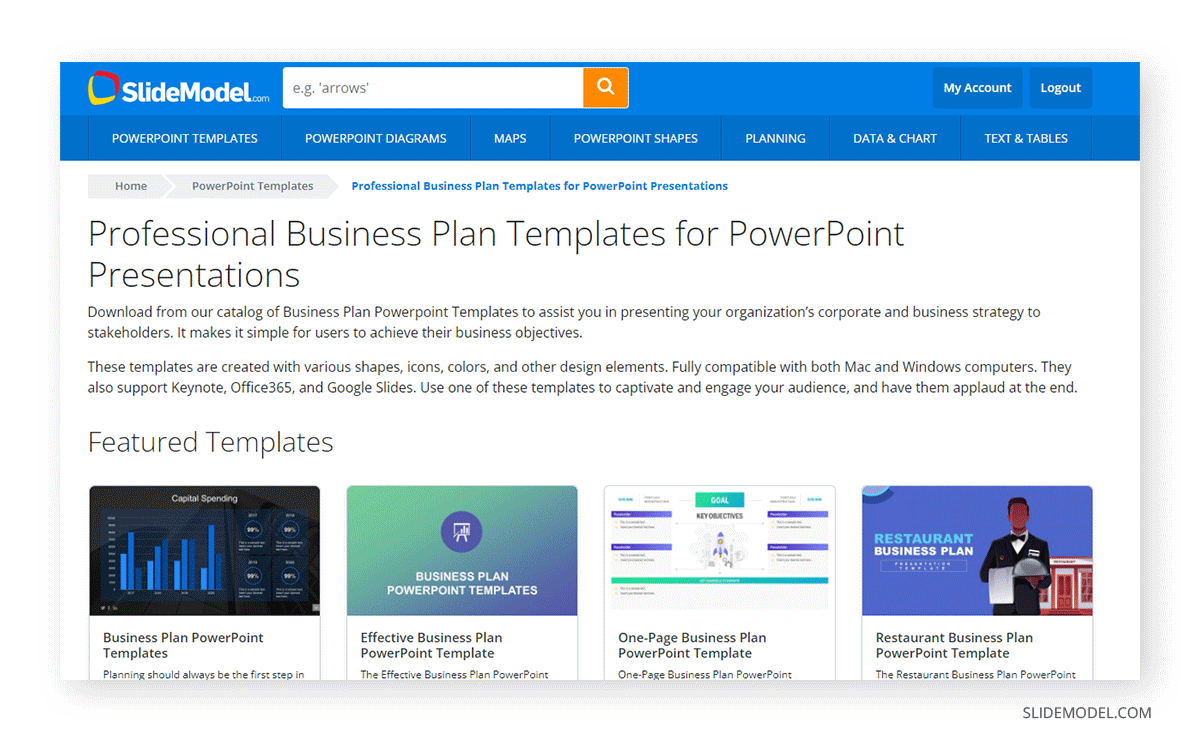
The best part? Practically all PowerPoint templates can be used with Google Slides, except for some complex curved-shaped texts or animation effects.
LivePlan
A cloud-based application that allows us to build a business plan. It works in a subscription format, where we find tools that don’t require third-party integration with Google Sheets or Microsoft Excel. LivePlan allows you to export into PDF format or to share a link for an easy pitch, and it is a good solution for those lacking MBA knowledge.
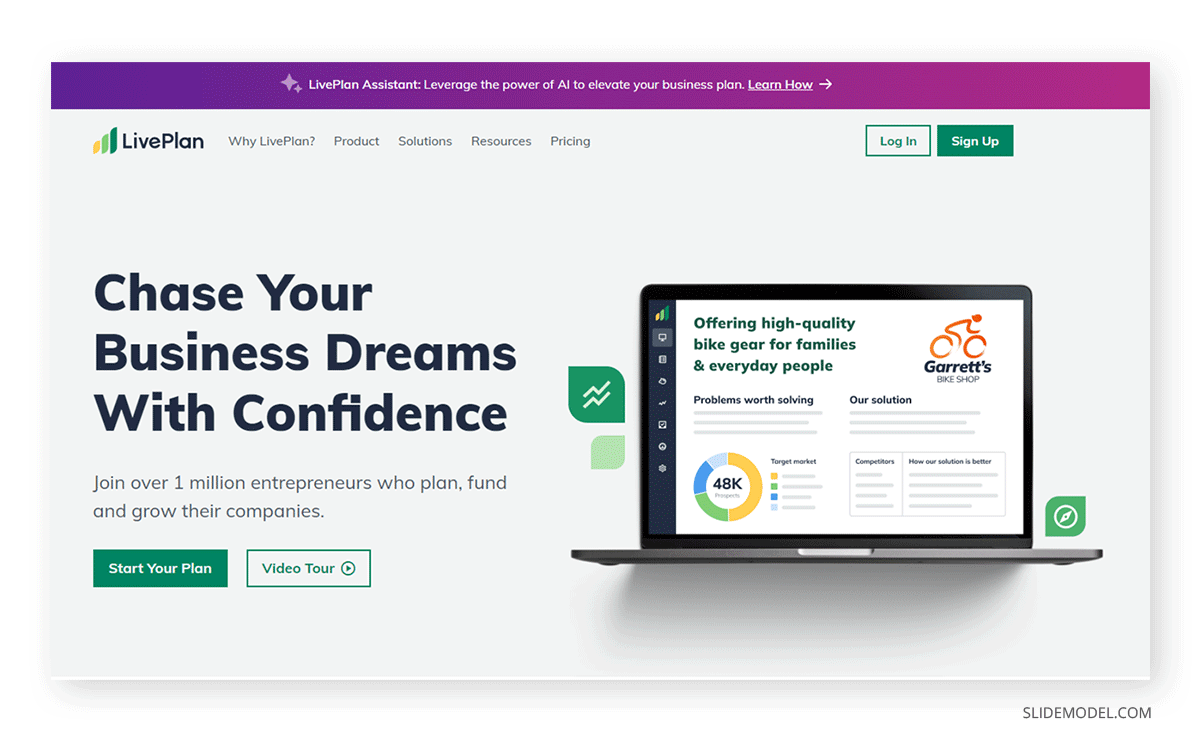
Enloop
In a similar format to the previous tool described, Enloop helps customers build a business plan without the hassle of writing a lot of data. You simply need to add the information, and it automates the process of calculating ratios and forecasting. The business plans generated with this tool can be exported to a PDF format.
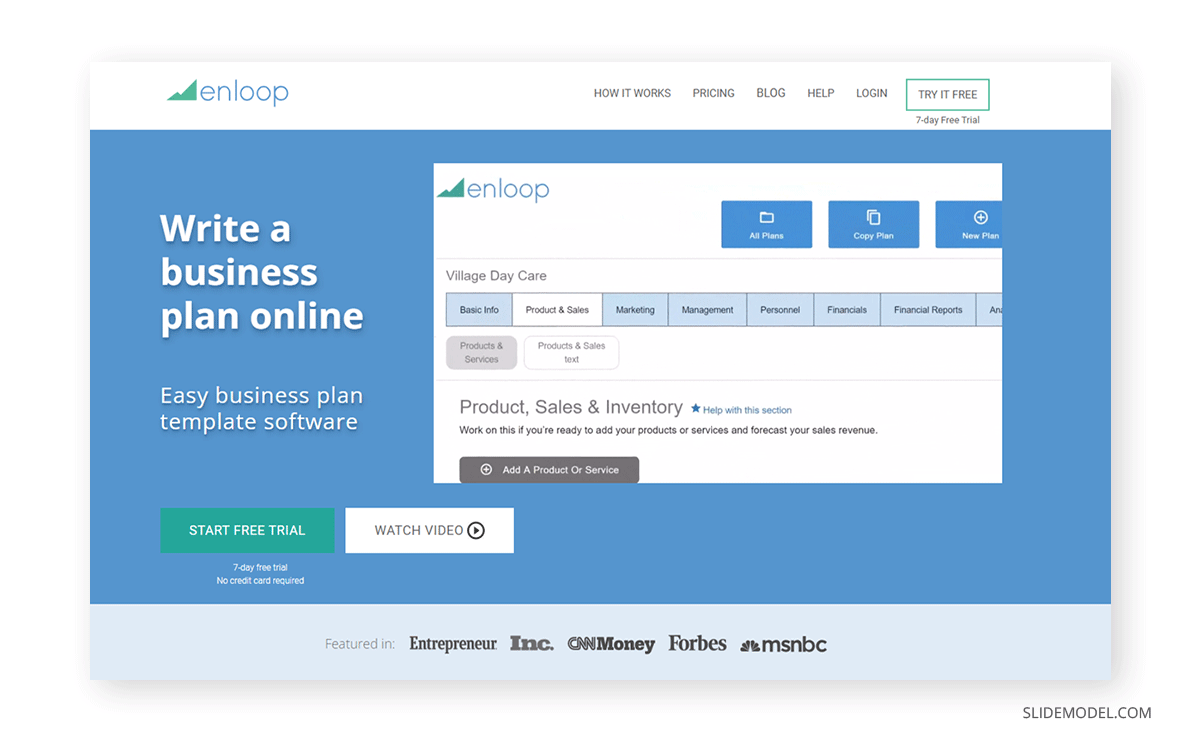
Upmetrics
Another cloud-based application, Upmetrics, provides interactive tools for writing business plans like goal tracking, financial projections, and collaboration capabilities. Since it integrates AI Assistance, we can auto-generate business plan sections, re-write them for a more concise look, or change the tone.
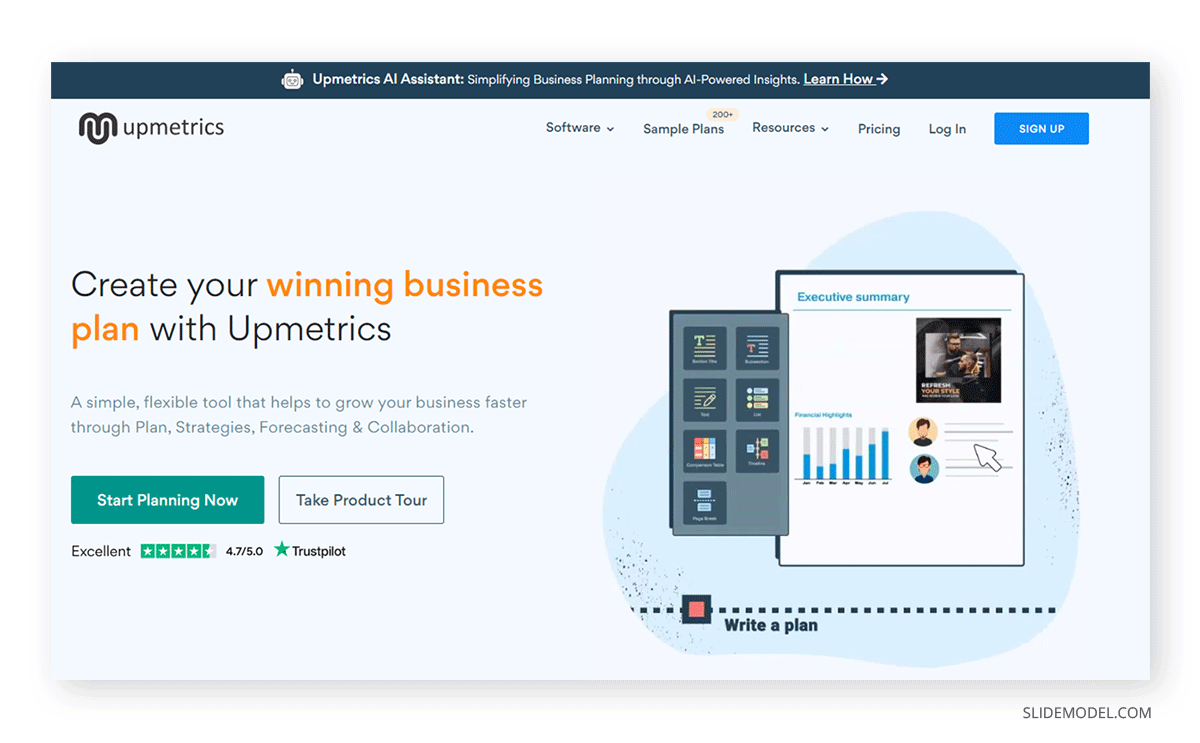
Upmetrics also features a selection of covers to give your business plan presentation a professional style. Presenters can adapt their style to meet their branding guidelines, and the same applies to the templates used by this software.
Bizplan
If you are looking for an automated business plan process, then Bizplan is your option. It is a cloud-based business plan builder that will guide the user through a series of questions focusing on goals, where the software provides the complex calculations required to make an actionable business plan.
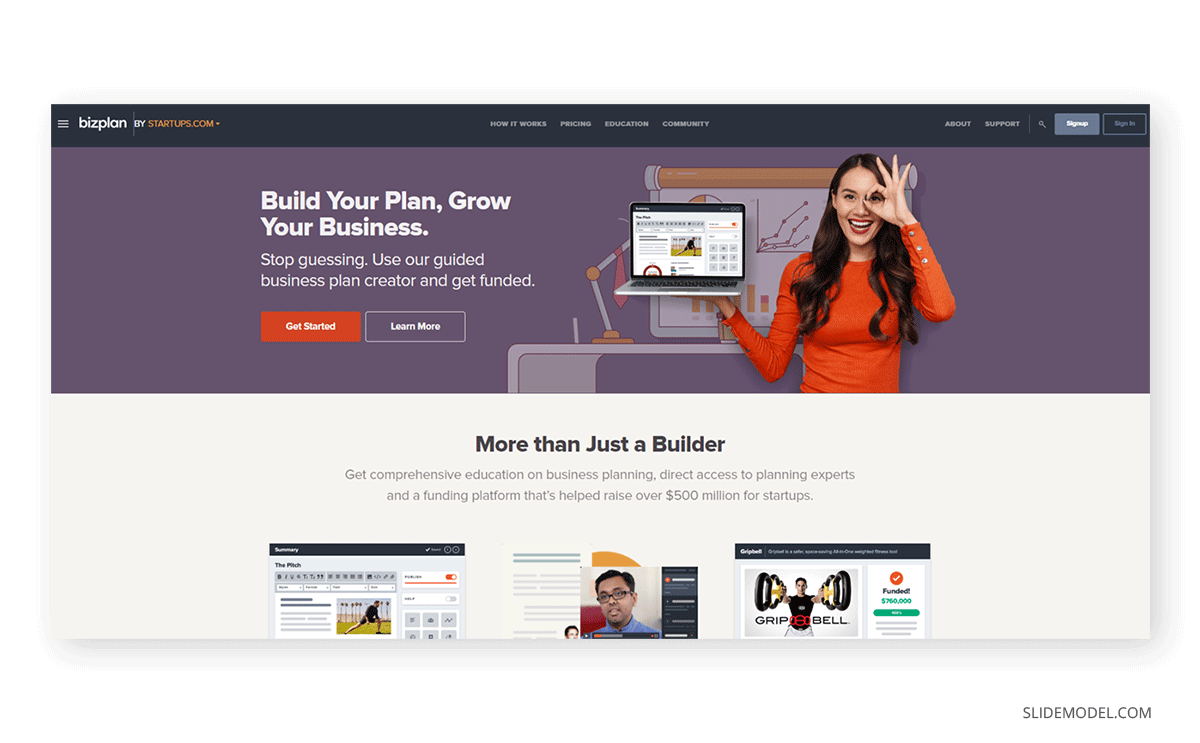
The creator app is simple for those familiar with WordPress and similar web builders, where you drag and drop blocks to build your business plan from pre-selected templates. There’s a process tracker that lists the completion rate of the business plan. Financial tools are available via a dashboard center.
Adobe Express
Graphics and videos are important in business plan presentations, depending on the industry we are discussing. For this initial stage of your project, you may not want to invest hefty fees in professional designers, and here’s where Adobe Express can give you a helping hand. Formerly known as Adobe Spark, this app is intended for social media posts and any other distributable graphics, working in a format familiar to Canva users but with some striking effects belonging to Adobe, like photo filters.
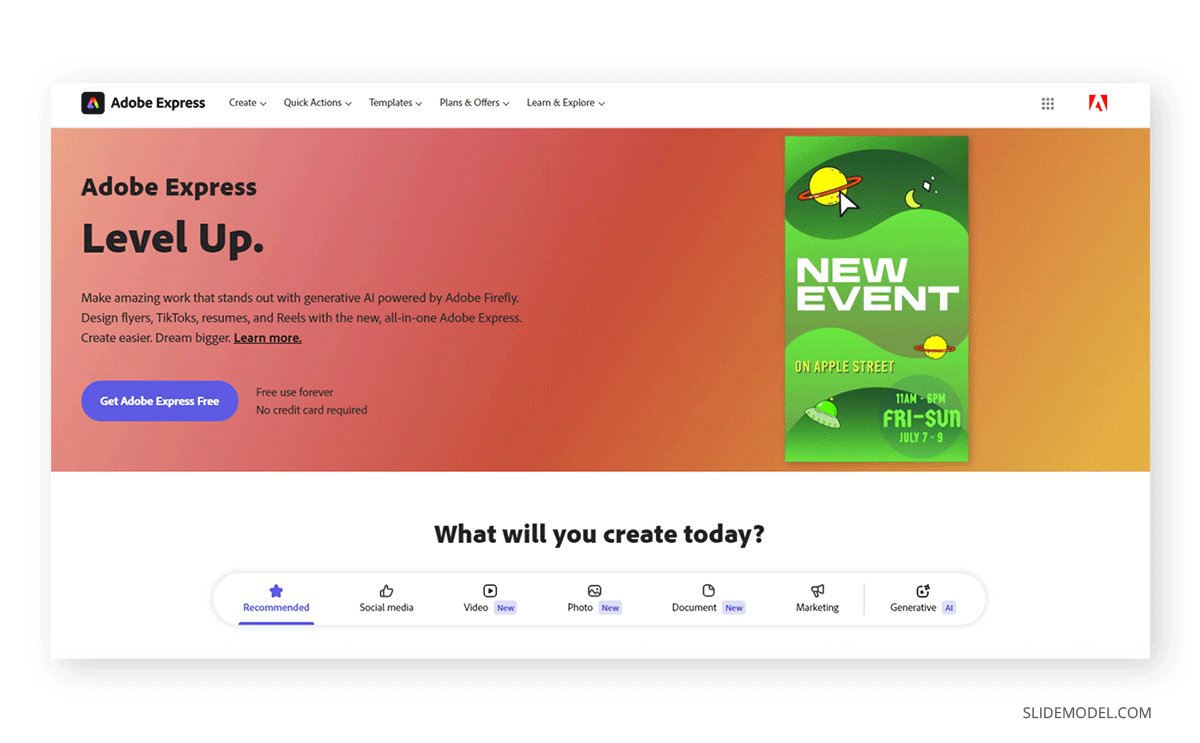
Midjourney
If your business plan presentation requires unique graphic content, Midjourney is a perfect tool for presenters. Start by creating an account and set a private channel to preserve the content you generate as confidential (N.B.: this is only available to Pro Users). Then, write down the prompts to generate the graphics accompanying your business plan presentation. You can create product mockups, illustrations, AI-generated architecture, and more.
Conclusion
Business plan presentations don’t need to become a taxing process for the author. With the available technology we have at our hands, we can create stunning results that shall leave stakeholders and investors talking about your plan.
As a recommendation, give yourself enough time to familiarize yourself with the methodology required to work with each tool rather than expecting professional outcomes while rushing between tools. Some tools in this article have a moderate learning curve for custom-made results.