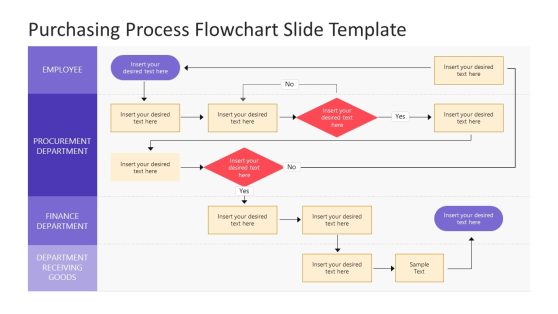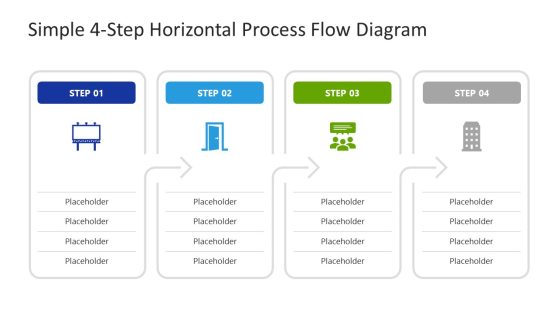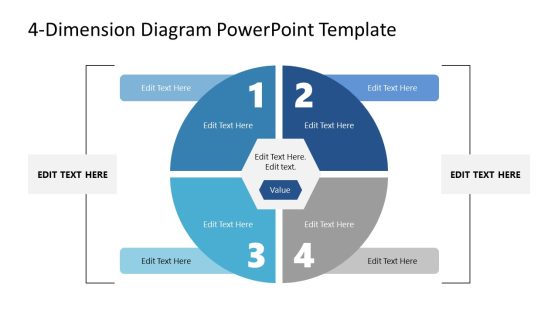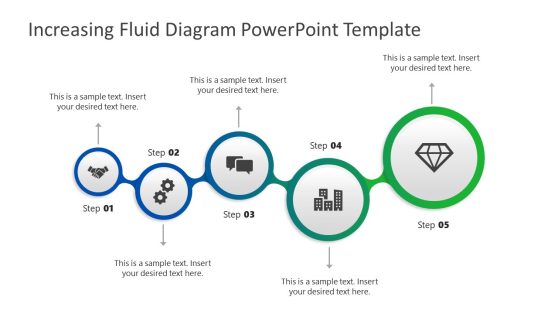Process Flow Templates for PowerPoint & Google Slides
Download Process Flow Templates for PowerPoint and Google Slides to describe your processes with outstanding designs that will impress your audience.
Ranging from different styles and shapes (linear, circular, spiral, geared, futuristic, etc.), our editable presentations allow users to fully customize their process flow, adding proprietary information and altering the flow as needed.
Our Process Flow PowerPoint templates selection provides different professional diagrams, enabling the user to select many options and customize the information, look & feel according to his presentation needs.
Featured Templates
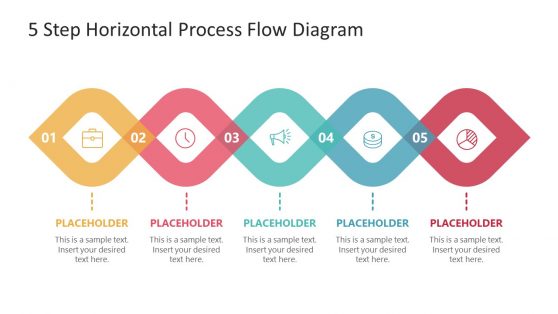
5-Step Horizontal Process Flow Template for PowerPoint
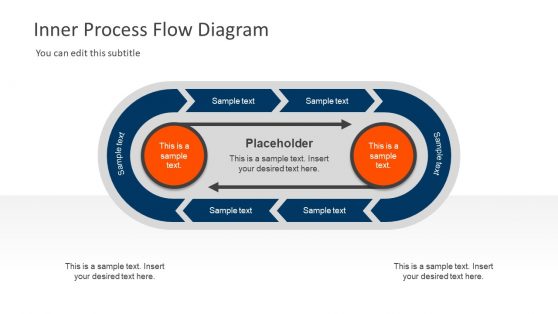
Inner Process Flow Diagram PowerPoint Template
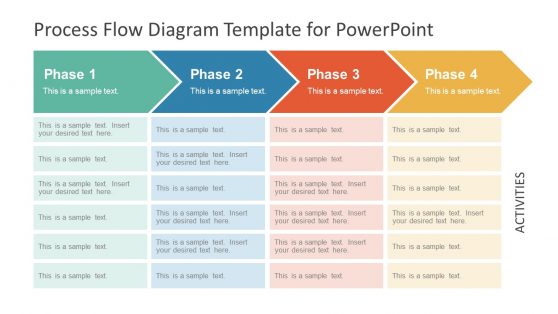
Chevron Process Flow Diagram for PowerPoint
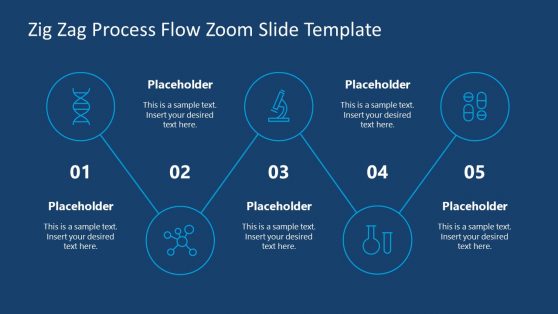
Zig Zag Process Flow Zoom Template for PowerPoint
Latest Templates
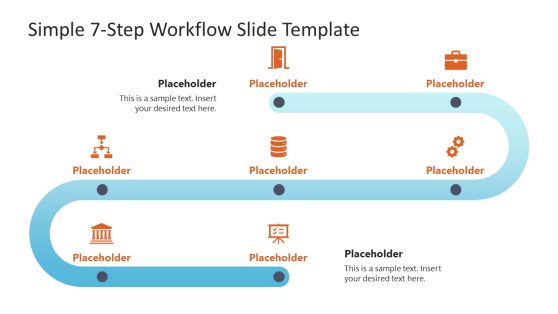
Simple 7-Step Workflow Slide Template for PowerPoint

Corporate Presentation Slide Deck Template
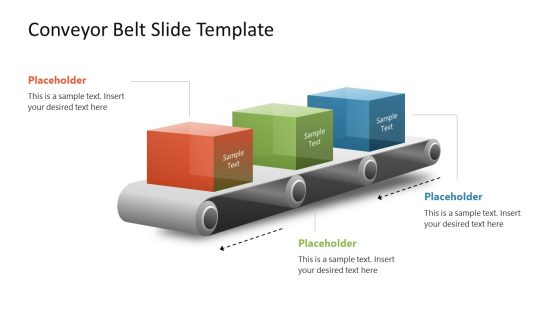
3-Item Conveyor Belt PowerPoint Template
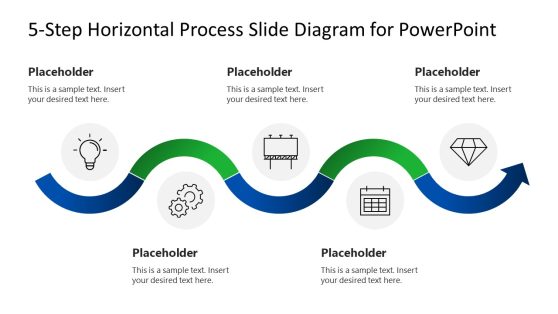
5-Item Horizontal Process Slide Diagram for PowerPoint

Capital Planning PowerPoint Template

5-Step Process Infographic Template for PowerPoint
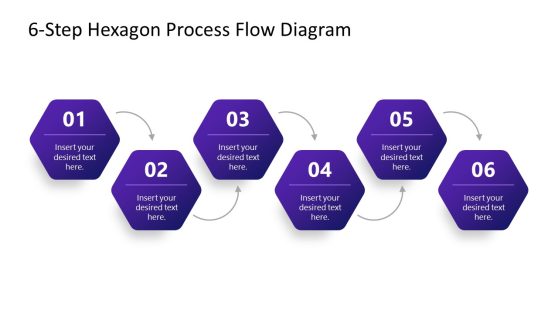
6-Step Hexagon Process Flow PowerPoint Template
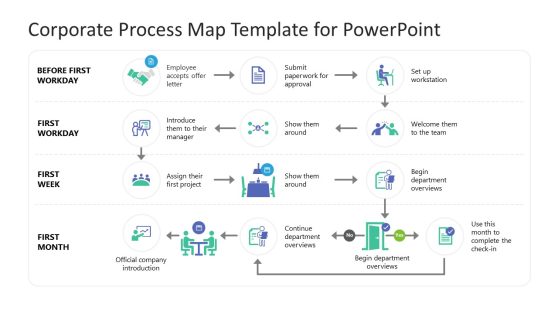
Corporate Process Map Template for PowerPoint
A Process Flow is a visual representation of how an operation is carried out. PowerPoint icons, shapes, and colors are required. You must use these elements correctly to create a well-structured processing diagram that communicates effectively with your audience at a glance. As a result, we at SlideModel considered the color, shape, icon, and other PowerPoint elements that aid in illustrating the operational procedure of each industry. Thanks to it, our ready-made downloadable and fully editable templates help communicate an organization’s Process Flow to its audience.
Process Flow templates are available in various specifications, making it a multi-industry template. You can use these process steps templates to demonstrate the Process Flow in a wide range of industries and sectors: business, science, technology. They are also a fit for educational purposes, such as using comparison layouts for PowerPoint with spheres to demonstrate the difference between the three products. Without a doubt, our 100% editable process flow templates help disseminate information to the audience.
A business-related template among these is the 4-Step Journey Map Process PowerPoint template, which depicts a customer’s journey from awareness to purchase. These process flow templates are highly customizable and simple to modify in PowerPoint and Google Slides. After downloading, you are free to change any aspect of these process slides templates to suit your needs. You can also change the layouts to accommodate the creative details within the slides. As previously stated, these ready-made templates are multifunctional and can be used across industries.
What is a Process Flow template?
A Process Flow Template is a pre-designed visual representation of how an organization’s operations are carried out. Each process step is represented by shapes, clip-art, colors, and icons. The Process Flow Templates communicate to the audience more quickly and effectively at a glance.
How to Create a Process Flow Template Using PowerPoint?
Click the Insert tab and select SmartArt; click a flow chart and select your choice in the dialogue box’s middle pane, then tap OK to create the flowchart. Without a doubt, creating a Process Flow Template necessitates some knowledge. Yes, you must master the use of shapes, icons, clip-arts, colors, and other PowerPoint elements because they are what distinguish your slides. To alleviate this stress and allow you to enjoy your presentation without interruption, we’ve created amazing templates that are downloadable and 100% customizable.