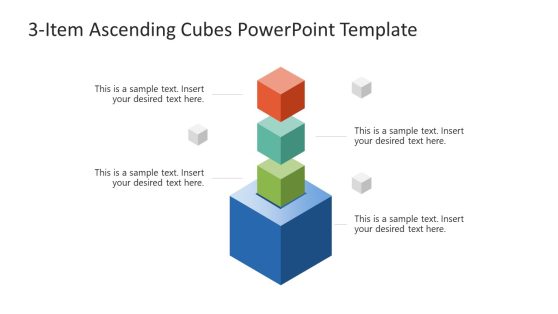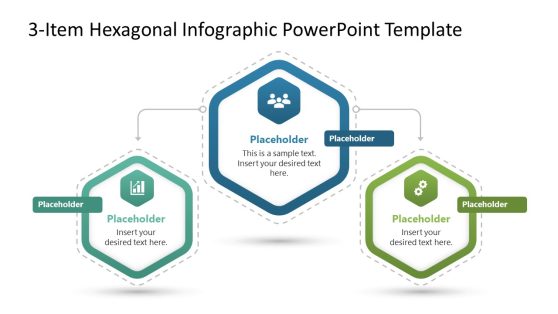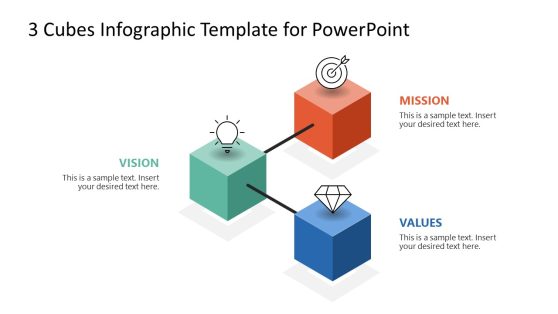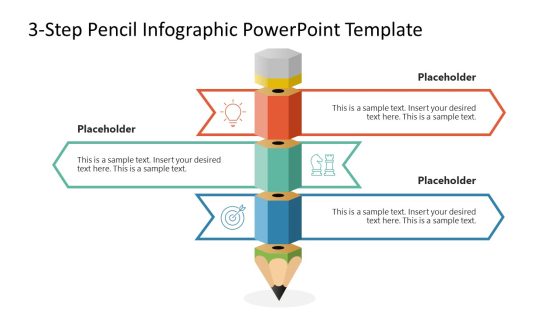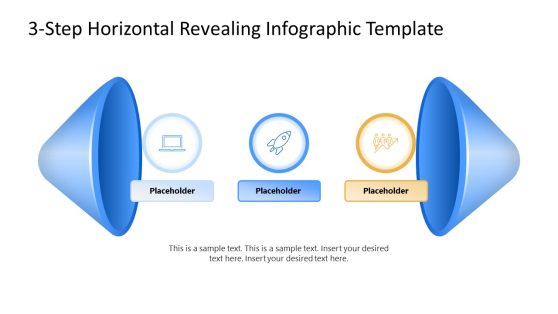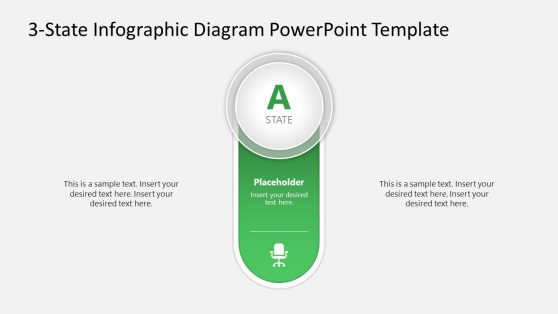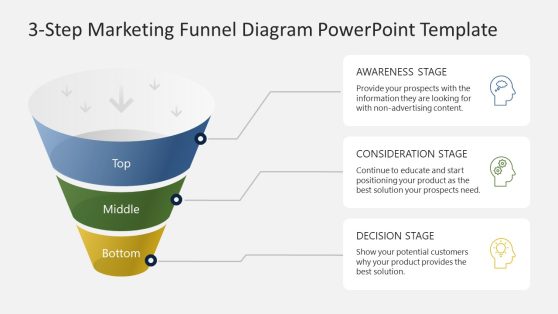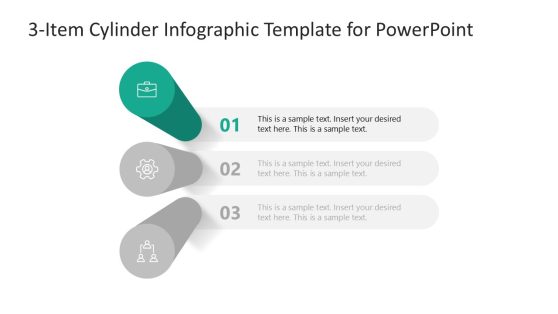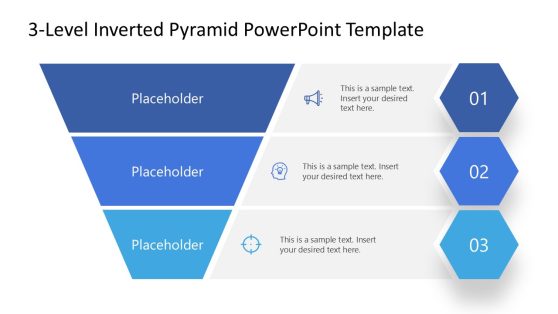3 Steps PowerPoint Templates & Diagrams
Download 3 step PowerPoint Diagram Templates. With these templates you can conveniently create 3 step diagrams or display business models and processes by simply editing the sample slides.
You can make presentations to describe popular business topics or create a process flow model with little effort. These templates are available in various shapes and with attractive imagery that can help you make your presentations more interesting and eye-catching.
Featured Templates
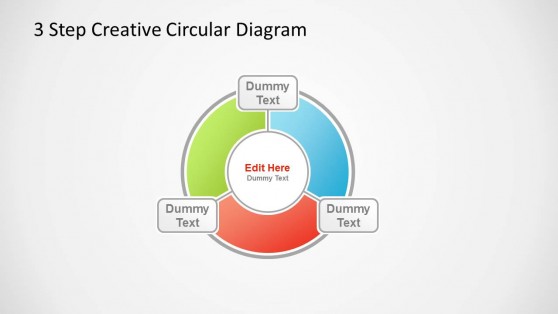
3 Step Creative Circular Diagram for PowerPoint
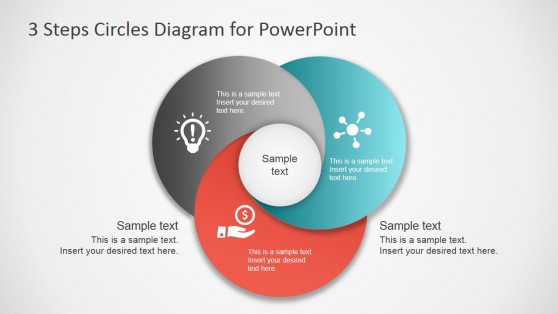
3 Step Circles Diagram for PowerPoint
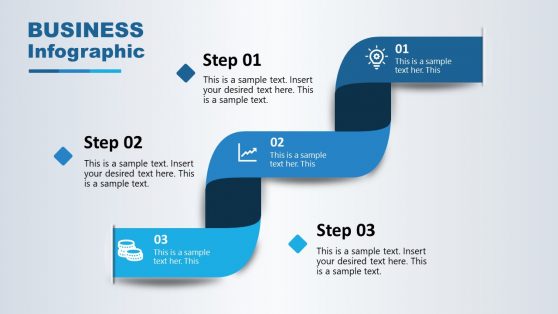
3-Step Business Infographic Slide Template for PowerPoint
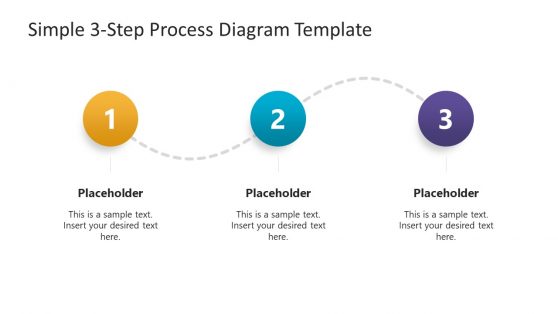
Simple 3-Step Process Diagram Template for PowerPoint
Latest Templates
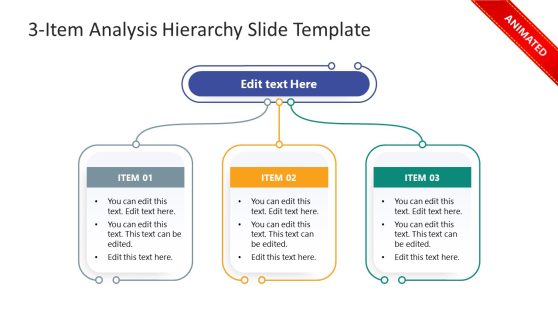
3-Item Analysis Hierarchy PowerPoint Template
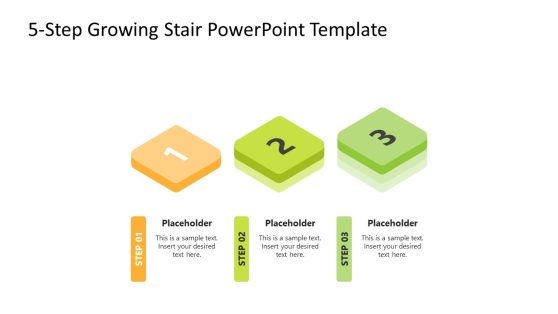
3-Step Growing Stair PowerPoint Template
Our 3 step PPT templates are designed to help presenters discuss topics with a logical flow, incorporating icons, graphics, color-coding, and other visual elements so concepts are easier to understand. In general, they are useful for dividing content into three distinct sections, as would be with the 3 step process slide templates, but we can picture other scenarios like:
Summarize three main ideas or takeaways in a concise slide.
Presenting three key points with the help of infographics.
Outlining strategies in a simple and clear format.
With our 3 points PPT templates, you can save time preparing presentations by making design decisions for yourself. You can adjust colors, fonts, and layouts to match your company’s branding and the specific needs of your presentation.
What is a 3 Steps PowerPoint Template?
A 3 Steps PowerPoint Template is a pre-designed slide layout specifically created to present information in three clear and concise steps. It helps outline processes, strategies, or key points in a structured and visually appealing manner.
How do you use 3 Steps PowerPoint Templates?
To use a 3 Steps PowerPoint Template, select a suitable template and customize it by inserting your content into the provided placeholders. Adjust the colors, fonts, and layout to match your branding. Use visuals like icons and images to enhance understanding, keep the design clean, and focus on the key messages.
How do you create a 3-step process in PowerPoint?
To create a 3 step process in PowerPoint, choose a slide layout that supports a three-step format. Insert text boxes for each step and add relevant content. Use shapes, arrows, or lines to connect the steps visually. Enhance the slide with icons or images to make the process clearer and more engaging.
What is the rule of 3 in PowerPoint presentation?
The rule of 3 in PowerPoint presentations is a principle that suggests presenting information in groups of three to enhance clarity and retention. People tend to remember information better when grouped into three distinct points, making it an effective strategy for organizing and presenting content.