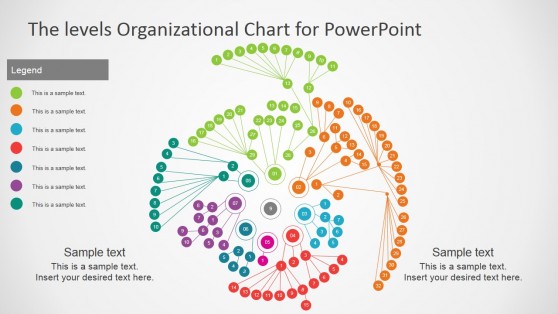Best PowerPoint Templates Gallery
Download the best PowerPoint Templates, rated and selected by SlideModel.com users through our star rating system.
This selection of presentations is dynamically built over time through our users preferences and curated by editors. You will find the most appealing templates for different purposes but always honoring users ratings and feedback of our content. This is a wonderful starting point for navigating our content, allowing the newcomers to experience our top of the line PowerPoint Templates.

Self Introduction PowerPoint Template

Introduce Company Profile PowerPoint Template

Go-To-Market PowerPoint Template

Business Case Study PowerPoint Template
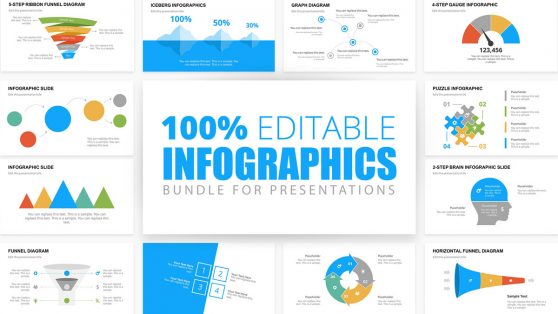
Infographic PowerPoint

Invictus PowerPoint Template

Light Business PowerPoint Template
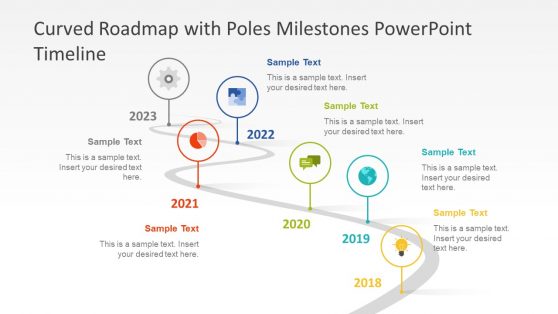
Curved Roadmap with Poles Milestones PowerPoint Timeline
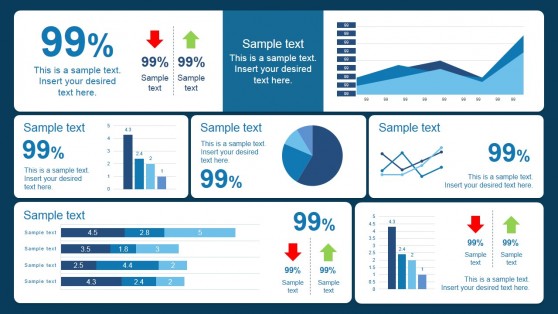
Scorecard Dashboard PowerPoint Template

Light Bulb Idea PowerPoint Template

Table of Content Slides for PowerPoint
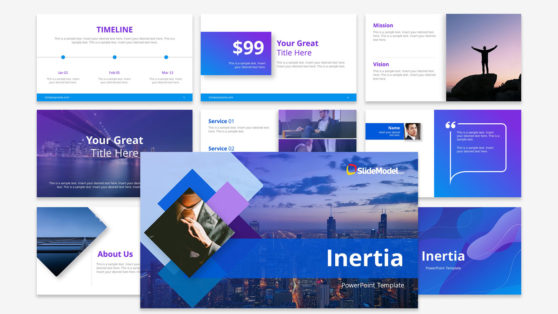
Inertia PowerPoint Template
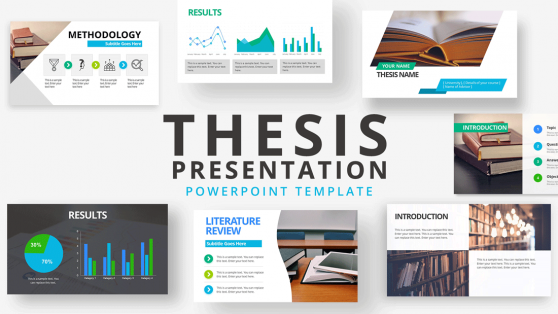
Thesis Presentation PowerPoint Template
Here you can find a collection of some of the best PowerPoint Templates. You can choose from a collection of the best slide templates to make your presentations for various purposes. Find the best PowerPoint templates for business or education, including topics such as Management, Science, Technology, Arts, Entertainment, and more. With thousands of creatively designed and ready-made presentation templates, you can browse and pick the most suitable template for your next presentation. These best slide templates for PowerPoint and Google Slides can boost your productivity in preparing a presentation and, at the same time, help convey a message to an audience with visually appealing slides.
Also, all presentation templates, slides, layouts, etc., that made it to our Best PPT Templates list are Mac and Windows-supported. You can also run them on Keynotes, Office365, and Google Slides. These templates come in different colors, styles, fonts, and font sizes, making them unique. The colors, icons, shapes, vector images, and other elements used for these templates are carefully selected, which you can change to your preferred color and edit to your desired text. To suit your preference, you can always add the content (heading, subheading, etc.) to these templates. It makes any of these templates personal, and your audience will pay more attention.
The Best PPT Templates help you save time, energy, and resources because they are 100% editable in Microsoft PowerPoint and Google Slides. Using the best presentation templates, you can make your presentation memorable by combining visually appealing slides and communicating your message efficiently.
Browse through a huge collection of PowerPoint templates curated from various well-crafted, visually appealing, downloadable, and editable templates to select the most suitable for your presentation. The collection of best slides comprises PowerPoint shapes, presentation diagrams, PowerPoint icons, infographics, illustrations & vector images, charts, and other essential elements.
All the curated best PPT templates and slides are professionally designed to meet today’s visual standards.
Best Business Presentations PowerPoint Templates
Searching for the perfect corporate look for your presentations can be a real challenge. If you don’t have design experience, trying to create something on your own can be time-consuming and might not look professional.
Our crew curated a broad selection of business presentation templates that work with Microsoft PowerPoint, Google Slides, and Keynote. These designs include eye-catching graphics to spotlight the most important parts of your company’s message and offer you the tools to create professional-quality reports, slides, and more.
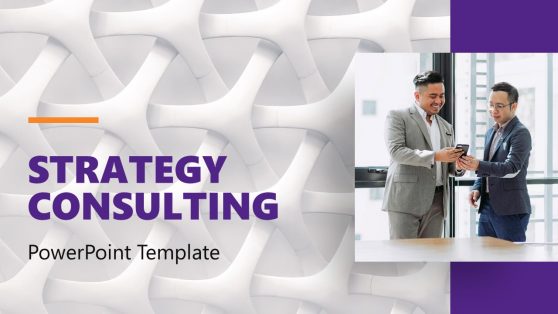
Strategy Consulting PowerPoint Template

Employee Onboarding Presentation Template

Business Executive PowerPoint Slide Deck Template
Best Pitch Deck PowerPoint Templates
Be clear, persuade, and close business deals by elaborating your pitch decks with our selection of pitch deck PowerPoint templates. This selection of PPT templates lists a variety of styles with a distinctive corporate aesthetic, ideal for entrepreneurs who look for a quality combo of a professional look and engaging graphics.
With concise designs, a clear layout of information, and eye-catching details built out of editable PowerPoint shapes, you cannot go wrong with these pitch deck templates.

Executive Pitch Deck PowerPoint Template

Carnival Pitch Deck PowerPoint Template

Creative Company Presentation Template

Modern Startup PowerPoint Template
What are the best PowerPoint templates for business?
At SlideModel, we have numerous business PowerPoint presentation templates that you can use for maximum business productivity and proper dissemination of information to your audience seamlessly. Speed up the presentation design process by reusing 100% editable and customizable presentation templates.
Depending on the objective and type of presentation you are preparing, you can use business presentation slides like the Corporate Business Presentation Template or a Business Plan PowerPoint Template to prepare presentations for presenting to investors.
What is the best PowerPoint template?
Every business presentation template serves a specific purpose. At SlideModel, we seek to create the best PowerPoint templates that fit the user’s needs. Within our wide variety of templates, you will find the best PowerPoint presentations for different categories: Infographics Templates, Dashboard templates, PowerPoint Diagrams, PowerPoint backgrounds, Company Profile Templates, and Pitch Deck Templates, among others.
All presentations in our extensive gallery are 100% editable and compatible with Microsoft PowerPoint, Google Slides, and Keynote. Therefore, they can be used for multiple purposes and reused according to the presenters’ needs.
What makes a good PowerPoint presentation?
Making a good and engaging PowerPoint presentation requires the following procedures:
- Be sure to properly include PowerPal elements such as graphics, images, colors, etc.
- Avoid using (extended) sentences; instead, use short phrases.
- Be sure to add empty spaces in your presentation intentionally. This helps readability.
- Use complementary and contrasting colors
- Use a consistent background design with the help of PowerPoint theme colors.
- Avoid using more than 3 typefaces or font families.
- Limit the number of slides. Find out the ideal number of slides depending on the expected length of the presentation (e.g., find out how many slides for a 10-minute presentation)
- Add a concluding slide with the summarizing points
- Take advantage of the About us slide to include contact info in business presentations and proposals.
Where can I find the best free PowerPoint templates?
It is essential to emphasize eye-catching visual design in PowerPoint presentations. To create a professional PowerPoint presentation you need to spend more time on it. A nice ready-made template can help you finish your work quickly. So, to save time and effort, you can check our presentation templates at SlideModel. If you also want to save your budget, you can check out some of our free PowerPoint templates that can be easily downloaded and edited to suit your needs.
How can I download the best PowerPoint templates?
Get started by creating a SlideModel.com account, choose a plan that best suits your needs and download your PowerPoint template from our various presentations.