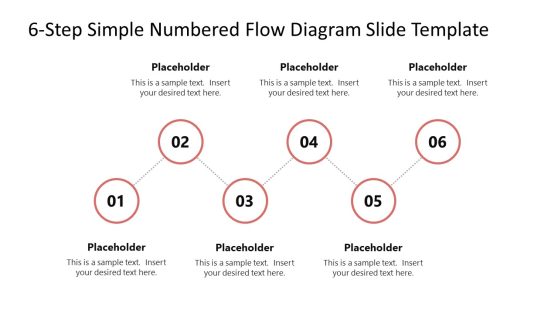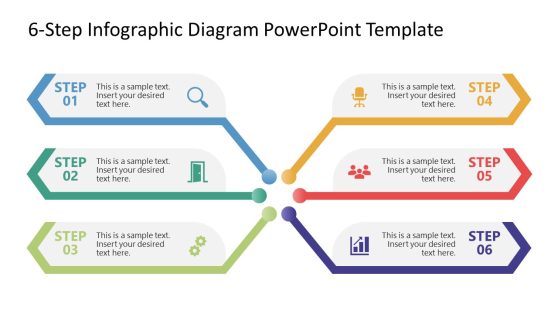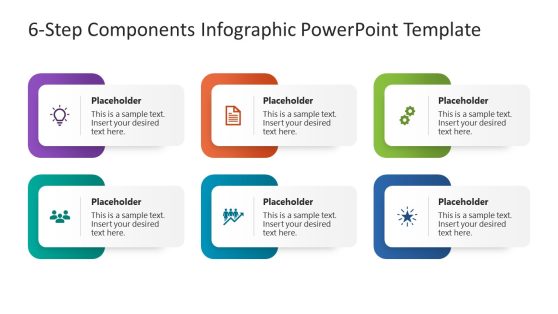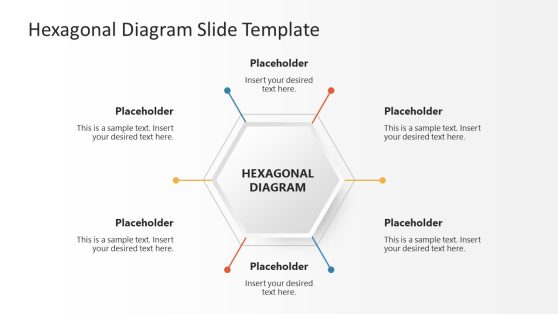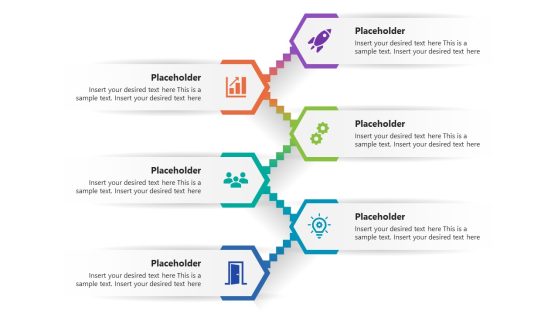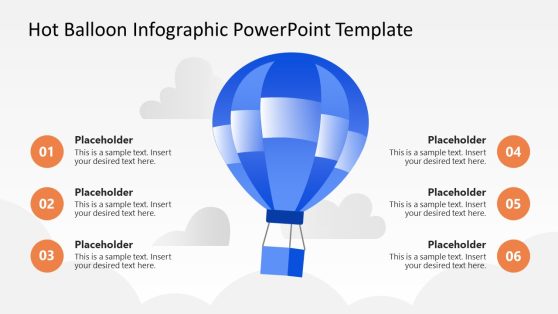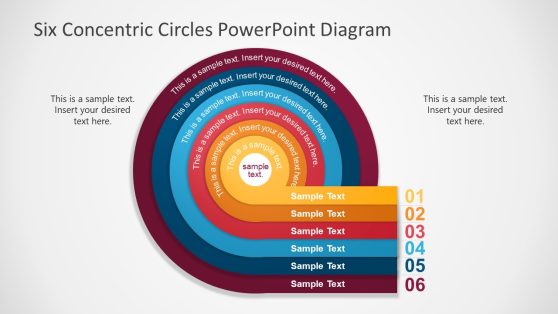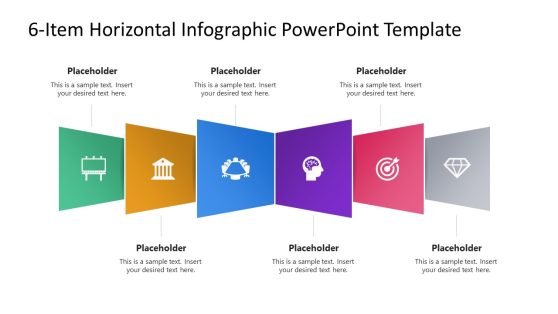6 Step PowerPoint Templates & Presentation Slides
Download our 6 Step process diagrams and slide designs for PowerPoint & Google Slides – the perfect solution for creating polished, professional presentations in minutes. Designed specifically for business meetings, corporate events, and other professional settings, our templates save you time and effort by providing ready-made designs that require minimal customization.
Featured Templates
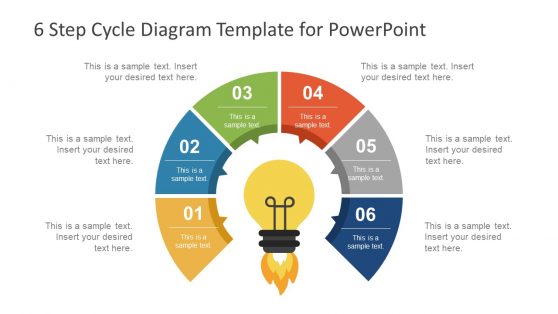
6 Step Cycle Diagram PowerPoint Template
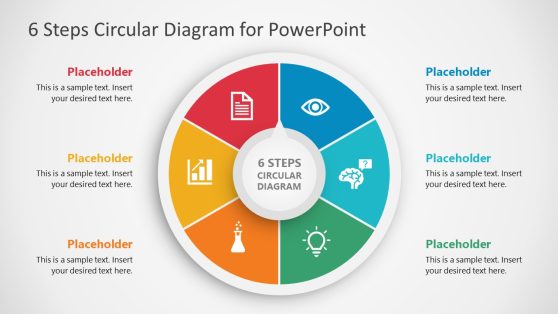
6-Step Circular Diagram PowerPoint Template
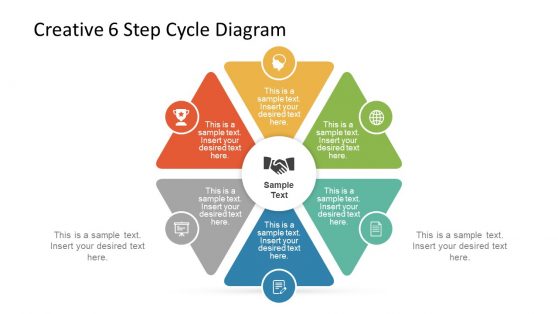
Creative 6 Step Cycle Diagram
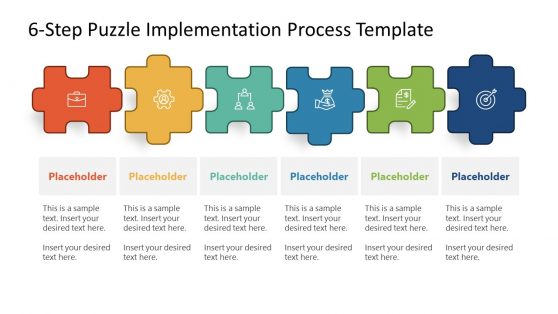
6-Step Puzzle Implementation Process Template for PowerPoint
Latest Templates

Multi-step Horizontal Infographic PowerPoint Template
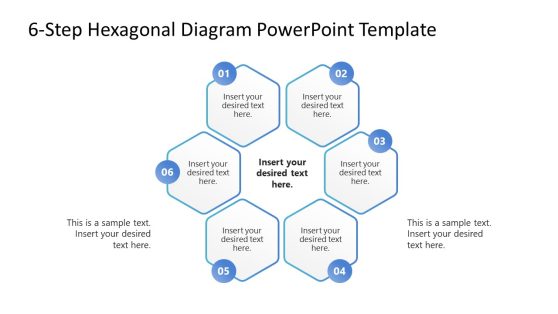
6-Step Hexagonal Diagram PowerPoint Template

6-Step Circular Process Flow PowerPoint Template
Our 100% editable 6-step presentation templates and diagrams for PowerPoint (and Google Slides) can help you create slides with sequential diagrams showing a process of six steps. These diagrams are helpful for explaining processes composed of six options or for using as an alternative to traditional bullet points.
The 6 options diagrams for PowerPoint can help demonstrate a process composed of 6 steps, be it lineal or circular, and explain simple or complex processes to an audience with visual slides.
Also, our 6-step slides for PowerPoint can be used for various business purposes, for example, to prepare agenda slides with 7 steps or a table of contents with 6 items. Alternatively, the 6-step diagrams can also be used to present a concept composed of 6 options, questions, or ideas. For example, let’s say that we want to present slides with key takeaways, and we have 6 key takeaways items to present. Then, using the 6-step PowerPoint templates, we can easily show them sequentially.
Alternatively to 6 steps, you can browse diagrams with a different number of steps (5 step diagrams or 7 steps). If you have difficulty finding the right diagram with the exact number of steps, please contact us, and we will help you.
Why Our 6-Step Templates Stand Out:
Time-Saving Ready-Made Designs: Forget spending hours trying to create a professional look. Our 6-step process PowerPoint templates are pre-designed with business professionals in mind, allowing you to focus on your content rather than the design.
Superior Quality: Our templates are crafted by expert designers to ensure a polished and credible appearance. Impress your audience with high-quality graphics, sleek layouts, and a professional finish distinguishing you from competitors.
Ease of Use: Our templates are user-friendly, even for non-design-savvy users. You can easily create stunning presentations with customizable layouts and intuitive design elements.
Versatility and Customization: Whether you need a 6-point infographic PPT free or a steps PowerPoint template free, our wide range of templates offer flexibility and customization options to suit any business need.
What are 6 Step PowerPoint Templates?
Our 6 Steps PowerPoint Templates are pre-designed slide templates that help you present a process or information in six clear, easy-to-follow steps.
How do you create a 6-Step PowerPoint Template?
Simply download our template, open it in PowerPoint, and customize the text, colors, and images to match your content and branding.
How do you present a 6 Step PowerPoint Templates?
Present your six-step process by following the slides’ sequence. Ensure each step is clearly explained and visually supported with our high-quality graphics.