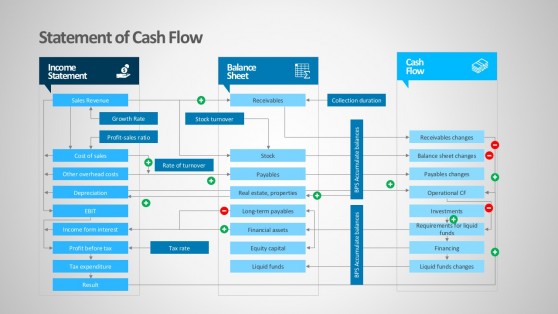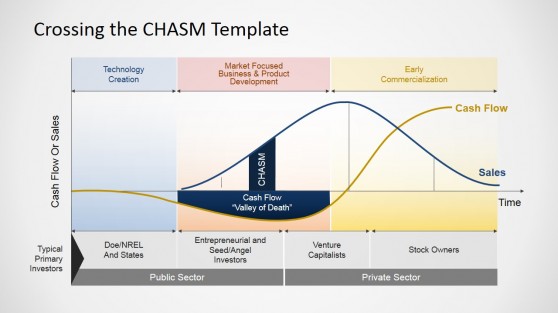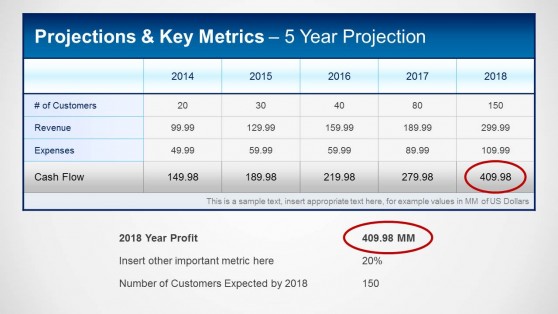Cash Flow PowerPoint Templates
Deliver precise financial insights with our cash flow statement PowerPoint templates. These templates are designed to help you clearly present your company’s cash inflows and outflows, making it easier to showcase financial performance, liquidity, and forecasts.
Ideal for accountants, finance professionals, or business leaders, our cash flow PPT templates offer customizable slides that break down cash flow data into easy-to-understand visuals. Download a cash flow statement template today to make your next financial presentation impactful.

Financial Report PowerPoint Template

Financial Cash Flow KPI PowerPoint Template

Open Finance PowerPoint Template

Financial Dashboard PowerPoint Template

Effective Business Plan PowerPoint Template
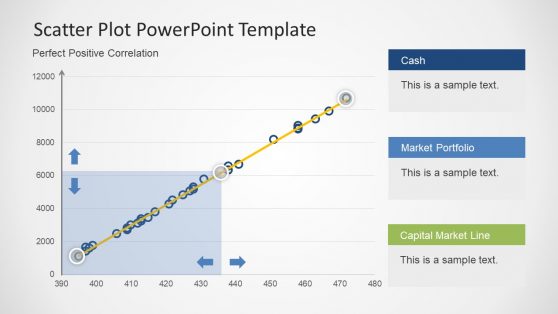
Scatter Plots Correlations PowerPoint Templates
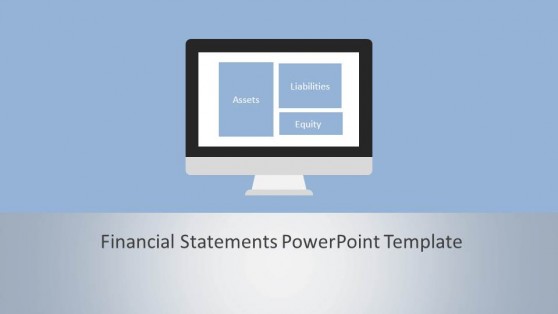
Financial Statements PowerPoint Template
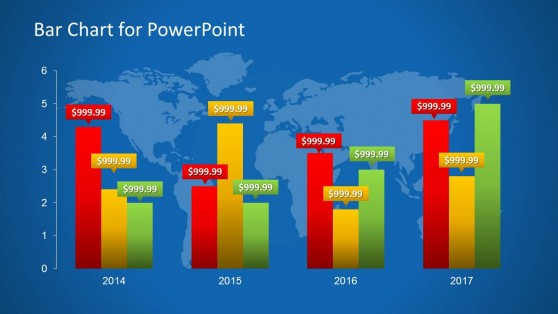
Bar Chart Template for PowerPoint
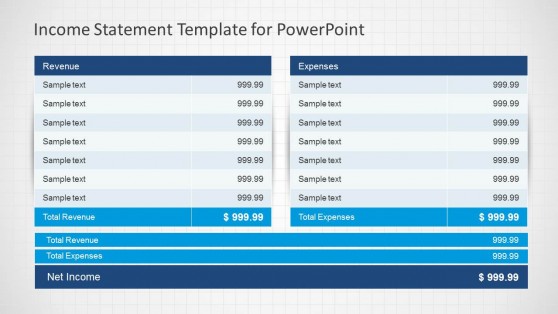
Income Statement PowerPoint Template
Presenting a cash flow statement can be a challenge, especially when explaining complex financial data to an audience that may not be familiar with accounting. Our cash flow statement PowerPoint templates simplify this process, allowing you to present your company’s financial health clearly, concisely, and visually appealingly. These templates perfectly communicate how money moves in and out of your business, helping you discuss profitability, liquidity, and future cash flow projections.
The cash flow PPT templates come with pre-built slides that cover everything from cash inflows and outflows to operating, investing, and financing activities. You can easily customize these templates to fit your specific data, ensuring your financial presentation is professional and accurate. The cash flow forecast presentation options also help you lay out future cash projections, providing stakeholders with a clear vision of your company’s financial direction.
Our cash flow presentation templates are designed for flexibility for board meetings, financial reviews, or investor pitches. With easy-to-edit slides and visually engaging elements, these templates ensure that your cash flow data is presented in the best possible light.
What is a cash flow statement presentation template?
A cash flow statement presentation template is a pre-designed PowerPoint slide deck that helps finance professionals present a business’s cash inflows and outflows. The template includes sections to display operating, investing, and financing activities, making it easier to explain a company’s financial position.
How do you create a cash flow statement PowerPoint template?
To create a cash flow statement PowerPoint template, start by organizing your data into categories such as operating, investing, and financing activities. Use visuals like charts or graphs to make the information more digestible. You can also download a customizable cash flow statement template from SlideModel, where the structure is already built for easy data input.
Where do I find a free cash flow statement presentation template?
Free cash flow statement presentation templates can be found on SlideModel. These templates allow you to present detailed financial data in a professional and visually appealing format, suitable for board meetings, financial reports, or investor presentations.
How can you present a cash flow statement in PowerPoint effectively?
To present a cash flow statement in PowerPoint, simplify complex data into clear sections: operating, investing, and financing activities. Use visual aids like graphs and charts to highlight key numbers and trends. Customizable cash flow PPT templates from SlideModel can streamline this process by providing ready-to-use visuals.
What visuals should I include in a cash flow PowerPoint presentation?
In a cash flow PowerPoint presentation, it’s important to include visuals like bar graphs, pie charts, and line charts that represent cash inflows and outflows, trends over time, and projected cash flow forecasts. These visuals make complex financial data easier for your audience to understand.
Can cash flow statement templates be used to forecast future cash flows?
Yes, our cash flow statement templates include slides for projecting future cash flows. These cash flow forecast presentation slides allow you to present expected financial outcomes and cash positions in the upcoming periods, helping stakeholders make informed decisions.
Are cash flow PPT templates suitable for investor presentations?
Absolutely. Cash flow PPT templates are ideal for investor presentations, as they clearly present a company’s financial health and liquidity, which are key factors investors look for. The templates help break down complex financial data into understandable sections.
What sections should I include in a cash flow statement presentation PPT?
In a cash flow statement presentation PPT, include sections for operating activities (core business cash flows), investing activities (investment inflows and outflows), and financing activities (debt and equity financing). Visuals should support these sections, helping to present the data clearly.
How do I customize cash flow statement templates for my company?
You can customize cash flow statement templates by inputting your specific financial data, adjusting visuals to reflect your company’s performance, and altering color schemes or fonts to match your brand. SlideModel offers fully customizable templates to fit your needs.