The SlideModel Blog
Find everything you need to know about PowerPoint, Google Slides
and professional business presentations.

How to Produce a Spotlight Effect using PowerPoint and Morph Transition
Create fancy animated effects in your PowerPoint slides by learning how to replicate the spotlight effect in PowerPoint with morph transition.
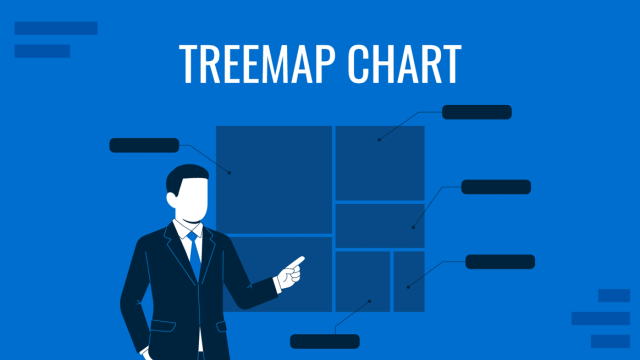
How to Use a Treemap Chart in Presentations
Do you need to present datasets arranged by hierarchy? A treemap chart is the ideal tool for this task, and in this guide, we’ll show you how to create one.
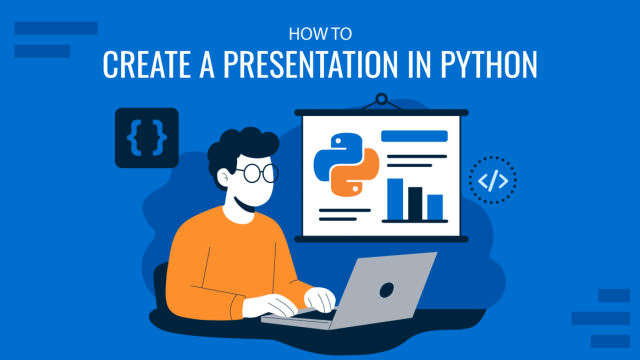
How to Create a Presentation in Python
Creating a presentation slide deck isn’t restricted to presentation software itself. Designers often opt to create slide decks in tools such as Adobe Illustrator or CorelDRAW, while others prefer Adobe Photoshop or online tools like Canva. In this case, we’re going to bring a creative project for programming folks: how to make a presentation in […]
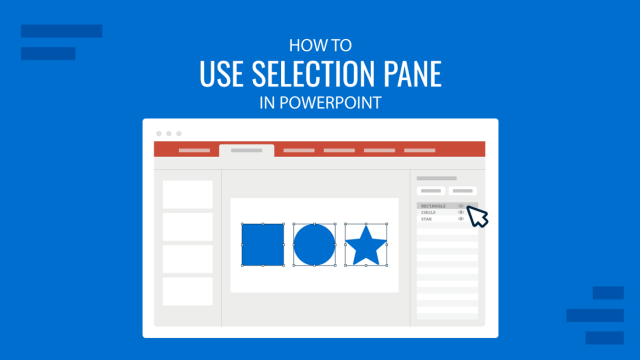
How to Use the Selection Pane in PowerPoint
Tired of working your way over countless layers in PowerPoint slides? Discover the Selection Pane in PowerPoint with this detailed guide.

How to Create a Workshop Presentation
Create engaging workshop presentations that drive results. Discover expert tips, slide design, and templates recommendations here!
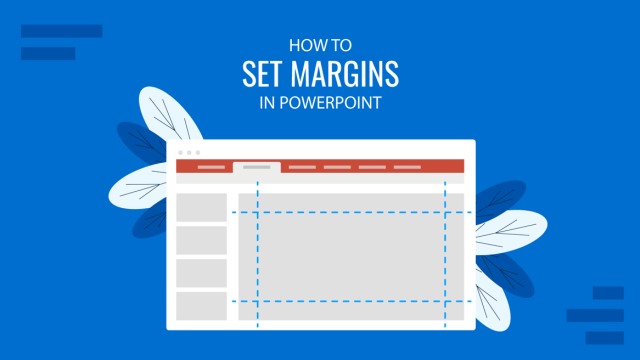
How to Set Margins in PowerPoint
Improve your slide layouts by learning how to set margins in PowerPoint. Step by step guide with different methods to try.

How to Use a Pros and Cons Slide in Presentations: Design Tips, Examples, and Templates
Discover the advantages and drawbacks of using a pros and cons slide in your presentation. Learn how to structure it to support decision-making here.
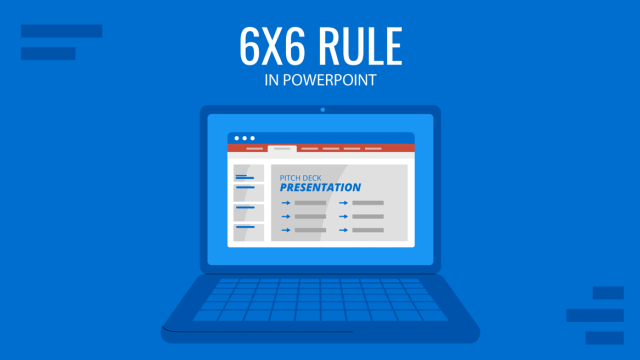
What is the 6×6 Rule in PowerPoint?
Learn all about the 6×6 rule in PowerPoint, how to implement it into your presentations, and the advantages it offers with this guide.

How to Apply Filters on Photos in PowerPoint
Enhance your presentation slides by mastering how to apply filters on photos in PowerPoint. From creative effects to recolor, check it out!
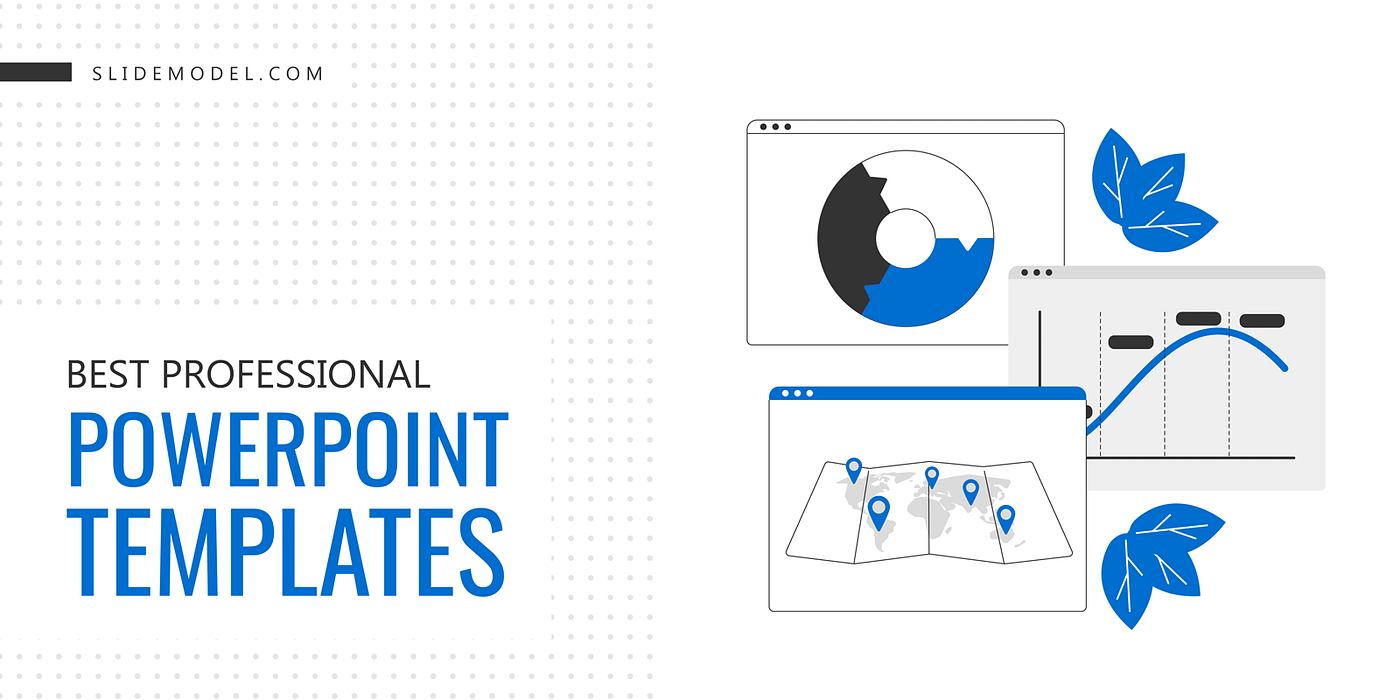
Best Professional PowerPoint Templates And Diagrams
Finding professionally made diagrams and templates that may be suitable for a business process or model is very difficult. We have compiled a list of Professional PowerPoint Templates that you can use to meet very specific presentation needs.

Detailed Guide On Creating A 30 60 90 Day Plan For New Managers
A well-laid plan, outlining your ideas, goals, and steps to achieve the same. With a 30 60 90 day plan for new managers, you can create a strong impression in front of your employer.
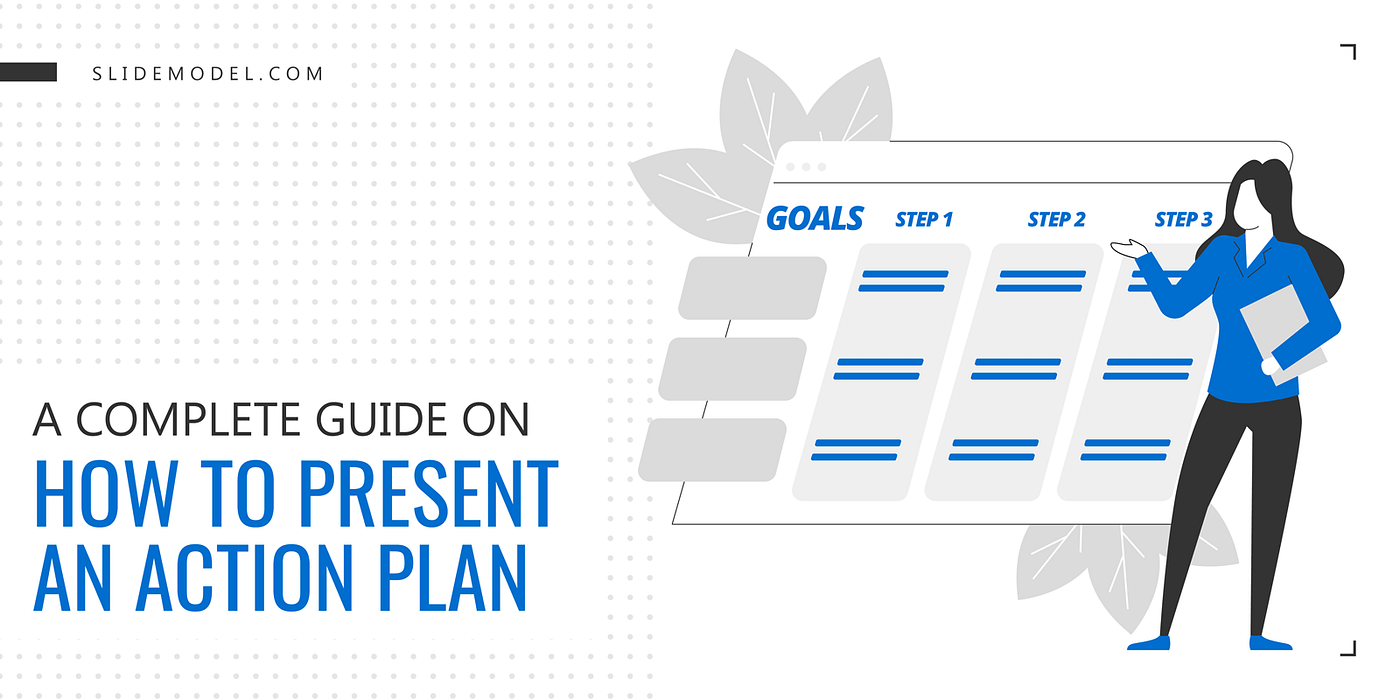
A Complete Guide On How To Present An Action Plan
Action plans are crucial for any organization’s success. They are used for strategic planning and for effective reality checks. They ensure that everything is properly organized to achieve the task within the desired deadline and properly.