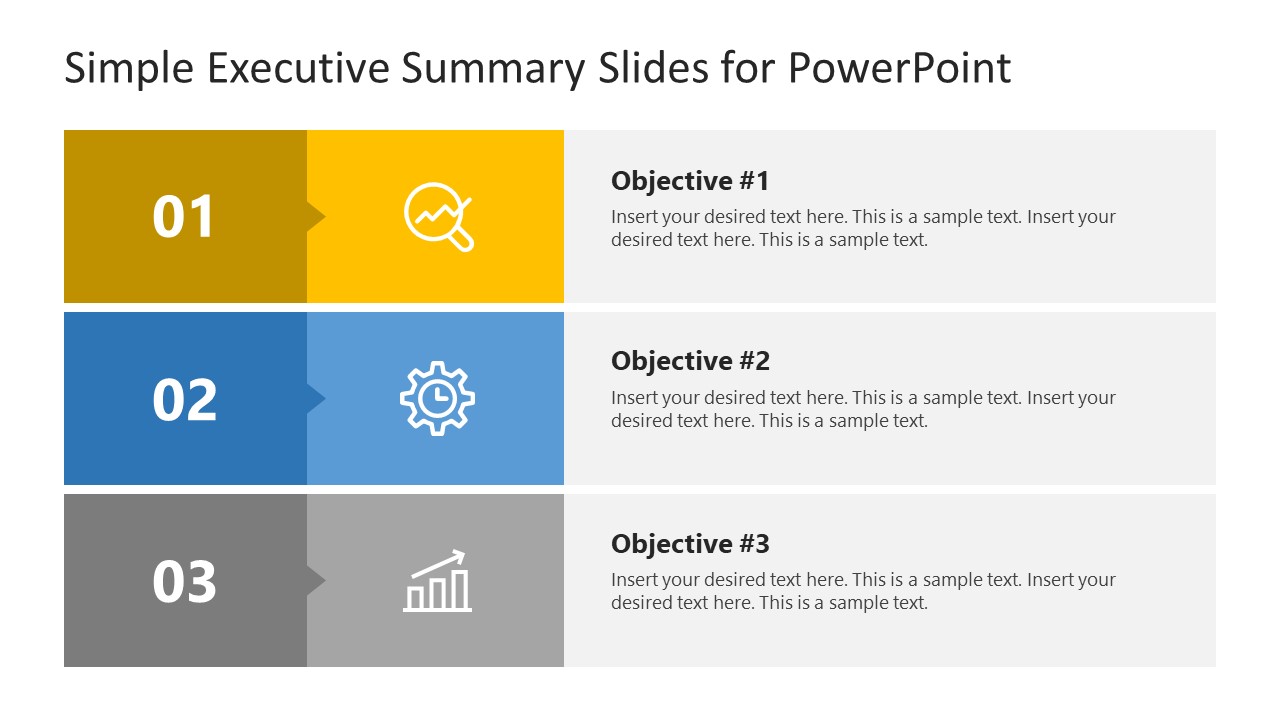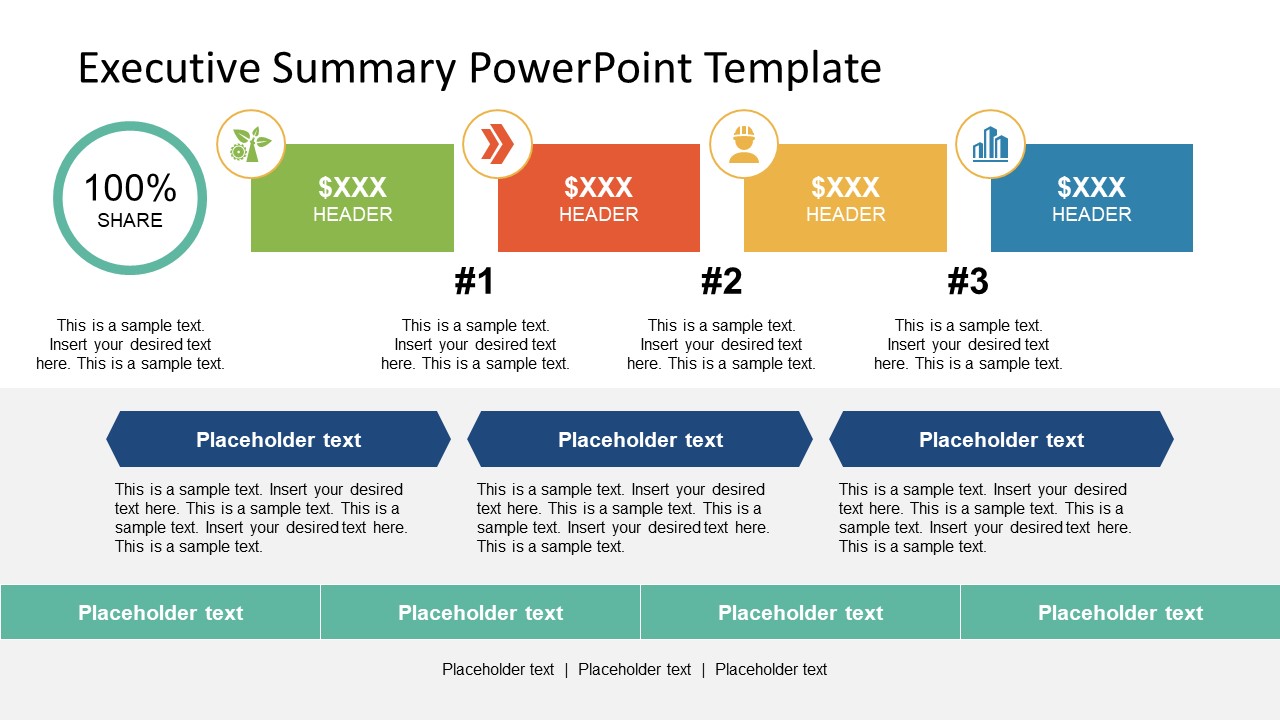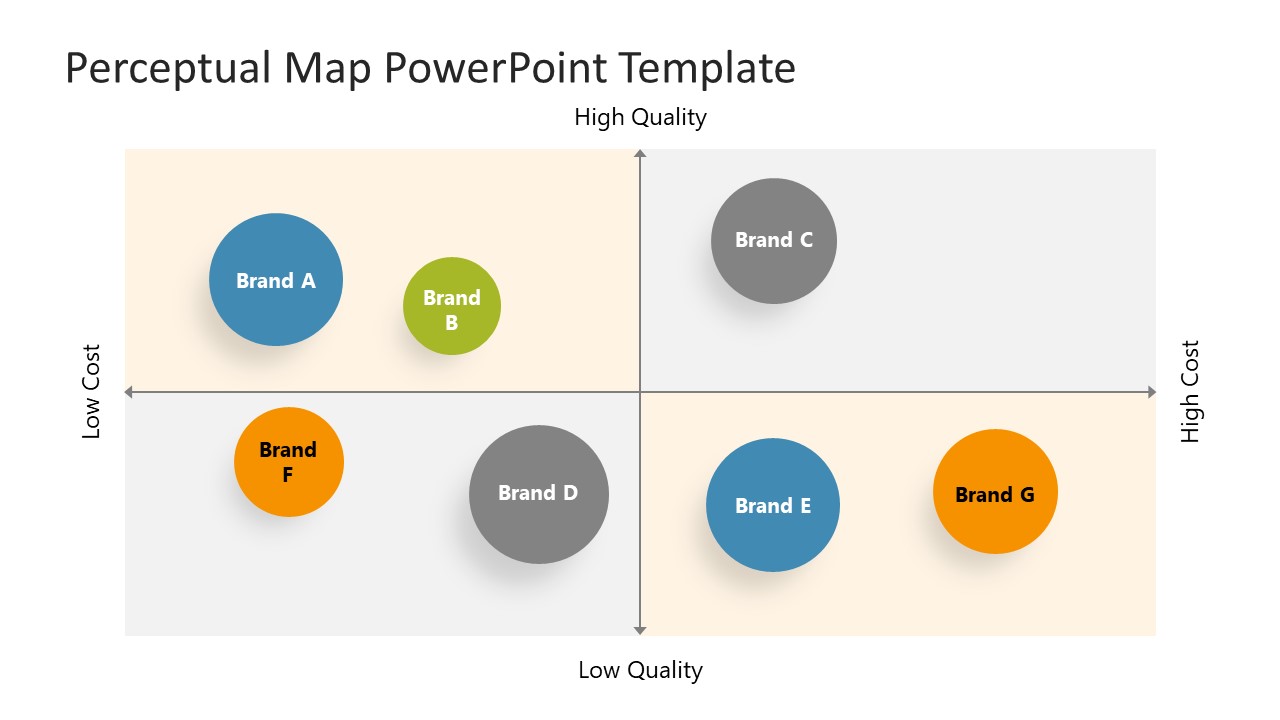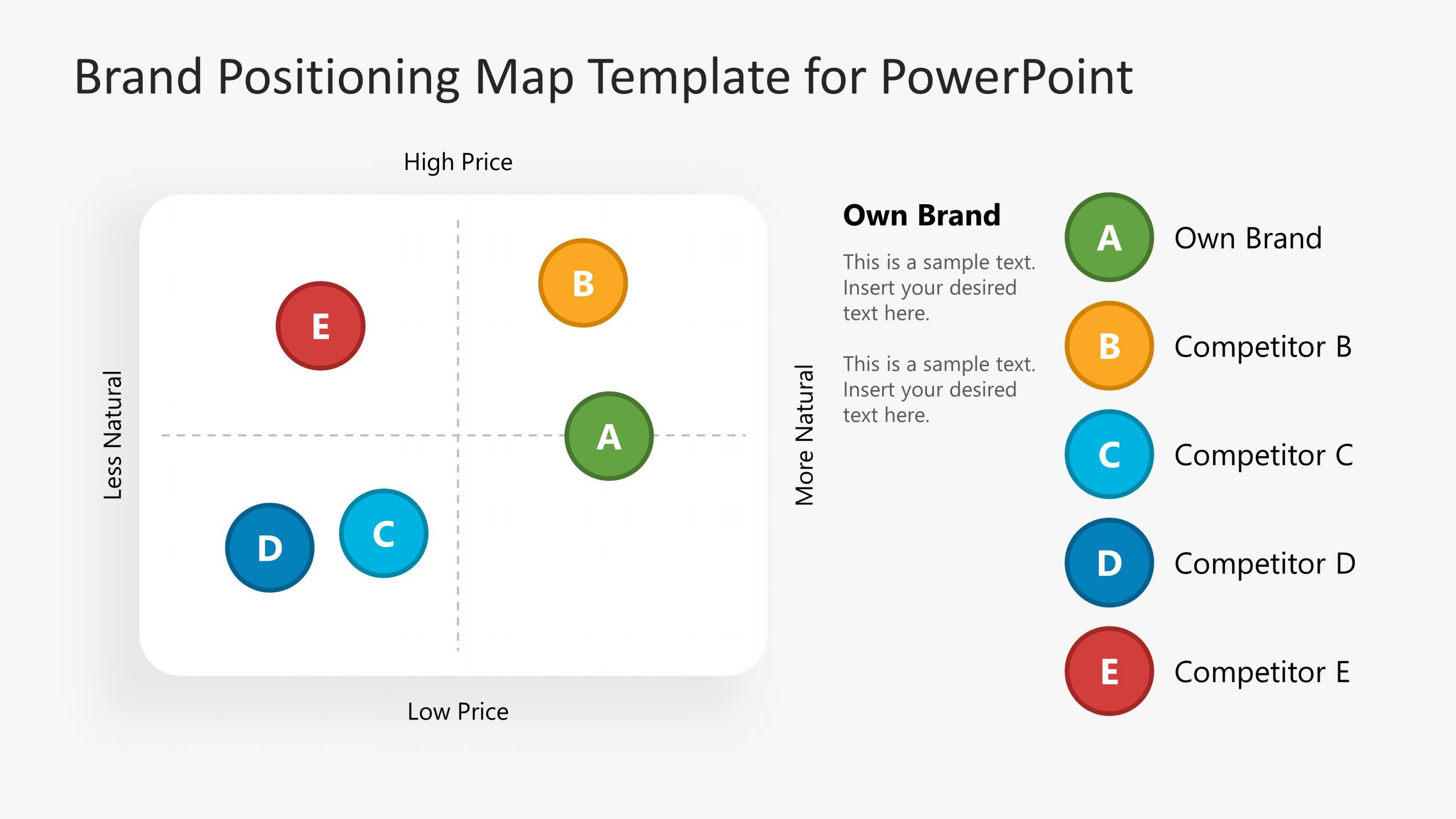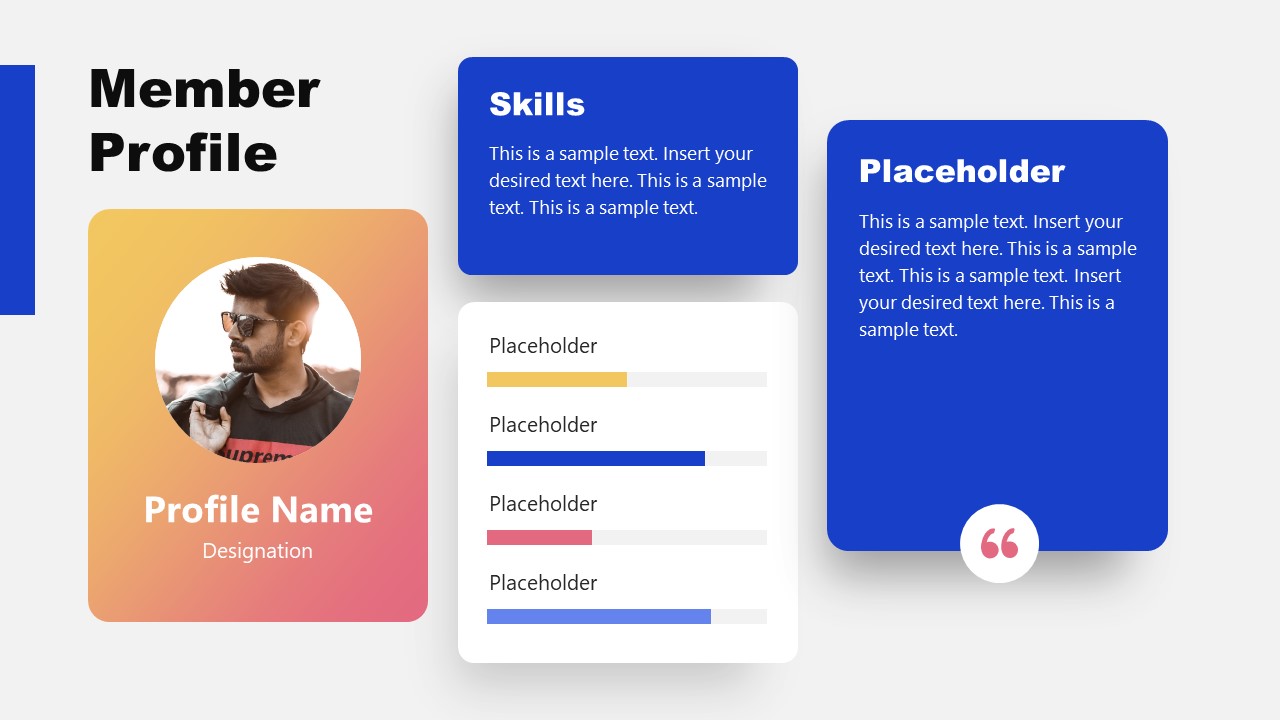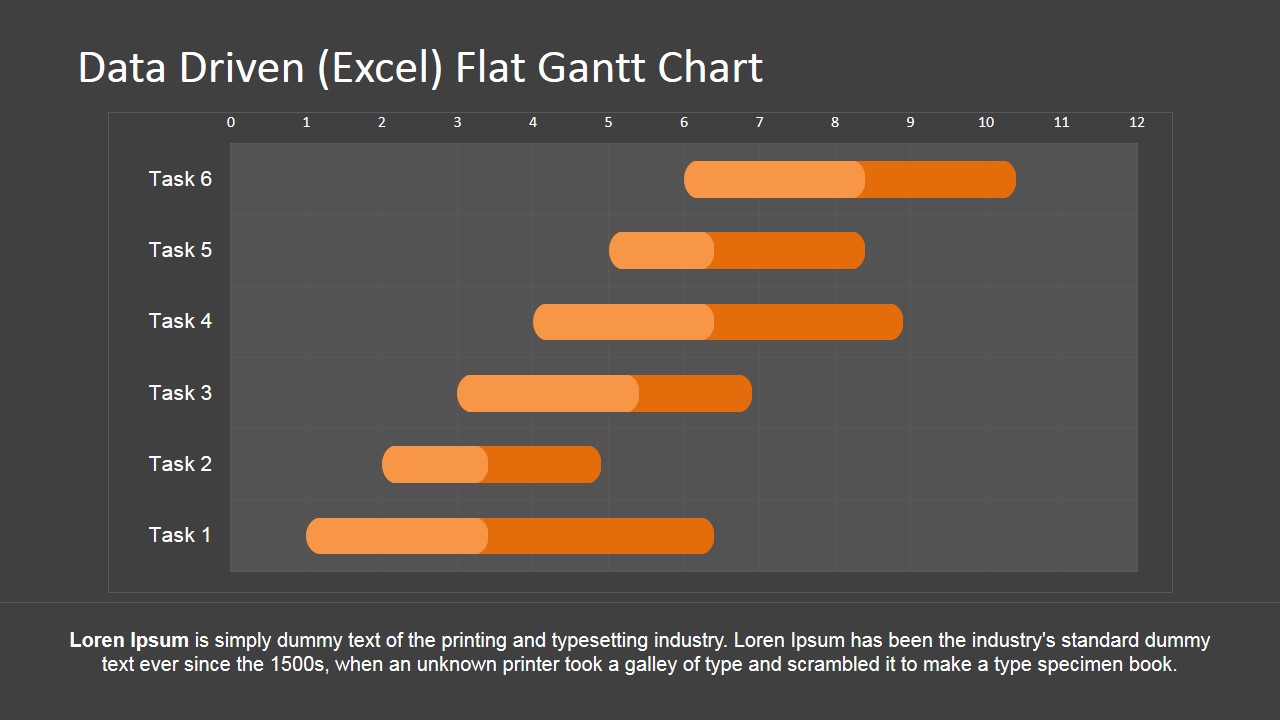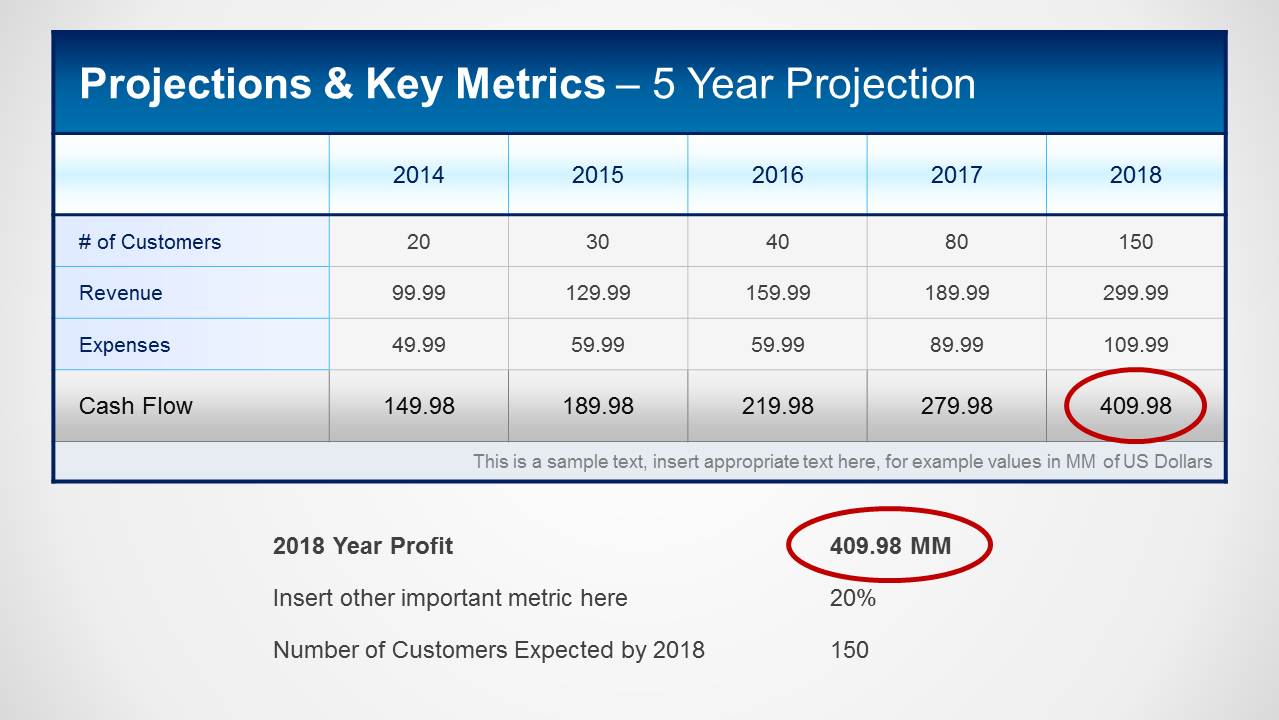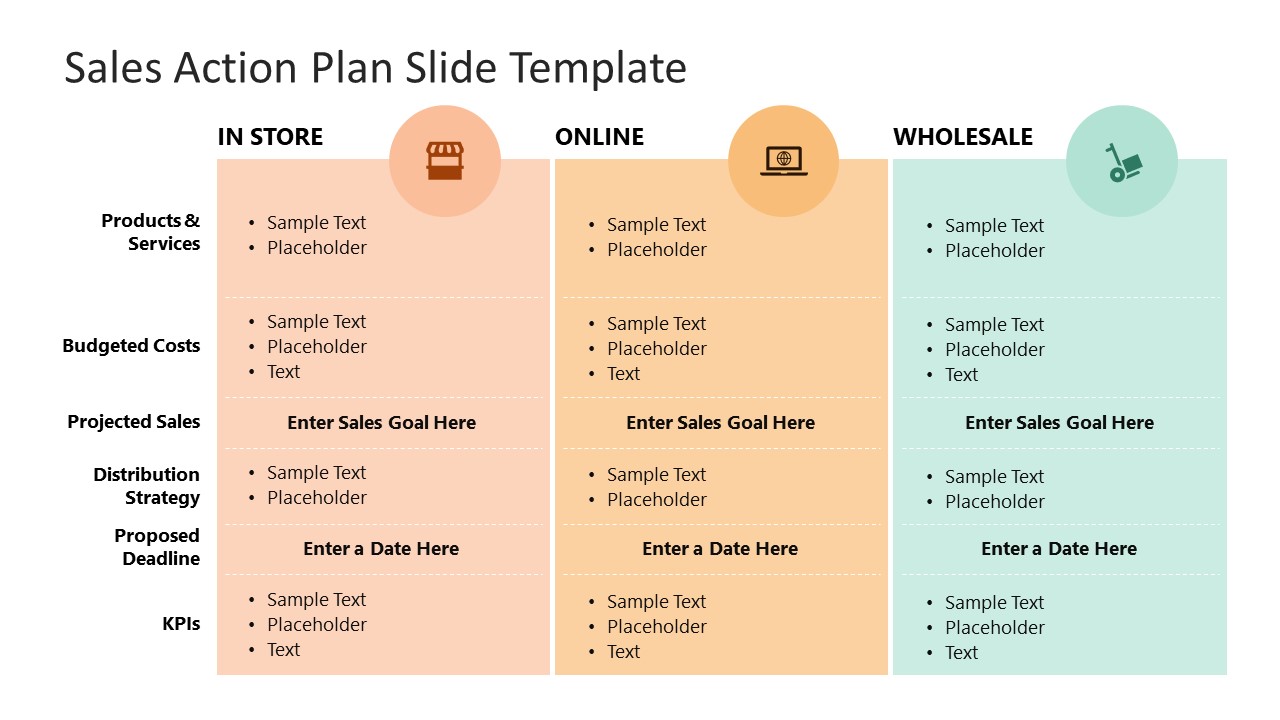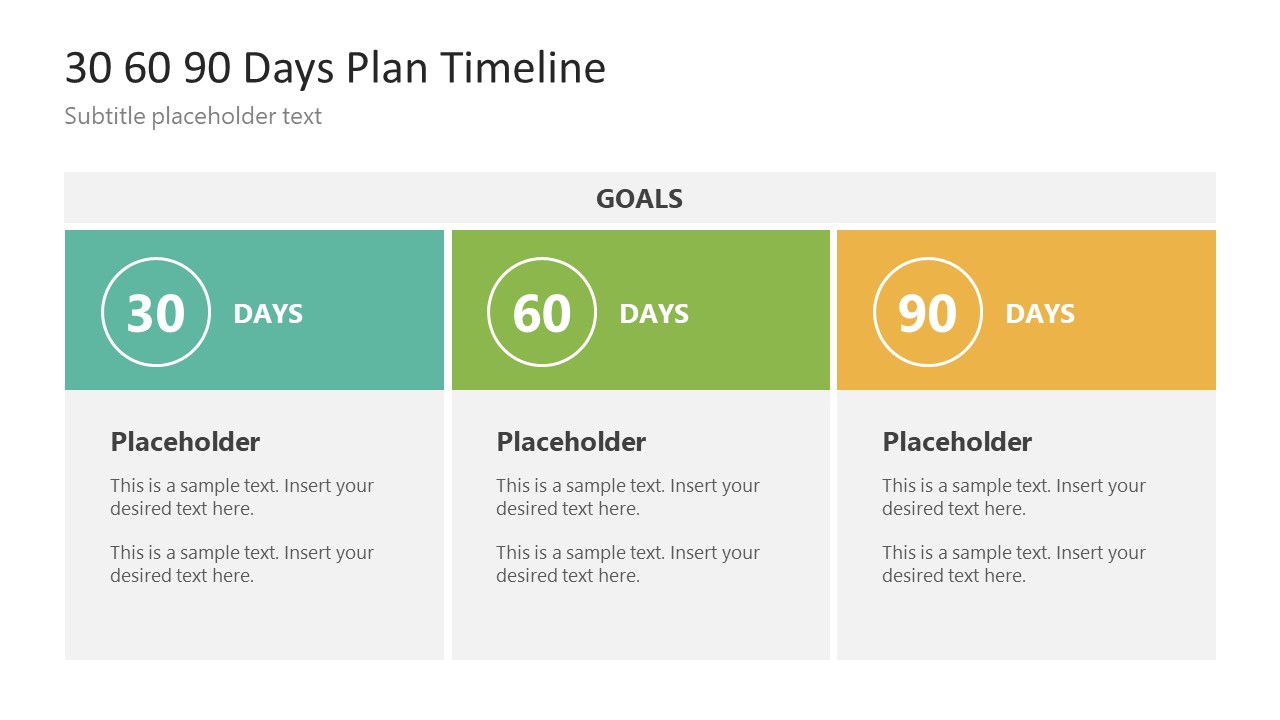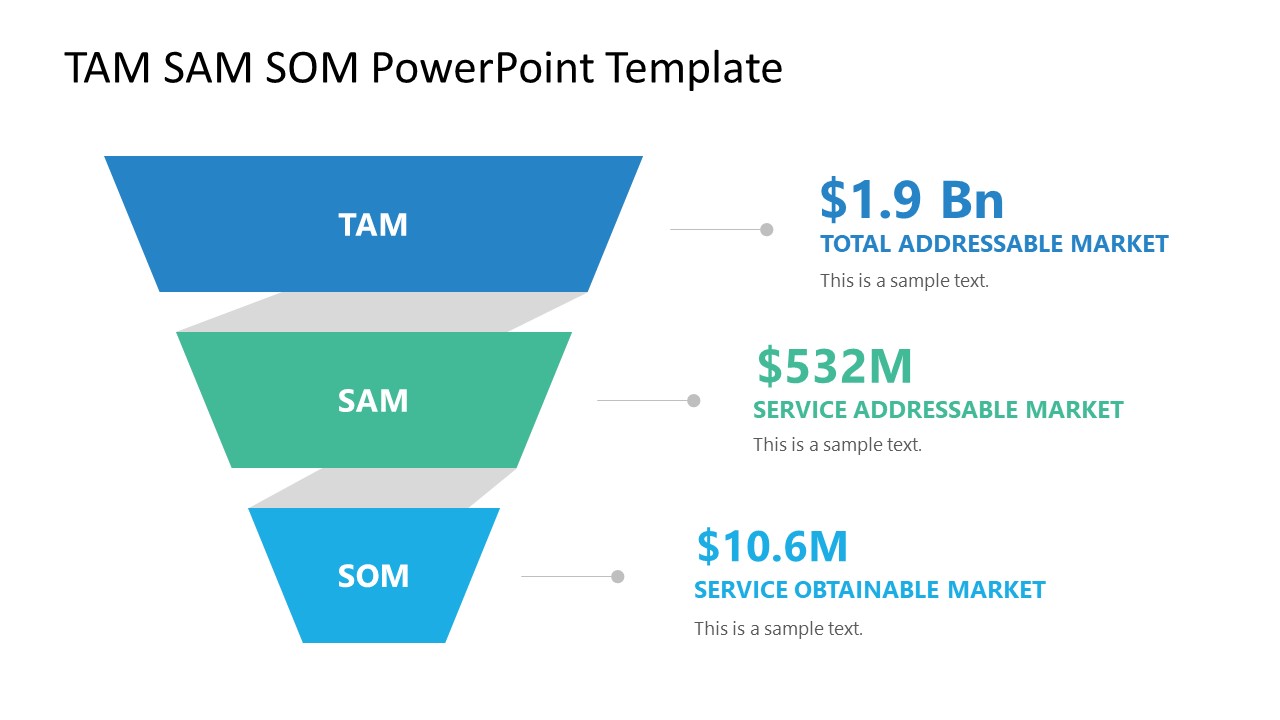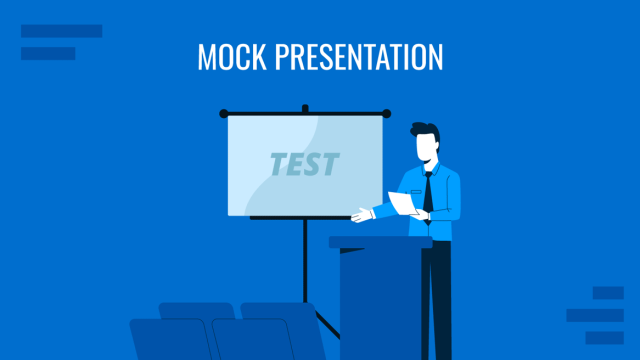As sales professionals, you are used to writing sales plans, but presenting them to stakeholders is a different story. People in your organization, including executives and decision-makers, often possess high-level industry knowledge and business acumen. They are also incredibly impatient and don’t have time to sit for long presentations. Therefore, your sales plan presentation should go beyond mere information-sharing; it should be about aligning your sales plan with their existing understanding concisely and time-efficiently.
In this article, we will guide you through the process of creating a presentation material based on your sales plan. Expect useful presentation templates along the way!
Table of Contents
- Key Elements of an Effective Sales Plan Presentation
- Executive Summary
- Goals and Objectives
- Market Analysis
- Sales Strategies and Tactics
- Financial Projections
- Contingency Plan and Risk Management
- Tips for Sales Presentations
- Conclusion
Key Elements of an Effective Sales Plan Presentation
Preparing your sales plan presentation parallels your steps when writing the document. After all, your goal didn’t change; that is, to spell out the objectives, strategies, and implementation measures guiding your sales efforts.
Your sales plan presentation should cover the following elements.
- Executive Summary
- Goals and Objectives
- Market Analysis
- Sales Strategies and Tactics
- Financial Projections
- Contingency Plan and Risk Management
Let’s discuss each component in detail.
Executive Summary
An executive summary is the preface to your larger sales plan document, so it should also precede the body of your sales plan presentation. This slide provides a concise overview of the entire sales plan, including your objectives and strategies, setting the stage for what’s to come.
Normally, executive summaries are written in paragraph form proportionate to the report’s length. But it is different when it comes to PowerPoint presentations. Executive summary slides should be visually dynamic to draw the audience’s attention to the most critical information of the report.
Here’s an example of a sales plan presentation’s executive summary slide. Note that the following slides outline a hypothetical sales plan for FreshBite Delivery, a fictitious company. The data and market trends presented in this example are for illustrative purposes only and do not reflect actual market conditions.
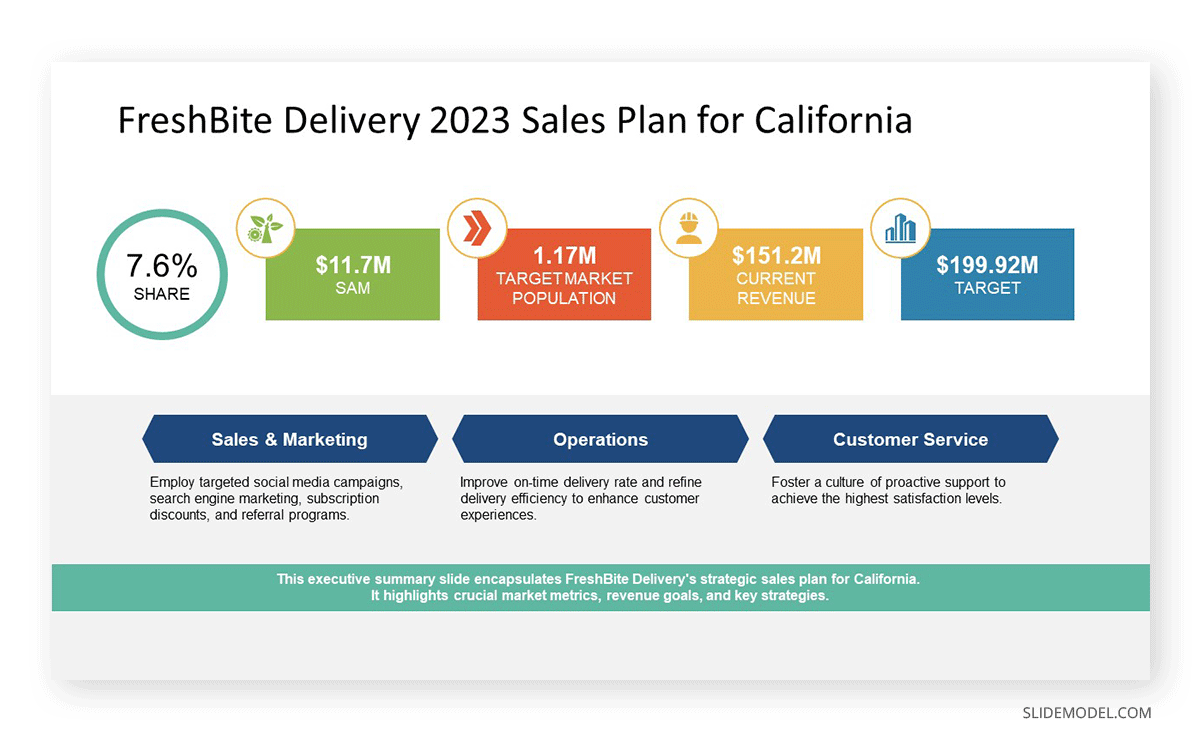
Goals and Objectives
Following the executive summary is a slide/s that outlines the goals and objectives you want to achieve with your sales efforts. Depending on the size of your organization, this part might cover the specific goals of each department involved in the sale. Imagine being in a larger company; different groups might work parts of the sales process. So, you’d discuss the goals for each of those groups.
You may talk about when you expect certain things to happen as well. Like, when do you plan to reach certain milestones? For the employees, this helps create a clear line of sight between the goals and their day-to-day work. For decision-makers, this shows where the sales plan is taking the company.
Let’s continue our FreshBite Delivery sales plan and see what a Goals and Objectives slide may look like.
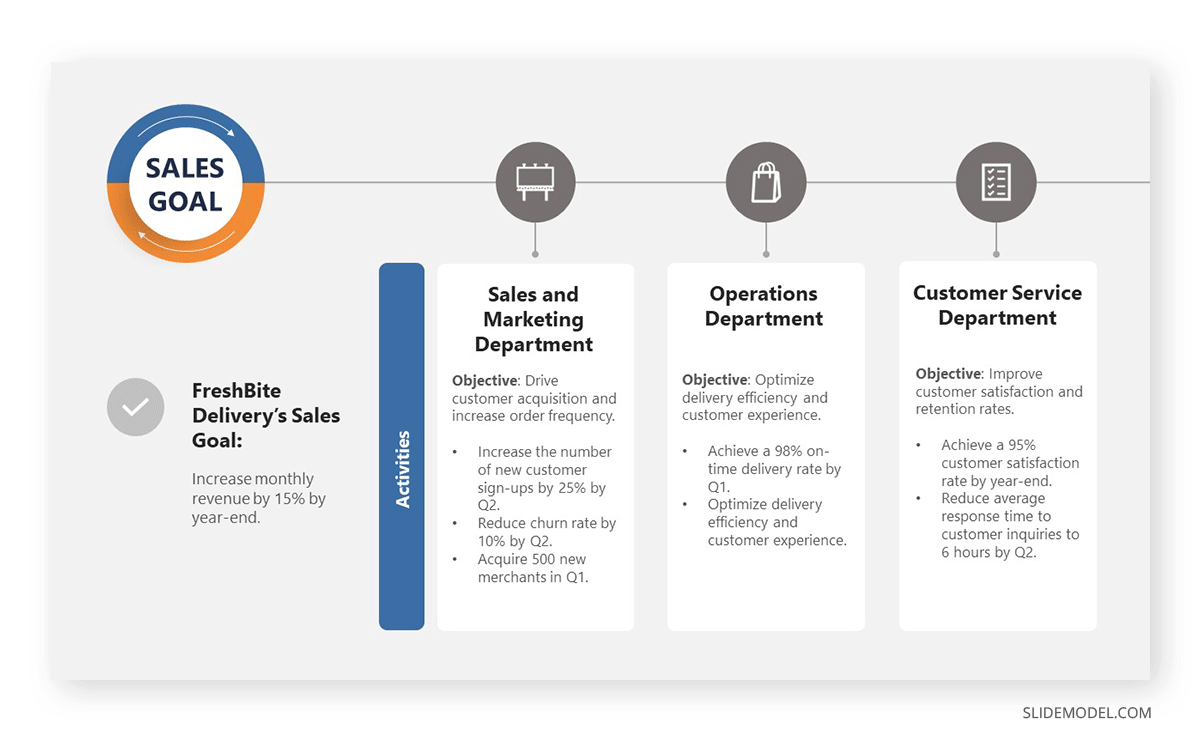
Market Analysis
Presenting the findings of your market analysis activity holds significant importance in proving the validity of your chosen sales goals and strategies. Your market analysis presentation builds confidence among decision-makers that your approach is grounded in a solid understanding of the market’s realities. Through this section, you can also address a crucial concern they often have: whether there’s a genuine demand or space for your products or services.
There are several market analysis templates you can use, but the best ones should allow you to do the following:
- Assess available market factors (e.g., volume and value)
- Identify and quantify target customer
- Identify competitors
For example, FreshBite Delivery’s market analysis presentation could include a slide dissecting the market segments they can turn into customers.
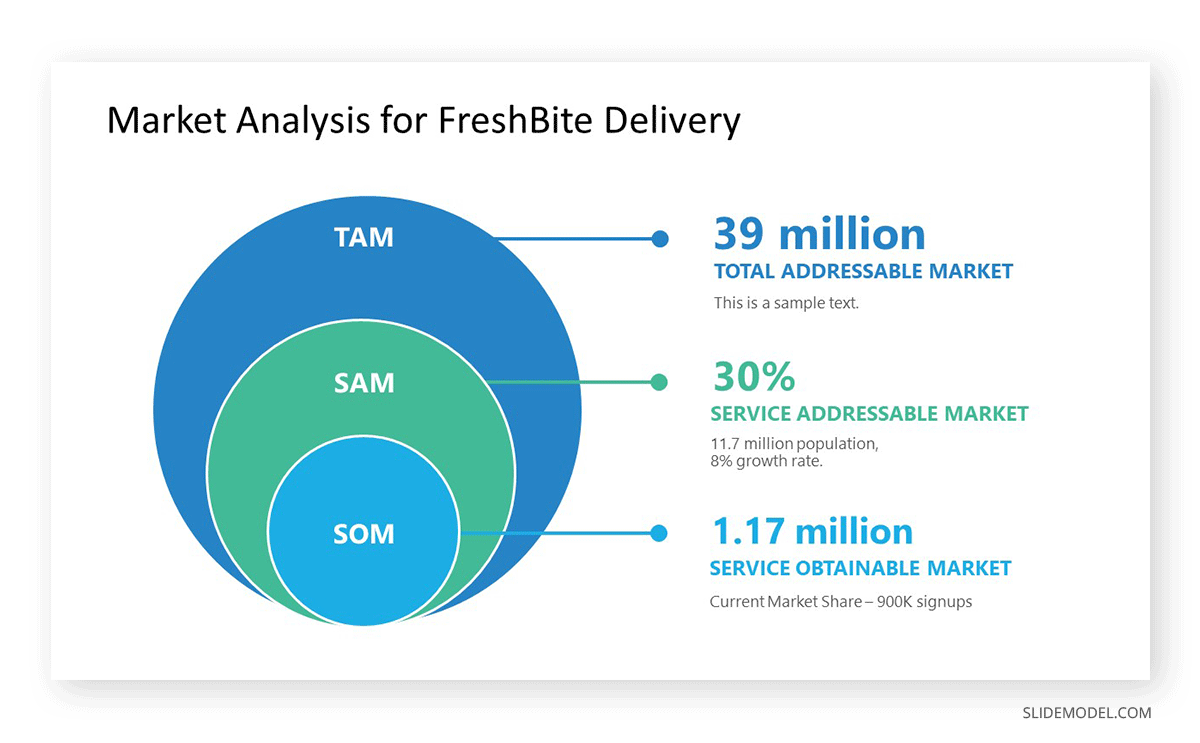
Another option presenters can consider is using a Perceptual Map to present the company’s position against competitors in the same market.
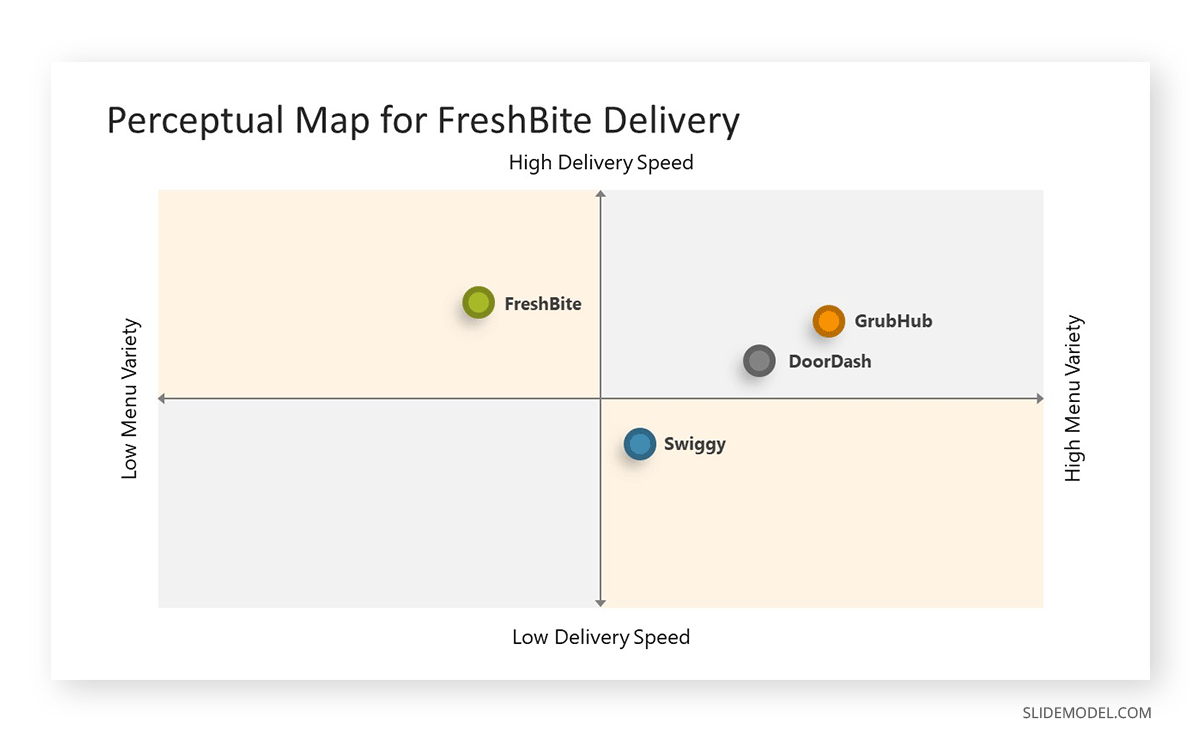
Sales Strategies and Tactics
Now, it’s time to get into the nitty-gritty of your presentation by talking about your sales strategies and tactics. This part is the heart of your presentation, where you’ll outline the key activities you intend to implement to achieve your sales goals.
So, what should a sales strategy slide include? It should typically answer the following questions:
- How will we reach our target customers?
- Who is responsible for what?
- What’s the timeline for implementation?
Reaching Target Customers
This section zooms in on the methods and channels you’ll use to connect with your intended audience. Can you leverage social media, email campaigns, direct sales calls, or a mix of these approaches?
For example, the sales and marketing team of FreshBite Delivery may launch targeted advertising and search engine marketing campaigns to reach potential customers. They may also offer subscription discounts for long-term commitments to encourage repeat orders. All of these strategies are in line with their sales goal of increasing their monthly revenue.
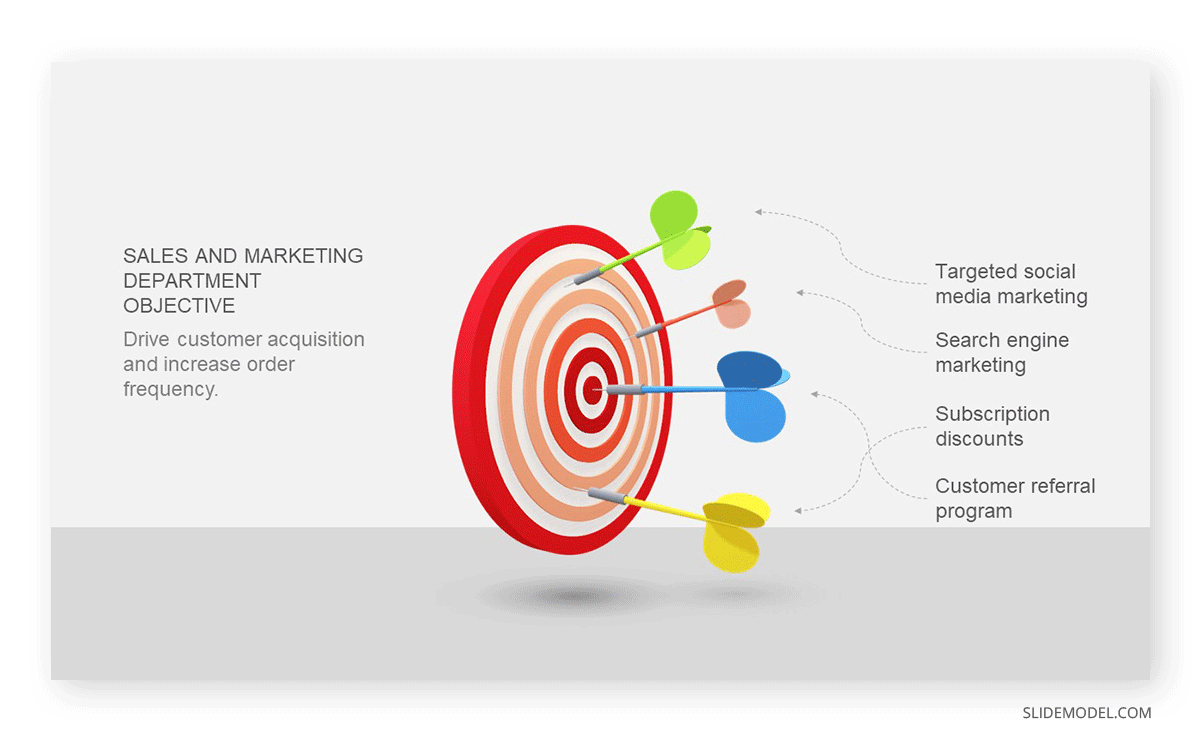
Presenting the Team
In your presentation, it’s also important to identify the individuals or teams who will be accountable for different aspects and execution of your sales plan. You’ll want to showcase the connections between individuals and their driving strategies. This demonstrates the coordinated effort that’s underway. Whether it’s the marketing team spearheading digital advertising or the customer support team nurturing customer relationships, this alignment of roles is the backbone of your sales success.
Setting Timelines
In this timeline slide, you will outline the actionable tasks contributing to achieving your sales goal with a clear completion timeline. Each task would be accompanied by its responsible party, a brief description, and a specific completion deadline. You may also list the activities in a way that assumes logical dependencies between tasks.
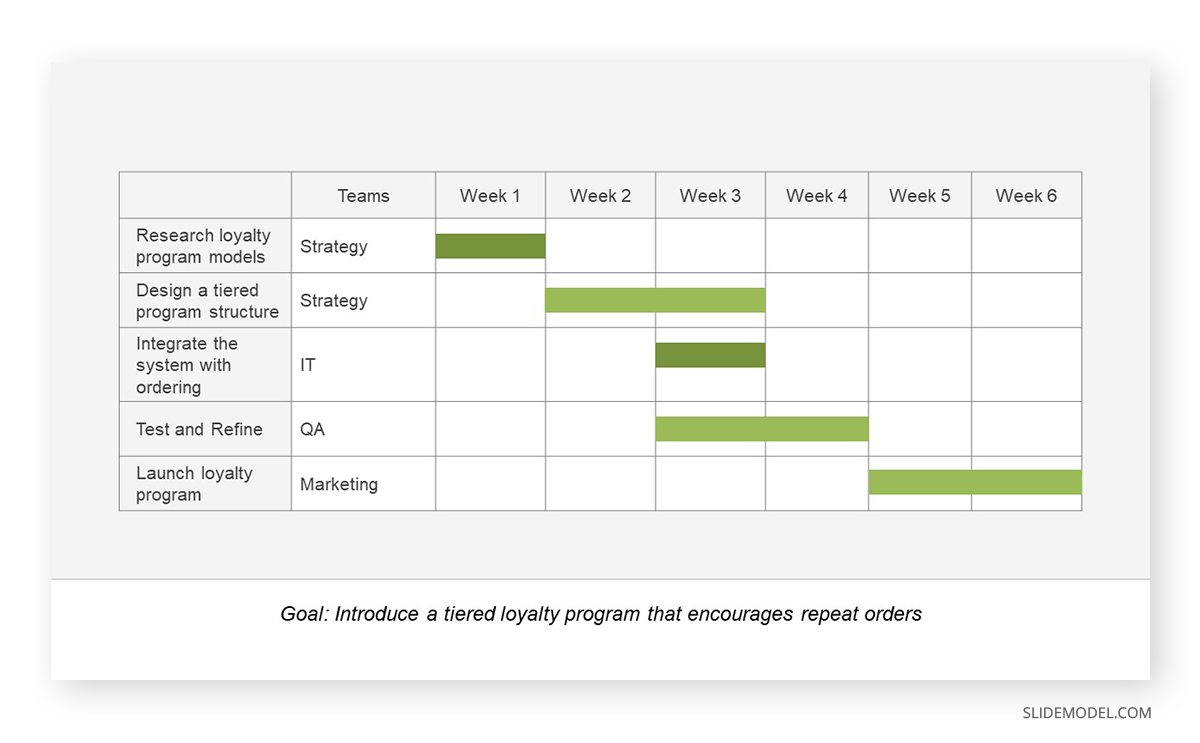
Financial Projections
When presenting your sales plan to stakeholders, you outline your company’s growth roadmap. However, numbers speak louder than words, and a well-crafted financial projection serves as a quantitative validation of the strategic path you are advocating. This projection offers a calculated glimpse into the financial outcomes your sales initiatives are poised to generate.
In this section of your presentation, you may include the following:
- Sales Revenue Projection – an estimate of your expected sales revenue based on your sales strategies, market demand, and historical data.
- Sales Growth and Market Trends – anticipated market growth rates and trends that could impact your sales.
- Cash Flow Projection – a breakdown of the inflow and outflow of cash over a specific period.
- Break-Even Analysis – the point at which your total revenue equals your total expenses.
- Churn Rate – the proportion of customers who are leaving.
Contingency Plan and Risk Management
A sales plan aims to provide your organization with a systematic approach to achieving your revenue goals successfully. However, unforeseen incidents may catch you off guard and disrupt your plan’s progress. It’s paramount to let the stakeholders know that you have a “Plan B.”
According to Forbes Advisor, a contingency plan is a plan that will guide how your team should react to factors that interrupt the normal course of business. On the other hand, risk management is a broader approach focused on identifying and mitigating potential risks before they materialize into disruptions. Both concepts are crucial components of a sales plan.
Here’s a sample presentation of a contingency plan and risk management strategy for our made-up organization, FreshBite Delivery.
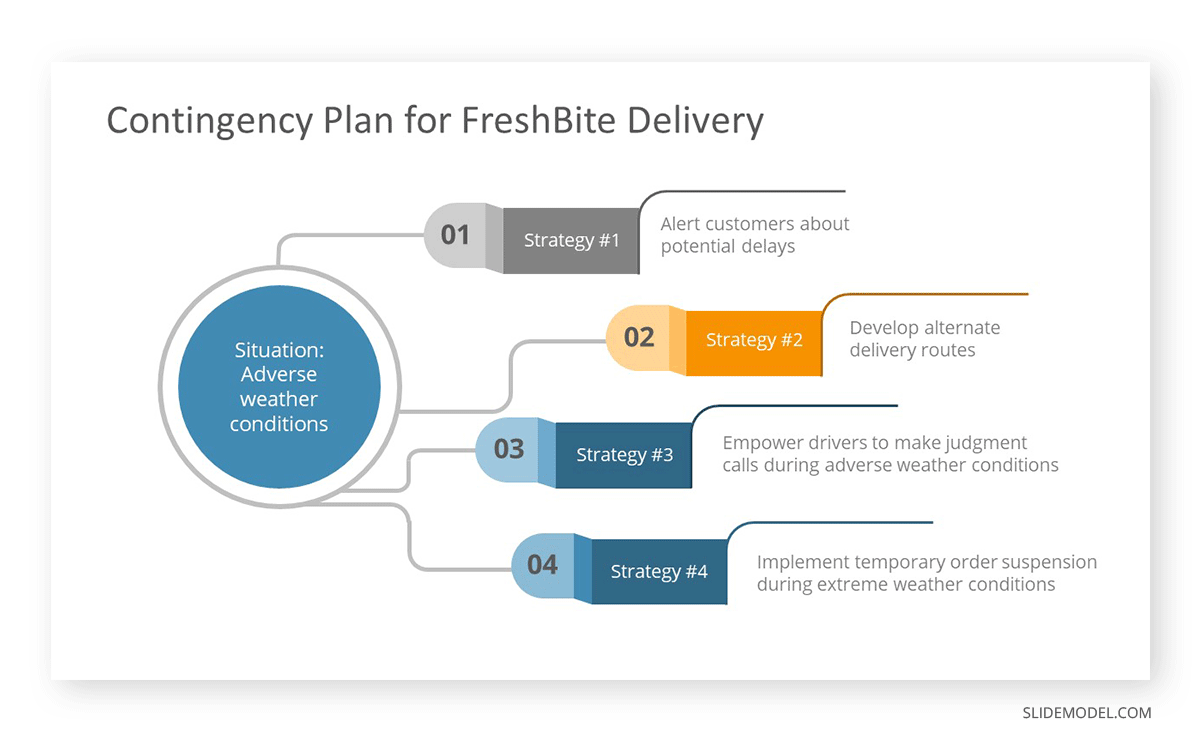
Tips for Sales Plan Presentations
1. Keep Your Presentation Concise
When you present a wordy slide during a sales plan presentation with the stakeholders, a lot can go wrong. They may inadvertently read ahead or, worse, lose interest in the presentation altogether. Hence, you need to make a conscious effort to prioritize brevity and clarity in your slides.
One technique that can help you in this regard is the 1-6-6 rule, which suggests that there should only be one main idea for each slide, a maximum of six bullet points, and six words per bullet point.
Guy Kawasaki, on the other hand, suggests that an engaging presentation consists of no more than 10 slides, lasts no longer than 20 minutes, and is no lower than 30 points in size. This is known as the 10/20/30 rule of presentation.
2. Use Graphs, Charts, and Infographics
Sales plan presentations often include data-heavy information that visuals can convey more effectively than words alone.
For example, you can use a bar chart to compare revenue growth over quarters or a pie chart to showcase the percentage distribution of customer segments. You may also utilize a sales funnel to visualize the customer journey and the strategies you must implement for each stage.
Visual representations can simplify complex data, enhance comprehension, and make the information more engaging for your audience.
3. Create Narratives to Connect with the Audience
Stories are one of the most engaging ways to grab an audience and gain support for your strategies in the context of a sales plan presentation. A well-crafted story can illustrate the rationale behind your proposed plan and emotionally connect stakeholders to your vision.
Instead of directly stating your resource requirements, for example, you can weave a story highlighting employees’ challenges in completing a transaction. This demonstrates how these challenges affect revenue and explains why you need more resources to do better.
4. Anticipate Objections
Facing objections during a sales plan presentation can be nerve-wracking, but you can also use them to strengthen your case and increase stakeholder buy-in.
When faced with customer objections, what you need to do is to respond to the real issue. Shift the conversation towards potential solutions and showcase how your strategies address the concerns. Support your response with concrete evidence to add credibility to your arguments.
So, if a stakeholder objects to the potential risks of entering a competitive landscape, highlight your risk mitigation plan and cite market trends to prove that your strategies are grounded on tangible data.
5. Send Follow-Up Info
The next crucial step is to maintain momentum and solidify the impact of your presentation, which you can do by sending follow-up information.
You can start your follow-up email by thanking your audience and concisely summarizing the main points discussed in your presentation. You may also further address objections and reiterate how your strategies solve those concerns.
Don’t forget to attach the complete sales plan document to your email so your audience can revisit and study the content.
For more information, check our article about strategy presentations.
Conclusion
Crafting an effective sales plan presentation is paramount for achieving support and buy-in from your organization’s decision-makers. By meticulously analyzing market trends, setting clear goals, and transforming them into insightful presentation materials, your presentation becomes a potent tool for engaging stakeholders and realizing organizational objectives. Our presentation templates can help you level up the clarity of your proposals necessary to secure the backing you need for successful implementation.