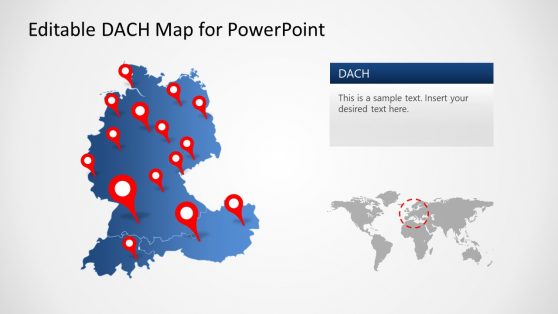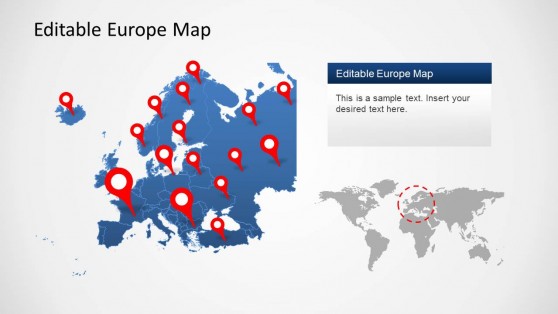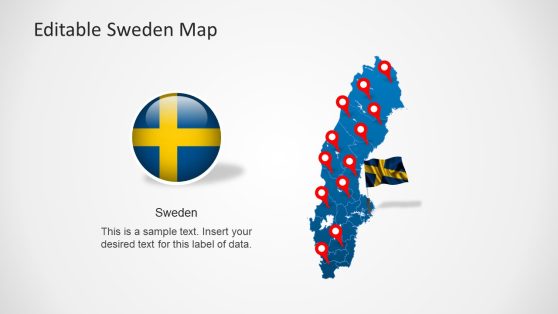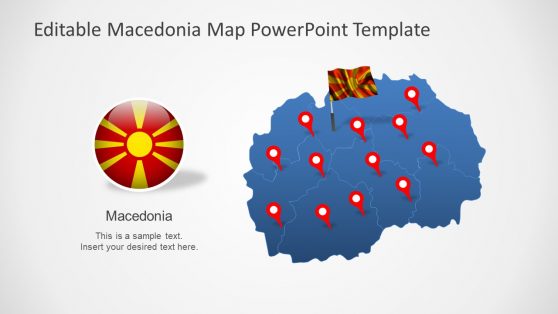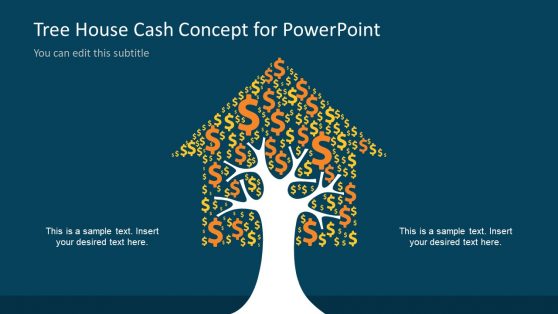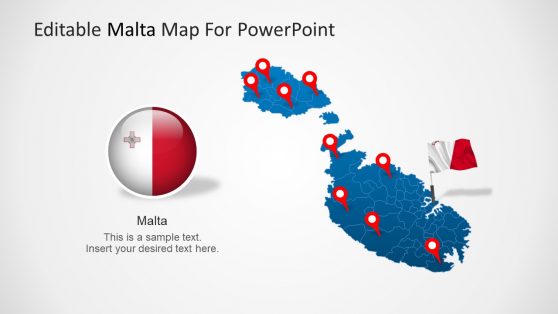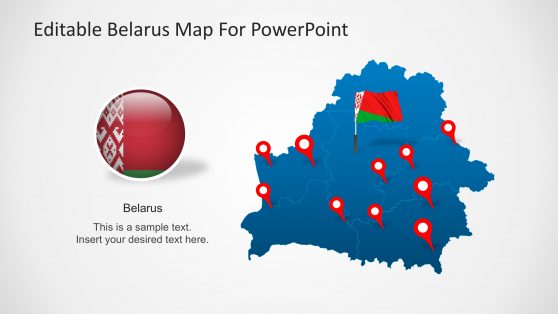Europe Maps PowerPoint Templates & Slides (100% Editable)
Download 100% editable Europe Map templates for PowerPoint & Google Slides presentations. Our editable Europe map templates includes a variety of layouts and slide designs with countries and territories of Europe. Our catalog contains high-quality customizable maps ranging from simple maps outlines to complex political maps.
Featured Templates

Europe Map

European Union Flag for PowerPoint
Latest Templates
Europe is a continent of immense geopolitical, economic, and cultural importance. Presentations that focus on Europe often require the clear communication of geographical data. Whether you’re discussing economic statistics, political events, market analysis, or cultural trends, using a visual representation of the continent can enhance the clarity and effectiveness of your message. A Europe map PowerPoint template can be an invaluable tool in these situations.
Why Use Europe Map PowerPoint Templates?
A Europe map PPT template instantly gives your presentation a polished, professional appearance. These pre-designed templates ensure that your slides look well-organized and visually appealing, helping to establish credibility with your audience.
Consistency Across Presentations
A PowerPoint map of Europe ensures consistent visuals throughout your work when working with larger teams or across multiple presentations. This is particularly useful for companies or organizations that frequently present on topics related to Europe, as templates maintain uniformity in style and format, making information easier to digest across presentations.
Facilitates Cross-Border Analysis
Europe is a continent with closely interconnected economies, political alliances, and cultural exchanges. Europe PowerPoint templates allow for better cross-border analysis by visually showcasing relationships between countries, whether it’s for trade, travel, or economic agreements. This is especially useful in presentations about the European Union, where cross-country comparisons are essential.
With an editable map of Europe for PowerPoint, you can adjust colors, labels, and regions to suit the specific needs of your presentation. For example, suppose you’re discussing economic trends in Germany and France. In that case, you can easily highlight those countries in different colors, allowing your audience to focus on the most essential parts of the map quickly.
Enhances Storytelling
Visual elements like maps can improve storytelling by providing context. For example, suppose you’re explaining the growth of a business across Europe. In that case, a European Union PowerPoint template allows you to guide your audience through the expansion narrative by highlighting specific countries or regions over time.
How do I get a European map in PowerPoint?
You can download a map of Europe for PowerPoint & Google Slides from SlideModel or use PowerPoint’s built-in Insert > Map feature, if available, and customize the map as needed.
Is there a world map in PowerPoint?
Yes, PowerPoint has its native Map feature via the Insert menu.
How do you insert a country in PowerPoint?
Use a PowerPoint Europe map to highlight individual countries, or insert a country image using Insert > Pictures, then customize it.