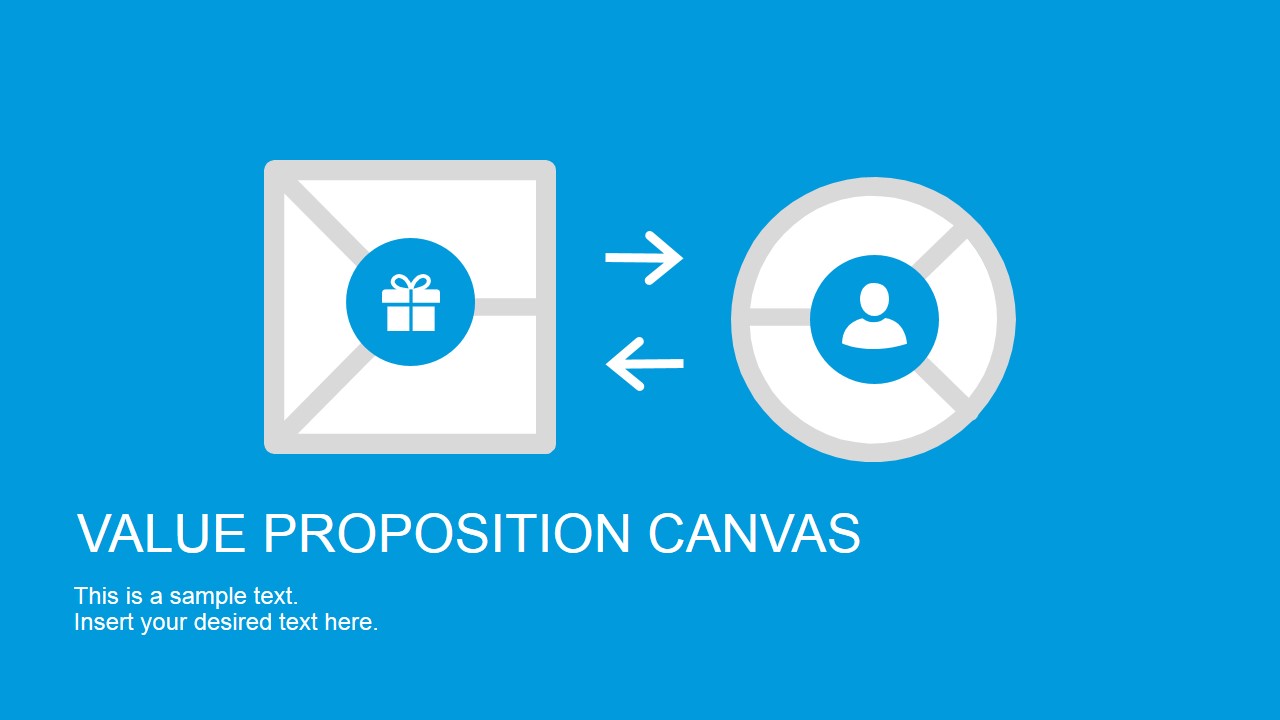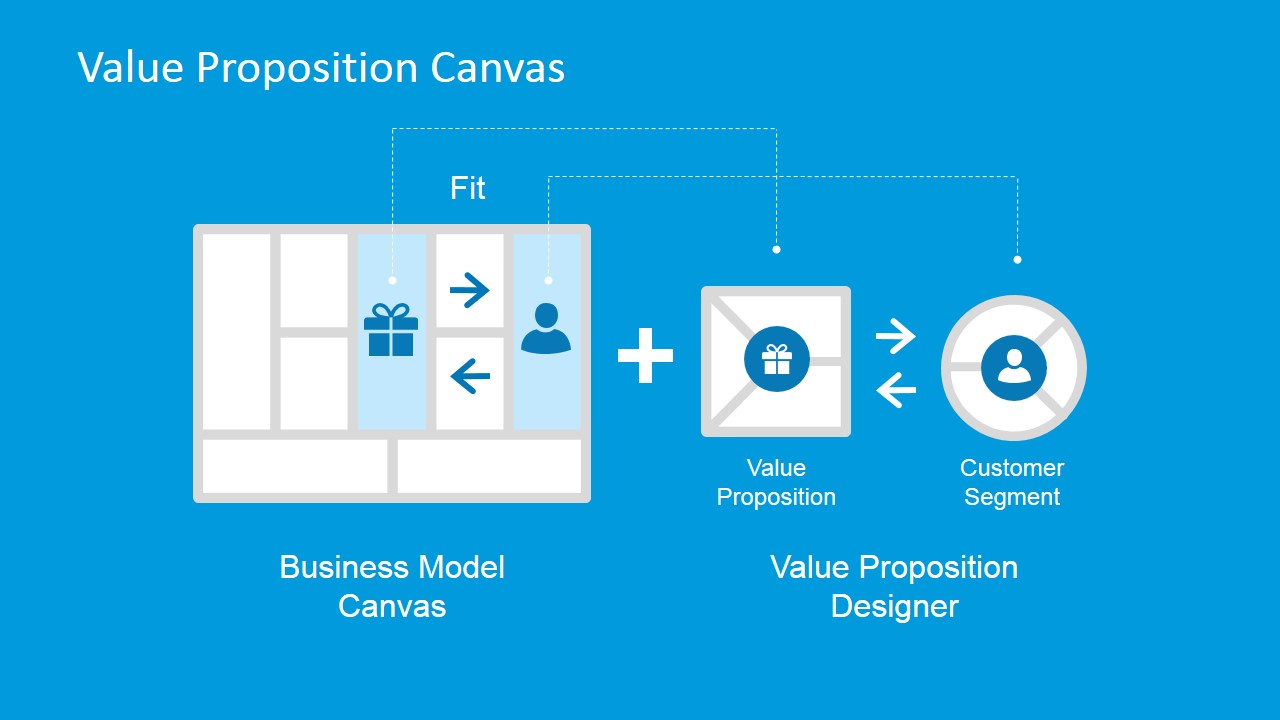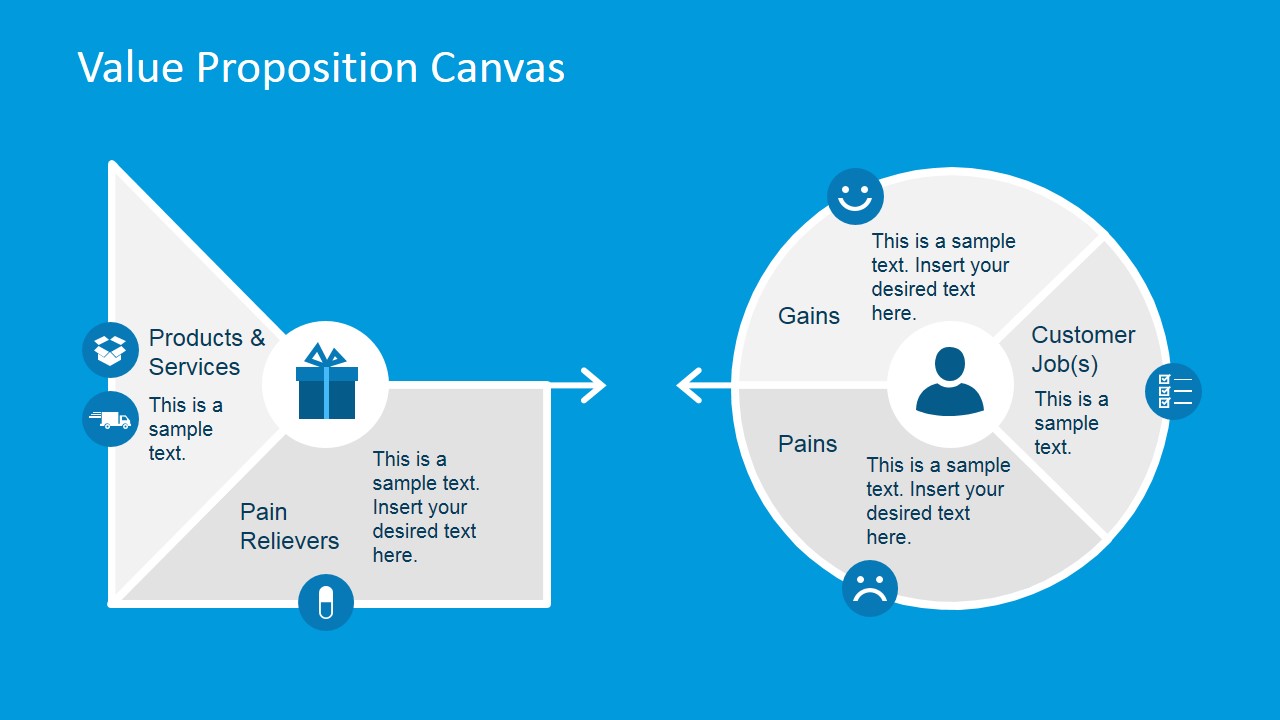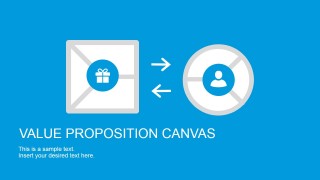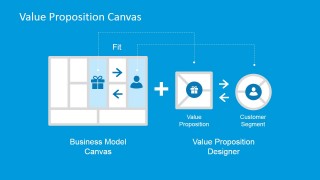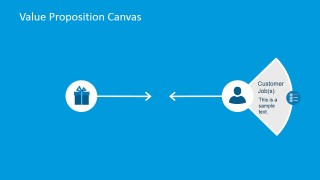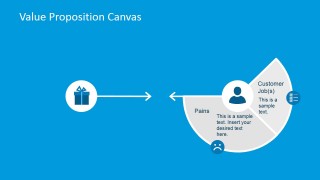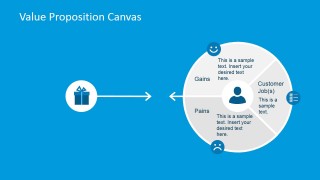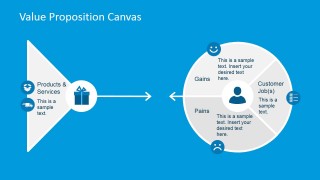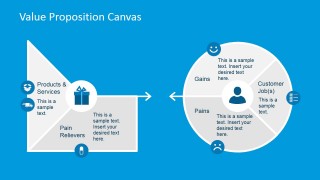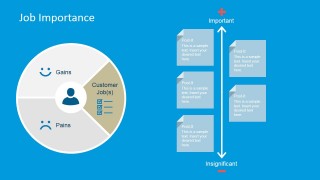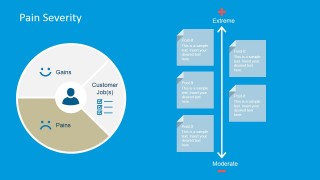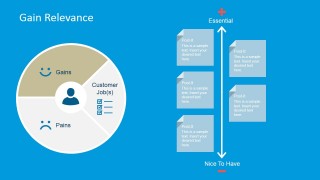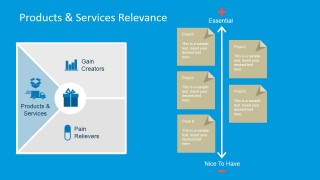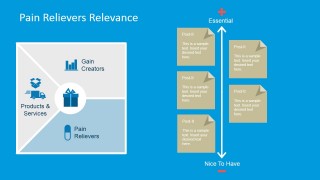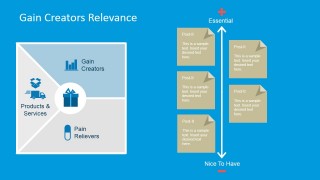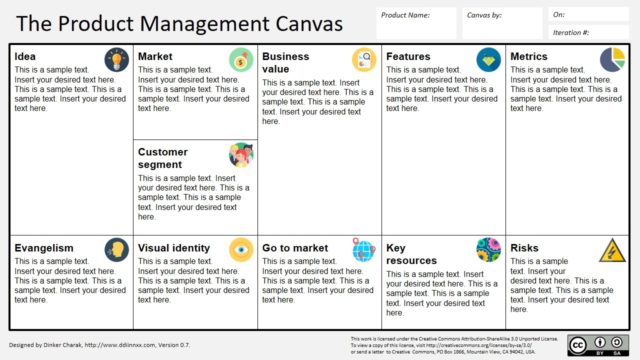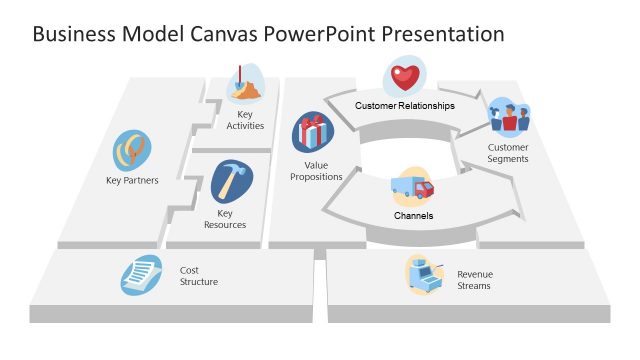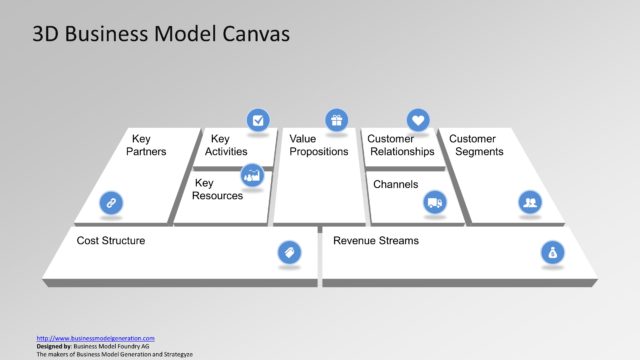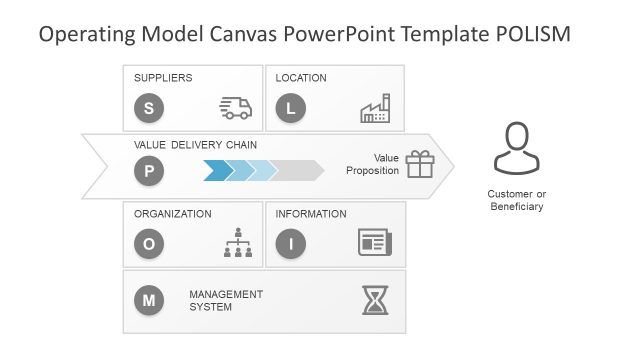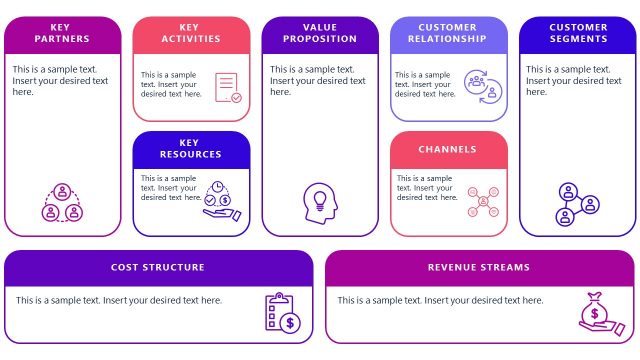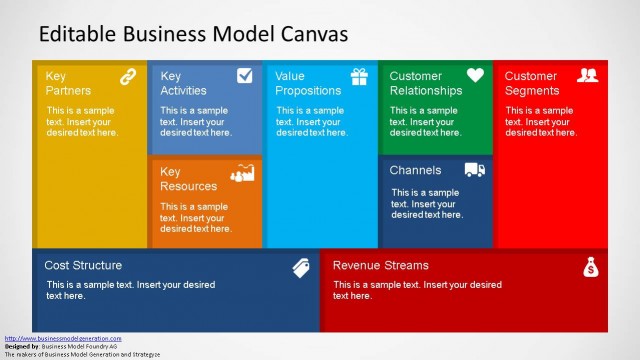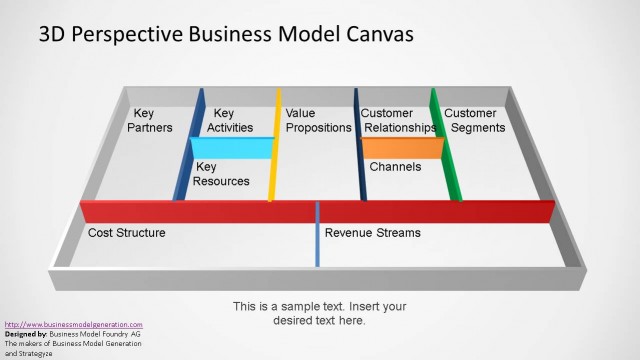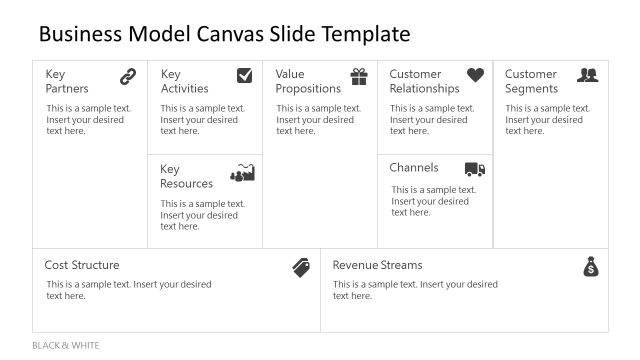Flat Value Proposition Canvas PowerPoint Template
Flat Value Proposition Canvas PowerPoint Template – The Value Proposition Canvas is a business model design tool developed by Alex Osterwalder in his book Business Model Generation and Value Proposition Design. The core concepts of the Business Tools are based on the design thinking principles applied to Business Models. With the Value Proposition Design Methodologies, entrepreneurs, executives, and product managers observe customers in a structured way to create products and services that make value for them. The mantra of True Value Creation inspires these methodologies. Value Proposition Design helps teams organize information on what customers want. By identifying value patterns, target customers’ pains and gains with real value that will relieve their pains and empower their gains.
With the Value Proposition Canvas, organizations, and Startups can leverage the experience and knowledge of their teams about their customers and products, minimizing risks and changing the approach to failure into a learning experience. The canvas has 2 main sides (extracted from the Business Model Canvas):
The left side represents the Value Propositions (Value Map)
- Products and Services: This is your (from the designer’s perspective) value proposition implementation.
- Gain Creators: How your products and services create customer gains.
- Pain Relievers: How your products and services minimize the customer pains.
On the right side are the Customer Segments (Customer Profile). In this section, designers review the three main components of Customers needs
- Customer Job: What customers need to get done in their life or work. These are real-life problems a customer (individual or business) faces in everyday tasks.
- Customer Pains: This set contains what is annoying customers in their jobs (before, during, or after)
- Customer Gains: These are the benefits customers expect from the jobs.
The main objective of Value Proposition Design and the ordered data (hypothesis and findings) over the Value Proposition Canvas is to Deliver what customers want through your products and services. The value proposition slide canvas can be applied in any Lean Startup PPT or other business purposes, even customer profile mapping.
The Flat Value Proposition Canvas template for PowerPoint & Google Slides is a professional presentation slide template that contains several slides with diagrams of each section of the popular Value Proposition Canvas. It provides a complete Value Proposition Canvas layout in poster mode that can be resized and printed to exercise real Value Proposition Design with your team. The value proposition canvas template offers virtual sticky notes to digitally share the presentations (through collaboration tools like Microsoft PowerPoint Online, Google Slides, or Dropbox) with sharing privileges to the users and write each concept in the sticky note.
Each canvas component is created as PowerPoint Shapes, allowing the user to customize their appearance fully. The models can be used in existing presentations or modified to be match specific themes. You can browse our strategy presentation templates with 100% editable slides or other value proposition templates to complement the presentation.
You may also like:
- Editable Business Model Canvas PowerPoint Template
- 3D Perspective Business Model Canvas PowerPoint Template
- Radial Strategy Canvas PowerPoint Template
- Investor Pitch PowerPoint Template
- Simple Strategy Canvas Template for PowerPoint
- Business Model Canvas Template for PowerPoint
- Editable Strategy Canvas PowerPoint Template