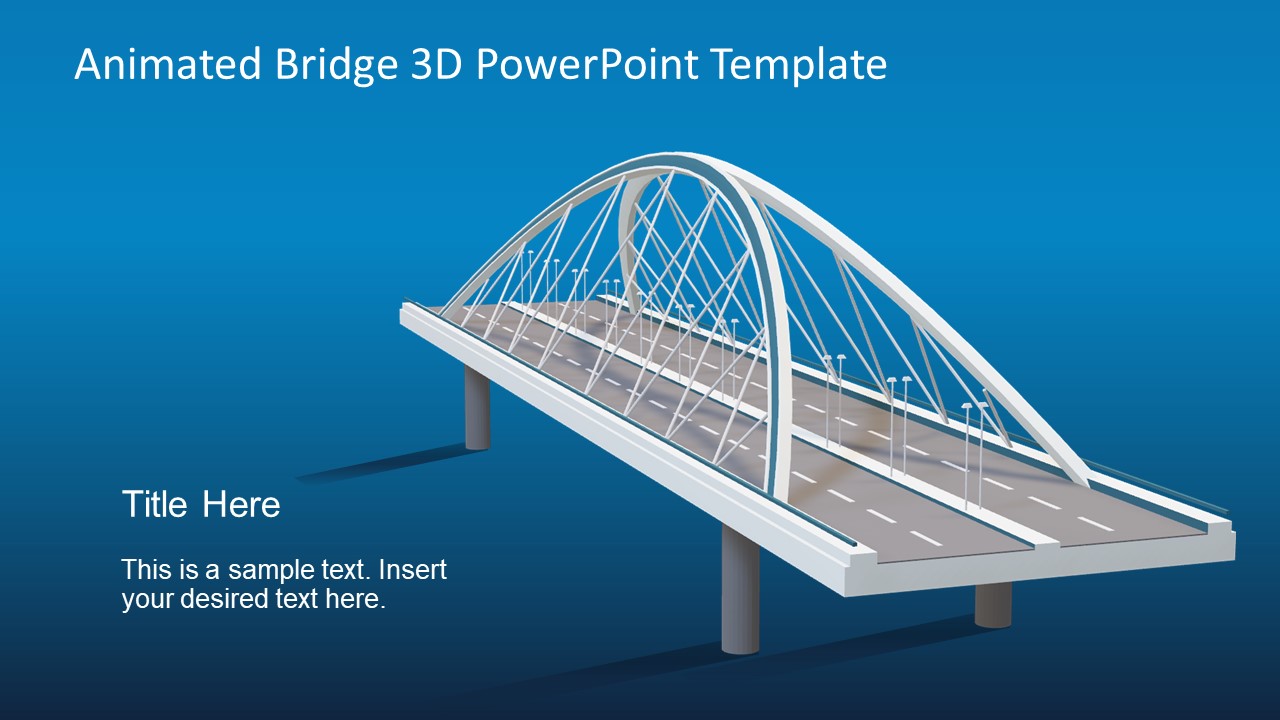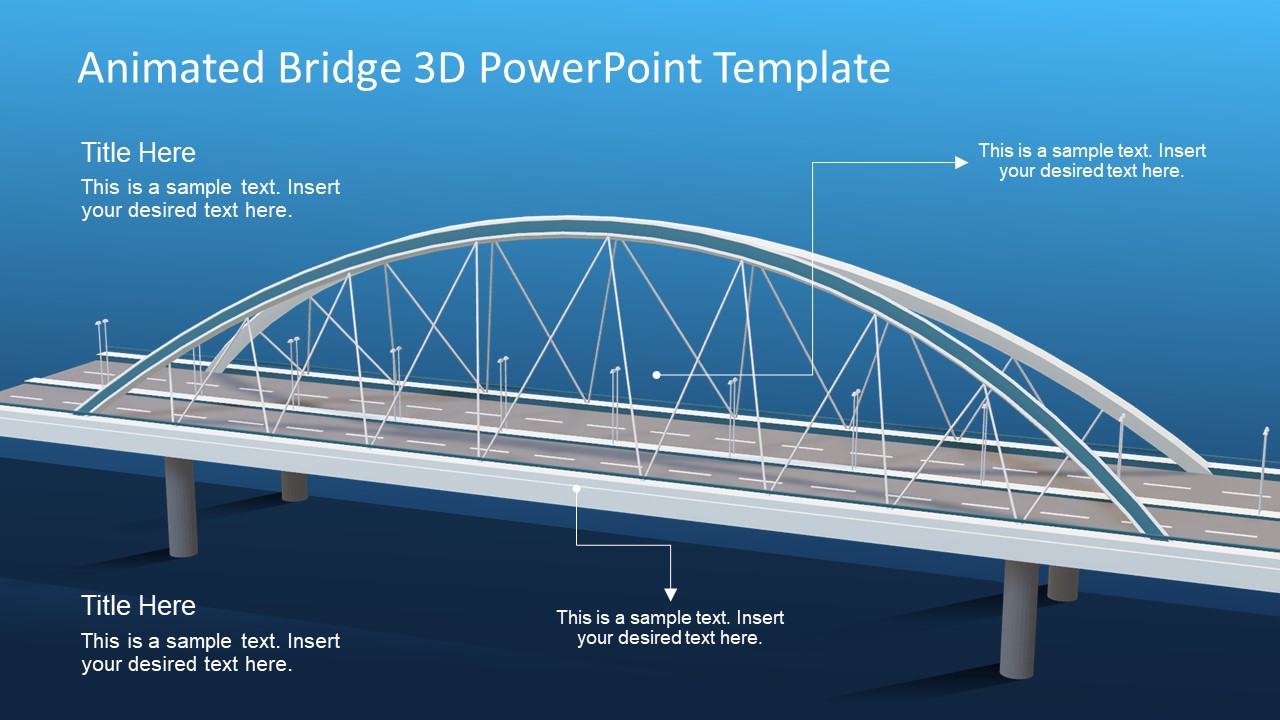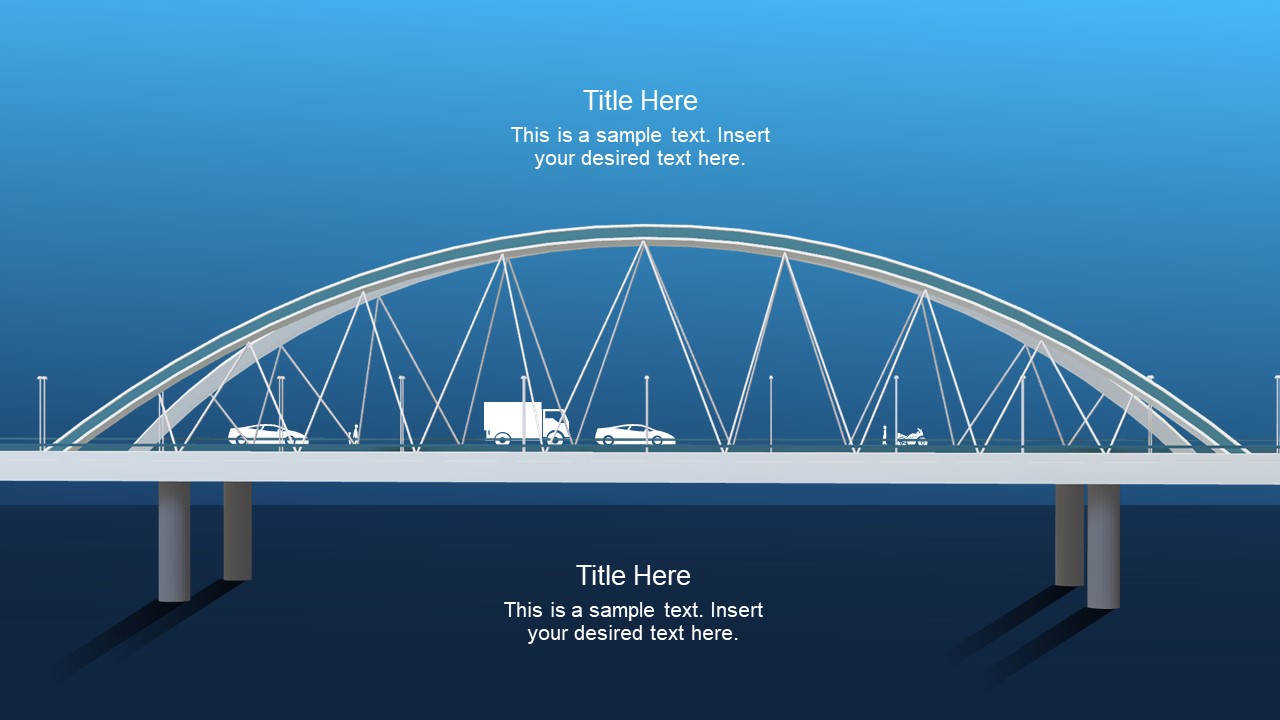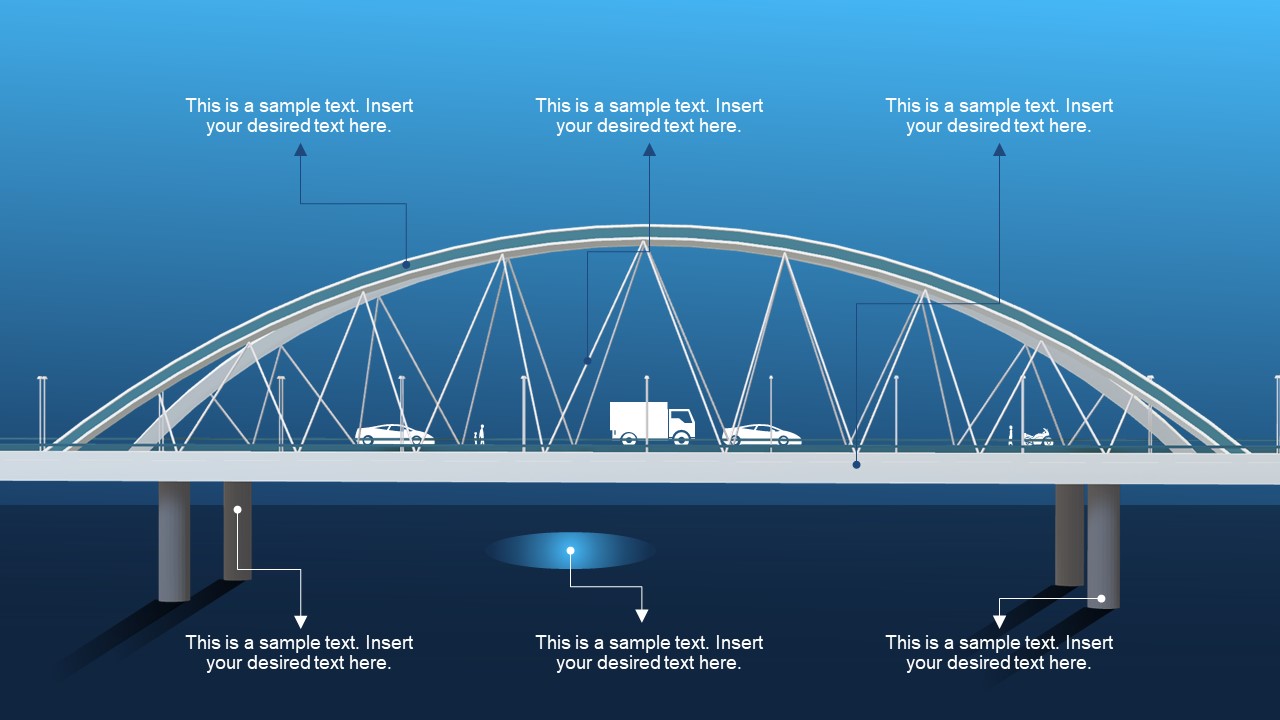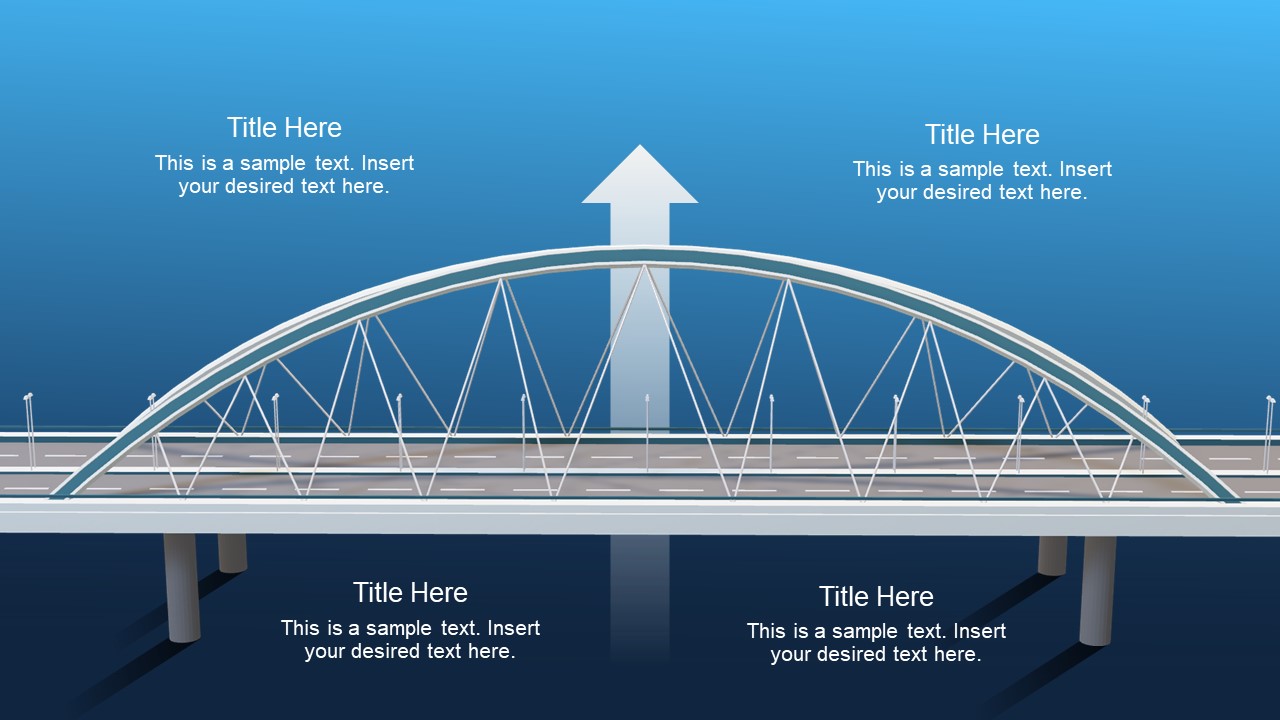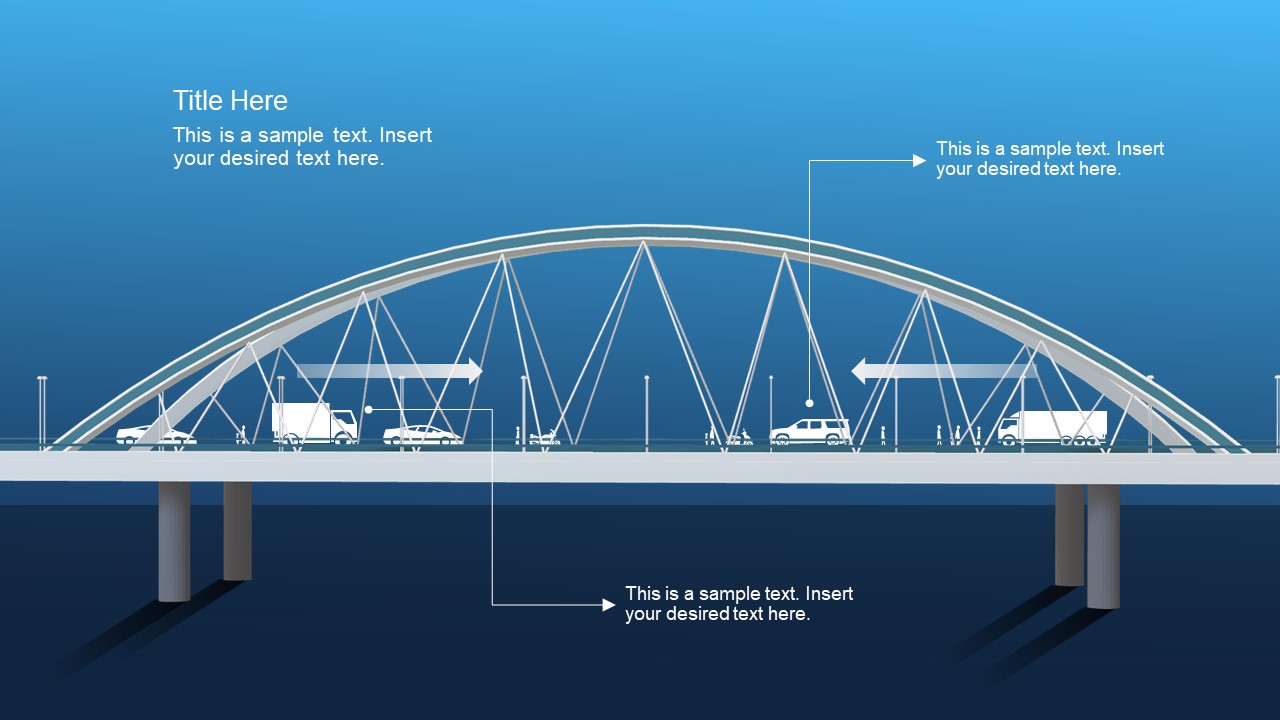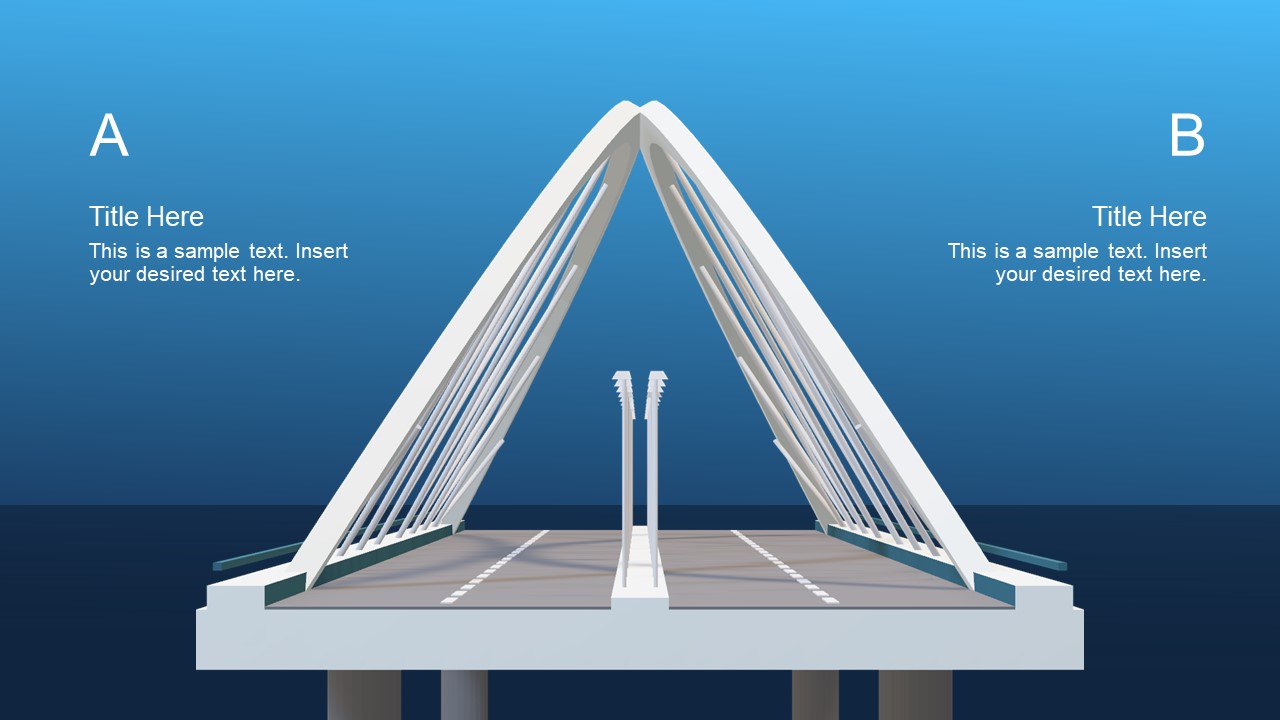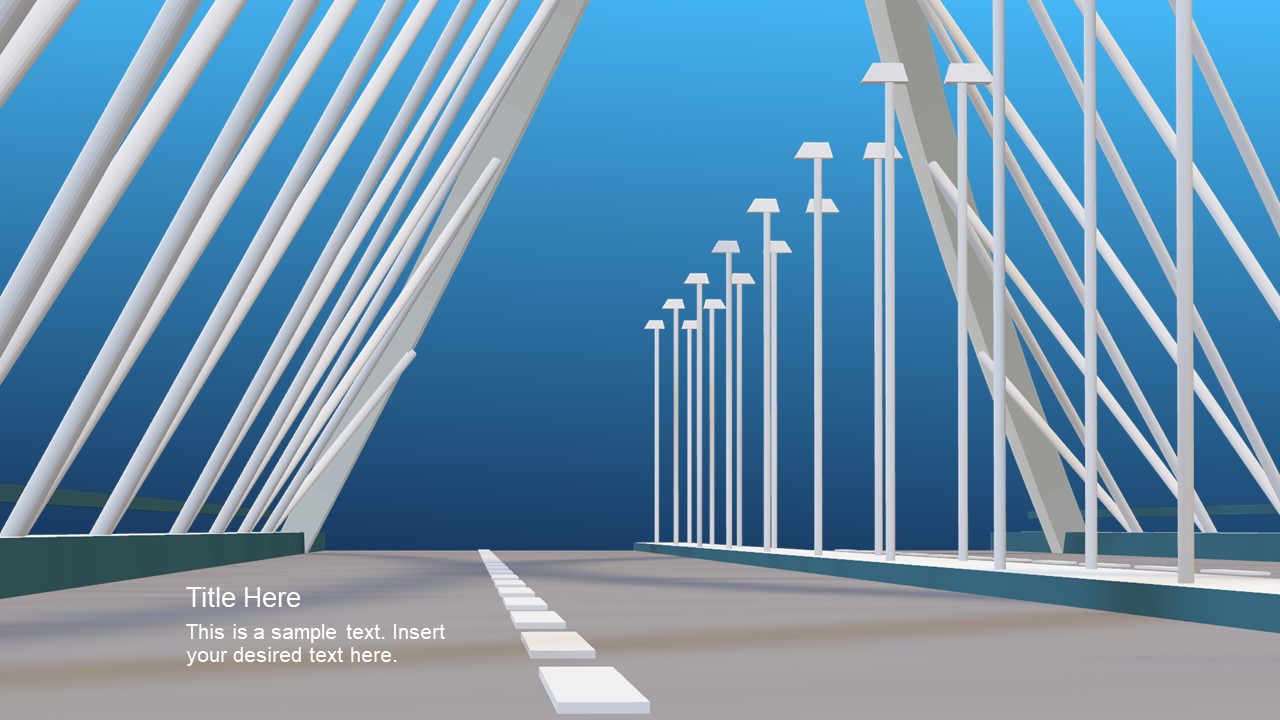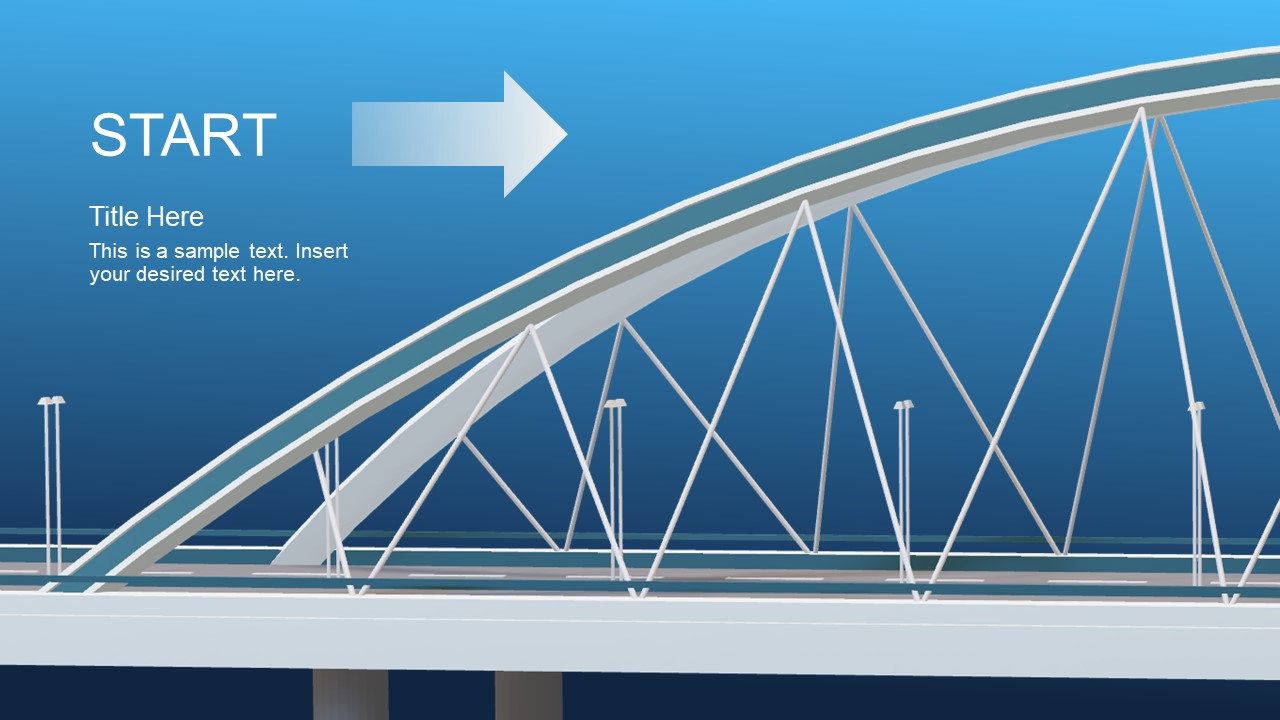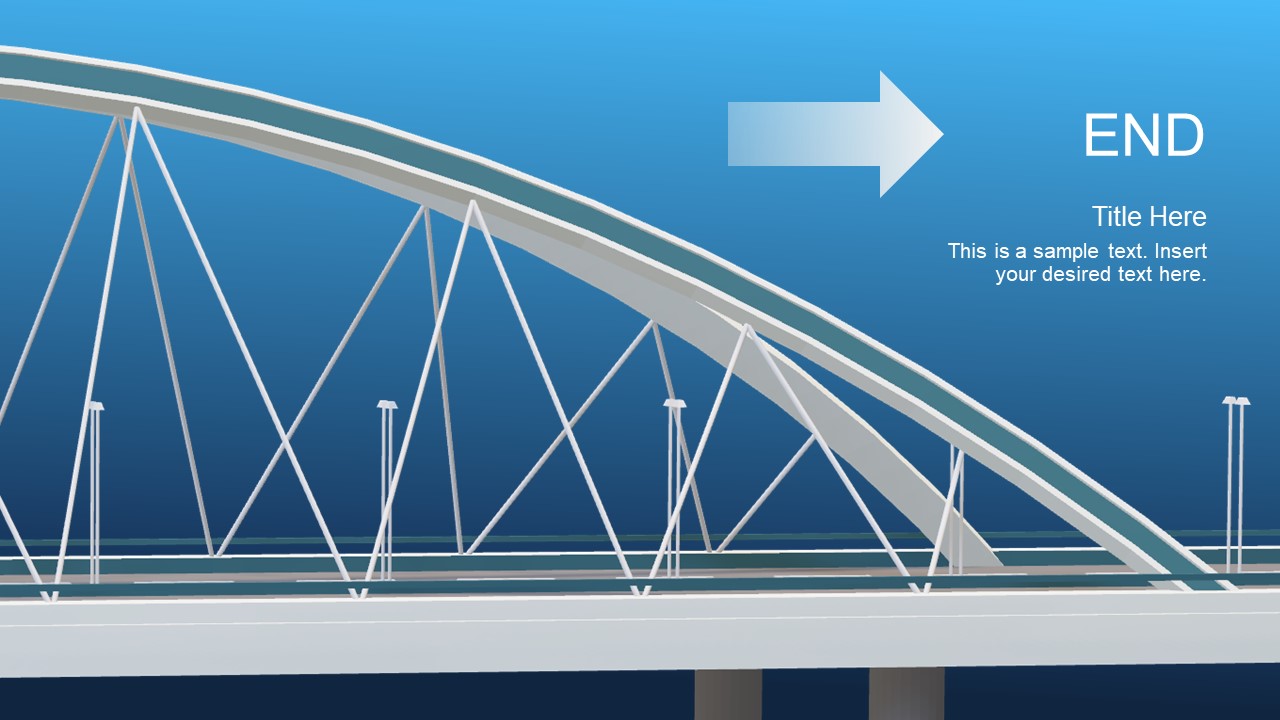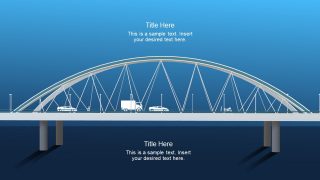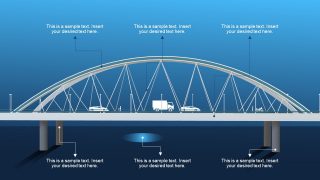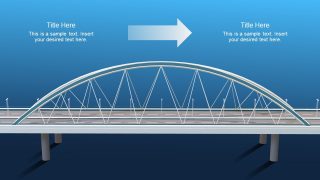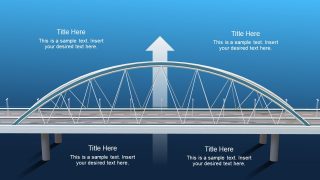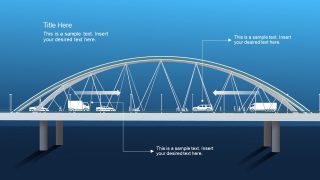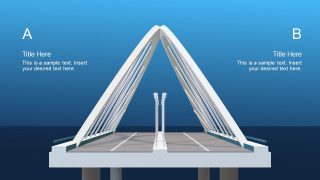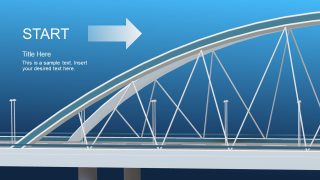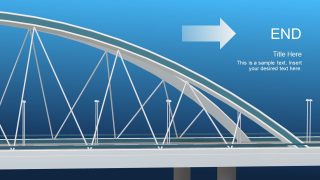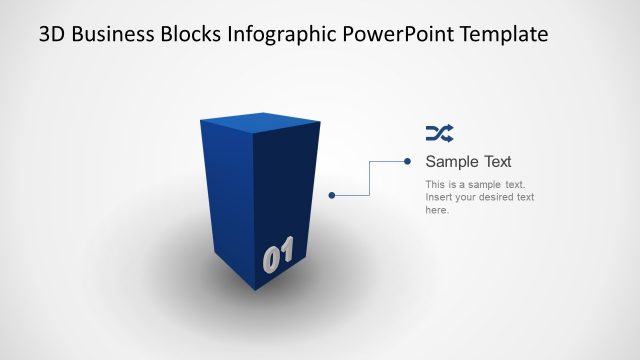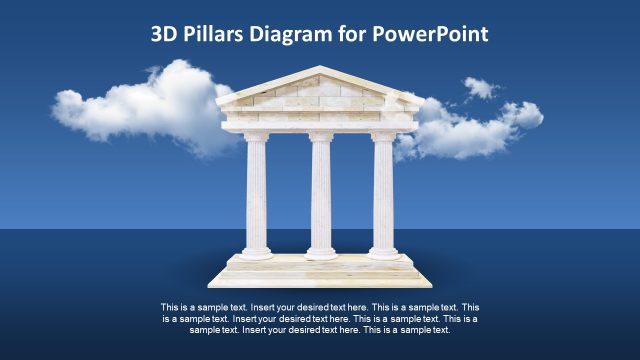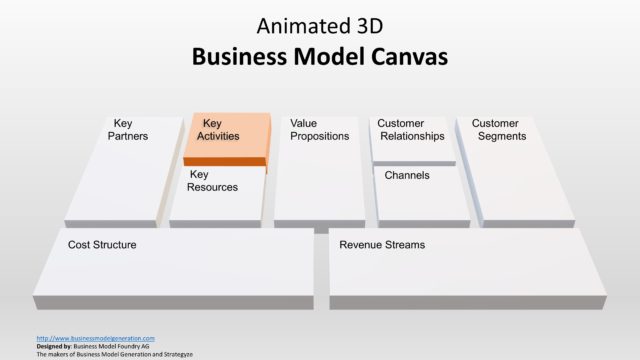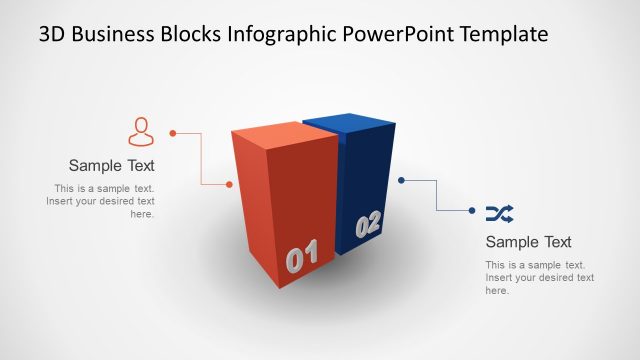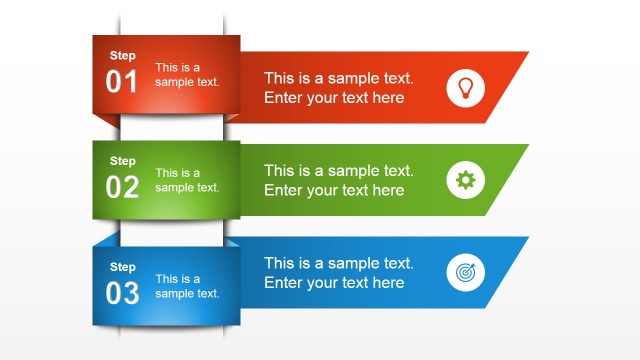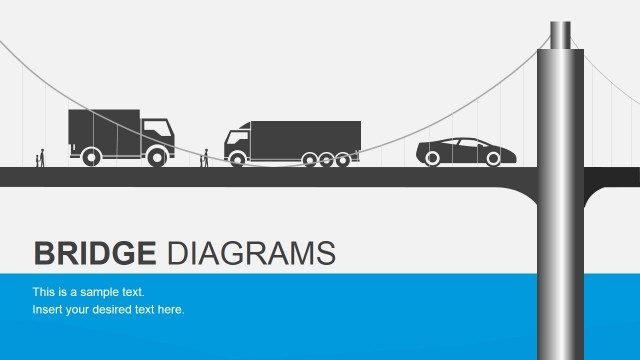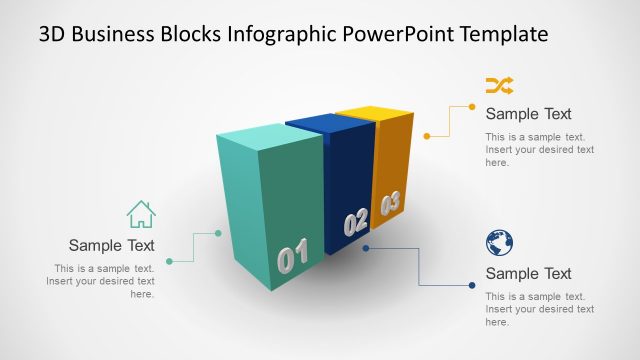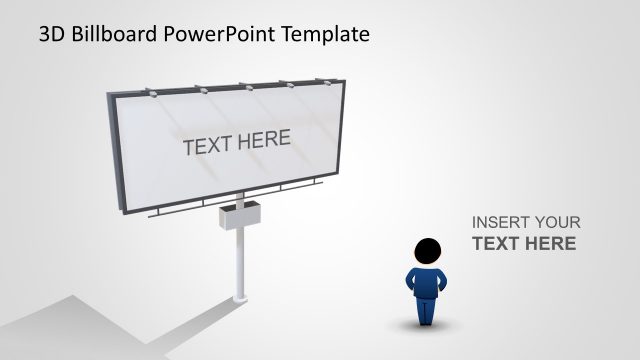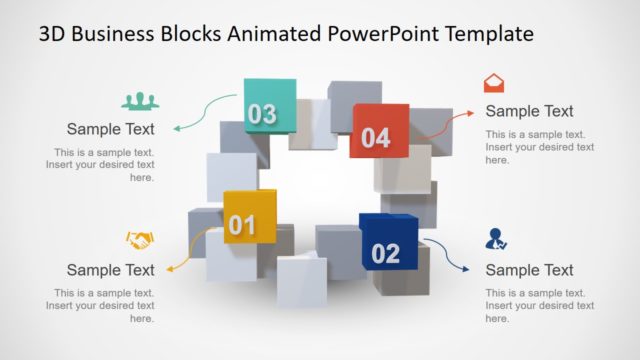Animated 3D Bridge PowerPoint Template
The Animated 3D Bridge PowerPoint Template is a business and management concept design. It is a unique layout to present communication priorities and fill gaps. The visual illustration of the bridge can give an immediate idea of creating a relationship between two individual elements. Because it is a metaphor for support, span, and foundation. Here, span shows a functional purpose of the bridge while foundation and support establish its structure. The animated PowerPoint of the bridge contains 11 slides showing a 3D image from different angles. To enhance the visuals on these slides, this template background has a blue gradient effect. It adds the illusion of the deep sea and the evening sky.
The Animated 3D Bridge PowerPoint Template creates an engaging business presentation in a creative way. Ideally, this bridge can present strategies to communicate with the consumer market with a language barrier. However, it can also deliver organizational plans for moving from the current to the desired situation. Here, the bridge demonstrates a gap analysis of an organization’s current state and future. Further, the 3D bridge animation showcases the logistics operations of a company. More importantly, as a bridge concept of risk management, it can explain procedures, alternative contingency plans, risk assessment methods and damage control concepts. Apart from risk management and communication metaphors, this template effectively presents bridge construction projects. Since it gives a structured view from different angles, the presenter can use these animations to explain material and measurements, etc.
Each slide of the 3D bridge template provides a morph animation. It gives a motion effect to the presentation as an engaging visual to any topic (see the video below). The users can rotate bridge as 3D object in 360 degrees. But they can only change colors in paint 3D or similar applications. Further, they can add important keynotes in available text placeholders of presentation.
Alternatively, you can download other 3D models for PowerPoint presentations, and PowerPoint templates with animation.