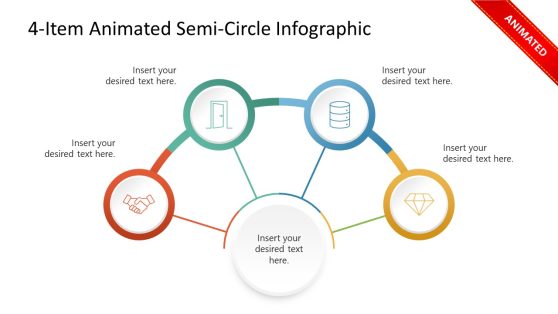Animated PowerPoint Templates & Presentation Slides
Are you looking to take your presentations to the next level? Download our 100% editable animated PowerPoint templates and slide designs to prepare presentations with jaw-dropping effects. Most of our slides and templates use built-in PowerPoint animations to showcase subtle yet impactful transition effects, making your slides stand out.
Featured Templates
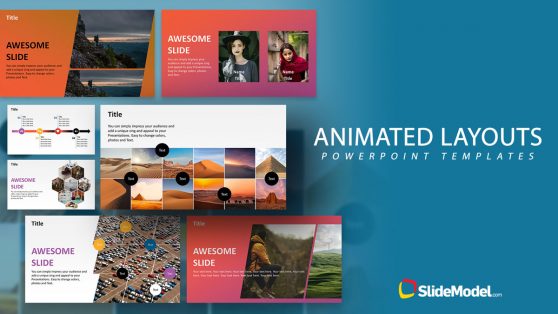
Animated General Purpose PowerPoint Template
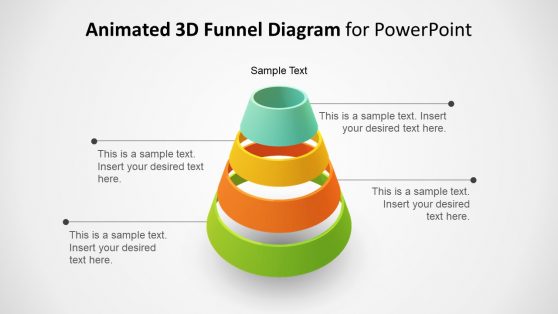
3D Animated 4 Step Funnel PowerPoint Template

Animated Stylish Global Template for PowerPoint
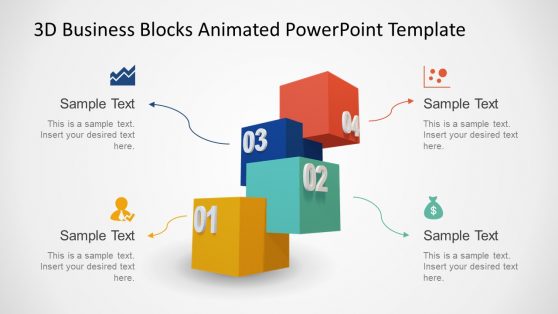
Animated 3D Stepped Diagram for PowerPoint with 4 Steps
Latest Templates
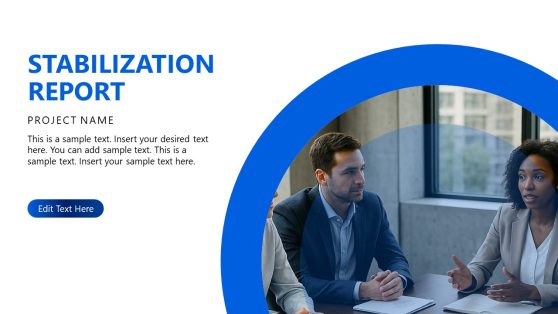
Stabilization Report PowerPoint Template

5-Item Horizontal Step-by-Step Cards PowerPoint Template
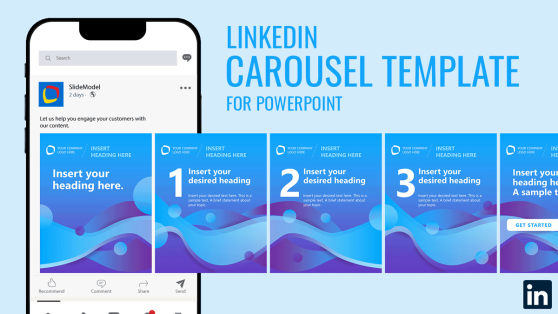
5-Slide LinkedIn Carousel PowerPoint Template
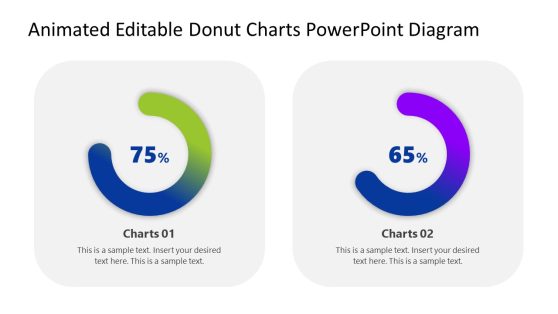
Animated Editable Donut Charts PowerPoint Diagram
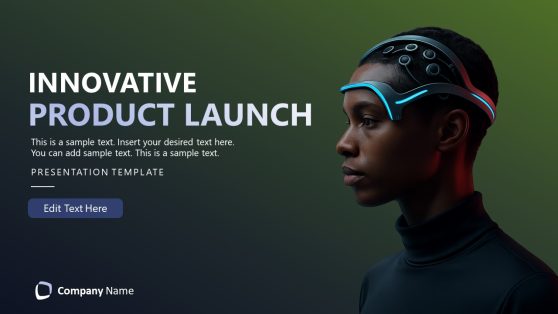
Innovative Product Launch Deck Template for PowerPoint
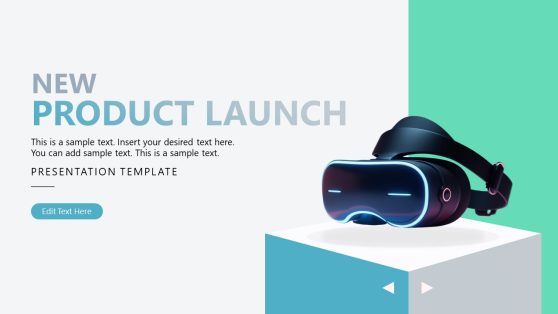
New Product Launch Presentation Template

5-Item Vertical Step-by-Step Cards PowerPoint Template

Business Pitch Deck PowerPoint Template

Business Presentation PowerPoint Template

Effective Employee Training PowerPoint Template
Why Use Animated PowerPoint Templates?
Animated PowerPoint templates are an effective tool to captivate your audience and reinforce your key messages. Whether presenting at a conference, delivering an online presentation, or conducting a lecture, animations can help you highlight important points and keep your audience focused.
Get Creative with Animation Effects
Our PowerPoint animation templates, with the added power of animation, allow you to create a cinematic storytelling experience for your audience. Shapes, images, charts, and graphs can gracefully enter the slide, following predefined paths or patterns. The result? A visually stunning presentation that leaves a lasting impact. With these PowerPoint templates with animation, you can effortlessly captivate your audience and deliver your message with style and flair.
Versatile Use Cases
Animated presentations have various applications across different fields. They are perfect for e-learning, creating educational or instructional videos. In marketing, animated effects can be used to craft engaging promotional videos and ads, easily shareable on social media and streaming platforms.
Easy-to-Use Templates
You don’t need to be a tech wizard to use our animated PPT templates. We’ve designed them for ease of use, making it simple for anyone to edit the animations with their own content. You can achieve professional effects in no time, even with minimal technical skills.
Let Your Ideas Come to Life
With SlideModel’s animated PowerPoint templates, you can give your presentations a dynamic edge. Our PowerPoint animated templates are designed to help you emphasize section transitions, add eye-catching elements to your slides, and create captivating loop presentations that will leave a lasting impression on your audience. Whether you are preparing a business pitch, educational lecture, or marketing presentation, our templates have got you covered. Elevate your presentations to a new level of creativity and engagement with our PowerPoint animated templates. Download them now and make your presentations stand out from the crowd!
Don’t miss the opportunity to elevate your presentations with our free animated PowerPoint templates. We offer animated PPT templates free download, allowing you to unlock the potential of animation and captivate your audience with professionally designed slides that leave a lasting impact. Try our templates today and discover a whole new world of presentation possibilities. With these free animated powerpoint templates, you can create engaging and dynamic presentations that will impress your audience and make your message memorable. Download now and take your presentations to the next level!
What is Animation in PowerPoint?
Animation is a technique in which shapes and images are manipulated in a way that they appear as moving. Animations in a presentations can make them interesting and attractive.
The PowerPoint presentations engine provides three different kind of animation effects:
- The Transitions animations: Transitions effects occur during slide transitions. They can make appear or disappear slides through different effects. They are generally used to highlight a section transition or to highlight a message.
- Elements Animations. PowerPoint provides an elements animation engine, that allows objects like texts, shapes and images to have animations effects of entrance, exit or path. Said this, you can animate shapes in a cartoon fashion, or you can just add simple effects to highlight the shape. Applied to cartoon vectors this effect can generate professional effect suitable for eLearning, promotional presentations and even videos.
- The third animation group can be called “advanced animations”, which involves:
- The navigational animations (generated by the Zoom feature)
- Morphing transitions
- 3D Objects animations generated with Windows 3D rendering engine.
What is an Animated PowerPoint template?
An Animated PowerPoint template is a presentation which provides animated placeholders. The animation effects are already configured in the template so the user can just change texts, apply colors and/or duplicate slides to replicate the desired effect. These templates incorporate text placeholders and vibrant illustrations that you can edit as per your presentation requirements.
How can Animated PowerPoint templates be used in a presentation?
The animated PowerPoint templates that SlideModel provides are easy to edit. You can use the templates “as it is”, or you can use just sections or parts of the animation that you want to include in your presentation.
If the purpose is to highlight your message or generate a pause in your speech, while going over a list, animations of text placeholders should be your choice. If you want to navigate or move through the presentation, complex animations are ideal. Or if you just want to create a loop presentation with a cinematic effect, image transitions and 3d objects animations should fit your need. For more information we recommend you to read our tutorial on how to make a good presentation.
Can I edit the animations in the templates?
Absolutely! Animated PowerPoint templates from SlideModel are designed for ease of use and customization. You can easily edit the animations, change their duration, or adjust the entrance and exit effects to suit your specific needs. Even users with low technical skills can achieve professional effects with our templates.
What’s the difference between Animated and Interactive PowerPoint Templates?
Animated PowerPoint templates focus on adding motion and visual effects to your slides, making them dynamic and engaging. On the other hand, interactive PowerPoint templates go a step further by incorporating clickable buttons, hyperlinks, quizzes, and other interactive elements. These features allow you to create immersive presentations that actively involve your audience.
Are there any Free Animated PowerPoint Templates available?
Yes, we offer a selection of free animated PowerPoint templates. You can download and use these templates without any cost, and they come with various eye-catching animations to enhance your presentations.
How can I leverage Interactive Slides in my presentation?
Interactive slides are an excellent way to captivate your audience and make your content more memorable. You can use interactive slides to include clickable elements that reveal additional information, create interactive quizzes or polls, or allow your audience to navigate the presentation at their own pace. By using interactive slides strategically, you can keep your audience engaged and create a more dynamic presentation.
Can I use Interactive PowerPoint Templates in Google Slides?
Yes! We also provide interactive Google Slides templates that are optimized for Google’s presentation platform. You can use these templates with Google Slides and enjoy the same interactive features for seamless online presentations and collaborations.
How can Animated PowerPoint Templates benefit my presentations?
Animated PowerPoint templates can benefit your presentations in several ways. They help to:
- Grab and maintain audience attention
- Enhance visual appeal and professionalism
- Highlight key points and messages effectively
- Convey complex ideas more engagingly
- Make your presentations more memorable and impactful
Where can I find more Interactive Templates?
To explore more interactive templates, visit SlideModel’s website. We offer a wide range of interactive templates, including interactive infographics, interactive charts, and game-like presentations, to cater to your specific presentation goals.
How can I get support for editing the Animated PowerPoint Templates?
If you need assistance in editing the animated PowerPoint templates or have any questions, our support team is here to help. Feel free to contact us with your queries or customization requests, and we’ll ensure that you have a smooth and successful experience with our templates.