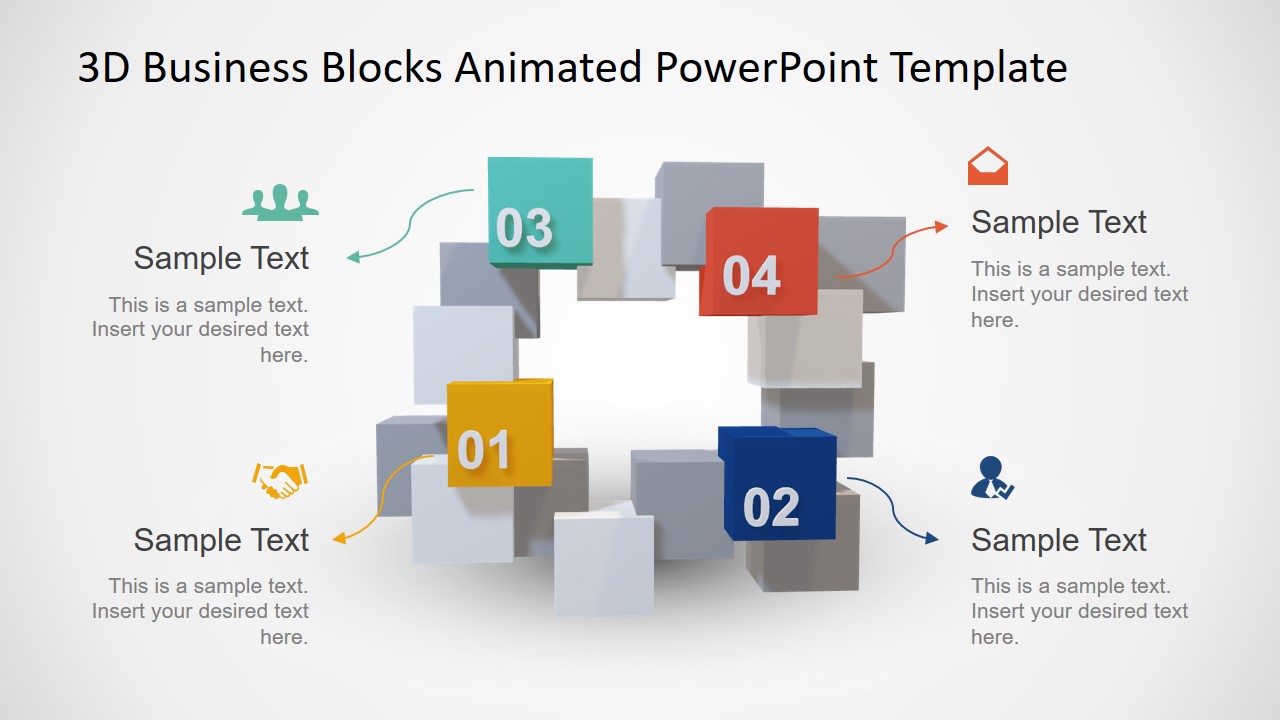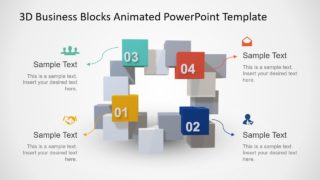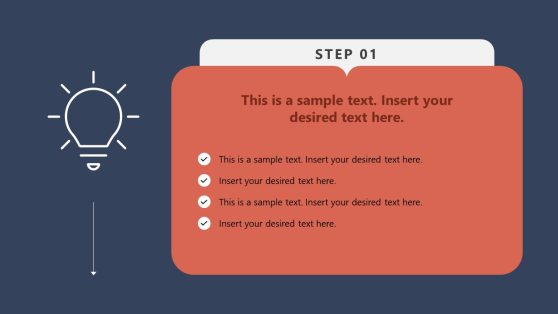Animated 3D Square Connected Block PowerPoint Templates
The Animated 3D Square Connected Block PowerPoint Templates present a creative 3D model diagram. This template contains a chain of 3D cubes with four segments highlighting elements of presentation. These 4 segments could demonstrate selective data units from stacked 3D cubes dataset. The PowerPoint template of animated 3D squares highlight these segments by zooming-in on cubes. Further, it is an infographic PowerPoint template that shows four clipart icons as a visual representation of blocks. Therefore, a combination of animated 3D cube designs and clipart icons can create an outstanding presentation of business concepts. The zooming feature of animation is a latest feature of PowerPoint to engage audience in zoom-in illusion style.
The PowerPoint template of animated 3D squares contains 14 slides to zoom-in on presentation details. Here, the first and last slide provides a summary of all four cube segments while an additional 12 templates display details. All slides have a morph transition effect along with summary zoom feature to create video effect.
This 3D cube diagram could be used for highlighting four individual processes or categories of a system. Hence 4 steps 3D squares could decorate professional presentations. For example, building blocks of development project, phases, or possible innovations. Similarly, the diagram could engage students in learning presentations through creative visuals.
It is an editable PowerPoint of eye-catching cubes made in 3D models. These 3D models could easily rotate at 360 degrees. In this way, users can adjust blocks according to presentation needs. However, the colors of diagram are not easily changeable in PowerPoint. Instead, open these shapes in 3D editing tools like 3D paint to change colors and effects. Also, check our collection of 3D Model PowerPoint templates.