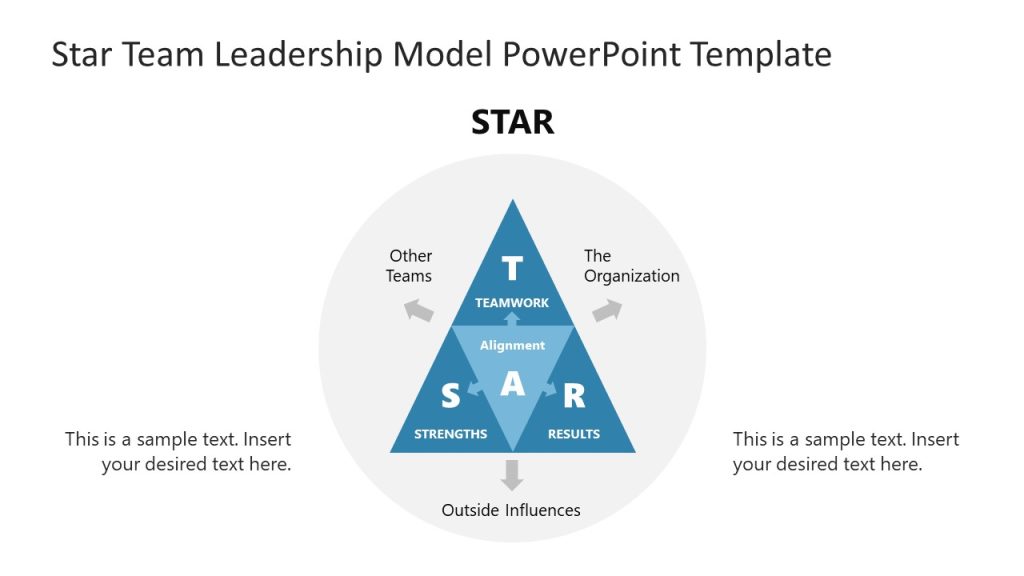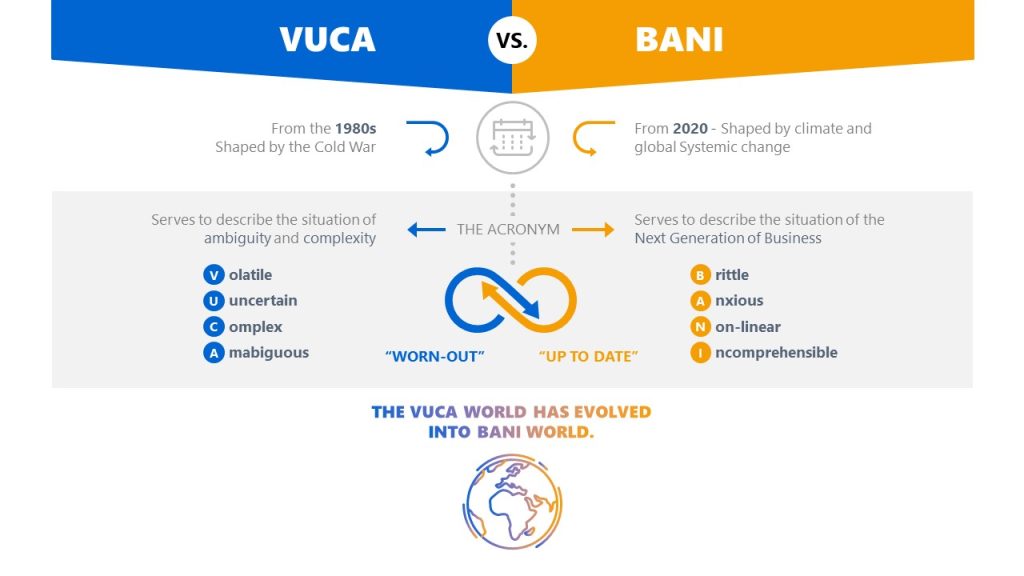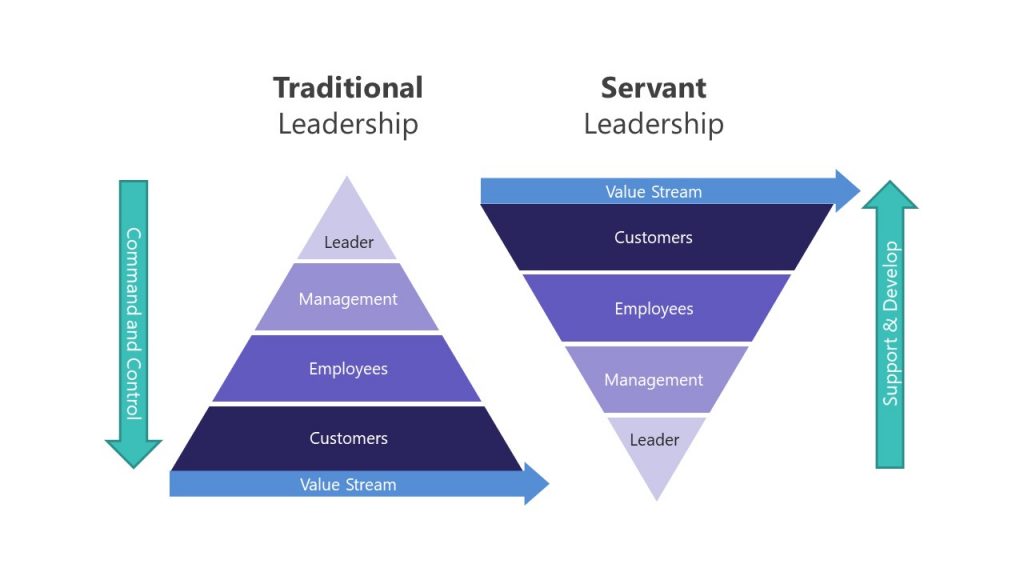Addressing small or large team issues requires a clear visual communication format for personnel in leadership roles. Leadership presentations go beyond merely delivering facts or data; they serve as a platform for influencing, motivating, and inspiring action.
Effective leadership presentations allow the team to align with broader organizational goals, but how can we craft a compelling slide deck? In this guide, we’ll explore the intricacies of leadership presentations, their types, and practical steps to create and deliver them successfully.
Table of Contents
- What is a Leadership Presentation?
- Types of Leadership Presentations
- How to Make a Leadership Presentation
- Leadership Presentation Examples
- Recommended Leadership Presentation PPT Templates
- FAQs
- Conclusion
What is a Leadership Presentation?
A leadership presentation is a structured communication tool leaders use to inspire, guide, and inform their audience. Unlike routine business presentations, leadership presentations focus on strategy, vision, and motivation. They aim to connect with the audience on a deeper level, fostering trust and alignment.
These presentations are used in various contexts, such as:
- Team meetings, where leaders communicate goals and progress.
- Stakeholder briefings to share updates and secure buy-in.
- Conferences to present ideas, strategies, or success stories.
- Strategic planning sessions to outline visions and action plans.
- Leadership presentations blend storytelling, data, and emotional resonance to create a lasting impact.
The topics for leadership presentations are designed to inspire action, build trust, and guide audiences toward shared objectives.
Types of Leadership Presentations
Leadership presentations can take on different forms depending on their purpose and audience. Let’s explore how each of these types is shaped so you can tailor your approach and content for the event.
Visionary Presentations
Visionary presentations are leadership presentations that focus on outlining a leader’s vision for the future. They go beyond your typical vision statement presentation, and are particularly impactful during significant organizational changes, intense external competition periods, setting long-term goals, or when pursuing a new initiative.
In a visionary presentation, the first slide should introduce the overarching theme with a title like “Building the Future Together.” Include a visual representing forward-thinking, such as a sunrise or a roadmap. The following slide could present the current challenges or opportunities that require a new direction, supported by relevant data or statistics to provide context.
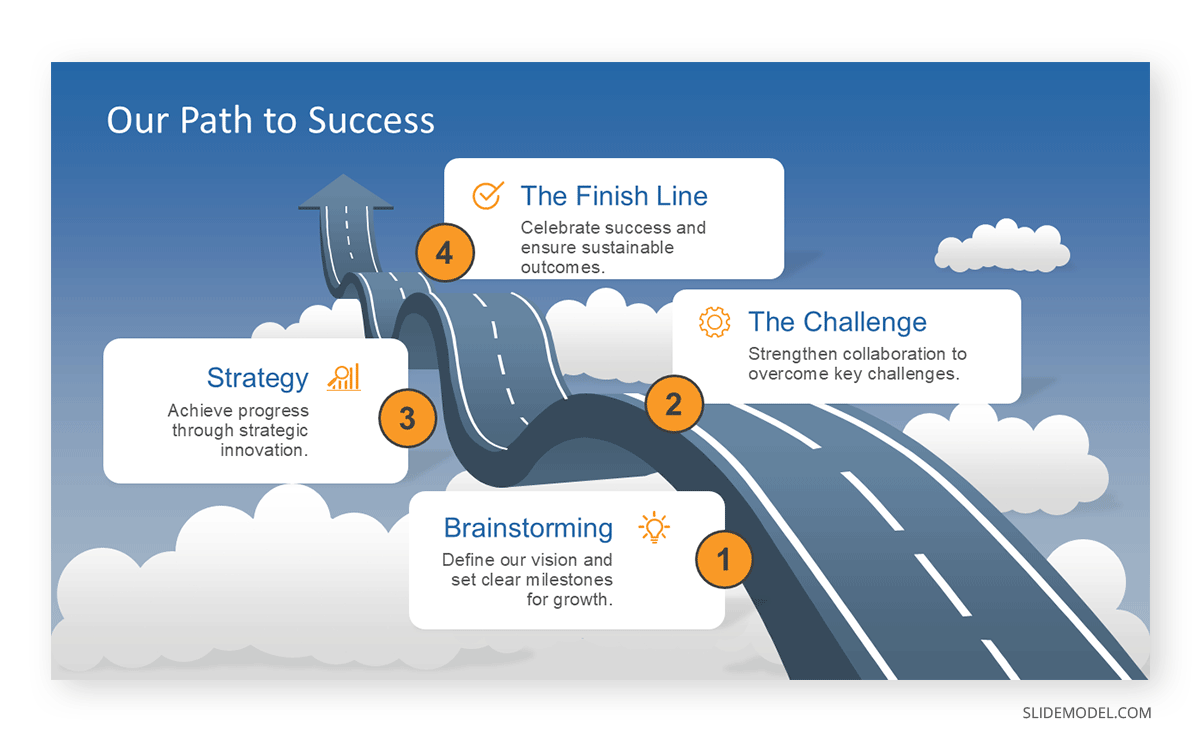
The core slides in this leadership presentation idea should detail the vision itself, bringing transparency on what success looks like. Apply evocative language and strong visuals, like mockups and concept designs. Infographics are a great asset if you need to introduce data. The text should be reduced to short, impactful statements.
The concluding slides should focus on how the audience plays a crucial role in achieving the vision. Include a call-to-action slide that invites collaboration, such as “Join Us in Shaping the Future,” accompanied by images of teamwork or success. Finish with a summary slide emphasizing the potential for collective achievement.
Motivational Presentations
Motivational presentations aim to energize and inspire the audience. Typical scenarios in which they are delivered are kickoff meetings, team building sessions, in-company events for career development, self-development events (like when a prominent figure delivers a motivational speech), or after a challenging period when morale needs a boost. A peculiarity of motivational presentations is that they often begin with an inspiring anecdote or a personal story that resonates with the audience’s experiences. In particular, stories about how the speaker managed to overcome life-defining challenges.
For motivational presentations inside your organization, start with a title slide that sets an uplifting tone, such as “Unleashing Our Potential,” paired with a dynamic image, like a person reaching a mountaintop. The next slide should present the theme of resilience or opportunity, using a compelling quote or a striking statistic to emphasize the growth potential.
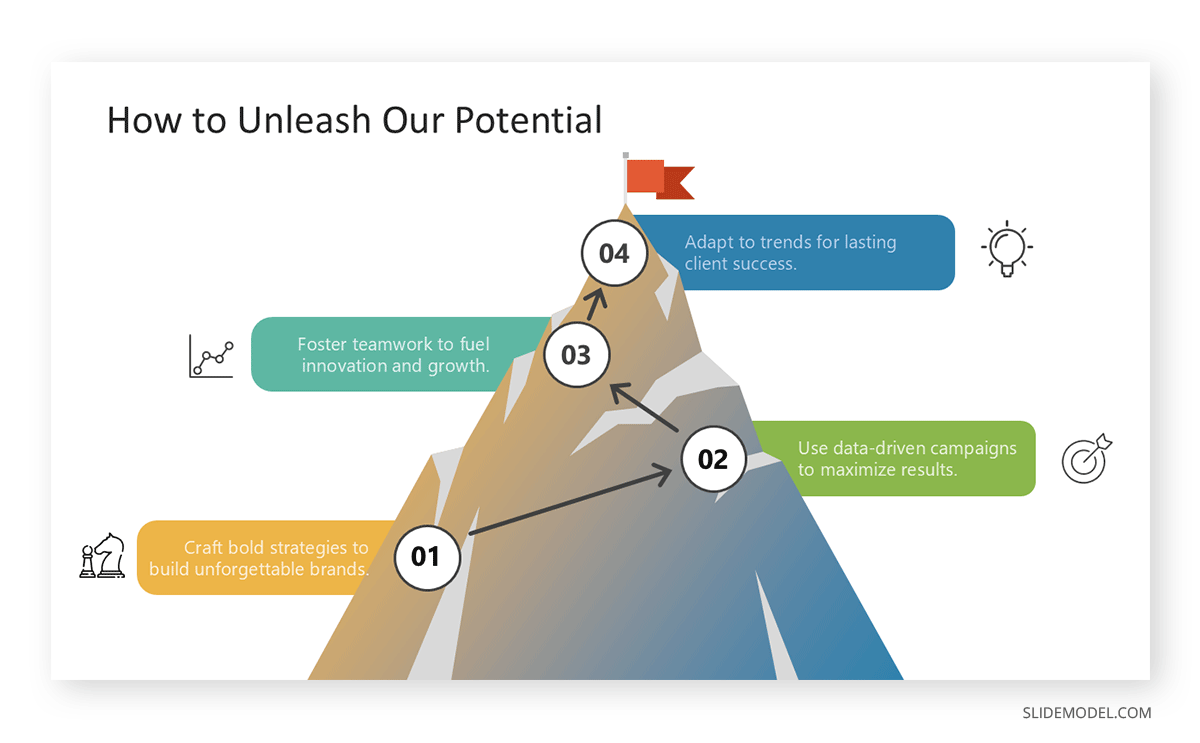
The main content should include success stories from within the organization or external examples. Use slides to narrate these stories, featuring images of the individuals involved, key milestones achieved, or before-and-after scenarios. Add a slide highlighting the audience’s role in creating success, highlighting their unique strengths and contributions through infographics or word clouds.
The closing slides reinforce the message with a bold, action-oriented statement like “Together, We Can Achieve Anything.” For added emotional impact, include a video presentation or a PowerPoint animation. Opt to end a presentation with a CTA that encourages immediate engagement, such as signing up for an initiative or participating in a workshop.
Informational Presentations
These leadership slides are intended to share knowledge, updates, or insights with fellow members of your organization or people in the same industry at live events. As a tool, they are a perfect asset to deliver clarity on complex concepts, or ensure alignment across teams. Yet, presenters need to preserve a balance between data & facts combined with action – in the format of storytelling or similar presentation skills to guarantee an engaging presentation experience for the audience.
Begin the informational presentation with a title slide that expresses the purpose of the presentation, such as “Project Update,” “Quarterly Business Review,” etc. The aesthetics for that slide and the entire deck should look professional, with a proper color palette for the occasion, legible typefaces, etc.
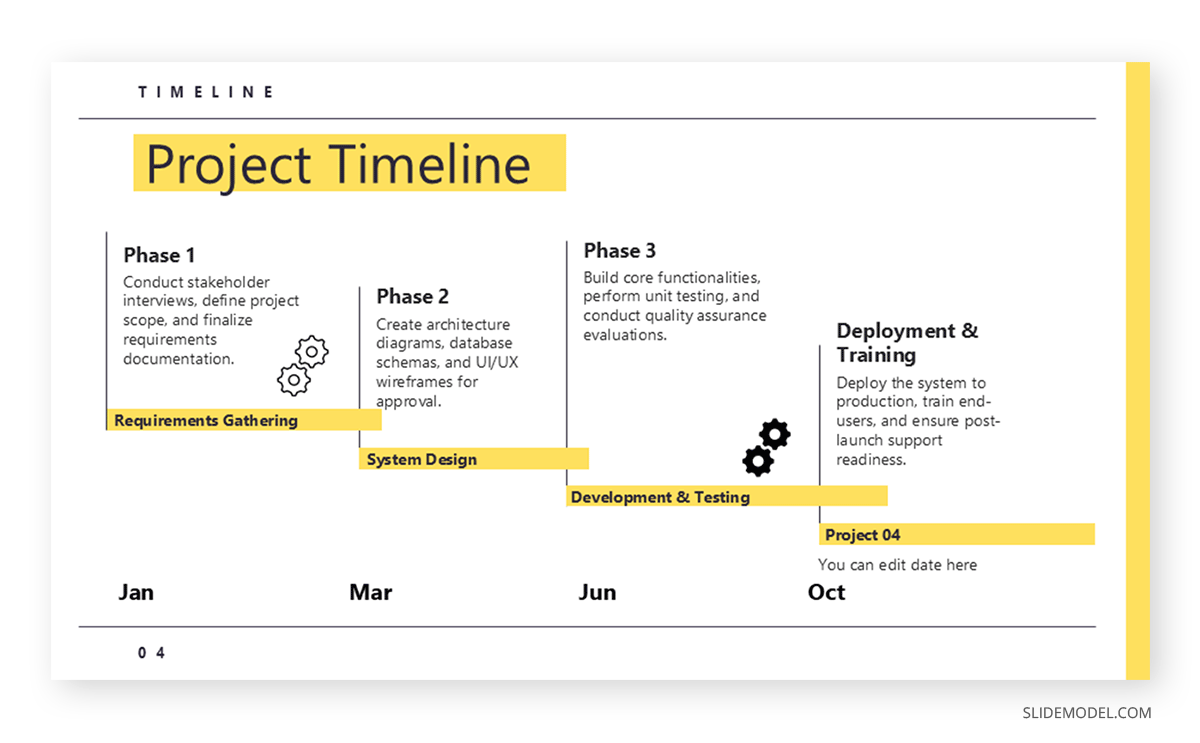
The next slide should outline the agenda, giving a clear overview of what to expect out of the presentation. The main slides should present data and information in a digestible format. Use a mix of charts, graphs, and tables to convey key metrics, ensuring that each slide focuses on a single idea. Include brief narratives or bullet points that explain why the data matters and how it relates to broader goals. Add slides that summarize trends, challenges, and opportunities, accompanied by visuals such as heatmaps or timelines.
In our experience, it is best to include a case study or example that illustrates the implication of data when tailoring the presentation structure for this kind of decks. This could be a success story or a cautionary tale, supported by visuals like photos, maps, or diagrams. Conclude with a slide that highlights next steps or action items, ensuring that the audience leaves with a clear understanding of their responsibilities.
Crisis Management Presentations
Crisis management presentations provide reassurance and direction during times of uncertainty or upheaval. They require a calm and authoritative tone and focus on clarity and actionable steps.
Start with a slide titled “Navigating Challenges Together,” using imagery that conveys stability, such as a lighthouse or a compass. The next slide should acknowledge the current situation, providing a factual and empathetic overview. Include data or visuals to clarify the scope of the issue without overwhelming the audience.
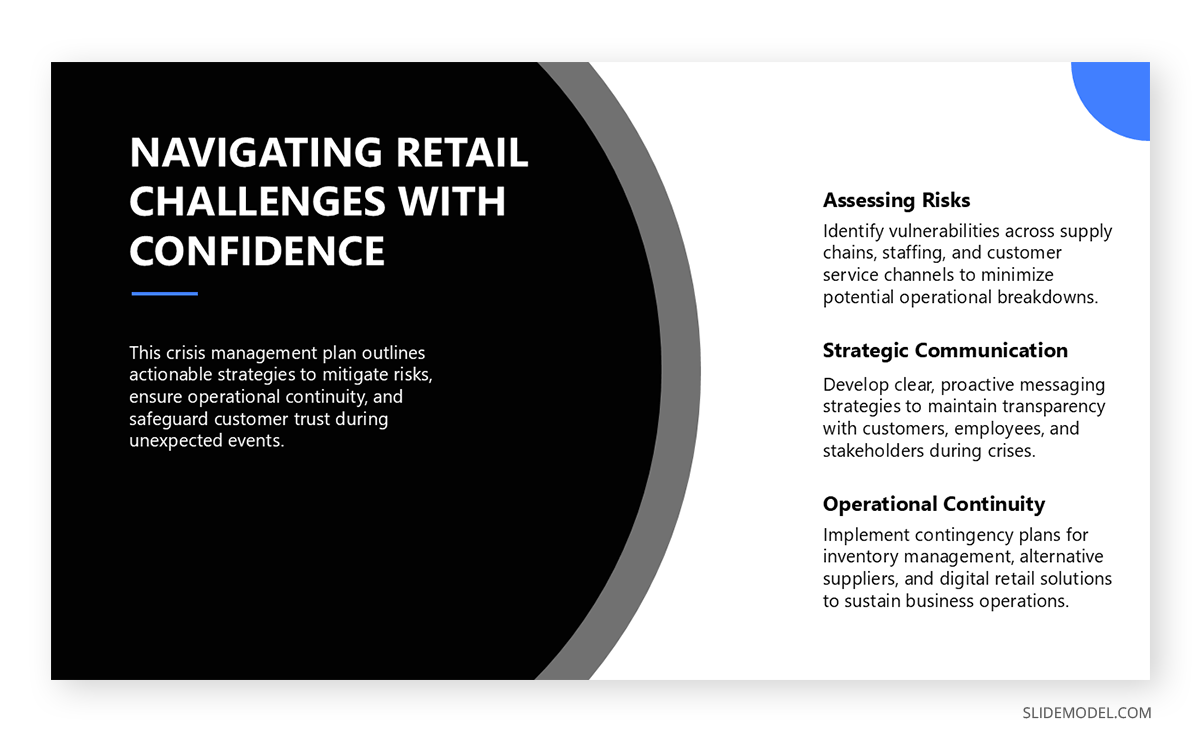
Subsequent slides should outline the organization’s response plan. Break this into phases, using icons or flowcharts to represent each stage. Include specific actions that are already underway and those that will follow, ensuring transparency. Add a slide that emphasizes the support available to the audience, such as resources, training, or communication channels.
Conclude with a message of resilience and unity, such as “Together, We Will Overcome.” Use an image that symbolizes renewal or strength, like a tree growing after a storm. End with a call-to-action that invites questions or feedback, fostering open communication.
Strategic Planning Presentations
Leadership SMART goals can be presented through strategic planning presentations. They focus on laying out a roadmap for achieving long-term goals; hence, requiring a detail-oriented approach and a logical flow to guide the audience through the strategy.
Begin with a title slide that sets the stage, such as “Path to 2025: Strategic Priorities.” Use visuals like a winding road or a milestone marker. The next slide should outline the objectives, presenting them as concise, measurable goals supported by key metrics or benchmarks.
The core slides should delve into each strategic pillar or initiative. Use diagrams or frameworks like SWOT analyses or balanced scorecards to illustrate the rationale behind each pillar. Include slides that break down the implementation process, using Gantt charts or timelines to show milestones and deadlines.
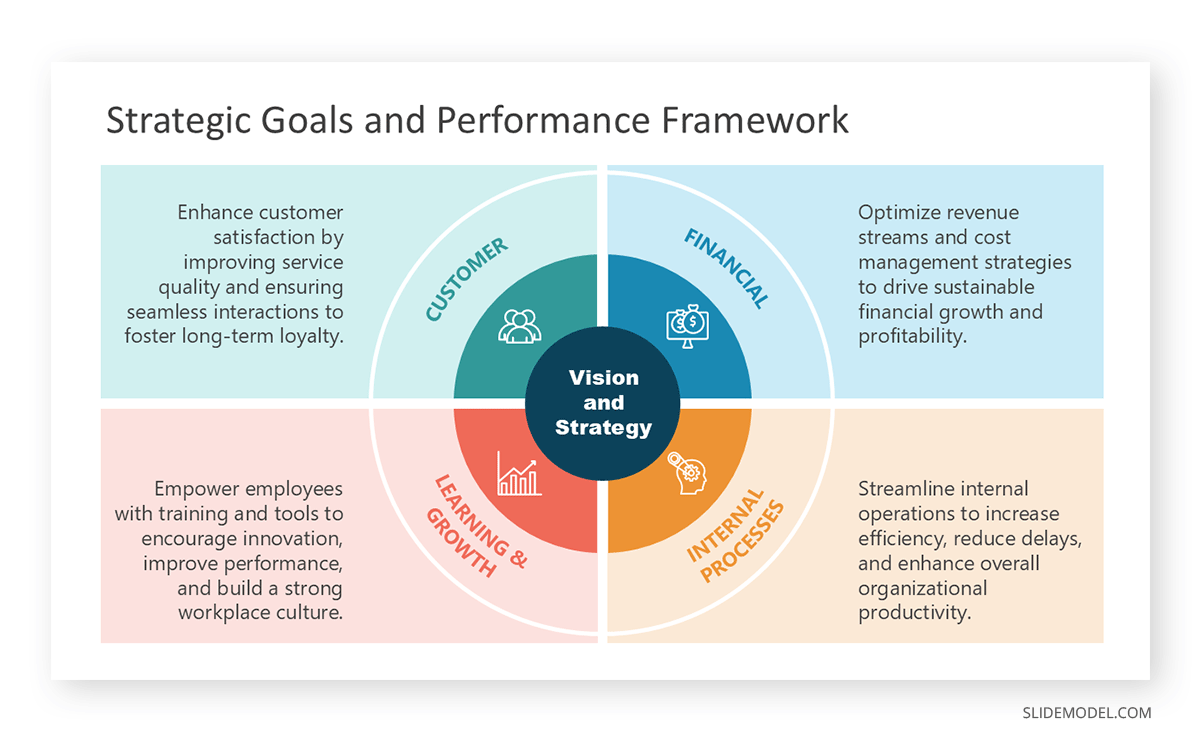
Add slides that address potential risks and mitigation strategies, ensuring transparency and preparedness. Use tables or infographics to present these clearly. Conclude with a slide summarizing the strategy, highlighting key takeaways with bullet points or a brief narrative.
End with a call-to-action that motivates the audience to align with the plan, such as “Let’s Build the Future Together.” Include contact information or next steps, ensuring a seamless transition from planning to execution.
How to Make a Leadership Presentation
After picking your desired intent, you can craft a step-by-step presentation on leadership by following the instructions in this section. Remember, specific aspects of each presentation type will influence the slide count, graphics required, speech tone, etc.
Step 1 – Establish Credibility
Begin by sharing your credentials and experience in the topic you’re delivering. As expected from a leadership presentation, you need to highlight any relevant achievements or positions that reflect your authority on the subject. This allows the audience to build trust and value your insights.
Step 2 – Define Leadership in the Context
Not all leadership presentation topics will share the same standards of leadership. When defining leadership in the context of your audience, it’s crucial to tailor your definition to their specific industry, organizational culture, and current challenges.
- Industry-Specific Leadership: Different industries have unique demands and expectations for leaders. For example, leadership in the tech industry might emphasize innovation, agility, and technical expertise, while leadership in healthcare might focus more on empathy, patient care, and regulatory compliance.
- Organizational Culture: Every organization has its own culture, influencing its leadership style. For instance, a startup might value a more informal, flexible leadership approach, whereas a large corporation might prioritize structured, hierarchical leadership.
- Current Challenges and Goals: Consider your audience’s specific challenges and goals. Are they dealing with rapid growth, market competition, or internal restructuring? Tailoring your leadership definition to address these issues shows that you understand their context and can provide practical, applicable insights.
The stage of an organization’s development can also impact leadership standards. A startup might require visionary, risk-taking leaders, while a well-established company might need leaders who can maintain stability and optimize existing processes. We can also be influenced by leadership theories and models, each with its own set of principles and practices. For example, transformational leadership focuses on inspiring and motivating followers, while transactional leadership emphasizes structure, rewards, and penalties. The relevance of these models can vary depending on the audience’s context and needs.
Step 3 – Define the Leadership Framework
This step builds directly on the previous one, providing a structured approach that helps your audience connect with your ideas. Choosing a leadership framework that resonates with your audience and supports your key messages is crucial when making a leadership presentation. Here are five leadership frameworks that can be effectively used in presentations:
- Transformational Leadership: Focuses on inspiring and motivating followers to achieve their full potential and exceed their own expectations. This framework is ideal for presentations to drive organizational change and innovation.
- Servant Leadership: Emphasizes the leader’s role as a servant to their team, prioritizing the needs of others and fostering a supportive environment. This approach is particularly effective in presentations highlighting the importance of empathy, collaboration, and team development.
- Situational Leadership: This framework suggests that effective leadership depends on the situation and the maturity level of the followers, requiring leaders to adapt their style accordingly. It is useful for presentations that address the need for flexibility and adaptability in leadership.
- Authentic Leadership: Emphasizes the importance of being genuine and transparent as a leader. Authentic leaders are self-aware, lead with their true selves, and build trust through honesty and integrity. This approach is suitable for presentations that build trust and credibility within an organization.
- Adaptive Leadership: This framework focuses on the ability to adapt and thrive in changing environments. Adaptive leaders are flexible, resilient, and skilled at navigating complex challenges. This framework is ideal for presentations that manage change and overcome obstacles in dynamic environments.
By defining and explaining these leadership frameworks, you provide your audience with a clear, structured approach to leadership that they can relate to and apply in their own contexts. This enhances your presentation’s effectiveness and helps your audience understand and connect with your ideas on a deeper level.
Step 4 – Develop the Key Messages
Identify the core messages you want to convey in your presentations. The messages have to align with the chosen leadership framework and remain highly relevant to the audience. You can accomplish this by brainstorming the core ideas you want to convey and refining each one into clear, concise statements.
Give credibility to each message with supporting evidence, such as data, case studies, or quotes from industry leaders. Anecdotes and real-world examples make your points more relatable and memorable. If you work with multiple messages, they must be connected in a logical flow so they can be delivered in a cohesive narrative.
Step 5 – Design Engaging Visuals
Create high-quality visuals that complement your key messages and make your content more engaging. In terms of visual layout, leadership PowerPoint templates are your go-to option to simplify processes and speed up your design decisions.
Use images, infographics, and charts to illustrate your points and break up text-heavy slides. Keep your slides clean and uncluttered with a consistent design theme throughout. Use bullet points to highlight key information and avoid overloading slides with text.
Consider using animations or transitions to add visual interest, but use them sparingly to avoid distracting your audience. Remember, the goal of your visuals is to support your message, not overshadow it.
Step 6 – Craft a Compelling Narrative
Now that all visual assets are done, it’s time to define the presentation script. Start your presentation with a strong introduction that sets the stage and captures interest. On this behalf, storytelling techniques and humor can be two powerful hooks for how to make a presentation stand out. For example, you can share a personal experience or a case study that illustrates your key message.
Use transitions to guide the audience through the different sections of your presentation and reinforce the connection between key messages. Consider integrating interactive elements into the narrative, such as polls, Q&A sessions, or group discussions. This will not only increase the dynamism of your presentation but also guarantee seamless pauses between sections, boosting professionalism.
Leadership Presentation Examples
We’ve talked extensively about the different components of leadership presentations and how to structure the slide deck according to the requirements, but what about putting some leadership presentation examples into action?
Example 1: Transformational Leadership in Action
Title: “Driving Innovation Through Transformational Leadership”
Objective: To inspire leaders to adopt transformational leadership practices to foster organizational innovation and growth.
Key Points:
- Introduction: Define transformational leadership and its importance in today’s fast-paced business environment.
- Idealized Influence: Share examples of leaders who have acted as role models and inspired their teams.
- Inspirational Motivation: Discuss techniques for articulating a compelling vision and motivating employees.
- Intellectual Stimulation: Highlight strategies for encouraging creativity and critical thinking.
- Individualized Consideration: Provide tips for offering personalized support and mentorship.
- Conclusion: Summarize the benefits of transformational leadership and encourage leaders to implement these practices.
Example 2: Servant Leadership for Team Success
Title: “Empowering Teams Through Servant Leadership”
Objective: To demonstrate how servant leadership can enhance team performance and satisfaction.
Key Points:
- Introduction: Explain the concept of servant leadership and its relevance in modern organizations.
- Listening and Empathy: Share stories of leaders who have successfully listened to and empathized with their teams.
- Healing and Awareness: Discuss the importance of helping team members overcome challenges and being self-aware.
- Persuasion and Conceptualization: Provide examples of leaders who use persuasion and have a clear vision.
- Commitment to Growth and Building Community: Highlight ways to invest in team development and foster a sense of community.
- Conclusion: Emphasize the positive impact of servant leadership on team dynamics and organizational success.
Recommended Leadership Presentation PPT Templates
In this section, we will list down a selection of leadership presentation PowerPoint templates. Each design shown here is entirely editable with all PowerPoint versions; users can customize content, images, fonts, color schemes and more. Keep in mind they also fit as Google Slides templates for leadership presentations.
FAQs
What is the purpose of a leadership presentation?
To inspire, guide, and communicate effectively, aligning audiences with organizational goals.
How do I start a leadership presentation?
Begin with a compelling story, a surprising fact, or a thought-provoking question to grab attention.
What should I avoid in a leadership presentation?
Overloading slides with text, failing to connect with the audience, and lacking a clear structure.
How can I improve my delivery during leadership presentations?
Practice, focus on body language, and use dynamic pacing to maintain audience engagement.
What role do visuals play in leadership presentations?
They support your message, clarify complex ideas, and maintain interest.
How long should a leadership presentation be?
It depends on the context, but 20-30 minutes is often ideal for maintaining engagement.
What tools can I use to create leadership slides?
Tools like PowerPoint, Google Slides, and Canva are effective for creating professional slides.
Can leadership presentations be informal?
Yes, an informal approach can be more relatable depending on the audience and context.
What are leadership topics for presentations?
Popular topics include leading through change, innovation, emotional intelligence, and team building.
How do I handle tough questions during a leadership presentation?
Stay calm, acknowledge the question, and provide thoughtful, concise responses.
How important is storytelling in leadership presentations?
Storytelling is crucial for engaging emotions and making your message memorable.
What tone should I use in a leadership presentation?
Use a confident, empathetic, and authentic tone to connect with your audience.
How do I tailor my presentation to different audiences?
Understand their priorities and concerns, and adapt your content accordingly.
What makes a good call-to-action in a leadership presentation?
It should be clear, actionable, and aligned with your presentation’s objective.
How do I handle stage fright in leadership presentations?
Practice extensively, focus on your message, and use deep breathing techniques.
Can I use humor in a leadership presentation?
Yes, if appropriate for the audience and context, humor can make your presentation more engaging.
Conclusion
Leadership presentations are key to effective communication for any leader. They provide a stage to inspire, motivate, and align your team with your organization’s goals. By understanding the purpose of your presentation, crafting a compelling story, and delivering it with confidence, you can create powerful experiences that truly resonate with your audience.
Use the frameworks and examples in this guide to elevate your presentations and achieve your leadership goals. With the right preparation, practice, and passion, your leadership presentations can drive meaningful change and lasting success.