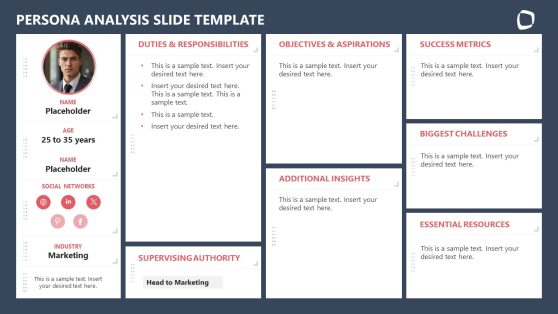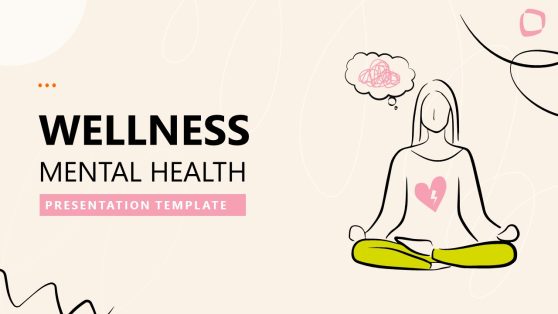Hero’s Journey Editable Diagram for PowerPoint
The Hero’s Journey Editable Diagram for PowerPoint is a self-development presentation design. The diagram shows a circular process i.e. hero’s journey that transforms capabilities of an individual. Although, the concept of Hero’s journey is derived from stories world-wide in which, characters venture out. The blueprint of these stories highlights goals or desires, conflicts faced on a journey, and ultimate success. The diagram of Hero’s journey contains various components that involve decisive crises, victory, and overcoming hurdles. Further, this concept explains similar trajectory of how stories are being told. Therefore, Hero’s journey could be used as a narrative arc guide to developing next milestone of story.
The Hero’s Journey has 3 basic acts that are divided into further stages.
- Departure (Known): When hero leaves regular, ordinary world
- Initiation (Unknown): When Hero began his journey into unknown territories, full of adventure, trails, and challenges.
- Return (Revelation): Return in triumph
The PowerPoint diagram of Hero’s Journey is an infographic process cycle. This process flow diagram contains suggestive clipart icons for visual representation of each stage. However, the users can easily customize graphics of this editable diagram.
The Hero’s Journey Editable Diagram for PowerPoint is a creative model for professionals and educational presentations. Furthermore, the Hero’s journey layout could help present motivational speech in skill development seminars. Because this theoretical concept includes self-improvement and leadership ideas.