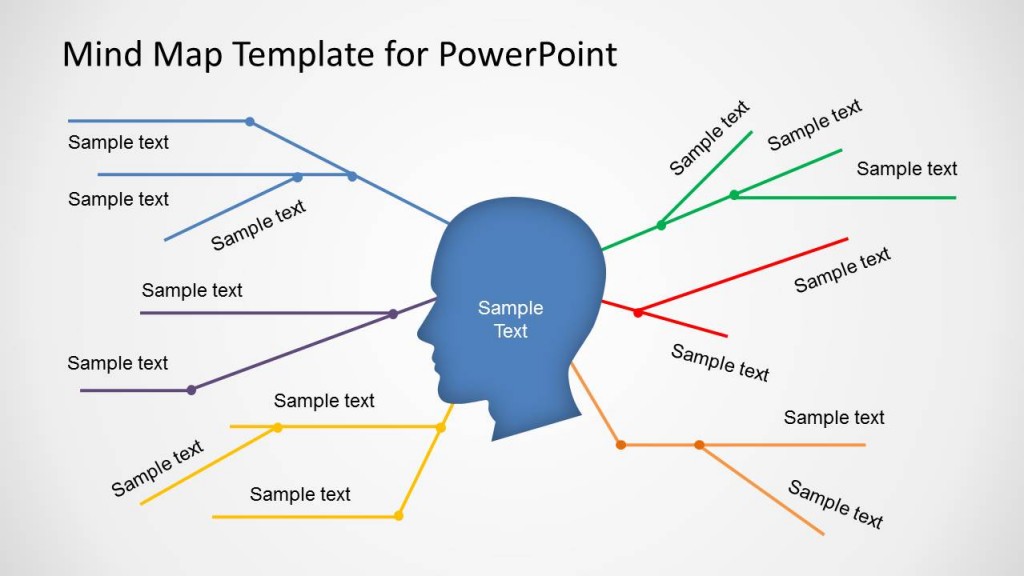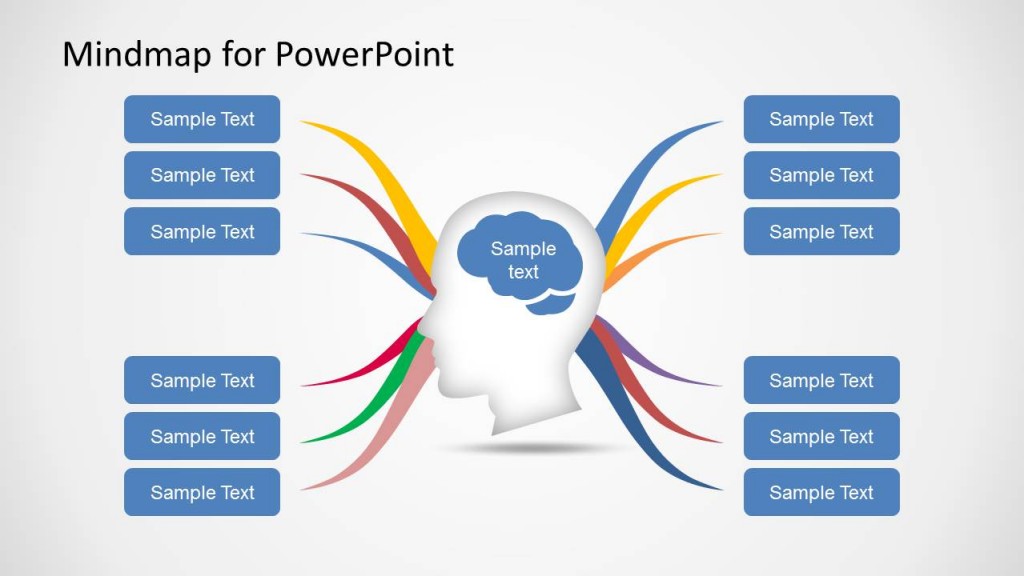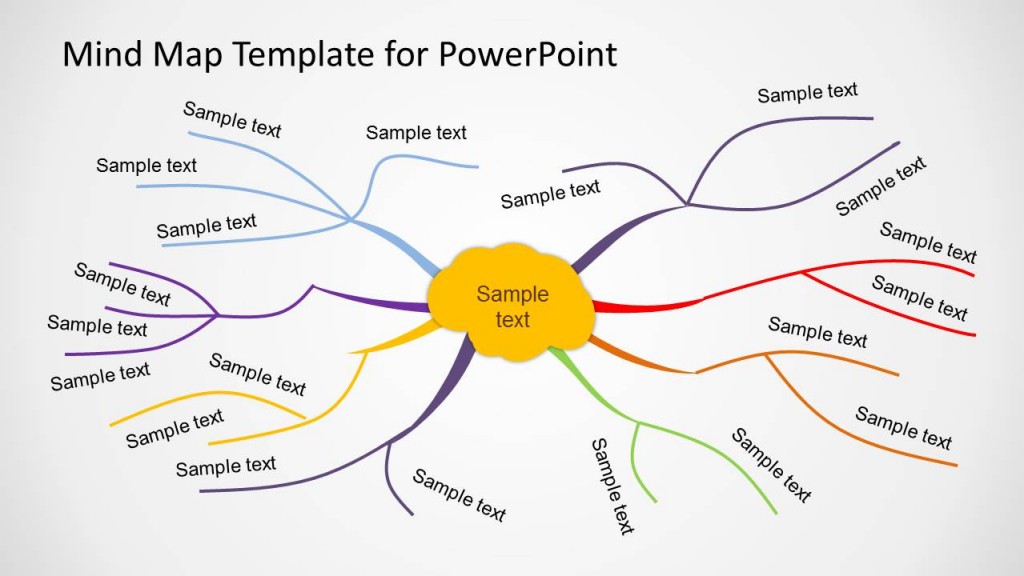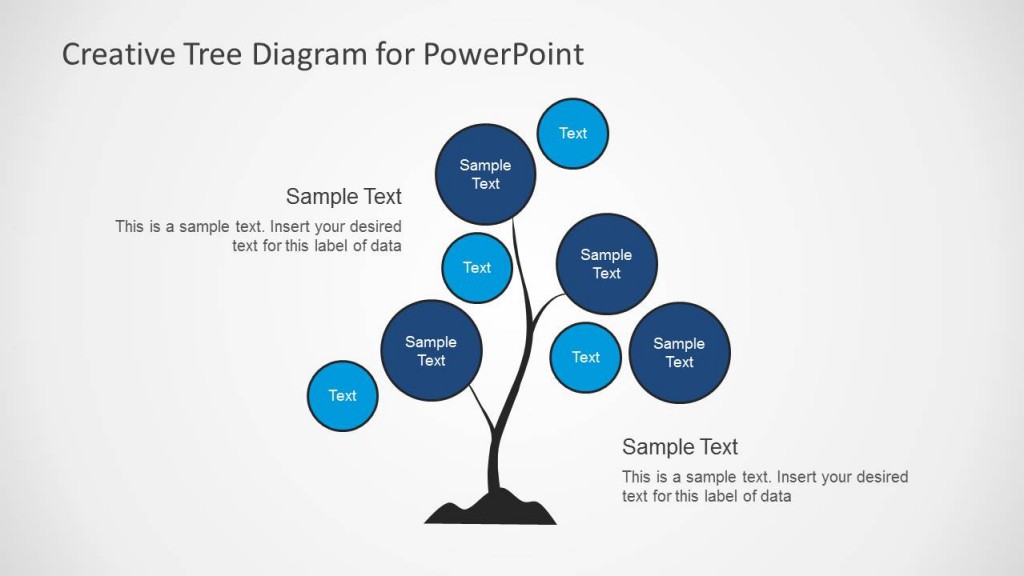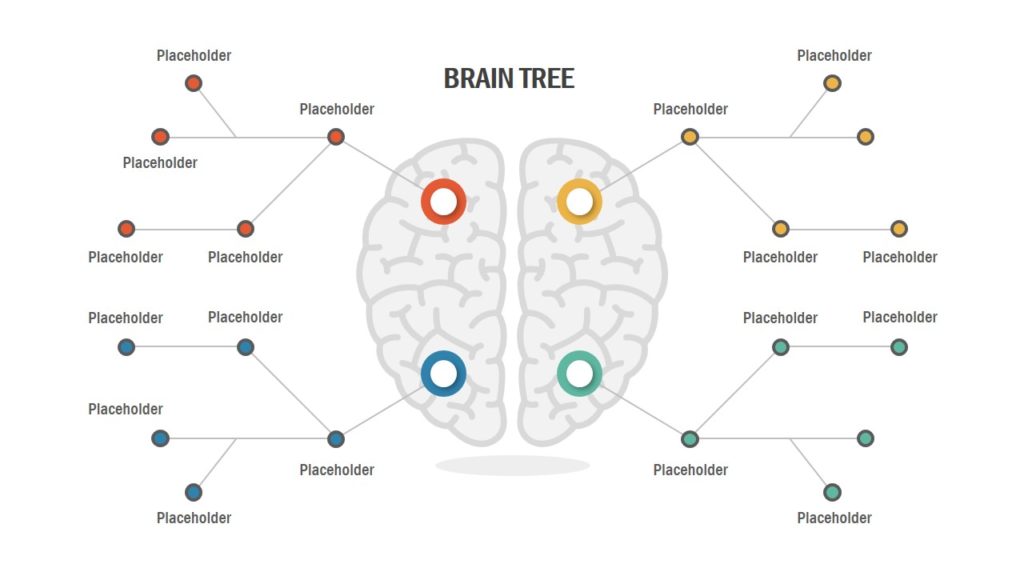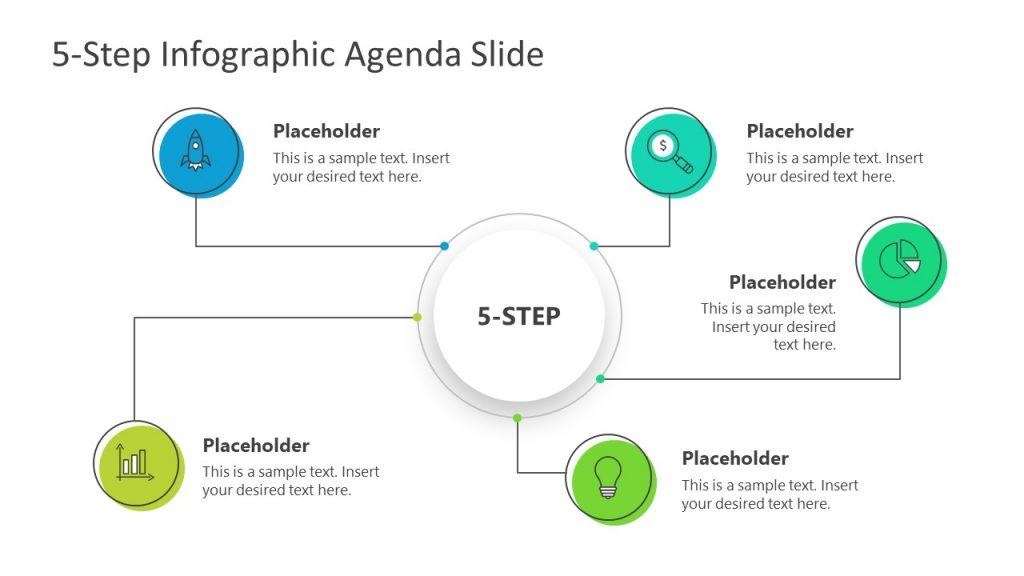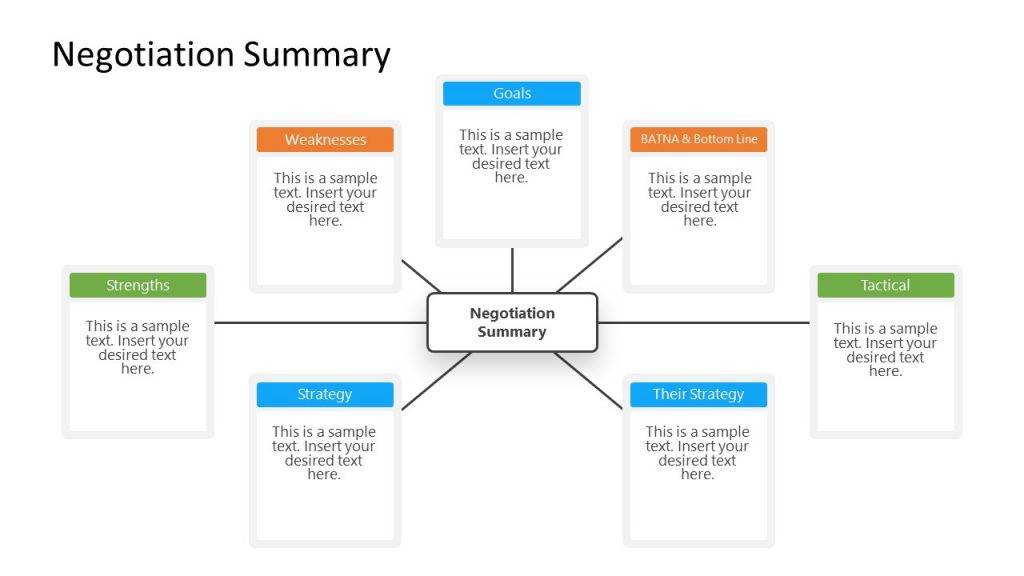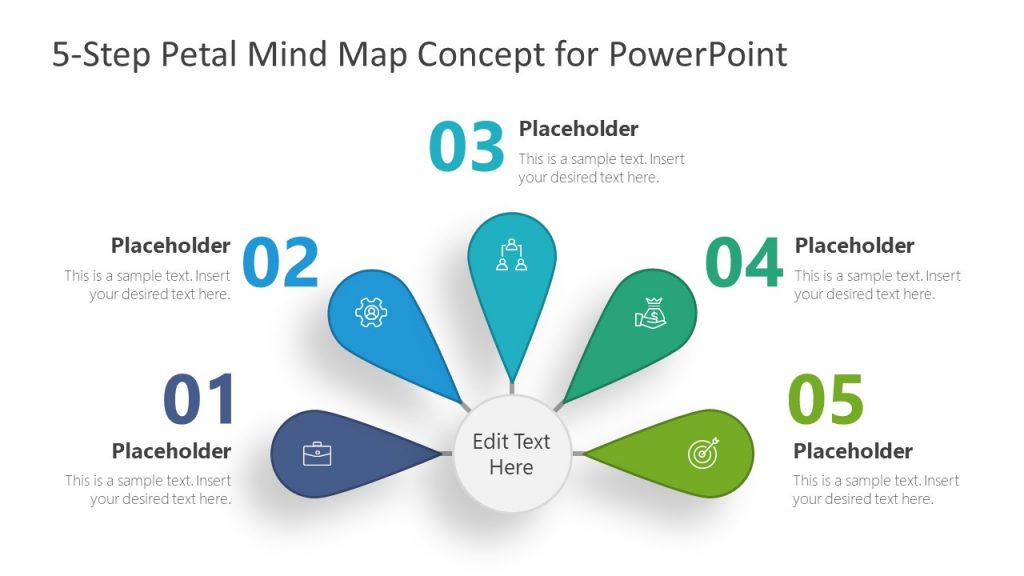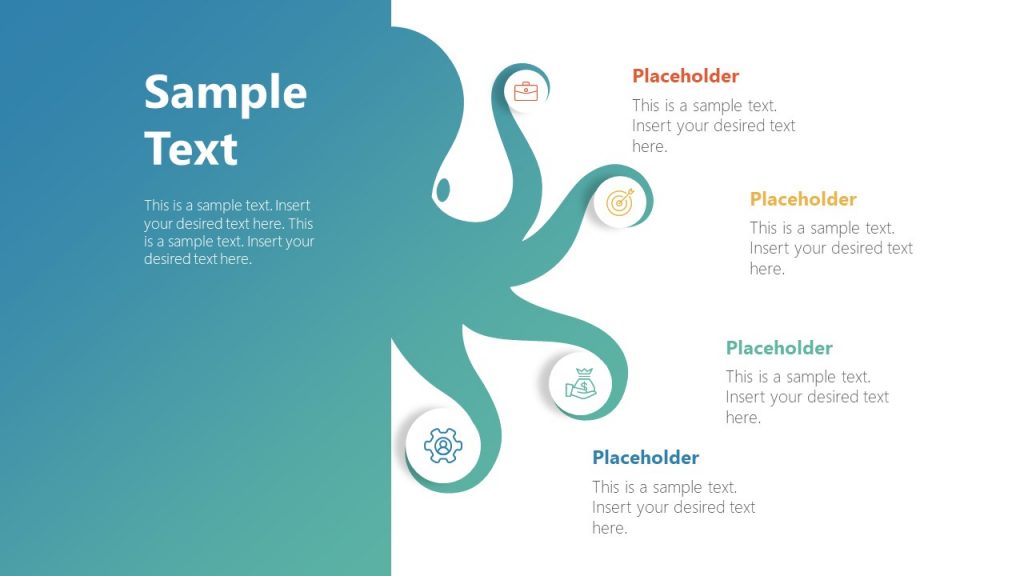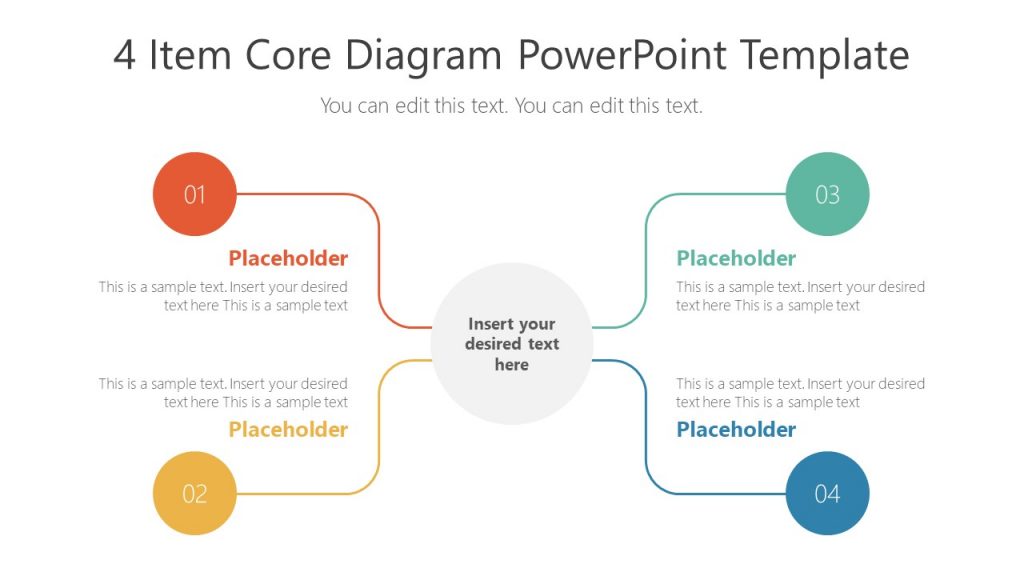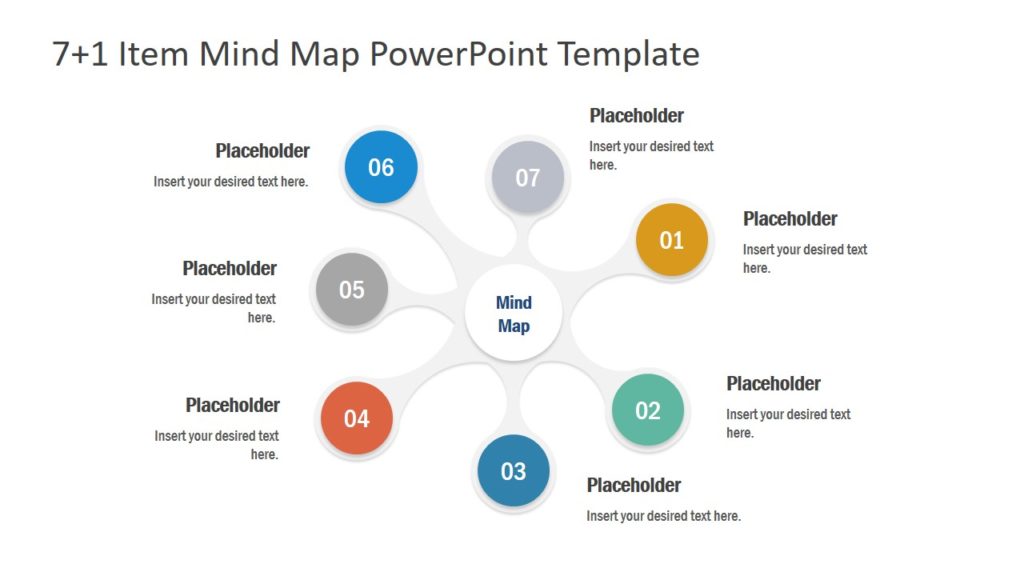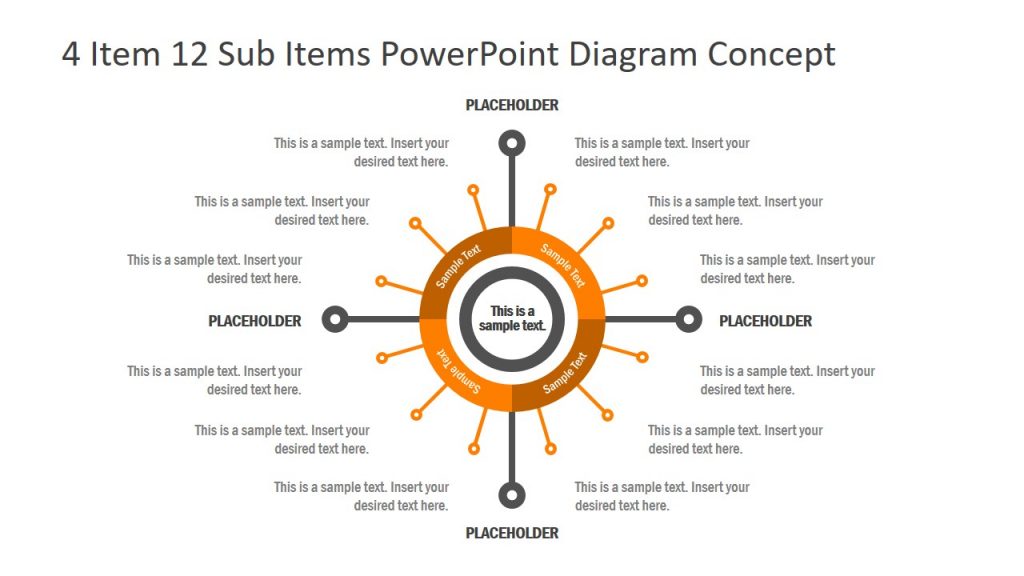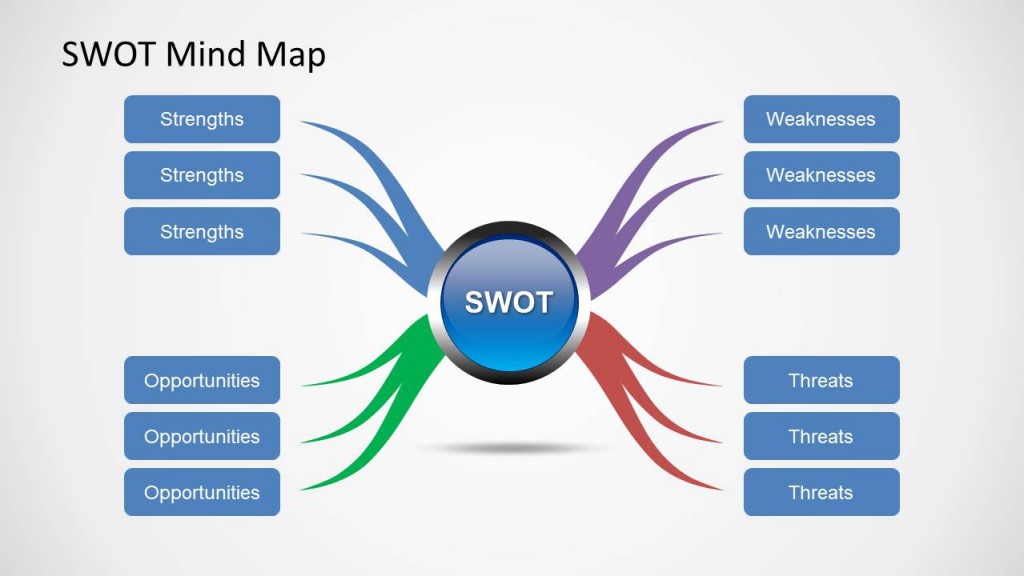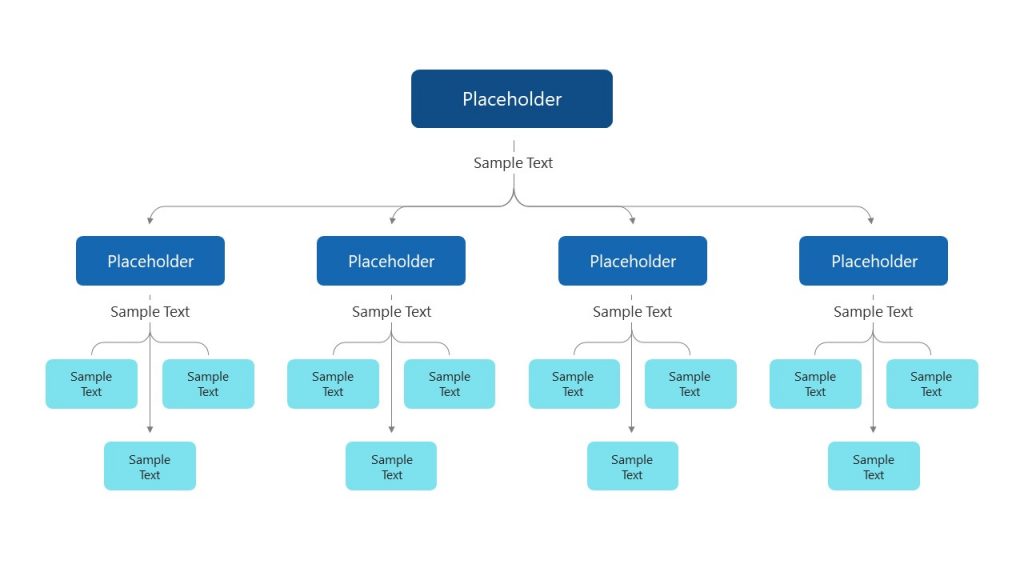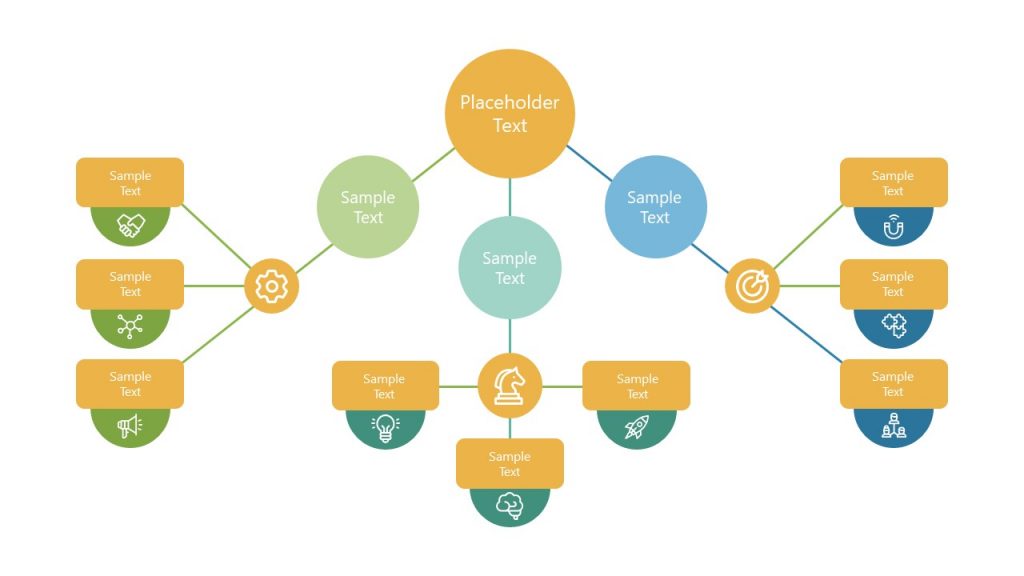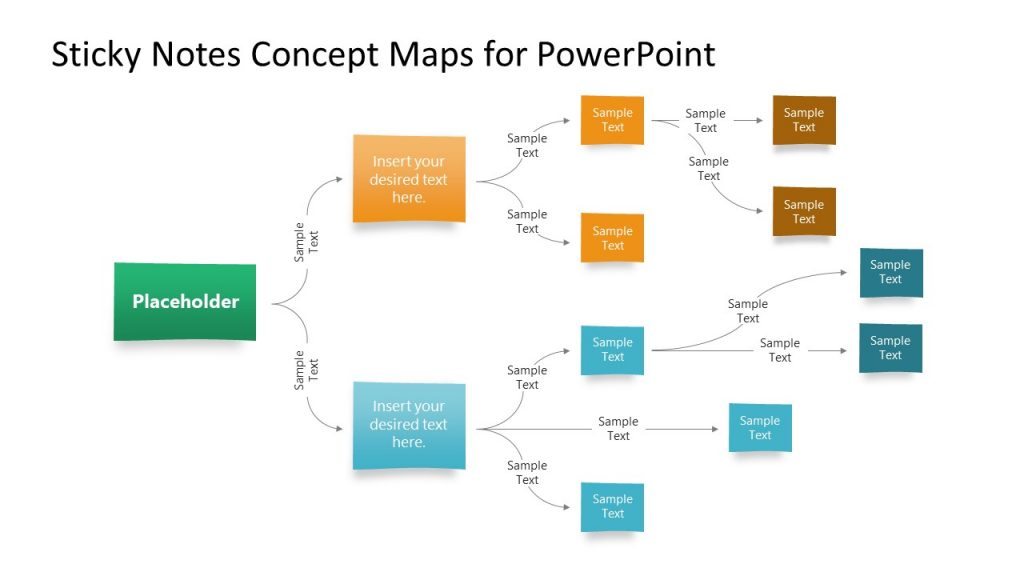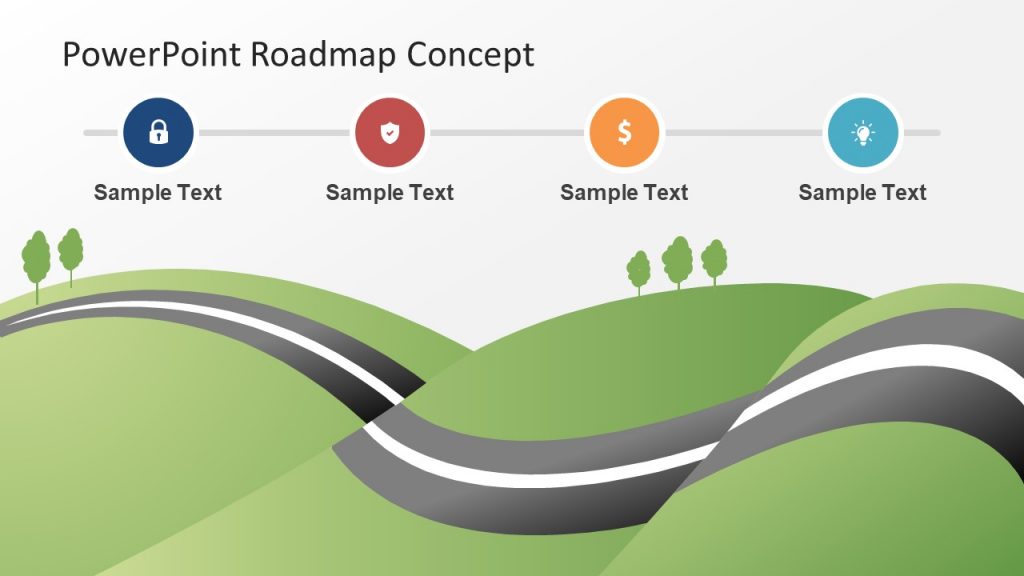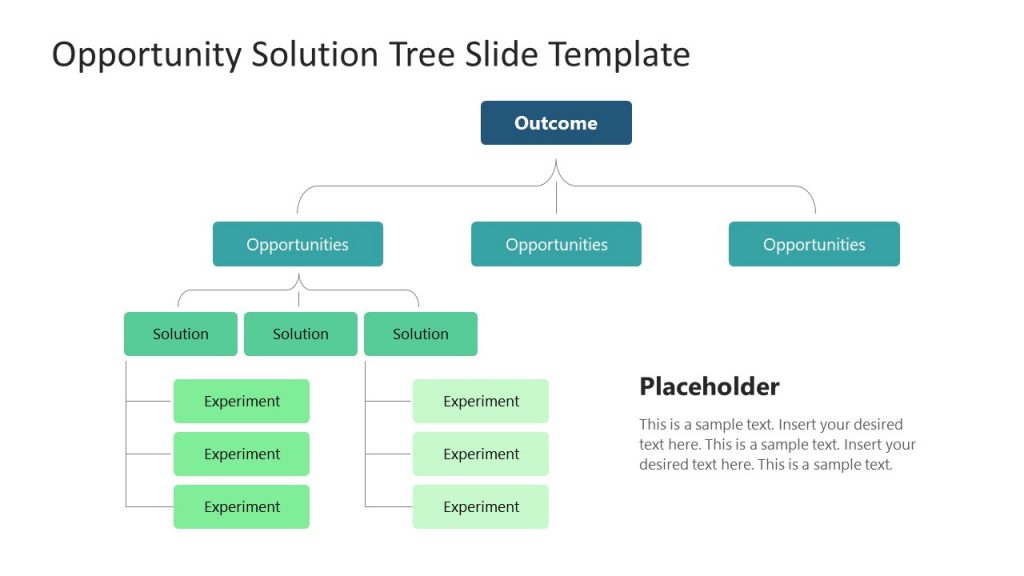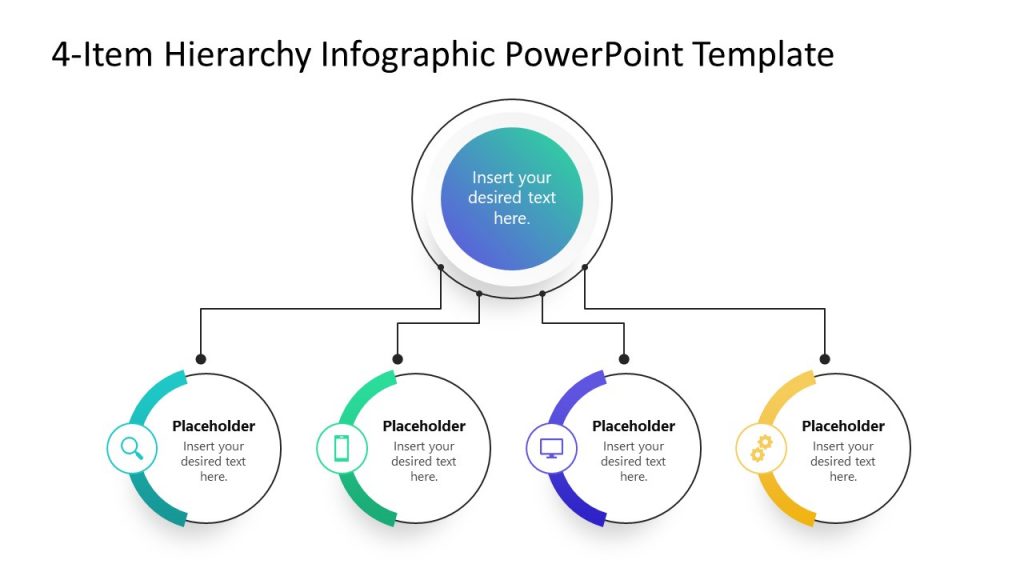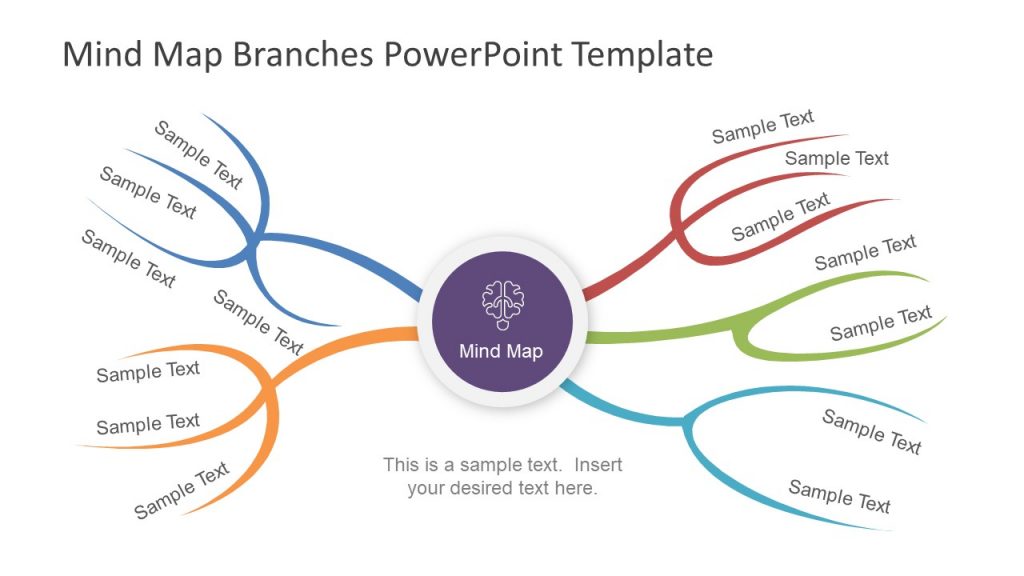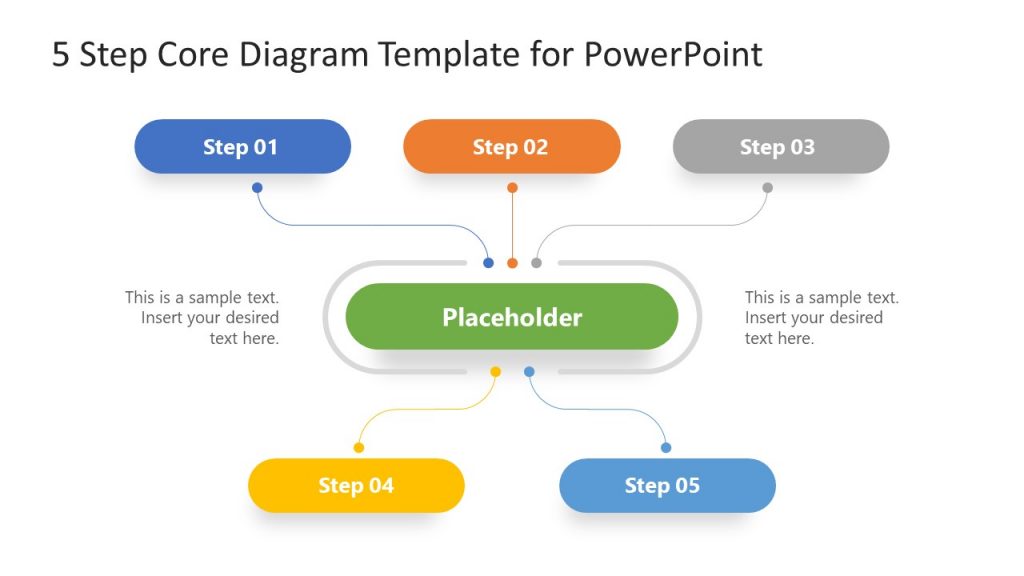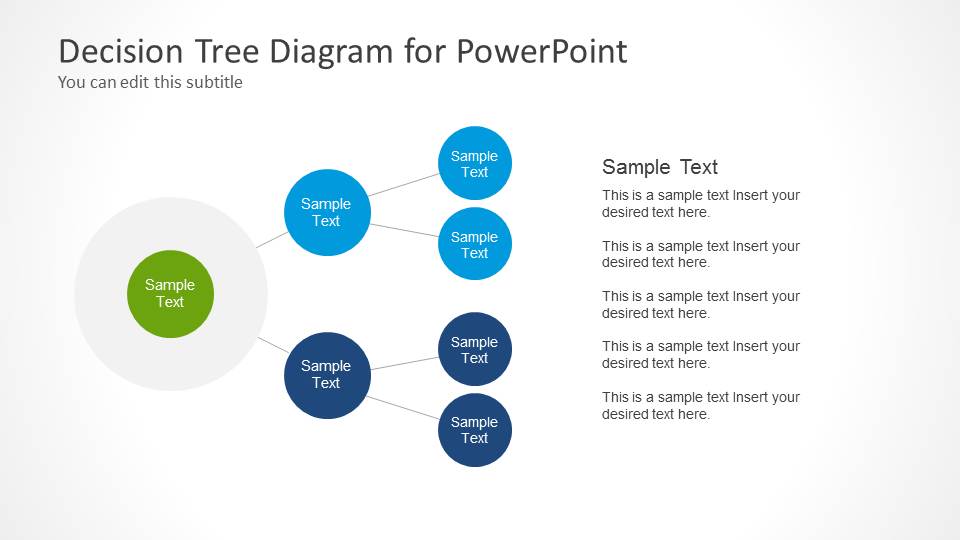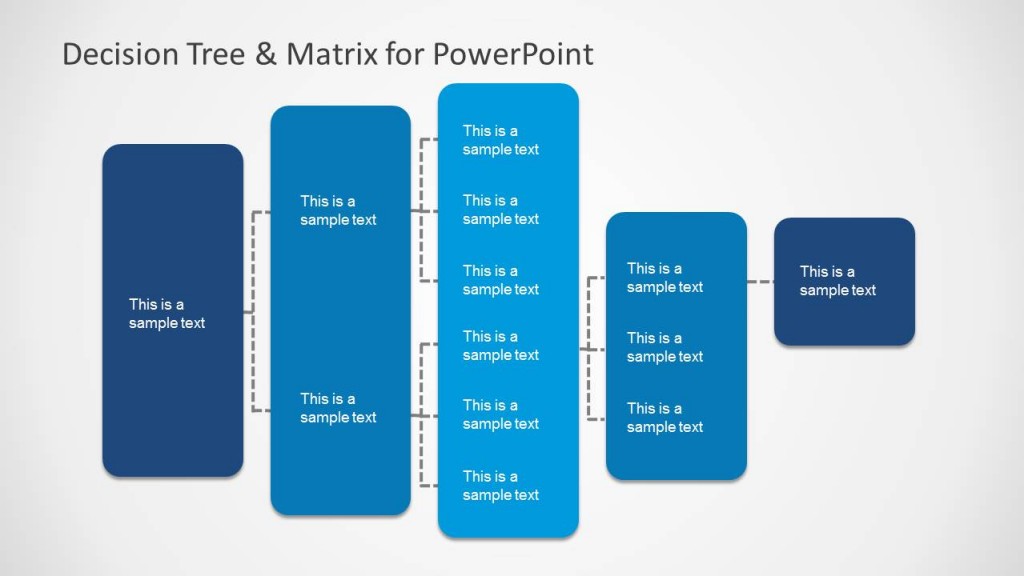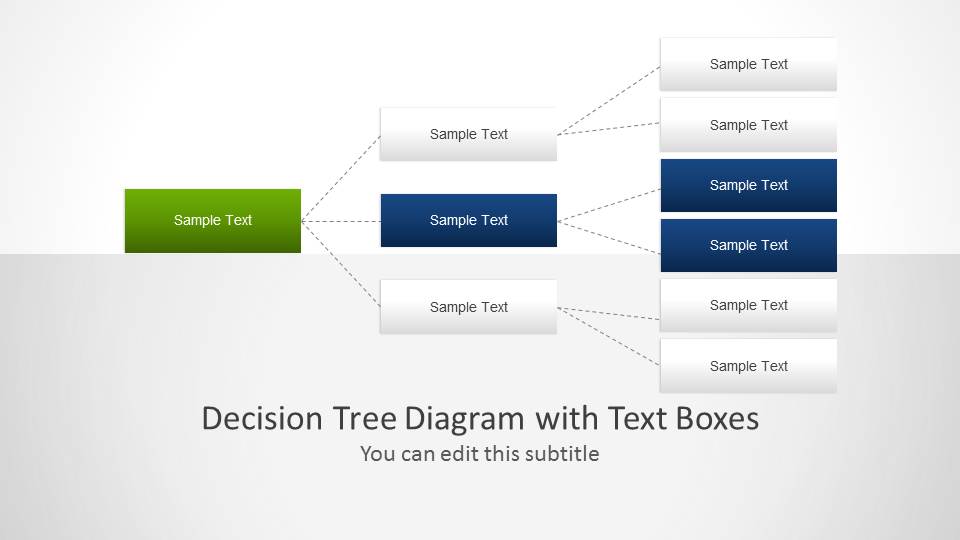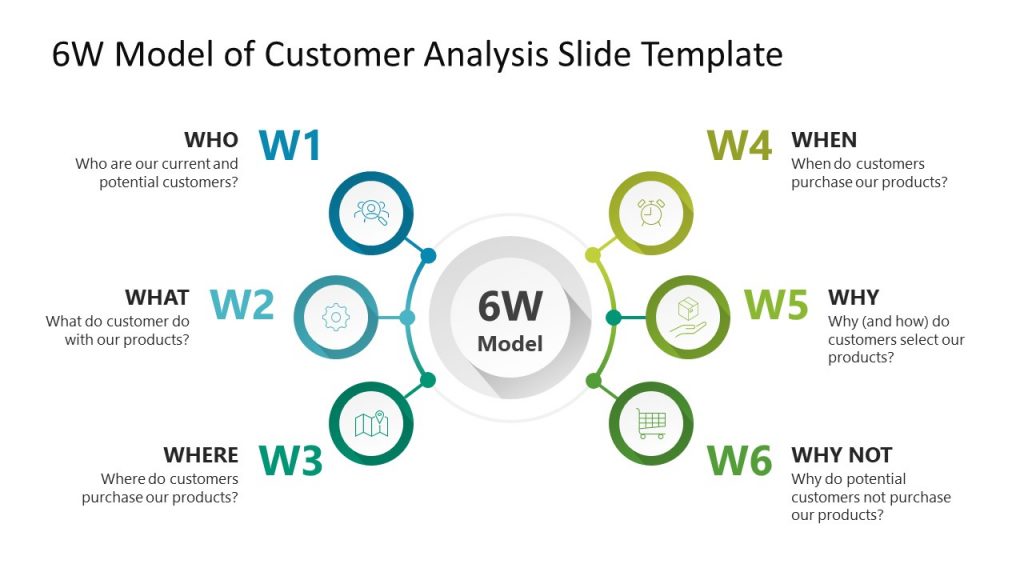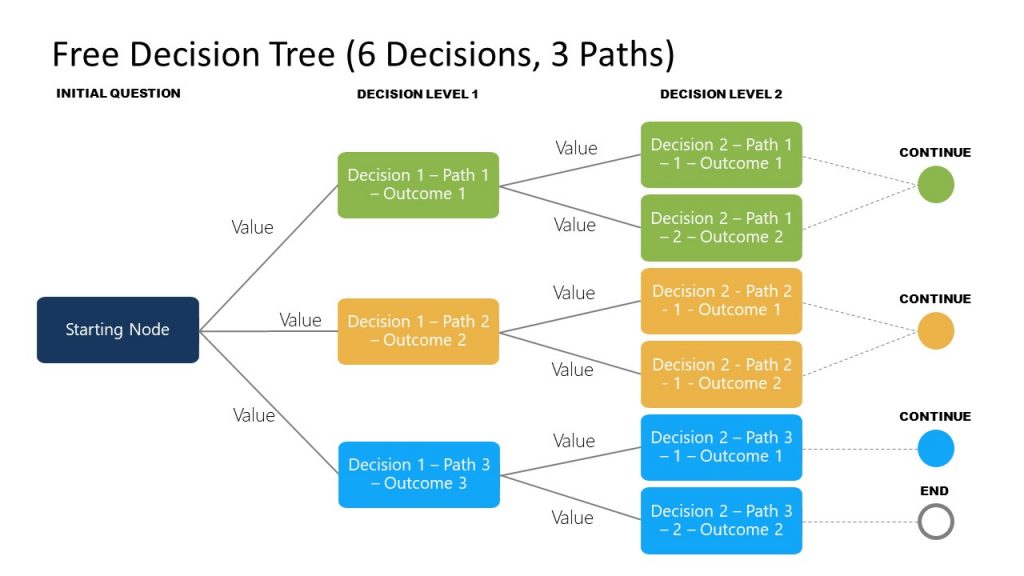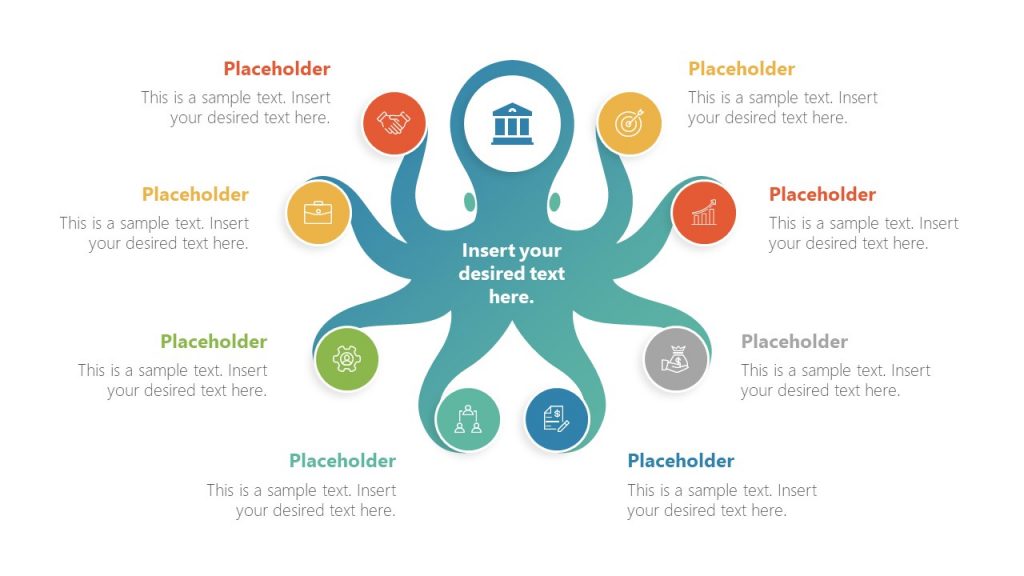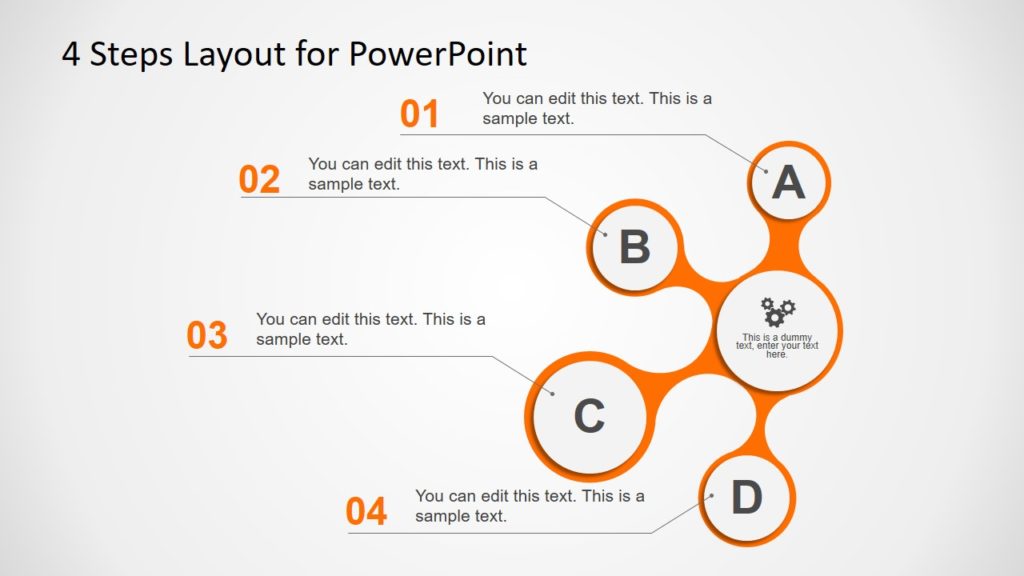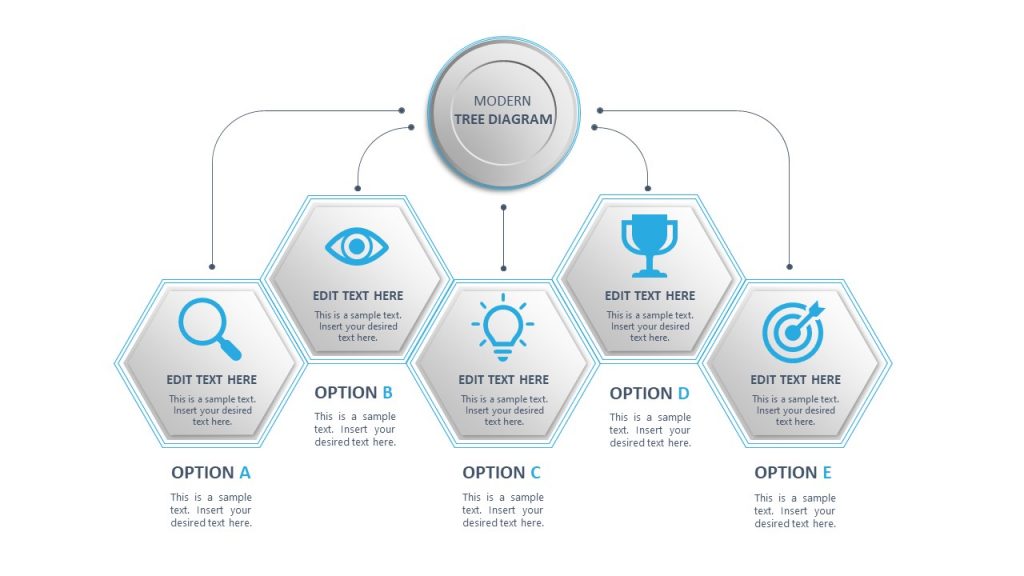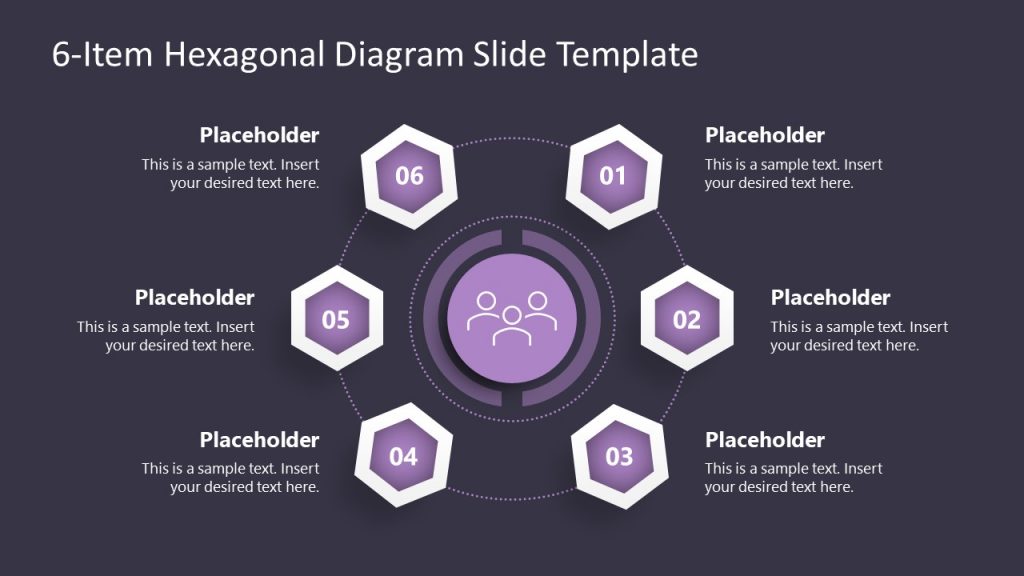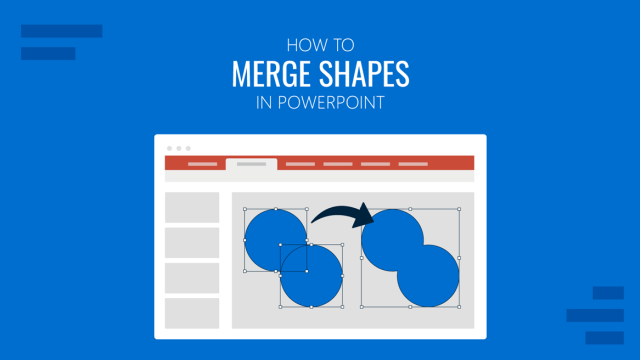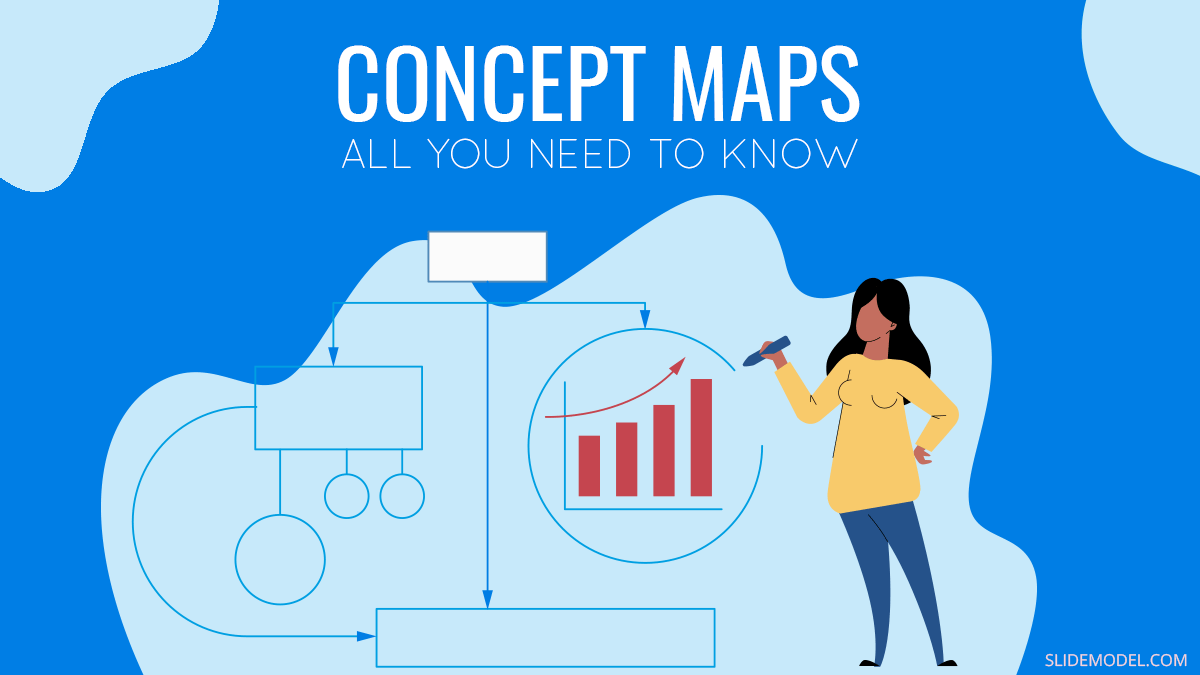
Technical models and diagrams that depict the relationship between different concepts are often presented using concept maps. Making concept map diagrams isn’t that hard, especially if you have an excellent template to assist you.
While there is no need to be all that extravagant when making a concept map, however, it should be at least attractive enough to catch the viewer’s eyes and simple enough to help grasp the intricate web of connections displayed in it. You can create such concept maps with the help of the PowerPoint Templates we describe at the end of the article, which come with easy-to-customize slide designs that can help you create concept maps for presentations and in the form of official, printable diagrams. Before starting with the article, check out our Free Concept Map Template compatible with PowerPoint and Google Slides.
Table of Content
- What is a Concept Map?
- Benefits of Using Concept Maps
- How to Create an Effective Concept Map?
- How to Make a Concept Map in PowerPoint?
- When to use Concept Maps?
- How to Customize a Concept Map Template?
- Concept Map design best practices
- Common Mistakes to Avoid in Concept Mapping
- Concept Map Templates Frequently Asked Questions
- Concept Map Templates for Making Presentations and Official Diagrams
What is a Concept Map?
A concept map is a graphical representation of concepts or ideas. These concepts are linked in a concept map in nodes and connected using lines or arrows, usually in a hierarchy. The nodes are presented in circles or boxes labeled to spell out parts of the map.
They aid in clear thinking, memory retention, and comprehension of complicated concepts by assisting you with:
- Organize your ideas
- Investigate a subject in depth.
- Visualize the connections between concepts and ideas.
- Connect the opinions, thoughts, and concepts to show the overall picture.
A concept map can be constructed in PowerPoint using three components: shapes, connectors, and text. Combining these three components, you can map out thoughts and ideas in a form that makes it easy to understand for someone viewing the visualization. Its simplicity makes concept maps handy for many purposes, including note-taking, brainstorming, software design, communicating complex ideas, lexicon development, mapping symmetries, and organizing team knowledge.
However, it’s critical to have an easy-to-understand layout when displaying a concept map in your presentation. To do so, PowerPoint would serve as an excellent platform to create concept maps for a presentation.

Concept Maps Graphical Elements
Shapes
Most concept maps use circles or squares (nodes); however, different maps might use different shapes, such as flowcharts, where other forms define the chart from start to end.
Arrows
Another essential part of a concept map is the lines or arrows that connect the map. A single node in a map might relate to one or more nodes, which helps identify the relation one node represents with another connected node.
Text
Nodes come with text that helps describe the node. As the map moves from one node to another, the relationship between the nodes can be understood using the text labels.
History of Concept Maps
Concept mapping was the brainchild of American educator Joseph D. Novak. During his research at Cornell University during the 70s, Novak used concept mapping to represent scientific information before his students. Novak’s work had its roots in the results of American psychologist David Ausubel.

Concept Maps have their origin in the theory of education called constructivism that implies that learning entails constructing new understanding and knowledge by integrating with what is already understood. Novak taught children as young as six years old to help represent their responses. His book, ‘Learning How to Learn’ explains his views on learning through existing cognitive structures assimilating with new concepts.
Benefits of Using Concept Maps
Concept maps offer numerous benefits in various contexts, from education and research to problem-solving and project management. Here are some of the key advantages of using concept maps:
- Enhanced Understanding: Concept maps visually clarify complex information, aiding in the comprehension of intricate relationships between concepts.
- Organized Information: They structure data logically, enhancing retention and recall of important details.
- Effective Communication: Concept maps facilitate clear idea conveyance, making them valuable in group discussions and presentations.
- Facilitates Learning: In education, concept maps encourage critical thinking, idea connection, and topic visualization, benefiting both teachers and students.
- Problem Solving and Creativity: Concept maps break down complex problems, promote creative thinking, and offer insights into alternative solutions.
How to Create an Effective Concept Map?
Making a concept map is half the journey, but knowing how to make a concept map on PowerPoint effectively is crucial. To make it effective, you need to carefully consider several factors, including identifying the core objectives of making the map, the medium used for drawing your map, and carefully connecting the dots (so to speak).
Identify and Define the Basic Elements of Your Topic
Defining the basic elements of your topic is essential for the concept map to be meaningful. You might want to focus on the primary subject and the objective of constructing your map. Before you start working on your concept map, it is essential to understand what you intend to achieve. So, if you are making a flowchart, each part of the chart will have to be defined using a specific type of shape, representing the flow of the visualization. Similarly, if a concept map is based on a brainstorming session, you require gathering the ideas and putting them in perspective. You might also want to decide whether you would like to complete this task during or after the brainstorming session.
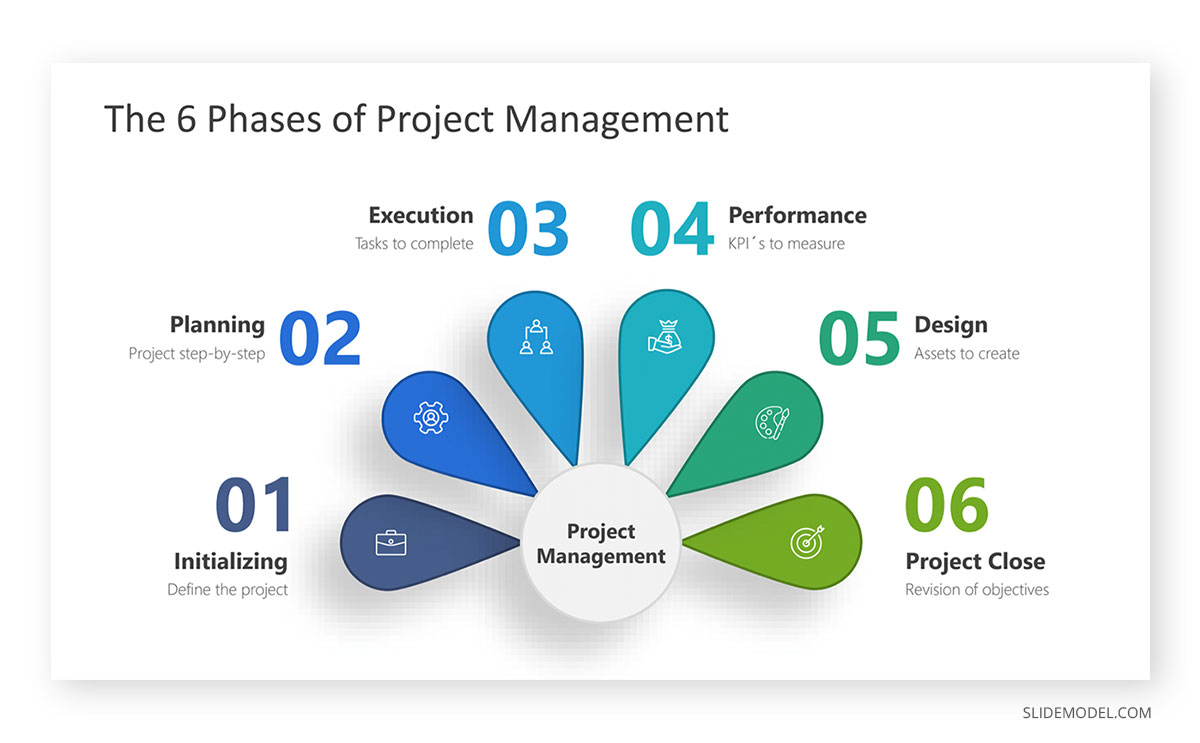
Pick a Method to Design Your Concept Map
There are several ways you can construct a concept map, including using a content mapping template. You can draw it on a blank page with a pencil, or you can opt for using online tools, desktop, or mobile apps to construct a more elaborate map. Not only are there many free and premium concept map-making apps, but you can even use a concept map template for PowerPoint to create your map in the form of a single slide or to spread it out across your presentation deck.
If you wish to construct your concept map using an app, you can use various cloud-based tools like Lucidchart or Visme. You can also use cross-platform applications like Mindmiester or Mind Master. The latter is available across all popular formats, including using Android, iOS, Windows, Mac, and Linux. You can even use a simple app like the Paint app in Windows or start constructing your app using a stylus pen and a tablet.

Draw Your Map from the Top to the Bottom
Concept maps often have the most inclusive concepts listed at the top, followed by whole ideas, as you start mapping out the finer details of the visualization. Therefore, drawing the map from top to bottom makes sense, and this will allow you to branch out the map from the more general to the more specific and exclusive concepts.
Carefully Connect Your Map
Connecting your map is one of the vital elements of constructing a concept map. Because one or more nodes might be related to a single or multiple other nodes, the visualization should capture this linkage between nodes to make the relationship understandable for the viewer. Therefore you must ensure that all relevant nodes in your map are linked neatly with pertinent other nodes and easily identified by following the strings laid out in your map.
How to Make a Concept Map in PowerPoint?
To construct a concept map in PowerPoint, you can use Shapes or SmartArt via the Insert tab.
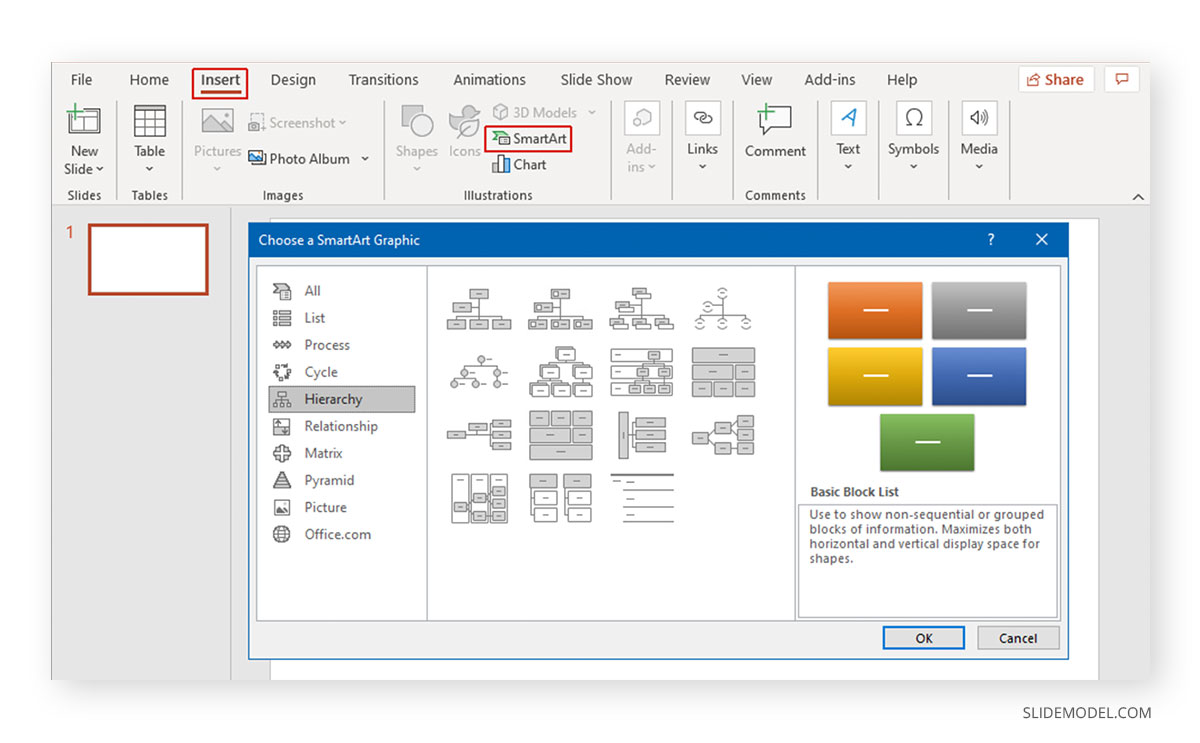
When you make a concept map, you can use a hierarchy to add information to your map. You can add shapes and connect them using lines and arrows according to need.
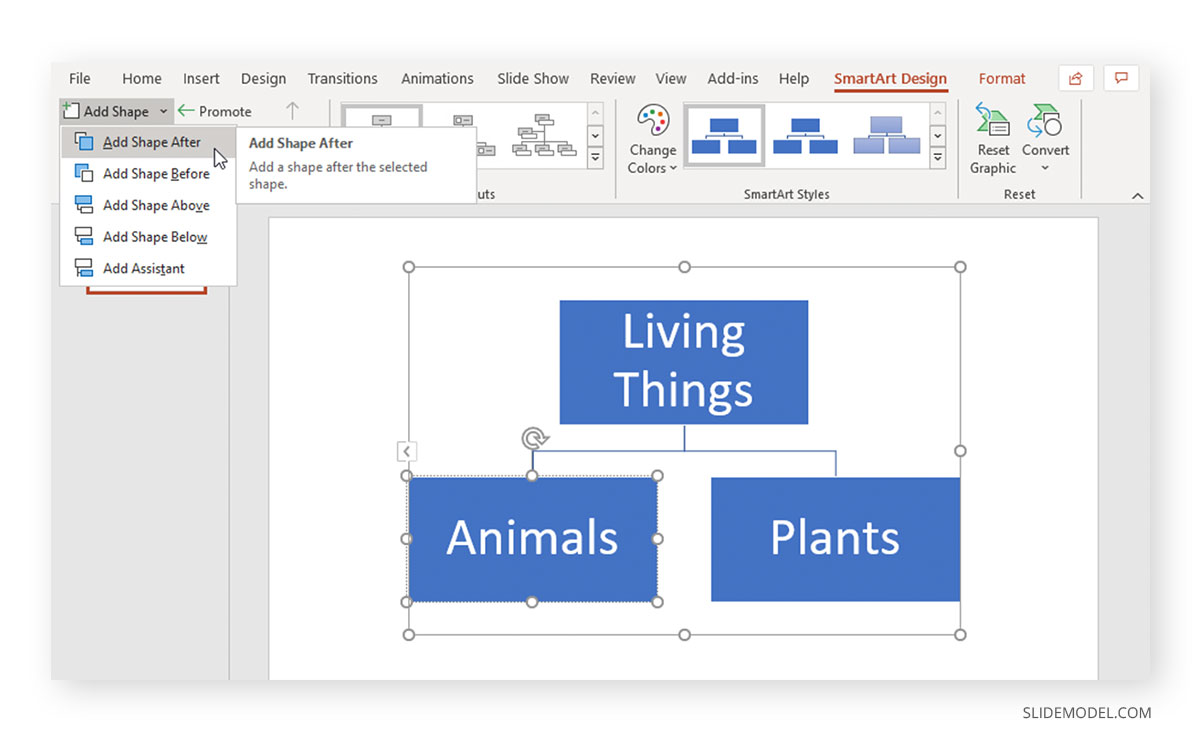
Below is an example of a simple concept map in PowerPoint. The map shows how living things can be divided into plants and animals, where the example of the animal includes a cow that eats grass. The map can be further elaborated by segregating carnivores, herbivores and, omnivores and linking them in the food chain.
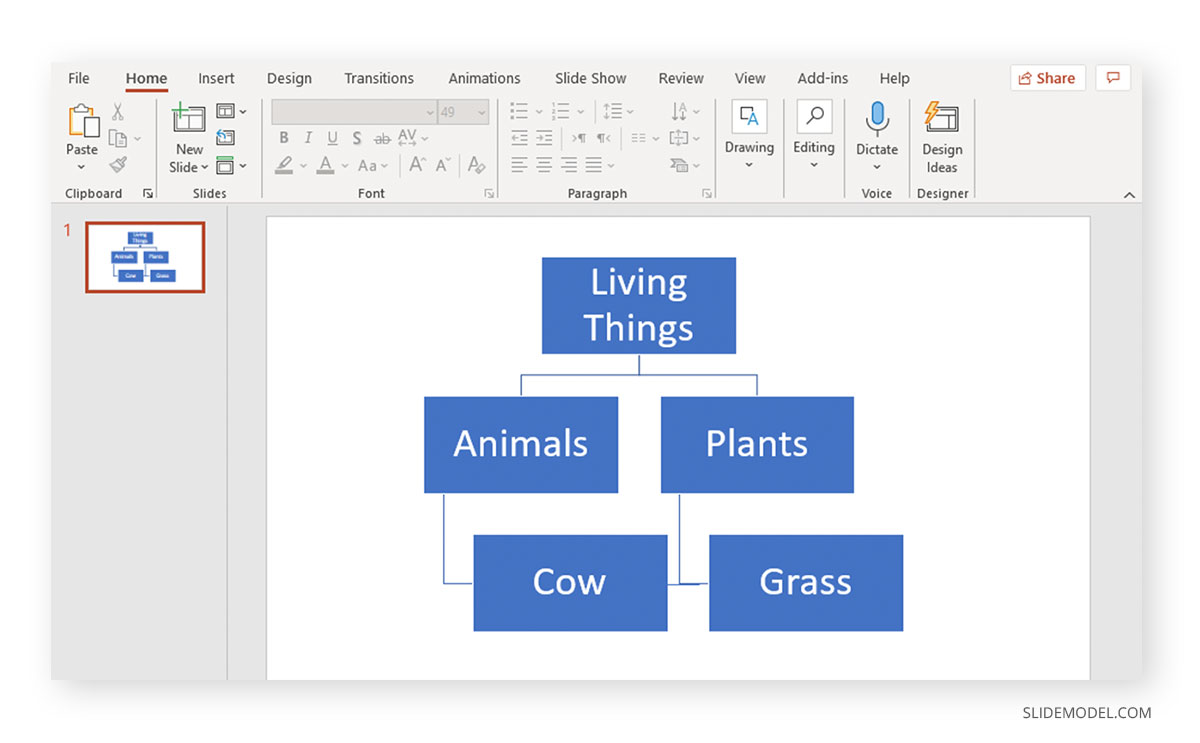
The video given below provides a brief overview of constructing a concept map in PowerPoint. You can make your concept mapping task easy by using ready-made PowerPoint templates for building your concept maps. You can check out our post on the Best Concept Map Templates for PowerPoint to find a few useful templates that can help you create a neat-looking concept map in no time.
When to use Concept Maps?
Concept Maps are a great way of mapping knowledge and weaving it with the current understanding of an individual or a group of people. You don’t necessarily need to be an expert to understand a concept map; however, each concept map relies on an individual’s prior knowledge to help in the process of learning and comprehending ideas and concepts. For example, a concept map to help a K12 student understand the water cycle would require their ability to grasp the idea.
With cognitive structures, you can help others assimilate knowledge and new ideas. Similarly, more complex concept maps used for software design or to synthesize information would require prior knowledge related to the concept to make sense for the individual involved in the mapping or learning process.
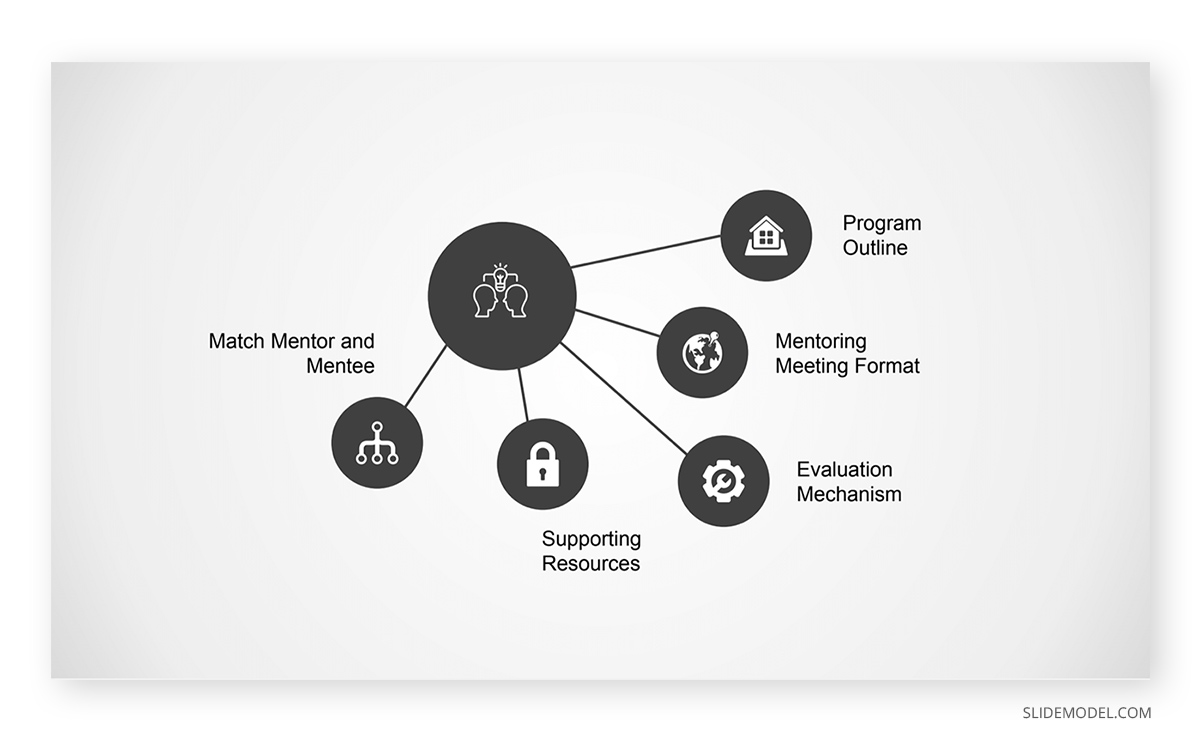
Concept maps can have a variety of functions other than learning and teaching new concepts. Businesses use concept maps to map out the customer journey and understand the user flow that leads them to their product. For example, concept maps can be great for understanding sales conducted through e-commerce platforms, the response of customer services, and the gap between the customer and the service provider. As e-commerce continues to grow exponentially in the era of COVID-19, we are likely to find many uses for concept maps to understand better the flow of sales, customer experience, and the customer journey. Suppose you also seek to create another type of diagram to compare the relationship between concepts. In that case, you can also use Venn diagrams as a parallel or complementary part of an analysis.
Regardless of how you intend to use a concept map, you should ensure that you get the basics right. Misconstruction of the linkage between the nodes in a concept map can defeat the map’s purpose. If links aren’t clear, it is good to use labels that explain the lack of clarity regarding a node’s linkage. For instance, this might be needed when synthesizing information related to new research that might require additional vetting before being validated. This might also be necessary when concept maps are being used to gauge trends and forecasts.
How to Customize a Concept Map Template?
- Choose the Concept Map Template that you like the most.
- Click on Download and create your account
- You can edit your Concept Map template in PowerPoint or Google Slides.
- Once you have your Concept Map template open, click on any text area and edit.
- Copy and paste any section of the Concept Map template, or delete sections you will not use.
- You can add icons, your company’s branding elements, photos and edit the PowerPoint Presentation colors.
- Once finished you can download it and share it with your company’s collaborators.
Concept Map design best practices
Finally, now you know all the designs. Decisions you make must be based on the data you wish to visualize and the goal of your concept map. However, in case you are not sure where to begin your concept map, consider the major questions you’d like to address either it could be a single question or a group of questions. Then, while creating your concept map on those questions.
When making a concept map, you must not forget to consider your audience:
- What information will they require in order to comprehend your concept-map?
- What level of detail do you require?
- What can you do to improve the engagement of your concept-map?
Common Mistakes to Avoid in Concept Mapping
While concept mapping is a valuable technique, it’s essential to avoid common mistakes to ensure the effectiveness of your concept maps. Here are some common errors to steer clear of:
- Overcomplication: Keep your concept map simple and clear, focusing on simplifying and clarifying information, rather than making it overly complex.
- Lack of Focus: Ensure your concept map centers around a clear central concept or theme, avoiding the inclusion of unrelated ideas.
- Unclear Relationships: Define relationships between concepts precisely to prevent confusion caused by vague or unclear connections.
- Excessive Detail: Stick to essential concepts and ideas in your concept map, avoiding the inclusion of excessive details that may hinder clarity.
- Ignoring Hierarchy: Establish a hierarchy of concepts, starting with broader ideas and progressing to more specific ones, to maintain organization and clarity.
Concept Map Templates Frequently Asked Questions
What can I use a Concept Map Template for?
With a concept map, you may visualize and integrate ideas and implement those abstract notions into your PowerPoint Presentation. Moreover, it aids you in making it easier for your viewers to consume and remember the most crucial points.
What are the advantages of using a Concept Map Template?
The use of a Concept Map Template can benefit you from many aspects. It allows you to integrate new and experienced concepts to synthesize information, encourage visual learning and make complex thoughts easy to communicate. In turn, it encourages team members to be creative and communicate with each other.
What is the difference between Concept Map and Mind Map?
The most critical difference among both is the structural characteristic. Topics and linkages are valued equally in a concept map. On the other hand, mind maps are more focused on the topic. Due to which if you look closely, concept maps appear to illustrate why particular nodes are connected more clearly. Whereas, The mind map is a great solution when you simply want to scribble down as many themes and facts as possible. Hence, for much easier implementation, consider incorporating Mind Map Template. It would make your brainstorming session effective, enabling you to inspire the audience and help them remember the thoughts delivered.
Concept Map Templates for Making Presentations and Official Diagrams
At SlideModel we aim to provide the user with a wide range of pre-designed editable templates. Thanks to our variety of presentations you can browse and choose the design that you think is right for you to clearly explain your ideas and keep your audience engaged.
In turn, through the information we provide, we have made it easy to create a Concept Map. However you should make sure to take advantage of all its features so that your slides are attractive and fulfill their basic purpose, letting the audience grasp the dense web of relationships presented in it easily. You can make such creative concept maps with the help of the PowerPoint templates listed below.