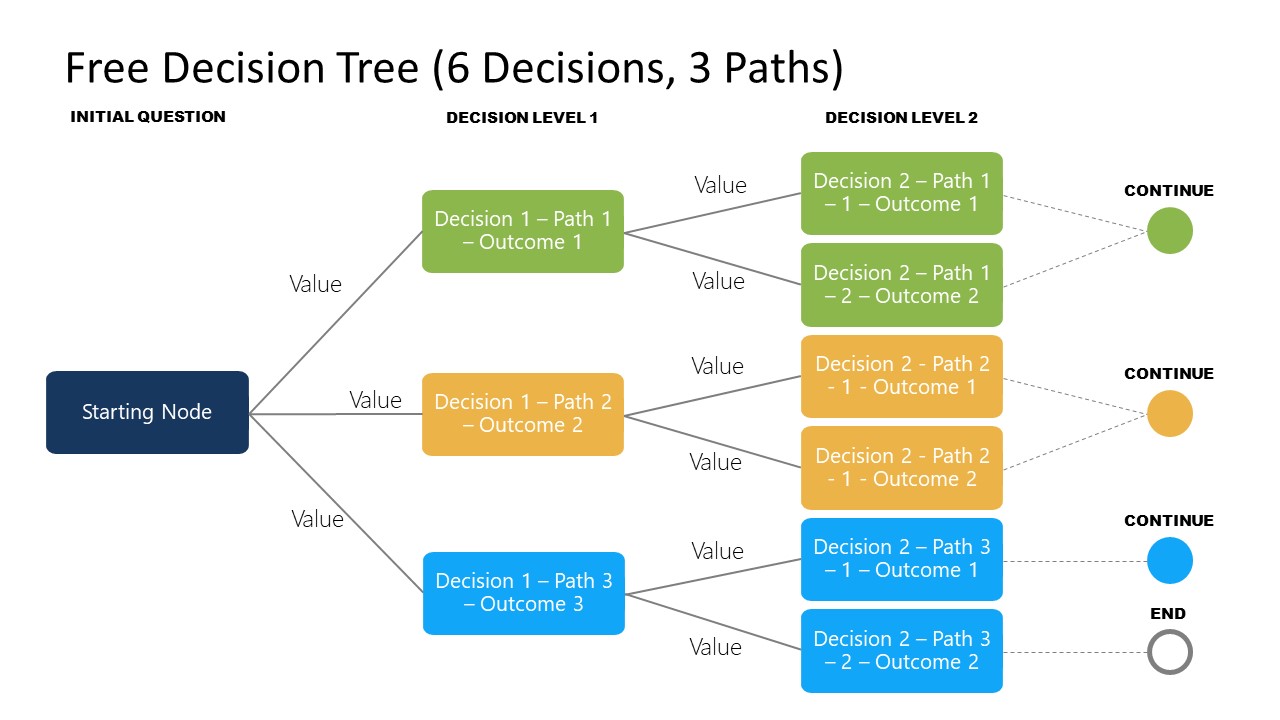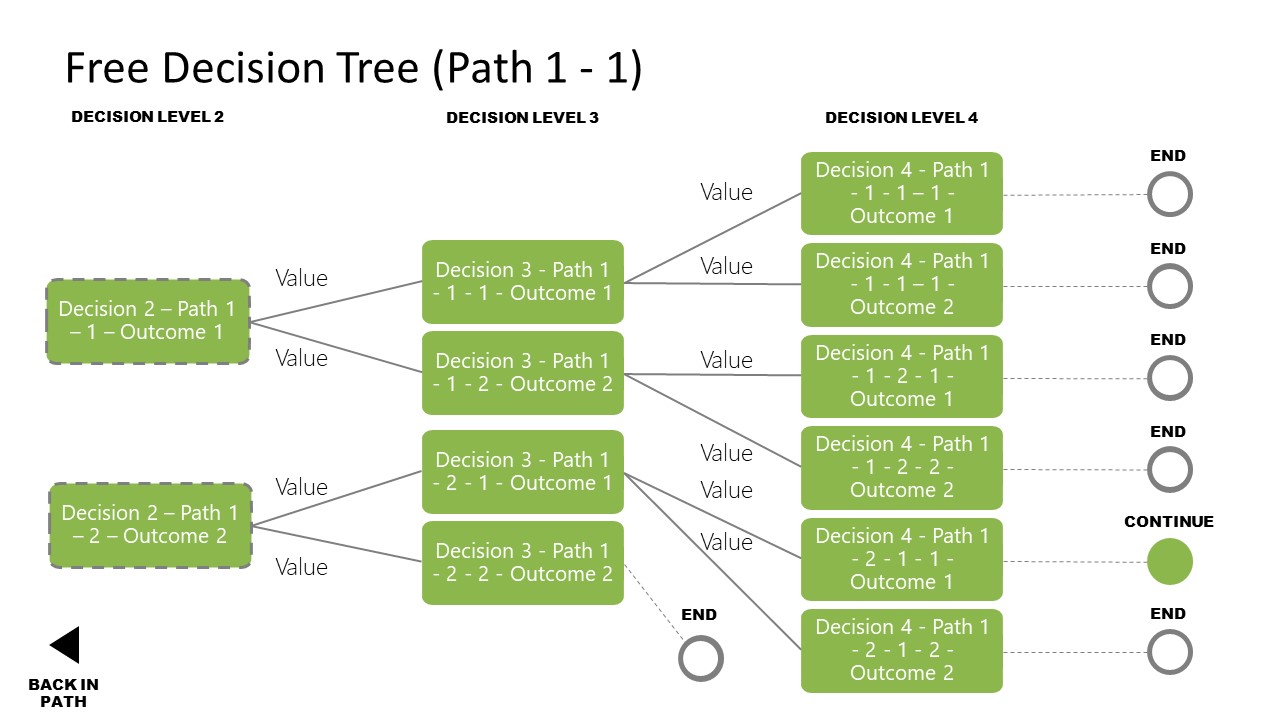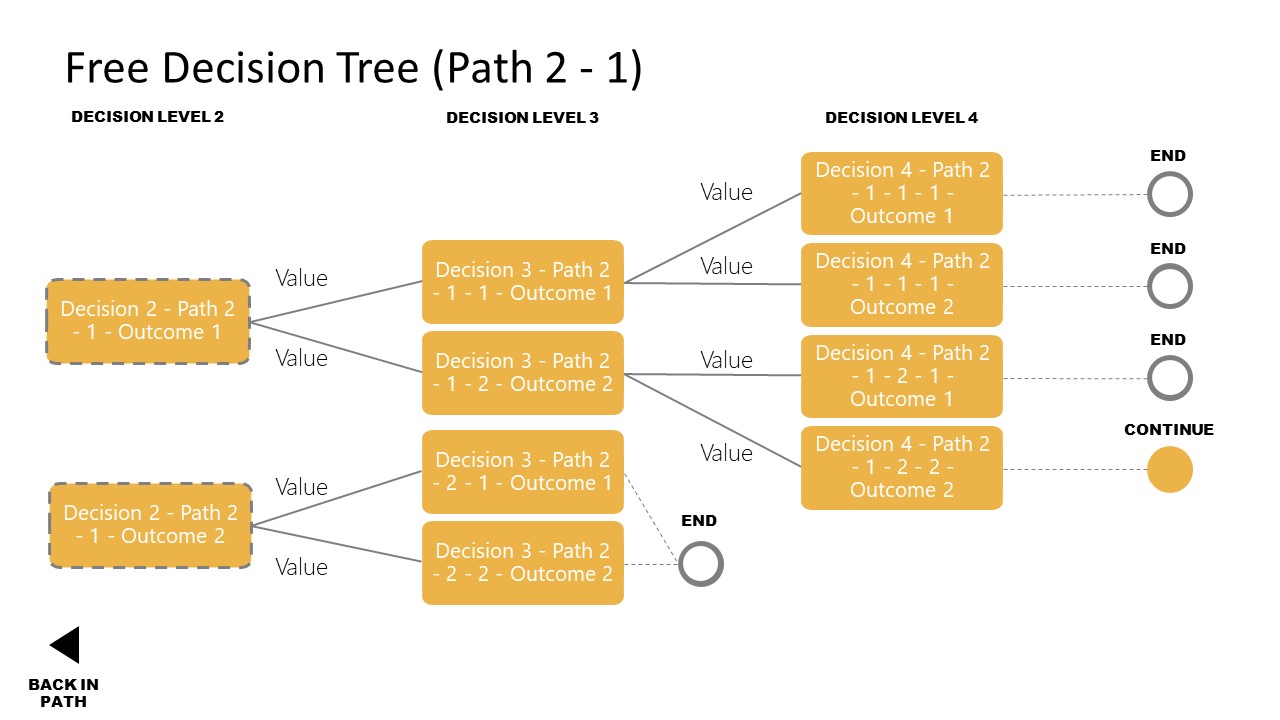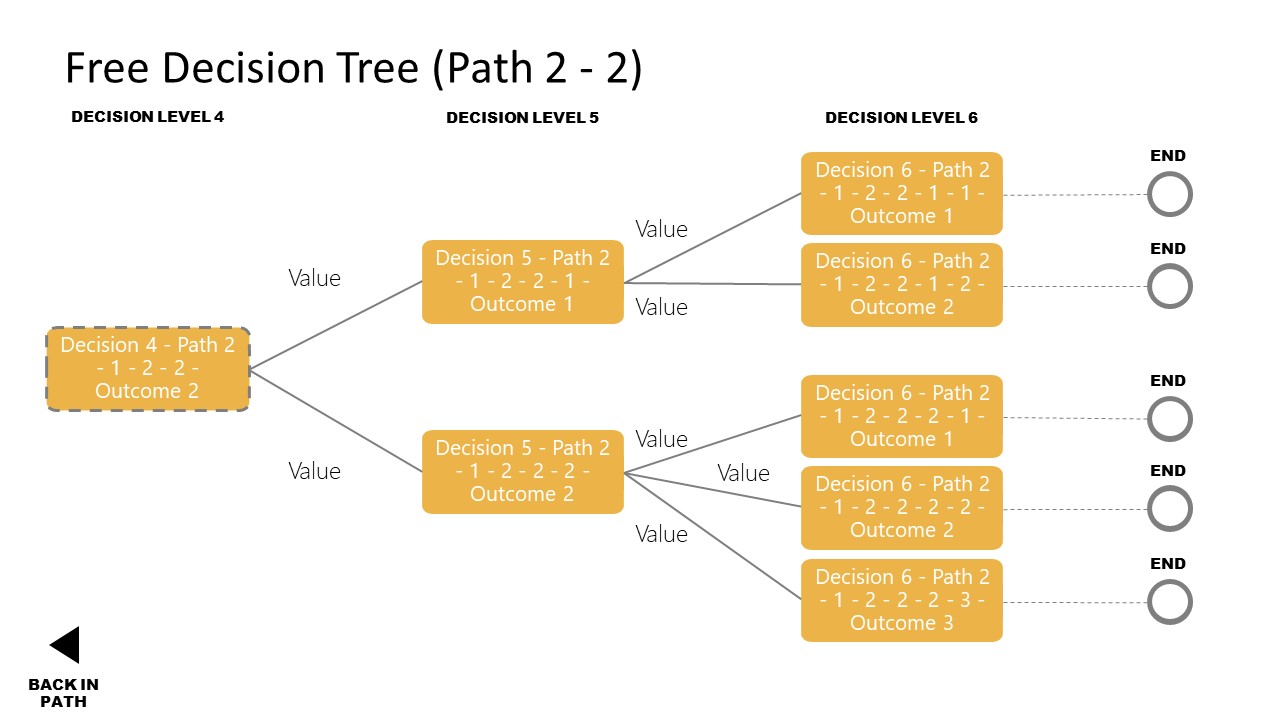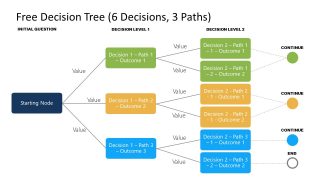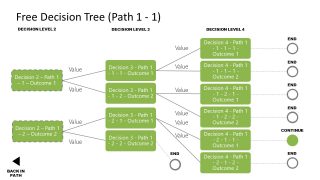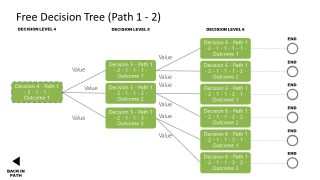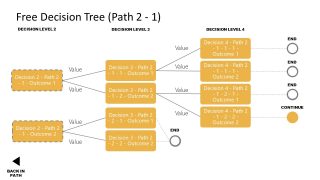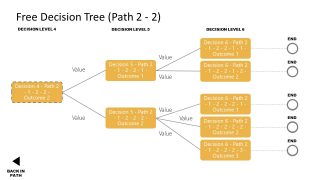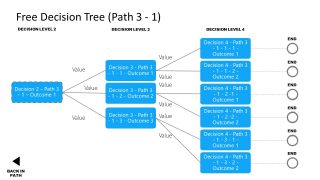Free Decision Tree PowerPoint Templates
Download Free Decision Tree PowerPoint Templates & Google Slides
The Free Decision Tree PowerPoint Templates is a professional presentation designed to showcase complex decision making processes. It uses the decision tree diagram as main guiding structure. In this particular templates, three main branches of decisions are generated with a depth of 6 levels.
Decision Tree Diagrams are extensively used in organizations for explaining the reasoning behind decisions. As a formal management tool, it helps decision makers not only evaluate different execution paths, but also, record decision making exercise for future reference and optimization.
Decision Trees work like a tree structure directed graph. In each depth level, a questions is presented and a variable evaluated. The answer can be binary (yes/no) or a more complex set of results. For each result, a new branch is created. Each node of the tree is a decision outcome, which can lead to new decision.
The Free Decision Tree PowerPoint Templates start with an initial question, labeled as starting node. In slide 1 of the PowerPoint template free download, three paths are defined as the answer to the initial question. The presenter can edit the text labels with the evaluation variables applied in each edge. Each answer in depth 1, has 2 answers, which generate two new branches. The template has colored each path with one color (green yellow, blue). In order to allow further depth, without comprising slide canvas space, we created navigation links, marked as a colored circled and labeled with the “Continue” message. The user can click in the circle and it will navigate to the slide that continues the path flow for deeper levels. Each path has 2 slides, in order to comply with the two levels per slide that .
You can download the Decision Tree Template and use the shapes in your own presentation. Our PowerPoint diagrams are created using PowerPoint Shapes, allowing customizations and reuse all around Office 365 applications. The template is also 100% compatible with Google Slides.
Don’t let your audience confused with a poor tree diagram structure. Apply our Free Decision Tree PowerPoint Template and impress any executive audience.
FEATURES
- 100% Editable PowerPoint Templates & Google Slides.
- Compatible with all major Microsoft PowerPoint versions, Keynote and Google Slides.
- Modern 16:9 Aspect Ratio.
- Scalable Vectorial PowerPoint Shapes and PowerPoint Icons.
- Instant Access and Download.
- New Templates every week.
Google Slides Preview
Our PowerPoint Templates are compatible with Google Slides. Take the most of every platform using the tool you like.