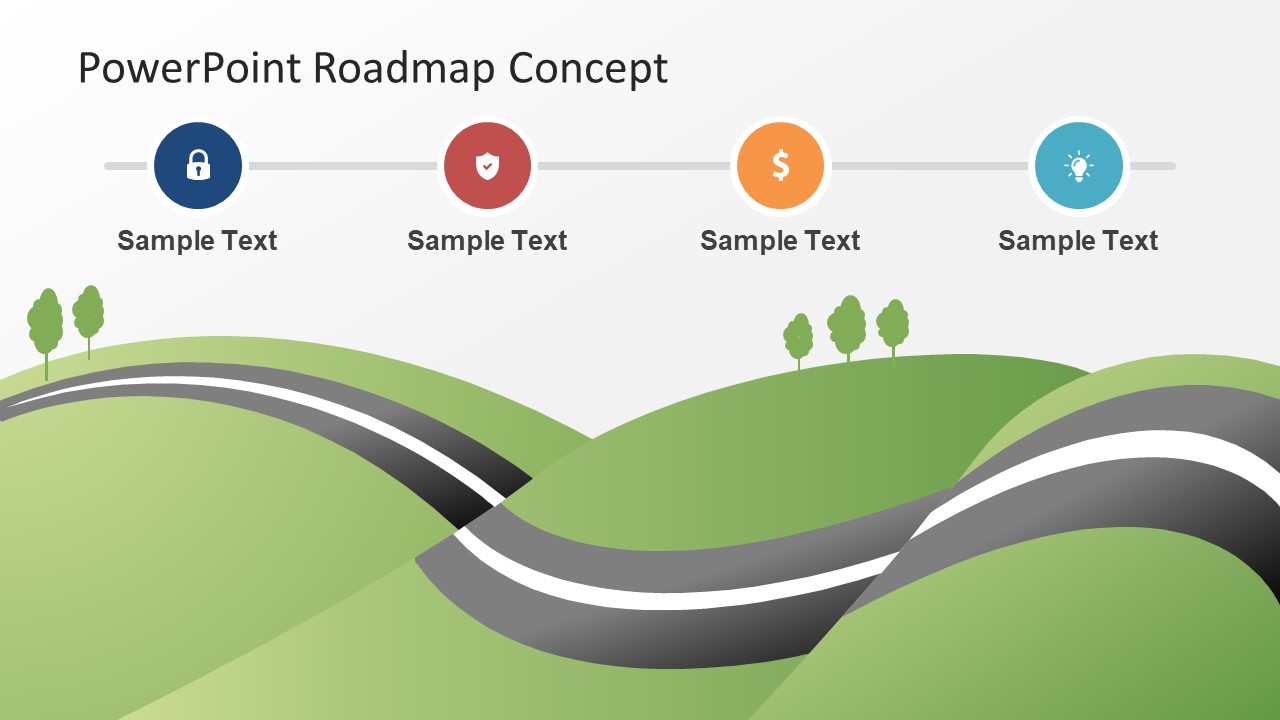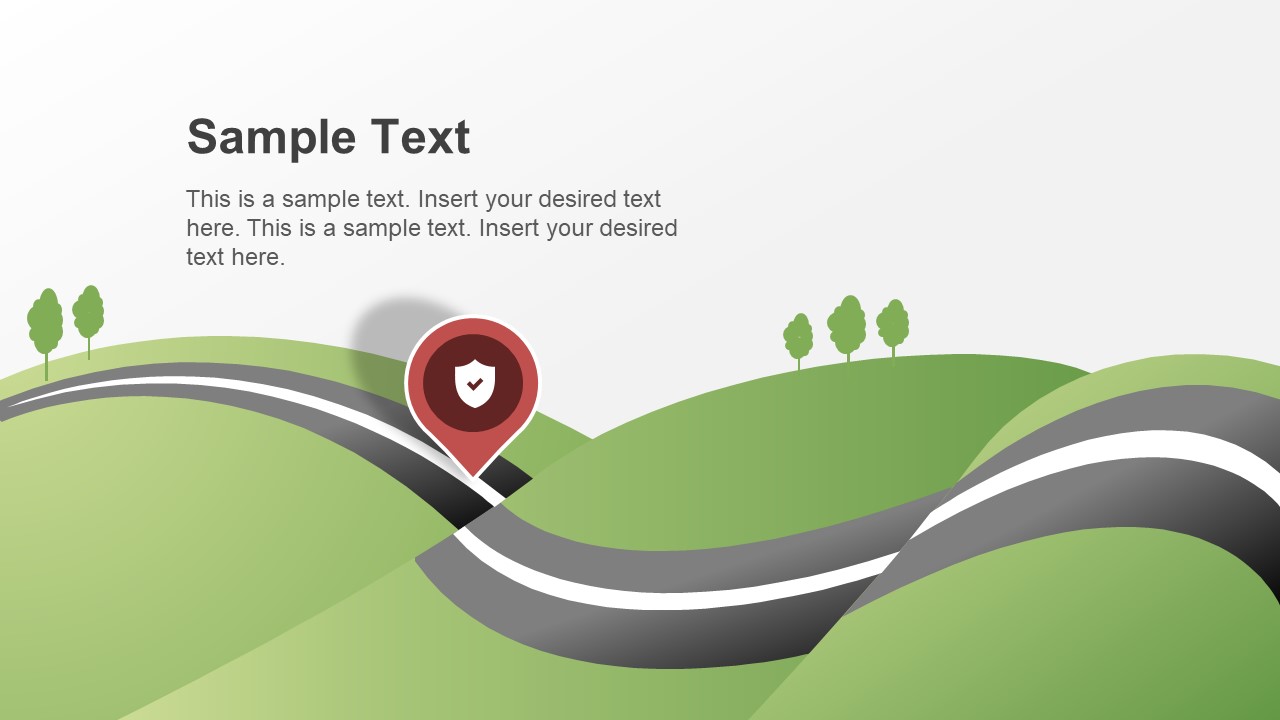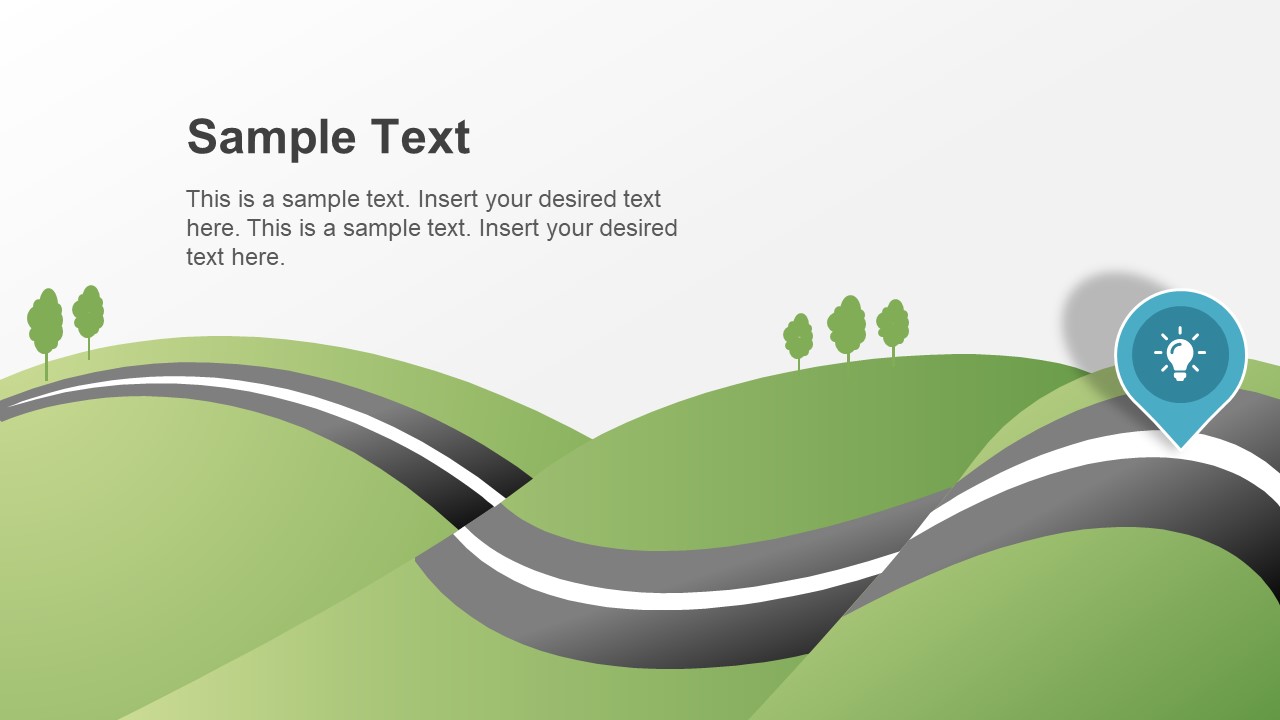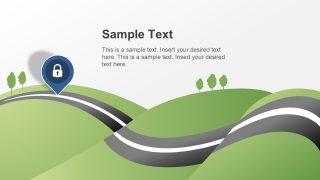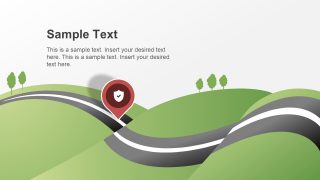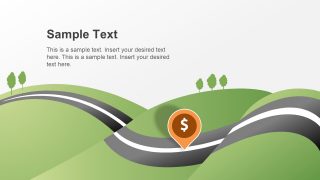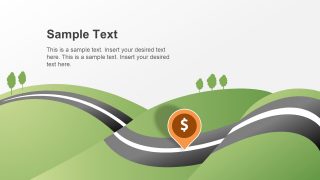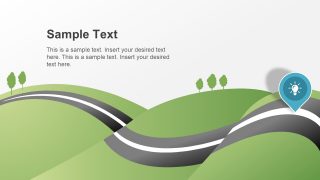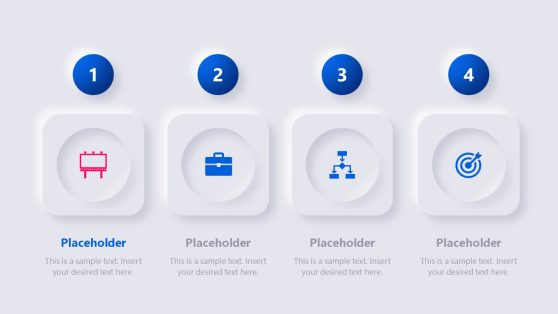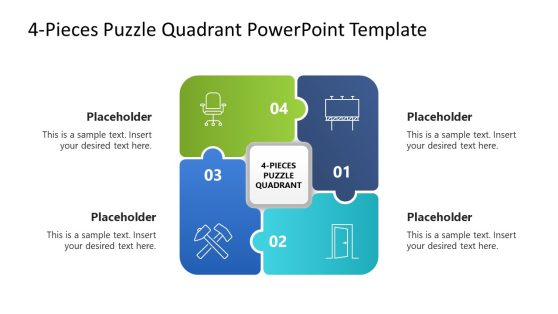Roadmap Concept Map PowerPoint Theme
The Roadmap City Map PowerPoint Theme is a modern and professional GPS theme navigation timeline template. A city map presentation template portrays a roadmap path. The location markers symbolize milestones of the timeline. With this navigation city roadmap presentation, the users can display company progress, growth plans as well as sales territories. This PowerPoint is best suited for the marketing industry specialists to represent geographical market segmentation. The roadmap timeline directs goal setting and strategic planning, perfect for enterprise briefings. Moreover, it can make a significant impact on audience if presents a campaign or tour plan.
This Roadmap City Map PowerPoint Theme of 6 milestones outlines the growth targets in graphical manner. The GPS navigation map simply presents a timeline. Although, professional designers have put in creative map as a set of PowerPoint shapes. It is a perfect slide template to communicate gist of project plan in one go. The first slide (main) displays an overview of complete city map timeline roadmap. The path consists of location markers and small infographic icons. Further, these icons also appear on top in circle shape followed by text placeholders. The next six slides provide details of each milestone separately. This template has one focused image of particular location marker and overview in all slides. There is a title and description field with every milestone presentation.
All the PowerPoint shapes are editable, with fully customizable features in PowerPoint timeline template. This enables users to modify properties of PowerPoint such as color, size, addition of more graphic content etc. Changing the size of any item is easy with mouse click whereas, colors can be edited in format. However, there are number of customizations available for users in Roadmap City Map PowerPoint Theme. For instance, the navigation city map is displayed in 3D rotation perspective called relaxed. It gives 3D view of location pointers on top. This style of display can be easily changed to make room for more content. For this, select a map, click on shape effects in format tab and choose desired 3D rotation. Drag and drop the pin pointers to adjust the map style.
Users can check our gallery of Timelines and Planning Templates to find additional designs for plans and roadmap templates.