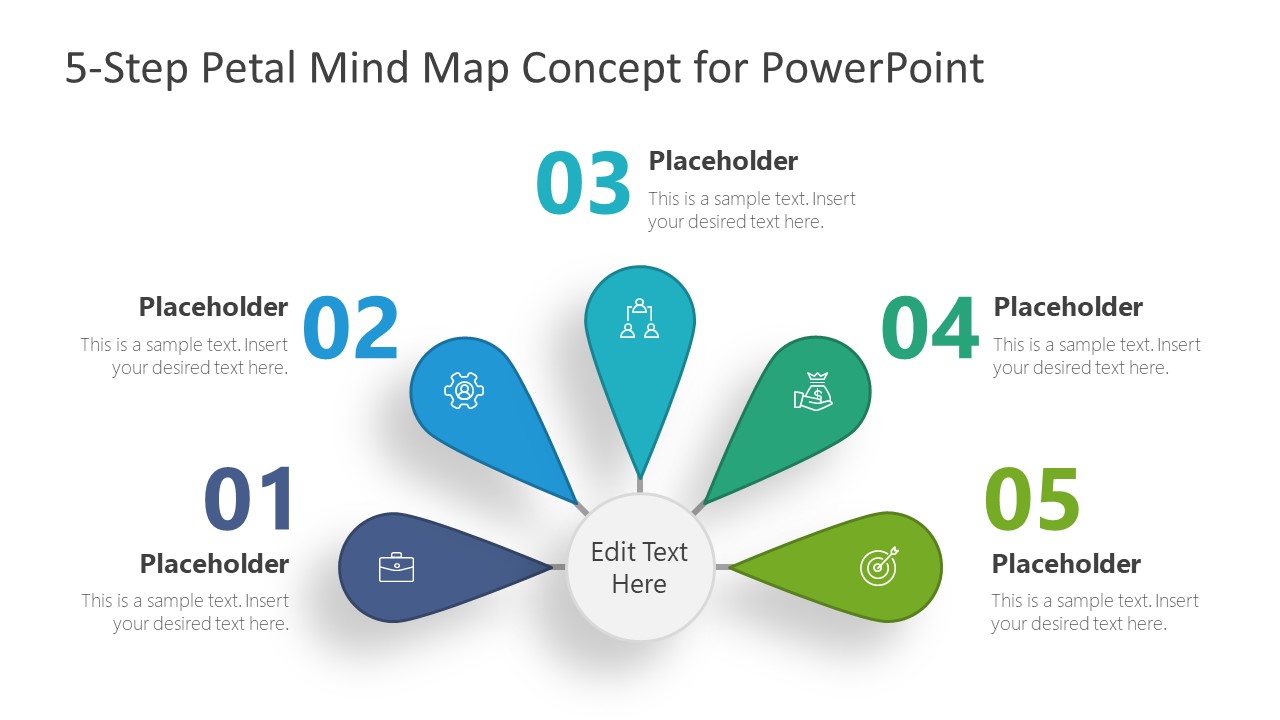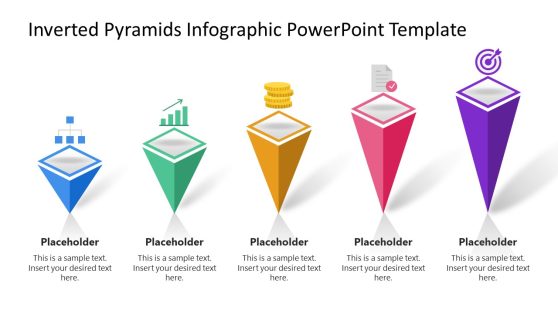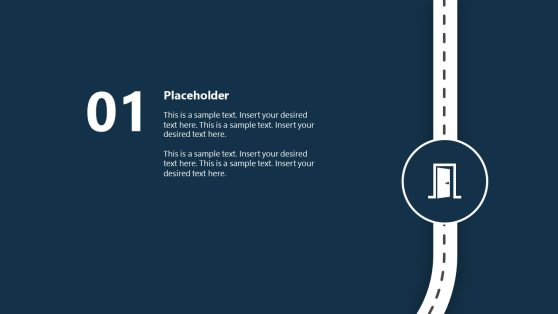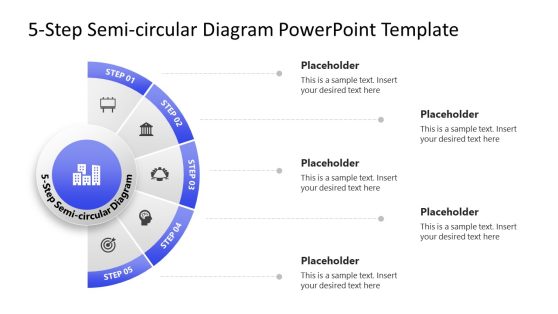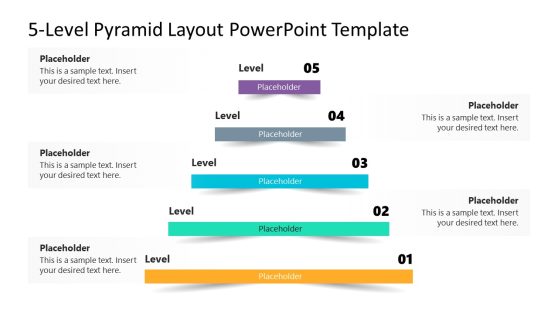5-Step Petal Mindmap Concept for PowerPoint
The 5-Step Petal Mindmap Concept for PowerPoint is an infographic template designed for a wide range of topics. A mind map visually organizes information in various hierarchical order. This template displays a semi-circle in the form of flower petals. The 5-Step Petal PowerPoint template include two slides of white and blue background colors. The PowerPoint shapes of petals contain clipart icons that will help visualize terms in the mind map concept. The five petals are connected to the central idea i.e. core concept or central process.
The diagram of 5 steps midmap clearly explains each important component and helps breakdown the topic. It is a perfect business presentation to communicate important ideas and structure information. Mind mapping is a problem-solving and analysis tool to comprehend and generate new ideas. The implementation of mind maps is unlimited. Be it a business planning, project development, or organization’s operations. The mind maps assist in visualizing processes and their smooth execution.
The colors of petal mindmap diagram template make it ideal for representing business topics of discussion in a straightforward design. Moreover, the text placeholders and number units will allow presenters to organize their thoughts in easy-to-understand presentation slides. The infographic clipart icons will let users demonstrate ideas through graphics. Alternatively, it could be used as presentation agenda or table of contents in a creative flat design. Business professionals, students, teachers can take advantage of this semi-circle layout for a range of visual presentations.