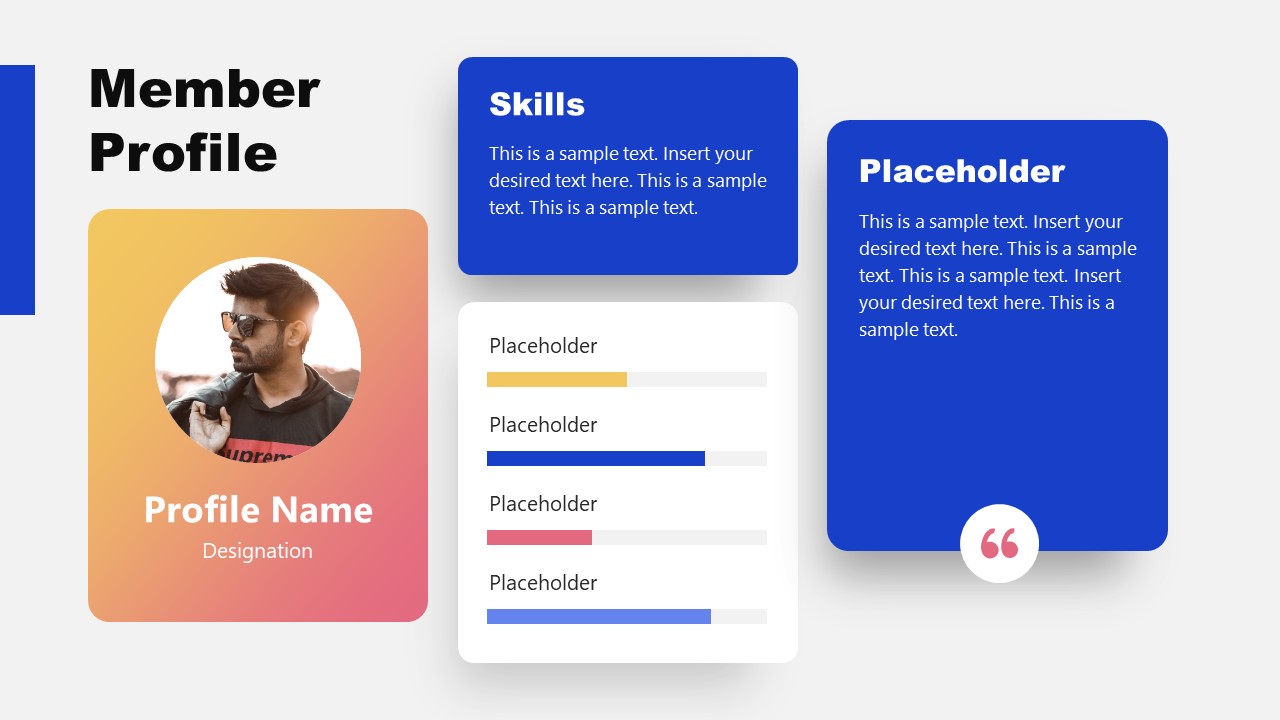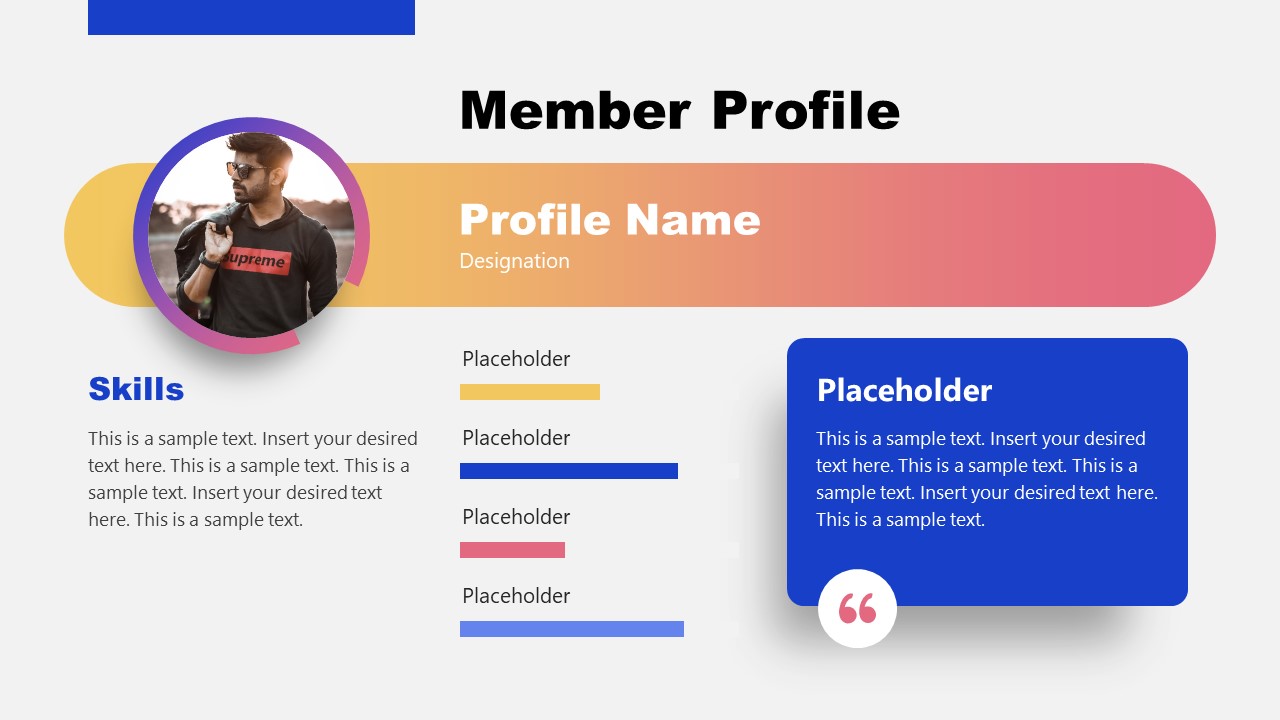Member Profile PowerPoint Template
A Member Profile PowerPoint Template provides three layout designs to display professional profiles of individuals. These slides consist of various segments that organize essential information about a team member or individual. Individual segments for photos, skills, qualifications, and experience help focus on different parts without moving to next slide. These self-introduction slides give a concise summary of individuals’ work live with attractive graphics and backgrounds. The PowerPoint slides of member profiles are perfect for a short and well-communicated team member introduction.
A professional profile of a person gives an overview of a person’s work life, giving a sense of strengths and areas of expertise. It highlights the key components of a team member’s resume such as capabilities, skills, and achievements. The team member template for member’s profiles is useful for demonstrating these attributes as a part of company profile though presentation slides. You can add the member profile template in job application presentations, company profiles, or business proposals.
The Member Profile PowerPoint Template is a collection of editable layouts. Users can customize the design or contents of slides according to a member or self-introduction details. A grid of four segments enables users to shuffle or pick desired segments for a custom profile template. The additional two slides provide creative layout designs to create similar content for more employees. You can customize new and different looks for each member profile by changing details or adding more categories. Combined with other one-page resume templates, this team member introduction template can be used to present resumes to hiring departments.
The slides of member profile templates simplify a professional profile in the form of dashboards. The skills segment of these slides presents the proficiency levels with bars. You can replace the user’s photo in picture placeholders and change the colors of PowerPoint elements to match business presentation theme. Alternatively, you can download other self-introduction slides and presentation templates for team introduction.