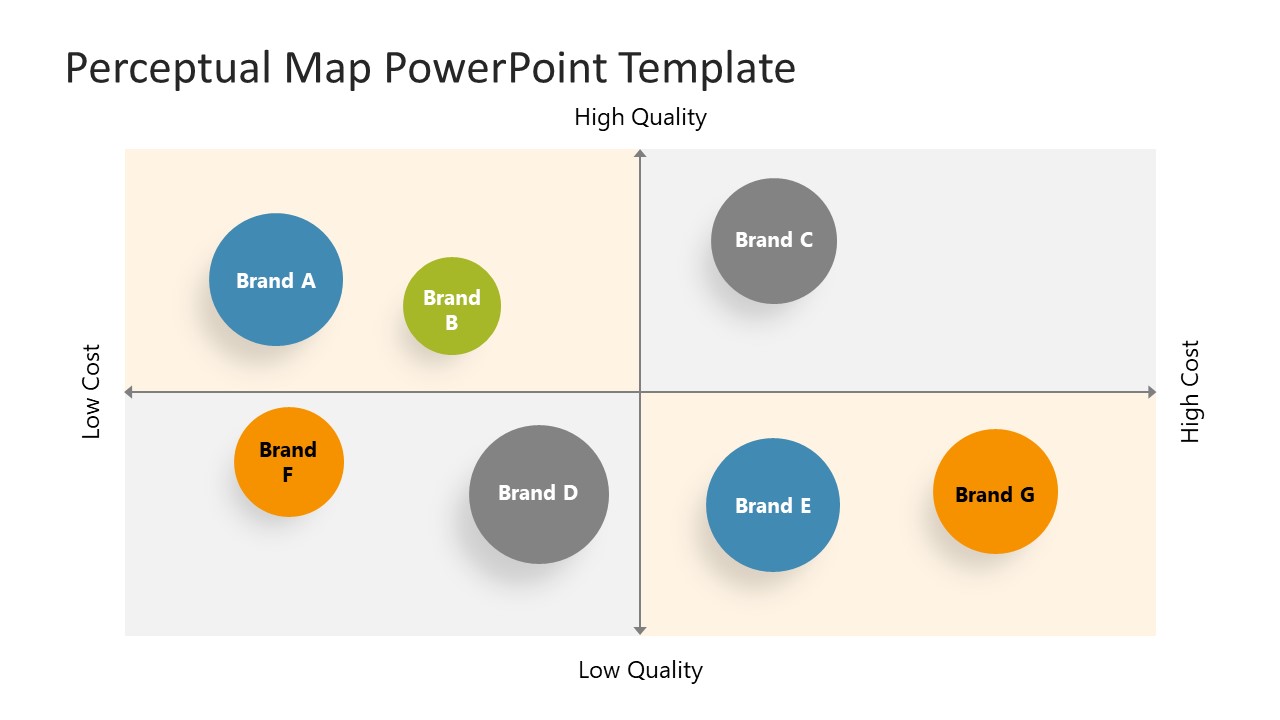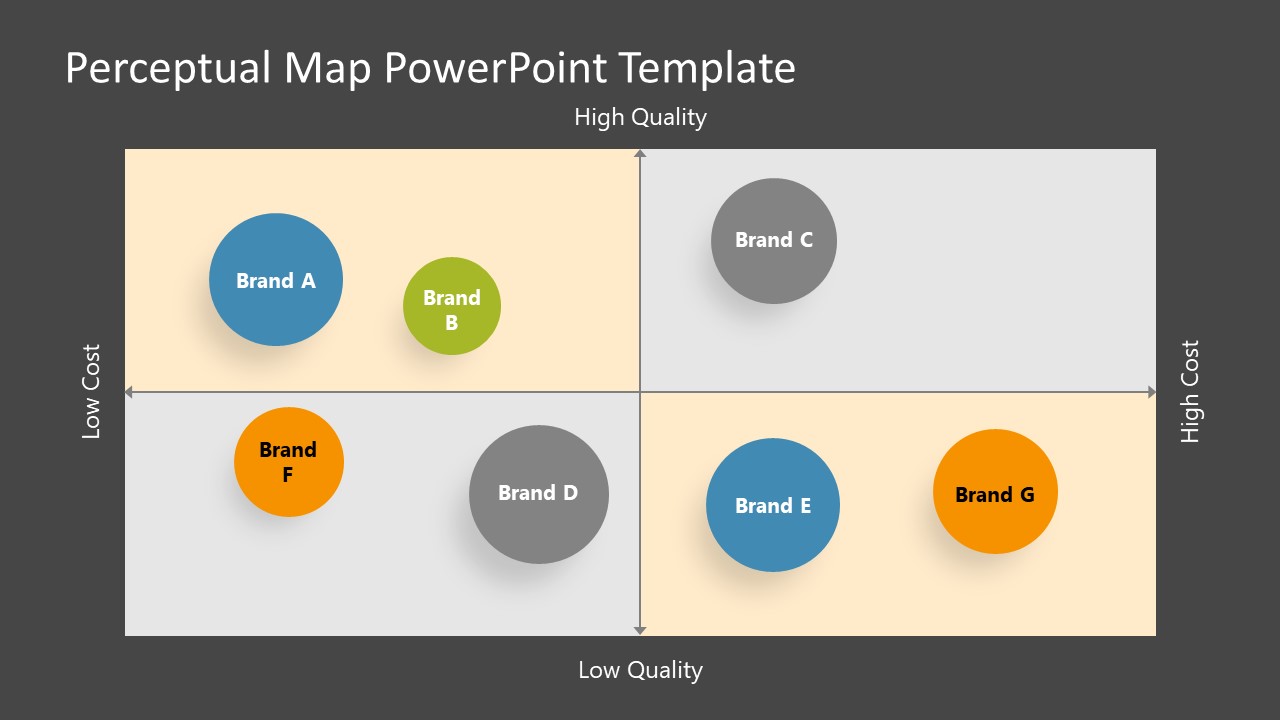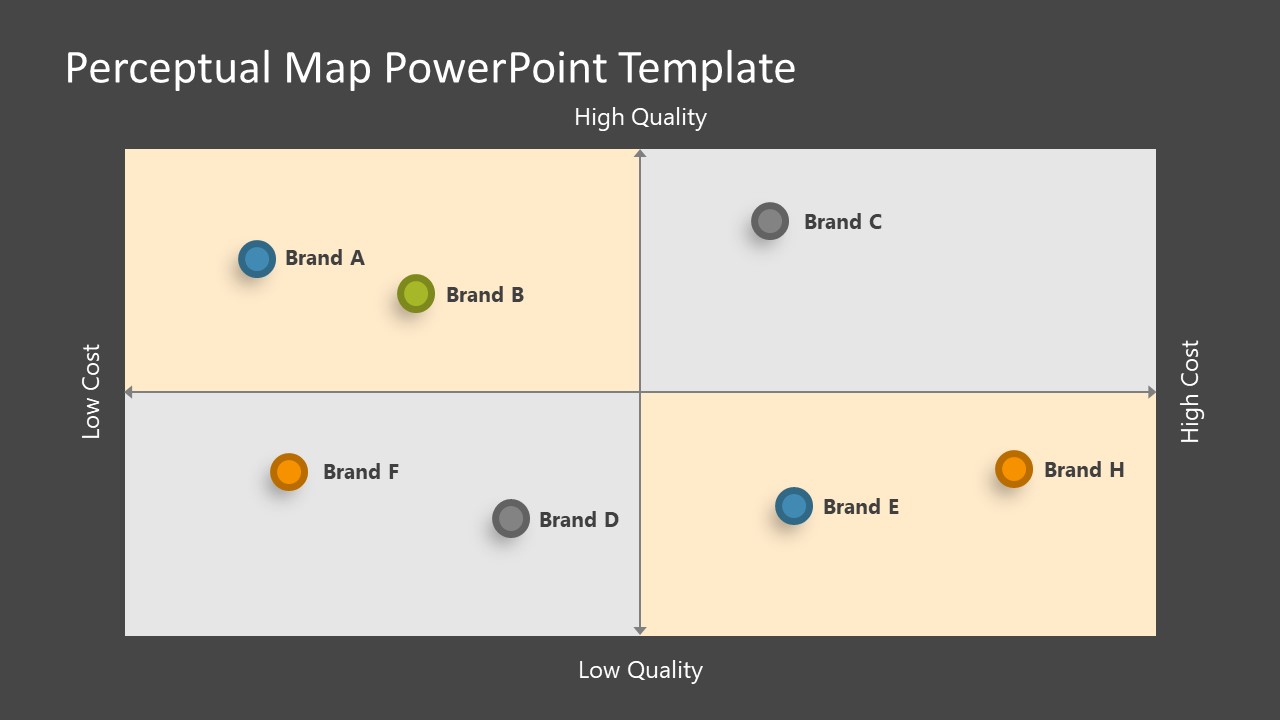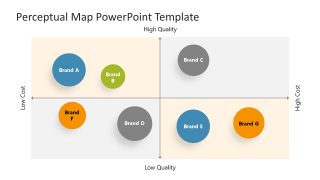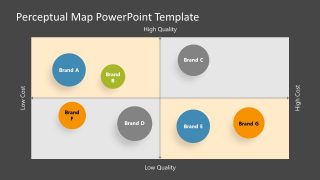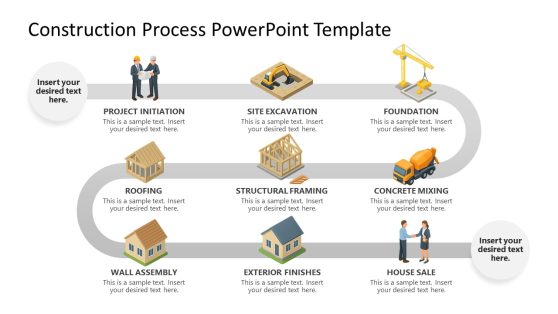Perceptual Map PowerPoint Template
Perceptual mapping, also known as perceived position or position mapping, is a competitive analysis framework. It visualizes a brand, product, or service from the customer’s perspective. The perceptual map is based on two key attributes such as price and quality. The 2X2 matrix helps plot multiple brands or products based on the attribute evaluation. This mapping allows businesses to view positioning on their brand among the attributes. The purpose of perceptual mapping is to understand a company’s product, service, or brand from the customer’s perspective.
The Perceptual Map PowerPoint Template is a collection of 3 layout designs for position mapping. These are the matrix chart templates for brand positioning, consumer value, market, and competing brands. This PowerPoint template offers three designs for different attribute and positioning maps. The first slide shows circles of different shapes that can help visualize each brand’s market value. The slide of uniform icons is helpful to present the category of brands in terms of cost and quality.
The Perceptual Map PowerPoint Template of graphs and four segments is a marketing analysis presentation tool. The diagram visualizes the positioning of four items. At the same time, the four rectangular segments on the right describe positions. Business and marketing professionals use this template in brand and product strategy meetings to discuss change. Alternatively, you can download other matrix slide templates for presentations, compatible with Google Slides and PowerPoint.
The position mapping PowerPoint template provides three matrix layout designs with options of white and black backgrounds. Users can copy the desired slide or change the background color to match the presentation theme. The multi-color circular shapes in PowerPoint are fully editable. These circles can be replaced with other shapes or use different shapes to identify items in positioning. For instance, use assorted shapes or colors to identify competitors in the analysis presentation.