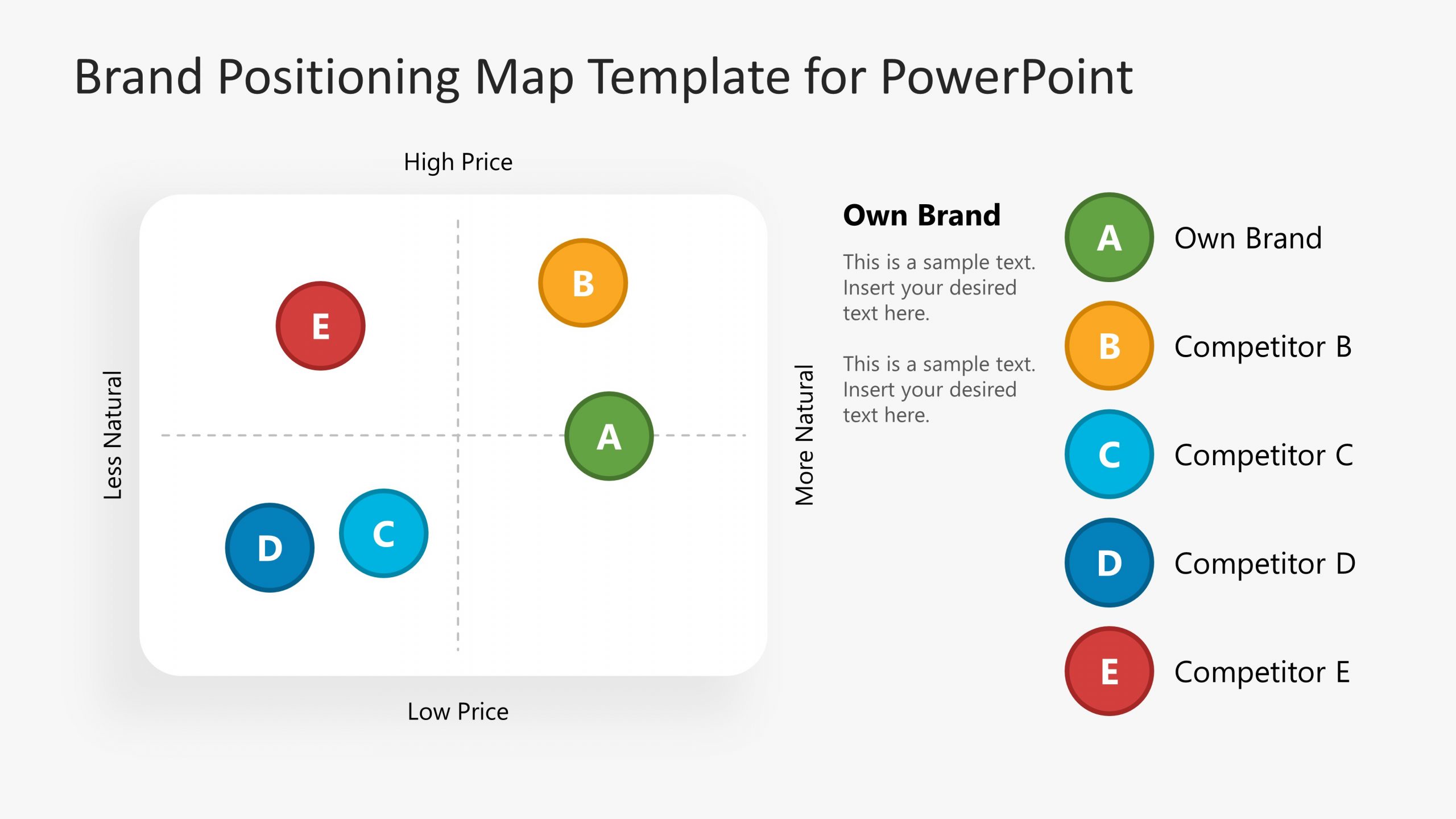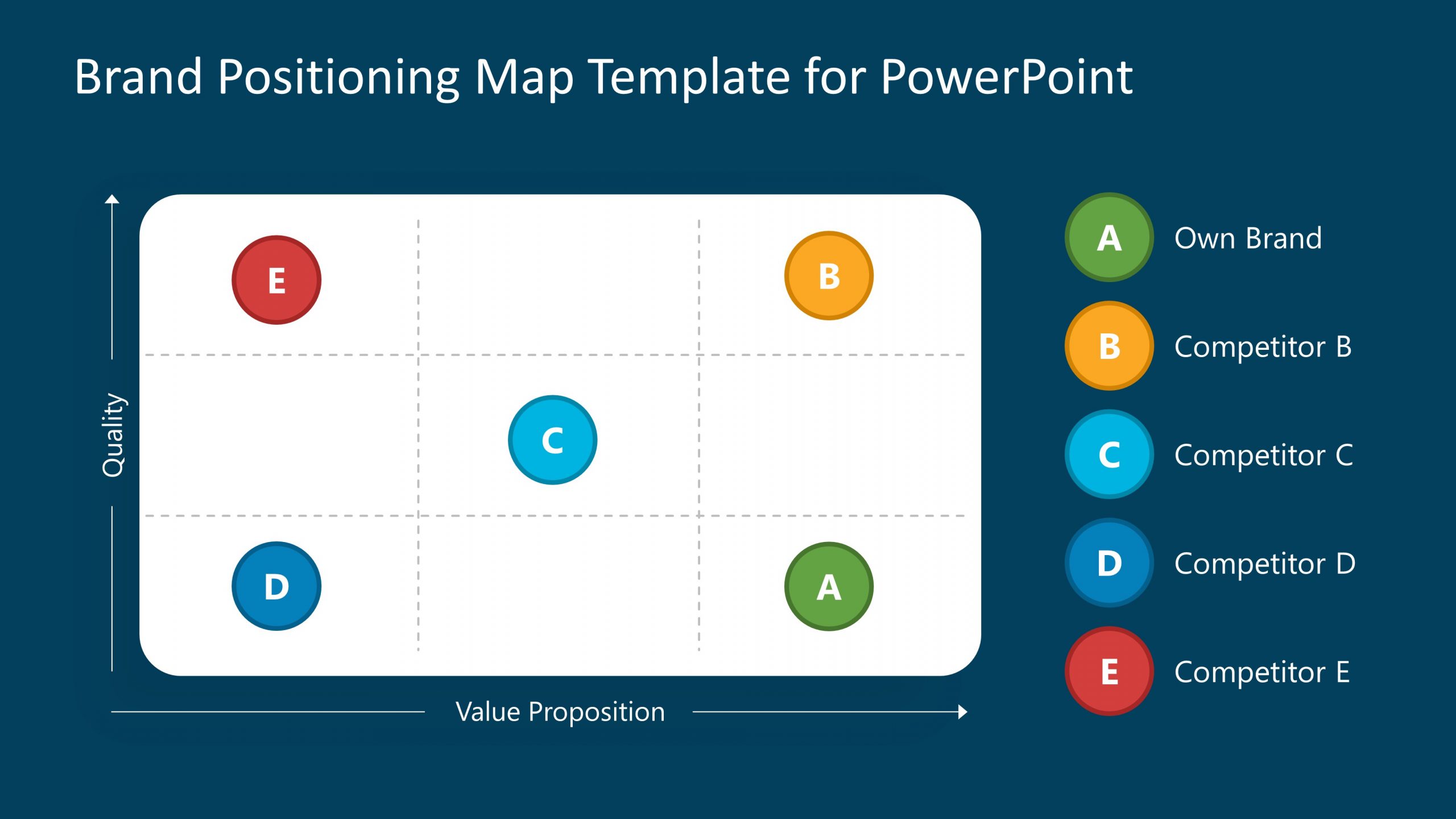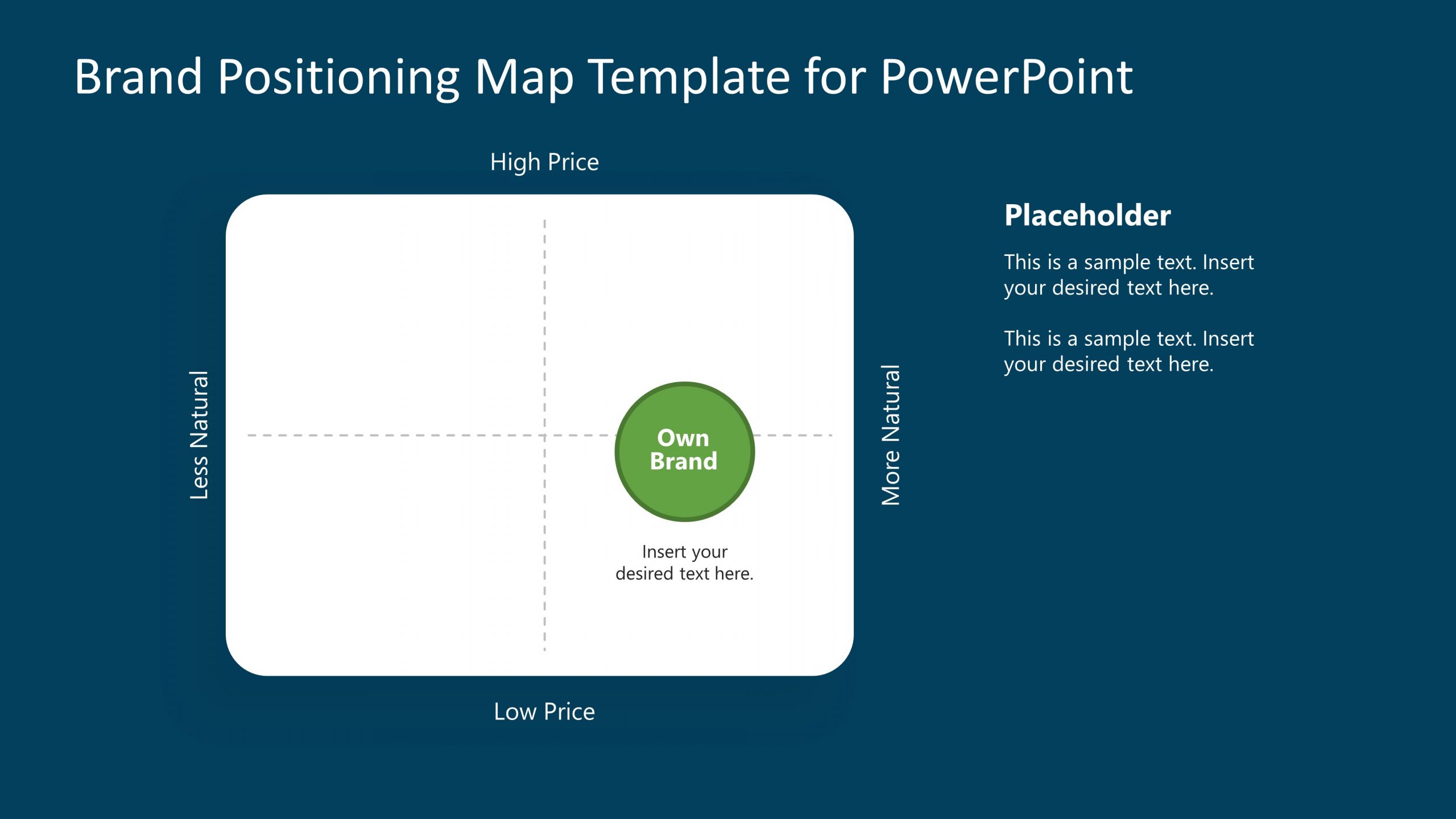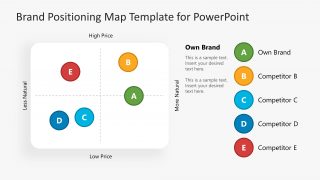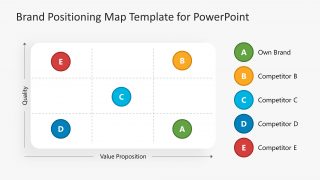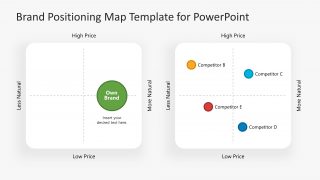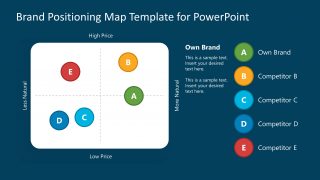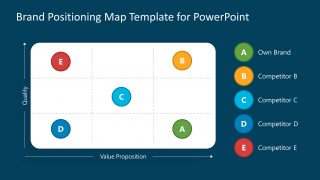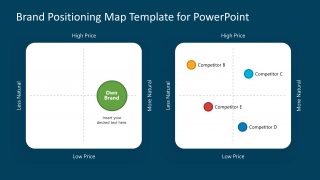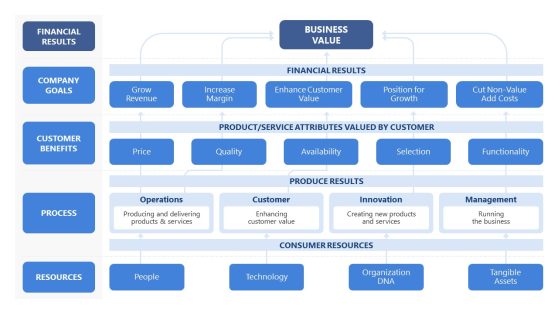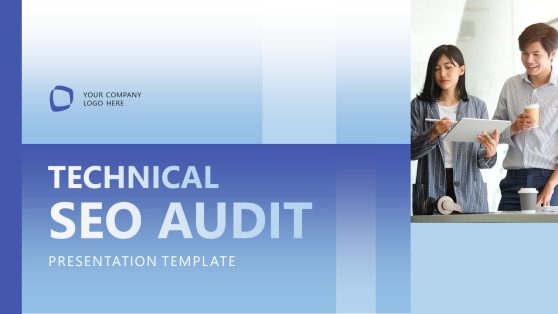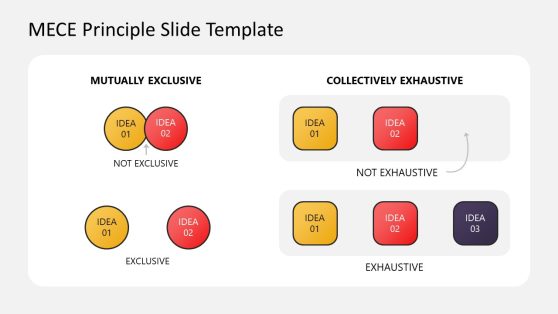Brand Positioning Map PowerPoint Template
The Brand Positioning Map PowerPoint Template is the perfect graphical and diagrammatic combination that will allow you to analyze, present, and show your brand positioning details effectively. This PowerPoint template is designed to show a modern perceptual map with the X and Y axis showing four quadrants. You can compare your brand position relative to your competitors through different variables (quality, value proposition, etc.)
The Brand Positioning Map PowerPoint template features four different map layouts. The first one divides the slides into two panels. The left panel is a quadrant, and the right panel is the colors legend describing the circles in the map. The second slide uses a similar design but increases the map size from 4 cells to a 3 by 3 matrix. The third design presents two quadrants in parallel; the left one is associated with your brand, and the right one is designated for the competitors. Finally, there is a centered quadrant with a text placeholder to explain your positioning strategy.
All designs are meant to present the analysis of your brand position in a clear-cut comparison with your competitors. Similarly, according to your settled attributes, you can also analyze the brand position of your competitors on a sophisticated map.
With the editable PowerPoint presentation template, you would modify and design an attractive brand positioning map that would help you present your brand strategy and goals.
These PowerPoint slides are easy to use and simple to edit. You can change all the colors and shapes according to your needs. After downloading this PowerPoint template, you’d be able to edit the shapes and objects, fill out the essential details in placeholders, change colors, and make other suitable changes.
Lastly, this customizable template is available in two variants, one with blue PowerPoint background and the other with white background. Use the one that fits your contrast needs.