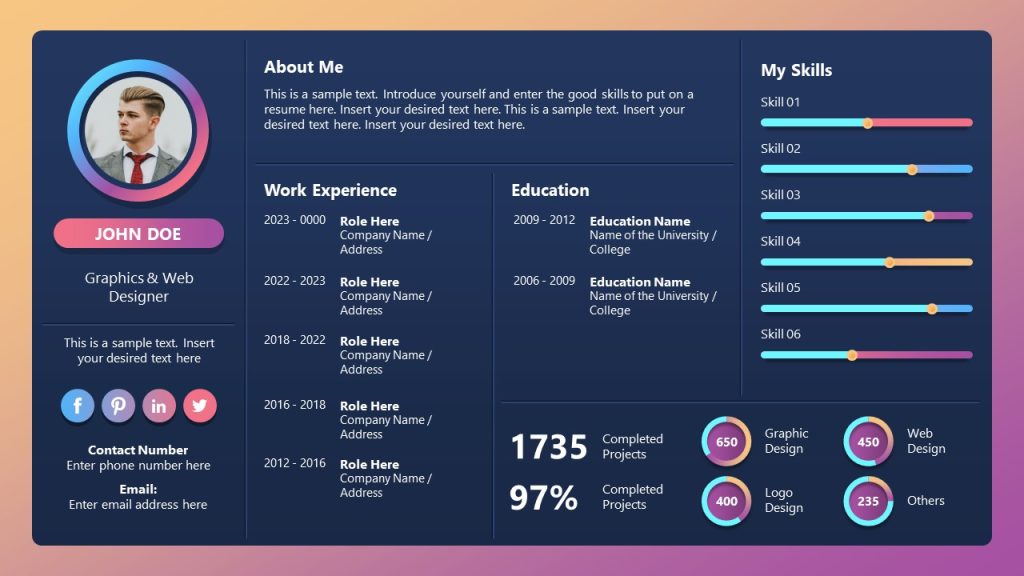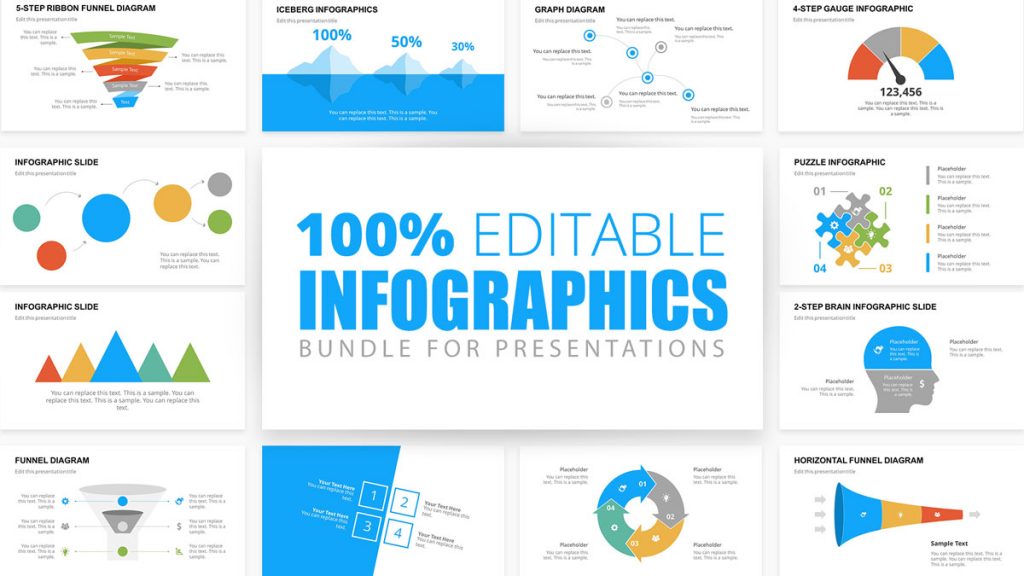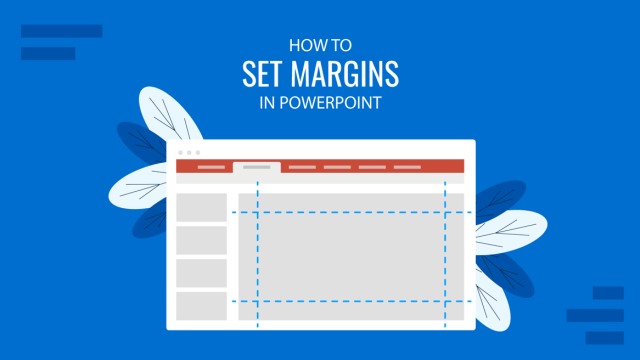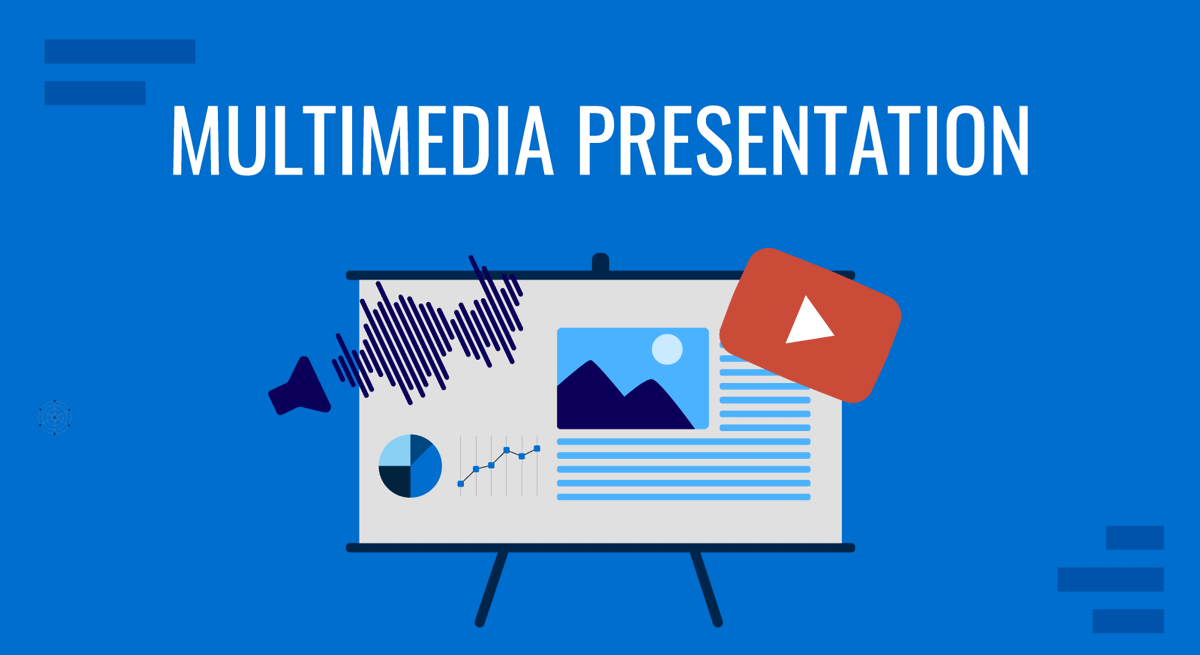
Effective public speaking is a crucial skill often overlooked. Multimedia presentations, such as digital stories, offer an opportunity to cultivate this skill. When appropriately executed, they blend visuals, text, and compelling speech in any setting. This article explores multimedia presentation, focusing on its definition, components, and the advantages it brings to the table.
Table of Contents
- What is a Multimedia Presentation?
- Types of Mediums Used in a Multimedia Presentation
- Advantages of Multimedia Presentation
- How to Create a Multimedia Presentation
- How to Deliver a Multimedia Presentation?
- Recommended Templates for Multimedia Presentations
- Final Words
- References
What is a Multimedia Presentation?
Multimedia originates from the combination of “multi” and “media,” where “multi” denotes “many” [1]. It represents a medium facilitating the seamless transfer of information between locations. Multimedia encompasses the computer-assisted integration of various elements like text, drawings, still and moving images (videos), graphics, audio, animation, and other forms of media [1]. It allows the expression, storage, communication, and digital information processing.
A multimedia presentation goes beyond traditional slides to convey information. It is a dynamic approach that enhances engagement and boosts information retention among the audience. With the use of technology, it requires thoughtful design, pacing, and interactive components. Multimedia presentations deliver information through various channels, offering a multi-sensorial experience. As a consequence, they accommodate different learning preferences.
Types of Mediums Used in a Multimedia Presentation
To create a truly immersive experience, multimedia presentations leverage different mediums. Video clips offer dynamic visual content, infographics provide concise information, audio snippets add a layer of narration, and animations bring concepts to life. The synergy of these elements elevates the overall impact of the presentation.
Multimedia presentations employ diverse mediums to construct a comprehensive and immersive experience.
Video Clips
Video content consists of photographic images displayed in apparent motion at speeds ranging from 24 to 30 frames per second, and even higher values depending on the topic. The term “video” denotes a moving image accompanied by sound, commonly seen in television broadcasts [2]. Text can be incorporated into videos through captions or embedded in images, as seen in slide presentations. It provides a captivating element to the presentation.
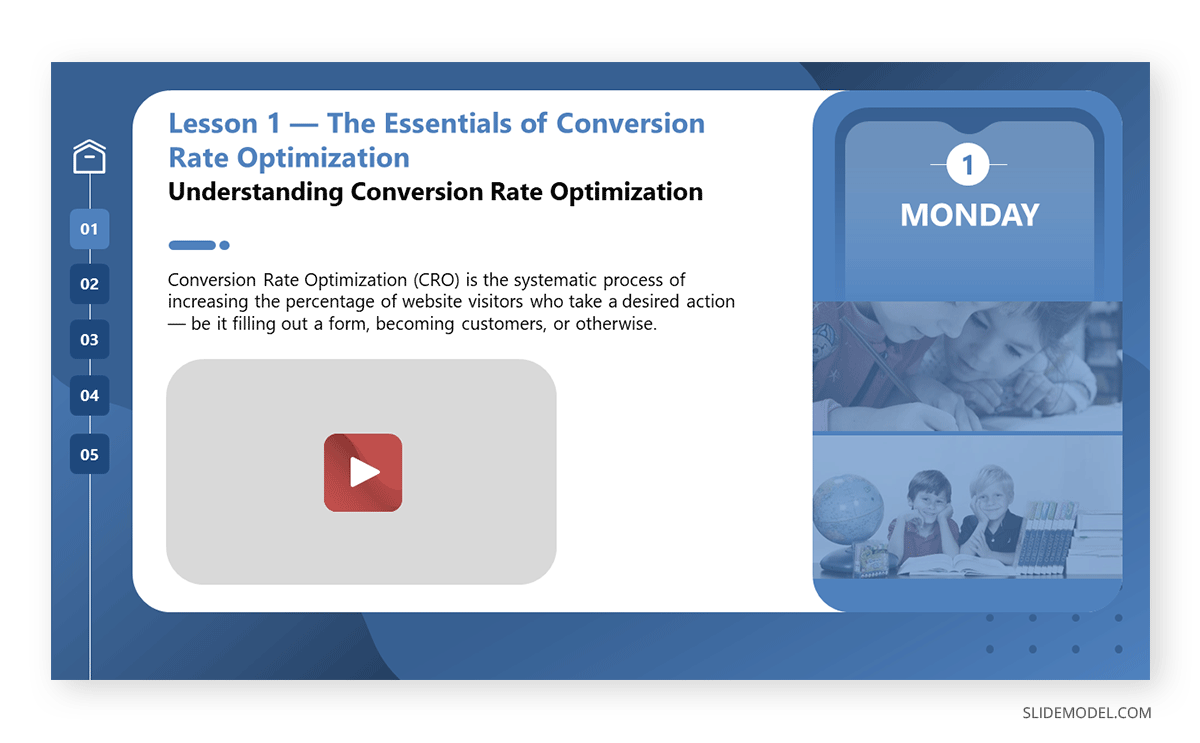
By incorporating motion and imagery, video clips enhance audience understanding and retention, as they can be introduced as a refreshing break during the course of the presentation. It offers the presenter a moment to regroup, especially in lengthy presentations. Videos can emotionally engage audiences through narratives, but their inclusion alone doesn’t guarantee benefits. For effective integration, videos have to follow the narrative of the speech the presenter is sharing. This implies that no random video can be added to a multimedia presentation, and presenters should also take extra care in unrequired effects that don’t contribute to the overall impact of the speech (i.e., abusing VFX or unprofessional transitions).
Now we know why and how videos help a presentation, those who are unfamiliar can learn how to embed a video on a Google Slide.
Infographics
Infographics contribute to the attractiveness of multimedia applications. In numerous situations, the audience prefers visuals over extensive text. It aids in the clarification of concepts and provides background information. In contrast to regular graphics, infographics are commonly acknowledged as a better medium to communicate data extracted from charts and graphs [3]. Their visually appealing format ensures clarity without overwhelming the viewer, making data more digestible.
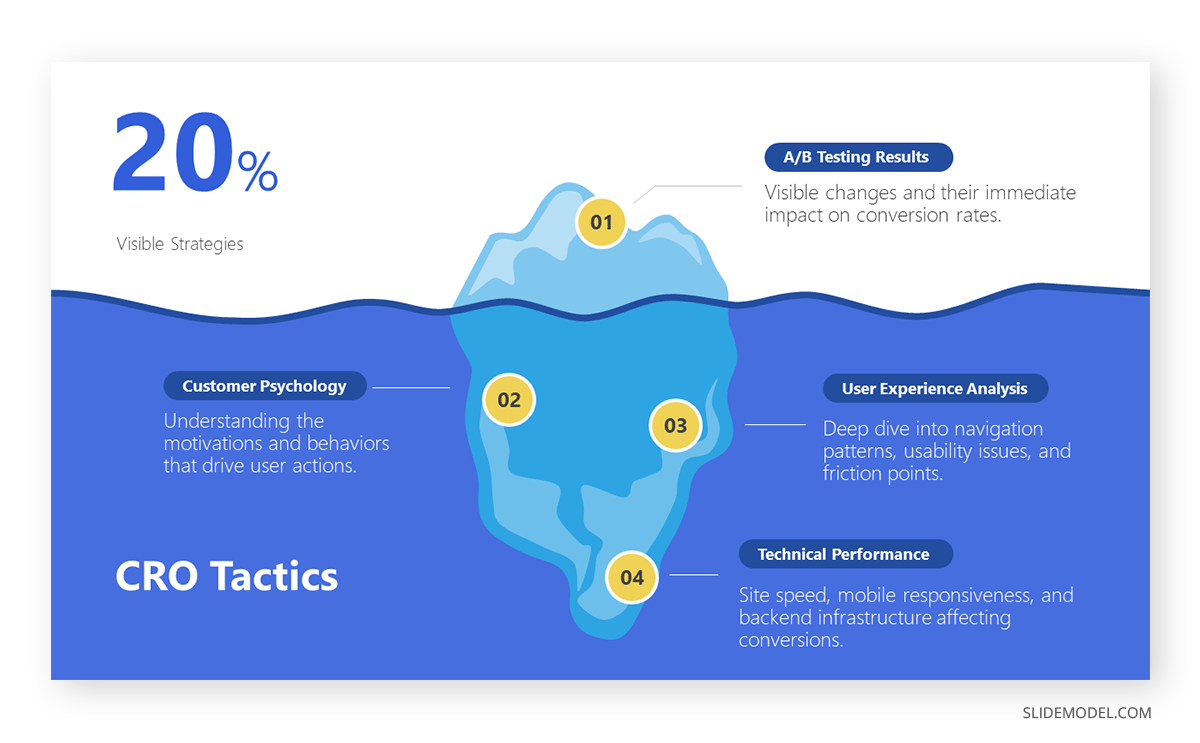
Text
Text [4] is used in multimedia presentations because it is a familiar media channel. It includes characters of different sizes and styles, making words, phrases, and paragraphs. The text requires less effort compared to a video. But this doesn’t mean presenters shouldn’t care about formatting.
Different fonts and sizes in text matter. Using the wrong font shows a lack of professionalism. Multimedia uses text to share information or enhance other media. Therefore, fonts and sizes can be varied for a cohesive aesthetic. You can also take advantage of font combinations for presentations, combining different fonts for titles and body can enhance the overall presentation.
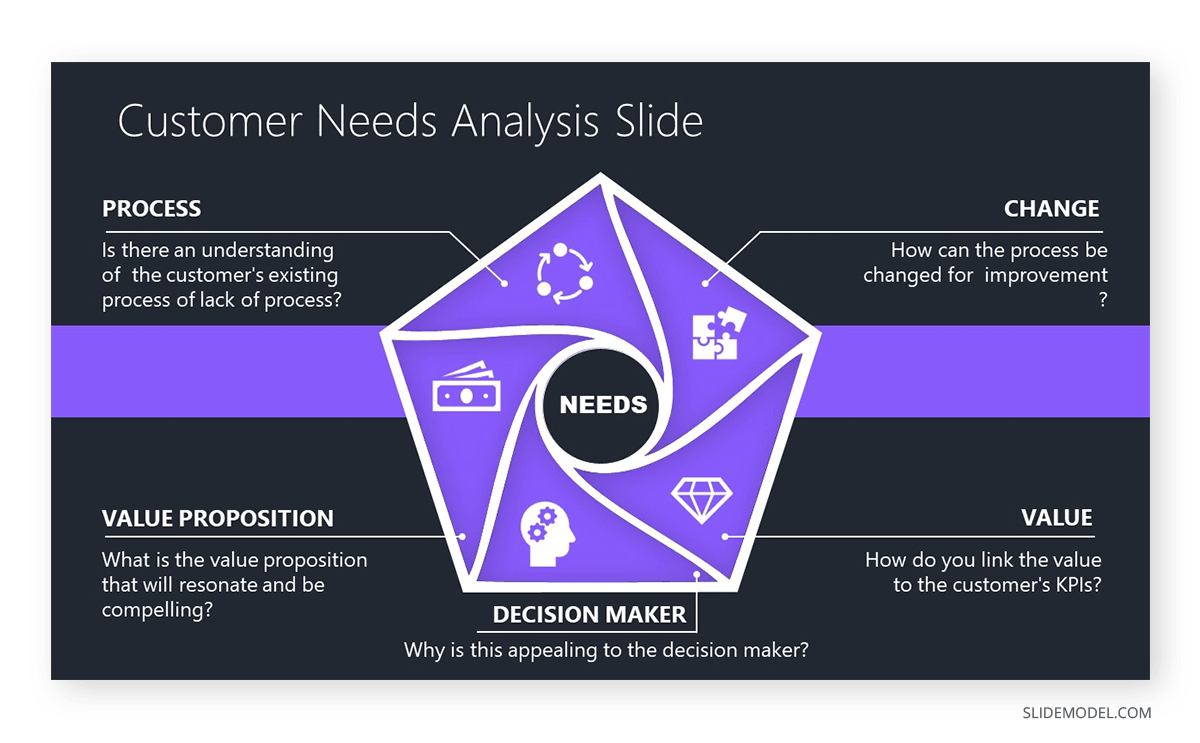
Graphic Design effects, like text on portrait, are mighty in presentations. This technique, featuring phrases alongside visuals of well-known public figures, enhances interest and reinforces key messages. Choosing the right colors and contrast in text design has a psychological appeal. It increases the audience’s interest.
Text design should also consider those with visual impairments. Hence, the text to be used has to follow specific guidelines. Multimedia follows this by presenting text in various formats. This helps everyone understand the message quickly. They make information accessible instantly.
Audio Snippets
Adding audio into a media presentation gives users information that may be challenging to convey through other mediums. Certain types of information, like a motivational speech or enlightening music, are best conveyed through audio. It is a common practice in the motivational presentation niche to use audio as a resource to accompany exercises, like meditational practices, group activities, and storytelling techniques in which the audience has to place themselves in the shoes of the “character” in the story, and the list goes on.
Research indicates that presenting information through multiple senses improves retention [6]. Importantly, audio can make communication accessible for users who present visual impairments.
Animations
Animation is a series of static images rapidly flipped through, creating the illusion of movement [5]. Animation involves making a still image appear to be in motion. It enhances the visual appeal of a presentation. Animation is used for illustrating concepts related to movement, such as playing a guitar or hitting a golf ball. These actions are challenging to depict accurately with static images or text alone.
Likewise, animated sequences can guide employees to respond correctly to different threat scenarios. For instance, showing threat scenarios through animation can enhance employees’ ability to recognize and respond to potential risks. Through movement and visual storytelling, animated templates contribute to a deeper understanding of intricate ideas.
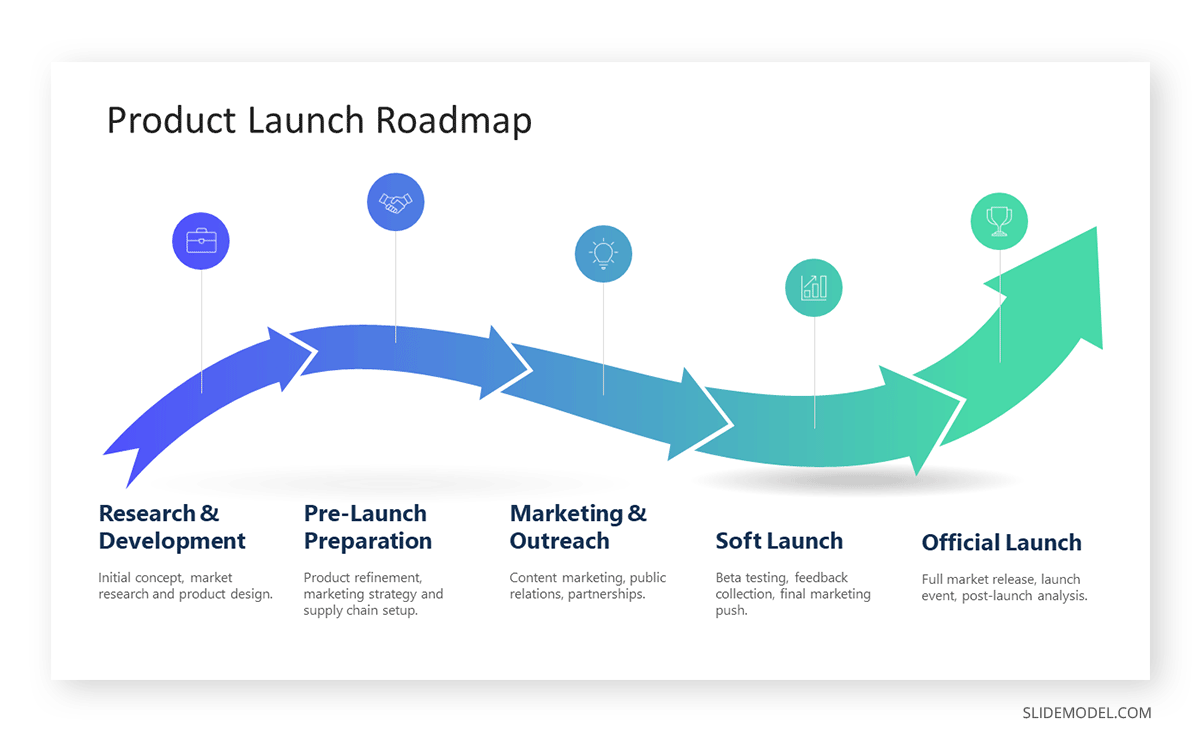
Advantages of Multimedia Presentation
Multimedia presentations emerge as a powerful tool for effective communication, offering engagement, retention, and adaptability in professional and educational settings.
Enhanced Engagement
Multimedia presentations excel in captivating audiences through a customized approach to diverse learning preferences. Multimedia presentations stimulate interest and maintain active engagement by integrating visuals and audio.
Improved Information Retention
Research conducted by Saini and Baba underscores the efficacy of multimedia presentations in enhancing information retention [7]. The combination of visual and auditory stimuli helps understanding quickly. It improves the audience’s ability to grasp and remember key concepts.
Professional Appeal
In professional settings, adopting multimedia presentations contributes to elevated sophistication. This method showcases a commitment to deliver presentations dynamically, accessibly and interactively. Thus, presentation on multimedia positively reflects on both the presenter and the organization.
Flexibility in Communication
Multimedia presentations offer flexibility in conveying complex concepts. Incorporating various mediums allows presenters to adapt their communication style to suit the nature of the information. It makes it more accessible to a broader audience.
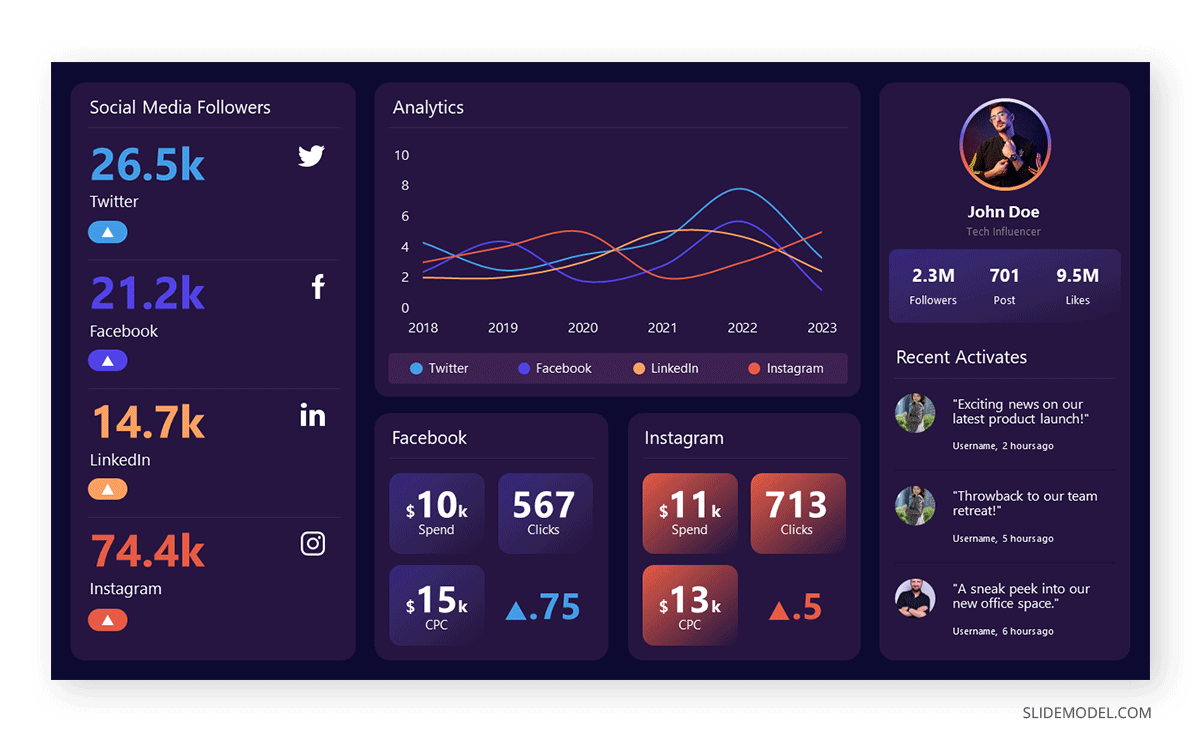
Increased Accessibility
The inclusion of diverse mediums enhances accessibility for a wider audience. Visual elements cater to visual learners, while auditory components appeal to those who learn best through listening. This inclusive approach ensures that the message resonates with different audiences.
Enhanced Persuasion
The dynamic nature of multimedia presentations facilitates a persuasive delivery. Engaging visuals, coupled with compelling narration, influence opinions. It effectively conveys the presenter’s message, making it more memorable and impactful.
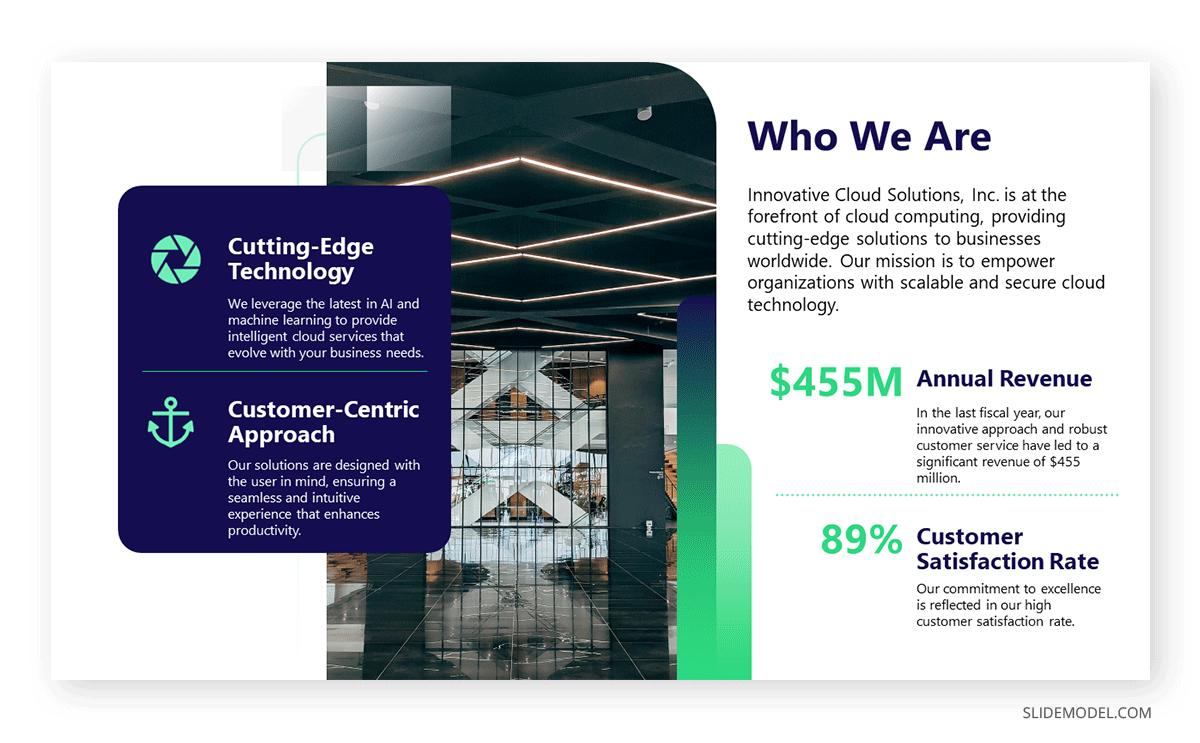
Real-time Demonstration
Multimedia presentations enable real-time demonstration of concepts and ideas. Whether showcasing product features or illustrating complex processes, integrating videos, animations, and live demonstrations leave a lasting impression.
Adaptability to Technological Advances
By using multimedia presentations, presenters showcase adaptability to technological advances [8]. Multimedia presentation aligns with contemporary communication trends. It positions the presenter as forward-thinking and responsive to evolving methods of information delivery.
How to Create a Multimedia Presentation
Crafting an effective multimedia presentation involves thoughtful planning and execution. A well-structured and engaging multimedia presentation is created by following several steps
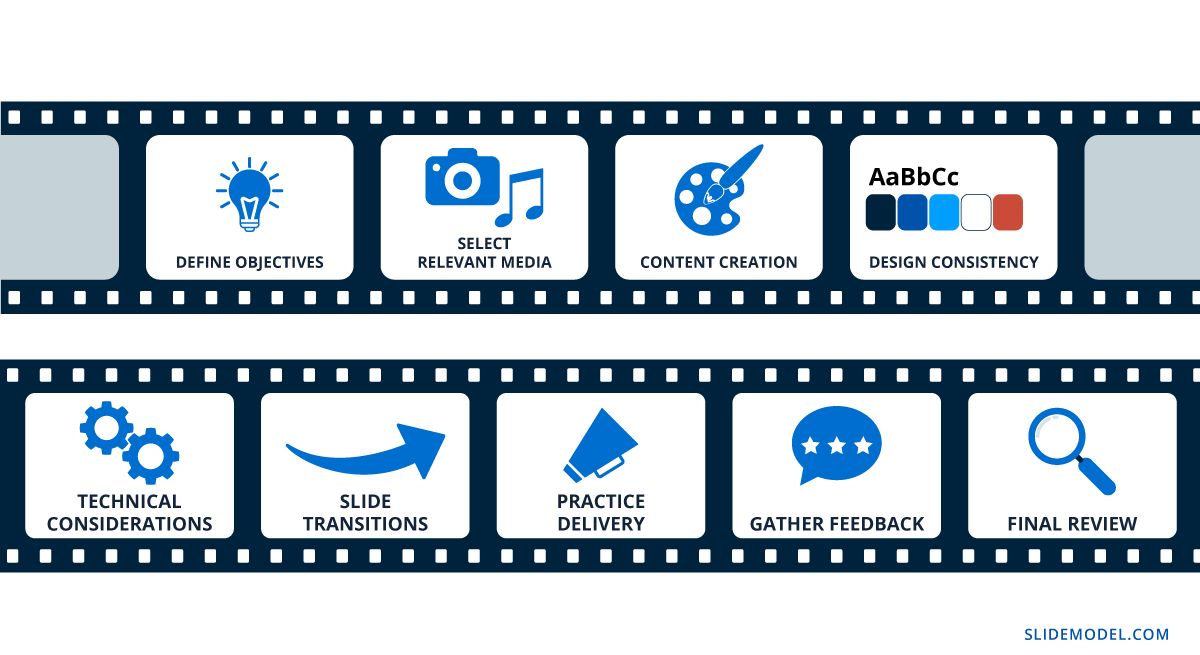
Define Presentation Objectives
The goals and objectives of the presentation must be clearly outlined [9]. A presenter should identify the key message that is conveyed to the audience. This initial step guides the selection of multimedia elements based on the nature of the content. For instance, data presentations involve the use of infographics. On the other hand, motivational presentations may require photos, illustrations, and videos. Likewise, Business presentations may include interactive graphs and infographics.
Audience Research
Understand the target audience to customize content. Choose multimedia elements that resonate with them [9]. Consider the audience’s demographics, preferences, and expectations to create a presentation that captures their interest.
Select Media Channels
Choose appropriate multimedia channels, such as GIFs, videos, infographics, and animated charts, per the defined objectives. Different media channels convey information in distinct ways. Selecting the right ones enhances the overall impact of the presentation. Otherwise, the presenter can learn about design ideas in detail from SlideModel.
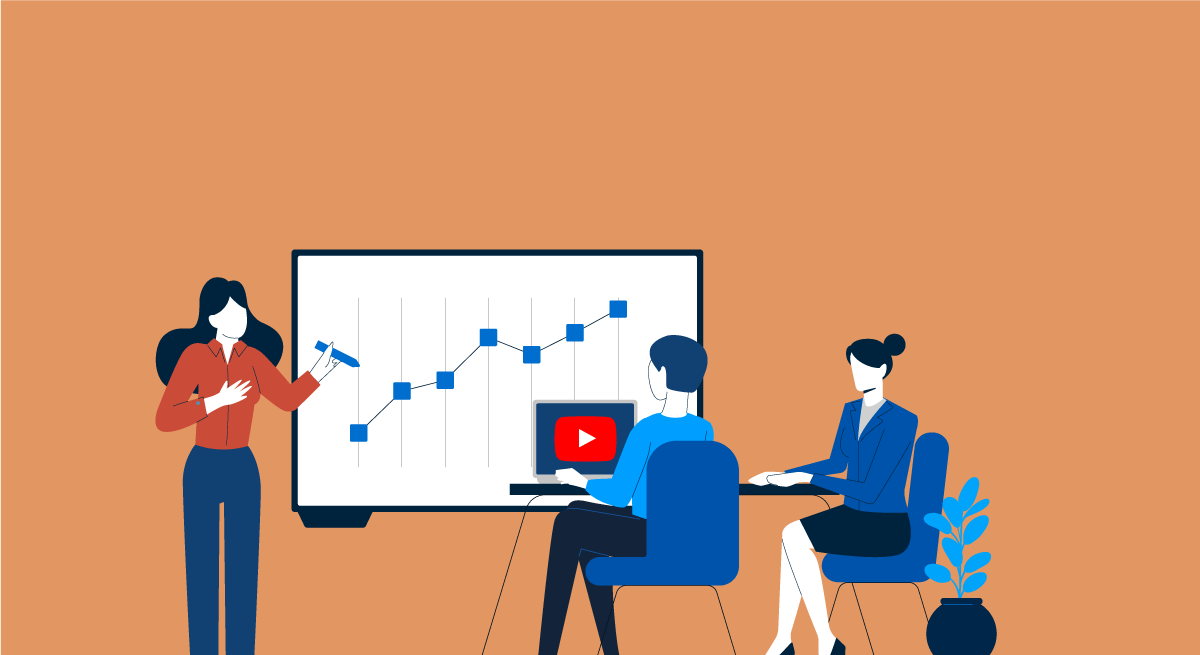
Write the Presentation Story
Develop a structured storyboard outlining the sequence of content, visuals, and multimedia elements. The story should have a logical flow. It captures the audience’s attention and maintains their interest throughout the presentation.
Select a SlideModel Template
Use a SlideModel template to maintain consistency and professionalism in design, including fonts, colors, and layout. Templates provide a cohesive visual identity. These templates reinforce the message and facilitate a clear understanding of the content. There are plenty of templates available that can assist in creating a multimedia presentation.
Create Narrations or Captions
Develop concise and focused content that supports the key message. This contributes to the overall narrative. Narrations provide spoken explanations, while captions offer written context. Narrations or captions should complement the visuals. They provide context and enhance the audience’s understanding.
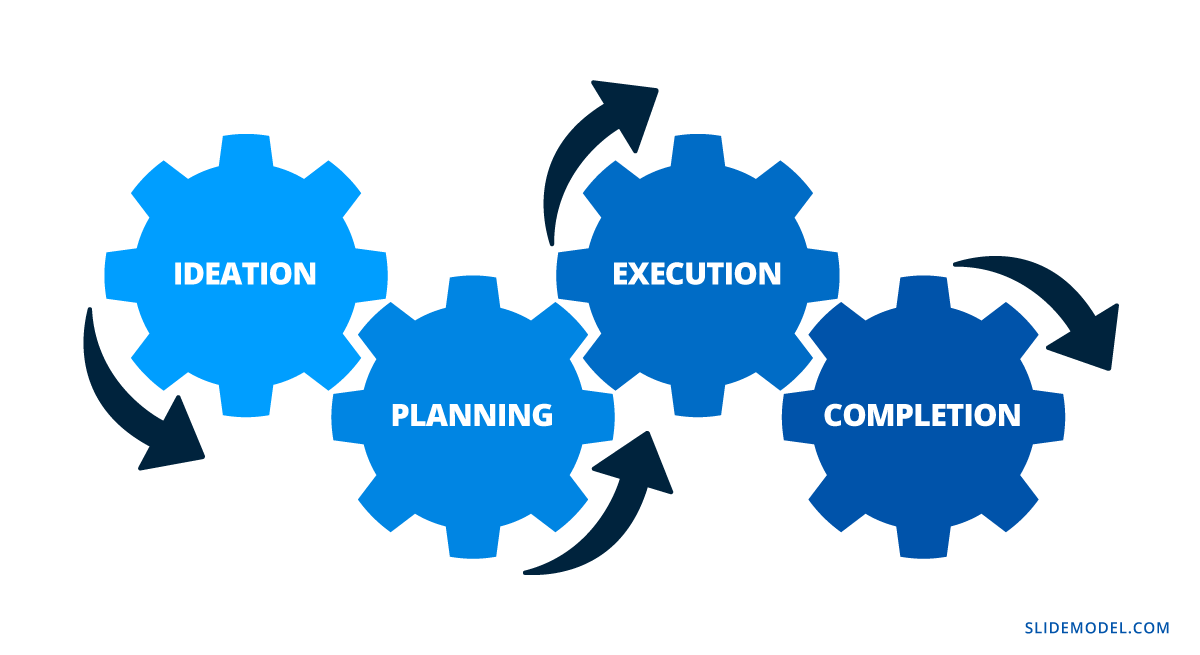
Create Deliverables
Deliverables include the finalized presentation file. It ensures compatibility with the chosen presentation software. Generate deliverables for the multimedia presentation. Optimize files for seamless integration and playback. Pay attention to file sizes and formats.
Transitions and Timings
Incorporate smooth slide transitions for a seamless flow between content. Avoid excessive transitions that may distract from the message. Set appropriate timings to maintain a well-paced presentation. Keep the audience engaged.
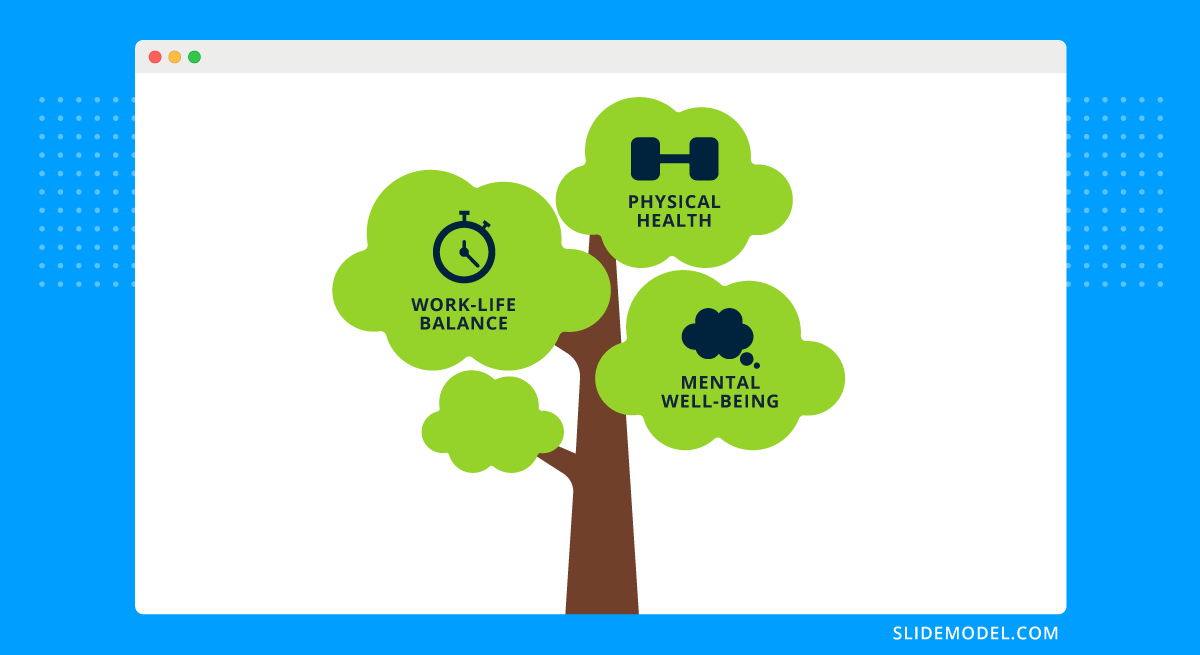
Speaker Notes
Prepare speaker notes to guide the presenter during the delivery. Attention must be paid to timing and the use of multimedia elements. Speaker notes serve as a roadmap. It ensures a confident and well-timed presentation.
How to Deliver a Multimedia Presentation
Delivering a multimedia presentation with impact involves a strategic approach.
Testing Presentation on Arrival
Prioritize testing upon arrival to prevent any technical inconveniences. Verify the compatibility of multimedia elements and the presentation software with the venue’s system. A smooth technical setup is essential for a flawless multimedia presentation.
Timing of Multimedia Elements
Study the timing of multimedia elements. Especially when introducing videos. Allocate time for a Q&A session post-presentation. This strategic timing ensures audience commitment, thus providing a platform for clarifications and discussions.
Avoid Inconsistent Perceptual Mediums
Leverage various perceptual channels, like hearing and vision, to enhance comprehension. Clarify infographics through spoken explanations. Steer clear of concurrent speech and sound sources to prevent interference and distractions. Seamless integration of multiple media sources is paramount for an effective presentation [10].
Professional Tone
Uphold a professional and authoritative tone throughout the presentation. Stay away from overly casual language to underscore the gravity of your message. Opt for a direct approach, aligning with the formality expected in a multimedia presentation.
Body Language
Pay attention to your body language, a critical aspect of multimedia presentations. Show confident and open postures. It reinforces the verbal communication. Effective body language contributes to the audience’s understanding.
Strategic Pauses for Multimedia Absorption
Introduce strategic pauses at key junctures to allow the audience to absorb multimedia information. Recognize that multimedia elements often require additional processing time. Strategic breaks enhance understanding. This prevents information overload and ensures a smooth flow throughout the presentation.
Visual Commitment through Multimedia
Pay close attention to the effective use of multimedia elements. Use body language to complement multimedia content. It will enhance the audience’s connection with the presentation. Effective visual engagement is crucial for a successful multimedia delivery.
Recommended Templates for Multimedia Presentations
Final Words
Multimedia presentations are at the forefront of the transformation of public speaking. Using various mediums, presenters create engaging experiences for their audience. Integrating multimedia elements in business or academia raises presentations to new heights.
References
[1] Li, Z.N., Drew, M.S. and Liu, J., 2004. Fundamentals of multimedia (pp. 253-265). Upper Saddle River (NJ): Pearson Prentice Hall. https://www.goodreads.com/book/show/57105399-fundamentals-of-multimedia
[2] Bowen, C., 2017. Grammar of the Edit. Routledge. https://www.goodreads.com/en/book/show/546377
[3] Siricharoen, W.V., 2013, May. Infographics: the new communication tools in digital age. In The international conference on e-technologies and business on the web (ebw2013) (Vol. 169174). https://www.researchgate.net/profile/Waralak-Siricharoen/publication/256504130_Infographics_the_new_communication_tools_in_digital_age/links/0c9605232e6f666b1f000000/Infographics-the-new-communication-tools-in-digital-age.pdf
[4] Malhotra, R. and Verma, N., 2020. An impact of using multimedia presentations on engineering education. Procedia Computer Science, 172, pp.71-76.
[5] Pavithra, A., Aathilingam, M. and Prakash, S.M., 2018. Multimedia and its applications. International journal for research & development in technology, 10(5), pp.271-276.
[6] Henmon, V.A.C., 1912. The relation between mode of presentation and retention. Psychological Review, 19(2), p.79. https://ia600708.us.archive.org/view_archive.php?archive=/28/items/crossref-pre-1923-scholarly-works/10.1037%252Fh0072137.zip&file=10.1037%252Fh0072813.pdf
[7] Saini, G. and Baba, M.M., 2023. Psychological expedient of multimedia in blended learning and metamemory satisfaction. The Learning Organization. https://www.emerald.com/insight/content/doi/10.1108/TLO-11-2022-0130/full/html
[8] Lauer, C., 2009. Contending with terms: “Multimodal” and “multimedia” in the academic and public spheres. Computers and composition, 26(4), pp.225-239. https://citeseerx.ist.psu.edu/document?repid=rep1&type=pdf&doi=1dd08158225c41e82243a7efe74e61c140293775
[9] Hosseini, Z. and Kamal, A., 2013. How to design effective multimedia presentations. In 7th International Symposium on Advances in Science and Technology (7th SASTech 2013) Pp (pp. 7-8).
[10] Sutcliffe, A.G., 1999. A design method for effective information delivery in multimedia presentations. New review of hypermedia and multimedia, 5(1), pp.29-58. https://doi.org/10.1080/13614569908914707