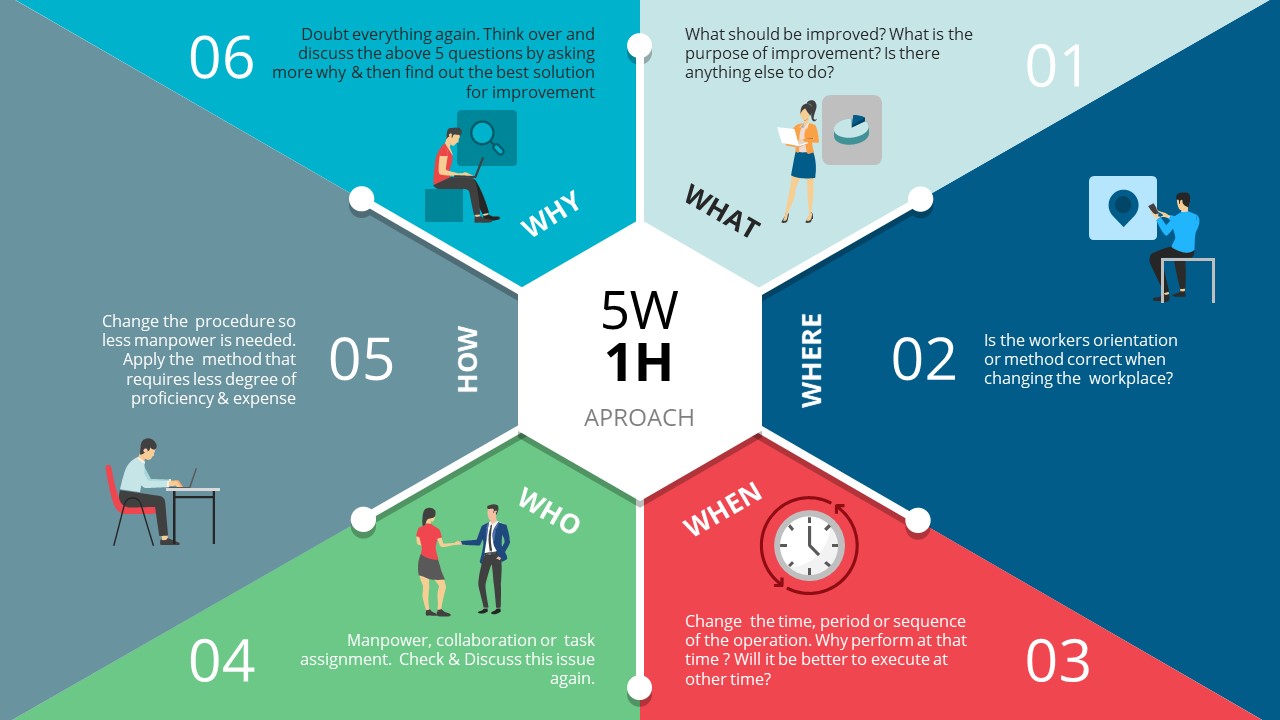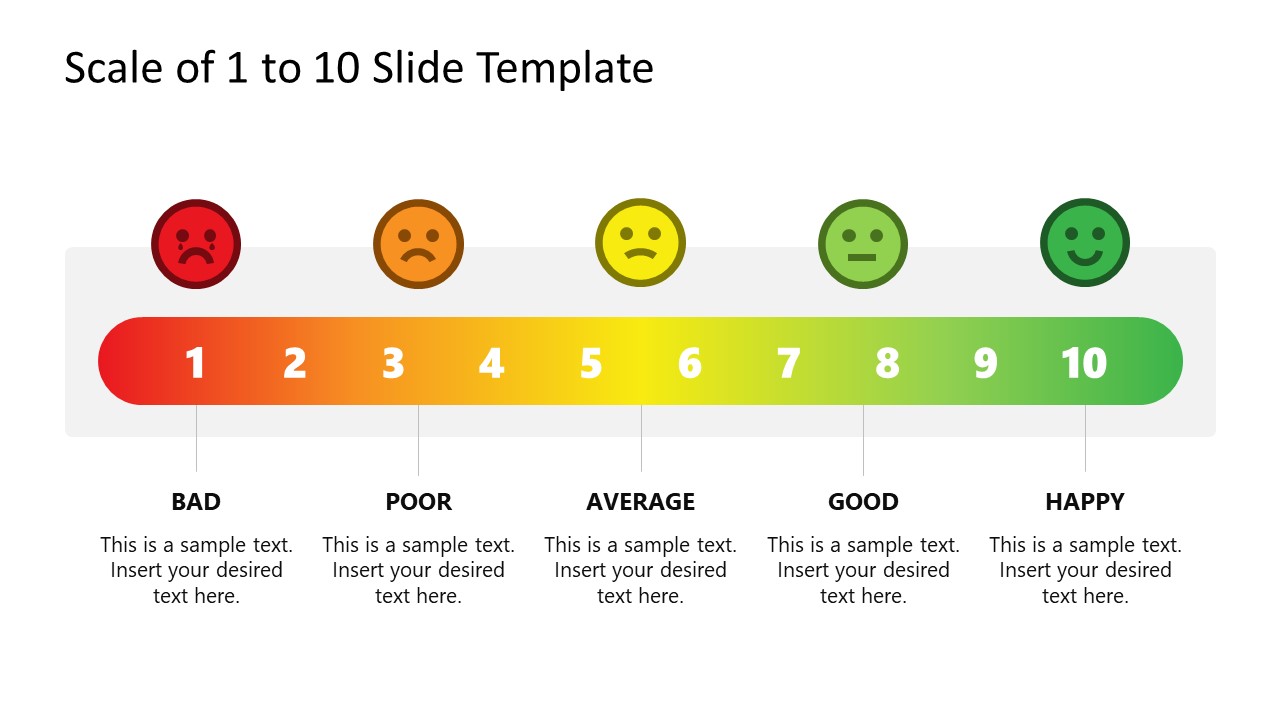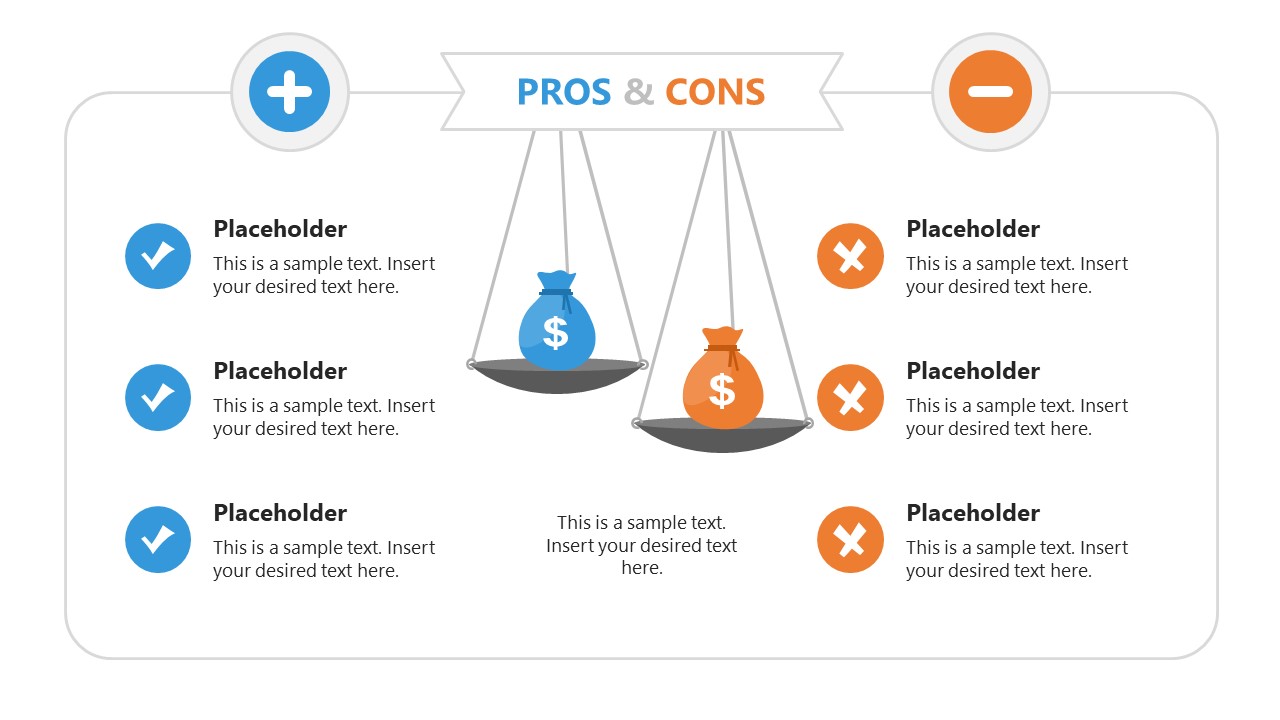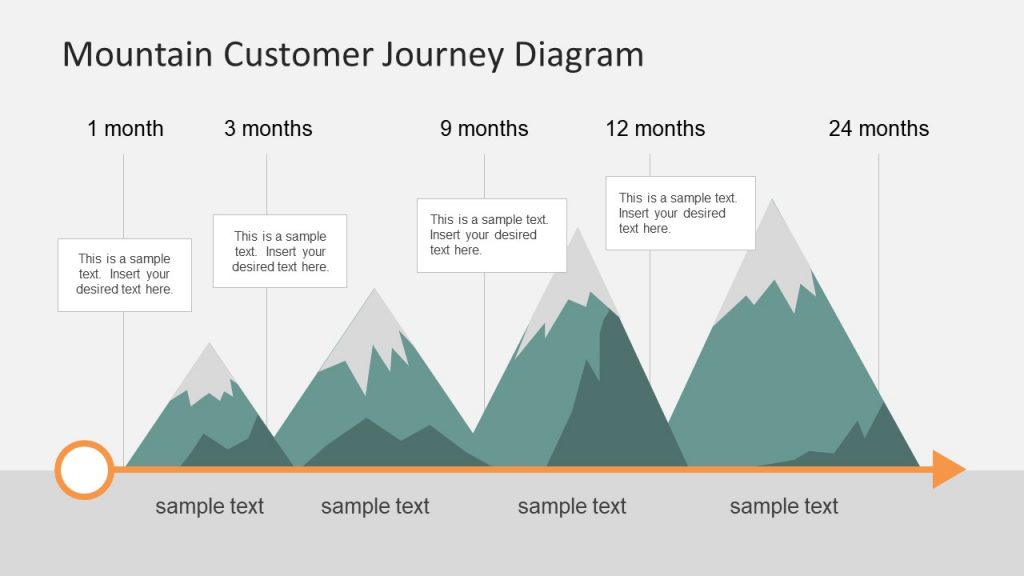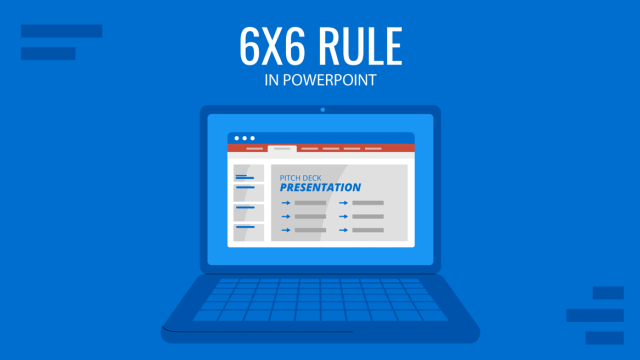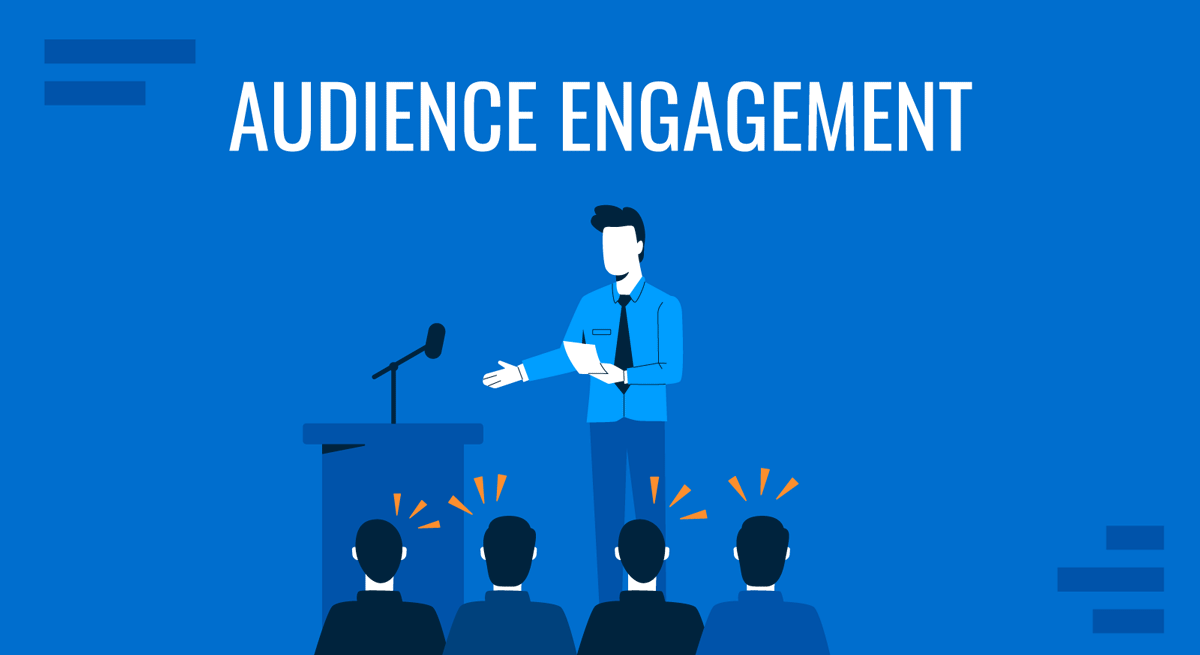
Engaging your audience is vital to effective presentations, business interactions, and media communication. It’s a powerful tool that fosters connection, enhances knowledge retention, and drives action. Research conducted on audience engagement informs us that physiological factors like cardiac synchrony can be appreciated when the spectators feel a deep emotional connection to the event they are attending.
This article explores the importance of audience engagement in presentations, offering practical strategies, rules, and tools to captivate your audience with real-life examples and methods to measure engagement.
Table of Contents
- What is Audience Engagement?
- Strategies for Audience Engagement in Presentations
- Rules of Audience Engagement
- Real-life Examples of Audience Engagement
- Tools for Boosting Audience Engagement in Presentations
- Conclusion
What is Audience Engagement?
We can define audience engagement as the degree of interaction and involvement of individuals in a particular activity or event. It’s not merely about having an audience but cultivating a dynamic relationship with them. This engagement is gauged by the level of attention, interest, and emotional connection an audience has towards the content they are consuming.
Audience engagement is not a one-size-fits-all concept. It varies based on the nature of the audience, the platform used, and the goals of the engagement. However, at its core, it’s about creating a two-way communication that values the audience’s input and encourages them to interact, participate, and connect – a point of particular interest in motivational presentations. This engagement is beneficial and essential in today’s digital age, where attention is scarce. A high level of audience engagement signifies that your message resonates with your audience and that they are invested in your content or cause.
The Role of Audience Engagement in Business, Education, and Social Media
Audience engagement is pivotal in various sectors, including business, education, and social media. For business professionals, it translates as the cornerstone of customer relationship management. Engaging customers is not just about making sales; it’s about building relationships, cultivating loyalty, and creating brand advocates. Businesses prioritizing audience engagement tailoring their advertising efforts to attend to the customer’s driving factors, often enjoy increased customer retention rates and higher profits.
Engaging the audience in business environments also involves high-level meetings between organizations and potential investors, as the closer the speaker connects with the audience, the better impact tools like a business pitch may have.
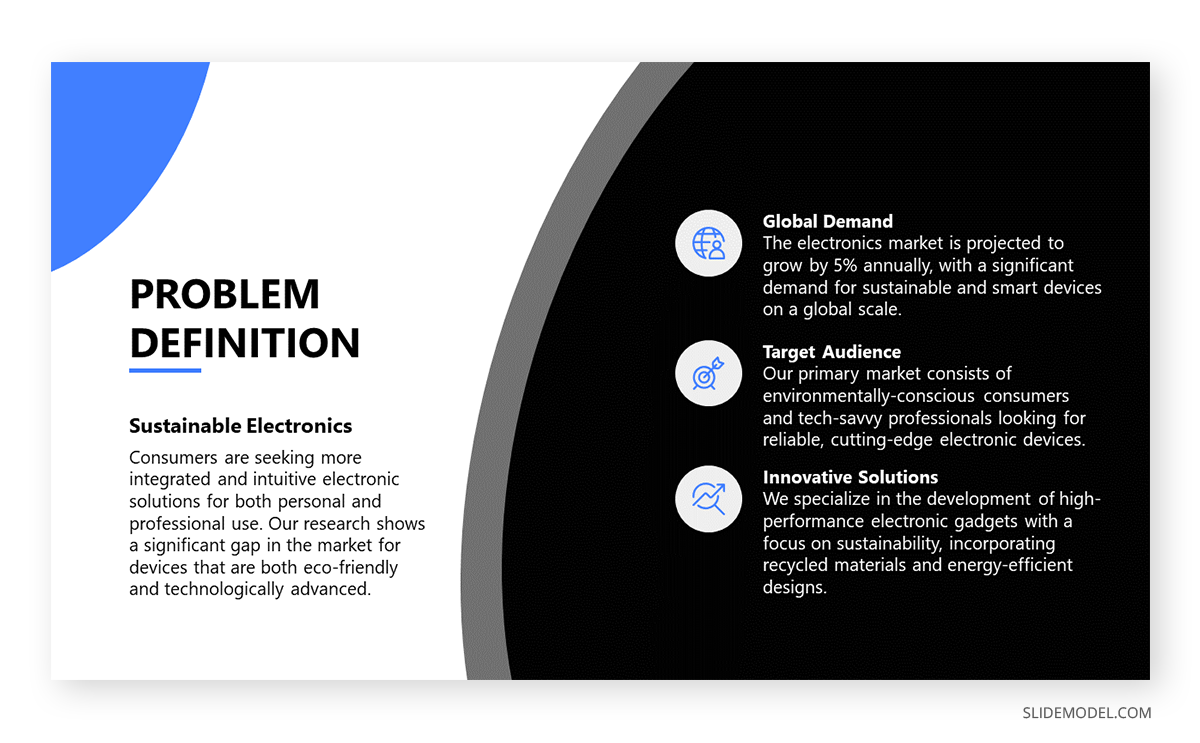
Moving on to academics, educators strive to captivate their students’ attention, stimulate their curiosity, and encourage active participation in the learning process. Engaging students leads to improved comprehension, better retention of information, and a more enjoyable learning experience. It’s not just about imparting knowledge; it’s about inspiring a love for learning and nurturing critical thinking skills.
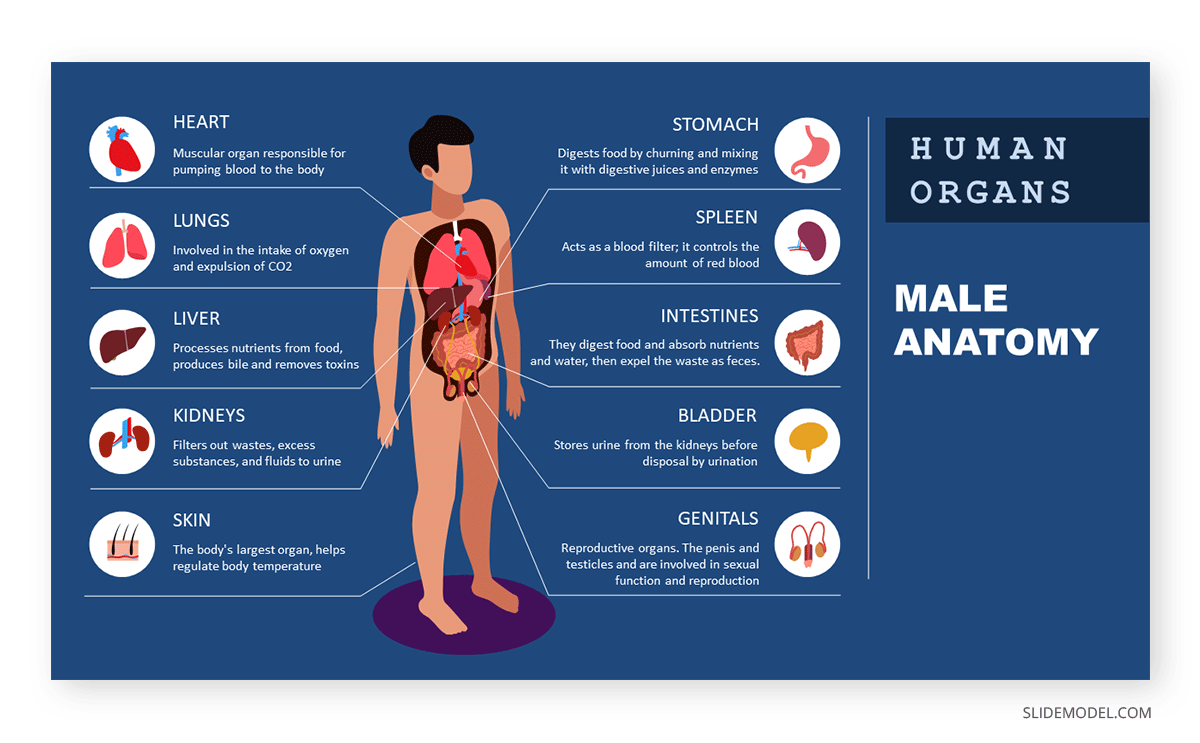
We can guarantee that audience engagement is the key to visibility and influence on social media platforms, as experience does tell. The algorithms of most social media platforms prioritize content with high engagement rates, making it more likely to appear in users’ feeds. Therefore, influencers, brands, and individuals wishing to maximize their reach must create content encouraging likes, comments, shares, and other forms of engagement.
Strategies for Audience Engagement in Presentations
First Impressions and Relevance
The relevance of your content to your audience’s interests or needs determines their level of engagement. To achieve this, understand your audience’s demographics and preferences, then tailor your content to match these. This strategy not only grabs attention but also fosters a lasting connection.
Presenters should research techniques for how to start a presentation to ensure a great first impression with the audience. Our expertise tells us that over 60% of the success rate of the presentation is granted during that first introductory minute, so don’t neglect the first opportunity to connect with your attendees.
Utilizing Practical Information
To engage your audience effectively, provide practical, actionable information. This boosts your credibility and empowers your audience, making them more likely to interact and relate with your content. Remember, the more value you offer, the greater the engagement rate you’ll receive.
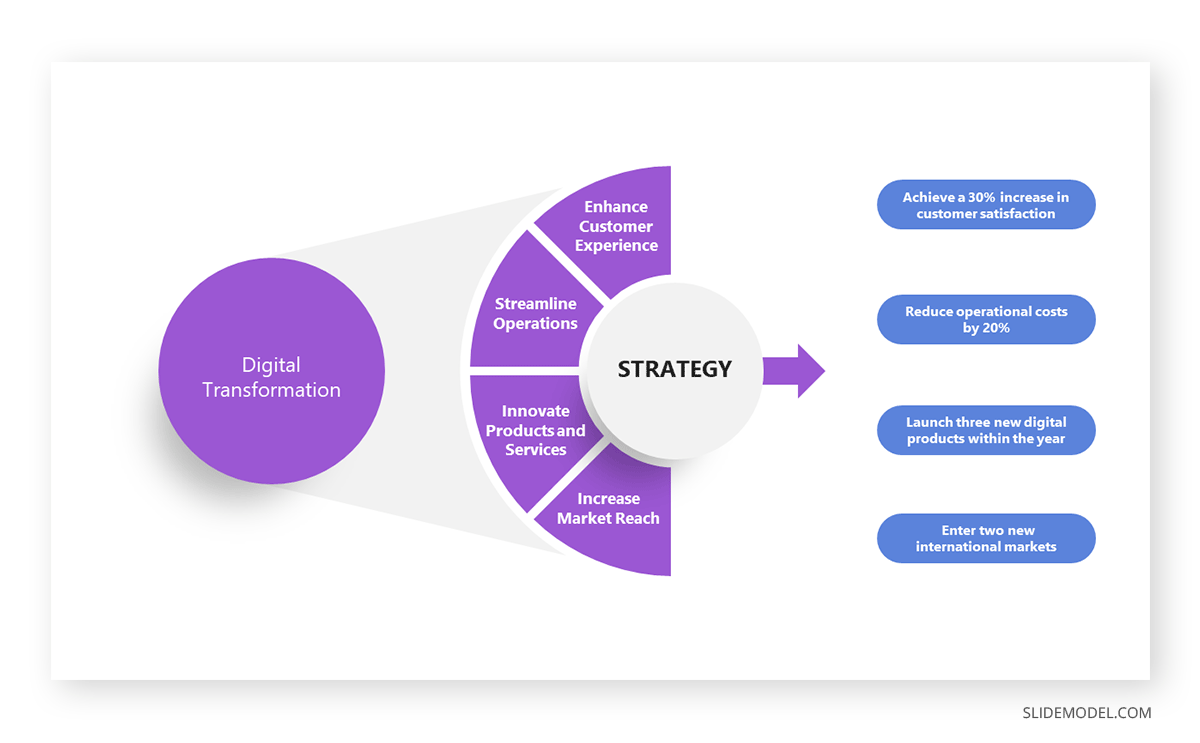
Applying Tools to Raise the Impact of Your Speech
To amplify your speech’s impact, leverage tools like visual aids, storytelling, and rhetorical devices. Visual aids such as infographics can simplify complex ideas, while storytelling can evoke emotions and make your message more memorable. Rhetorical devices like repetition can emphasize key points, ensuring they resonate with your audience.
The Power of a Familiar Environment
To enhance presentation performance, create a familiar environment. Use common language, relatable examples, and shared experiences to establish comfort. This strategy nourishes connection, encourages participation, and promotes audience engagement, thereby boosting the impact of your presentation.
Rules of Audience Engagement
Understanding Audience Needs
There are techniques you can apply prior to your presentation to ensure your content is tailored for the target audience. Conduct demographic research to understand their age, gender, occupation, and interests. Next, engage with them through surveys (via email if they signed up for the event online) or social media to grasp their desires and pain points.
Analyzing their behavior, such as purchasing habits, can also provide valuable information. Consider their cultural and social context to understand their perspectives. Remember always to be open to feedback: this will not only show your audience that you value their opinion but also help you tailor your approach to meet their needs.
Maintaining Authenticity and Consistency
Presenters are often blamed for trying to emulate successful examples rather than using their own voices. First, be genuine. Authenticity resonates with audiences, making your message more compelling. Avoid pretense and remain true to your character, values, and beliefs. Second, maintain consistency. Your message should be coherent and consistent throughout. This includes your speech, visuals, and body language (and yes, this can be pretty evident in your interest in the topic you present). Inconsistencies can confuse your audience and weaken your message.
Consistency also extends to your brand or personal image. Ensure that your presentation aligns with your established image. This will reinforce your credibility and build trust with your audience. Lastly, practice regularly to maintain a consistent pace and tone. This will help you avoid sudden changes in speech that can disrupt the flow of your presentation.
Real-life Examples of Audience Engagement
A compelling example of audience engagement in the IT sector is the transformation of Microsoft under the leadership of Satya Nadella. Before Nadella’s tenure, Microsoft was losing its grip on the market, with dwindling audience engagement. The company was perceived as outdated and unresponsive to customer needs. However, Nadella implemented strategies to reinvigorate the brand and boost audience engagement. He prioritized open communication, encouraging employees to listen to customer feedback and respond promptly. He also championed using social media platforms to interact with customers, providing quick solutions to their problems. This strategy increased audience engagement and improved the company’s reputation.
The impact of these strategies was measured using social media traffic and lead generation results. Microsoft saw a significant increase in followers on their social media platforms, and the lead generation rate also improved. The positive customer feedback and the measurable results motivated the team to continue pursuing excellence. They realized that their efforts were not in vain and that they were making a difference in the company’s performance. This example reveals the power of audience engagement in transforming a brand’s performance. It also highlights the importance of measuring results to motivate the team and ensure the effectiveness of the strategies implemented.
Tools for Boosting Audience Engagement in Presentations
PowerPoint Presentation Templates by SlideModel
SlideModel PowerPoint and Google Slides templates are a game-changer for presenters, offering a comprehensive solution to design dilemmas. These templates simplify the process of creating visually appealing presentations, allowing presenters to focus on delivering their message effectively. The beauty of these templates lies in their complete editability. Presenters can customize each element to suit their unique needs, ensuring their presentation aligns with their brand and message. Moreover, SlideModel offers a vast selection of templates designed to cater to various business tools. Below you can find some examples of what these templates can do for you.
Whether you’re presenting a SWOT analysis, a business plan, or a marketing strategy, there’s a template tailored to your needs. This variety enables presenters to choose a design that resonates with their topic, enhancing audience engagement. In a nutshell, SlideModel’s PowerPoint and Google Slides templates are indispensable tools for presenters, allowing presenters to use powerful graphics without requiring knowledge of graphic design.
The Power of Storytelling
Storytelling is a potent tool for audience engagement. It captivates listeners, stimulates their imagination, and fosters an emotional connection. By weaving a compelling narrative, you can effectively convey your message and make it memorable. Stories resonate with people personally, making them more receptive to your ideas. They also encourage active participation, as audiences often see themselves in the narratives, leading to a deeper understanding of your message. Whether you’re presenting a business proposal or educating a class, harness the power of storytelling to captivate your audience and leave a lasting impression.
Open-ended Questions
Open-ended questions stimulate thought, spark conversation, and encourage active participation. Unlike closed-ended questions, which limit responses to specific options, open-ended questions invite a wide range of answers, allowing audiences to express their thoughts, feelings, and ideas freely. This fosters a deeper connection and provides valuable insights into your audience’s perspectives, needs, and preferences. Whether you deliver a business presentation, teach a class, or host a live social media session, incorporating open-ended questions can significantly enhance your audience engagement strategy.
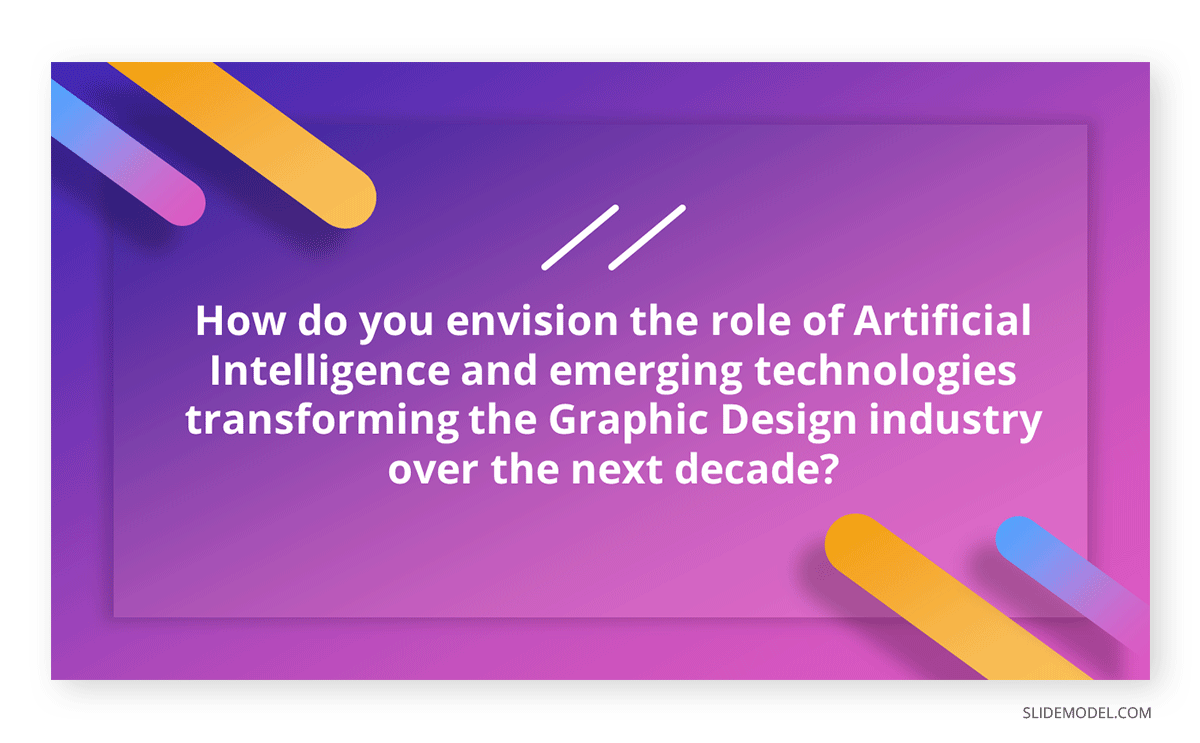
Polls and Surveys
These tools provide a platform for your audience to express their opinions, cultivating a sense of involvement and importance. They also offer valuable insights into your audience’s preferences, enabling you to tailor your content to their interests.
Real-time poll results can create a dynamic, interactive experience, keeping your audience engaged and eager for more. Remember, the key to successful audience engagement is making your audience feel heard and valued; polls and surveys are excellent tools.
Group Activities
Group activities promote collaboration and stimulate critical thinking. You can facilitate in-depth discussions, problem-solving tasks, or brainstorming sessions by dividing your audience into smaller groups. This not only keeps your audience actively involved but also encourages them to share their ideas and perspectives.
Furthermore, group activities can be designed to be entertaining, adding an element of enjoyment to the engagement process. Remember, an engaged audience is more likely to absorb and retain the information you present, making your event or presentation a resounding success.
FAQs
How does audience engagement benefit businesses?
Engaged audiences in business settings:
– Strengthen customer loyalty and relationships.
– Enhance customer retention and brand advocacy.
– Improve the effectiveness of business pitches and marketing efforts.
– Drive higher profits and customer satisfaction.
How does audience engagement impact education?
In education, audience engagement:
– Captivates students’ attention.
– Stimulates curiosity and critical thinking.
– Enhances comprehension and retention of information.
– Makes learning more interactive and enjoyable.
What are the key rules of audience engagement?
– Understand your audience: Conduct research to know their demographics, needs, and preferences.
– Maintain authenticity: Be genuine, relatable, and consistent in your delivery.
– Be consistent: Ensure coherence in speech, visuals, and overall messaging.
– Gather feedback: Use surveys or direct interaction to adapt and improve your approach.
Why is storytelling effective in engaging an audience?
Storytelling:
– Captivates attention by stimulating imagination.
– Creates an emotional connection with the audience.
– Makes messages more relatable and memorable.
– Encourages active participation and deeper understanding.
How can open-ended questions enhance audience engagement?
Open-ended questions:
– Stimulate thought and discussion.
– Encourage audiences to share perspectives and ideas.
– Create a sense of involvement and importance.
– Provide valuable feedback for improving content delivery.
What is the role of authenticity in audience engagement?
Authenticity builds trust and connection. When presenters are genuine and consistent, audiences find the content more relatable and credible, enhancing their willingness to engage and interact.
Conclusion
Wrapping up, the power to captivate your audience lies in your hands. The techniques shared in this article are not just theories but practical strategies proven to boost audience engagement. From understanding your audience’s needs to maintaining authenticity, the impact of these strategies is undeniable. So, don’t just read and forget. Take action. Implement these strategies in your next presentation or event. Remember, the more engaged your audience, the more successful your message delivery. So, get started today and see the transformation in the lasting impact of your talk.