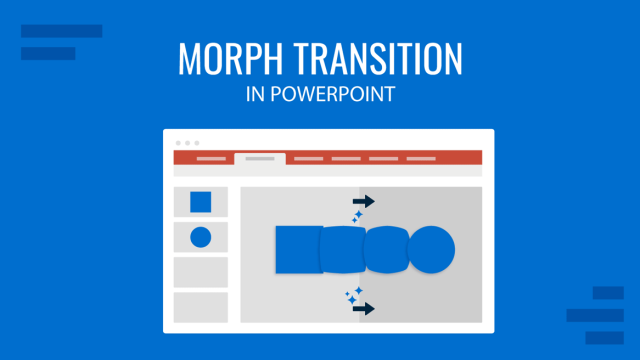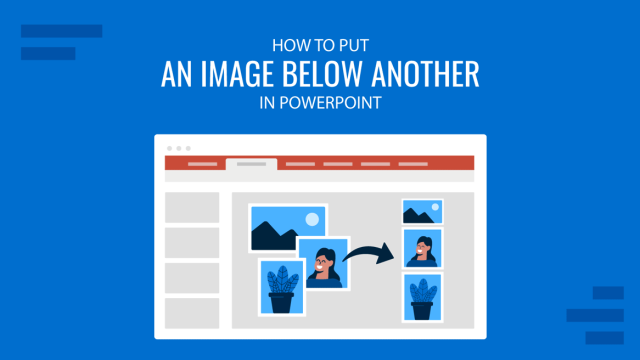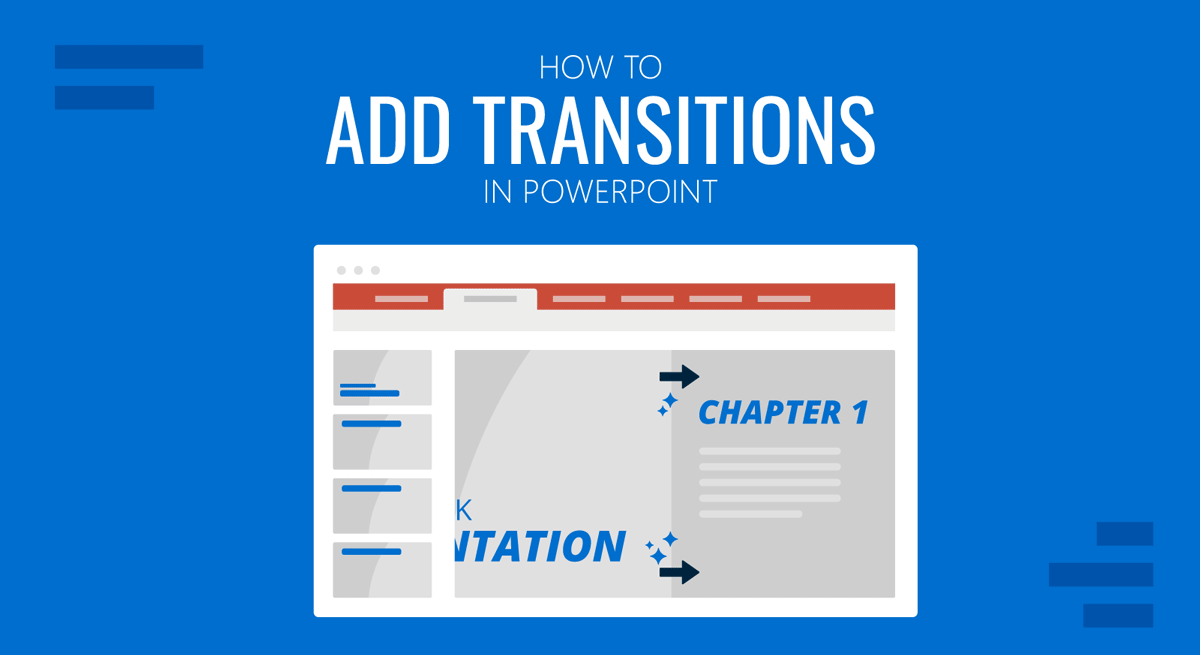
PowerPoint transitions add effects and enable a gap between the display of slides. Transitions can also add visual appeal to presentations, making the content more engaging.
How to Add PowerPoint Transitions
The Transitions tab in PowerPoint provides various transitions and settings for adjusting how you can transition between slides.
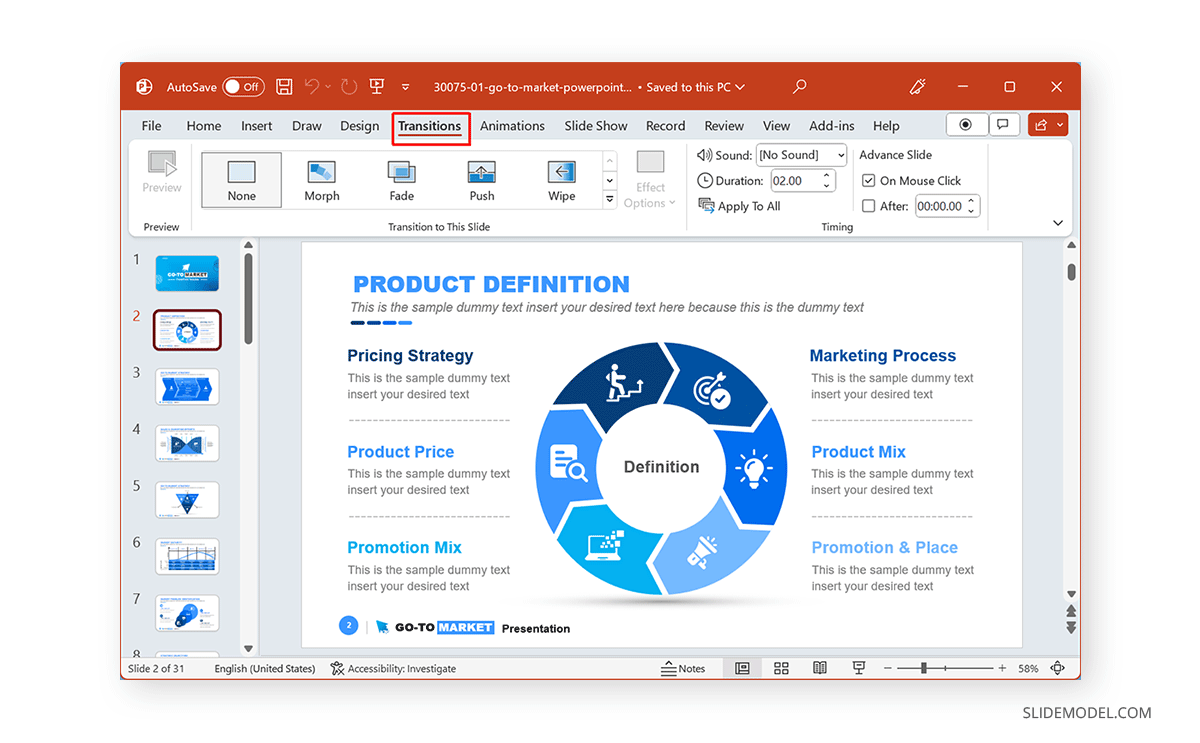
Select the transition you wish to apply from the Transition to this Slide menu.
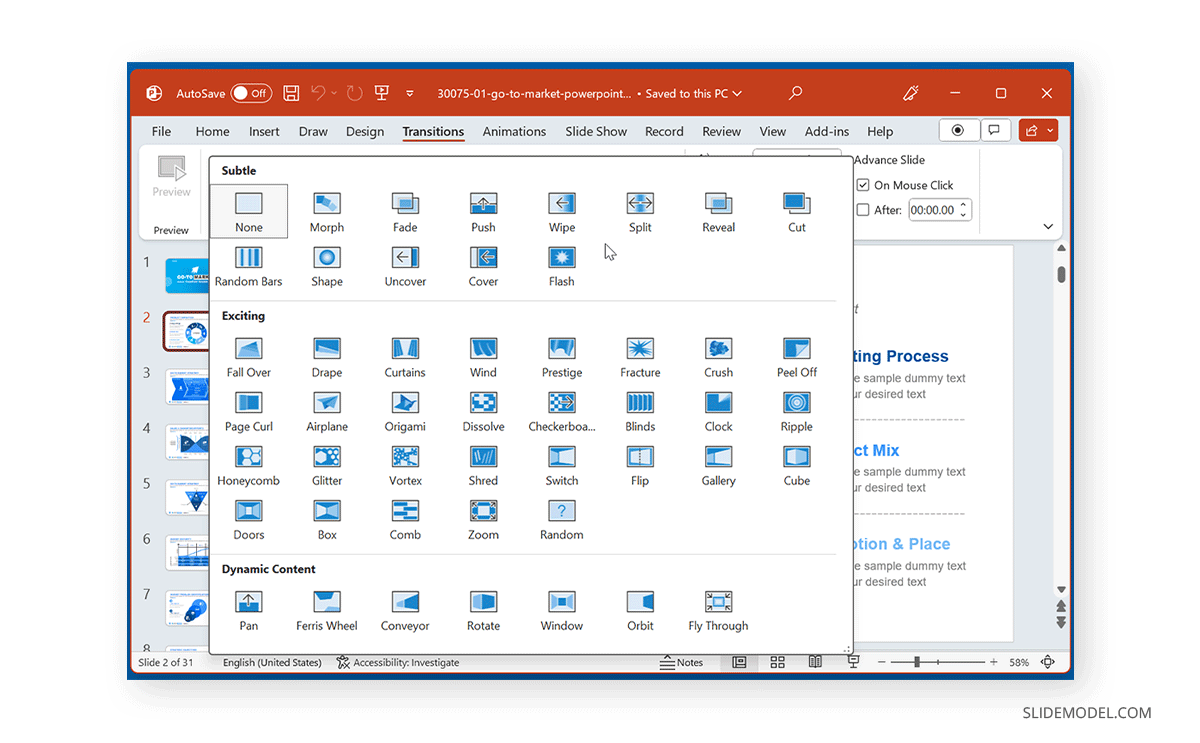
How to Adjust Effect Options for PowerPoint Transitions
The Effect Options menu in the Transitions tab in PowerPoint is used to select the various effects associated with your selected transition. Once you have added a transition, the associated effect can be used to adjust how the transition appears, e.g., by changing the direction in which it appears.
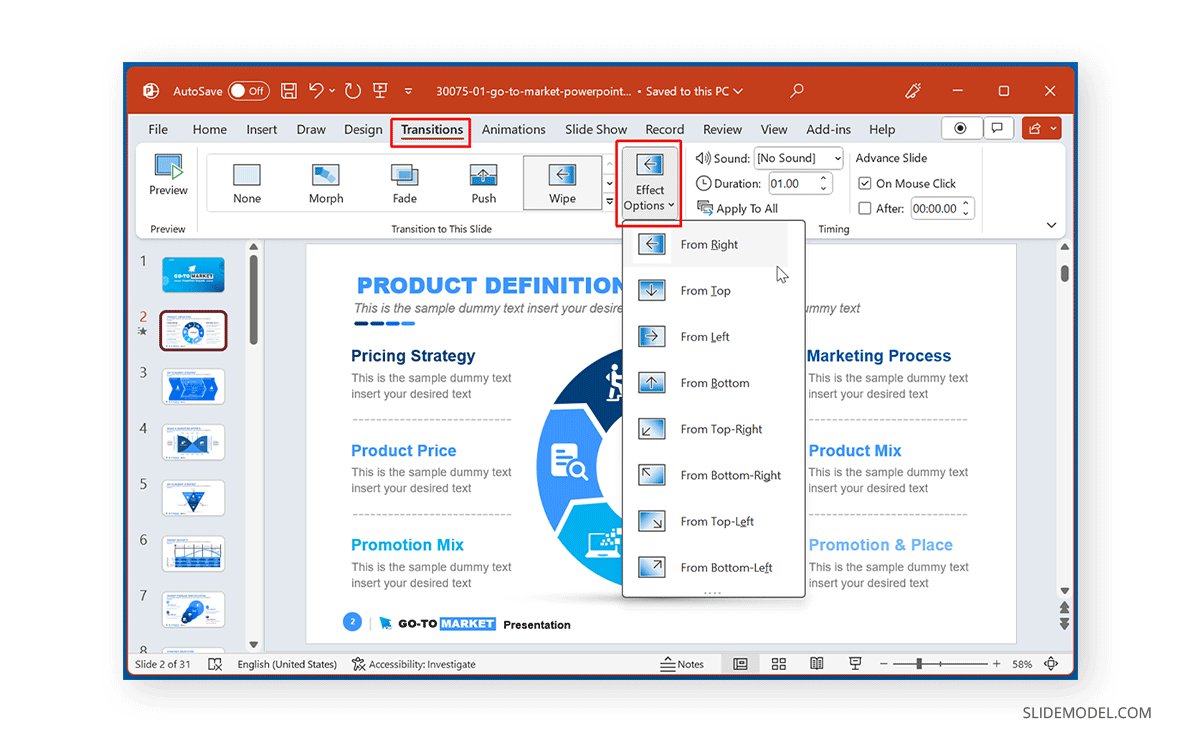
How to Adjust Transition Time in PowerPoint
The Transitions tab also offers options for adjusting the duration of the added transition. Furthermore, you can also adjust other related slide management options, such as selecting a sound to associate with the transition. You can also make the transition appear on mouse-click or after a specified period. You might also be interested in learning more about adjusting slide duration from our post about how to set time limits on PowerPoint slides.
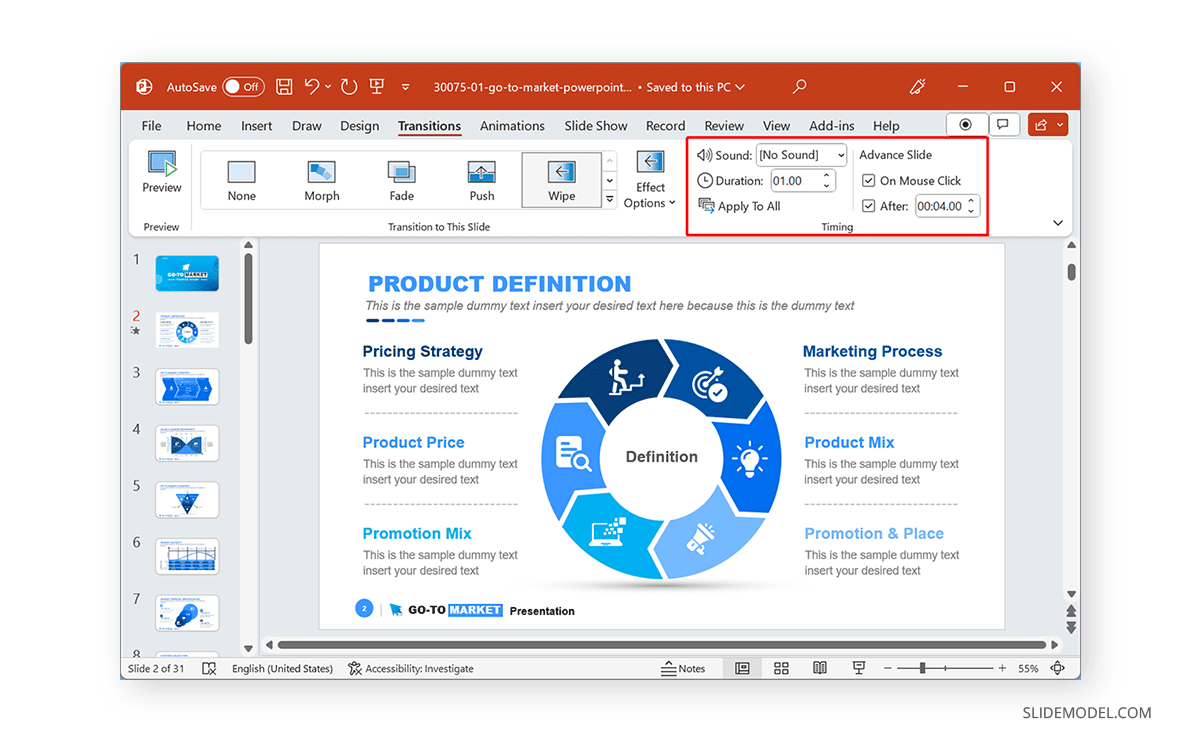
How to Preview a Transition in PowerPoint
The Preview option in the Transitions tab can instantly play the transition to determine if the transition and related effect suit your needs.
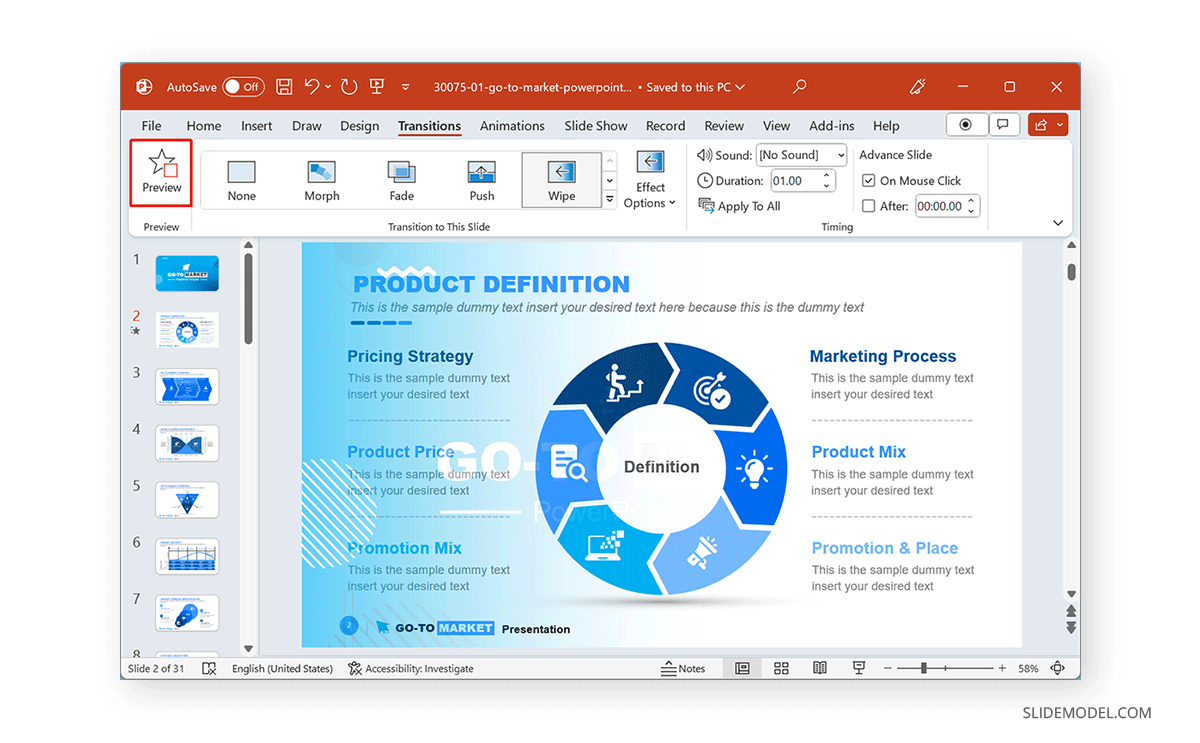
How to Modify or Remove Transition in PowerPoint
Some PowerPoint templates also come with pre-enabled transitions that can be removed from the Transitions tab. New transitions can be selected to adjust your slides, or you can remove transitions by selecting None via Transitions -> Transition to This Slide. Similarly, you can remove animations added to a slide, the process for which we explained in an earlier post about how to remove animation from PowerPoint.
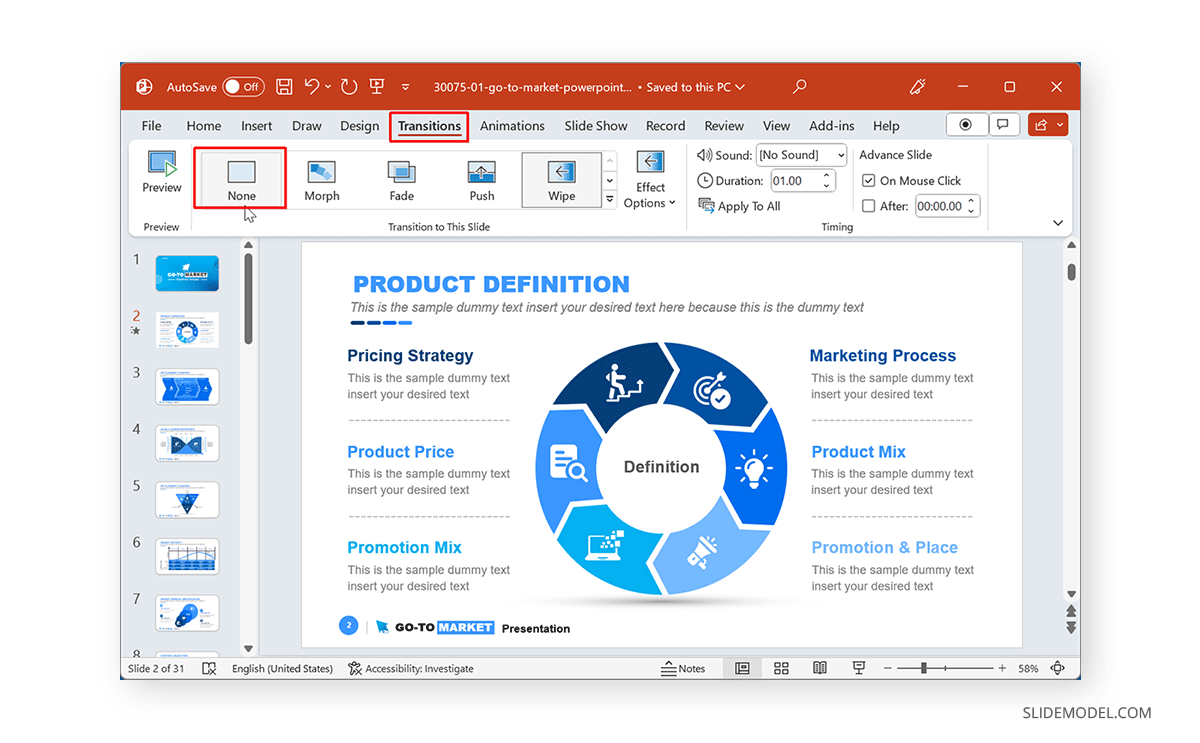
Final Words
Using too many transitions in a single presentation can be detrimental visually. This is why transitions should be used in moderation. Furthermore, using flashy transitions might make your slide deck look unprofessional and distract the audience from the key message you are trying to deliver.