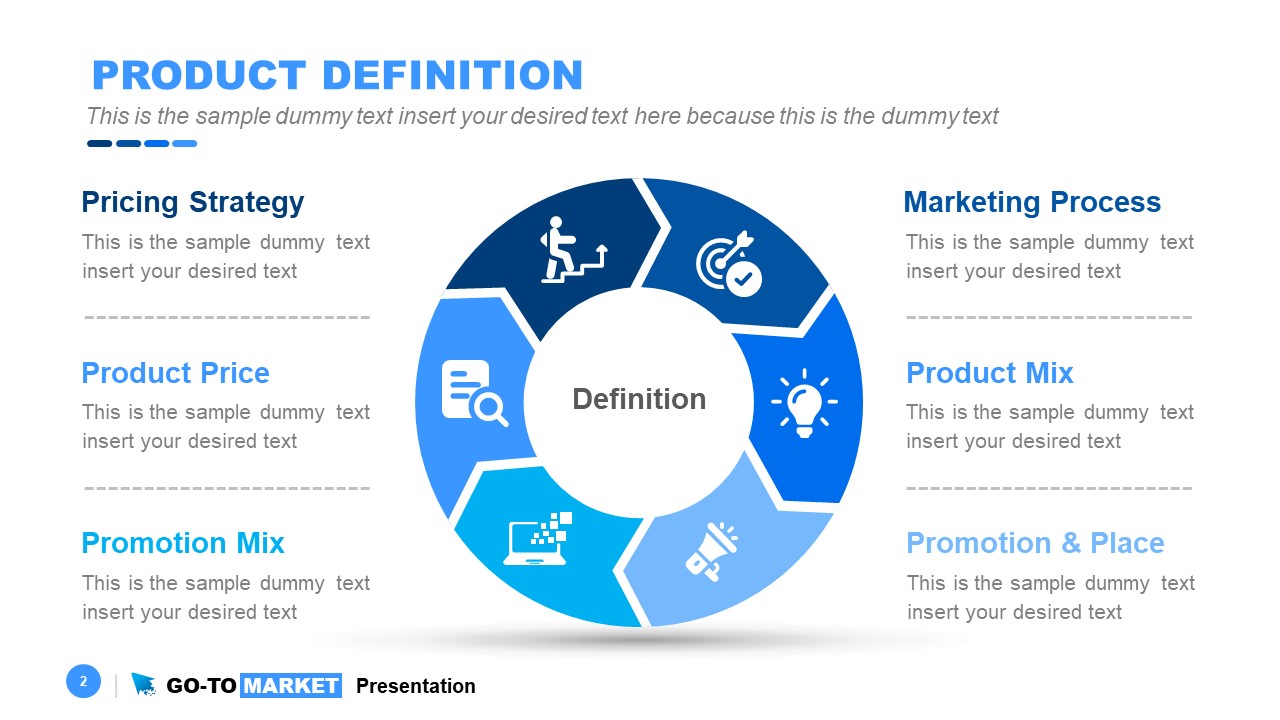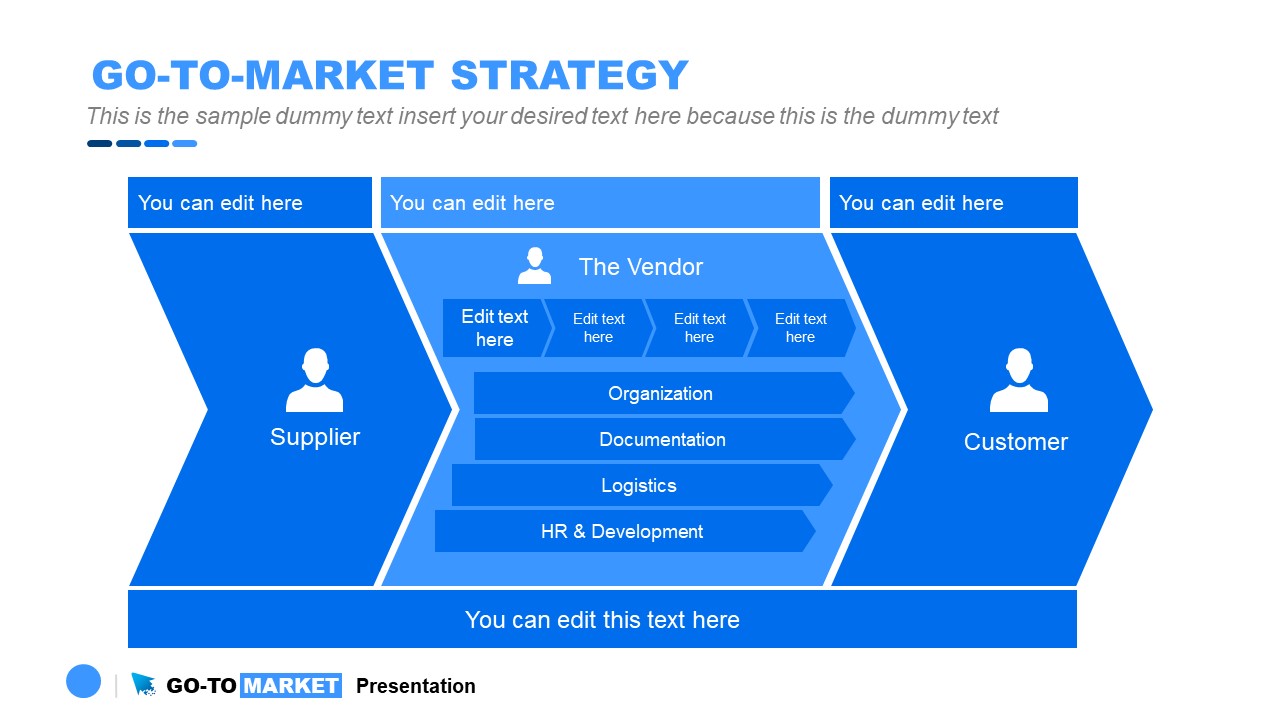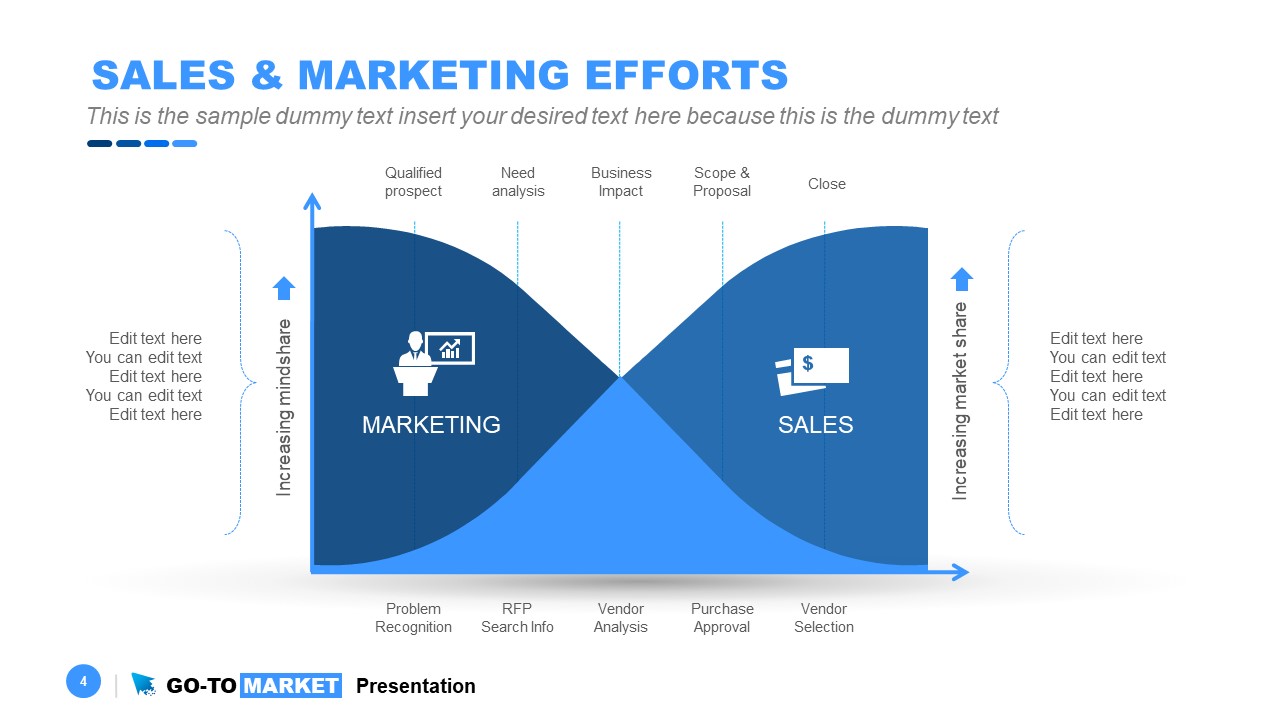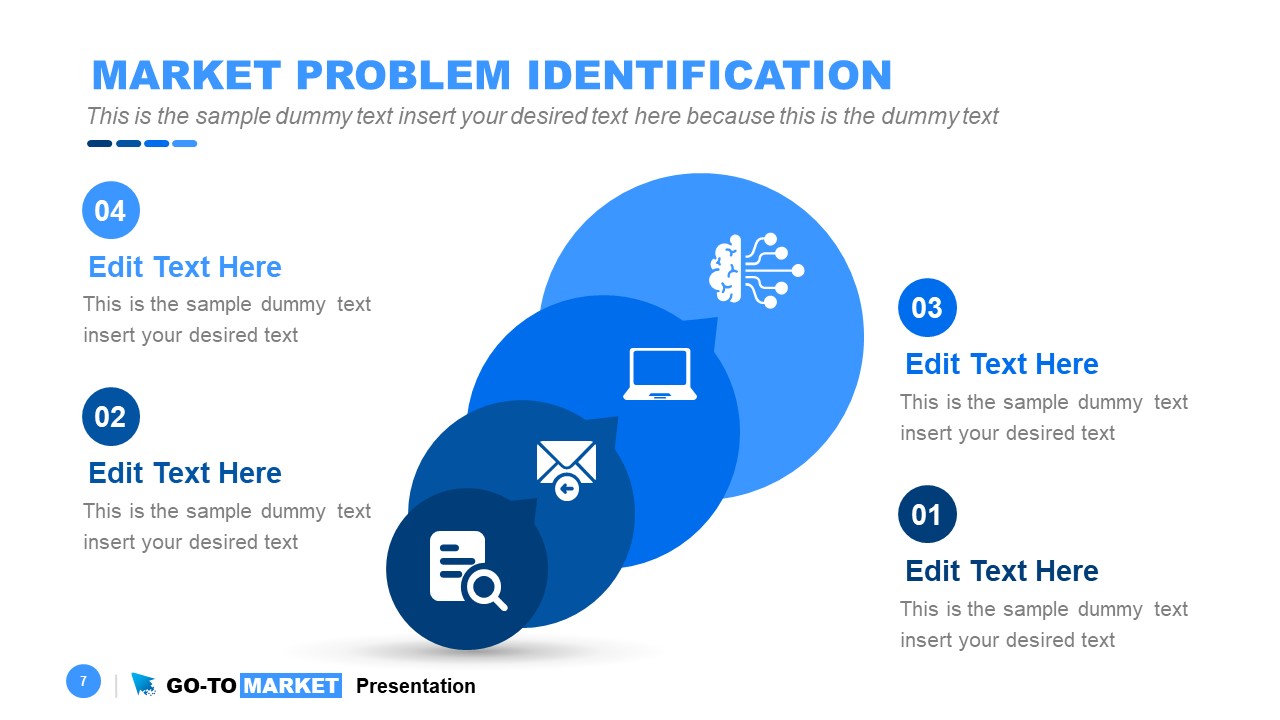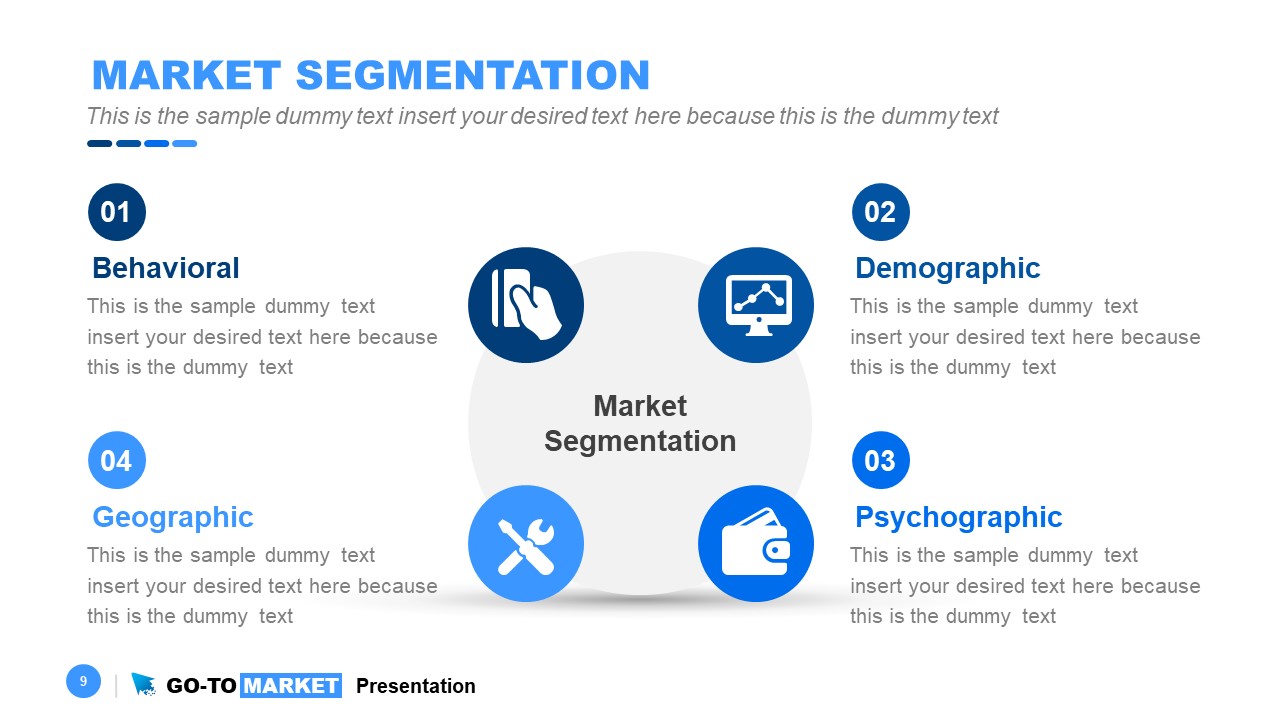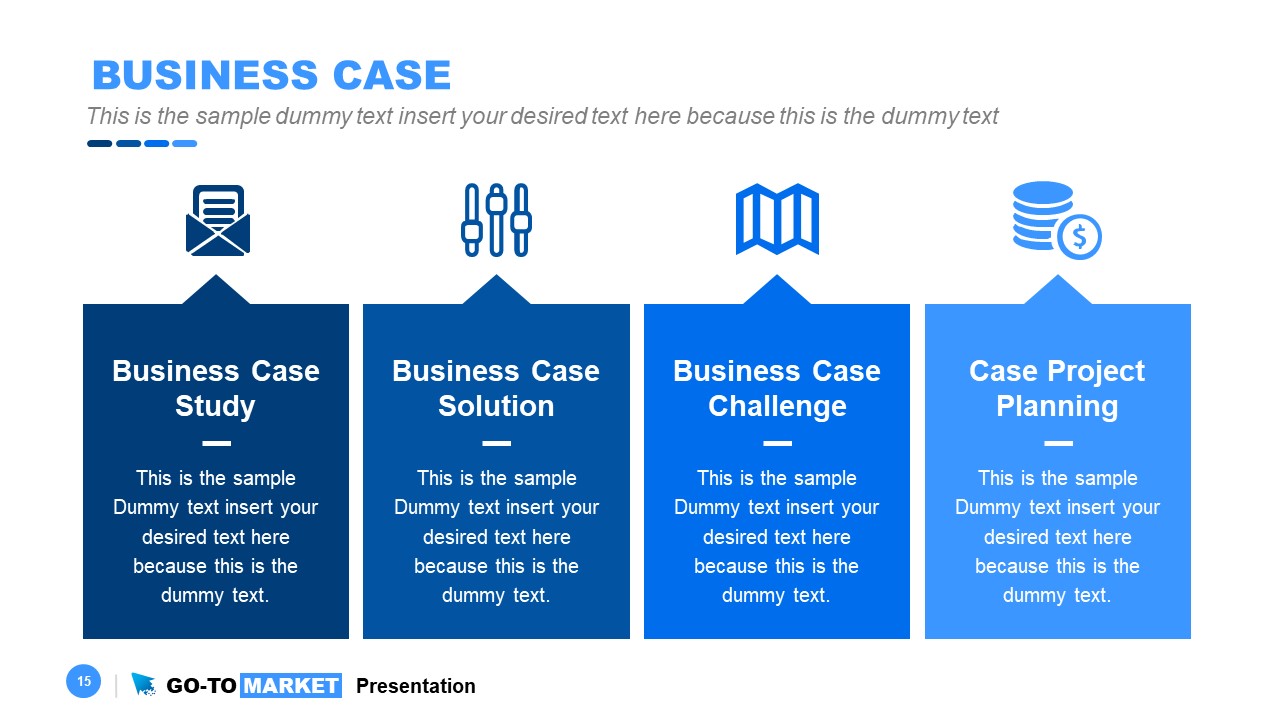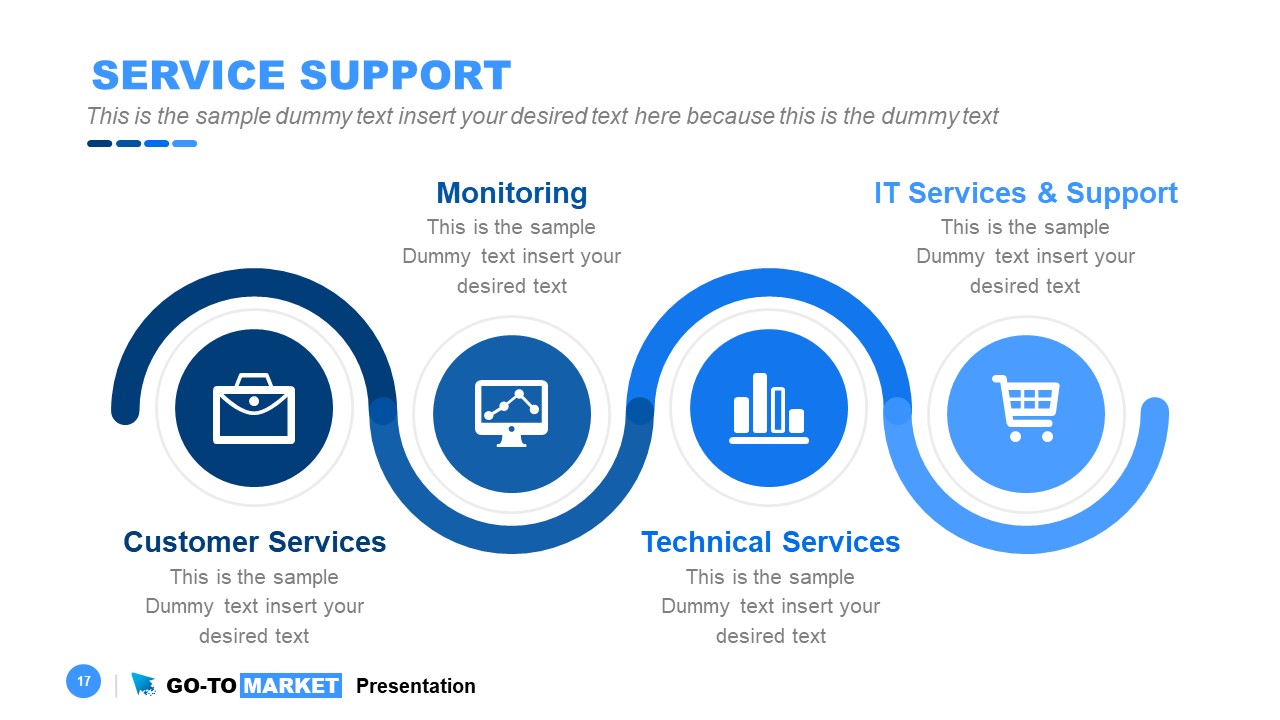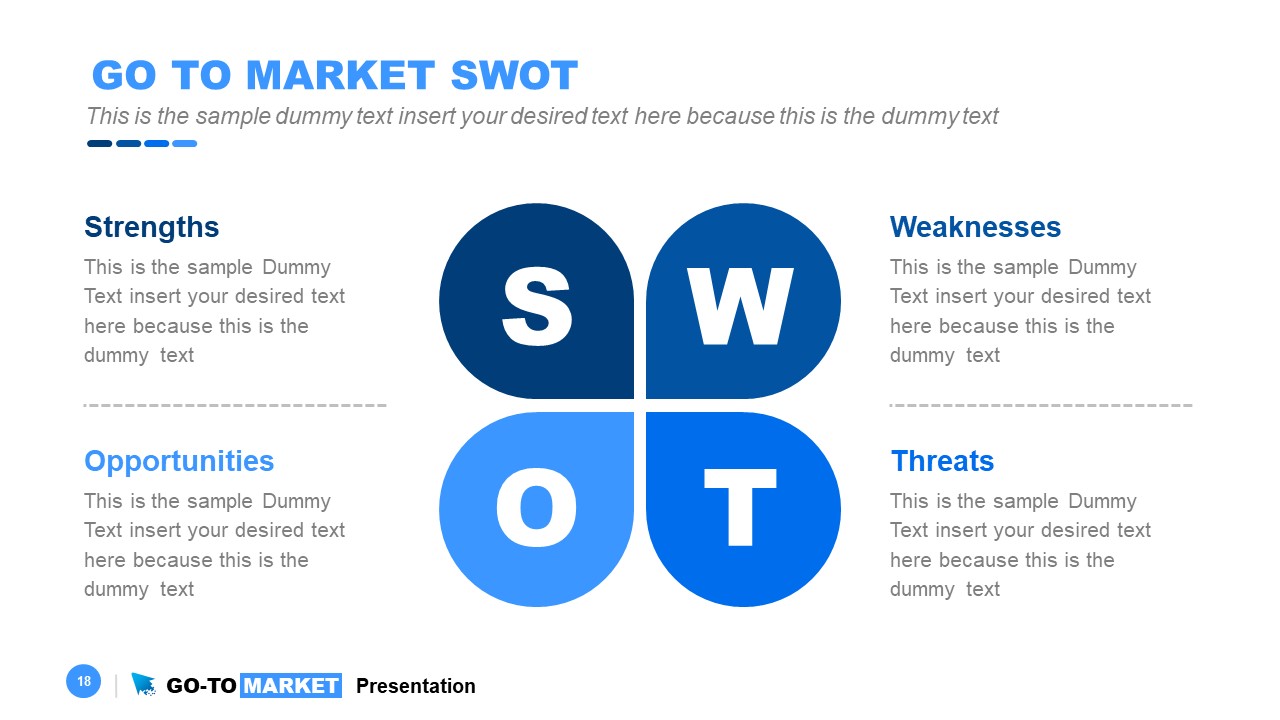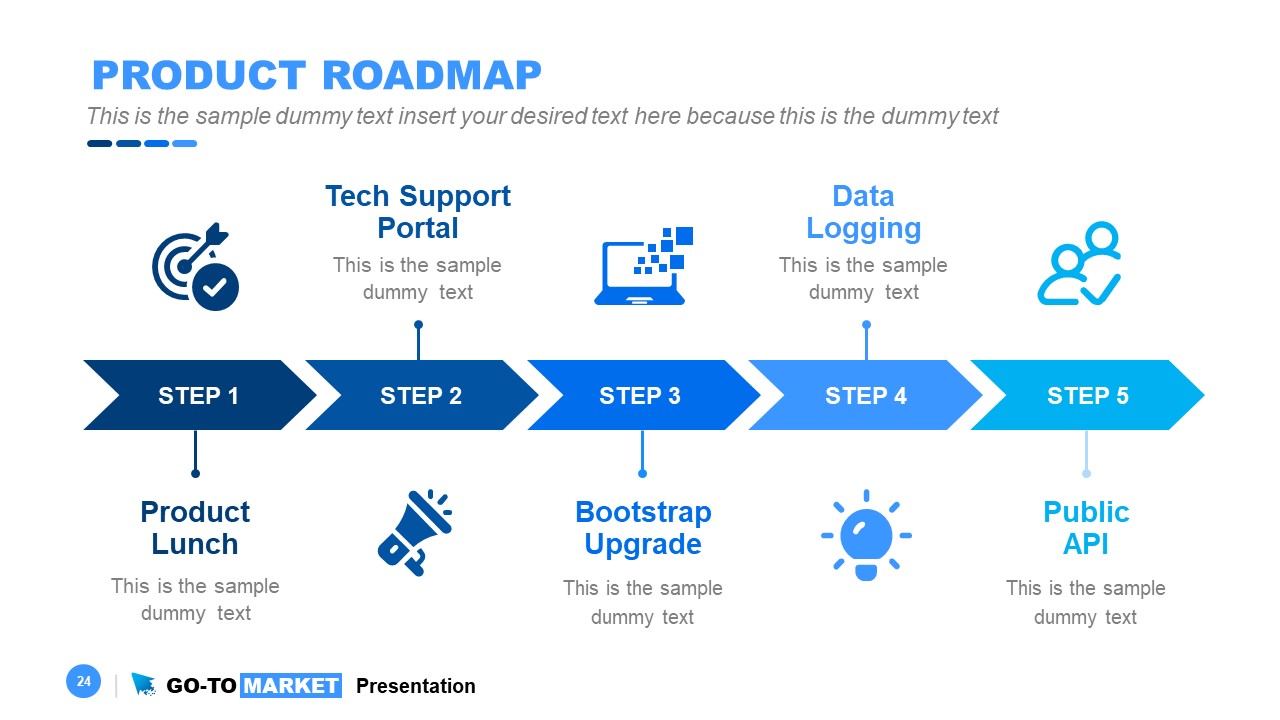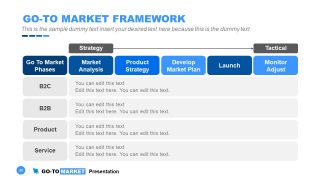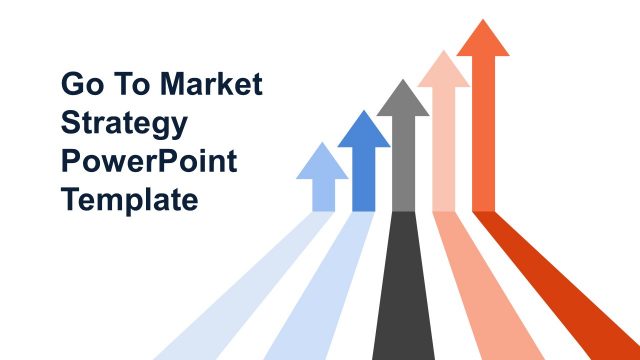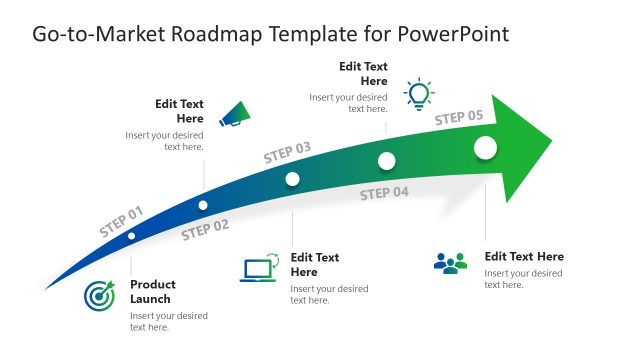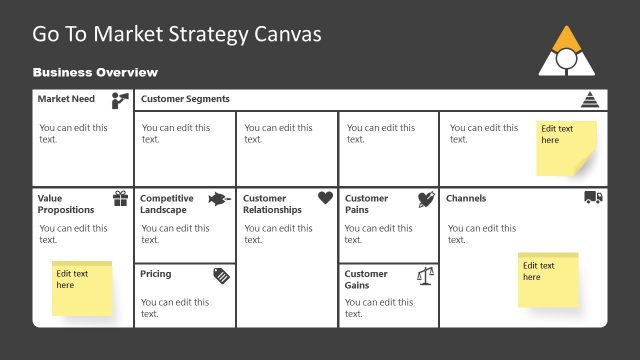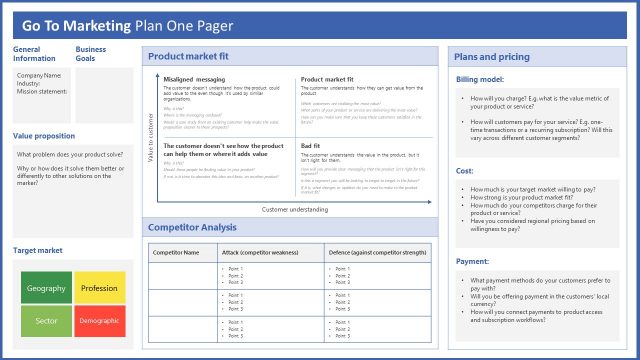Go-To-Market PowerPoint Template
The Go-To Market PowerPoint Template encapsulates models and diagrams for marketing strategies. These slides will assist organizations in demonstrating their customer target approach and business plans. Go-to-market involves the use of available resources to create a value proposition and gain a competitive advantage.
All the diagrams and marketing strategy models will help present action plans to reach target customers. These models aid marketing professionals in building assets for customers. GTM strategy also describes the responsibilities of all stakeholders in the sales process. The Go-To Market Strategy Template for PowerPoint will assist in choosing and demonstrating market plans.
The Go-To-Market PowerPoint template is an essential strategic planning toolkit for all sales & marketing presentations. The 30 go-to-market slides included in this presentation template will help companies discuss new strategies for launching services and products.
These Go-To-Market diagrams include:
- Product Definition – 6 steps chevron process cycle for product approach
- Go-To-Market Strategy slide diagram – 3 steps process diagram to describe vendor activities
- Sales & Marketing Effort – Graph chart displaying mindshare and mindshare
- Go-To-Market Strategy – Triangular 3 steps diagram of market, products, and customer relation
- Market Maturity – 5 column maturity model graph
- Market Problem Identification – 4 steps circular segments with clipart icons
- Strategic Objectives – 4 Level agenda style for objectives, goals, and sales strategies
- Market Segmentation – Behavioral, Demographic, Geographic, and Psychographic segments
- Beta/Market Segment – 4 Steps connecting processes
- Go-To-Market Plan and Strategy – Two slides of 4 segments to display relevant information
- GTM Increase Direct Selling Time – Core selling and Non-core selling comparison
- Business Case – Case study, solutions, challenges, and project planning
- Sales and Support – 4 Sections with text placeholders and clipart icon
- Service Support – Curved sequence diagram to present customer support channels
- Go-To-Market SWOT – SWOT analysis diagram
- Go-To-Market Framework – strategy to tactical data analysis sheet
- Internal Market – Folding circular diagram template
- Go-To-Market Plan | Partnering – Business components related to partnering
- Product Roadmap – 5 Steps horizontal timeline template
- Partner Process – Table and hierarchical diagram slides of technical and business criteria
- Product Customers and Channels – Circular diagram with icons representing each term
- 4 Steps Staged Approach – Target market, brand, customer profiling, services.
This Go-to-Market presentation template contains blue and white colors in the PowerPoint background. Users can easily alter color themes from PowerPoint’s Design menu bar (Theme Colors). Similarly, a Go to market slide template will assist companies to explain partnering strategies such as mergers.
With this Go To Market template you can prepare presentations on Go-to-Market Strategy. Impress your audience and capture their attention from beginning to end using this professional Go To Market Strategy Template for PowerPoint. A Go To Market Strategy is a crucial concept in the world of business since this serves as the blueprint to guide companies in delivering effectively and efficiently their product or service to the end consumers. Also, we recommend you to read our step-by-step guide on how to make a PowerPoint presentation and our article about how to create a strategy presentation.