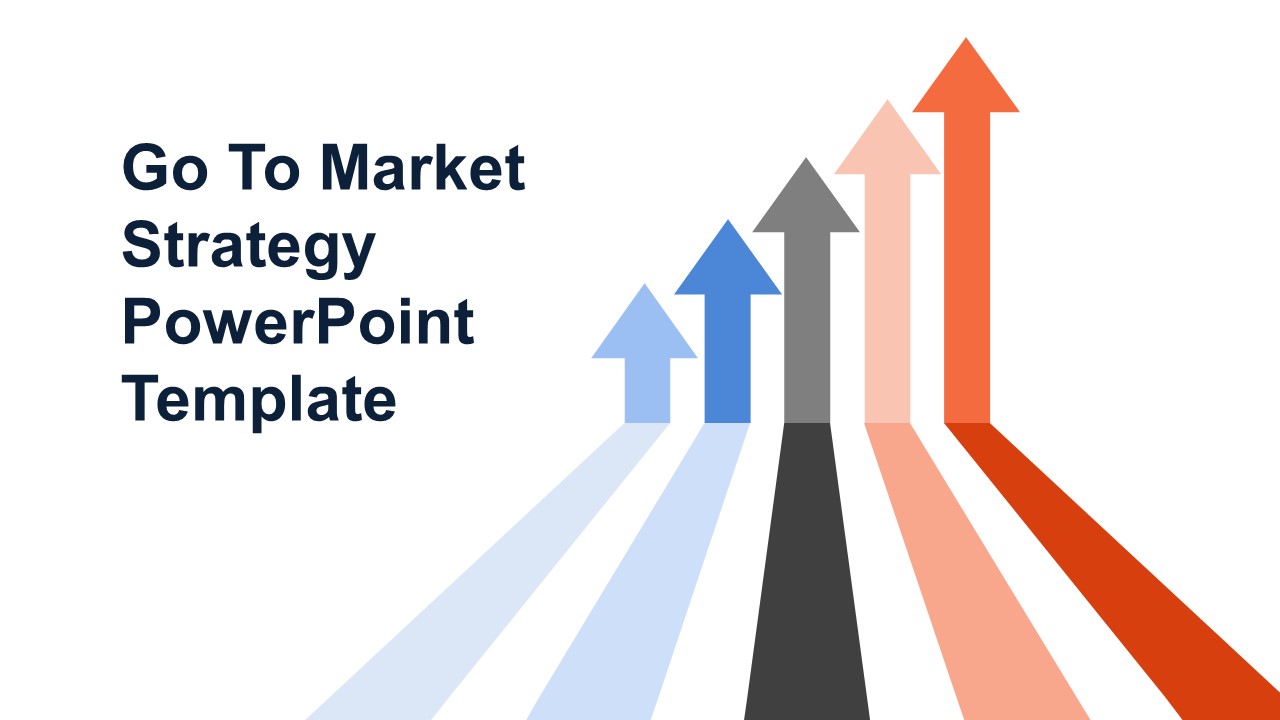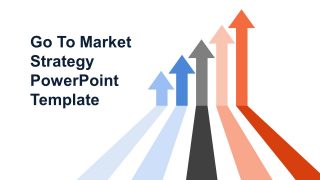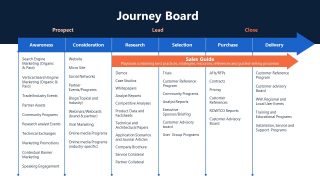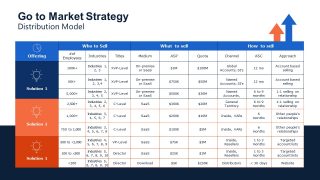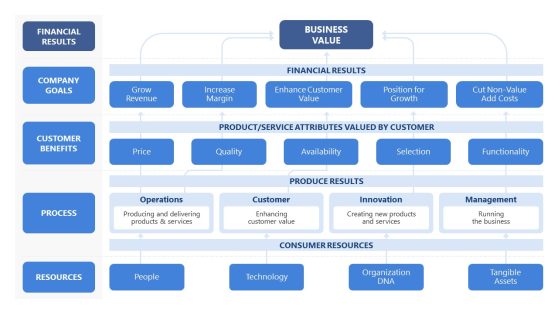Go to Market Presentation Template
The Go to Market Presentation Template is a descriptive set of models to present an a Go to Market Strategy.
A Go to Market strategy is a comprehensive approach to either launching a product or service or introducing the existing products to a new market. The strategy enables the organizations to build competitive advantages by utilizing their resources and providing unique value propositions.
The Go-To-Market Strategy template can be used to demonstrate the newly designed strategy or the process followed to define it.. The template focuses on angles of the strategy, For instance:,
- Marketing Strategy: A triangular shape represents the core steps of a marketing strategy, e.g., Where, How, and What to sell?
- Business Issues for Decision Making: A segmented circular diagram displays possible business issues and solutions. For example, customer satisfaction can be addressed through customer support and warranty assurance.
- Customer Need Analysis: 5 Steps cyclic diagram covers the points of customer needs analysis.
- Market Maturity: The segmented graph represents the phases of market maturity; starting from the Introduction, it explains different factors affecting the Growth, Maturity, Saturation, and Possible Development phases.
- Partnering: This slide describes the steps or critical points for the partnering process. It includes partnering criteria, partner process management, value for partners, etc.
- Support Functions: The slide helps the organizations explain the supporting components for accomplishing goals.
- Increase Direct Selling Time: This slide is divided into two tables, one of them showing core selling points and the other for non-core selling.
- The Partner Process: This title carries two slides; one is a SWOT analysis for partnering with other groups or organizations. The other slide represents a schema to ensure a fruitful partnering.
- Journey Board: The 6 segments timeline model is divided into three major sections: Prospect, Lead, and Close. Each segment carries a step of the journey.
- Sales Process: The sales process helps combine and compare the prospects’ focus and sales activity on a single chart. It focuses on the components of a complex sales process: recommender, influencer, decision-maker, and approver.
- Who You Are Selling To: The hexagonal diagram displays a complete Go To Market strategy in short. You can allocate the target industry and audience, define the product or service and its distribution nature, define its average pricing, etc.
- Distribution Model: It is a chart that systematically elaborates on how the sales will be made. Either through direct or telesales or by the partners. The chart records the strategy, company size, offering, deal size, etc.
- Areas of Implementation: The three-step diagram presents the order of strategy implementation; the supplier, procurement, production, sales, and finally, the customers.
- Sales and marketing synchronization: This slide graphically compares the market share and mindshare. The diagram can be altered according to the relevant factors.
The Go to Market Presentation Template is a helpful tool for presenting your business strategy before team members, professionals, or investors. With the help of its infographic slides, you can present your strategy model in a better way. The slides are completely editable and are also available for Google Slides.