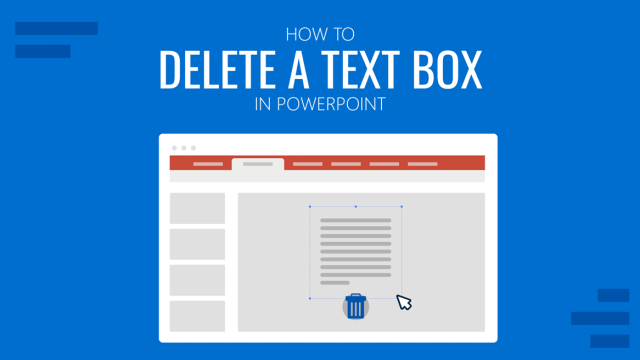
How to Delete a Text Box in PowerPoint
Customize your slides by learning how to add and delete text boxes in PowerPoint. Step-by-Step process detailed in this guide.
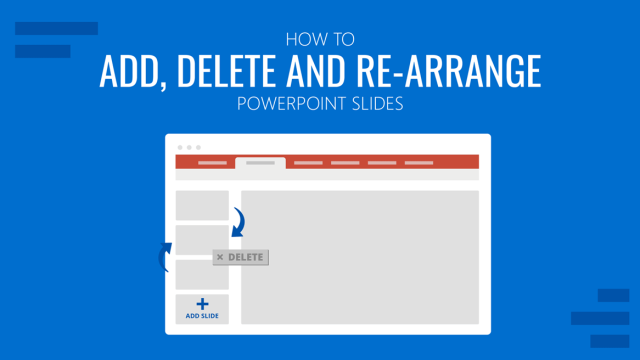
How to Add, Delete and Re-arrange PowerPoint Slides
Build a faster workflow in PowerPoint by learning how to add, delete and re-arrange PowerPoint slides with the help of this guide.

How to Add Header and Footer in Google Slides
Personalize your presentations with appropiate branding by learning how to add header and footer in Google Slides. Easy-to-follow tutorial with screenshots.
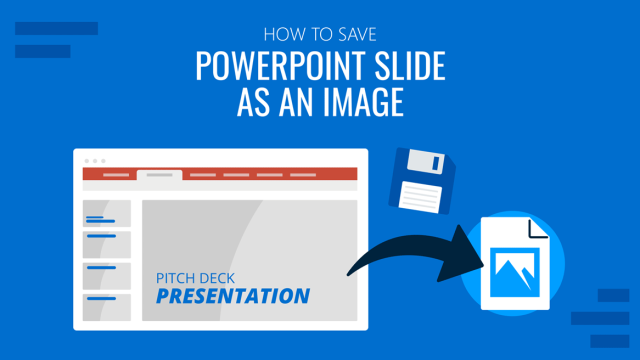
How to Save a PowerPoint Slide as an Image
In this article, we will introduce five different methods so you can learn how to save a PowerPoint slide as an image. Easily repurpose your presentations thanks to this tutorial.

How to Add a Video to Google Slides
Learn how to add videos to your Google Slides presentations with this step-by-step tutorial.
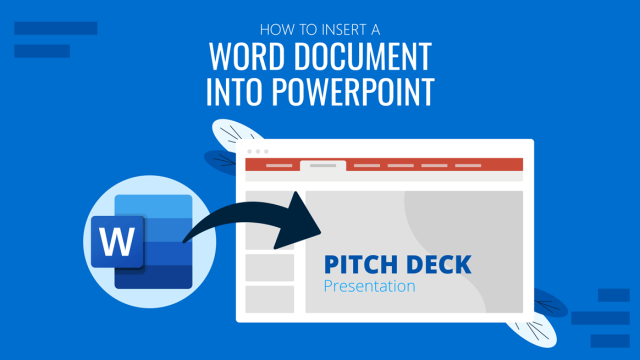
How to Insert a Word Document into PowerPoint
If you asked yourself how to link research data in .doc format into your presentations, then don’t miss our guide on how to insert a Word document into a PowerPoint file.
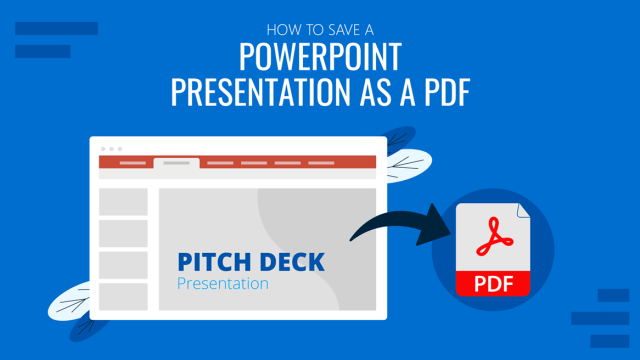
How to Save a PowerPoint Presentation as a PDF
Learn how to easily share your PowerPoint presentations by saving them as PDF format. In this article, we list 10 different methods to achieve it.
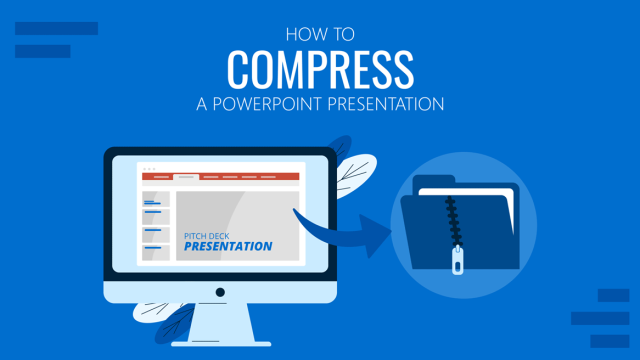
How to Compress PowerPoint Presentations
You don’t need to end up with gigantic PowerPoint files you cannot email or distribute with ease. Instead, learn how to compress PowerPoint presentations by applying any of these 6 different methods.
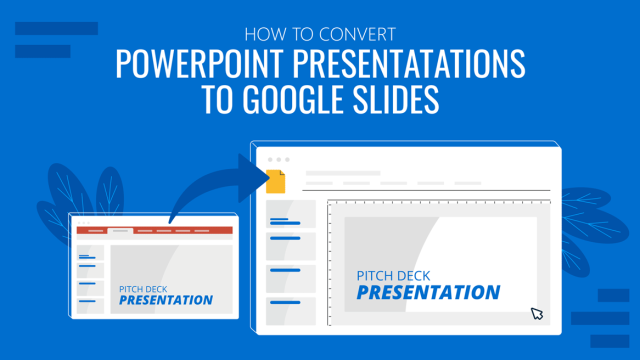
How to Convert PowerPoint Presentations to Google Slides
Don’t give up on your old PowerPoint presentations and repurpose them by learning how to convert PowerPoint Presentations to Google Slides. A step-by-step guide in the process.
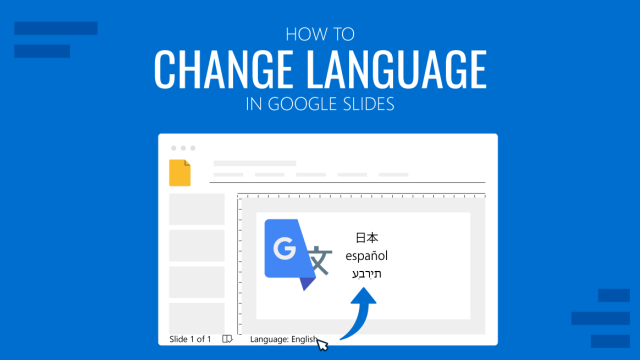
How To Change Language in Google Slides
In this article, we explain step-by-step how to change language in Google Slides via interface language and proofing language options. Work in foreign languages with confidence by mastering these settings.
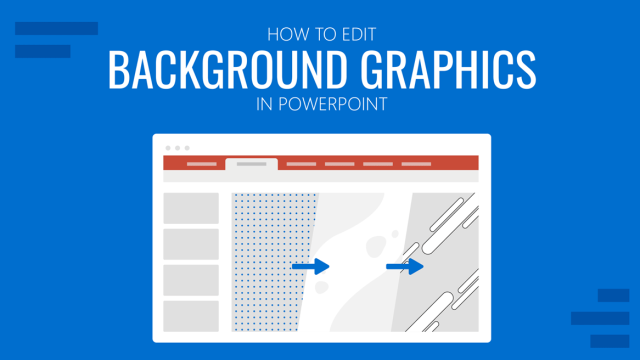
How to Edit Background Graphics in PowerPoint
You don’t have to stick with template designs that don’t appeal to your intended message. Learn how to edit background graphics in PowerPoint to become a master user.

How to Embed a Youtube Video in PowerPoint
Give your presentations a dynamic performance thanks to embedding YouTube videos to them. In this article, we will explain 5 different methods to perform this task.