
How to Export Trello Board to Google Slides
In this article you will learn how to export Trello Boards and convert them instantly into Google Slides, in a step by step tutorial.
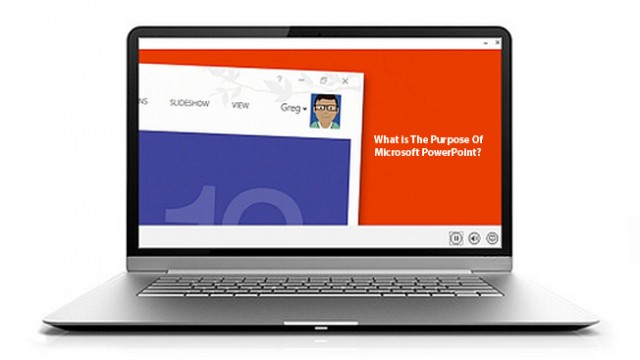
What is the Purpose of Microsoft PowerPoint?
People who are new to using MS Office, might often come across the dilemma of understanding the purpose of Microsoft PowerPoint. If you have ever had to make a presentation, the chances are you have used PowerPoint. While there are a plethora of competitors like Apple’s Keynote, Prezi and various presentation web apps, however, PowerPoint […]
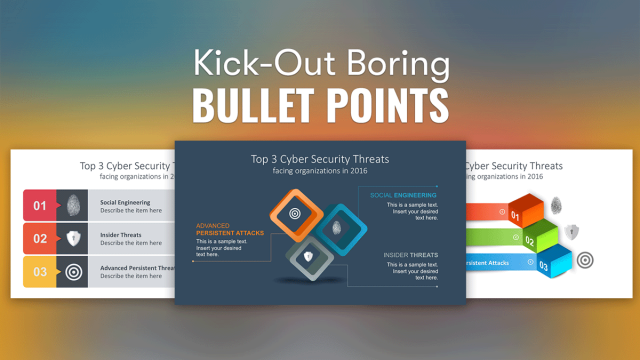
Quick Tips to Kick-Out Boring Bullet Points
Using alternative bullet points delivers a powerful impact on your audience. Stamping out bullet points from the presentations is one of the most challenging task while preparing business presentations, as bullet points use high-value keyword phrases within bulleted content in a structured manner. Yet, at the same time using the basic, black font bullet points will […]
How To Create a Long Shadow effect for PowerPoint Icons
Flat and Materialistic design (derived from Google’s Material Design guidelines) are becoming incredibly popular. Presenters, Marketers, Bloggers and Content writers are creating visually appealing content decorated with modern shapes based under this principles to engage their audience. One of the most popular techniques in PowerPoint for decorating presentations and content is the usage of Professional PowerPoint Flat […]
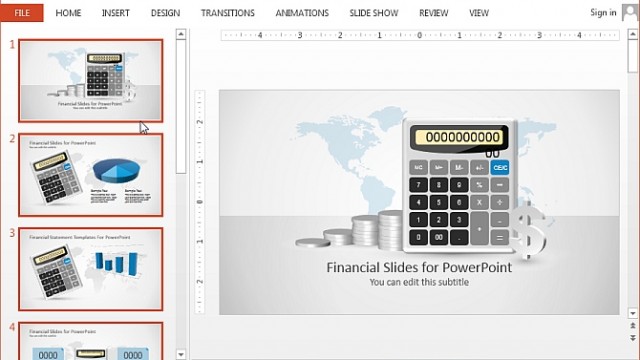
How To Set Time Duration To Switch Slides in PowerPoint
Usually, presenters use mouse clicks, keys from a keyboard or a remote to switch slides in PowerPoint. However, if you have your presentation well-timed or have to account for every second in a presentation due to time constraints, you might want to make sure that your slides are well-timed. To do this, you can add […]
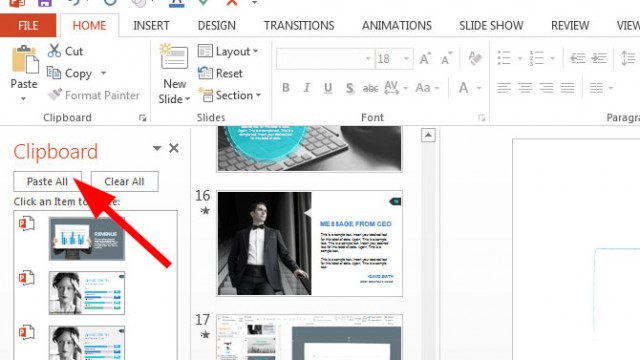
Using the Office Clipboard in PowerPoint 2013
By using Office Clipboard you can collect, copy and paste multiple items. It can help you to boost your productivity will preparing documents in Microsoft Office or presentations. To open the Clipboard in PowerPoint go to Home menu in the PowerPoint Ribbon and look for the Clipboard section. Then, click the small square icon with […]
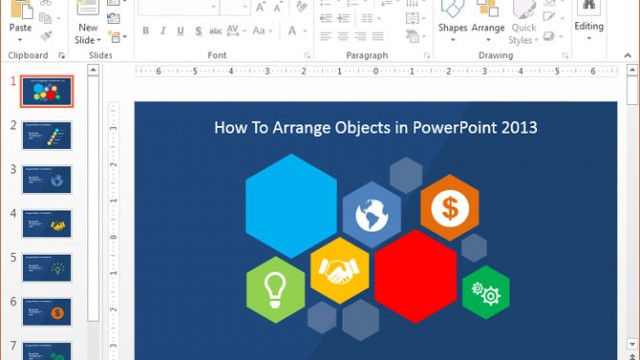
How To Arrange Objects in PowerPoint 2013
There are a lot of nifty tricks that are hidden within PowerPoint menus and require your imagination to unlock the path of making extraordinary presentations. Arranging objects for instance, can be more useful that you might think, especially when arranged on top of each other to create custom diagrams and slide layouts.