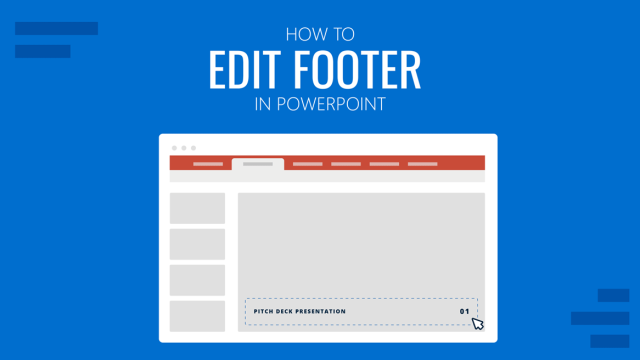
How to Edit Footer in PowerPoint
Customize your PowerPoint presentations to featuring unique footers in the slides. Learn how to edit footer in PowerPoint with this guide.
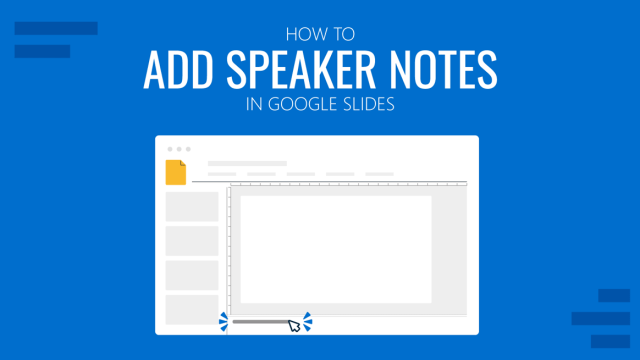
How to Add Speaker Notes in Google Slides
Presenter notes are a guidance that help many presenters to structure their speech. Learn how to add them in Google Slides.

How to Link Slides in Google Slides
Work with efficiency when referring to external documents or other slides by learning how to link in Google Slides.
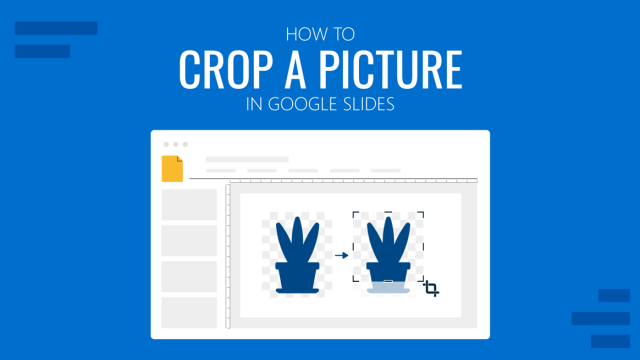
How to Crop a Picture in Google Slides
Do you want to add interesting effects to your presentation design? Then it’s time to learn how to crop a picture in Google Slides and use shape masks.
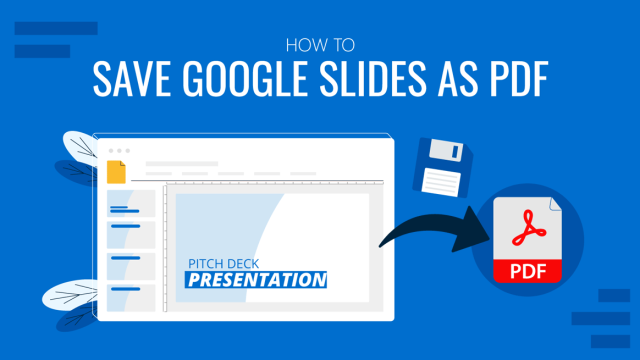
How to Save Google Slides as PDF
Learn to save your Google Slides as a PDF format for printing or easy distribution with the help of this guide.
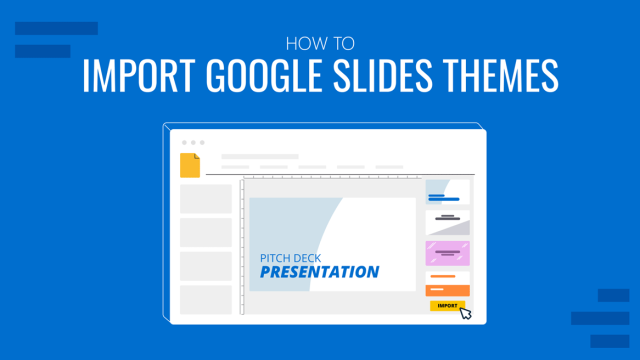
How to Import Google Slides Themes
Importing Google Slides Themes is an easy task that can bring life into your presentations. Learn how to reuse old slides to create new cool themes here.
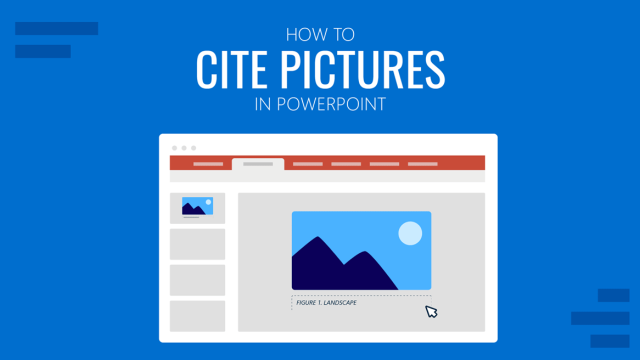
How to Cite Pictures in PowerPoint
In this article, we will explore how to apply the different reference citation styles for image credits. Learn step-by-step how to cite images in PowerPoint.
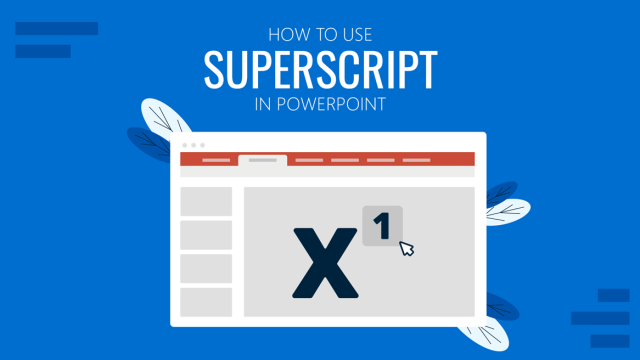
How to Add Subscript and Superscript in PowerPoint
Using subscript and superscript in PowerPoint shouldn’t be a challenge. Learn how to properly use these two special type symbols with this guide.

How to Add a GIF to Google Slides
With this guide we teach you how to make presentations more interesting by adding GIF images to Google Slides.
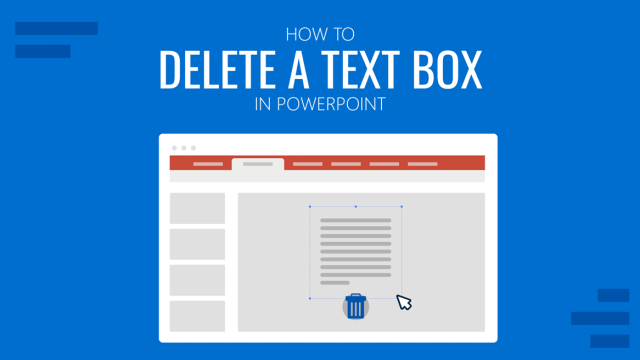
How to Delete a Text Box in PowerPoint
Customize your slides by learning how to add and delete text boxes in PowerPoint. Step-by-Step process detailed in this guide.
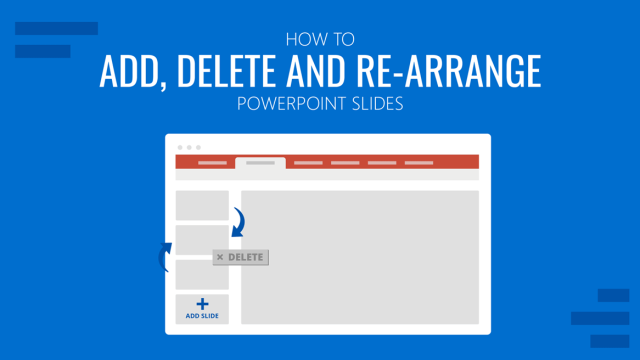
How to Add, Delete and Re-arrange PowerPoint Slides
Build a faster workflow in PowerPoint by learning how to add, delete and re-arrange PowerPoint slides with the help of this guide.

How to Add Header and Footer in Google Slides
Personalize your presentations with appropiate branding by learning how to add header and footer in Google Slides. Easy-to-follow tutorial with screenshots.