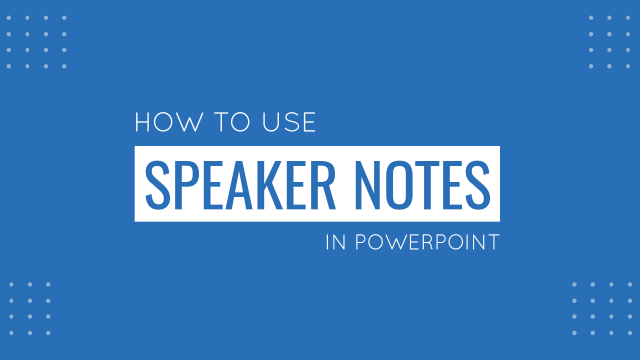
How to Add Speaker Notes in PowerPoint? A Quick Guide with Video Tutorials
Use Speaker Notes in PowerPoint
to avoid text-heavy slides and missing out on important while presenting your slides.
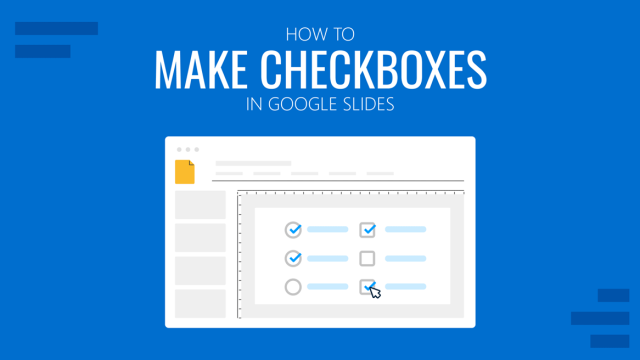
How to Make Checkboxes in Google Slides
Prepare your own flashcards, quizzes, polls and more by knowing how to make checkboxes in Google Slides. Step-by-step procedure and indications for check marks.
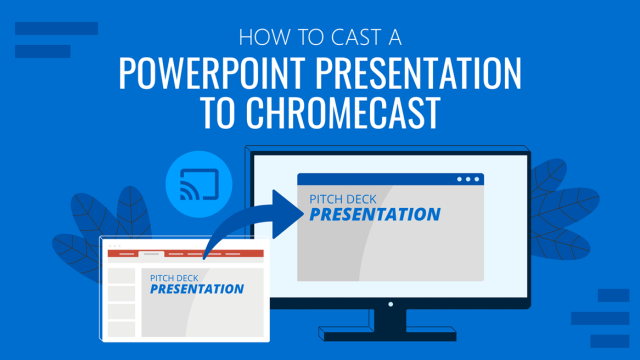
How to Cast a PowerPoint Presentation to Chromecast
Discover how to cast a PowerPoint presentation to Chromecast, either via PC or Android devices with this tutorial. Easy-to-follow steps listed for each medium.

How To Add Drop Shadows in Google Slides
Learn how to quickly apply drop shadows in Google Slides with this tutorial. Methodology valid for both text and image files.

How To Convert a Google Slides Presentation to a Video
Repurpose your presentation files for different media platforms by learning how to convert a Google Slides presentation to a video. Check this step-by-step guide using Creator Studio.
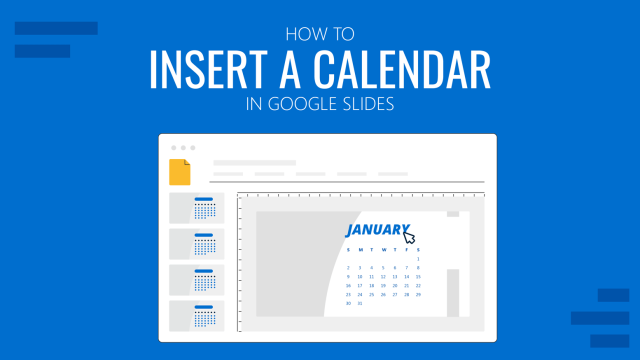
How to Insert a Calendar in Google Slides
A very quick guide on how to use calendar templates or calendar images to insert into Google Slides presentations.
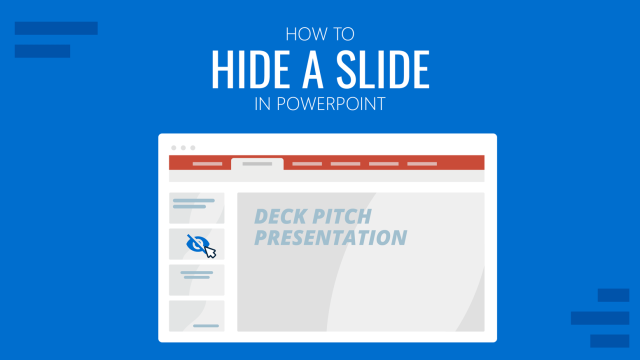
How to Hide a Slide in PowerPoint Presentations
Discover how to quickly hide a slide in PowerPoint presentations by following one of these two methods. Print settings for hidden slides listed as well.

How To Insert a Calendar in PowerPoint
Get the most out of calendar templates for PowerPoint by learning how to insert them into your presentation projects. A step-by-step guide for inserting and customizing the calendar template to your style.
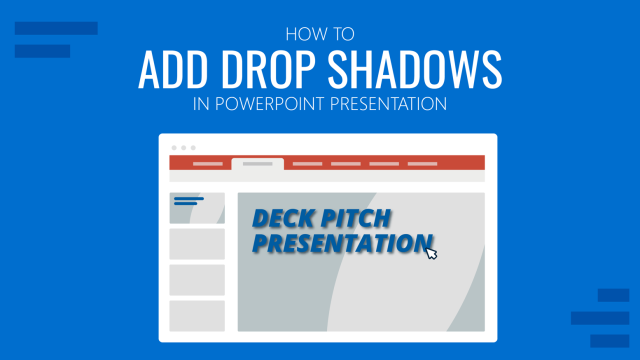
How To Add Drop Shadows in PowerPoint Presentations
Improve your presentation’s design by mastering drop shadows in PowerPoint. In this article, we introduce you to the step-by-step process with cliparts for impressive shadow effects.

How to Become Great in Public Speaking: Presenting Best Practices
Public Speaking takes a lot of practice and grit, however, it also requires a method that can help you through your presentation. Explore more about this subject in this blog post.

How to Drive Curiosity, Suspense, and Surprise in your Presentations
We want to apply techniques that help us increase our audience’s engagement level. In this article we explain the Kinder Egg Effect to trigger Curiosity, Suspense and Surprise.
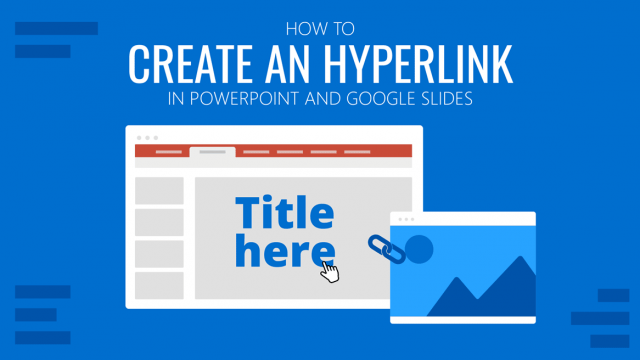
How to Create an Hyperlink in PowerPoint and Google Slides
In this How To we explain different techniques on How To Add Hyperlinks in PowerPoint and Google Slide to information outside or in the same document.