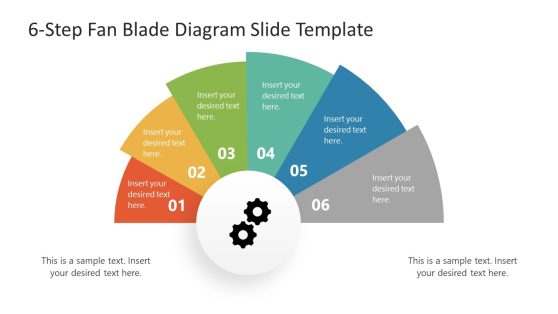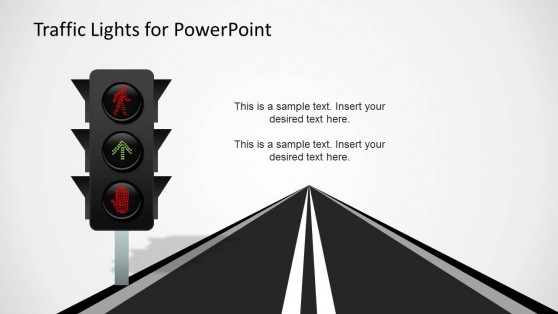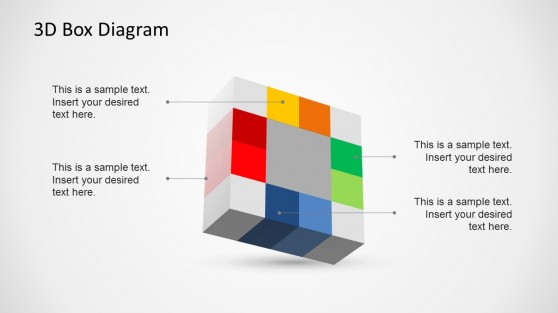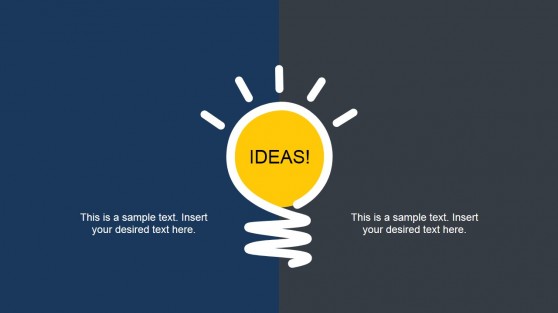Cool PowerPoint Templates & Shapes
SlideModel offers outstanding Cool Shapes PowerPoint templates to design modern presentations with creative slides. By using these minimalist designs and bright colors, the cool PowerPoint templates will help to amaze your target audience.
Download 100% editable cool shapes for presentations, compatible with PowerPoint & Google Slides.
Featured Templates
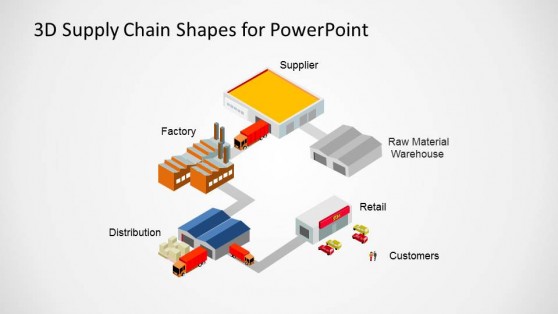
3D Supply Chain Shapes for PowerPoint
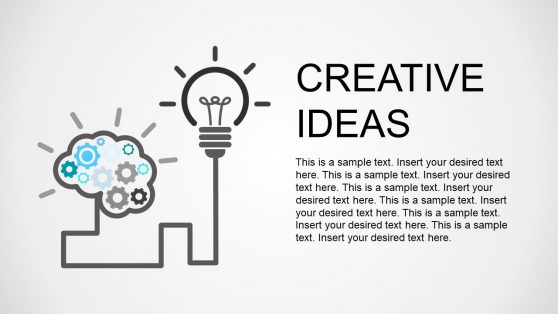
Business Metaphors PowerPoint Shapes
Thin Icons for PowerPoint

Manager vs Leader PowerPoint Template
Latest Templates

Green Blue Purple Abstract PowerPoint Background
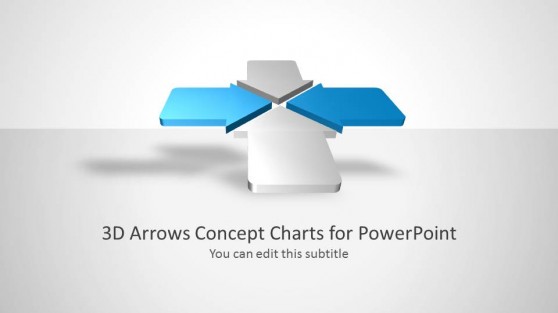
3D Arrows for PowerPoint
Shapes play an important and basic role in the physical world. As we are human and being physical, we naturally relate our work to shapes and connect them to different objects that are appearing in one’s mind. This kind of feeling will influence your idea and give people a sense of understanding.
Let’s say if there’s a cool looking shape of a triangle, the viewers will most likely imagine that shape as mountains or hills and this will give people a feeling of success which comes in one’s mind by climbing the hill.
Our cool shape designs include basic shapes such as Square, Triangle, Circle, Diamond as well as more complex shapes in other designs. All these cool shapes will add some meaningful content to your PowerPoint template. You can always take advantage of the cool design templates in PowerPoint by:
- Possible approaches to complex and difficult problem solutions
- Showcase an organization’s Mission or Vision
- Highlight initiatives and key strategic
What are PowerPoint shapes?
Whenever you open PowerPoint to build a presentation in MS PowerPoint, there are several shapes available there that can be utilized as a block building for your slides. There are top and cool PowerPoint background ideas available also in the program to give a better understanding of your idea. You can also customize them according to their size, shape, color, and background.
What is PowerPoint Template And Shapes?
A PowerPoint template is a pattern or design of a cool slide or group of slides that you save. Templates may combine layouts, shades, fonts, effects, setting styles, and even content. You can build your custom templates and save them, reuse them, and share them with others.
How can these Cool Powerpoint templates be used in Presentations?
Well, leave all those boring templates and grab these cool PowerPoint templates by simply having these sets. And choosing your own desirable ones. And set them according to your need.