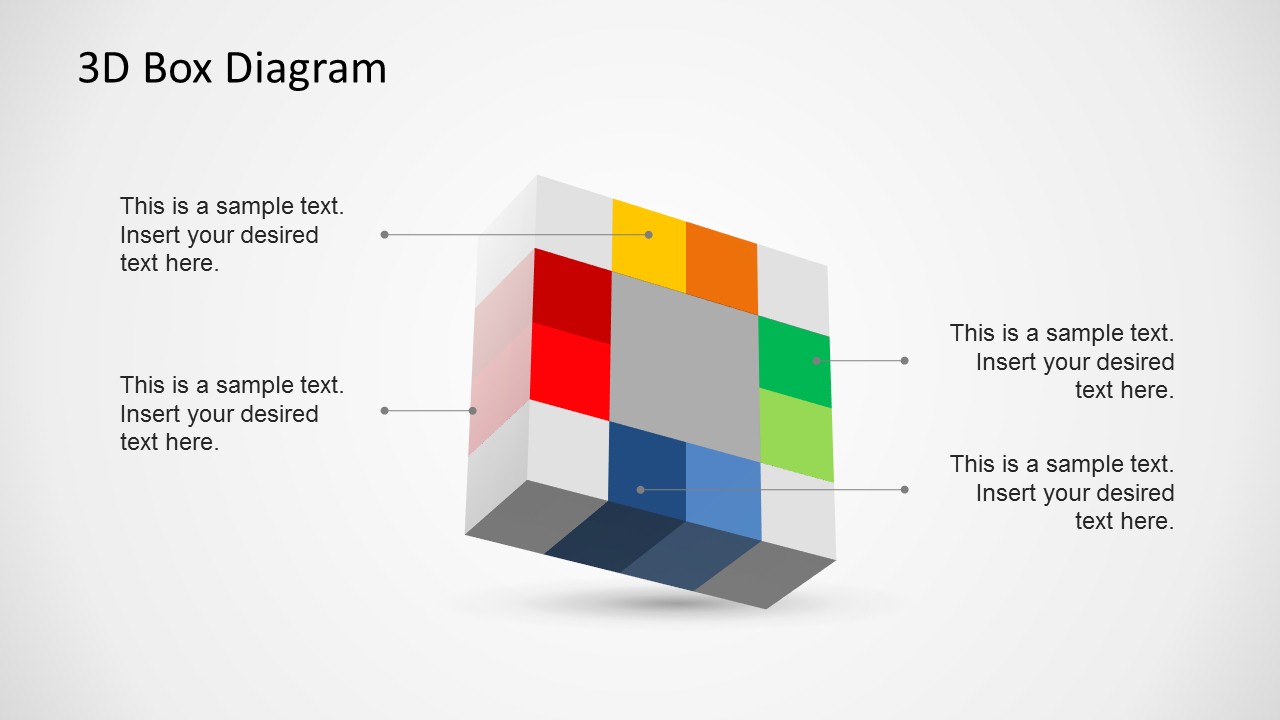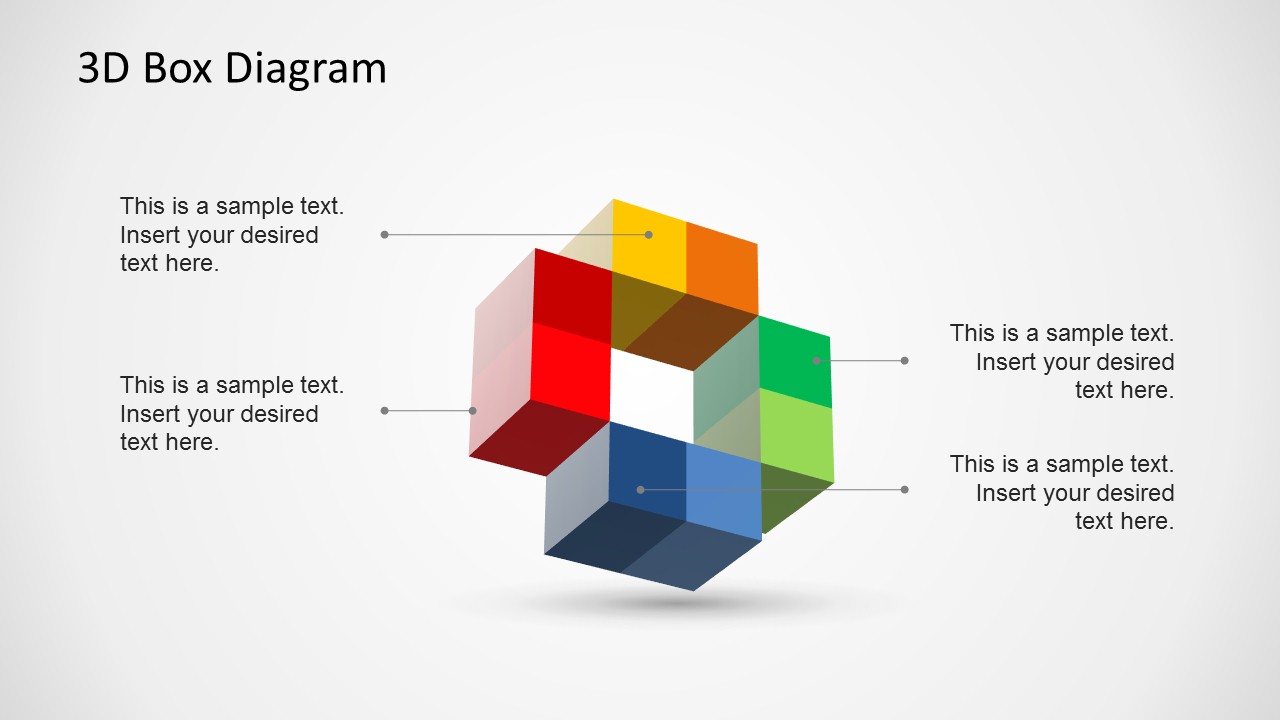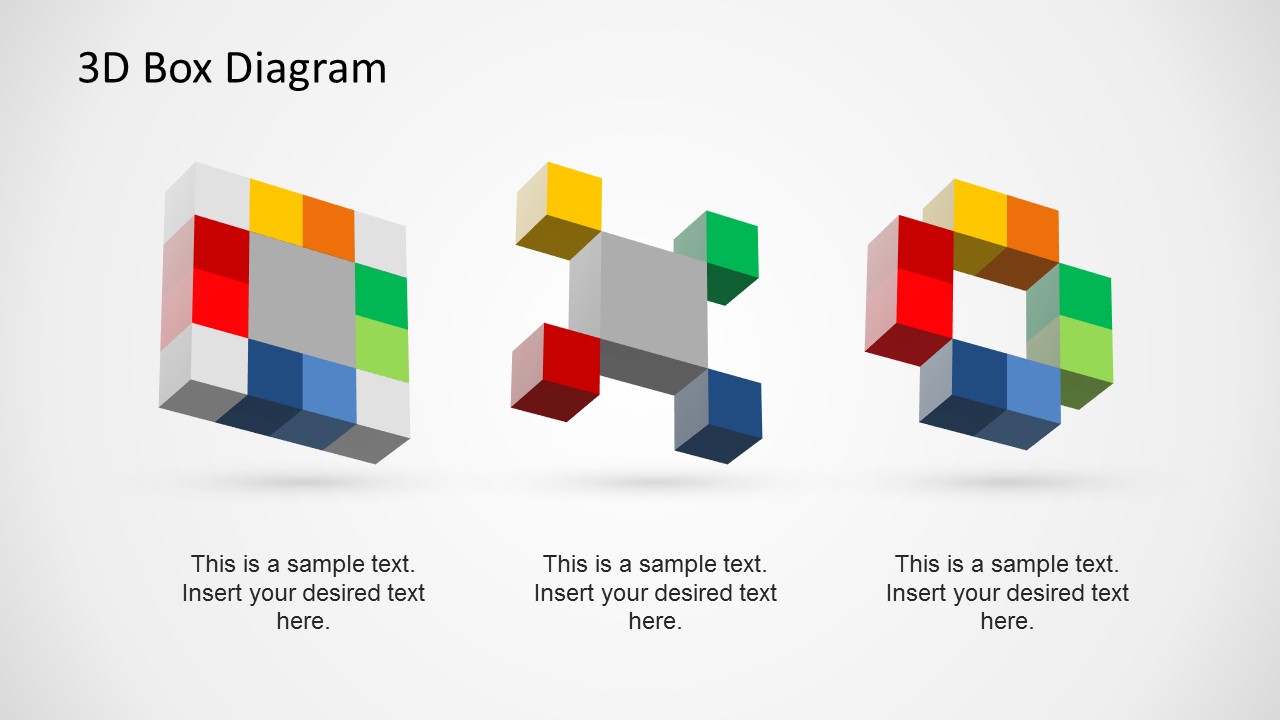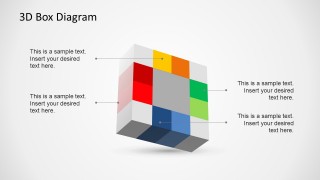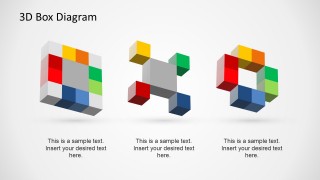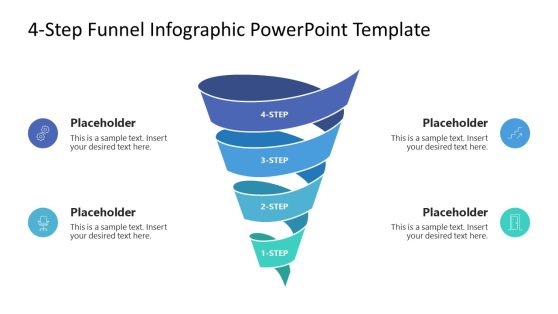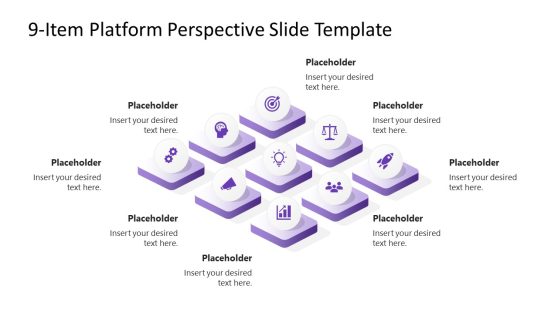Creative 3D Box Diagram Template for PowerPoint
Creative 3D Box Diagram Templates for PowerPoint is a professional shapes design and pre-designed template you can download and use in your PowerPoint presentations to create impressive slides. The 3D diagram template for PowerPoint can be used to represent a concept of four or eight elements (each concept represented by a 3D box). Creating Creative 3D in PowerPoint becomes really simple when presenters optimize their time with pre-baked PowerPoint diagrams that they can customize and adapt to their existing themes or new presentations.
The Creative 3D Box Diagram Template for PowerPoint contains many different arrangements of cubes that you can reuse or copy and paste into your own presentation designs. Each object is created as a PowerPoint shape, allowing the user to fully customize its appearance (size, color, effects, etc.).
Alternatively, you can download other nice 3D Diagrams and slide templates for PowerPoint & Google Slides with animated 3D effects and designs to combine and generate alternative designs. Impress your audience with our Professional PowerPoint Shapes and create presentations that appeal to executive audiences.