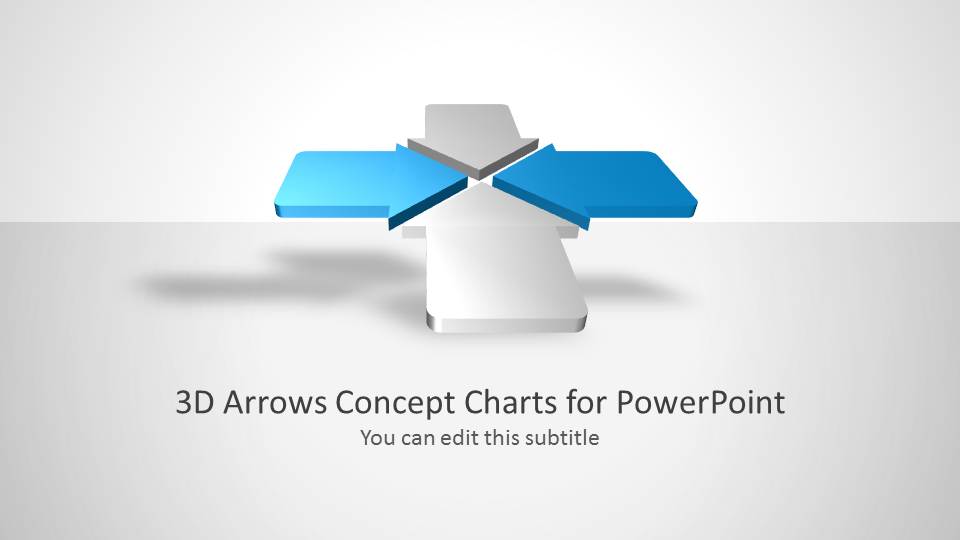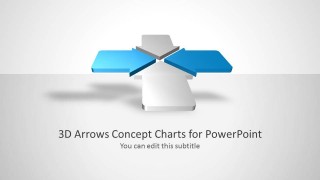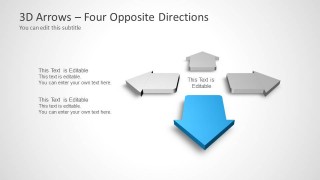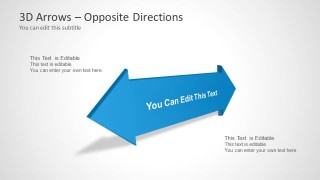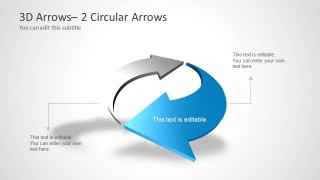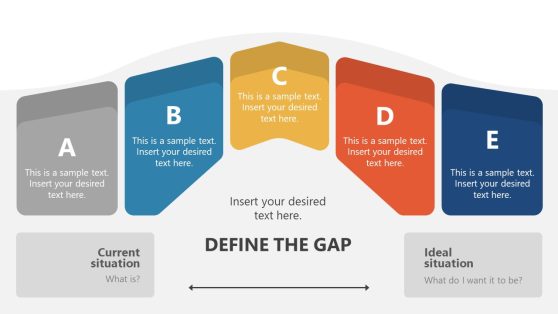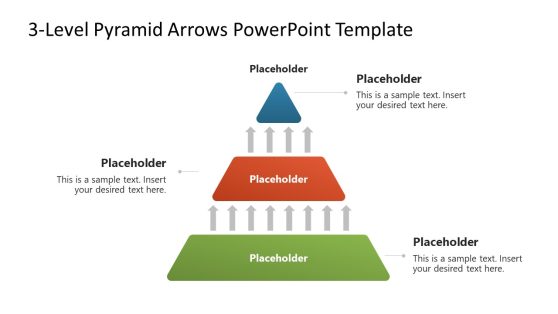3D Arrows for PowerPoint
3D Arrows for PowerPoint is a presentation template which includes many different 3D arrow concepts that you can use in your own slides to represent different business models and scenarios. For example, you may use the four opposite arrows slide design to create a comparison between different decisions that you can follow in your business strategy with different goals and objectives.
Alternatively, you can download other opposite arrows PPT templates for presentations, compatible with PowerPoint & Google Slides. You can also download comparison slides with different layouts.