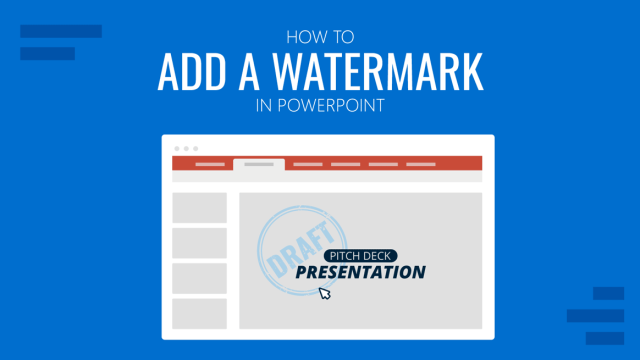
How to Add a Watermark in PowerPoint
A watermark automatically added to all slides in PPT templates helps avoid adding branding manually. Whether you’re a freelance consultant or need to represent your company, adding watermarks to ensure your slides reflect and represent your brand requires making a few adjustments to the parent master slide in PowerPoint. How to Add Watermark for PowerPoint […]
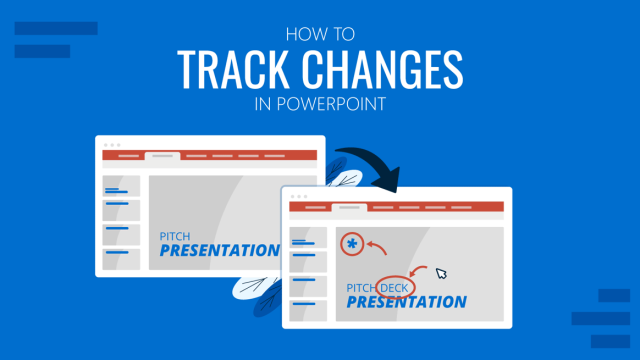
How to Track Changes in PowerPoint
Just like with Google Slides, you can check who made adjustments to your files in collaborative work. Learn how to track changes in PowerPoint here!
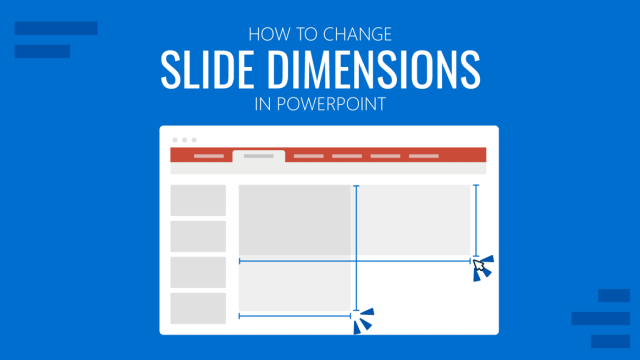
How to Change Slide Dimensions in PowerPoint
Get to know how to change slide dimensions in PowerPoint to create custom designs with this guide.
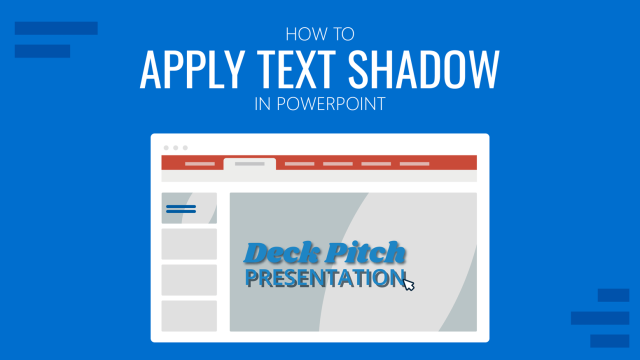
How to Apply Text Shadow in PowerPoint
Become a master of shadow effects in PowerPoint. Follow this step-by-step tutorial on how to apply text shadow.
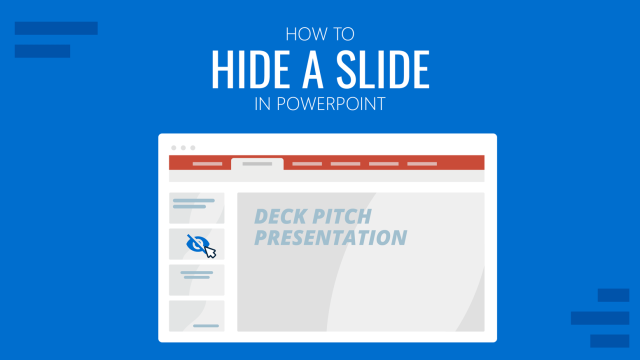
How to Hide a Slide in PowerPoint Presentations
Discover how to quickly hide a slide in PowerPoint presentations by following one of these two methods. Print settings for hidden slides listed as well.

How To Insert a Calendar in PowerPoint
Get the most out of calendar templates for PowerPoint by learning how to insert them into your presentation projects. A step-by-step guide for inserting and customizing the calendar template to your style.
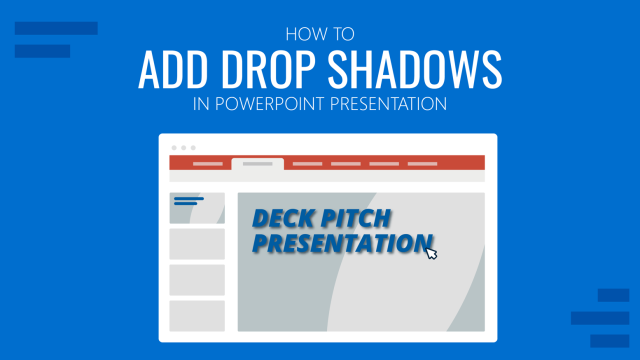
How To Add Drop Shadows in PowerPoint Presentations
Improve your presentation’s design by mastering drop shadows in PowerPoint. In this article, we introduce you to the step-by-step process with cliparts for impressive shadow effects.
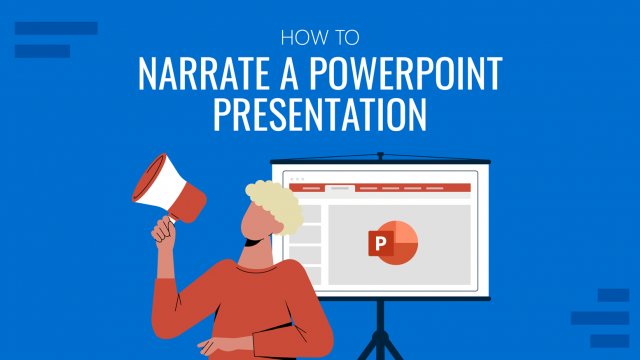
How to Narrate a PowerPoint Presentation
Learn how to make your PowerPoint presentations apt for public with visual impairments by adding voice-recorded narration of the slides. Step-by-step process in two different methods.
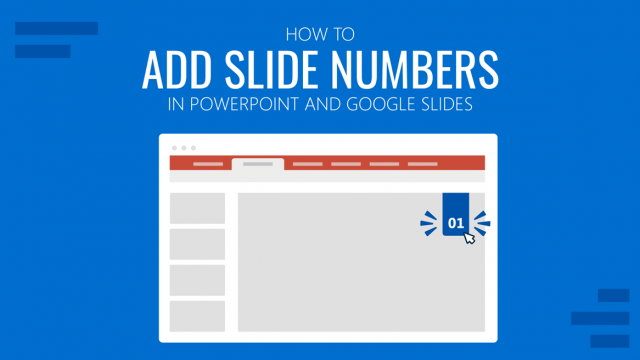
How to Add Slide Numbers in PowerPoint and Google Slides
In this Tutorial we will teach you how to add slide numbers in PowerPoint and Google Slides through different techniques.
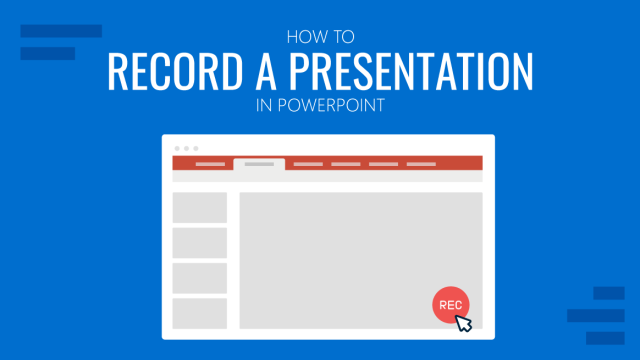
How to Record a Presentation in PowerPoint
Repurpose your presentations or get ready for offline events. Learn how to record a PowerPoint presentation with this guide.
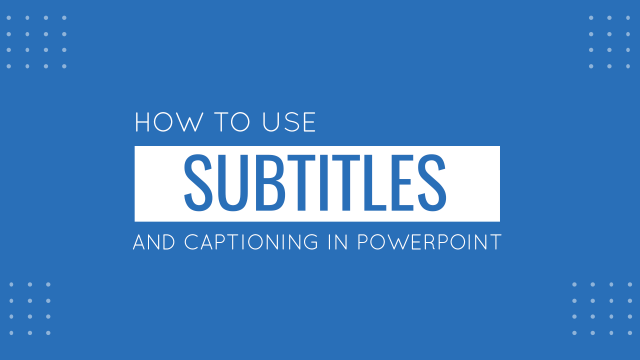
Using Subtitles and Captioning in PowerPoint
Live Captions and Subtitles in PowerPoint is an AI-powered feature to automatically translate and display on-screen captions for one of more than 60 languages. Here we explore how it works.
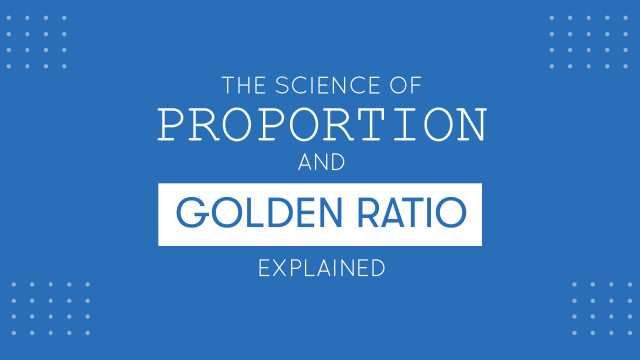
Golden Ratio: What is and How it can be used in Design
The golden ratio is an ancient but still current method of balance and harmony in design. Learn in this blog post more about how you can improve any design with it.