PowerPoint Tips
The PowerPoint Tips category groups blogs posts from SlideModel with important information for PowerPoint users. In this posts we describe simple procedures and professional techniques used by designers to achieve pixel perfect results. PowerPoint is a very flexible tool, and it provides several features which are unknown for the traditional users. We try to dig into those features and help the rest of the users to apply them in their presentations.

How to Create a PowerPoint Presentation on iPad
Unleash your presentation design possibilities while travelling by learning how to work with PowerPoint for iPad. Step-by-step guide with images.
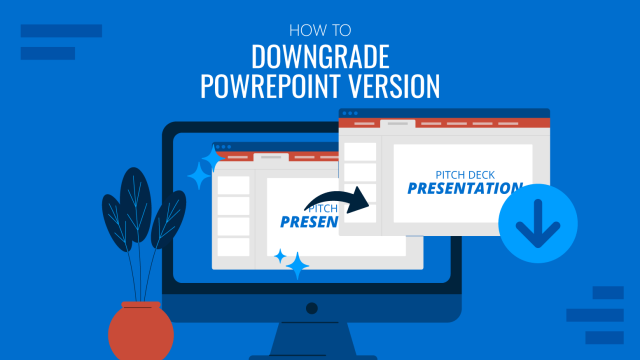
How to Downgrade Version of PowerPoint
In certain cases, updating PowerPoint may introduce unexpected bugs, compatibility issues, or unwanted feature changes. If you’re experiencing problems with a newer version of Microsoft PowerPoint, reverting to a previous version can be a practical solution. This guide explains how to safely downgrade PowerPoint (and other Microsoft 365 applications) using Microsoft’s official tools. It is […]

How to Export a Slide Outline from PowerPoint
Get the most out of your presentation slides by learning how to export a slide outline from PowerPoint. Step-by-step instructions here.
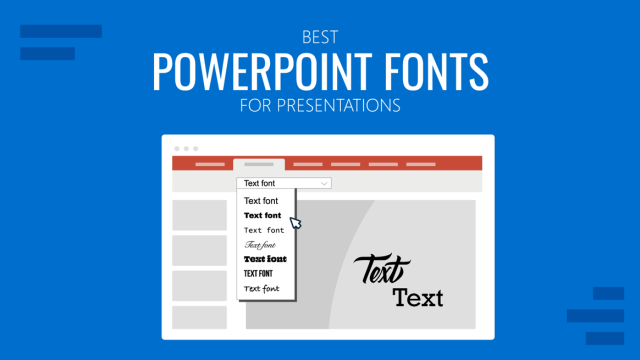
20 Best PowerPoint Fonts to Make Your Presentation Stand Out in 2025
Creating custom presentation slides from scratch is no easy feat, especially if you struggle to find proper font combinations. Discover the best PowerPoint fonts with this guide.

How to Turn on Dark Mode in PowerPoint
Many users prefer dark mode for apps to reduce eye strain and enhance visual focus. You can use PowerPoint dark mode in different ways, directly or according to system settings. Benefits of using PowerPoint Dark Mode? Switching to dark mode in PowerPoint can have various benefits. Depending on your preferences and requirements, the below might […]
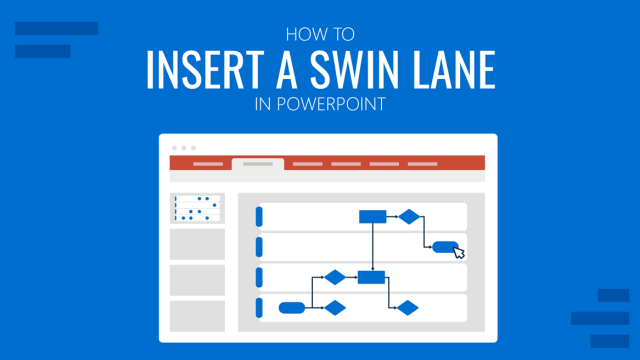
How To Insert Swimlane in PowerPoint
Swimlane diagrams may seem challenging to create, but in reality, they are a powerful tool to express processes that can be handled with professional PowerPoint templates. Learn step-by-step how to create your own swim lane diagram in PowerPoint here!
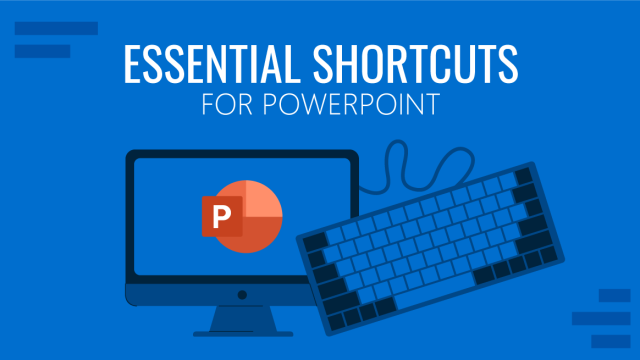
Essential Shortcuts for PowerPoint Presentations
Become an ace of presentation software by mastering these shortcuts for PowerPoint presentations. Easy key combinations to speed up your performance.

Key Insights on How To End a Presentation Effectively
Learn key insights on how to end a presentation, with professional tips, PowerPoint templates examples and real life experiences.
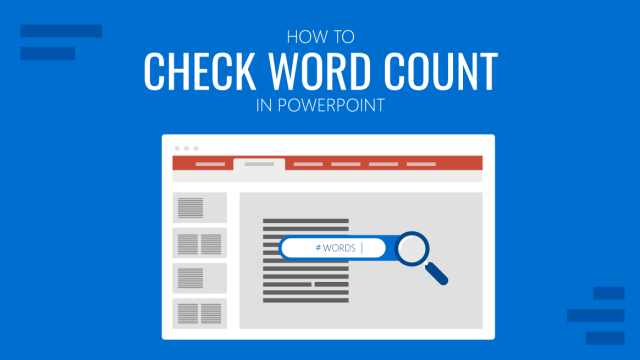
How to Check Word Count in PowerPoint
Discover how you can check word count in PowerPoint with this easy guide. Ideal to leverage written content amount per slide.
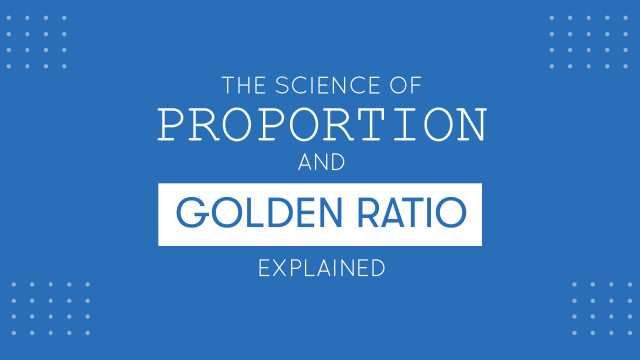
Golden Ratio: What is and How it can be used in Design
The golden ratio is an ancient but still current method of balance and harmony in design. Learn in this blog post more about how you can improve any design with it.
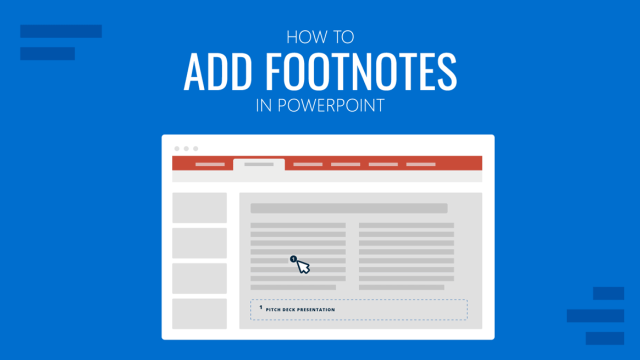
How to Add Footnotes in PowerPoint
Learn how to add and properly format footnotes in PowerPoint with the help of this detailed guide. Step-by-step instructions.
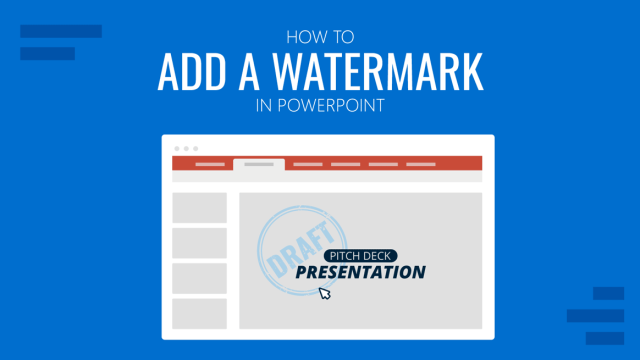
How to Add a Watermark in PowerPoint
A watermark automatically added to all slides in PPT templates helps avoid adding branding manually. Whether you’re a freelance consultant or need to represent your company, adding watermarks, such as CONFIDENTIAL, DRAFT or the company logo, ensures your slides reflect and represent your brand requires making a few adjustments to the parent master slide in […]