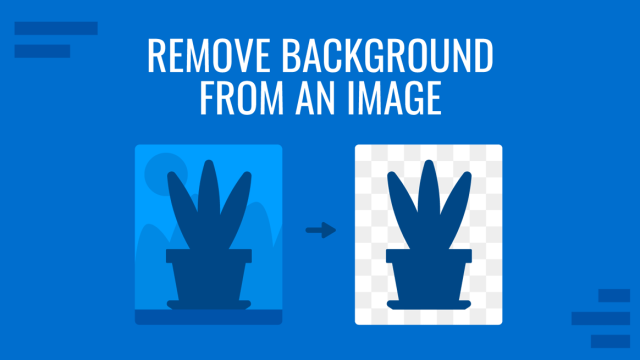
How To Remove Background From Image in PowerPoint
Learn a detailed, step-by-step process on how to remove background from an image in PowerPoint with this guide.
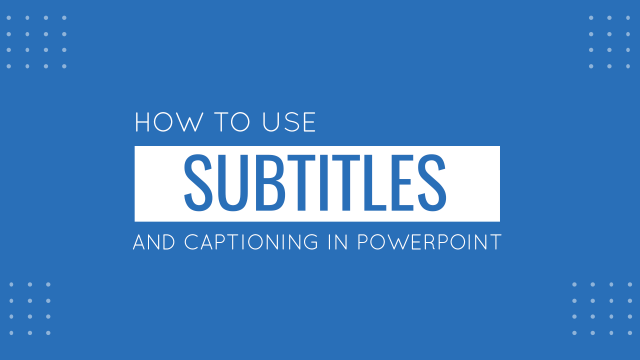
Using Subtitles and Captioning in PowerPoint
Live Captions and Subtitles in PowerPoint is an AI-powered feature to automatically translate and display on-screen captions for one of more than 60 languages. Here we explore how it works.
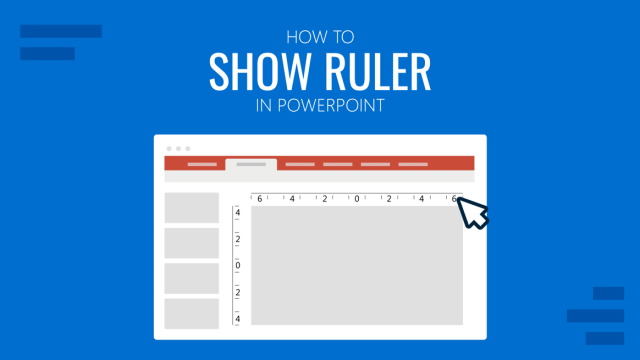
How to Show Ruler in PowerPoint
Place your content with precision inside your slides by learning how to show ruler in PowerPoint, an ideal tool for presentation design.
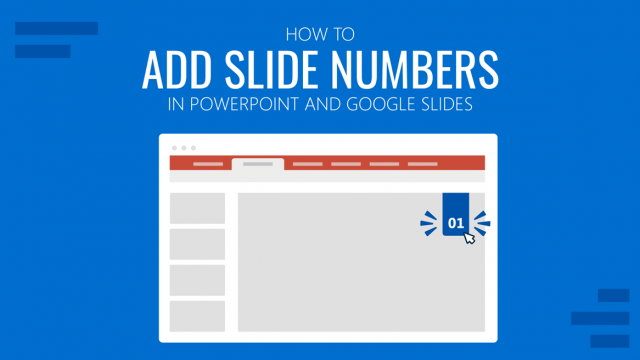
How to Add Slide Numbers in PowerPoint and Google Slides
In this Tutorial we will teach you how to add slide numbers in PowerPoint and Google Slides through different techniques.
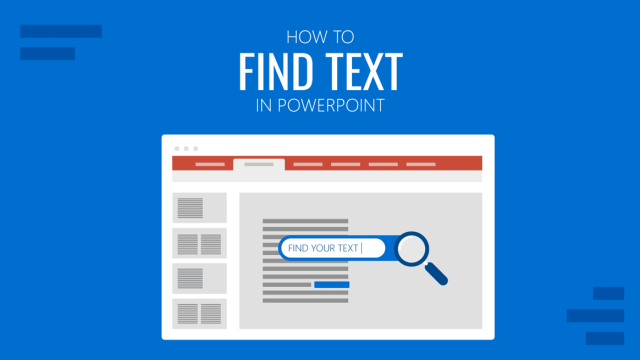
How to Find and Replace Text in PowerPoint
Master the Find and Replace Text tools in PowerPoint with the help of this step-by-step guide.
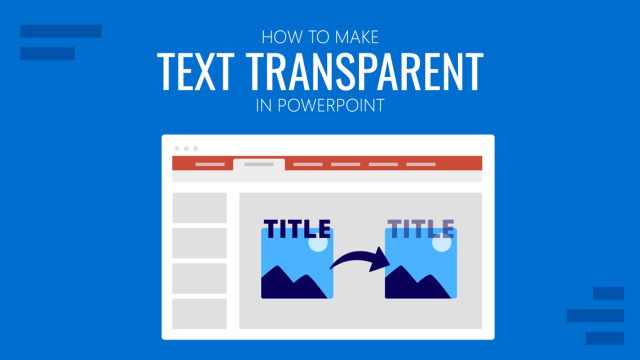
How to Make Text Transparent in PowerPoint
Customize your presentation slides by learning how to make text transparent in PowerPoint. Ideal to create blended titles.
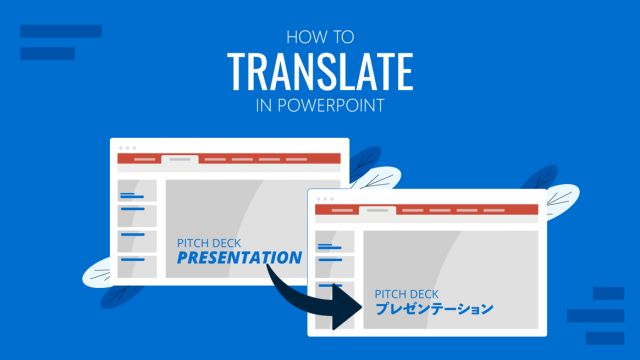
How to Translate in PowerPoint
Unlock the experience of PowerPoint translation! Learn methods, tools, and expert tips for smooth Spanish conversions. Make your presentations global.

How to use Laser Pointer in PowerPoint
Enhance your performance in live presentations by learning how to use laser pointer in PowerPoint. Configuration tips included.
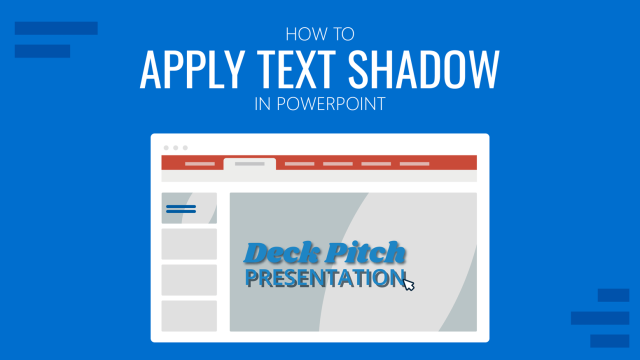
How to Apply Text Shadow in PowerPoint
Become a master of shadow effects in PowerPoint. Follow this step-by-step tutorial on how to apply text shadow.
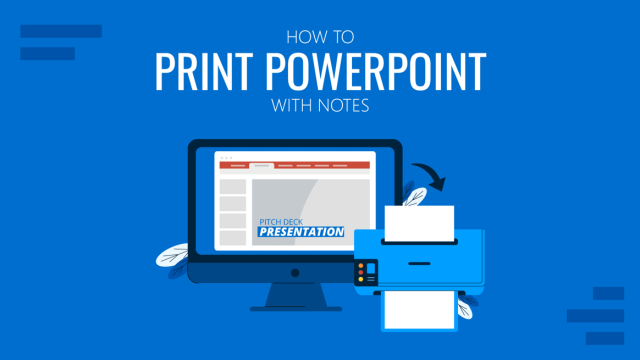
How to Print PowerPoint Slides with Notes
Let’s take a look at how to print PowerPoint slides with notes. A step-by-step guide following different procedures for Desktop, Mac and Web versions.
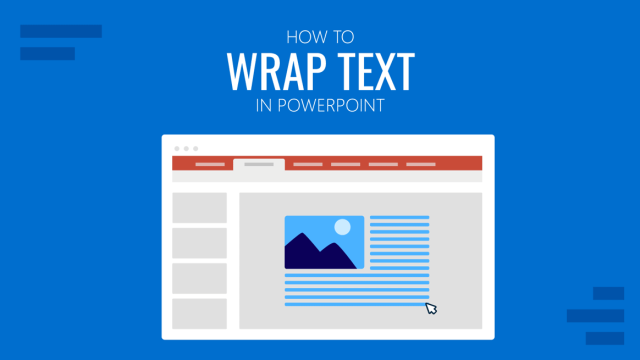
How to Wrap Text in PowerPoint
Arrange text in your presentations more easily by mastering the art of how to wrap text in PowerPoint.
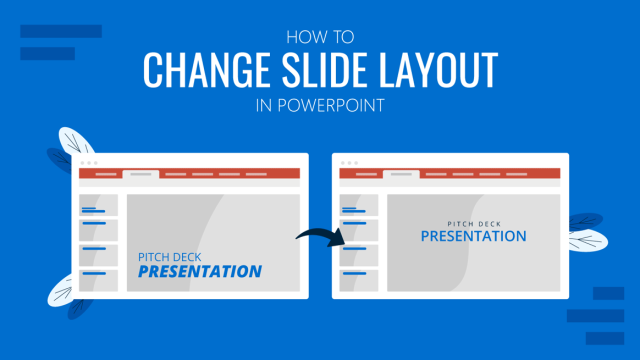
How to Change Slide Layout in PowerPoint
Looking to change your slide layout? Discover how to apply this technique in PowerPoint slides.