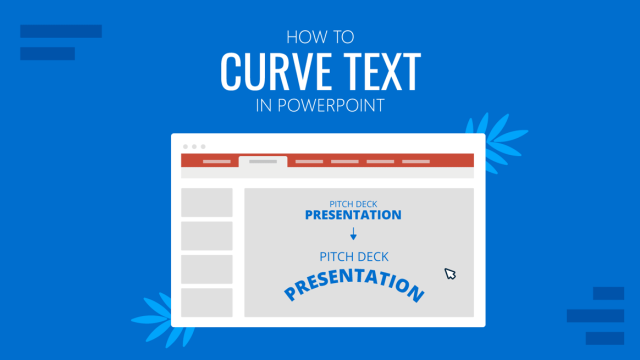
How to Curve Text in PowerPoint
Do you want to know how to curve text in PowerPoint? If so, stay tuned to these two methods for professional-quality results.
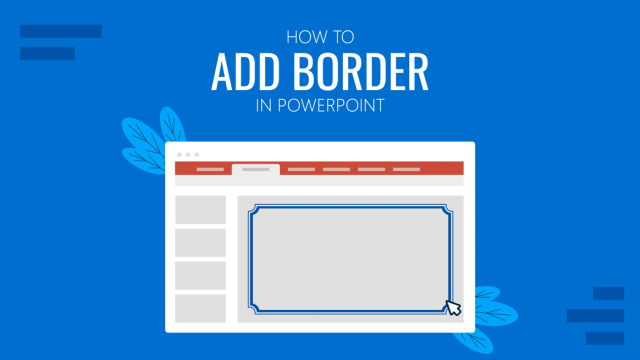
How to Add Border in PowerPoint
Do you want to add a border to your PowerPoint slides? If so, stay tuned to this guide.
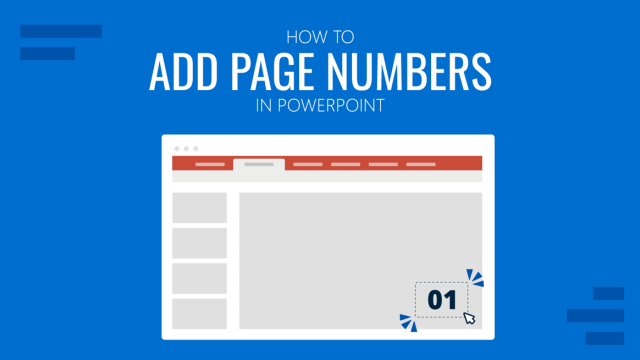
How to Add Page Numbers in PowerPoint
If you wondered how you can speed up your slide numbering process, then stay tuned for this article on how to add page numbers in PowerPoint

How to Work with Slide Master in PowerPoint
Create design changes across your slide deck by learning how to work with Slide Master in PowerPoint.

Crafting an Effective Sales Presentation: Strategies for B2B Sales Teams
Creating a sales presentation is an intimidating task in B2B environments, as there are plenty of elements at stake. Learn how properly use your knowledge to craft a powerful sales presentation with this guide

How to Add Title Slides in PowerPoint
If you wonder how to create powerful title slides for your PowerPoint presentations, this is the article you’ve been looking for.

How to Change Theme Colors in Google Slides
Create custom presentation templates with ease by learning how to change theme colors in Google Slides.
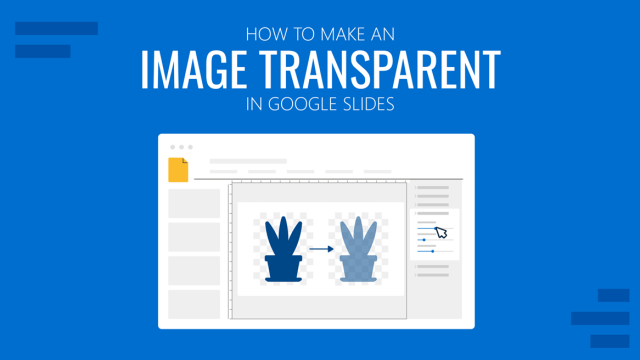
How to Make an Image Transparent in Google Slides
Using transparency effects can increase the overall aesthetic of your presentation design. Learn how to make images transparent in Google Slides with the help of this guide.
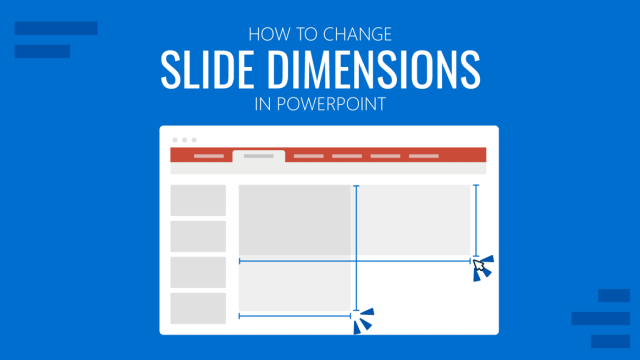
How to Change Slide Dimensions in PowerPoint
Get to know how to change slide dimensions in PowerPoint to create custom designs with this guide.

How to Copy and Paste Formatting in PowerPoint
Speed up the slide creation process by syncing styles across the presentation. Learn how paste formatting works in PowerPoint with this guide.
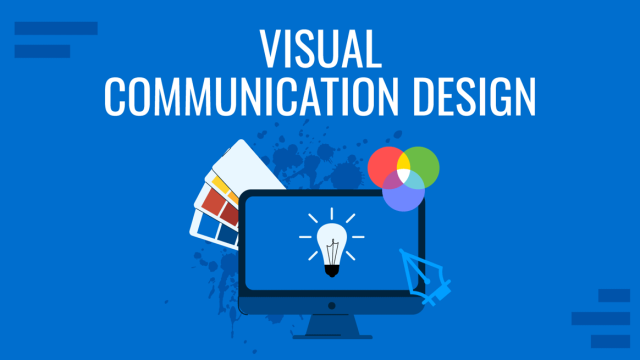
What is Visual Communication and How Can It Improve Your Presentations
Visual communication is the medium by which we tell stories, share information or attract interest. Learn how to get the most of it to improve your presentations here.

How to Design a Winning Poster Presentation: Quick Guide with Examples & Templates
Do you feel as if your research posters lack the design factor to become more attractive? Learn how to create poster presentations with our step-by-step guide here.