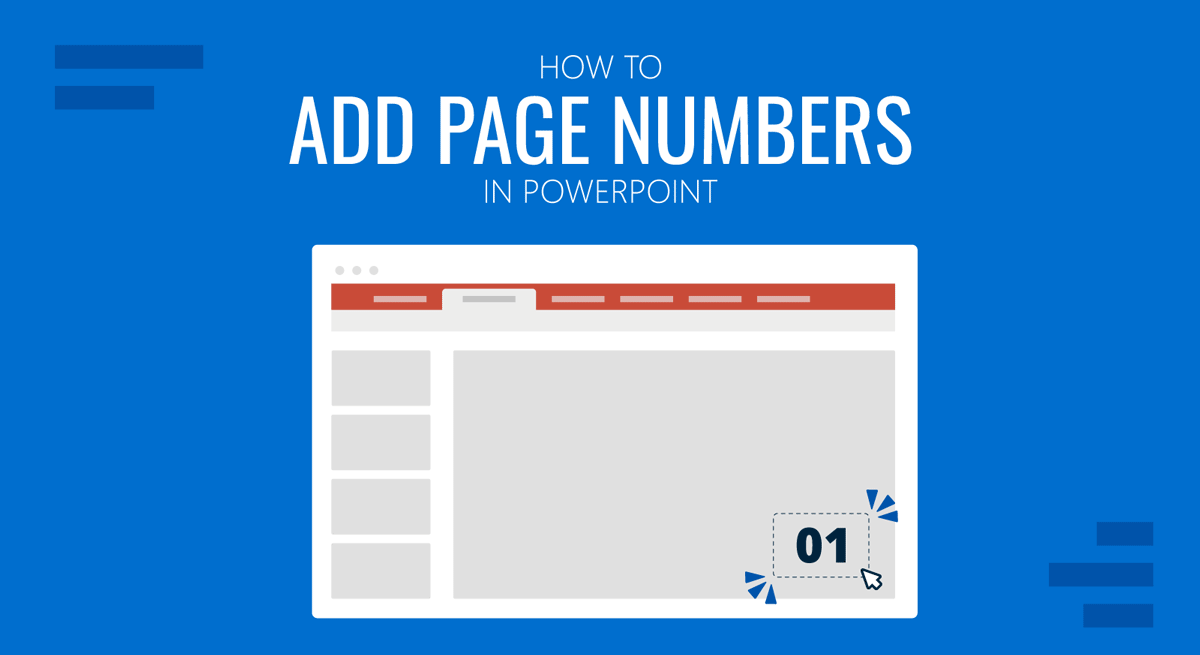
Page numbers on PowerPoint slides show the order of the slide deck. Having page numbers can help keep track of the number of slides left so you can time your presentations. It also can be useful to link different slides by identifying them using page numbers when working with interactive PowerPoint templates.
How to Add Page Number to PowerPoint? To add page numbers in PPT, go to Insert -> Header & Footer.
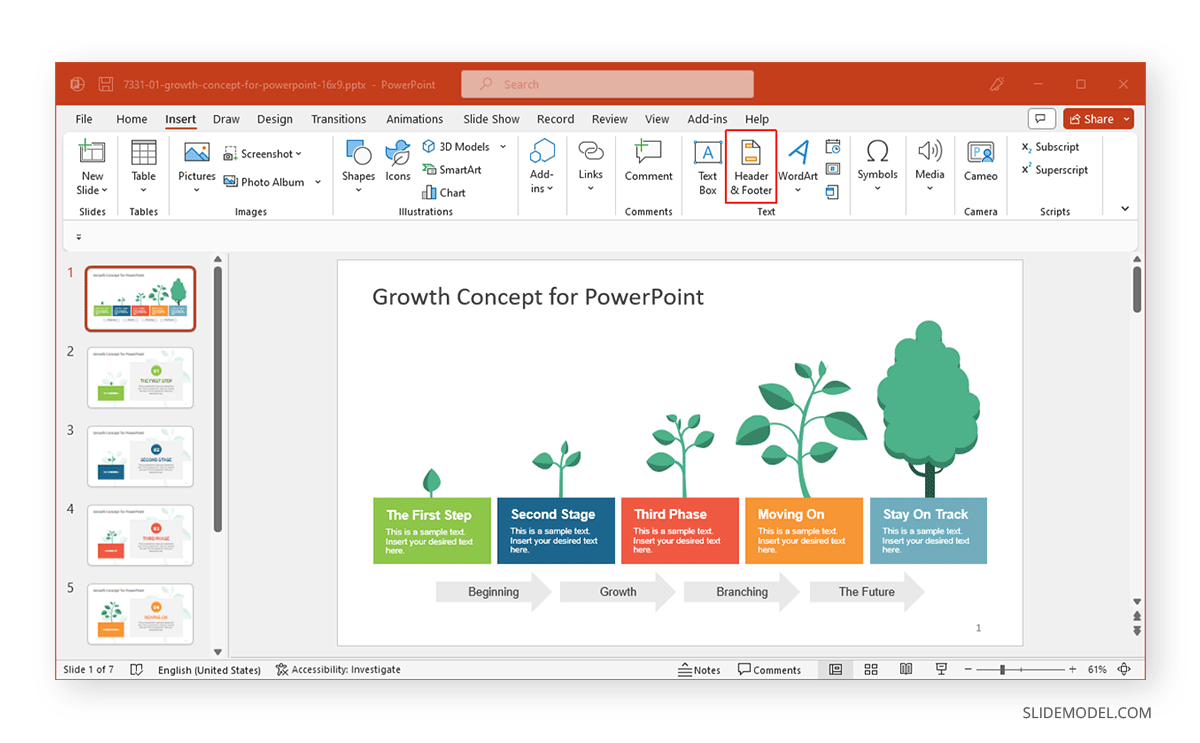
Check the Slide Number option to show page numbers in your slide deck. Click Apply to apply it to the current slide. To show it across all slides, select Apply All.
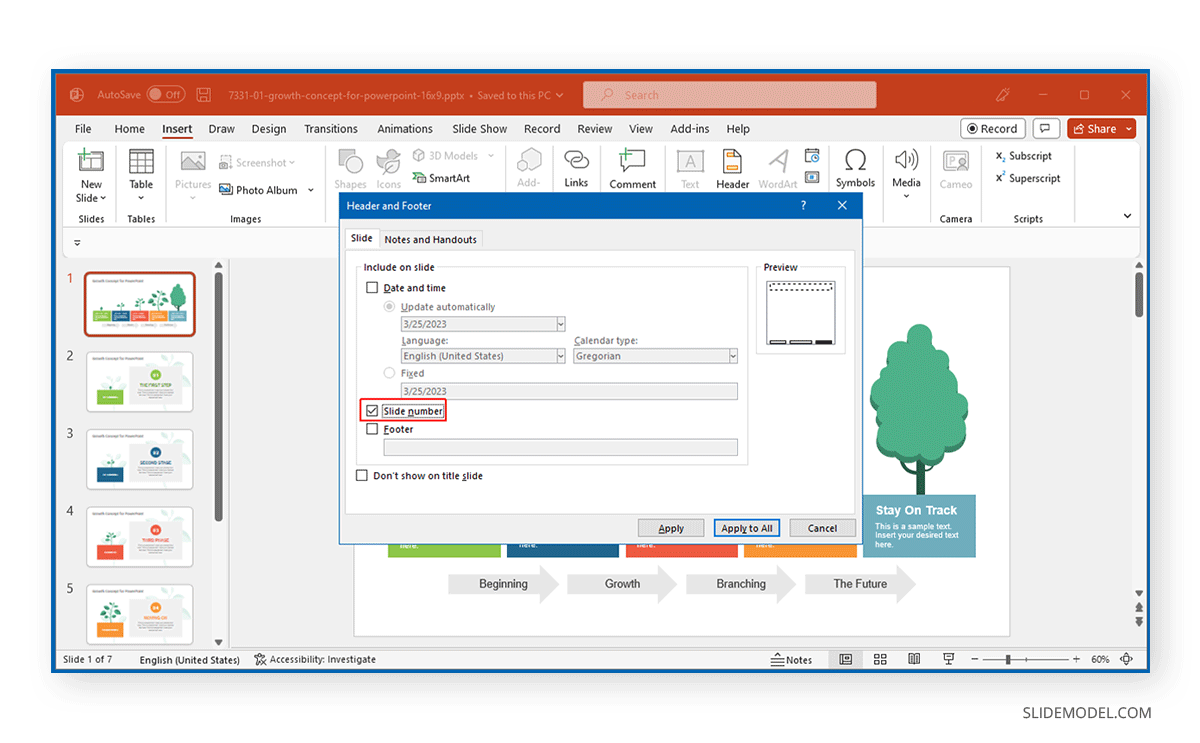
How to Customize Slide Numbers in PowerPoint
Customize Page Numbers Individually
You can customize slide numbers by selecting them individually to change the color, font, and style of the page number. However, doing so in Normal View will only allow you to edit the page numbers individually.
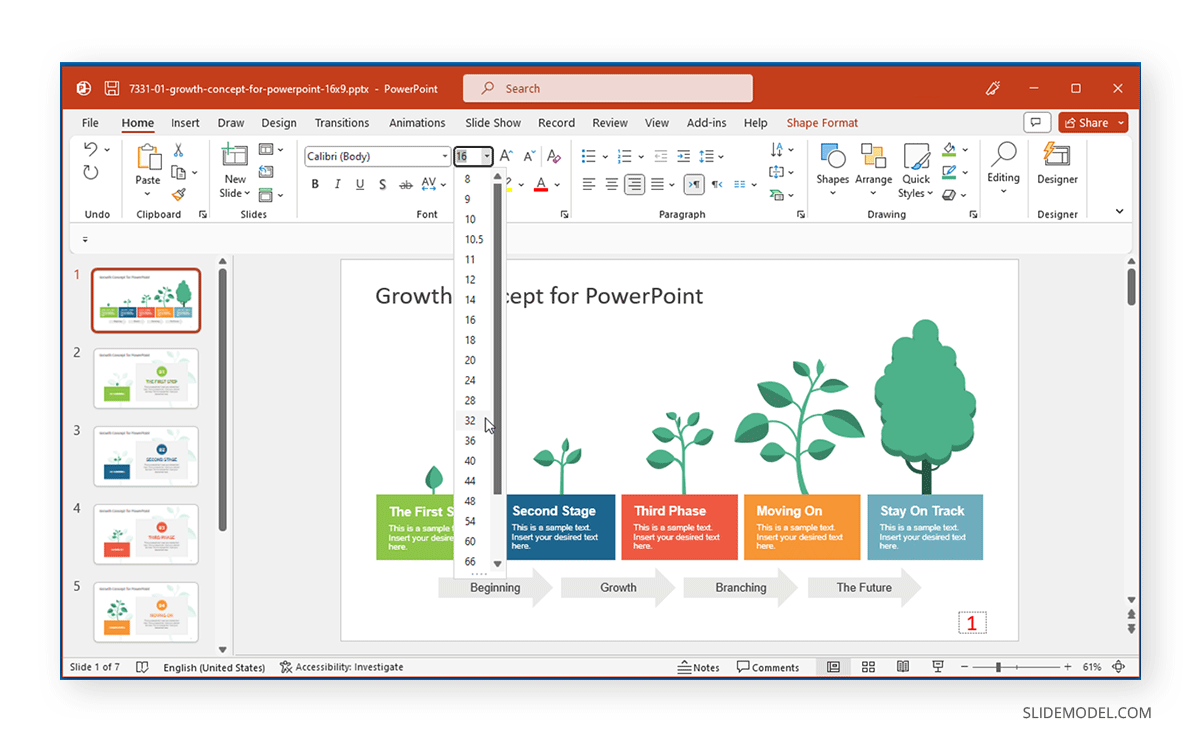
Customize Page Numbers for All Slides
To customize page numbers for all slides, go to View -> Slide Master and head over to the master slide in the slide deck located at the top.
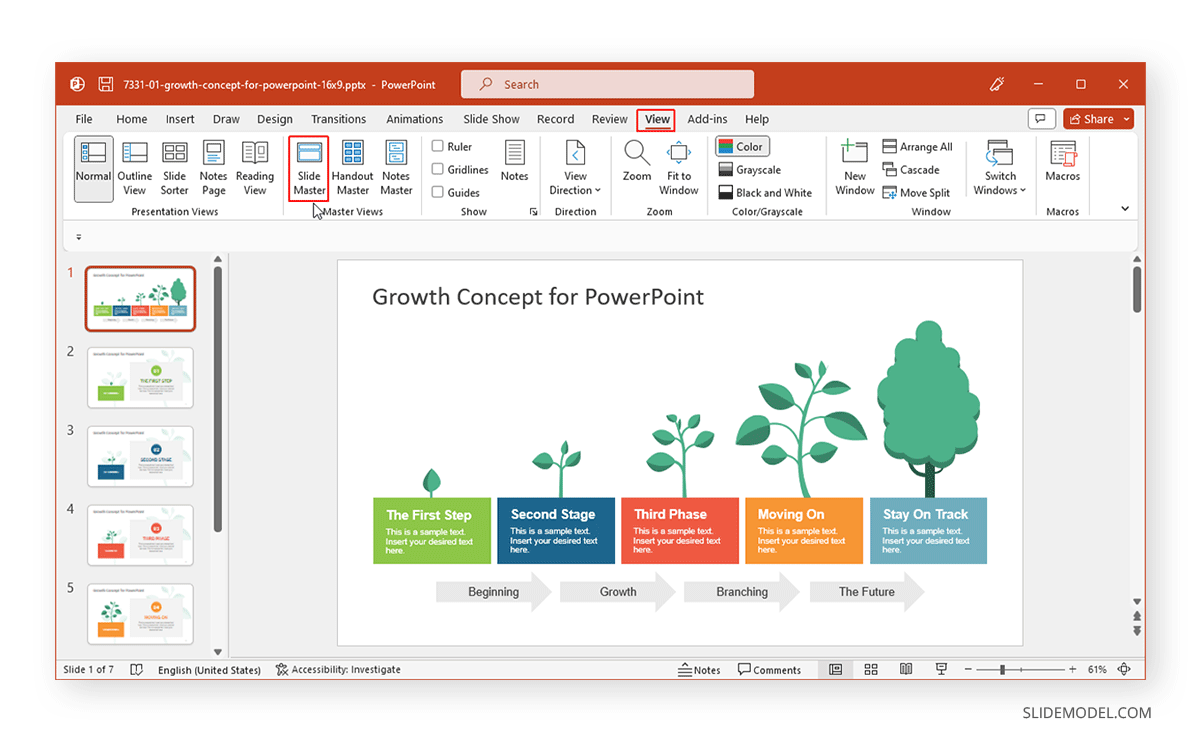
Edit the page numbers in Slide Master by customizing the hash icon located at the bottom of the master slide. Once you save changes and close Slide Master, the page number style will be applied across all slides.
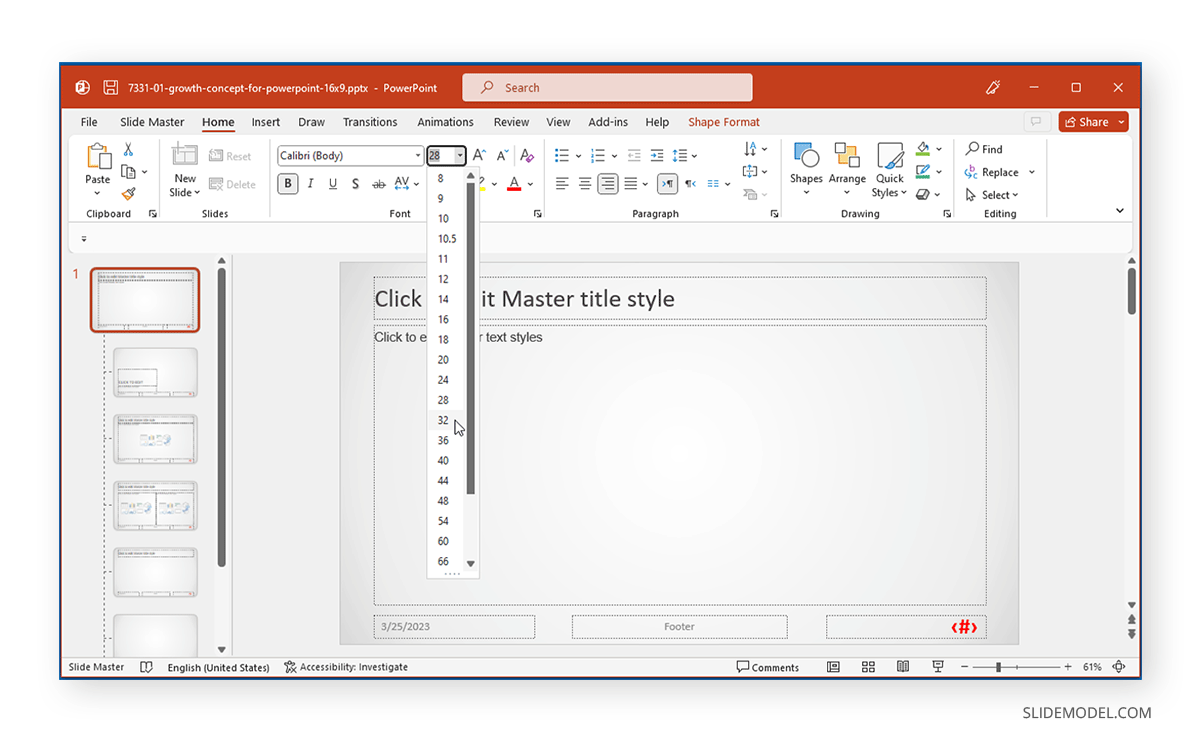
Using Slide Master can give a custom look and feel for all page numbers automatically applied to your presentation, without the need to individually edit PowerPoint page numbers in each slide.
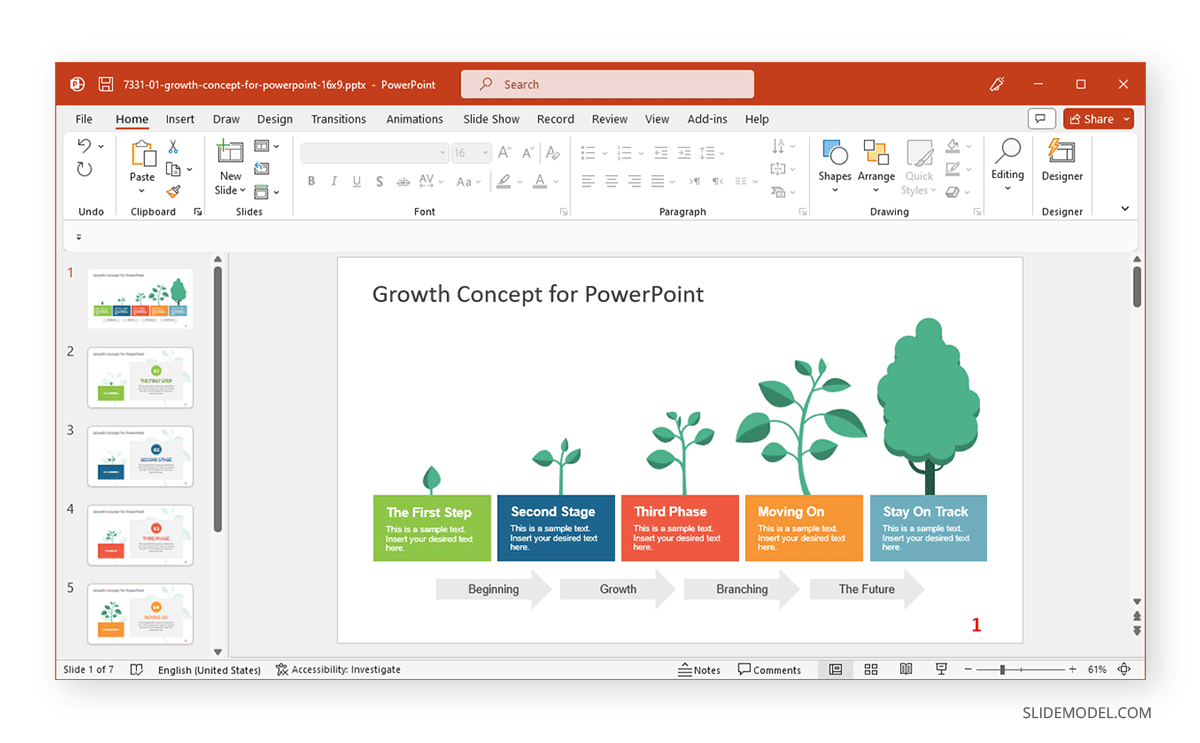
FAQ’s
Can I exclude slide numbers from specific slides in PowerPoint?
Yes, you can exclude slide numbers from specific slides:
– Select the slide from which you want to remove the slide number.
– Go to the Insert tab and click Header & Footer.
– Uncheck the box next to Slide Number.
– Click Apply.
How do I customize slide numbers using Slide Master?
To customize slide numbers using Slide Master:
– Go to the View tab and select Slide Master.
– Click on the master slide at the top of the slide pane.
– Locate the slide number placeholder (usually at the bottom) and customize it using the formatting options.
– Once done, close the Slide Master view. The changes will apply to all slides.
Why aren’t my slide numbers appearing in PowerPoint?
If slide numbers aren’t appearing:
– Ensure that the Slide Number box is checked in the Header & Footer settings.
– Check if the slide layout includes the slide number placeholder.
– Verify that the text color of the slide number is not the same as the background color.
– Ensure that the slide master has the slide number placeholder.
Can I add slide numbers to specific slides only?
Yes, you can add slide numbers to specific slides:
– Go to the Insert tab and click Header & Footer.
– Check the Slide Number box.
– Click Apply to add the slide number to the selected slide.
How do I change the position of slide numbers in PowerPoint?
To change the position of slide numbers:
– Go to the View tab and select Slide Master.
– Select the slide number placeholder and drag it to the desired position.
– Close the Slide Master view. The position of slide numbers will update across all slides.
Can I add slide numbers to handouts in PowerPoint?
Yes, you can add slide numbers to handouts:
– Go to the View tab and select Handout Master.
– Click on Insert and select Slide Number.
– Position the slide number placeholder as needed.
– Close the Handout Master view.
How do I restart slide numbering in PowerPoint?
To restart slide numbering:
– Select the slide where you want to restart numbering.
– Go to the Design tab and click Slide Size > Custom Slide Size.
– Under Number slides, enter the number you want to start with.
– Click OK.
Can I add slide numbers to a PowerPoint template?
Yes, you can add slide numbers to a PowerPoint template:
– Open the template in PowerPoint.
– Go to the Insert tab and click Header & Footer.
– Check the Slide Number box.
– Click Apply to All.
– Save the template.
How do I ensure consistency in slide number formatting across different presentations?
To ensure consistency:
– Use the Slide Master to set up the slide number formatting.
– Save the formatted presentation as a template.
– Use this template for creating new presentations to maintain consistent slide number formatting.
Final Words
Page numbers in PowerPoint can be customized according to the presenter’s individual requirements to give them a look and feel consistent with your branding needs. If you have downloaded any Googles Slides templates for editing in PowerPoint and want to change the default page number styles, the same method would apply.
Page numbers can play an important role in helping you time slides and remain on track during a presentation. Furthermore, you can also use them for identification when linking different slides in PowerPoint to create interactive presentations. Alternatively, check our complete collection of PowerPoint templates.


