Design
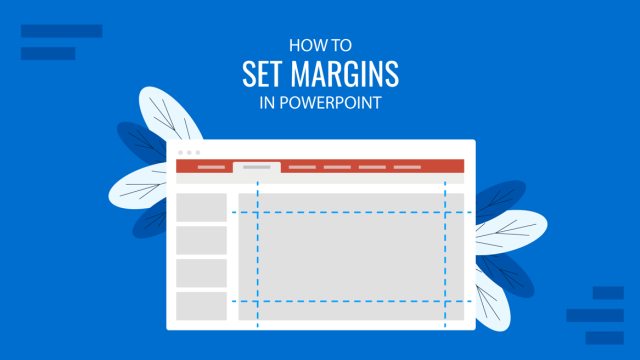
How to Set Margins in PowerPoint
Improve your slide layouts by learning how to set margins in PowerPoint. Step by step guide with different methods to try.

How to Use a Pros and Cons Slide in Presentations: Design Tips, Examples, and Templates
Discover the advantages and drawbacks of using a pros and cons slide in your presentation. Learn how to structure it to support decision-making here.

How to Apply Filters on Photos in PowerPoint
Enhance your presentation slides by mastering how to apply filters on photos in PowerPoint. From creative effects to recolor, check it out!

How to Create a Nonprofit Presentation
A comprehensive guide to building effective nonprofit presentations with examples, templates, structure tips, and storytelling insights.

How to Make a Poster on Google Slides
While many people use Google Slides for presentations, it can also be used to replace graphic design apps with minimalist designs suitable for making content for invitations, brochures, and posters. In fact, you can even make a poster presentation with Google Slides. By making subtle adjustments to the default slide layout of a Google Slides […]

How to Create a Slide Deck in PowerPoint
Improve your presentation skills with our guide on how to create a slide deck in PowerPoint. Content to include, recommended templates, and more!
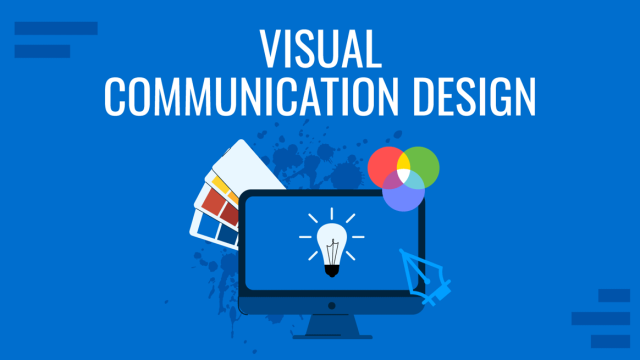
What is Visual Communication and How Can It Improve Your Presentations
Visual communication is the medium by which we tell stories, share information or attract interest. Learn how to get the most of it to improve your presentations here.

Multimedia Presentations: Quick Guide for Presenters
Harnessing the power of multimedia presentation is vital for speakers nowadays. Join us to discover how you can utilize these strategies in your work.

How to Work with Slide Master in PowerPoint
Create design changes across your slide deck by learning how to work with Slide Master in PowerPoint.
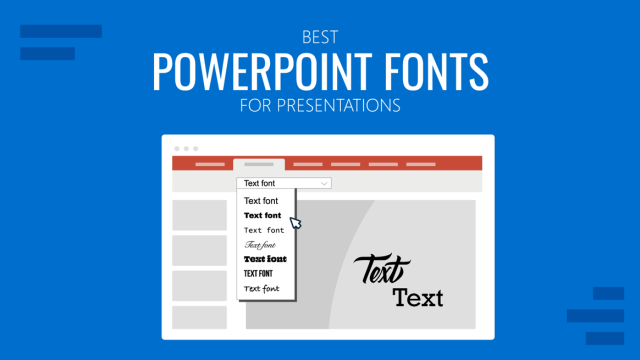
20 Best PowerPoint Fonts to Make Your Presentation Stand Out in 2025
Creating custom presentation slides from scratch is no easy feat, especially if you struggle to find proper font combinations. Discover the best PowerPoint fonts with this guide.
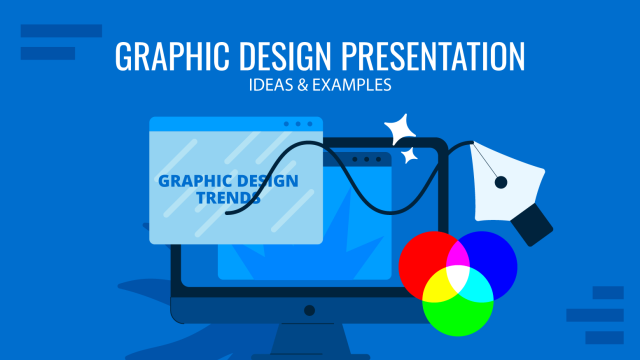
16+ Graphic Design Presentation Examples & Ideas
Do you want to give your presentation a new distinctive look this year? In that case, you should know the latest graphic design trends. Surely, following the hype may seem tiresome, but sticking with a standard PowerPoint presentation template will hardly impress the modern audiences, already spoiled by the good design looks everywhere around them. […]
How to Insert Icons in Google Slides
Learn how to insert icons in Google Slides and customize your slide design for maximum audience engagement.