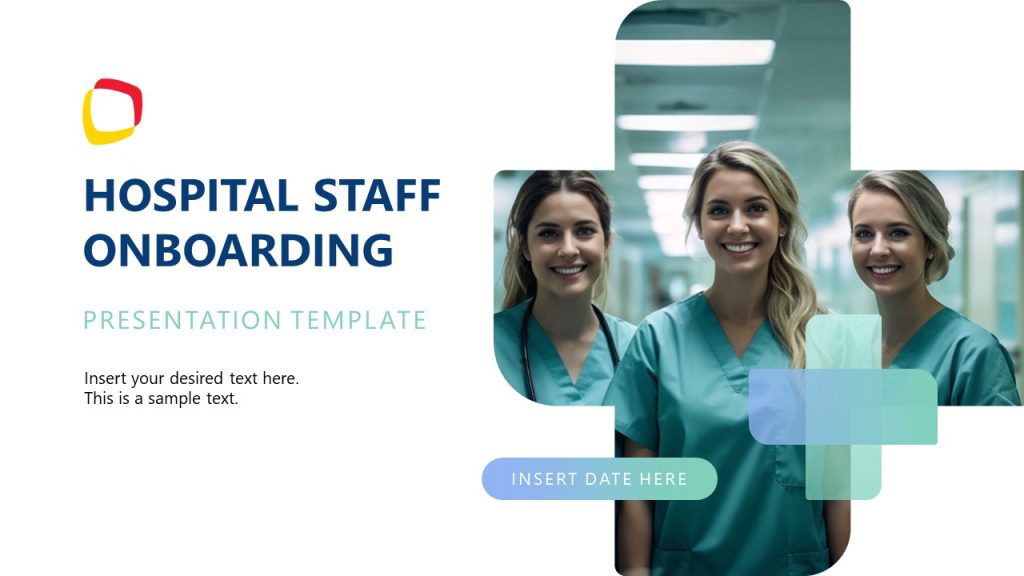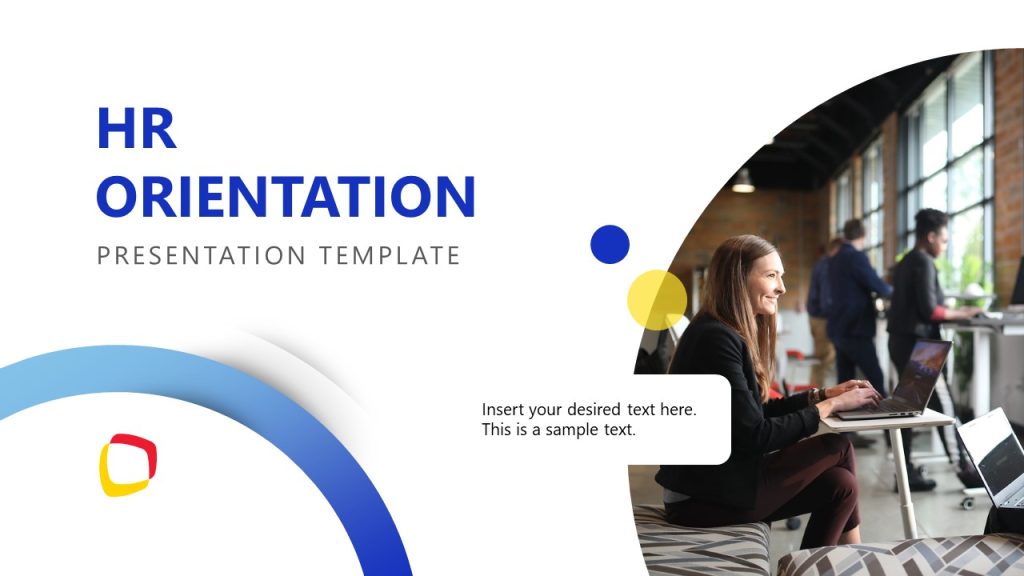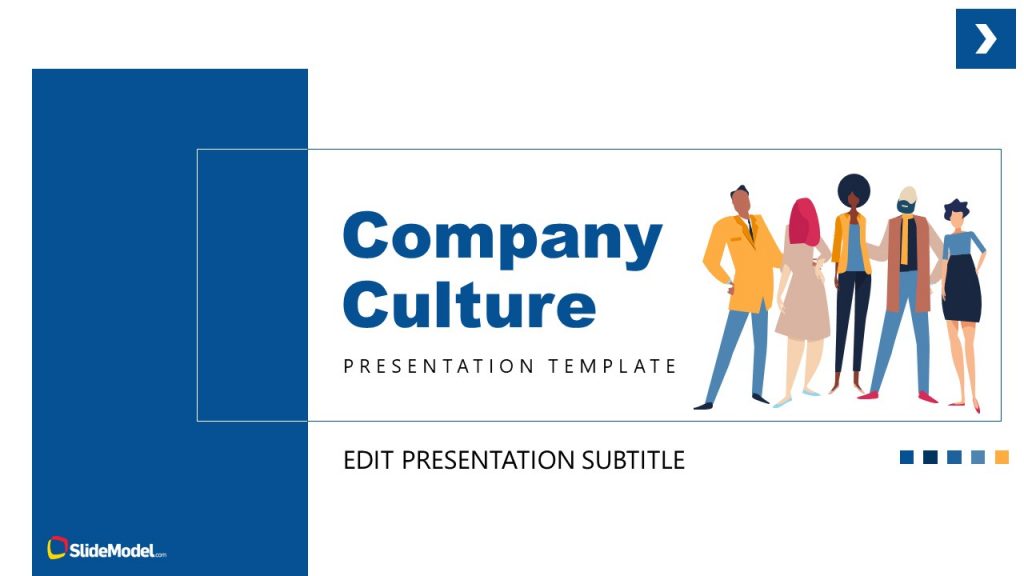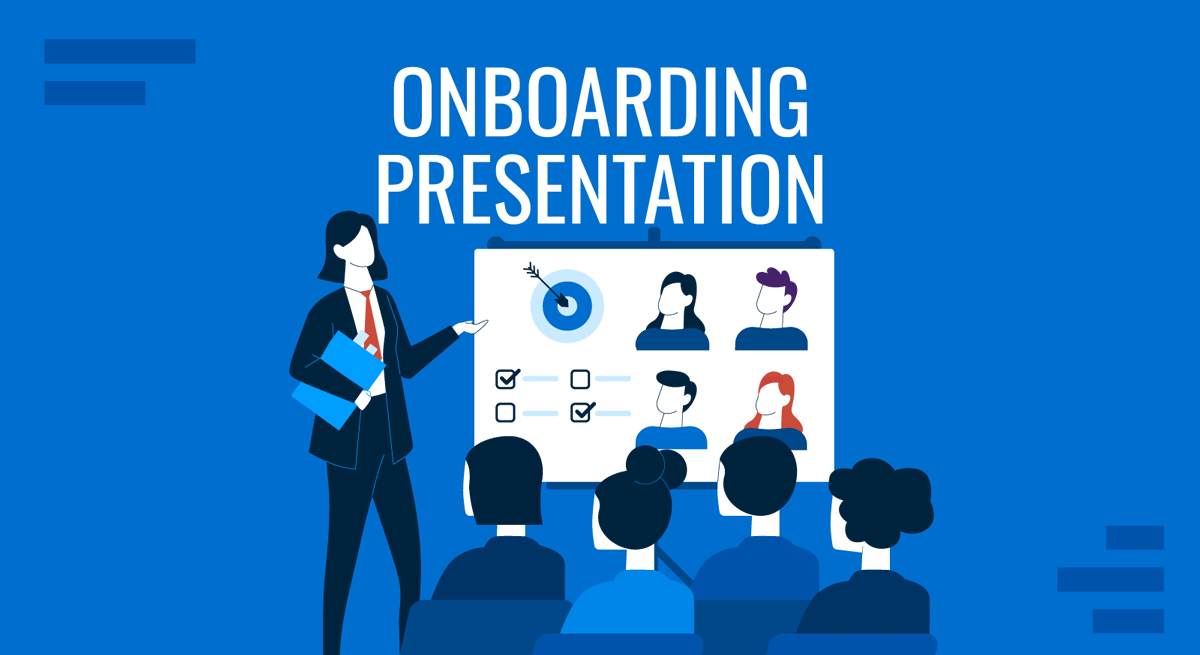
Consider scenarios where you need to welcome a new employee to your organization or introduce a customer to your product. Such feats don’t happen overnight and require careful reasoning to make a great first impression. Onboarding presentations, on this behalf, are the key to successful integration for new hires, clients, or users. They set the stage for long-term engagement, loyalty, alignment, and satisfaction.
In this comprehensive guide, we will explore the aspects that make a thriving onboarding presentation, from definition to practical tips for structuring its content. By the end of this article, you’ll have a deep understanding of how to create an onboarding presentation that resonates with your audience and drives meaningful outcomes.
Table of Contents
- What is an Onboarding Presentation
- Onboarding vs. Training
- Why are Onboarding Presentations Important for Strategic Success
- Core Elements of an Effective Onboarding Presentation
- Types of Onboarding Presentations
- How to Structure an Onboarding Presentation (Slide-by-Slide Breakdown)
- Common Mistakes Made in Onboarding Presentation Design
- FAQs
- Final Words
What is an Onboarding Presentation
An onboarding presentation is a structured visual and verbal communication tool introducing new hires, clients, or users to an organization and its culture, values, and processes. It bridges the initial introduction and complete integration, providing essential information while fostering a sense of belonging and understanding.
For employees, it might cover company history, mission, and team dynamics. For customers, it could focus on product features, benefits, and usage guidelines. Understanding what should be included in an onboarding presentation is crucial for creating a comprehensive and practical introduction.
Onboarding vs. Training
While onboarding and training are often used interchangeably, they serve distinct purposes. Onboarding presentations focus on introducing new hires or customers to the organization, its culture, and its offerings. They provide a broad overview and set the stage for deeper learning.
On the other hand, training presentations are more detailed and task-oriented, focusing on specific skills or knowledge required for a role or product. For example, an employee onboarding presentation example might introduce the company’s values and team structure, while subsequent training sessions delve into job-specific skills.
In terms of their practical aspect, training presentations are closely oriented toward demo presentations, whereas onboarding processes set the ground for future training stages. Understanding how to welcome new customers with an onboarding deck can help bridge the gap between initial introduction and full product adoption.
Why are Onboarding Presentations Important for Strategic Success
Onboarding presentations are more than just informational tools; they are strategic assets that can significantly impact retention, satisfaction, and productivity. A well-executed onboarding presentation helps new hires feel welcomed, informed, and aligned with the company’s goals. It reduces the anxiety associated with starting a new role and accelerates their ability to contribute effectively.
From the customer’s perspective, onboarding presentations ensure they understand the product or service’s value, leading to higher engagement and loyalty. The benefits of onboarding presentations extend beyond mere information dissemination, fostering a sense of belonging and reducing the learning curve.
Core Elements of an Effective Onboarding Presentation
Clear Objectives
The foundation of any successful onboarding presentation is a clear set of objectives. What do you want the audience to learn, feel, or do by the end of the presentation? Setting expectations from the outset ensures the content remains focused and relevant.
For example, an employee onboarding training presentation might aim to familiarize new hires with the company’s mission. In contrast, a customer onboarding presentation might focus on how to use a specific feature. Whether using employee onboarding slides or a customer onboarding PPT, the goal is to create a seamless and engaging experience.
Engaging Content
Audience engagement is key to making an onboarding presentation memorable. A balance of text, visuals, and storytelling can transform a mundane presentation into an inspiring experience. Use visuals like infographics, charts, and vector images to break up text and illustrate key points. Incorporate storytelling to make the content relatable and emotionally resonant.
For instance, sharing a success story about how the company’s values have driven impactful projects can inspire new hires. Engaging onboarding presentations for new hires (also known as new hire onboarding) often include interactive elements like polls, quizzes, or Q&A sessions to keep the audience involved.
Company & Brand Alignment
An effective onboarding presentation should reflect the company’s culture and brand identity. This includes using consistent colors, fonts, and tone of voice. For employee onboarding, this alignment helps new hires understand what it means to be part of the organization. Customer onboarding reinforces the brand’s credibility and professionalism. Using the best onboarding presentation templates can help ensure that your presentation aligns with your brand while maintaining a professional appearance.
Interactivity & Personalization
Encouraging participation is a powerful way to keep the audience engaged. Interactive presentation elements like polls, quizzes, or Q&A sessions can make the presentation more dynamic. Personalization, such as addressing the audience by name or tailoring content to their specific needs, can also enhance the experience. For example, a new hire onboarding PowerPoint template might include personalized sections for different roles, while a virtual employee onboarding slide deck could incorporate interactive elements to engage remote employees.
Call to Action
Every onboarding presentation should conclude with a clear call to action. What should the audience do next? Whether completing a training module, scheduling a follow-up meeting, or exploring additional resources, defining the next steps ensures that the presentation has a lasting impact. This is especially important in customer onboarding PPT decks, which aim to guide users toward product adoption and engagement.
Onboarding Presentation Templates for PowerPoint & Google Slides
Let’s face it, if you need to craft an onboarding presentation overnight, the number one stress factor is design. Rather than spending countless hours trying to get the appropriate color combinations, font pairings, and how to depict data in a visually engaging format, we invite you to discover a selection of the best onboarding presentation templates designed by SlideModel.
Types of Onboarding Presentations
Employee Onboarding Presentations
Employee onboarding presentations are formulated to welcome and integrate new hires into the company. These presentations introduce the organization’s culture, mission, and values, ensuring employees feel aligned with the company’s goals. They also provide role-specific training (a.k.a., an employee handbook), tools, and resources to help new hires perform their duties effectively.
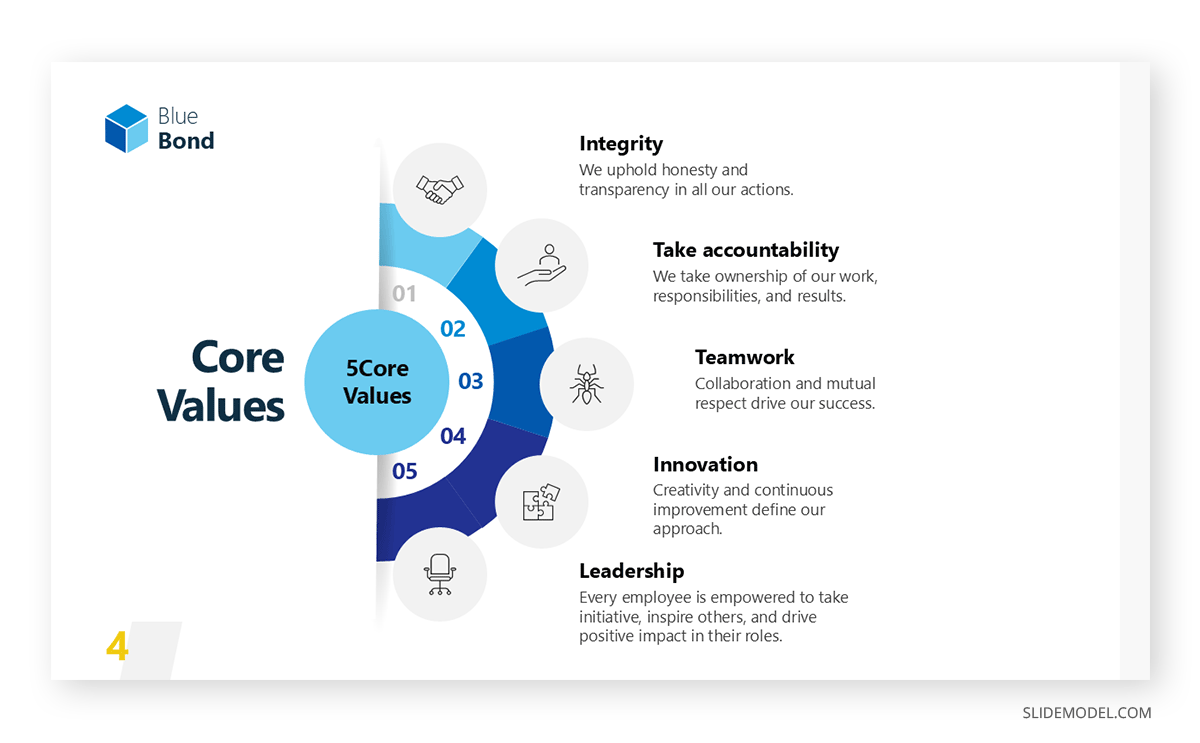
Additionally, these sessions often include introductions to team members and an overview of the organizational structure, fostering a sense of belonging and collaboration. By the end of the onboarding process, employees should feel confident, informed, and ready to contribute to the company’s success. For these kind of onboarding, you can use the employee onboarding PPT templates to make compelling presentations in PowerPoint & Google Slides.
Key Aspects:
- Introduction to company culture and values.
- Role-specific training and tools.
- Team introductions and organizational overview.
Internship Onboarding Presentations
Internship onboarding presentations are designed to introduce interns to the company’s culture, expectations, and learning opportunities during their temporary tenure. Unlike full-time employee onboarding presentations, the internship onboarding presentations emphasize mentorship, skill-building, and career development while providing a structured overview of the intern’s role and responsibilities.
A well-structured internship onboarding presentation helps interns feel welcomed, understand their contributions, and make the most of their time within the organization. It also ensures they can navigate company policies, connect with key stakeholders, and gain hands-on experience that aligns with their academic or career goals. For this kind of onboarding, you can prepare compelling presentations using 100% editable internship presentation templates.
Key Aspects:
- Welcome & Introduction: Overview of the company’s mission, vision, and core values.
- Internship Goals & Expectations: Define success criteria, tasks, and performance evaluation.
- Mentorship & Support: Introduce mentors, managers, and networking opportunities.
- Project Assignments: Highlight key projects and how interns contribute to the organization.
- Workplace Policies & Guidelines: Cover work hours, dress code, attendance, and conduct policies.
- Growth & Development Opportunities: Training resources, workshops, and career advancement tips.
- Final Deliverables & Feedback: Outline project presentations, feedback mechanisms, and potential job opportunities post-internship.
Customer Onboarding Presentations
Customer onboarding presentations aim to help new users understand and use a product or service effectively. These sessions typically cover the setup process, key features, and best practices to ensure customers get the most out of their purchases. They often include step-by-step tutorials, FAQs, and access to support resources to address common questions or issues.
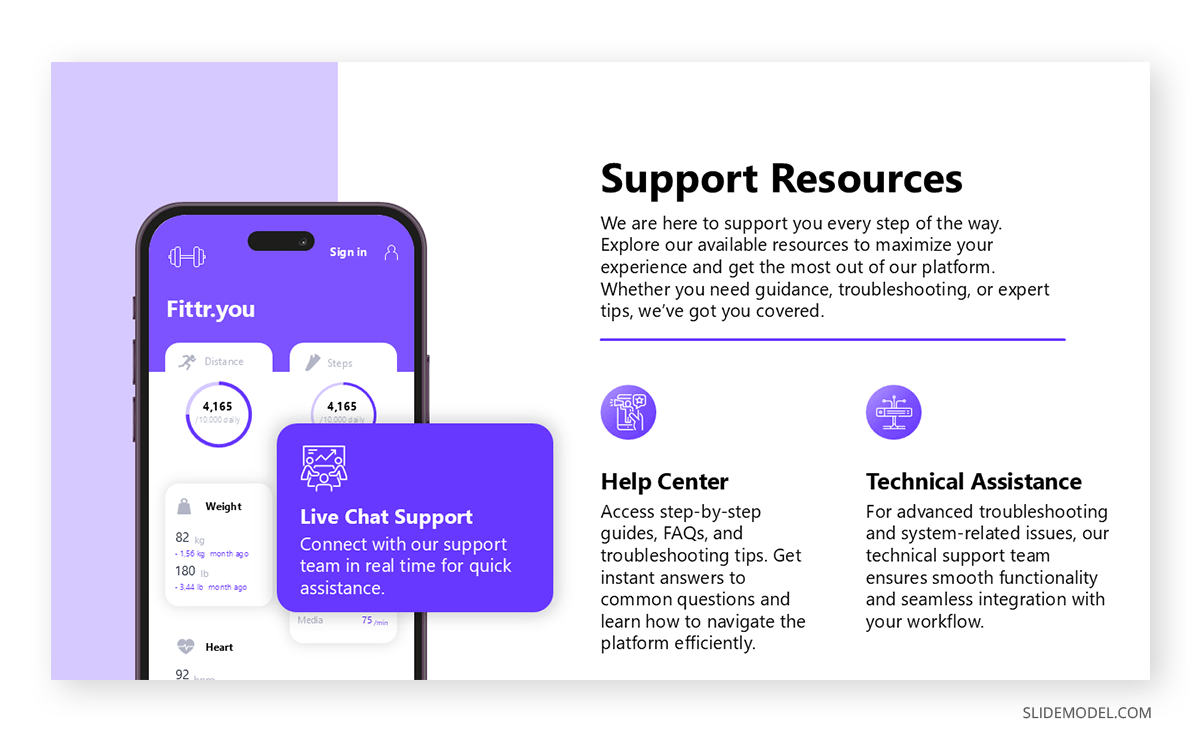
The goal is to create a positive first impression, reduce frustration, and build long-term customer loyalty. A well-executed onboarding process can significantly enhance customer satisfaction and retention.
Key Aspects:
- Product setup and feature walkthrough.
- Best practices for optimal use.
- Access to support resources and tutorials.
Partner Onboarding Presentations
Partner onboarding presentations are tailored for new business partners or collaborators. These sessions focus on aligning partners with the company’s goals, processes, and expectations. They often include details about joint ventures, sponsorship opportunities, and shared objectives.
Additionally, partners are introduced to communication channels, reporting tools, and performance metrics to ensure smooth collaboration. The goal is to build a strong, mutually beneficial relationship that drives growth for both parties.
Key Aspects:
- Alignment with company goals and processes.
- Introduction to collaboration tools and communication channels.
- Shared objectives and performance metrics.
Vendor Onboarding Presentations
Vendor onboarding presentations aim to introduce new suppliers or vendors to the company’s procurement processes and expectations. These sessions cover logistics, quality standards, payment terms, and compliance requirements. Vendors are also trained to use the company’s procurement systems and reporting tools. The goal is to ensure a seamless partnership, minimize disruptions, and maintain high-quality standards in the supply chain.
Key Aspects:
- Overview of procurement processes and quality standards.
- Training on procurement systems and tools.
- Compliance requirements and payment terms.
Distributor Onboarding Presentations
Distribution onboarding presentations are personalized for new distributors or channel partners. These sessions focus on product knowledge, sales processes, and logistics to ensure distributors can effectively represent and sell the company’s products. They also cover performance expectations, incentives, and compliance requirements. They aim to build a strong distribution network that drives sales and enhances brand reach.
Key Aspects:
- Product training and sales processes.
- Logistics and performance expectations.
- Incentives and compliance requirements.
Volunteer Onboarding Presentations
Volunteer onboarding presentations are formulated to welcome new volunteers and prepare them for their roles. These sessions cover the organization’s mission, values, and the specific tasks volunteers will be responsible for. They also provide training on tools, safety protocols, and communication channels. The purpose of volunteer onboarding presentations is to ensure volunteers feel valued, informed, and ready to contribute effectively.
Key Aspects:
- Introduction to the organization’s mission and values.
- Role-specific training and tools.
- Safety protocols and communication channels.
Franchisee Onboarding Presentations
Franchisee onboarding presentations are intended for new franchise owners. These sessions focus on the franchise model, brand standards, and operational processes. Franchisees are trained on marketing strategies, sales techniques, and compliance requirements. All in all, they ensure consistency across all franchise locations and equip owners with the tools they need to succeed.
Key Aspects:
- Overview of the franchise model and brand standards.
- Training on marketing and sales strategies.
- Compliance and operational processes.
Investor Onboarding Presentations
Investor onboarding presentations are designed to provide new investors with an overview of the company’s financial health, growth strategy, and investment opportunities. These sessions focus on building trust and transparency by sharing key metrics, performance data, and future plans. The goal is to align investors with the company’s vision and foster long-term partnerships.
Key Aspects:
- Overview of financial health and growth strategy.
- Key performance metrics and data.
- Future plans and investment opportunities.
Student Onboarding Presentations
Student onboarding presentations are fine-tuned for new students joining an educational institution or program. These sessions cover the curriculum, resources, and campus policies to help students acclimate to their new environment. They also provide information on support services, extracurricular activities, and academic expectations. The goal is to ensure students feel prepared and supported as they begin their educational journey.
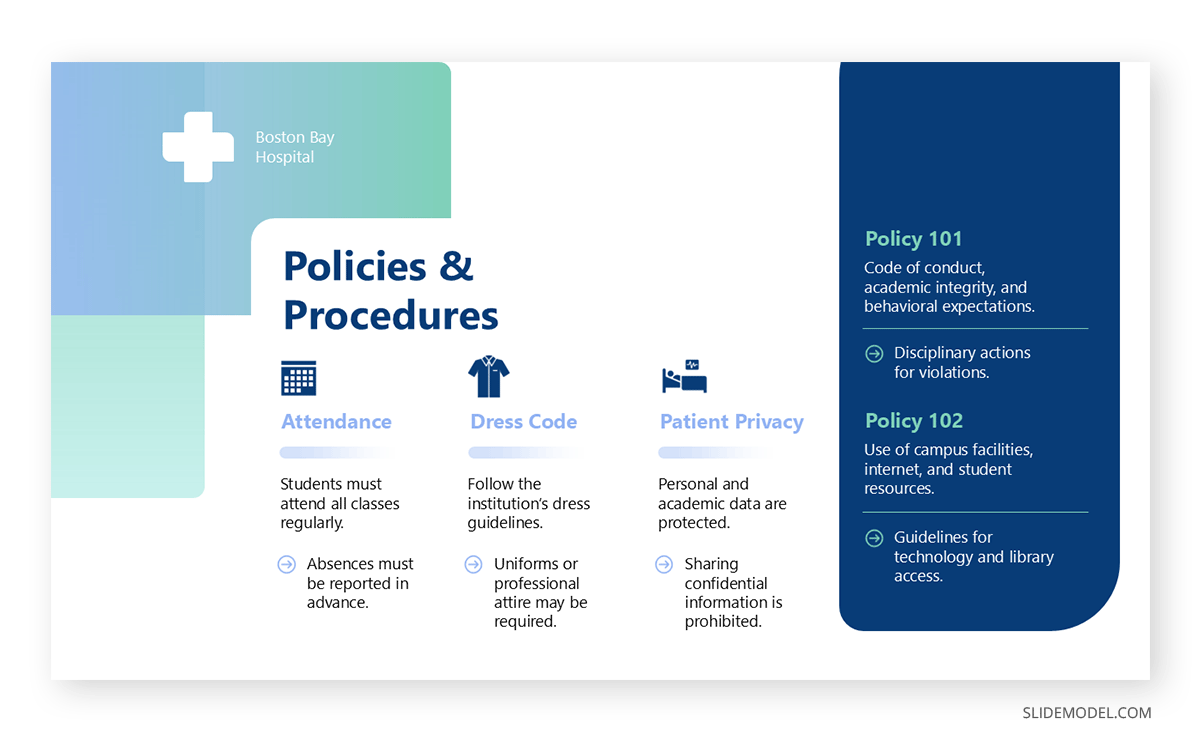
Key Aspects:
- Introduction to the curriculum and resources.
- Campus policies and support services.
- Academic expectations and extracurricular opportunities.
Technology Onboarding Presentations
Technology onboarding presentations are shaped to help users or employees learn how to use new software, tools, or systems. These sessions provide step-by-step tutorials, troubleshooting tips, and best practices for optimal use. The goal is to ensure a smooth transition to the new technology and minimize disruptions to productivity.
Key Aspects:
- Step-by-step tutorials and troubleshooting tips.
- Best practices for optimal use.
- Minimizing disruptions to productivity.
Client Onboarding Presentations (for Agencies or Service Providers)
Client onboarding presentations are tailored for new clients to outline the scope of work, timelines, and communication processes. These sessions focus on setting clear expectations and building strong relationships. They also provide an overview of the team, tools, and deliverables to ensure a smooth collaboration.
Key Aspects:
- Scope of work and timelines.
- Communication processes and tools.
- Team introductions and deliverables.
Member Onboarding Presentations (for Associations or Clubs)
Member onboarding presentations are designed to welcome new members to an organization or community. These sessions cover the benefits of membership, rules, and participation opportunities. They also provide information on events, resources, and leadership roles. The goal is to ensure members feel engaged and motivated to contribute.
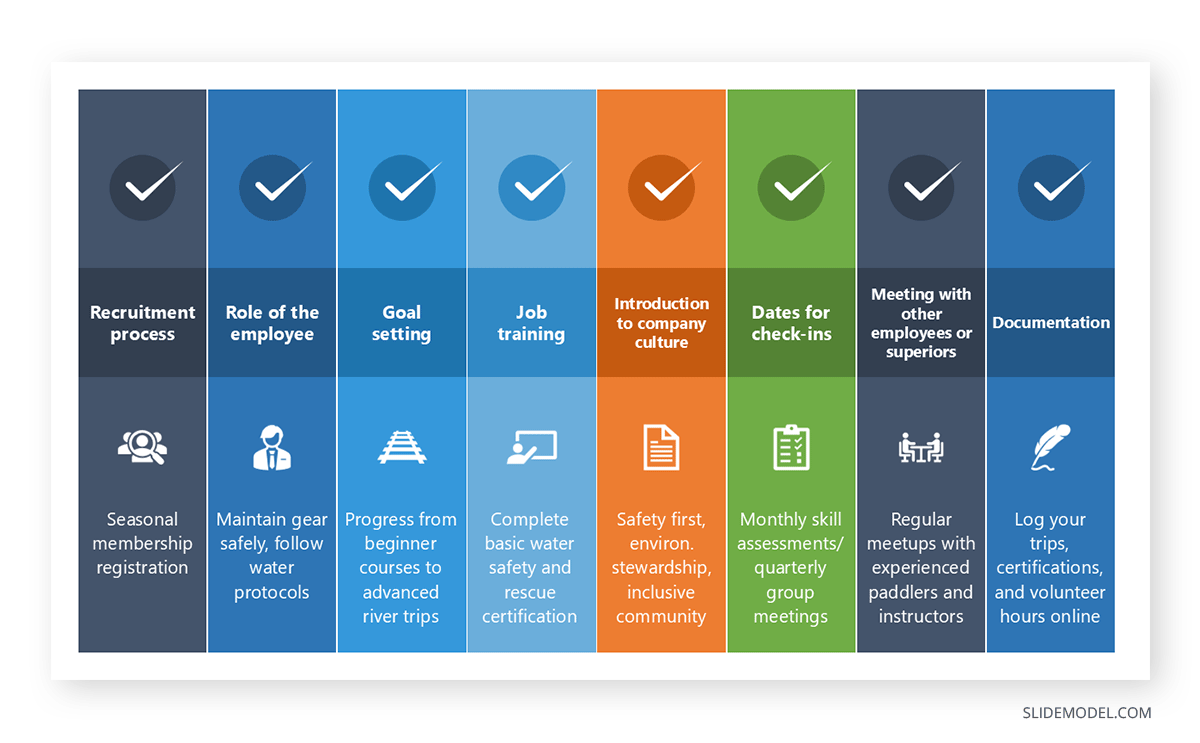
Key Aspects:
- Benefits of membership and participation opportunities.
- Rules and expectations.
- Events, resources, and leadership roles.
How to Structure an Onboarding Presentation (Slide-by-Slide Breakdown)
The presentation structure of an onboarding deck is critical to its success. A well-organized presentation ensures that the audience remains engaged, retains key information, and leaves with a clear understanding of what to do next. Below, we’ll dive deep into each slide type, offering detailed guidance on how to craft content that resonates with your audience, whether they are new hires, customers, or partners.
Welcome Slide: Greeting and Setting the Tone
The welcome slide is your audience’s first impression of your onboarding presentation. It sets the tone for the entire experience, so making it warm, professional, and aligned with your brand is essential.
Key Elements to Include:
- Title of the Presentation: Use a clear and concise title, such as “Welcome to [Company Name]” or “Getting Started with [Product Name].”
- Presenter’s Name and Role: Introduce yourself and your role in the organization. This establishes credibility and helps the audience connect with you.
- Company Logo and Branding: Ensure the slide reflects your brand’s visual identity, including colors, fonts, and imagery.
- A Warm Greeting: Use friendly language to make the audience feel welcome. For example, “We’re thrilled to have you join us!” or “Thank you for choosing [Product Name].”
Design Tips:
- Use high-quality visuals, such as a welcoming image or a short video loop.
- Keep the text minimal—focus on creating a visually appealing slide that conveys warmth and professionalism.
Agenda Slide: Brief Overview of What Will Be Covered
The agenda slide provides a roadmap for the presentation, helping the audience understand what to expect and how the information will be organized.
Key Elements to Include:
- Clear Sections: Break the presentation into logical sections, such as “About Us,” “Your Role,” and “Next Steps.”
- Time Allocation (Optional): If the presentation is lengthy, consider adding estimated times for each section to manage expectations.
- Visual Hierarchy: Use icons or numbering to make the agenda easy to scan.
Design Tips:
- Use a clean layout with plenty of white space to avoid overwhelming the audience.
- Incorporate visuals like icons or illustrations to make the agenda more engaging.
Company Introduction (For Employee Onboarding): Mission, Vision, and Values
For employee onboarding, this slide is crucial for helping new hires understand the organization’s purpose, culture, and long-term goals.
Key Elements to Include:
- Mission Statement: A concise explanation of the company’s purpose. For example, “To empower businesses through innovative technology.”
- Vision Statement: A forward-looking statement about what the company aims to achieve. For example, “To be the global leader in sustainable energy solutions.”
- Core Values: Highlight 3-5 values that define the company’s culture, such as “Innovation,” “Integrity,” and “Collaboration.”
- Company History (Optional): A brief timeline or key milestones can provide context and build pride in the organization.
Design Tips:
- Use storytelling techniques to make the content relatable. For example, share a brief anecdote about how the company’s values guided a recent project.
- Incorporate visuals like photos of the team, office, or key achievements.
Product Overview (For Customer Onboarding): Key Features and Benefits
For customer onboarding, this slide introduces the product or service, focusing on what the customer needs to know to get started.
Key Elements to Include:
- Product Name and Tagline: Clearly state the product name and its value proposition.
- Key Features: Highlight 3-5 of the most relevant features to the customer. Use visuals like screenshots or diagrams to illustrate these features.
- Benefits: Explain how the product solves the customer’s pain points. For example, “Save time with automated workflows” or “Increase efficiency with real-time analytics.”
- Use Cases: Provide examples of how other customers have successfully used the product through case studies.
Design Tips:
- Use a combination of text and visuals to make the content easy to digest.
- Consider including a short demo video or interactive element to showcase the product in action.
Roles & Responsibilities (For Employees): Team Structure and Expectations
This slide helps new hires understand their role within the organization and how they fit into the larger team.
Key Elements to Include:
- Job Title and Key Responsibilities: Clearly outline the new hire’s role and what is expected of them.
- Team Structure: Provide an org chart or visual representation of the team, highlighting key colleagues and reporting lines.
- Key Contacts: List the names and roles of people the new hire will work closely with, such as their manager, HR representative, or mentor.
- Performance Expectations: Briefly explain how success will be measured in their role.
Design Tips:
- Use visuals like org charts or team photos to make the content more engaging.
- Keep the text concise and focus on the most important information.
Training & Resources: Access to Learning Materials
This slide ensures that the audience knows where to find additional information and support.
Key Elements to Include:
- Training Programs: List any mandatory or optional training programs, such as onboarding courses or product tutorials.
- Resource Library: Provide links to helpful resources, such as FAQs, user guides, or video presentations.
- Support Channels: Explain how to get help, whether through a support team, online chat, or community forums.
- Timeline for Training: If applicable, provide a timeline for completing training modules or milestones.
Design Tips:
- Use icons or visuals to represent different types of resources (e.g., a book icon for guides and a video icon for tutorials).
- Include QR codes or clickable links for easy access to digital resources.
Common Mistakes Made in Onboarding Presentation Design
Lack of Clear Objectives
One of the most common mistakes in employee onboarding presentations is failing to establish clear objectives. New hires may feel lost or unsure about what they should gain from the session without a well-defined purpose. This can lead to disengagement and a lack of retention of important information. A clear outline of goals helps employees understand the purpose of the onboarding process and what they should expect to learn or achieve by the end of the presentation.
To avoid this, presenters should begin by explicitly stating the objectives of the onboarding session. For example, they might explain that the presentation will cover company culture, key policies, and role-specific expectations. This sets the stage for a structured and meaningful experience, ensuring new employees feel prepared and informed.
Overloading Information
Another frequent mistake is cramming too much information into a single presentation. Overloading new hires with excessive details can overwhelm them and make it difficult to retain critical information. This often happens when companies try to cover every aspect of the organization in one session, leaving employees feeling mentally drained and confused.
To address this, presenters should prioritize essential information and break it into manageable sections. Using a phased approach, where information is delivered over time, can help new employees absorb and process details more effectively. Additionally, incorporating interactive elements or follow-up sessions can reinforce key points without overwhelming the audience.
Ignoring Company Culture
Failing to emphasize company culture during onboarding is a significant oversight. New employees need to understand the organization’s values, mission, and work environment to feel connected and aligned with its goals. Without this context, they may struggle to integrate into the team or feel a sense of belonging.
Ideally, presenters should dedicate time to explaining the company’s mission, vision, and core values. Sharing stories or examples illustrating the culture can make this information more relatable and memorable. This helps new hires feel more engaged and motivated to contribute to the organization’s success.
Neglecting Role-Specific Details
Another common mistake is providing generic information that doesn’t address the specific roles of new employees. While general company information is important, failing to tailor the presentation to individual roles can leave new hires uncertain about their responsibilities and expectations.
Presenters should include role-specific content, such as job duties, performance metrics, and team dynamics, to avoid this. This can be achieved by collaborating with department heads or managers to ensure the onboarding material is relevant and practical for each new hire.
Ignoring Feedback Opportunities
Not providing a way for new employees to share their thoughts or ask questions is a common oversight. Feedback is essential for understanding how well the onboarding process is working and addressing any concerns or confusion new hires may have.
Including feedback mechanisms, such as surveys or open discussions, allows new employees to voice their opinions and helps the organization improve its onboarding process. This demonstrates that the company values their input and is committed to their success.
FAQs
How do I handle difficult or off-topic questions during the onboarding presentation?
Acknowledge the question politely, but steer the conversation back to the topic. For example, say, “That’s an interesting point, but let’s focus on [current topic] for now. I’d be happy to discuss that further after the session.”
How can I ensure new hires retain the information I present?
Use a combination of visuals, storytelling, and repetition of key points. Follow up with a summary email, handouts, or a quiz to reinforce the material. Breaking the presentation into smaller, digestible sections also helps.
How do I handle a large group with varying levels of knowledge?
Start with the basics and gradually introduce more advanced information. Use clear language and provide optional resources for those who want to dive deeper. Encourage questions to gauge understanding and adjust accordingly.
How can I make a virtual onboarding presentation feel personal?
Use participants’ names, share personal anecdotes, and encourage them to turn on their cameras. Incorporate interactive elements like breakout rooms or live polls to create a sense of connection.
How do I handle sensitive topics, like company challenges or layoffs?
Questions like this may arise during onboarding presentations if the company undergoes a change management process. Be transparent but tactful. Acknowledge the issue briefly and focus on the positive steps the company is taking to address it. Avoid oversharing or speculating, and direct further questions to the appropriate person or department.
Final Words
An effective onboarding presentation is a powerful tool for improving retention, satisfaction, and engagement. You can create presentations that leave a lasting impression by focusing on clear objectives, engaging content, and actionable next steps.
Whether you’re onboarding new hires or customers, refining your strategy can lead to meaningful outcomes and long-term success. Avoiding common mistakes in onboarding presentations and leveraging the best onboarding presentation templates is vital to ensure that your presentations are effective and engaging, maximizing their impact.