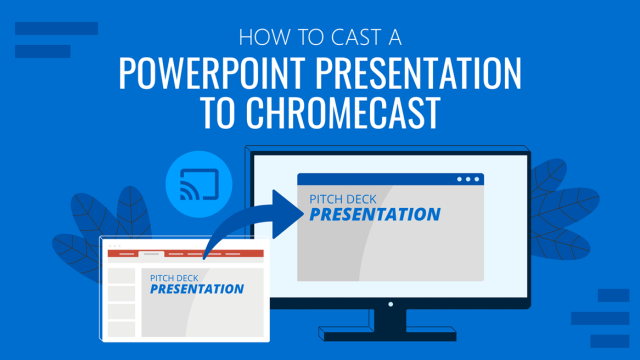
How to Cast a PowerPoint Presentation to Chromecast
Discover how to cast a PowerPoint presentation to Chromecast, either via PC or Android devices with this tutorial. Easy-to-follow steps listed for each medium.
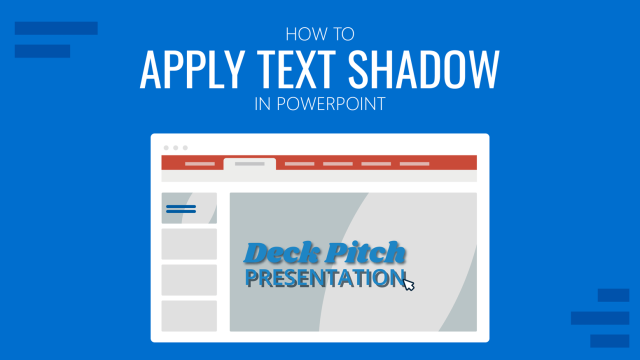
How to Apply Text Shadow in PowerPoint
Become a master of shadow effects in PowerPoint. Follow this step-by-step tutorial on how to apply text shadow.
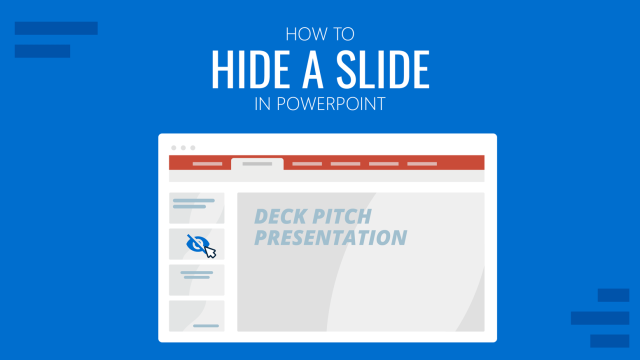
How to Hide a Slide in PowerPoint Presentations
Discover how to quickly hide a slide in PowerPoint presentations by following one of these two methods. Print settings for hidden slides listed as well.

How To Insert a Calendar in PowerPoint
Get the most out of calendar templates for PowerPoint by learning how to insert them into your presentation projects. A step-by-step guide for inserting and customizing the calendar template to your style.
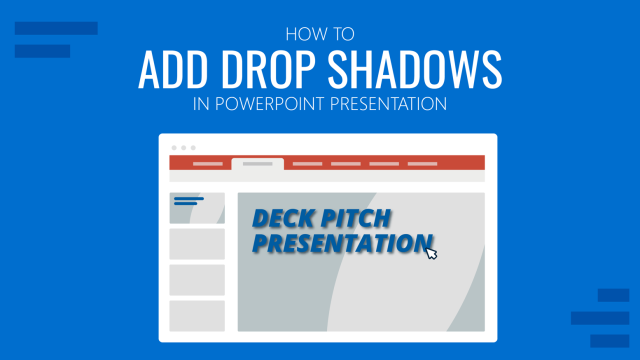
How To Add Drop Shadows in PowerPoint Presentations
Improve your presentation’s design by mastering drop shadows in PowerPoint. In this article, we introduce you to the step-by-step process with cliparts for impressive shadow effects.
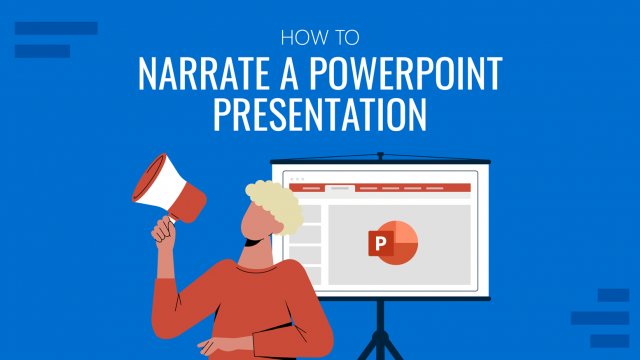
How to Narrate a PowerPoint Presentation
Learn how to make your PowerPoint presentations apt for public with visual impairments by adding voice-recorded narration of the slides. Step-by-step process in two different methods.
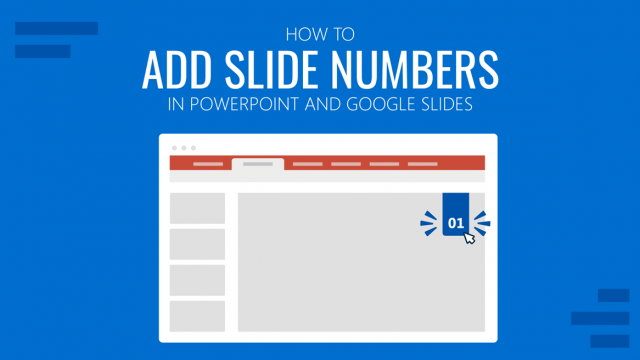
How to Add Slide Numbers in PowerPoint and Google Slides
In this Tutorial we will teach you how to add slide numbers in PowerPoint and Google Slides through different techniques.

How to Remove Animations from PowerPoint and Google Slides
This tutorial explains how to remove animations/transitions in PowerPoint and Google Slides
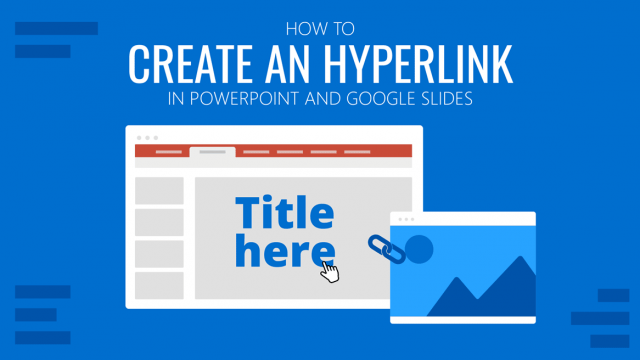
How to Create an Hyperlink in PowerPoint and Google Slides
In this How To we explain different techniques on How To Add Hyperlinks in PowerPoint and Google Slide to information outside or in the same document.
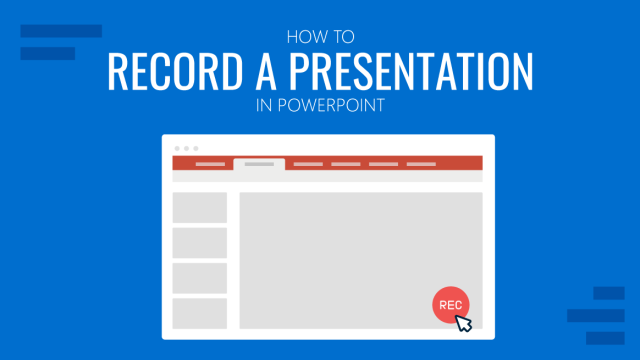
How to Record a Presentation in PowerPoint
Repurpose your presentations or get ready for offline events. Learn how to record a PowerPoint presentation with this guide.
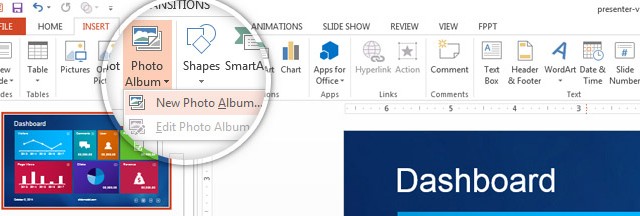
How To Insert Many Pictures into Individual Slides in PowerPoint
There are many reasons why you may be interested to insert many pictures into individual slides at once using PowerPoint. For example, if you’d like to protect your PowerPoint presentations by avoiding users to change editable fields or data values, then importing the slides as pictures into a new presentation could be a possible approach. If you […]
How To Use PowerPoint Icons to Boost your Presentation Visuals
In this post, we are going to show some tips for presenters willing to improve their presentation look and feel by adding PowerPoint Icons. The advice is valid for updating existing presentations or designing new presentations from scratch. We want to start with the distinction between what is considered a PowerPoint Icon and its difference from […]