
Using Mind Maps To Share Ideas in PowerPoint Presentations
Learn how Mind Maps are one of the most useful tools to brainstorm, ideate and use in presentations to understand complex ideas or concepts.

How To Create Online Courses
The e-learning industry keeps growing at a rapid pace. By 2025, it is expected to reach $325 billion, up from the estimated $107 billion last year. What’s even more interesting is that online courses specifically comprise $46 billion of the total e-learning market. These numbers should come as no surprise as teaching online has become […]
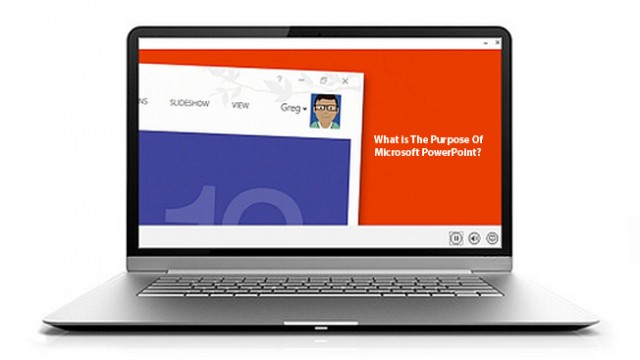
What is the Purpose of Microsoft PowerPoint?
People who are new to using MS Office, might often come across the dilemma of understanding the purpose of Microsoft PowerPoint. If you have ever had to make a presentation, the chances are you have used PowerPoint. While there are a plethora of competitors like Apple’s Keynote, Prezi and various presentation web apps, however, PowerPoint […]

How To Run PowerPoint Presentations Online
UPDATE 2020: This post was adapted to the times of Coronavirus 2020, where online presentations are increasingly used in the business environment and becoming the norm. Nowadays, with more and more globalized companies, quarantine restrictions in many countries due to COVID19, working remotely through different time zones, through different continents and engaging customers from different […]
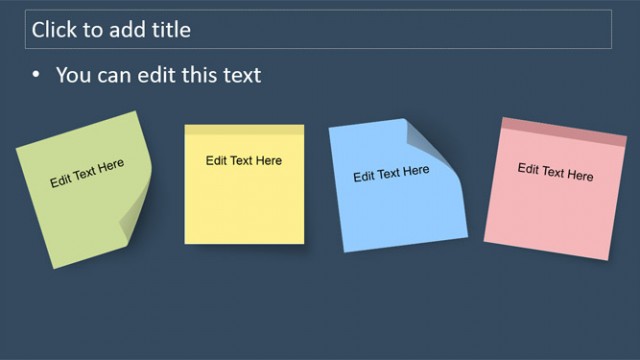
How To Add Custom Sticky Notes to PowerPoint Presentations
A sticky note is a small piece of paper with adherable strip of glue that you can use to attach notes to documents or any other surface such as a computer screen, a desk, a calendar, or even the fridge. Normally sticky notes can easily be removed and attached to any other surface and it was originally invented by 3M […]

How to Prepare a Listing Presentation: Guide for Real Estate Pros
Do you want to close more leads on a regular basis? In that case, you may need to level up your communication skills. To win more listings, move on from having a polite “pre-sales” chit chat with prospects to doing full-scale presentations of your services. What is a Real Estate Listing Presentation? A listing presentation […]

How To Make PowerPoint Themes with a Custom Color Palette
In this article we will show you how to create and edit a custom color palette in order to make PowerPoint themes that can be easily edited to match any other color combination.
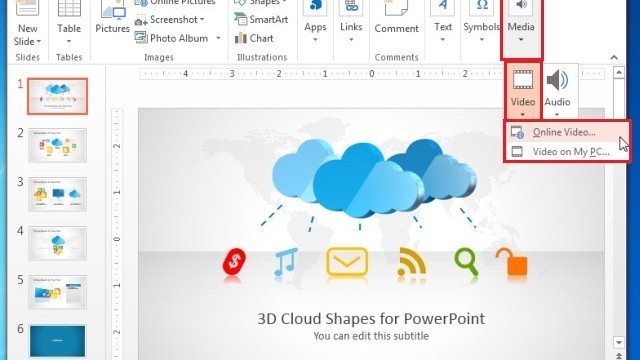
How To Add Offline & Online Videos in PowerPoint
Have you ever wished that you didn’t have to deal with blank faces and a snoring audience when delivering a slide about a technical aspect of your topic? One way of avoiding the inconvenience of talking to yourself during a presentation can be done by adding a video to your slide to allow your audience to […]

How to Create a Statement of Retained Earnings for a Financial Presentation
In this article, you will learn what is a retained earnings statement, the formula to calculate it and why it’s so important for your business.
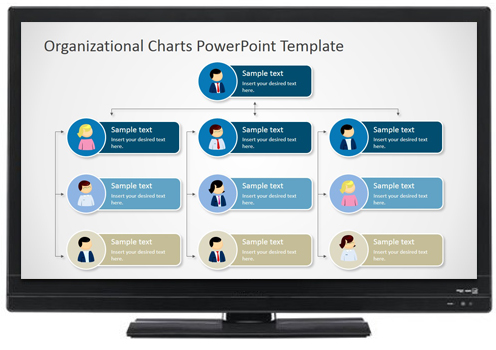
How to Play a PowerPoint Slideshow on TV
PowerPoint presentations are often presented via projectors, where an individual can copy files to a computer which is connected to the projector in the hall. However, sometimes the projector is replaced with a large monitor or TV. There are many ways by which you can connect your computer or mobile device to a TV for […]
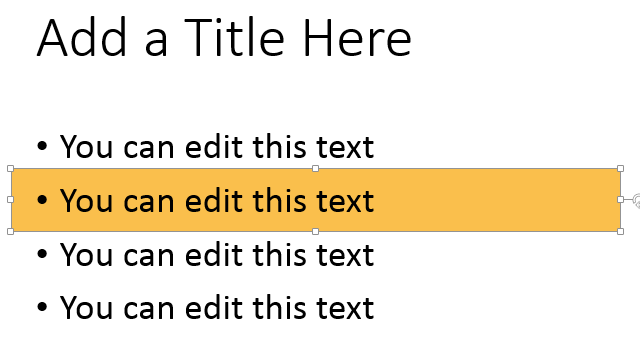
How To Highlight Text in PowerPoint
If you need to make special emphasis on important words or highlight text in PowerPoint then using this technique we will describe below you can create stunning slide designs that help to make focus on the most important concepts while presenting your slides. There are several ways to highlight text in PowerPoint, during the slideshow, or edit time. Our […]
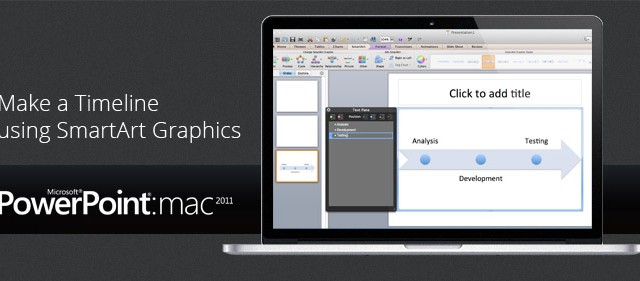
Using SmartArt Graphics to Make a Timeline in PowerPoint 2011 for Mac
Using SmartArt Graphics to Make a Timeline in PowerPoint 2011 for Mac