
The Essential Guide to Making Timelines in PowerPoint and Google Slides
Discover the essential steps to create a Timeline in PowerPoint and Google Slides.

How to Convert Keynote to PowerPoint
Make your presentations available to any user regardless of their computer brand by learning how to convert Keynote to PowerPoint.
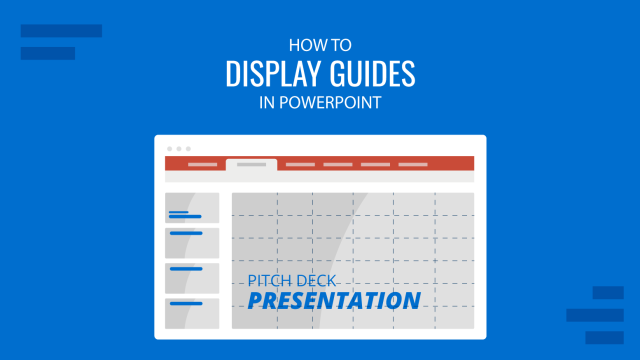
How To Display Guides in PowerPoint
Guides in PowerPoint are an essential tool for aligning objects, ensuring consistency, and maintaining a professional appearance in your presentations. Whether you’re designing a single slide or an entire deck, guides can help you achieve precise placement and alignment. This article will walk you through the steps to display and use guides in PowerPoint. Why […]
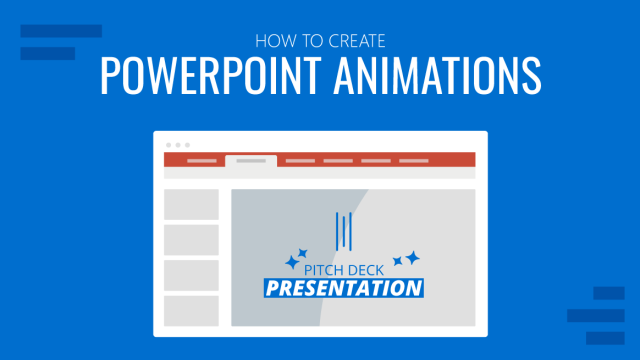
PowerPoint Animations: Animate Text, Objects, and Slides in Your Presentations
Become a master of PowerPoint animations and elevate the quality of your slides. In this guide, we’ll show in detail how to animate objects, text, and more.

How to Create a Presentation with PowerPoint Online
Microsoft 365 offers us the experience of a cloud-based version of our favorite presentation software: PowerPoint Online. Learn all about it with this guide
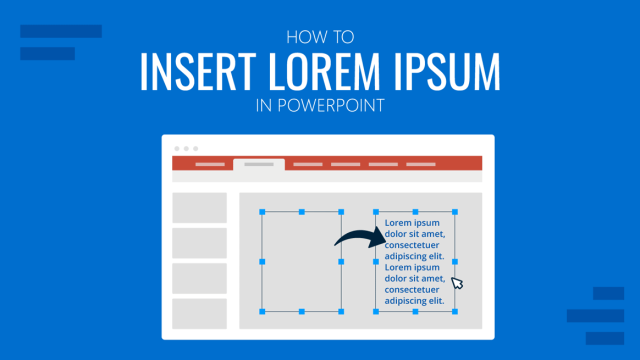
How to Insert Lorem Ipsum in PowerPoint
Create custom placeholder text areas for your slides by learning how to insert lorem ipsum in PowerPoint. A 2-minute guide for instant results.
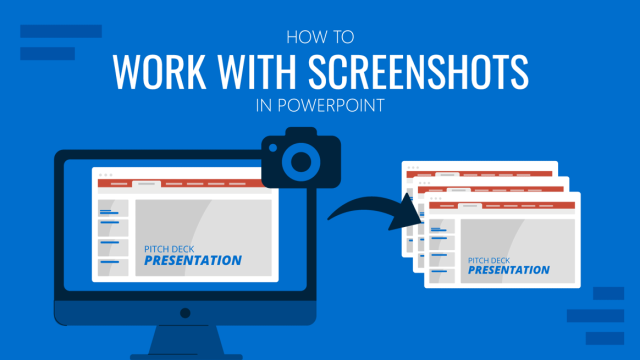
How to Work with Screenshots in PowerPoint
Enhance your educational presentations by learning how to work with PowerPoint screenshots. A detailed guide with tools to use, recommendations and more.

How to Make a Mind Map in PowerPoint
Boost your brainstorming techniques by learning how to make a mind map in PowerPoint. Ideal for collaborative projects, academics and more.

How to Change Language in PowerPoint
Customize your PowerPoint experience by learning how to change language in PowerPoint. A guide that covers changing both PowerPoint interface language and proofing language.
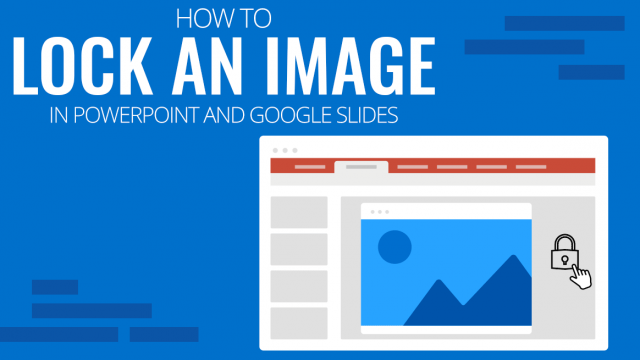
How to Lock a Picture in PowerPoint and Google Slides
This tutorial explains step by step how to lock an image in PowerPoint and Google Slides
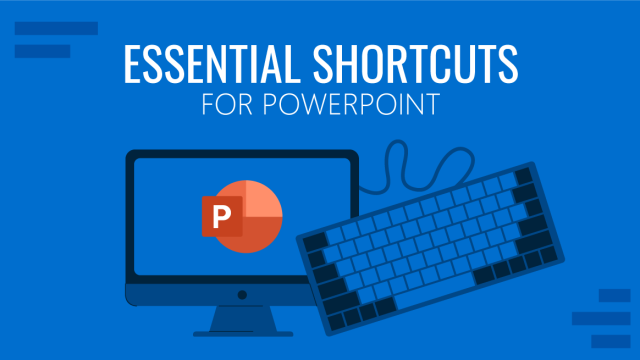
Essential Shortcuts for PowerPoint Presentations
Become an ace of presentation software by mastering these shortcuts for PowerPoint presentations. Easy key combinations to speed up your performance.
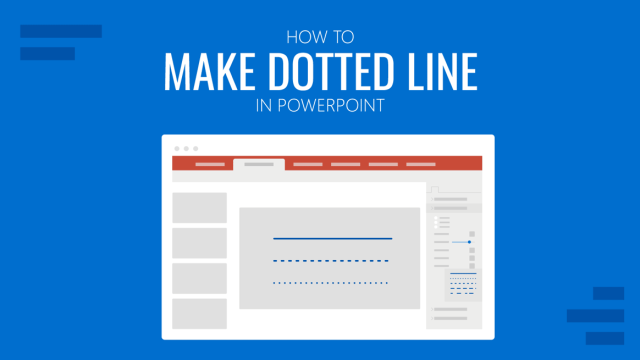
How to Make Dotted Line in PowerPoint
Create different graphical elements by knowing how to make a dotted line in PowerPoint. Ideal to add borders, separate titles, edit shapes and more.