
How to Share a PowerPoint Presentation on Microsoft Teams
Working with Microsoft Teams for remote meetings gives an advantage of staying inside the secure Microsoft software ecosystem for organizations. In this guide, we will teach you how to get the most of Microsoft Teams by learning how to share PowerPoint presentations.
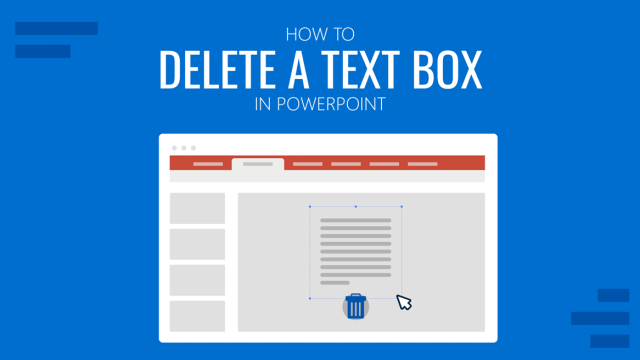
How to Delete a Text Box in PowerPoint
Customize your slides by learning how to add and delete text boxes in PowerPoint. Step-by-Step process detailed in this guide.
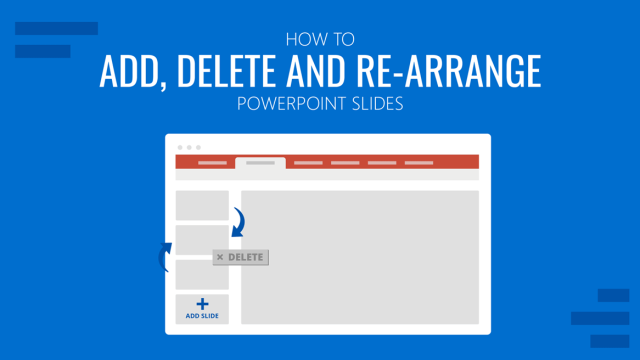
How to Add, Delete and Re-arrange PowerPoint Slides
Build a faster workflow in PowerPoint by learning how to add, delete and re-arrange PowerPoint slides with the help of this guide.
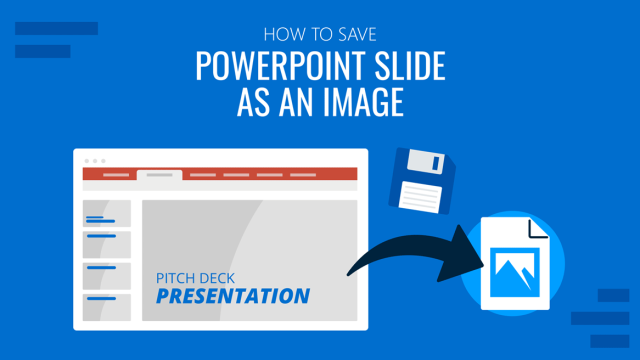
How to Save a PowerPoint Slide as an Image
In this article, we will introduce five different methods so you can learn how to save a PowerPoint slide as an image. Easily repurpose your presentations thanks to this tutorial.
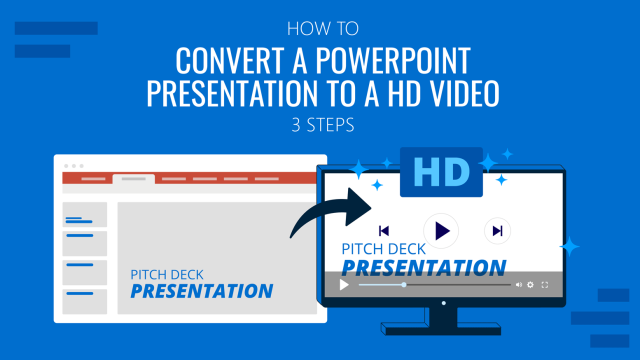
How To Convert a PowerPoint Presentation to a HD Video in 3 Steps
Learn how to convert a PowerPoint presentation to video and prepare video presentations in minutes.
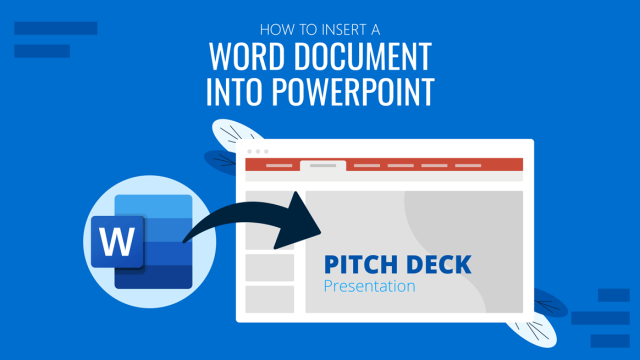
How to Insert a Word Document into PowerPoint
If you asked yourself how to link research data in .doc format into your presentations, then don’t miss our guide on how to insert a Word document into a PowerPoint file.
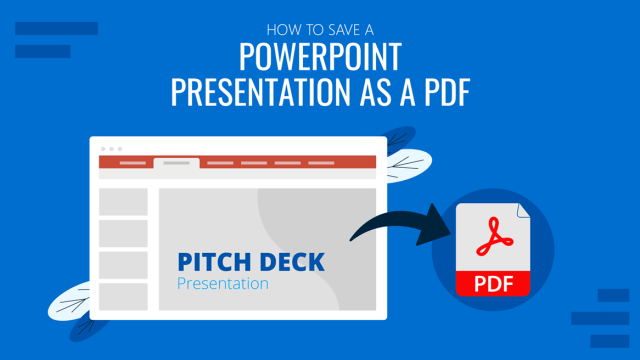
How to Save a PowerPoint Presentation as a PDF
Learn how to easily share your PowerPoint presentations by saving them as PDF format. In this article, we list 10 different methods to achieve it.
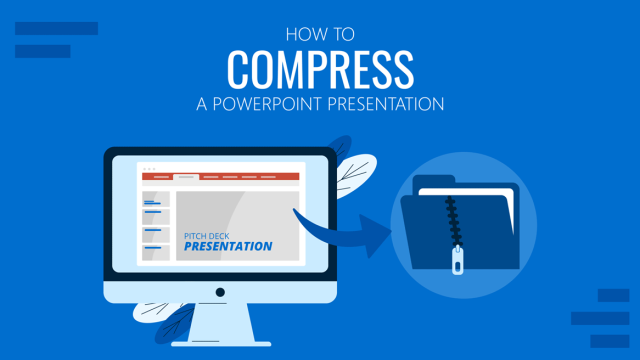
How to Compress PowerPoint Presentations
You don’t need to end up with gigantic PowerPoint files you cannot email or distribute with ease. Instead, learn how to compress PowerPoint presentations by applying any of these 6 different methods.
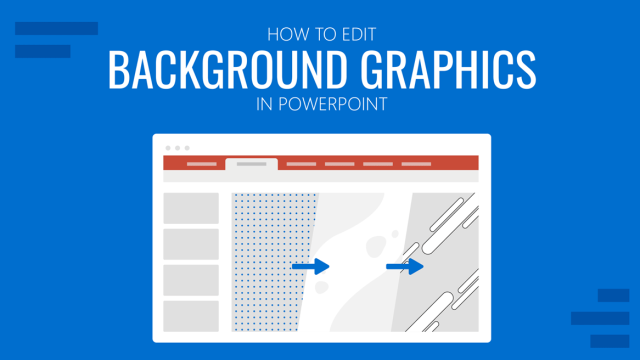
How to Edit Background Graphics in PowerPoint
You don’t have to stick with template designs that don’t appeal to your intended message. Learn how to edit background graphics in PowerPoint to become a master user.

How to Embed a Youtube Video in PowerPoint
Give your presentations a dynamic performance thanks to embedding YouTube videos to them. In this article, we will explain 5 different methods to perform this task.
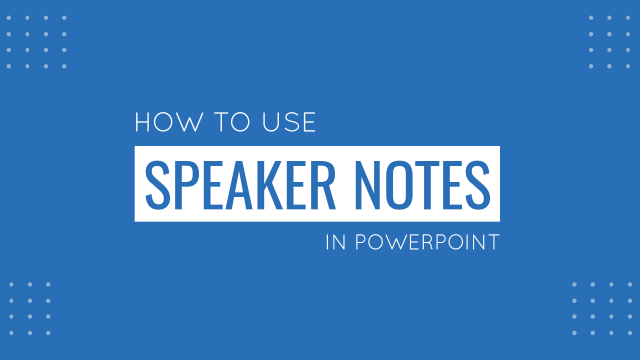
How to Add Speaker Notes in PowerPoint? A Quick Guide with Video Tutorials
Use Speaker Notes in PowerPoint
to avoid text-heavy slides and missing out on important while presenting your slides.
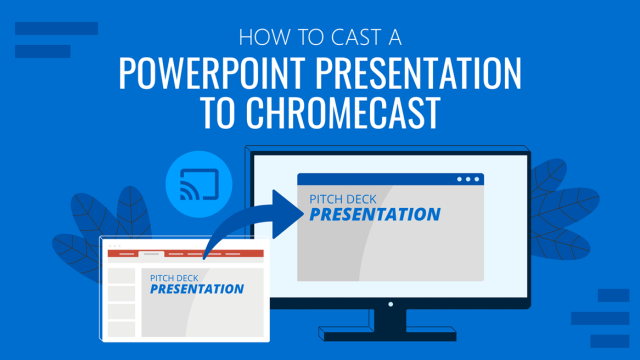
How to Cast a PowerPoint Presentation to Chromecast
Discover how to cast a PowerPoint presentation to Chromecast, either via PC or Android devices with this tutorial. Easy-to-follow steps listed for each medium.